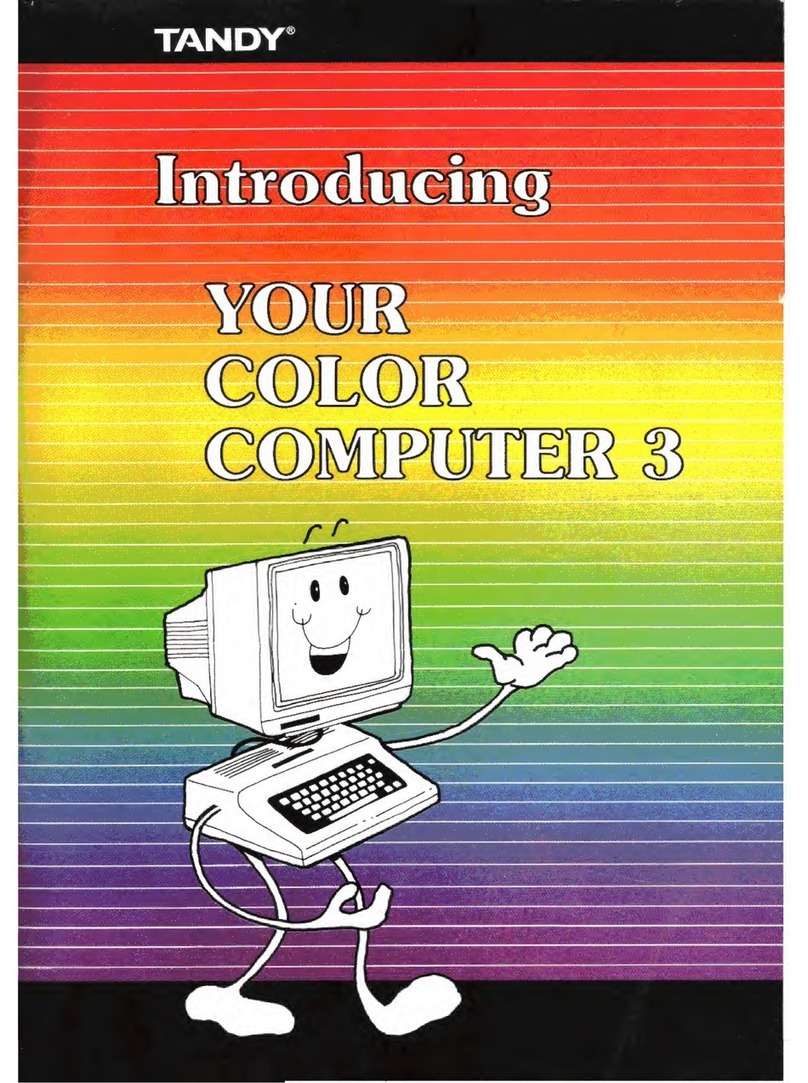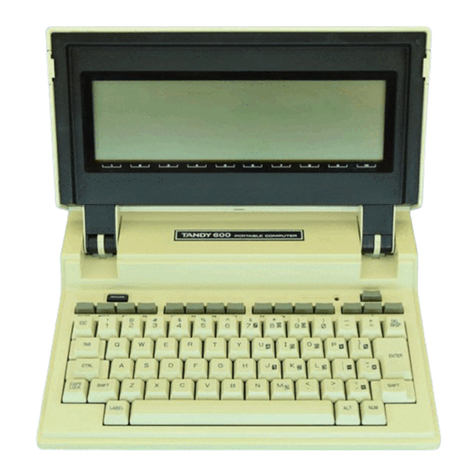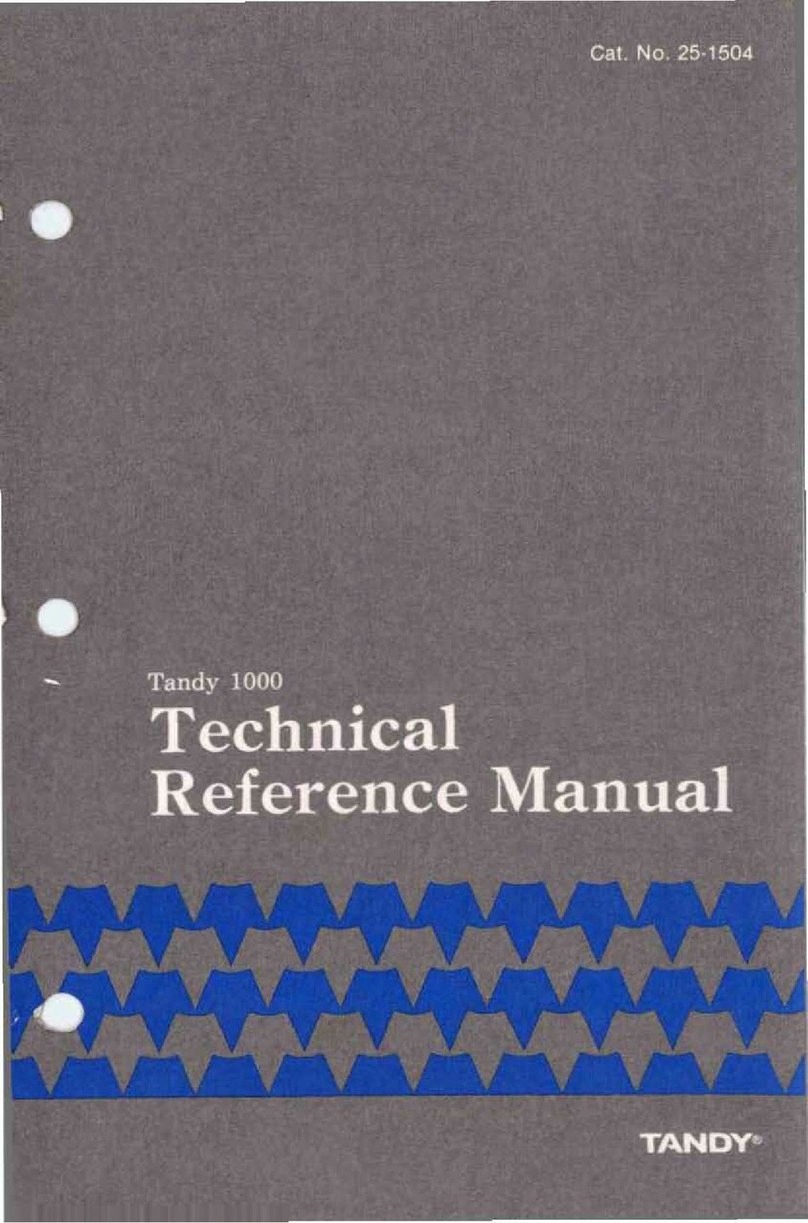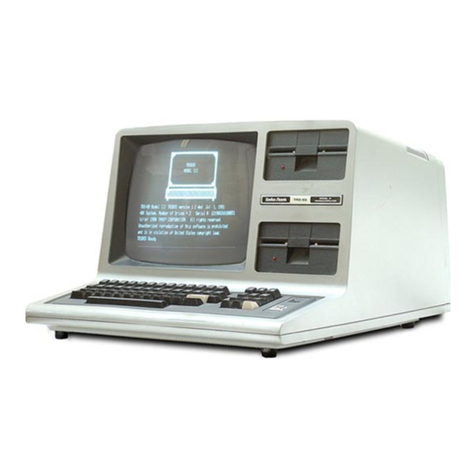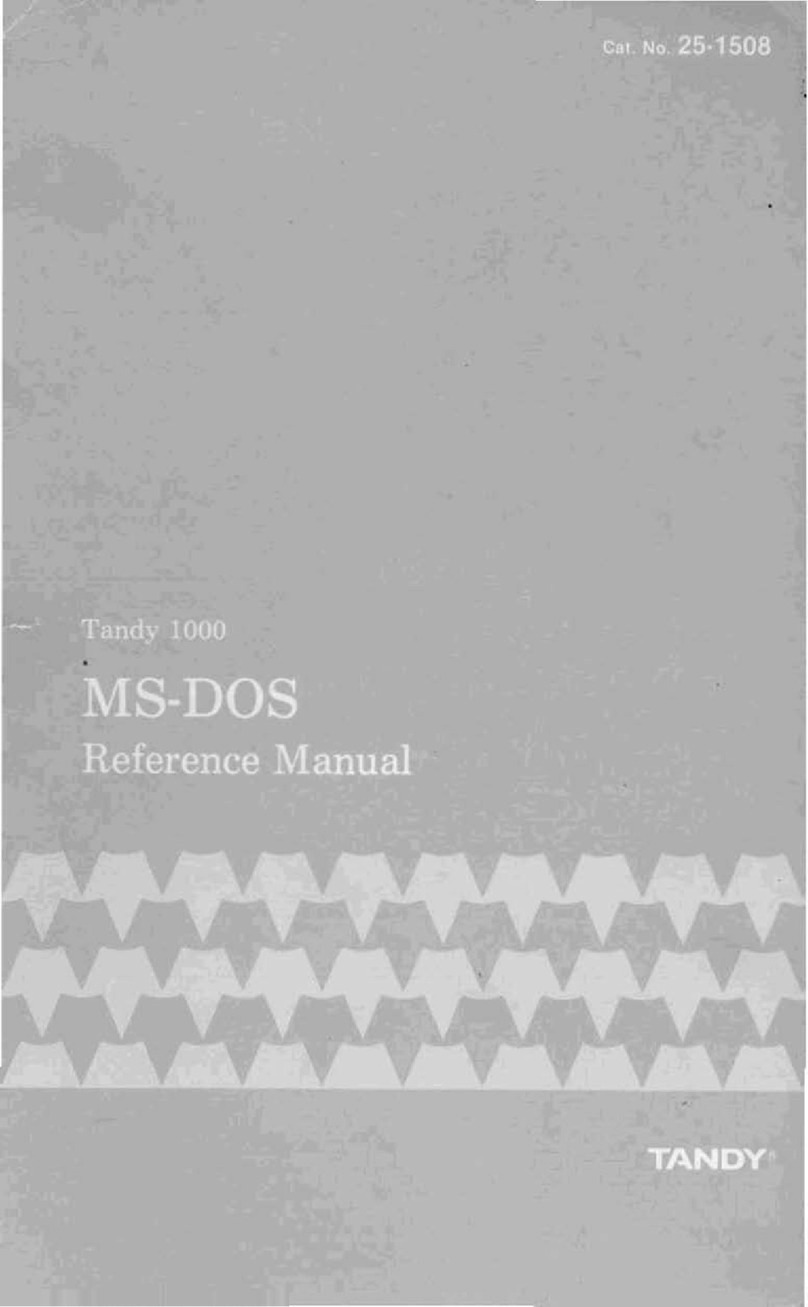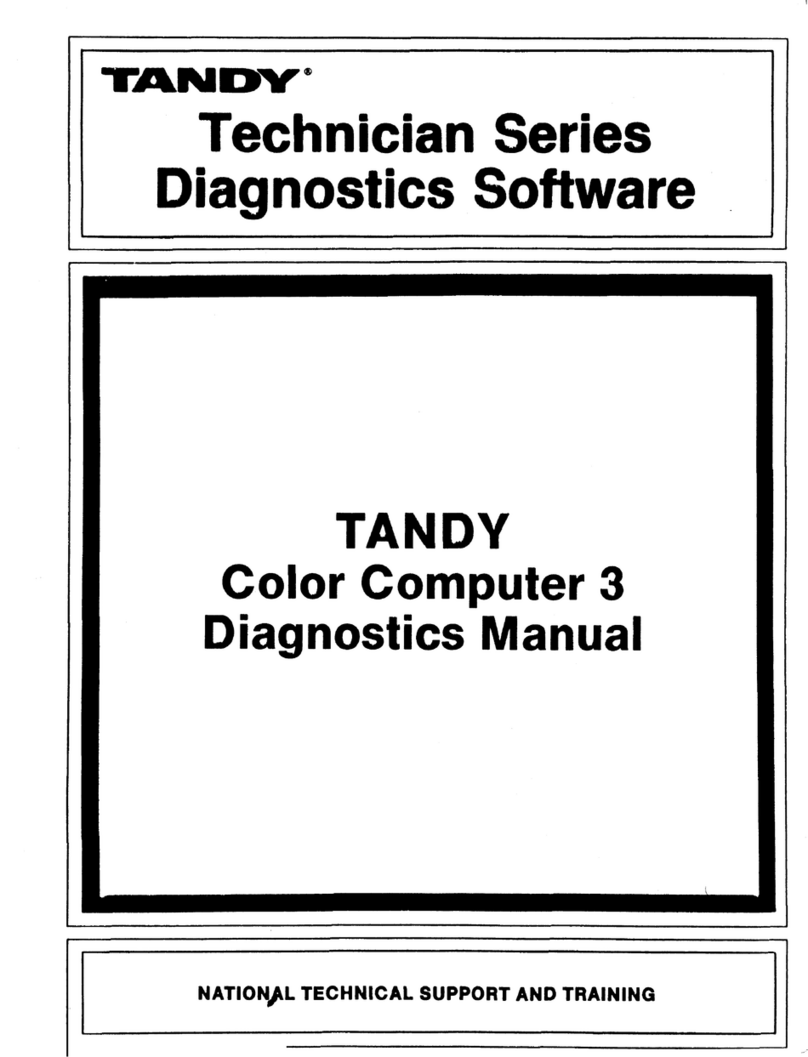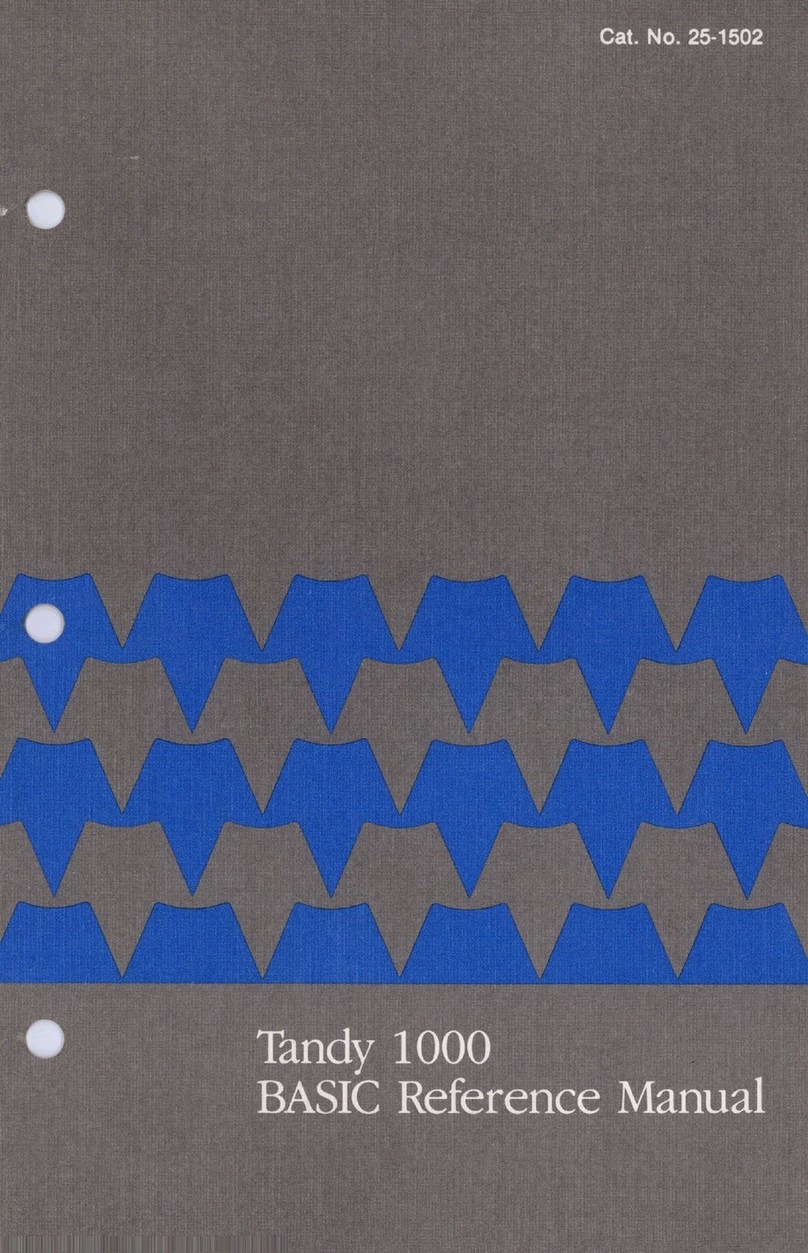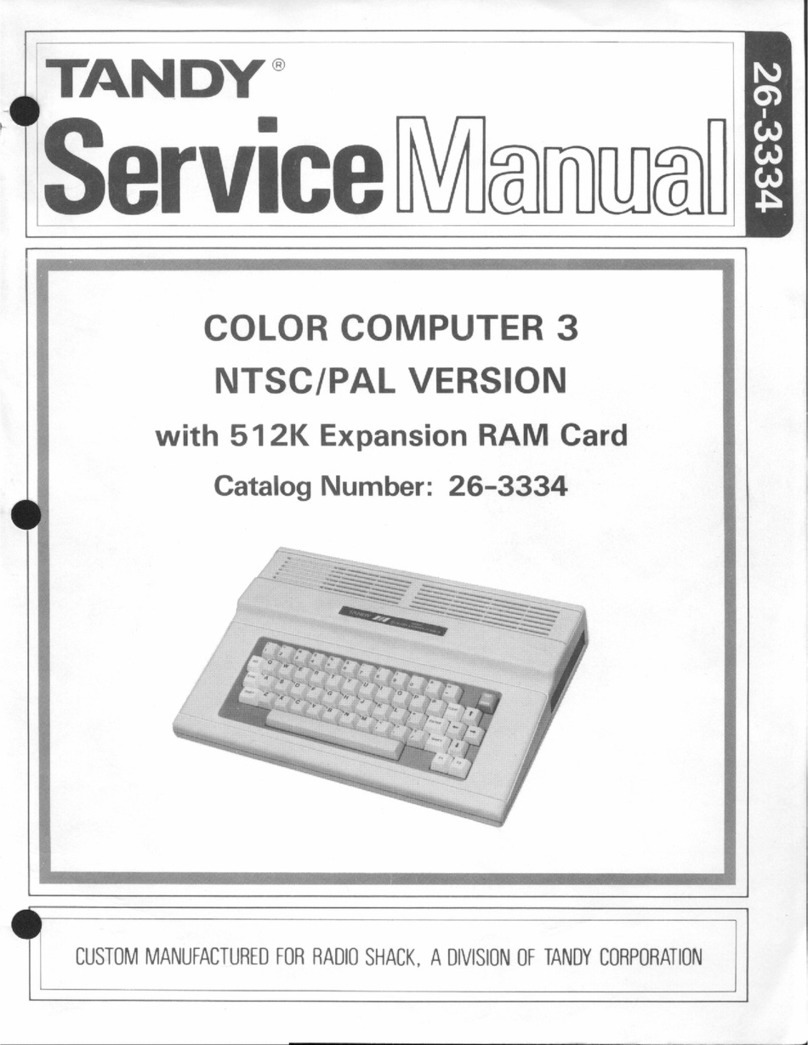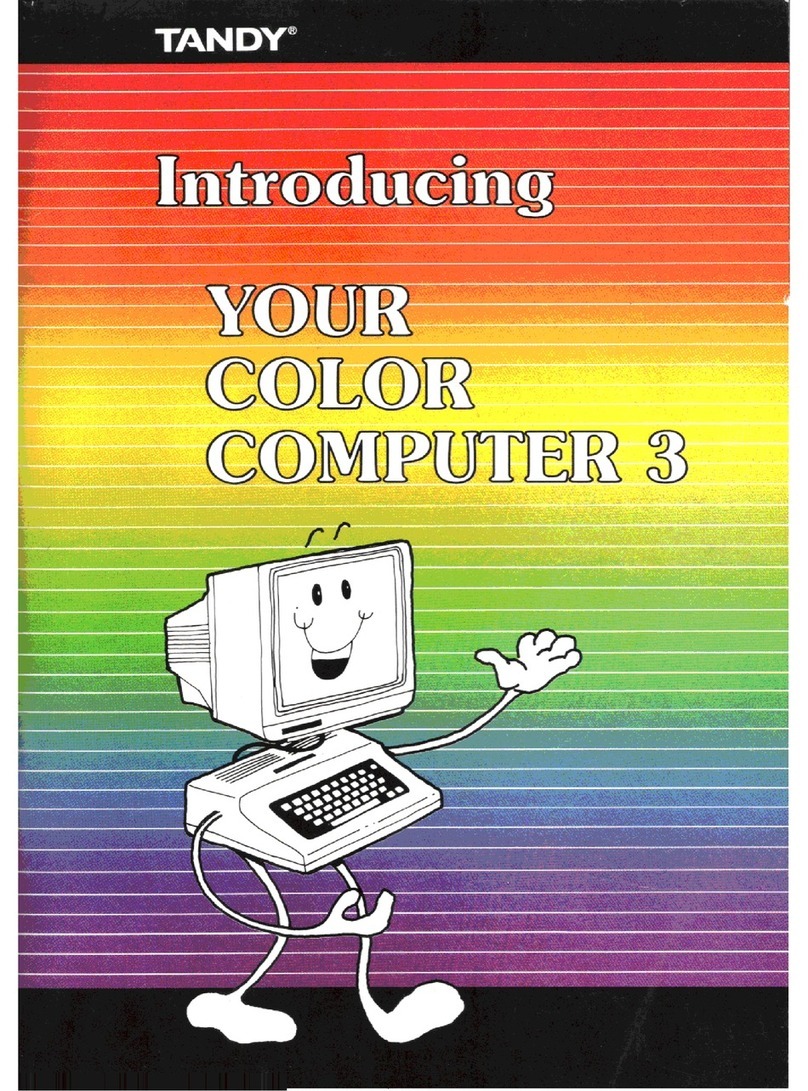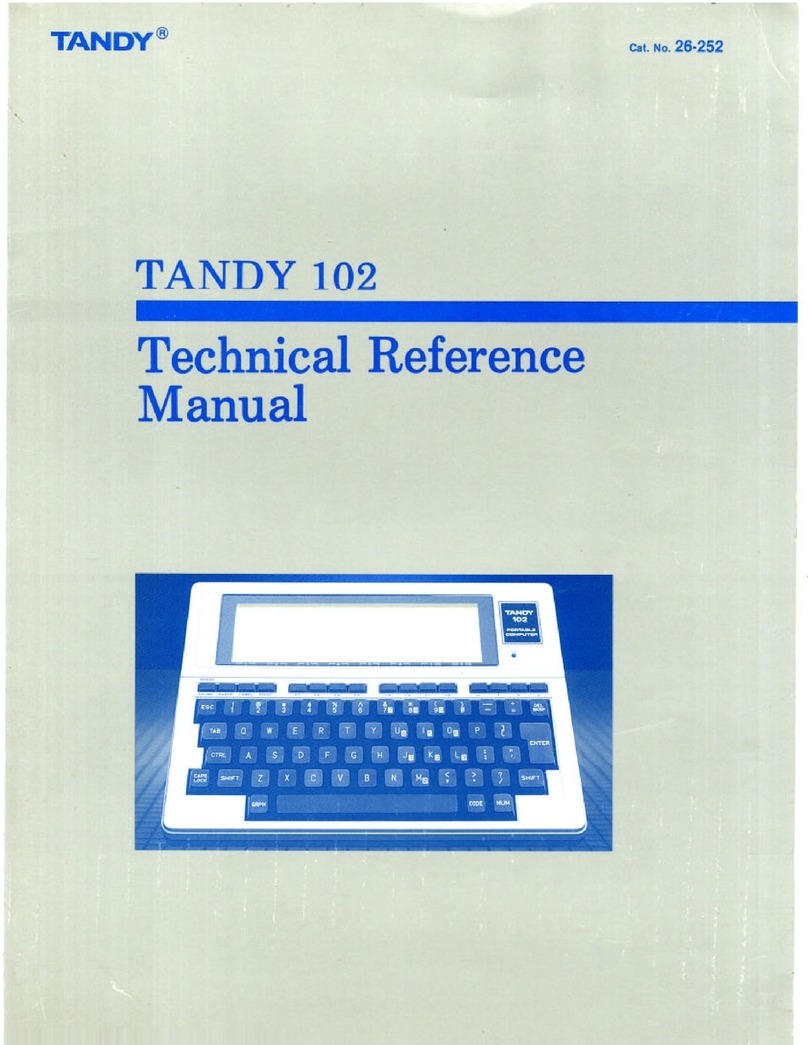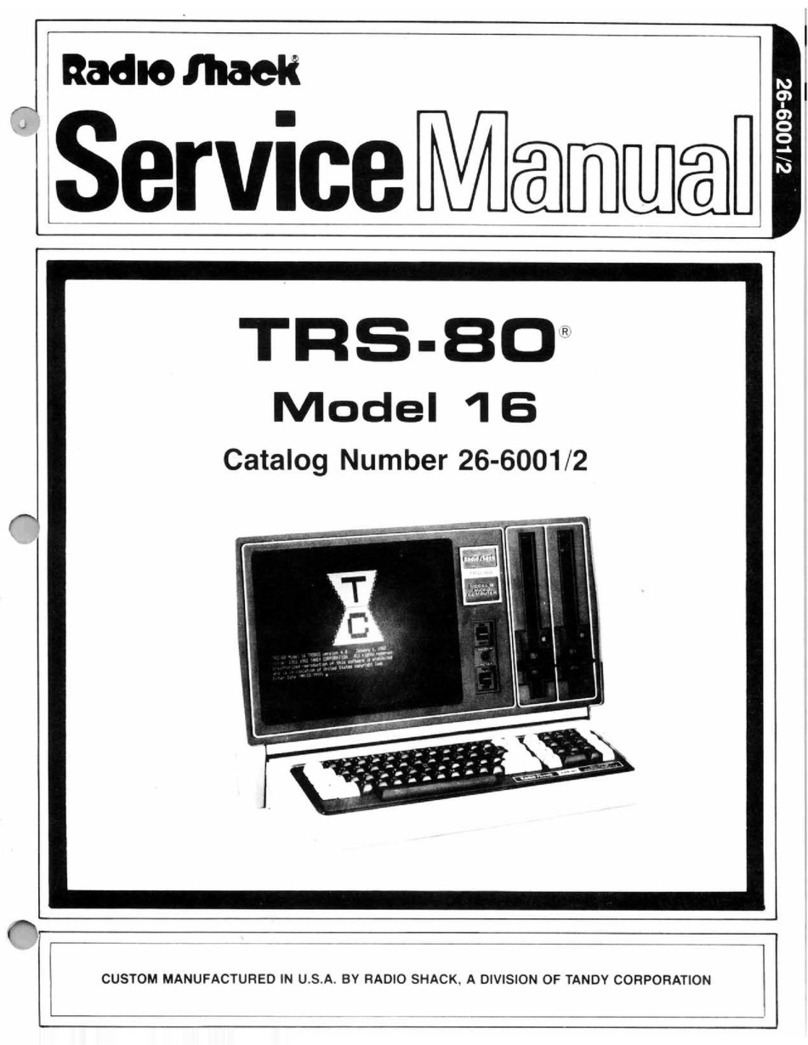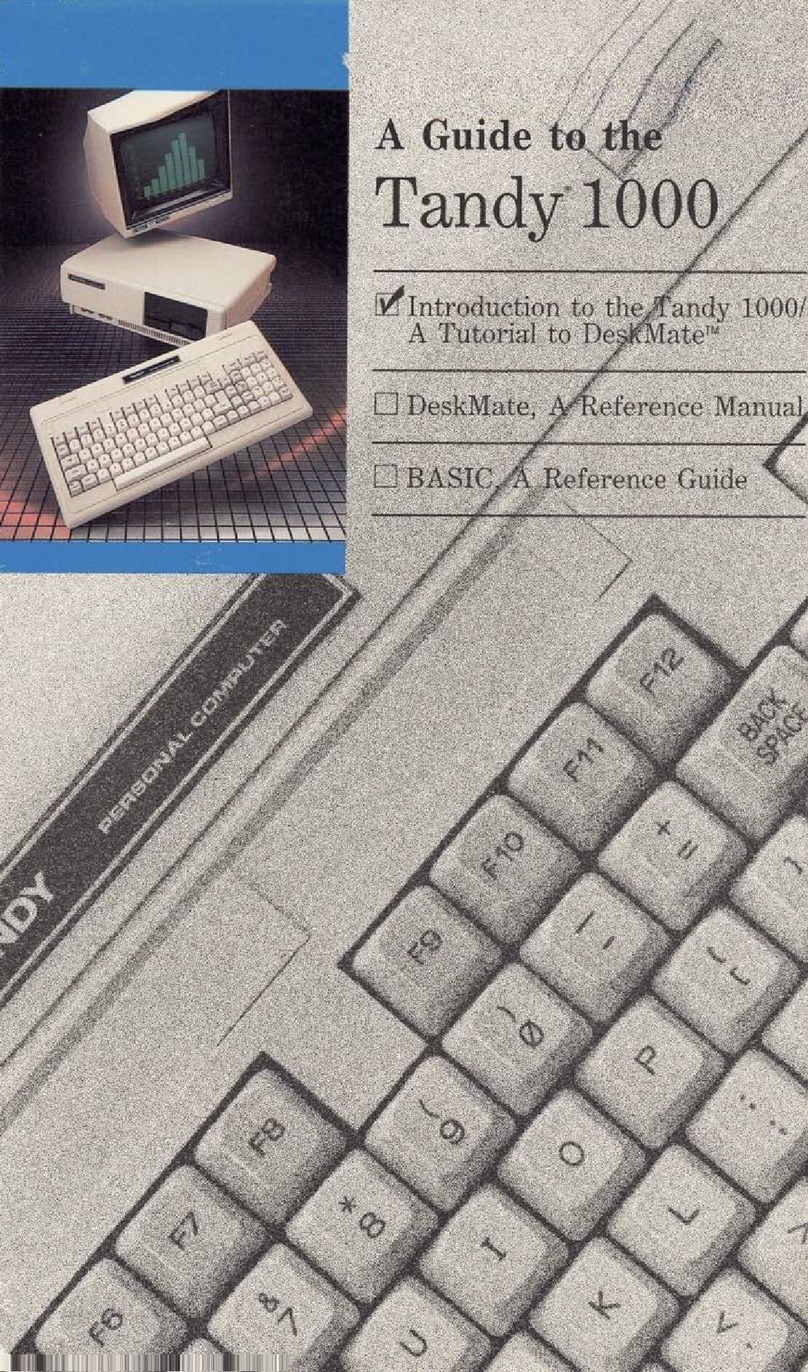r:-fc^ Pi SERVICE CHECKS (Continued)
GH ":">ERATING INS ',-UCTIONS
BOOT UP
insert aboat* le diskette Into Disk Drive A
and turn On the Computer. The Computer will
automatically boot up using the diskette In
Disk Drive A. If aMS-DOS (Microsoft Disk
Operating System) diskette is used, the Com-
puter will display the date and time and ask
for anew date and time. After the date and
time have been entered, the version of DOS
will be displayed on the Monitor screen along
with an Awhich indicates the DOS is run-
ning.
If Function Key F3 is pressed immediately
after the Computer beeps when turned On, the
Computer will boot up from adiskette Inserted
in Drive B.
MS-DOS
For alist of file names on the diskette fn
the current Disk Drive, type DIR and press the
ENTER key. To specify Disk Drive that is not
current (default), use DIR A: for Disk Drive A
or DIR B: for Disk Drive 8.
To return to MS-DOS from Basic, type SYSTEM
and press the ENTER key.
To load a(System) program from adiskette
while in DOS, type the program name and press
the ENTER key.
Ablank diskette must be formatted before It
can be used to save information which Is in
memory. Aformatted diskette must contain a
DOS or aStart-up program before the Computer
wll Iboot up using that diskette.
Insert adiskette containing a"Format Pro-
gram" into Disk Drive A. Type FORMAT and
press the ENTER key. Follow the instructions
on the Monitor screen to 'format the unformat-
ted diskette. NOTE: Formatting adiskette
will wipe out any programs previously placed
on the diskette. The Computer automatically
defaults to Disk Drive AIfthe destination
Disk Drive is not specified. Be sure to spec-
ify the destination Disk Drive of the diskette
to be formatted or the original diskette may
be ruined by the default action.
BASIC
When turned On, the Computer will come up In
MS-DOS as long as the MS-DOS diskette Is in
Drive A. The version of MS-DOS will appear at
the top of the screen.
The manufacturer also supplies Disk Basic on
diskette. To load Disk Basic, first boot up
DOS. Insert adiskette with Disk Basic pro-
gram on it. Type BASIC and press the RETURN
key or type BASICA and press the RETURN key to
load Disk Basic. To return to DOS from Basic,
type SYSTEM and press the ENTER key.
To view alist and the names of programs on a
diskette In the current Drive, type FILES and
press the ENTER key. Type FILES "Bs *•*" and
press the ENTER key to list programs from Disk
Drive B. Type FILES "A: *.*" to list programs
from Disk Drive AIf it Is not the current (de-
fault) drive.
To load aprogram in Disk Basic or Advanced
Disk Basic from the diskette, type LOAD, the
program name enclosed in quotes, and press the
Enter Key.
To save aprogram, type SAVE, the program name
enclosed In quotes, and press the ENTER key.
To run aprogram from any Basic mode, type RUN
and press the ENTER key. To stop aprogram,
press the CTRL and BREAK (SCROLL LOCK) keys at
the same time. NOTE: Some programs will dis-
able or not recognize the CTRL and BREAK keys
to prevent the user stopping the program while
it is running.
RESETTING COMPUTER
Press the CTRL, ALT, and DEL keys, al Ithree
at the same time, to reset the Computer. The
Computer can also be reset by pressing the
Reset button on lower left front panel.
CHANGING OPERATING MODES
The Video, Disk Drive, and CPU speed modes can
be changed by pressing Function Keys F1 thru
F4 immediately after the Computer beeps when
it is turned On. Use the following chart to
determine the function of each Key:
F1 -Changes the Video mode to Monochrome
node. (Computer normally comes up In
Color Graphics mode.)
F2 -Changes the Video mode to TV mode.
F3 -Swaps Disk Drive references. Drive A
becomes Drive Band Drive Bbecomes Drive
A. The Computer will boot up from the
top Drive (normally Drive B).
F4 -Changes CPU speed to 4.77MHz. The Com-
puter normal ly comes up with aCPU speed
of 7.16MHz.
VOLUME CONTROL
AVolume Control (R26A) is provided on the
Main System Board to set the volume of the In-
ternal speaker. The cabinet must be removed
to gain access to the control.
VII!