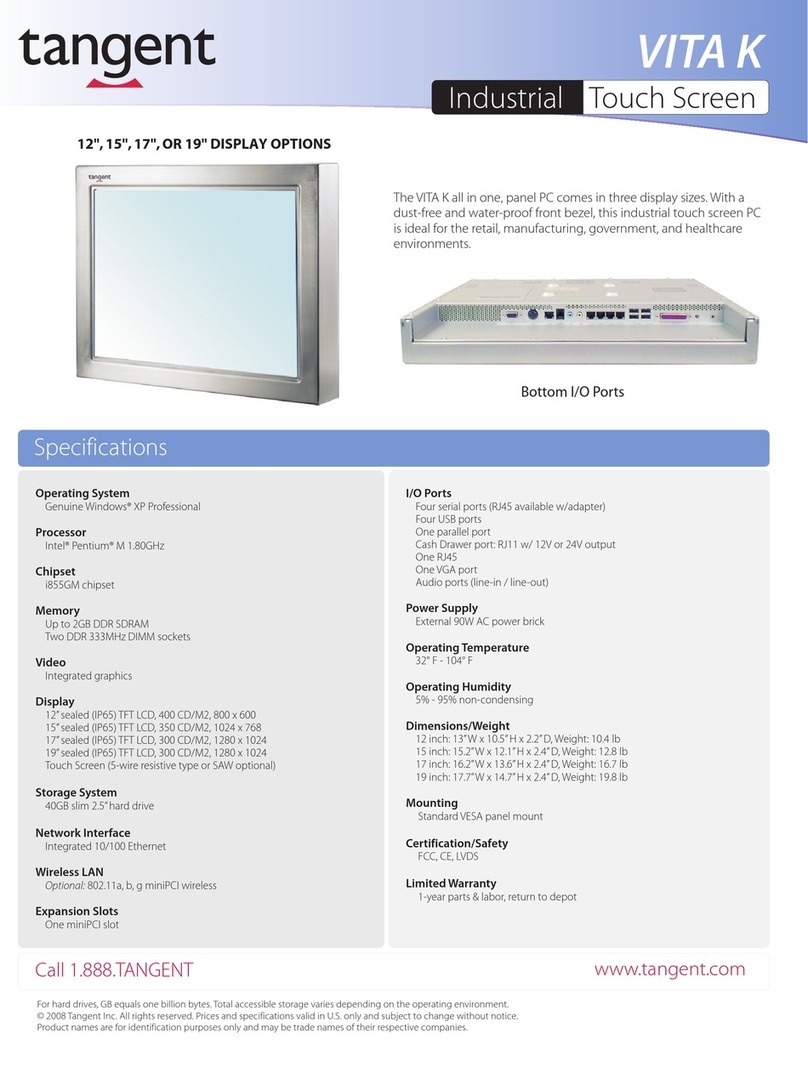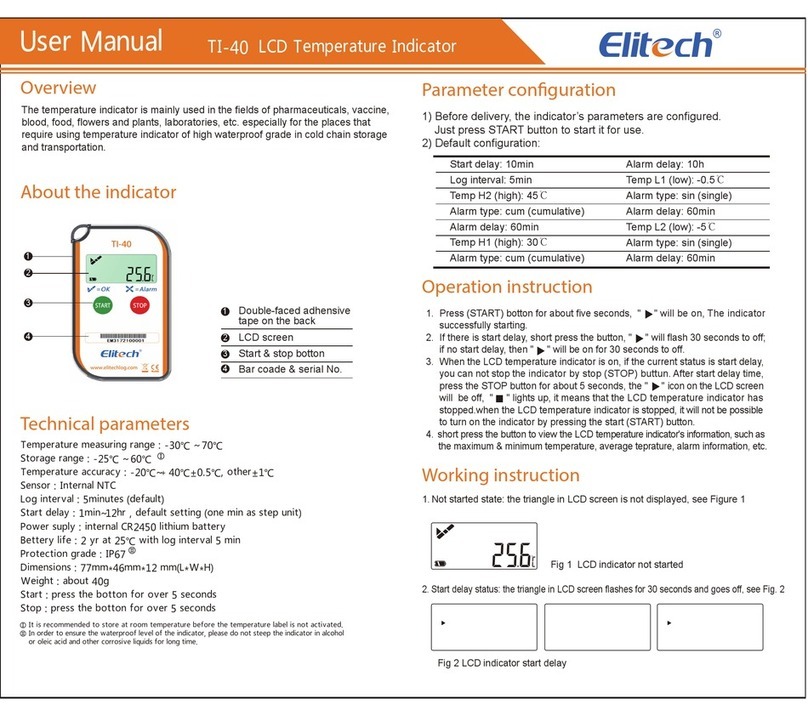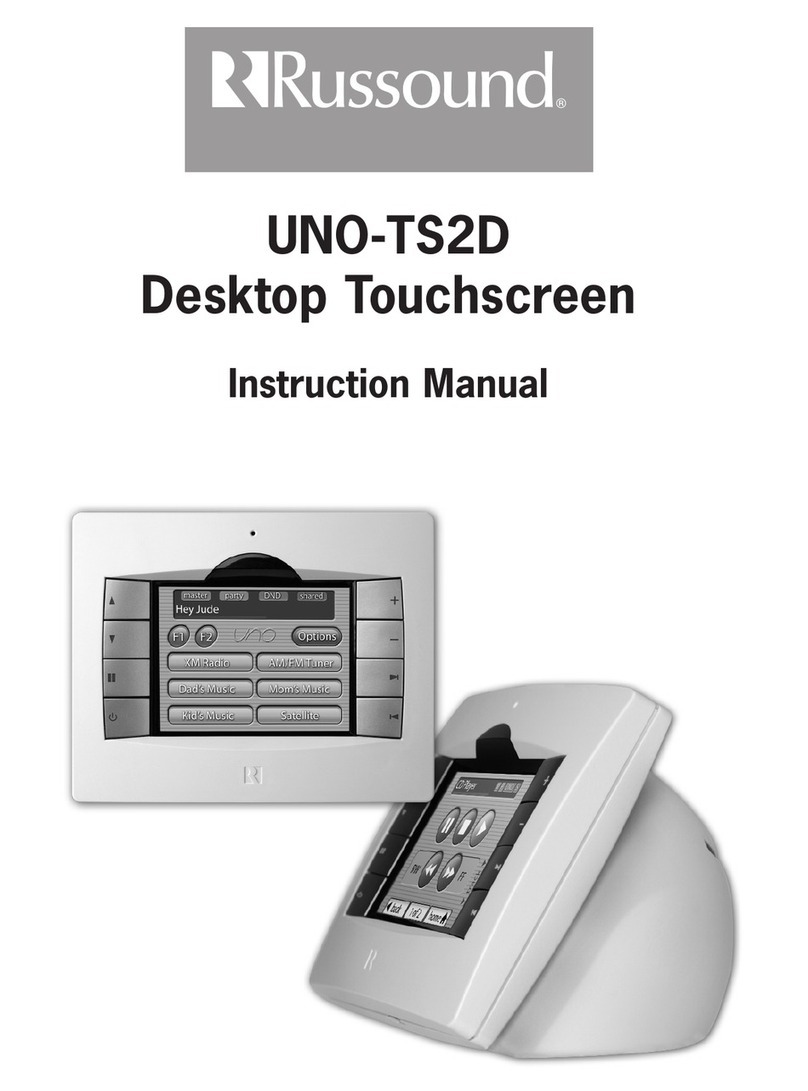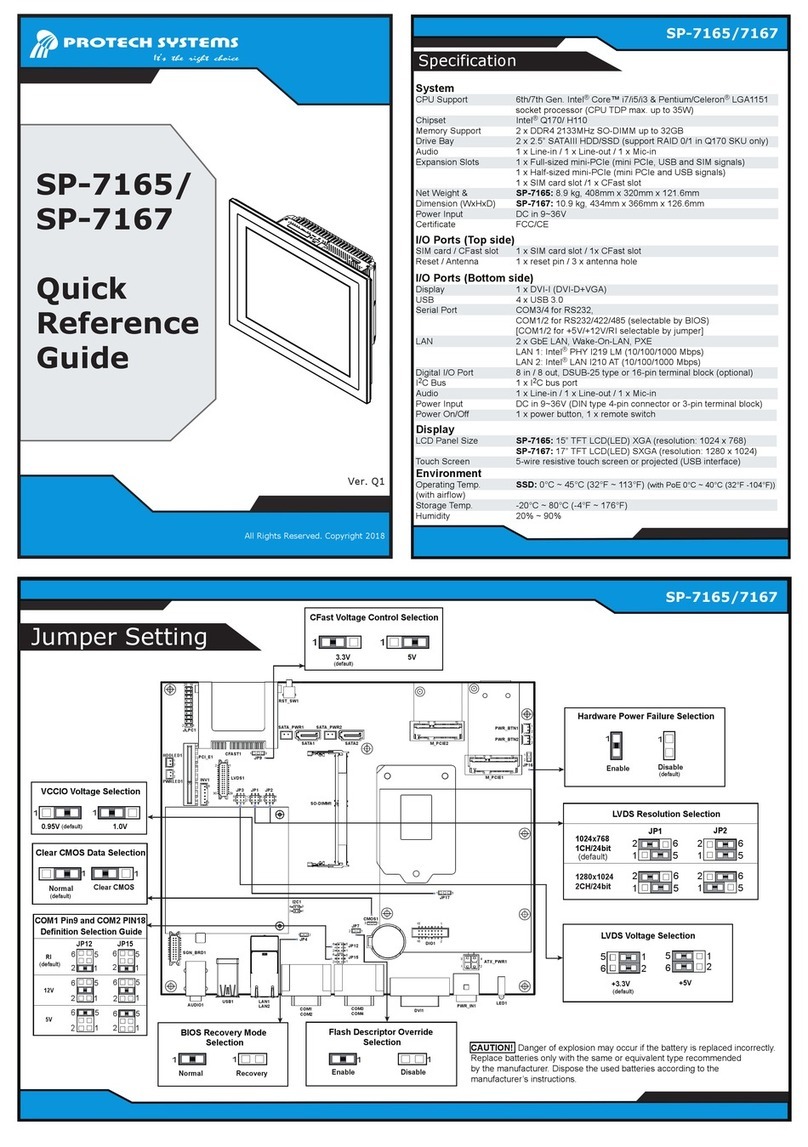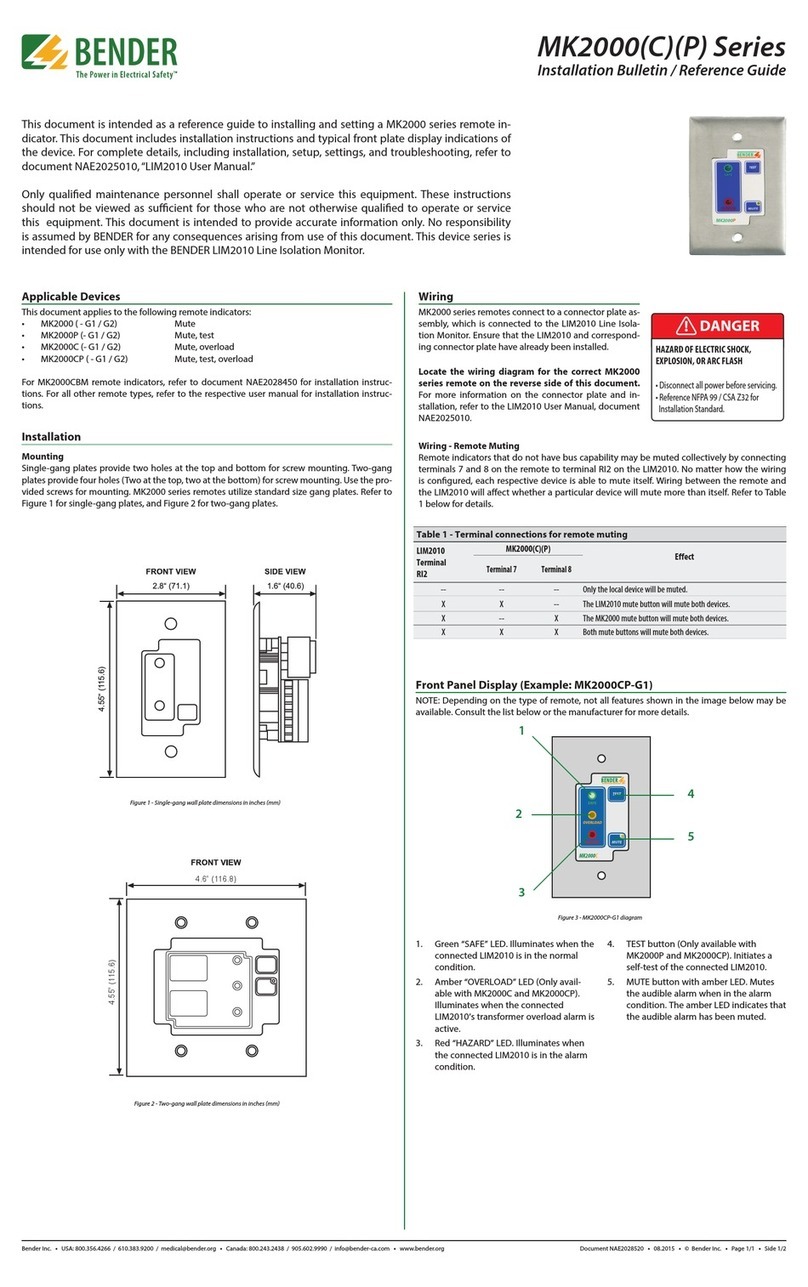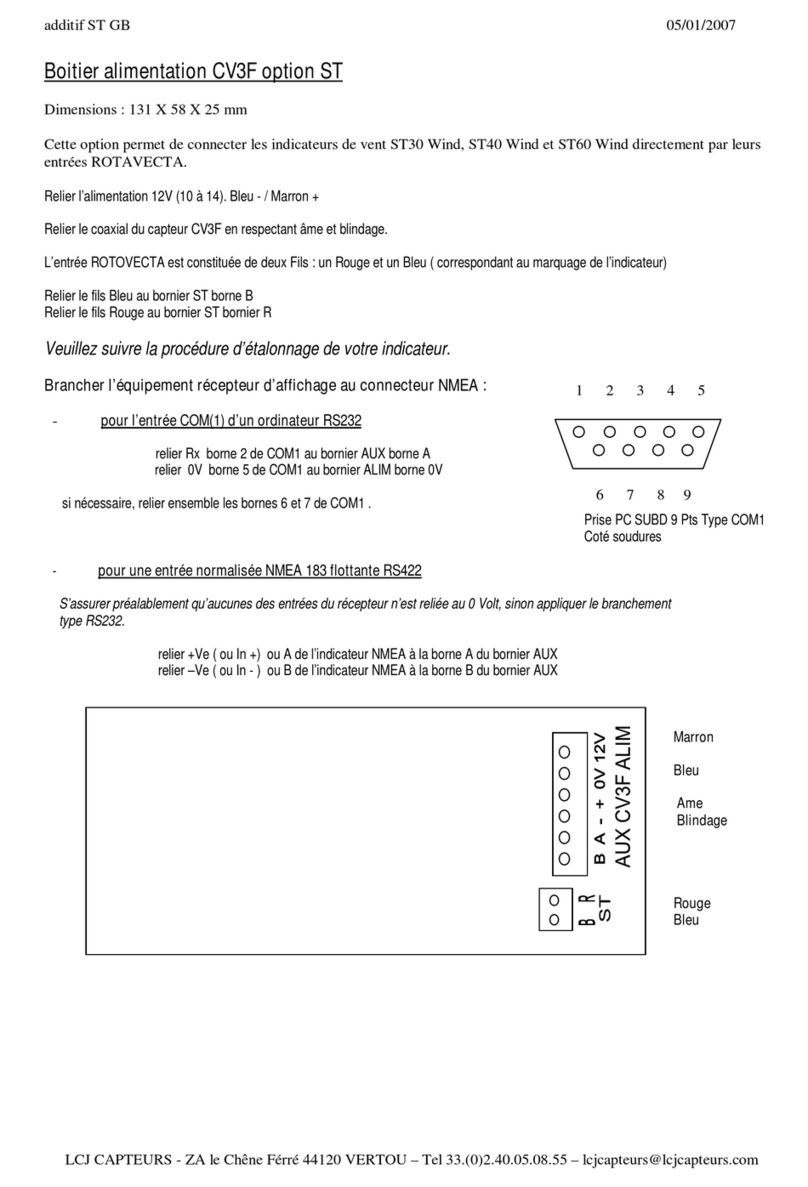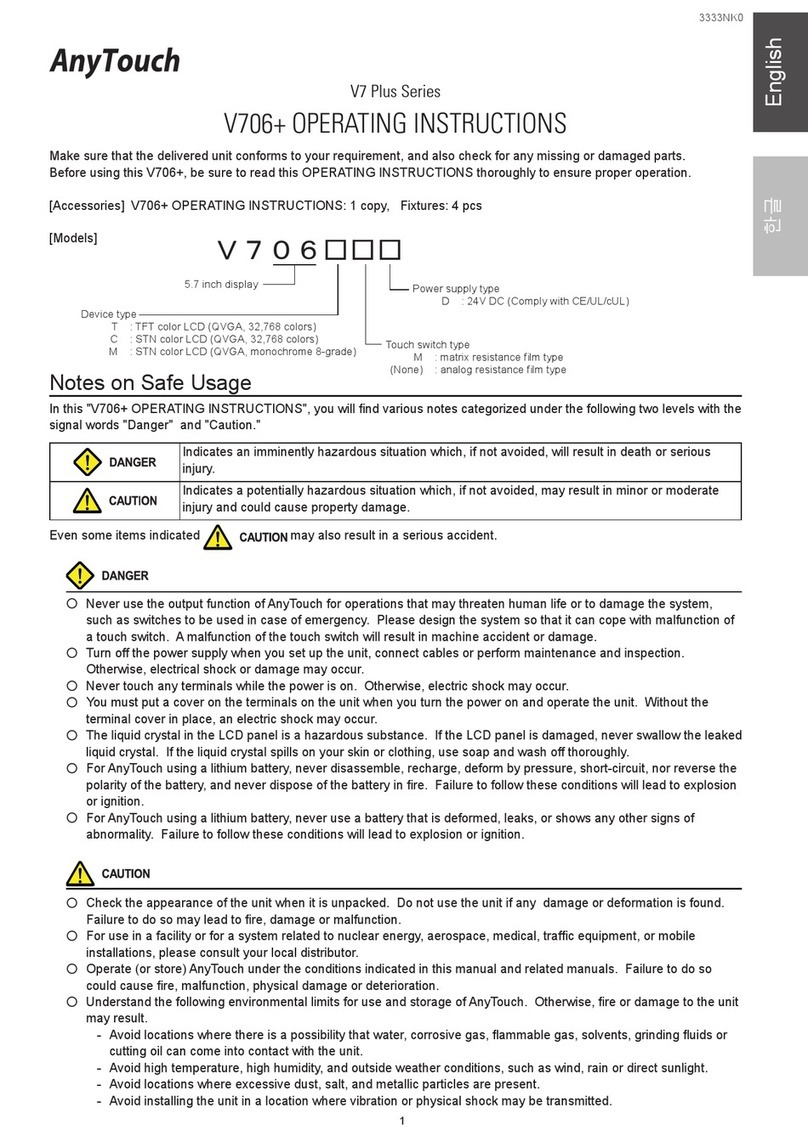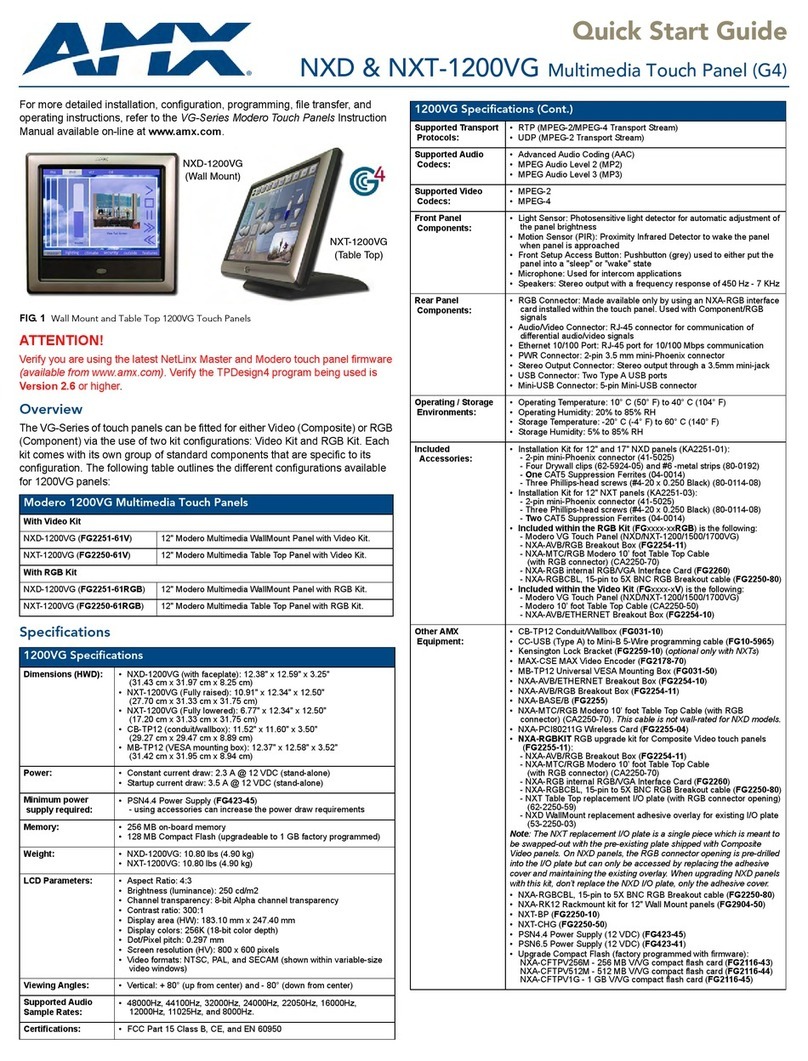Tangent VITA 474 User manual

tan
-
g
--
ent
USER MANUAL

2
Safety Instructions
Warning! Read the user manual before connecting the system to the power
source.
Warning! To prevent the system from overheating, do not operate it in an area
that exceeds the maximum operating temperature described in the user manual.
Warning! Use only the adapter and power cord approved for this system. Use of
another type of adapter may risk fire or explosion. Please refer to the user
manual for the power adapter specifications.
Warning! Ultimate disposal of this product should be handled according to all
national laws and regulations.

3
Copyright
COPYRIGHT NOTICE
The information in this document is subject to change without prior notice in order to
improve reliability, design and function and does not represent a commitment on the part
of the manufacturer.
In no event will the manufacturer be liable for direct, indirect, special, incidental, or
consequential damages arising out of the use or inability to use the product or
documentation, even if advised of the possibility of such damages.
This document contains proprietary information protected by copyright. All rights are
reserved. No part of this manual may be reproduced byanymechanical, electronic, or other
means in any form without prior written permission of themanufacturer.
TRADEMARKS
All registered trademarks and product names mentioned herein are used for identification
purposes only and may be trademarks and/or registered trademarks of their respective
owners.

4
Manual Conventions
WARNING
Warnings appear where overlooked details may cause damage to the
equipment or result in personal injury. Warnings should be taken
seriously.
CAUTION
Cautionary messages should be heeded to help reduce the chance of
losing data or damaging the product.
NOTE
These messages inform the reader of essential but non-critical
information. These messages should be read carefully as any directions
or instructions contained therein can help avoid making mistakes.
HOT SURFACE
This symbol indicates a hot surface that should not be touched without
taking care.

5
Table of Contents
1INTRODUCTION.......................................................................................................... 8
1.1 OVERVIEW.......................................................................................................................................................9
1.2 FEATURES..............................................................................................................................................................10
1.3 FRONT PANEL......................................................................................................................................11
1.4 BOTTOM PANEL..................................................................................................................................12
1.5 REAR PANEL ........................................................................................................................................13
1.6 SYSTEM SPECIFICATIONS .......................................................................................................................14
1.7 DIMENSIONS.........................................................................................................................................17
1.7.1 15-inch VITA 474 Dimensions.......................................................................... 17
1.7.2 19-inch VITA 474 Dimensions.......................................................................... 18
1.7.3 22-inch VITA 474 Dimensions.......................................................................... 19
2UNPACKING.....................................................................................................................20
2.1 UNPACKING ..........................................................................................................................................................21
2.2 PACKING LIST......................................................................................................................................21
2.3 OPTIONAL ITEMS ................................................................................................................................22
3INSTALLATION...................................................................................................................24
3.1 MOUNTING THE SYSTEM..................................................................................................................25
3.1.1 Wall Mounting.................................................................................................. 25
3.1.2 Panel Mounting................................................................................................ 28
3.1.3 Stand Mounting................................................................................................ 31
3.2 POWERING ON THE SYSTEM...........................................................................................................32
3.3 RESET THE SYSTEM ...........................................................................................................................33
4BIOS SETUP................................................................................................................ 34
4.1 INTRODUCTION....................................................................................................................................35
4.1.1 Starting Setup................................................................................................... 35
4.1.2 Using Setup...................................................................................................... 35
4.1.3 Getting Help..................................................................................................... 36
4.1.4 Unable to Reboot after Configuration Changes.............................................. 36

6
4.1.5 BIOS Menu Bar................................................................................................ 36
4.2 MAIN ......................................................................................................................................................37
4.3 ADVANCED............................................................................................................................................................38
4.3.1 ACPI Settings................................................................................................... 39
4.3.2 F81866 Super IO Configuration...................................................................... 40
4.3.2.1 Serial Port n Configuration....................................................................... 41
4.3.2.1.1 Serial Port 1 Configuration................................................................ 41
4.3.2.1.2 Serial Port 2 Configuration................................................................ 42
4.3.2.1.3 Serial Port 3 Configuration................................................................ 43
4.3.2.1.4 Serial Port 4 Configuration................................................................ 44
4.3.3 F81866 H/W Monitor....................................................................................... 45
4.3.4 RTC Wake Settings ........................................................................................... 46
4.3.5 Serial Port Console Redirection...................................................................... 47
4.3.5.1 Legacy Console Redirection Settings ....................................................... 48
4.3.5.2 Console Redirection Settings.................................................................... 49
4.3.6 CPU Configuration.......................................................................................... 51
4.3.7 SATA Configuration ......................................................................................... 53
4.3.8 USB Configuration........................................................................................... 55
4.4 CHIPSET.................................................................................................................................................56
4.4.1 System Agent (SA) Configuration .................................................................... 57
4.4.1.1 Graphics Configuration............................................................................. 58
4.4.1.1.1 LCD Control ...................................................................................... 60
4.4.1.2 Memory Configuration ............................................................................. 61
4.4.2 PCH-IO Configuration .................................................................................... 61
4.4.2.1 PCI Express Configuration ....................................................................... 62
4.4.2.2 HDAudio Configuration........................................................................... 64
4.5 SECURITY..............................................................................................................................................65
4.6 BOOT ......................................................................................................................................................66
4.7 EXIT........................................................................................................................................................68
AREGULATORYCOMPLIANCE .............................................................................. 70
B SAFETY PRECAUTIONS......................................................................................... 74
B.1 SAFETY PRECAUTIONS.....................................................................................................................75
B.1.1 General Safety Precautions............................................................................. 75
B.1.2 Anti-static Precautions.................................................................................... 76

7
B.1.3 Product Disposal............................................................................................. 77
B.2 MAINTENANCE AND CLEANING PRECAUTIONS.......................................................................78
B.2.1 Maintenance and Cleaning.............................................................................. 78
B.2.2 Cleaning Tools..........................................................................................................78
C WATCHDOGTIMER................................................................................................. 80
D HAZARDOUS MATERIALS DISCLOSURE ......................................................... 83

8
Chapter
1
Introduction

9
1.1 Overview
Figure 1-1: VITA 474 Flat Bezel Panel PC
The VITA 474 is a quad-core Intel® Core™ i5-6300U or Intel® Celeron® 3955U powered
flat bezel touchscreen panel PC with a rich variety of functions and peripherals. The flat-
bezel design is ideal for easy and simplified integration into various applications.
The Intel® Core™ i5-6300U / Celeron® 3955U is a System-on-Chip (SoC) that ensures
optimal memory, graphics, and peripheral I/O support. The system comes with 4.0 GB of
DDR4 SO-DIMM memory ensuring smooth data throughputs with reduced bottlenecks and
fast system access.
One RS-232/422/485 serial port, one RS-232 serial port and four external USB 3.0 ports
ensure simplified connectivity to a variety of external peripheral devices. Wi-Fi capabilities
and two RJ-45 Ethernet connectors provide the system with smooth connection to an
external LAN.

10
1.2 Features
The VITA 474 features are listed below:
▪
Flat-bezel LCD with LED backlight
▪
Intel® Core™ i5-6300U or Intel® Celeron® 3955Uprocessor
▪
Preinstalled with 4 GB of DDR4 memory (system max. 32GB)
▪
Anti-glare/anti-UV projected capacitive type touchscreen
▪
Wi-Fi 802.11a/b/g/n/ac high speed wireless
▪
Two PCIe GbE RJ-45 connectors
▪
Two internal speakers
▪
Four USB 3.0 ports
▪
One RS-232/422/485 serial port and one RS-232 serial port by D-sub9
connectors
▪
Optional RFID reader
▪
Optional magnetic stripe card reader
▪
9 V–30 V wide range DC power input
▪
IP 64 compliant front panel

11
1.3 Front Panel
The front side of the VITA 474 is a flat-bezel panel with a TFT LCD screen surrounded by
a PC/ABS plastic frame (Figure 1-2).
Figure 1-2: Front View
There is a power LED indicator located on the front panel. The status descriptions of the
power LED indicator are listed below.
▪
Off: power cord not attached or power supply failure
▪
Solid amber: the system is connected to a power source and is ready tobe
turned on.
▪
Solid green: the system is turned on.

12
1.4 Bottom Panel
The bottom panel of the VITA 474 has the following connectors and switches.
Figure 1-3: 15-INCH VITA 474 BottomPanel
Figure 1-4: 19-INCH VITA 474 BottomPanel
Figure 1-5: 22-INCH VITA 474 BottomPanel

13
1.5 Rear Panel
The rear panel has two speakers and retention screw holes that support VESA mounting.
The rear panel also has several retention screw holes for installing the optional barcode
scanner and magnetic stripe card reader.
Figure 1-6: 19-INCH VITA 474 Rear View

14
1.6 System Specifications
The technical specifications for the VITA 474 systems are listed in
Table 1-1.
Specification
15-INCH VITA 474
19-INCH VITA 474
22-INCH VITA 474
LCD Size
15.6" (16:9)
18.5” (16:9)
21.5” (16:9)
Max. Resolution
1366 (W) x 768 (H)
1366 (W) x 768 (H)
1920 (W) x 1080 (H)
Brightness (cd/m2)
400
250
250
Contrast Ratio
700:1
1000:1
1000:1
LCD Color
16.7M
262K
16.7M
Pixel Pitch (H x V) (mm)
0.240 x 0.240
0.240 x 0.240
0.248 x 0.248
Viewing Angle (H-V)
160° / 160°
170° / 160°
170° / 160°
Backlight MTBF
50,000 hrs
30,000 hrs
30,000 hrs
Backlight
LED
LED
LED
Touchscreen
Anti-glare/Anti-UV
projected capacitive
Anti-glare/Anti-UV
projected capacitive
Anti-glare/Anti-UV
projected capacitive
Touch Controller
EETI EXC 7200
EETI EXC 3160
EETI EXC 3188
CPU (SoC)
Intel® Core™ i5-6300U or Intel® Celeron® 3955U
Memory
Two 260-pin DDR4 SO-DIMM slots preinstalled with 4 GB SDRAM (system
max. 32 GB)
Ethernet
Two Intel® I211-AT PCIe GbE controllers
Storage
One full-size/half-size PCIe Mini slot supports mSATA module
One M.2 M-key slot for M.2 2280 module installation
One 2.5” SATA 3Gb/s HDD bay
Audio
Realtek ALC892 HD Audio codec

15
Internal Speaker
Two 3 W
Camera
2-megapixel with low light function and digital microphone
Wireless & Bluetooth
One M.2 2230 module supports 802.11a/b/g/n/ac WLAN + Bluetooth v4.0
RFID Reader
Mifare 13.56 MHz card reader (optional)
Card Reader
Magnetic stripe card reader (optional)
OSD Function
Controlled by OSD software
Construction Material
PC+ABS plastic
Thermal Design
Fanless
VESA Mount
75 mm x 75 mm
100 mm x 100 mm
Mounting
Panel, wall, rack, stand or arm mounting
Front Panel Color
Black C
Net/Gross Weight
4.5 kg / 6.5 kg
7.3 kg / 10 kg
7.8 kg / 11.2 kg
Dimensions (W x H x D) (mm)
396 x 250 x 64
472 x 292 x 68
528 x 336 x 68
Operating Temperature
-20ºC ~ 40ºC (with commercial-grade LCD panel)
-20ºC ~ 50ºC (with industrial-grade LCD panel)
Storage Temperature
-20ºC ~ 60ºC
Humidity
10% ~ 95% (non-condensing)
Power Supply
Input:
Output:
96 W power adapter
100 V ~ 240 V AC, 50 Hz ~ 60 Hz
12 V DC, 8 A
Power Requirement
9 V ~ 30 V DC
Power Consumption
56 W, 12 V @ 4.6 A
86 W, 12 V @ 7.1 A
75 W, 12 V @ 6.25 A
IP Level
IP 64 compliant front panel

16
Safety/EMC
CE, FCC Class A
I/O Ports and Switches
1
x RS-232/422/485 serial port (DB-9 connector)
1 x RS-232 serial port (DB-9 connector)
2
x GbE LAN (RJ-45 connector)
4 x USB 3.0 connectors
1 x HDMI output connector
1 x Power switch
1 x AT/ATX switch
1 x Reset button
1 x 9 V ~ 30 V DC input jack
Table 1-1: System Specifications

17
1.7 Dimensions
The following sections list the dimensions of each model.
1.7.1 15-INCH VITA 474 Dimensions
The 15-INCH VITA 474 dimensions are shownbelow.
Figure 1-7: 15-INCH VITA 474 Dimensions (mm)

18
1.7.2 19-INCH VITA 474 Dimensions
The 19-INCH VITA 474 dimensions are shown below.
Figure 1-8: 19-INCH VITA 474 Dimensions (mm)

19
1.7.3 22-INCH VITA 474 Dimensions
The 22-INCH VITA 474 dimensions are shown below.
Figure 1-9: 22-INCH VITA 474 Dimensions (mm)

20
Unpacking
Chapter
2
Table of contents
Other Tangent Touch Panel manuals