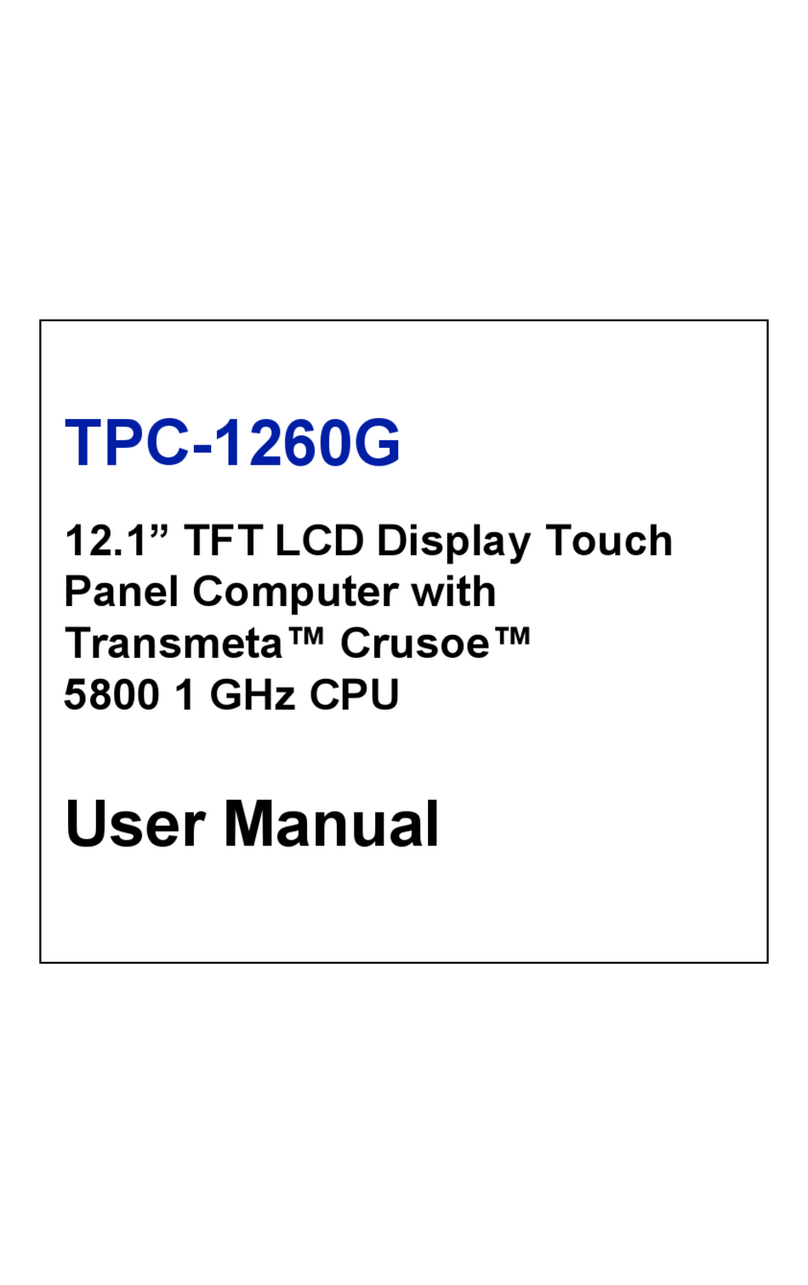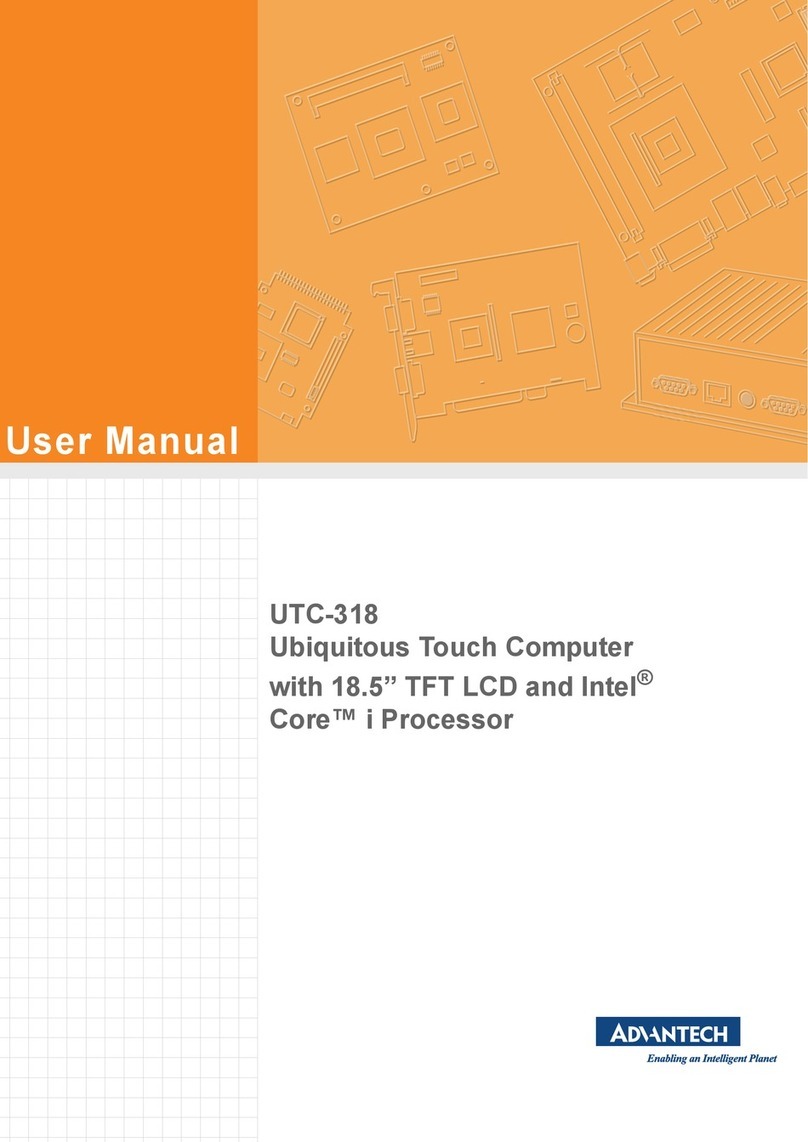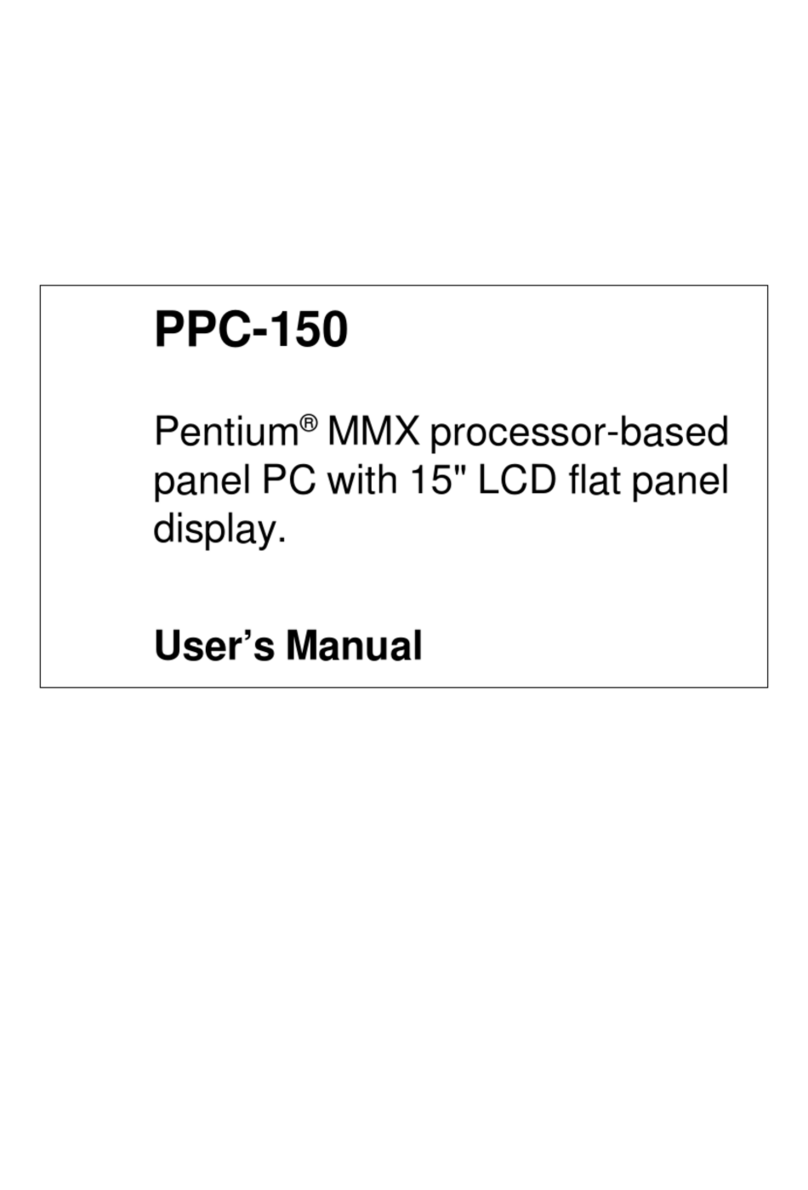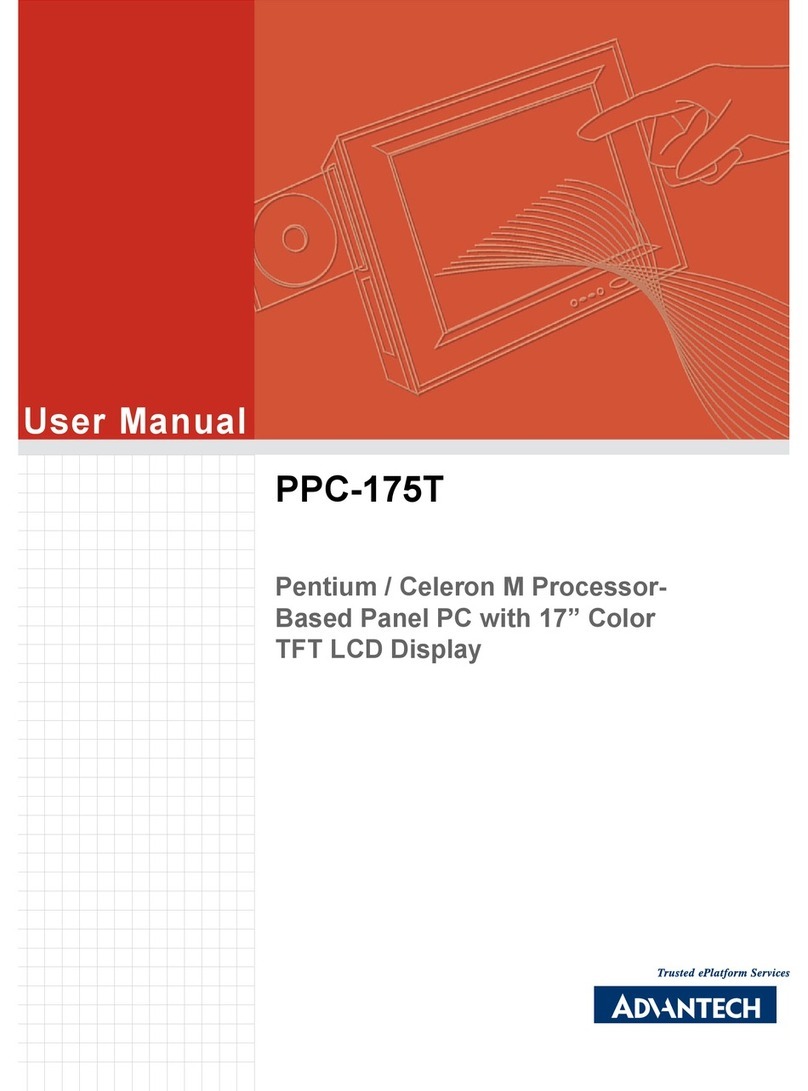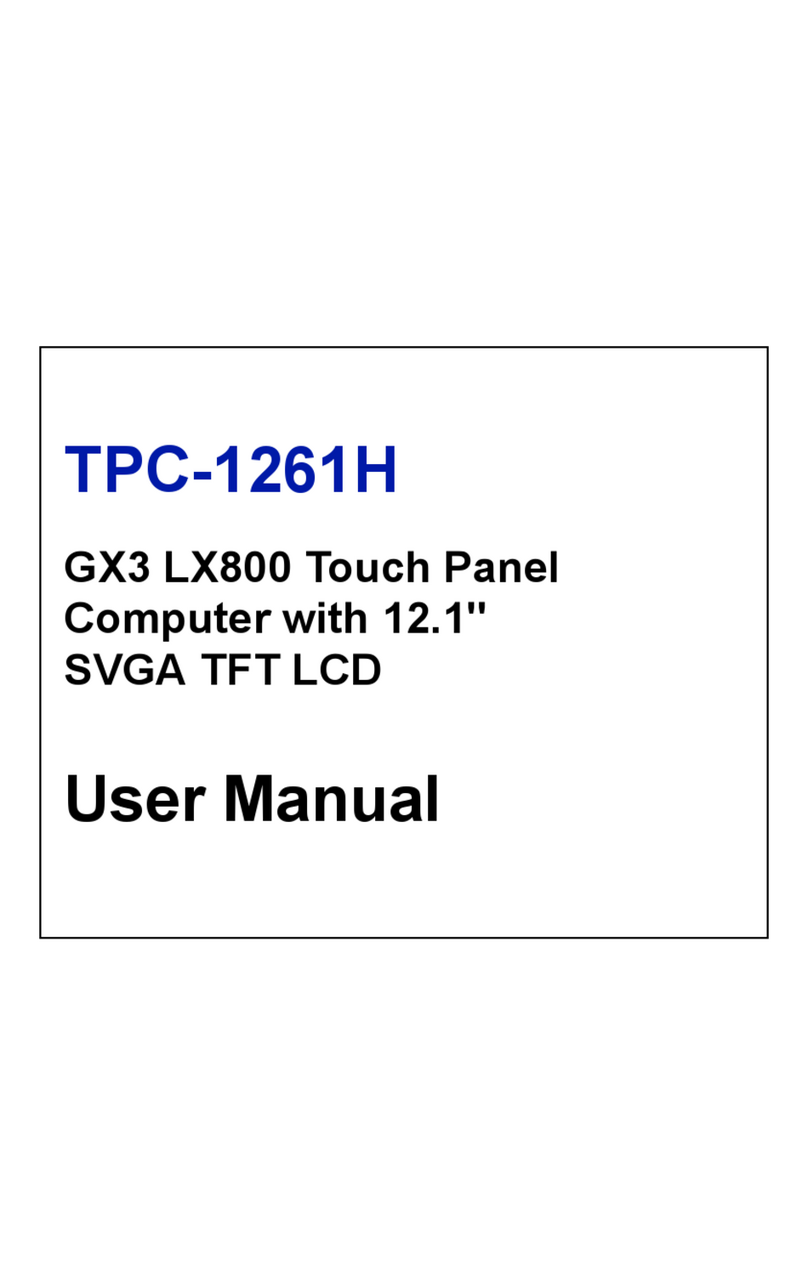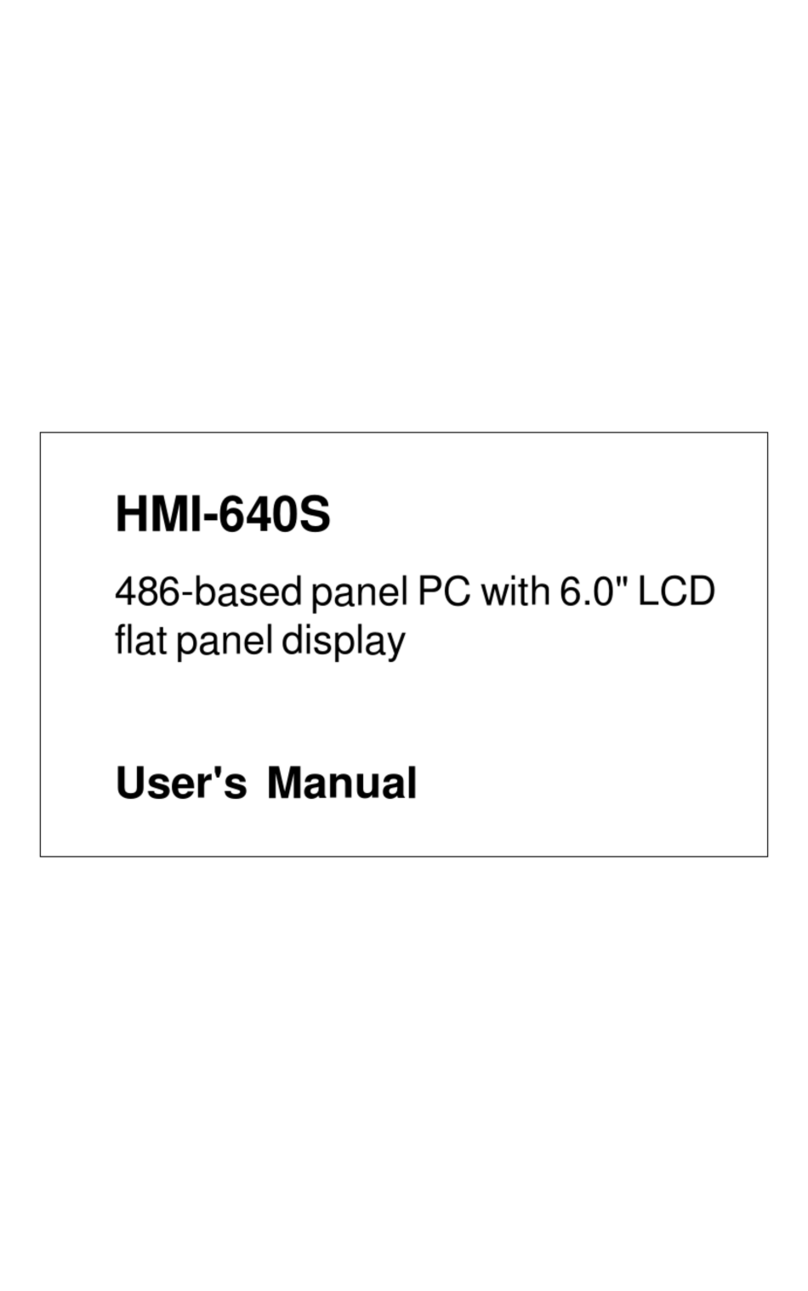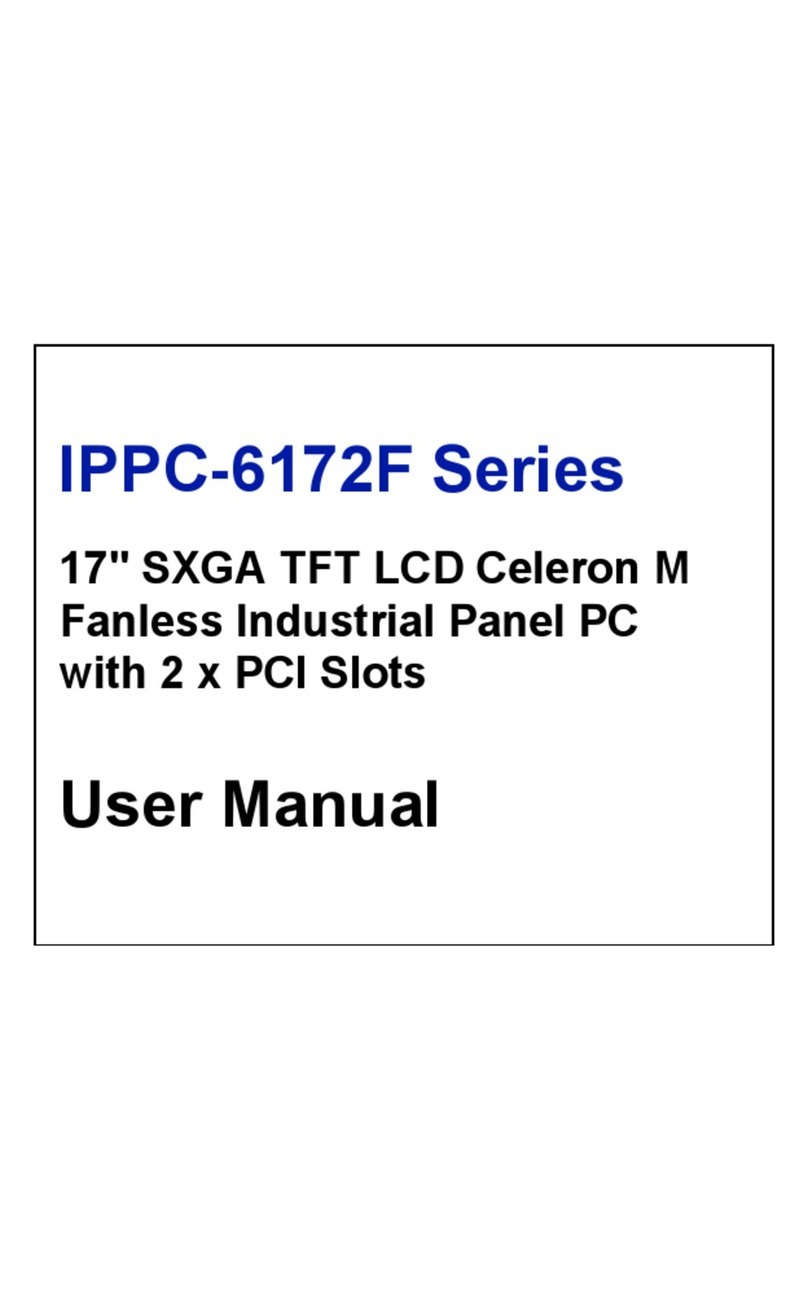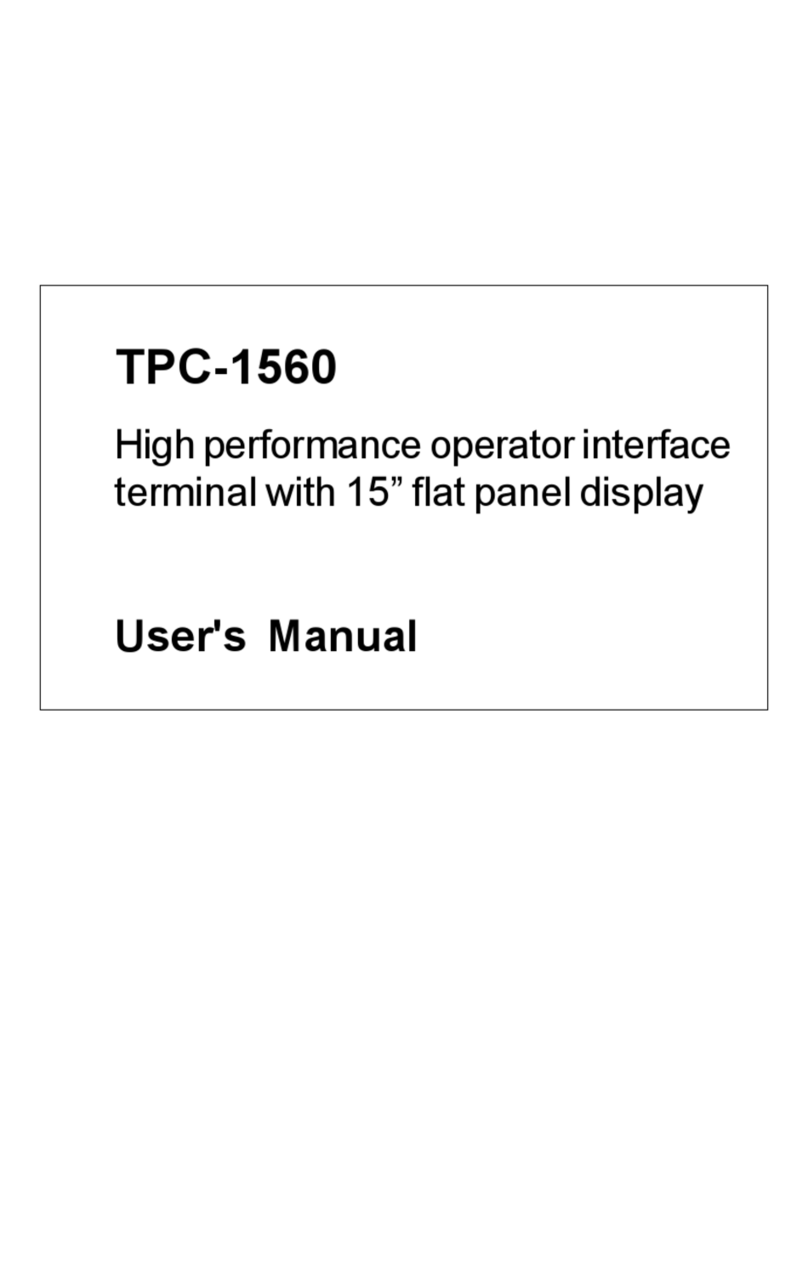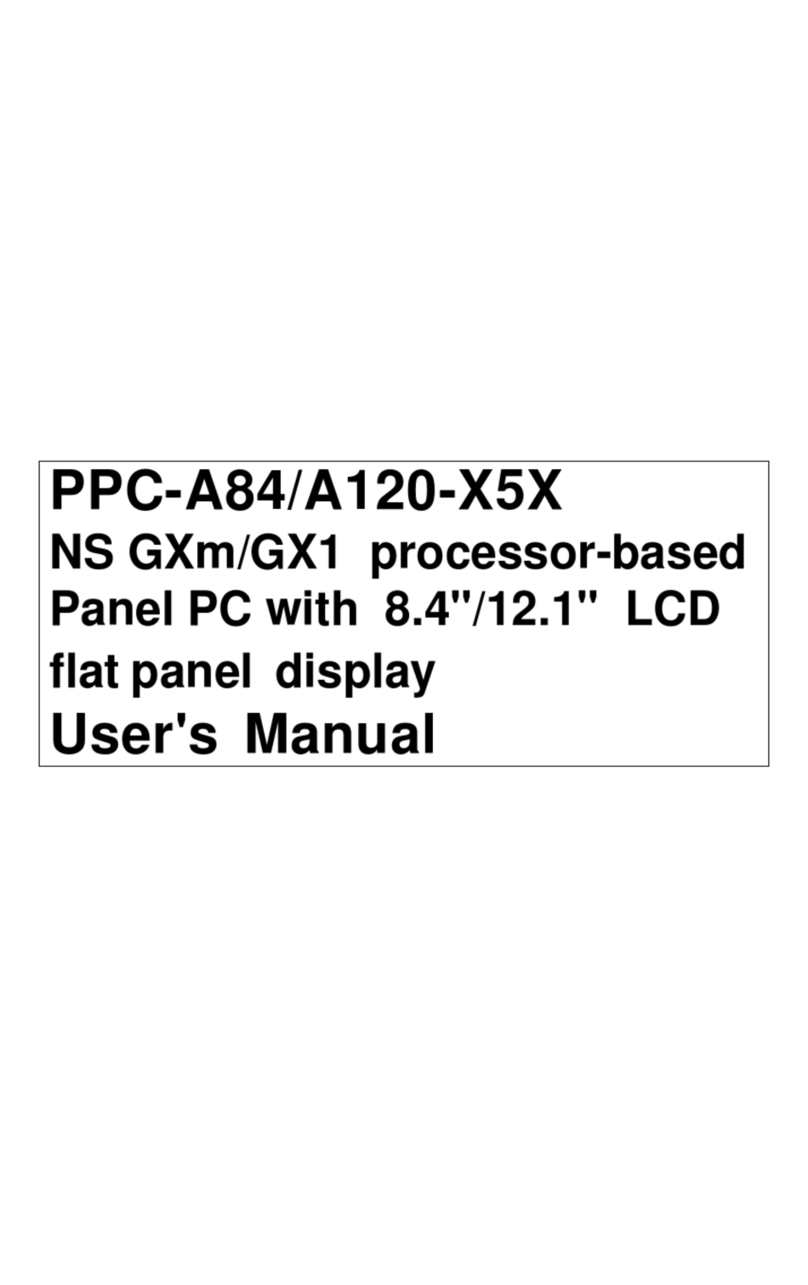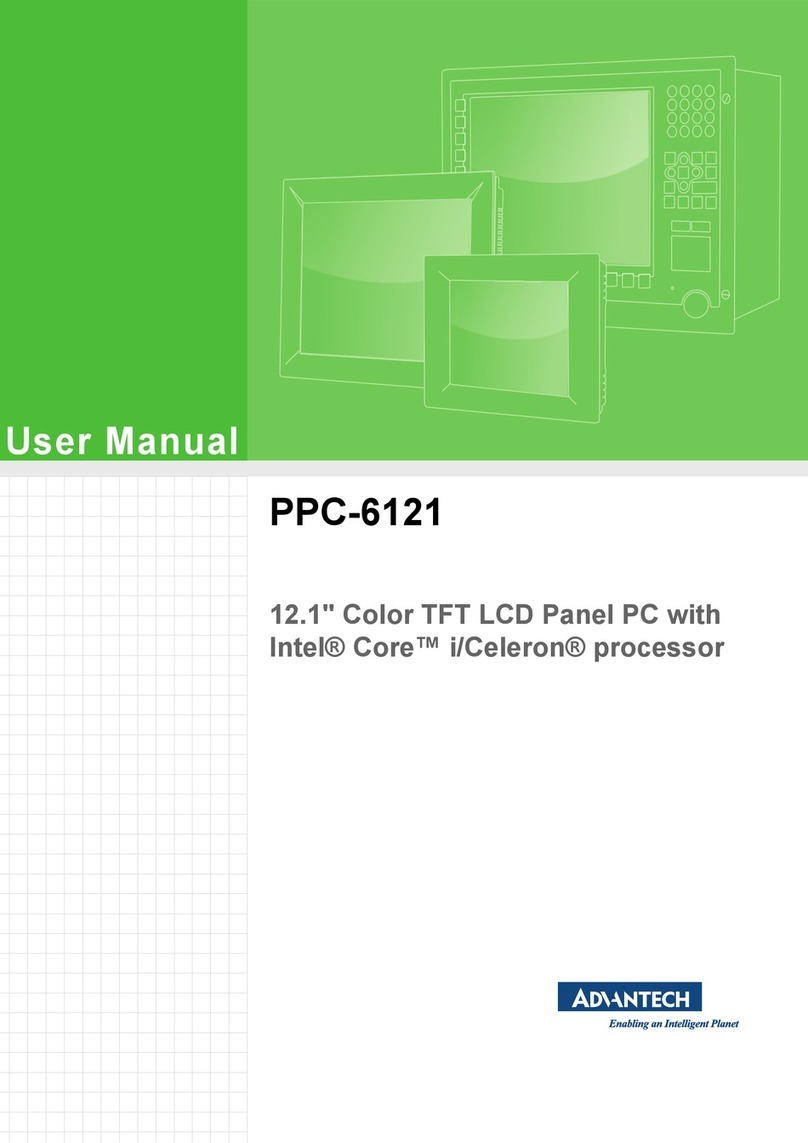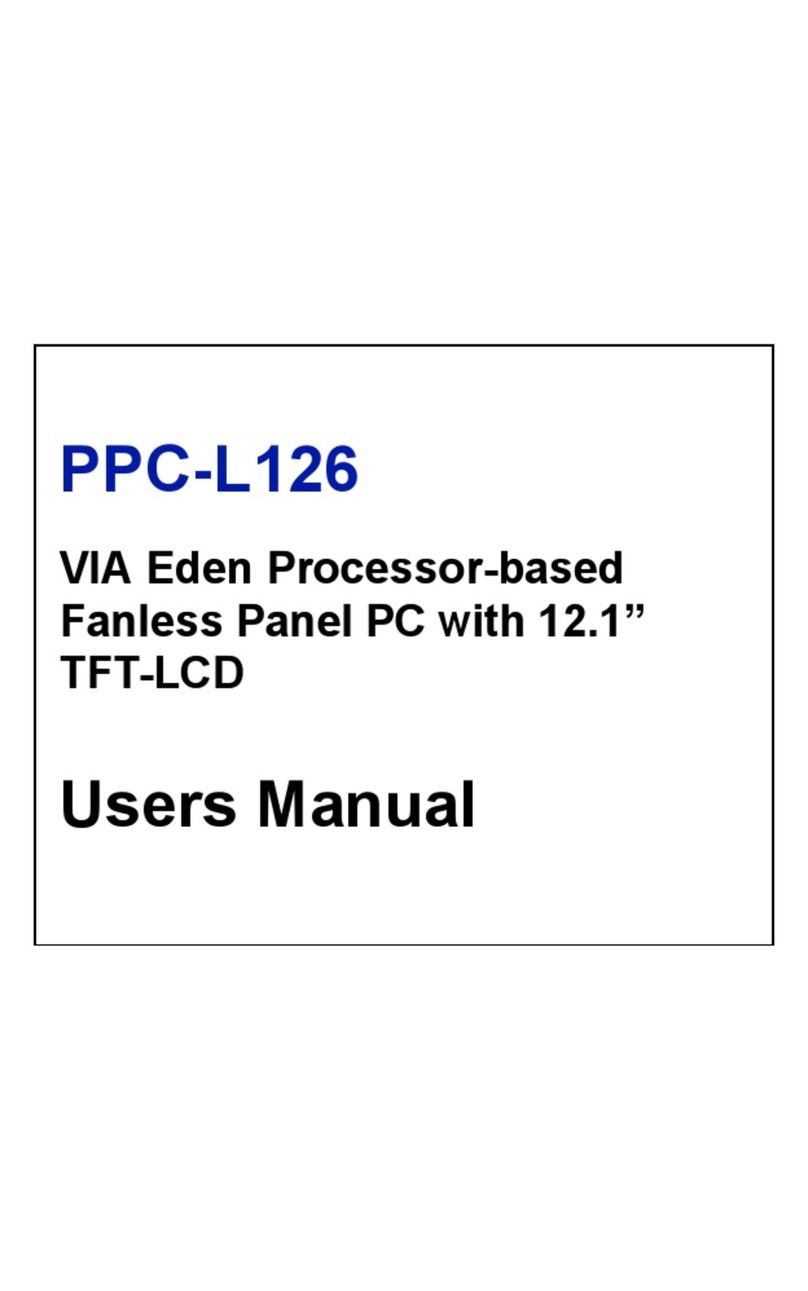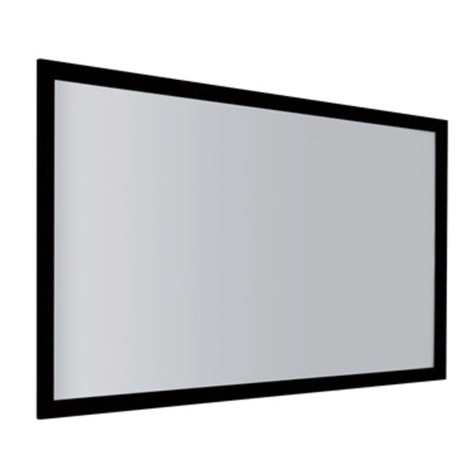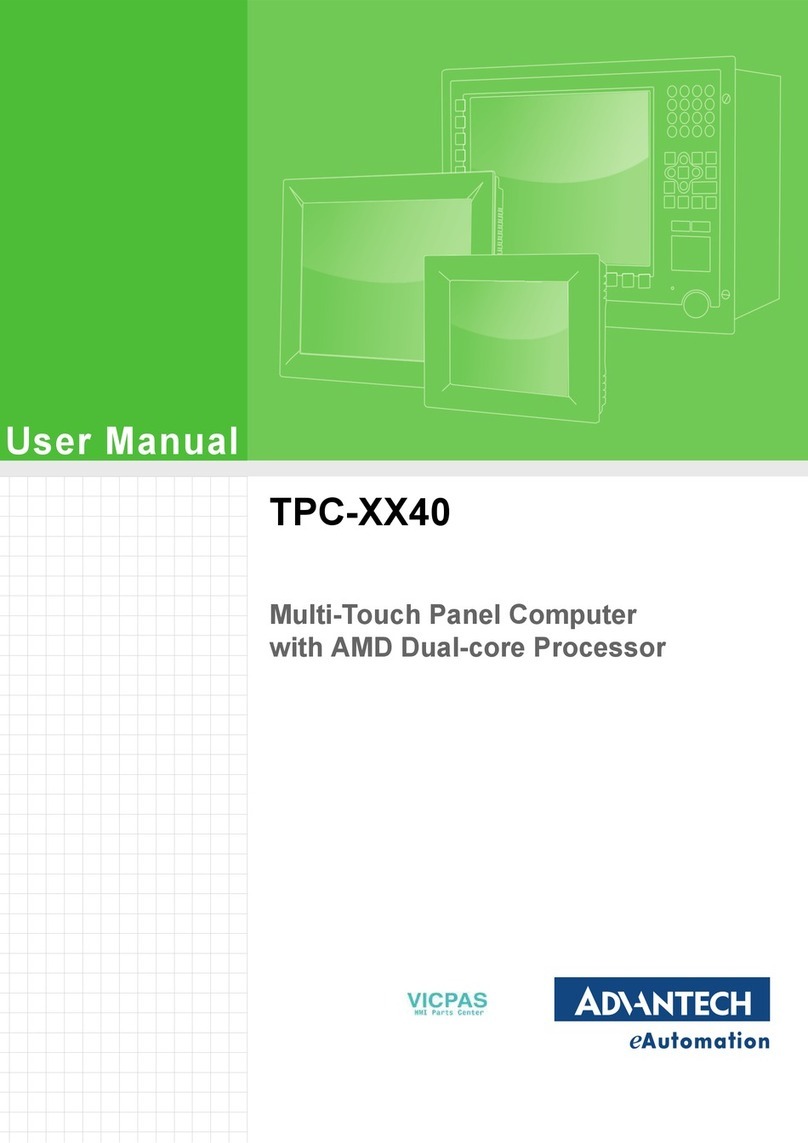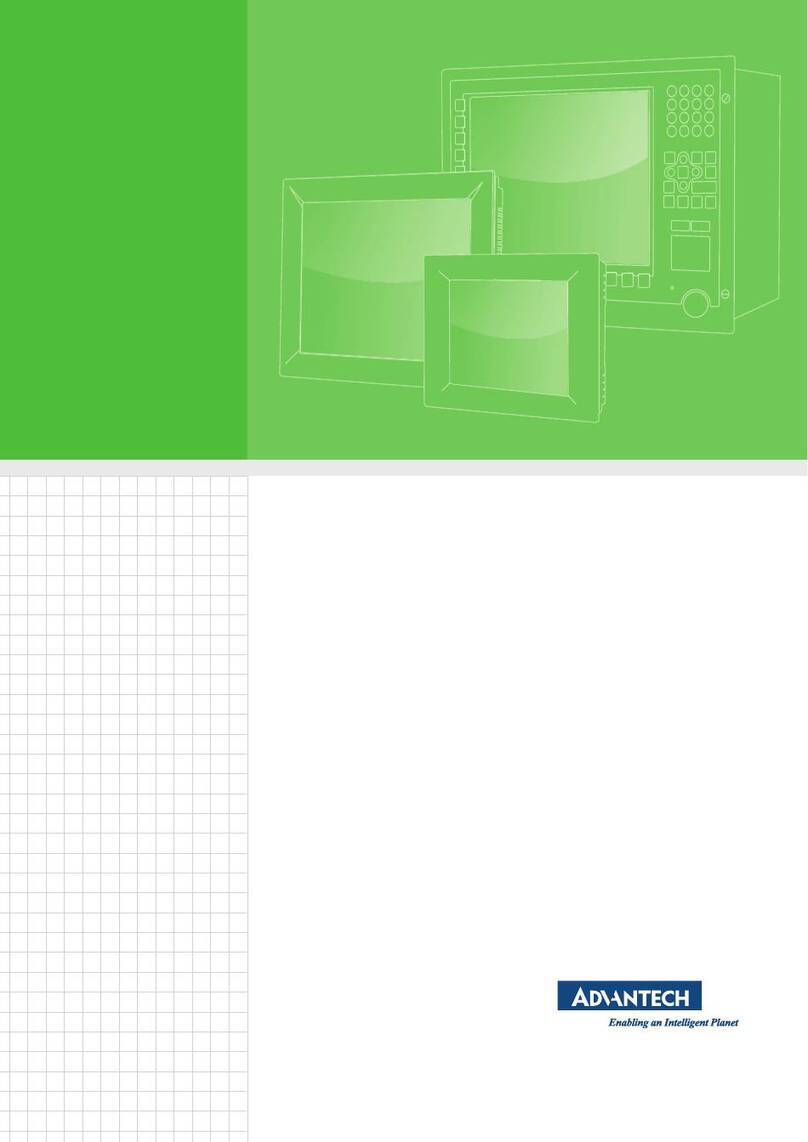PPC-L158T User Manual viii
4.1 Jumpers and Connectors........................................................................ 18
4.2 Disassembling the Panel PC .................................................................. 18
Figure 4.1 Unfastening the Rear Cover..................................... 18
4.3 Installing the 2.5" Hard Disk Drive .......................................................... 19
Figure 4.2 The PPC Side Cover................................................ 19
Figure 4.3 The PPC HDD.......................................................... 19
Figure 4.4 Plugging in the SATA Cable..................................... 20
4.4 Installing the DDR3 SDRAM Memory Module........................................ 21
Figure 4.5 Placing the Memory Module in the SODIMM Socket21
Figure 4.6 Stick the Thermal Pad on the Memory Heatsink...... 21
Figure 4.7 Fasten the Memory Heatsink onto the Board........... 22
4.5 Installing the Optical Device Drive.......................................................... 23
Figure 4.8 Rear Cover Photo..................................................... 23
Figure 4.9 Plug in the SATA ODD Cable................................... 23
Figure 4.10Fasten Screw on IO Shielding.................................. 24
Figure 4.11Fasten Screws on the ODD Bracket ........................ 24
4.6 Installing GPIO Cable ............................................................................. 25
Figure 4.12GPIO Location on I/O Bracket.................................. 25
Figure 4.13Change Cable PIN Header to CN11 ........................ 25
4.7 Installing the LPT Cable.......................................................................... 26
Figure 4.14Insert LPT Cable PIN Header on the Motherboard.. 26
Figure 4.15Fix the LPT Cable on the I/O Bracket....................... 27
Figure 4.16Fasten the Screw on the Bracket............................. 27
Figure 4.17Completed Photo of LPT Cable Assemblage........... 27
4.8 Installing Dual-USB Cable ...................................................................... 28
Figure 4.18Insert Dual-USB Cable on CN9 or CN10 ................. 28
Figure 4.19Dual-USB Cable Assembly on I/O Bracket .............. 29
Figure 4.20Fasten Screw on Bracket......................................... 29
Figure 4.21Completed Assembled Dual-USB Cable.................. 30
Chapter 5 Jumpers and Connectors.................31
5.1 Jumpers and Connectors........................................................................ 32
5.1.1 Setting Jumpers.......................................................................... 32
5.1.2 Jumpers...................................................................................... 33
Table 5.1: JP1 (CMOS Setting & AT / ATX Select)................... 33
Table 5.2: CN19(Ring and Power for COM1/2 pin 9)................ 33
5.1.3 Jumper and Connector Locations............................................... 34
Figure 5.1 Jumpers & Connectors on PPC-L158T Motherboard...
34
5.1.4 Connectors ................................................................................. 35
Table 5.3: CN1 (LVDS Back Light)............................................ 35
Table 5.4: CN2/3 (SATA Power)............................................... 36
Table 5.5: CN4/5 (SATA0/1) ..................................................... 36
Table 5.6: CN6 (LVDS) ............................................................. 36
Table 5.7: CN7 (MiniPCIE)........................................................ 37
Table 5.8: CN9/10 (USB4/5/6/7) ............................................... 37
Table 5.9: CN11 (GPIO)............................................................ 37
Table 5.10:CN12/13 (Memory 0/1)............................................. 37
Table 5.11:CN14 (T/S) ............................................................... 37
Table 5.12:CN18 (COM4) .......................................................... 38
Table 5.13:CN20 (LED Connect) ............................................... 38
Table 5.14:CN21 (Button) .......................................................... 38
Table 5.15:CN22 (DC IN (For 12V))........................................... 38
Table 5.16:CN23 (Speak)........................................................... 38
Table 5.17:CN24 (LAN1&USB01).............................................. 39
Table 5.18:CN25 (PS2).............................................................. 39
Table 5.19:CN26/27(1394)......................................................... 39
Table 5.20:CN28 (LAN2)............................................................ 39