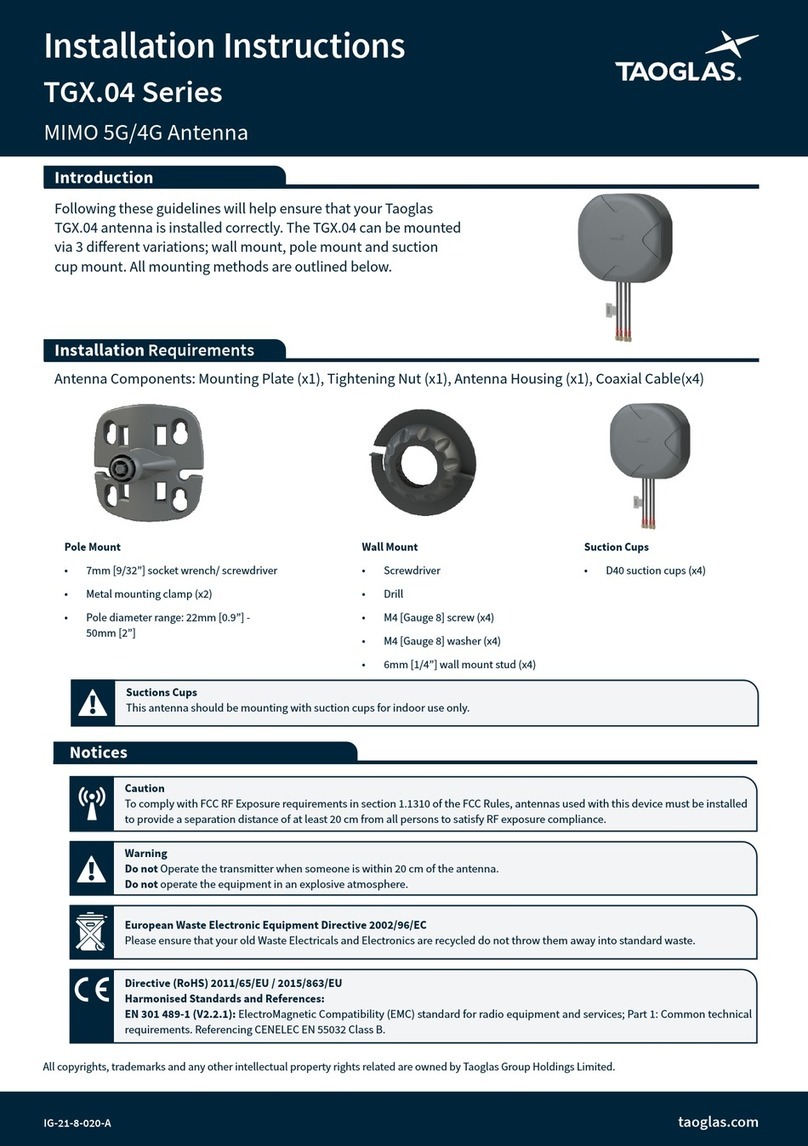Mechanical
Specifications
System Features
High performance processor system: 800MHz ARM Cortex Dual Core
A9 microprocessor with hardware encryption accelerator running
embedded Linux
VPN support: VPN (SSL v2, TLS v1) SSH server, SCP, SFTP
2x2 MIMO LTE with fallback to 3G & 2G (EU only)
US Frequency Bands: LTE 2,4,5,13 & 17
UMTS 850, AWS, 1900, 2100
GSM 850, 1900
Highly configurable routing of IP trac
Wi-Fi: 802.11a/b/g/n/ac with 2x2 MIMO and speeds
up to 866.7Mbps (80MHz channel)
Wi-Fi Access Point or Client mode support
2.4GHz or 5.8GHz operation
Enclosure: White, toughened ASA, UV stabilized
IP67 waterproof and IP69K pressure washer safe
Dimensions: 177mm x 122mm x 65mm
Weight: 676g
Through hole permanent (screw) mount with mounting plate
Temperature: -40º to +70º C (operating)
-40º to +85º C (storage)
Humidity: 95% R.H. @ 50º C non-condensing
Shock and Vibration: ISO 16750-3
Environmental Ratings & Certifications
TCP/IP, UDP/IP, DHCP, HTTP, IP Router, PPP,
HTTP Web server, Telnet DHCP server,
DDNS, DDNS Client, NAT, SNMP, TAIP, TSIP, TFTP, IP port forwarding
72-channel GPS receiver, GPS/Glonass support with Assistance
Acquisition Sensitivity -148dBm, Tracking Sensitivity -167dBm
NMEA output via TCP connection or optional serial interface
EU Frequency Bands:
LTE 1,3,5,7,8,20
UMTS 850/900/1900/2100
GSM 850/900/1800/1900
High performance 1621MHz SatCom 9603 satellite modem
Ability to send GPS position information through the local
web UI via a button.
Easy replication of configuration to simplify deployments
Power consumption: under 10 Watts in-use
Connectors: 1-RJ45 10/100/1000Mb Ethernet and power
2-Protected SIM holders
Power break out box allows for using vehicle power
Auto-switched power path and trickle charger for
Magnetic-Mount and Pole-Mount options available
Device is fully certified including FCC, CE, IC, PTCRB, applicable Carriers
including Vodafone, Verizon and AT&T.
EMC/EMI: ISO 16750-2,
122mm
65mm
177mm