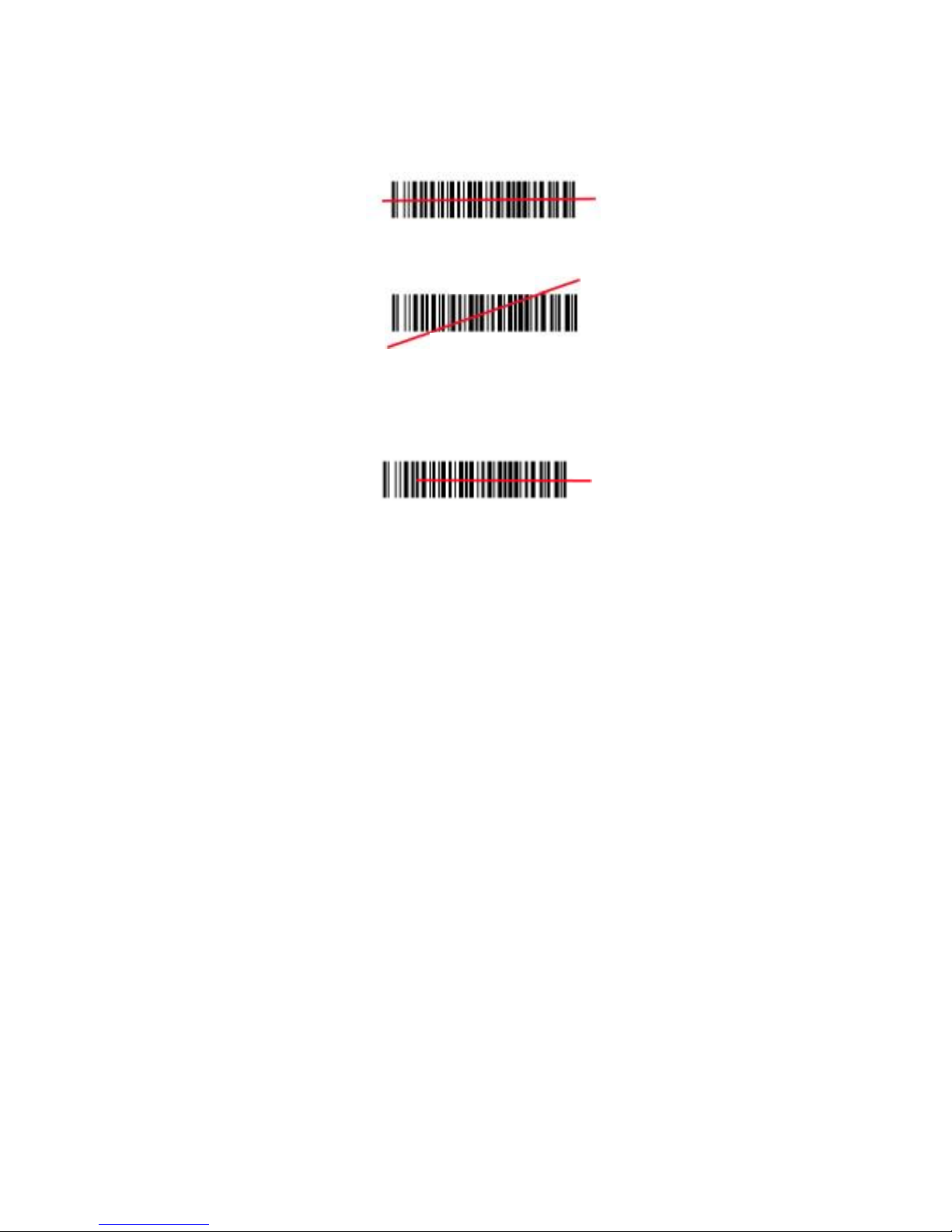8
pair;
(7)
If thepairingfails, repeatsteps2,3,4.
Advancedapplications:network
Currentlysupportsascanninggunontworeceiversnetworkmode(hereinafter
referredtoas"1to2mode")orless thanorequalto4scannersonareceivernetwork
mode(hereinafterreferredtoas"4to1mode")."1to2mode",thatis,datascannedby
ascannercanbesentto2computers;"4to1mode",thatis,up tofourscanners’
scanningdatacanbesenttoacomputer.If usershaveseveralscangunsand
receivers,networkcombinationcanbebasedontheirownneeds.
If theuserhasfivescangunsand threereceivers,a"4to1mode"and a"1to2
model"canbeconfigured,Configurationof"4to1mode"followsthese steps:
(1)
Switchonthefirstscanner;
(2)
implementationofthe above "1on1match"process;
(3)
pairing issuccessful, saidthefirstscannerisinnetwork,calledas"1on1mode";
(4)
Switchon thesecondscanner,thesameexecution of"1to1match"process,
successfulmatchingshowsthatthesecondscannerhasaccess tonetwork,called
as"2to1mode";
(5)
Switchon thethirdscanner,thesameexecutionof"1to1match"process,
successfulmatchingshowsthatthethirdonehasaccess tonetwork,calledas"3
to1mode";
(6)
Switchon theforthscanner,thesameexecution of"1to1match"process,
successfulmatchingshowsthattheforthonehasaccess tonetwork,calledas"4
to1mode";
Note:
If youonlyneed"2to1mode",thenstep4canbeexecuted.Ifyouneed"3to
1mode", thenperformstep5.
Configuration of"1to2mode"followsthese steps:
(1)Switchonthewireless scanninggun;