TaoTronics SoundLiberty 88 User manual
Other TaoTronics Headphones manuals

TaoTronics
TaoTronics SoundLiberty 97 User manual

TaoTronics
TaoTronics SoundLiberty A10 User manual

TaoTronics
TaoTronics Soundsurge 90 User manual

TaoTronics
TaoTronics TT-BH028 User manual

TaoTronics
TaoTronics SoundLiberty Free User manual

TaoTronics
TaoTronics TT-BH052 User manual

TaoTronics
TaoTronics TT-BH079 User manual

TaoTronics
TaoTronics SoundLiberty 79 User manual
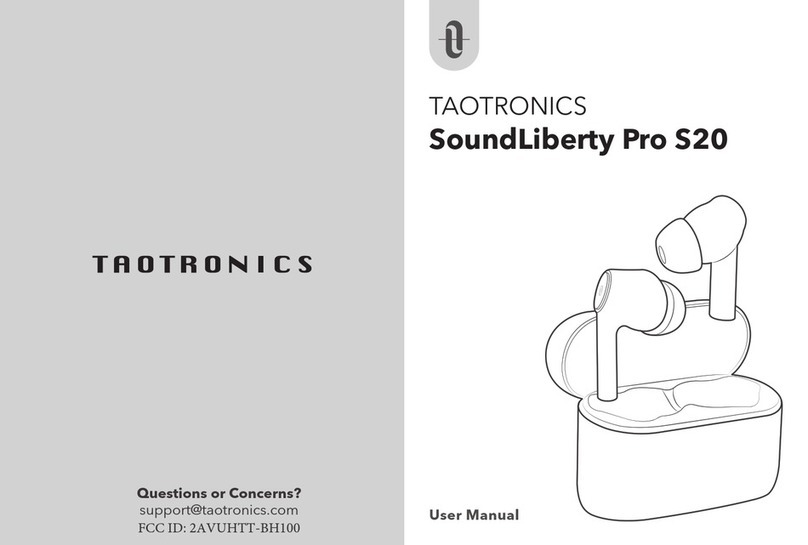
TaoTronics
TaoTronics SoundLiberty Pro S20 User manual

TaoTronics
TaoTronics SoundLiberty 53 TT-BH053 User manual

TaoTronics
TaoTronics DUO FREE + User manual

TaoTronics
TaoTronics HELLO TT-EP01 User manual

TaoTronics
TaoTronics SoundLiberty 77 User manual

TaoTronics
TaoTronics TT-BH076 User manual

TaoTronics
TaoTronics SoundLiberty 92 User manual

TaoTronics
TaoTronics TT-BH09 User manual

TaoTronics
TaoTronics SoundLiberty 95 User manual

TaoTronics
TaoTronics TT-BH094 User manual

TaoTronics
TaoTronics SoundLiberty Pro S10 User manual

TaoTronics
TaoTronics TT-BH17 User manual































