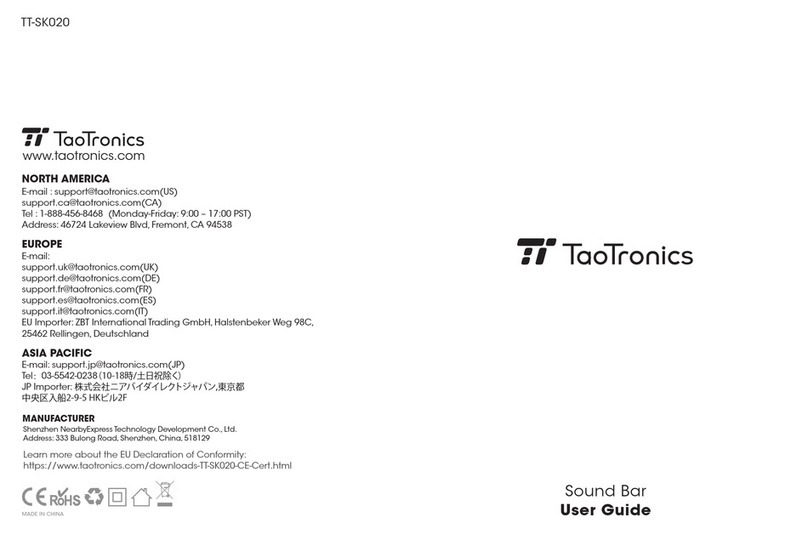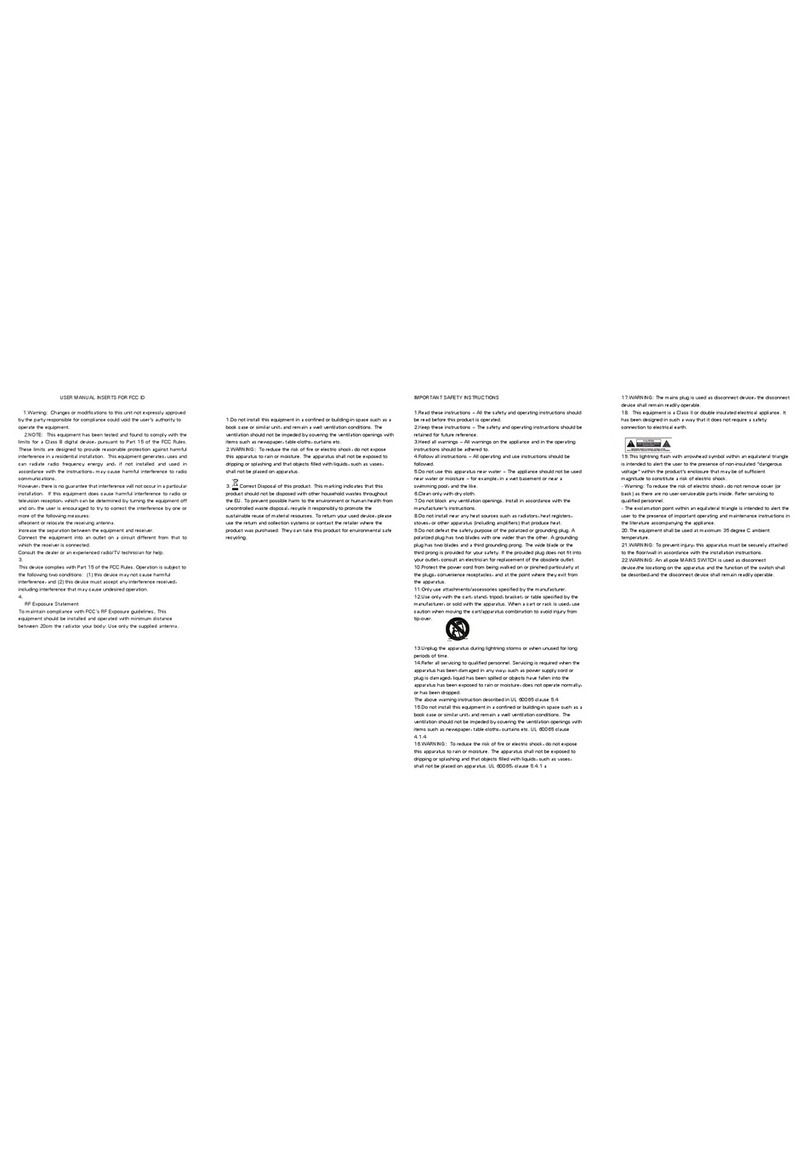4. The Bluetooth®indicator will turn solid blue and there will be a beep
sound to indicate a successful connection.
Note: Please make sure no other open Bluetooth®devices are within range,
and that the sound bar is within 3 feet / 1 meter of your device.
Troubleshooting
Q: Why is the unit not turning on?
A: Please check and make sure the power cord is correctly connected to a
power source.
Q:Why is there no sound or why is the sound is distorted?
A:Please go over the following:
• Check to make sure the audio cables are correctly connected.
• Turn up the volume.
• Press the [MUTE] button to switch on the sound.
• Press the [PLAY/PAUSE] button.
Q: Why do the buttons on the sound bar not work?
A: Switch off the sound bar and unplug.Then connect it to a power supply
and switch it on again.
Q: Why does the remote control not work?
A: Please go over the following:
• Install one AAA1.5V battery into the remote.
• Replace the current battery with a new one.
• Make sure the remote control is pointed to the remote control
sensor during use.
• Make sure the remote control is within operating range.
• Switch off the sound bar and disconnect the power. Then reconnect
and power on again.
Care and Maintenance
• Keep the sound bar away from extreme heat and humidity. Do not put the
product under direct sunlight or hot areas.
• Do not try to take the product apart. It may cause serious damage.
• Do not drop or knock your sound bar on hard surfaces as it may damage
the interior circuits.
• Do not use chemicals or detergents to clean the product.
• Do not scrape the surface with sharp objects.
Warranty
This product is covered by the TaoTronics Product and Labor Warranty for 12
months from the date of its original purchase. If manufacturing defects
occur, please contact TaoTronics support (support@taotronics.com)
immediately to launch a warranty claim. We will instruct you on how to
return the defective unit back to us for repair or replacement.No return will
be accepted without seller authorization.
The following are excluded from the TaoTronics warranty coverage:
• Device purchased as 2nd hand, used, or from unauthorized sellers.
• Damage resulted from misuse and abusive action.
• Damage resulted from chemical, re, radioactive substance,
and poison, liquid.
• Damage resulted from natural disaster.
• Damage caused to any 3rd party / person /object and beyond.
09/10