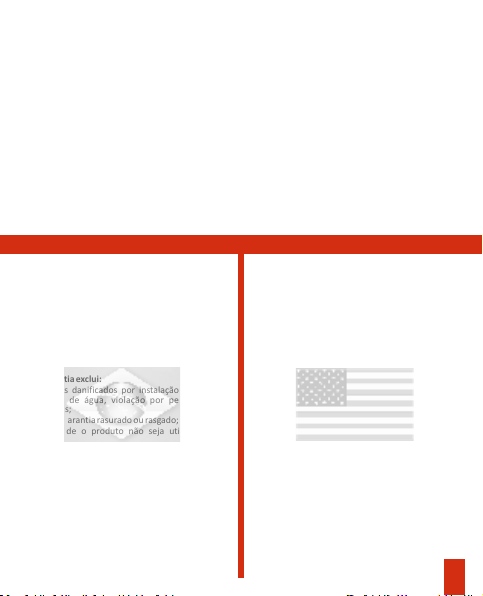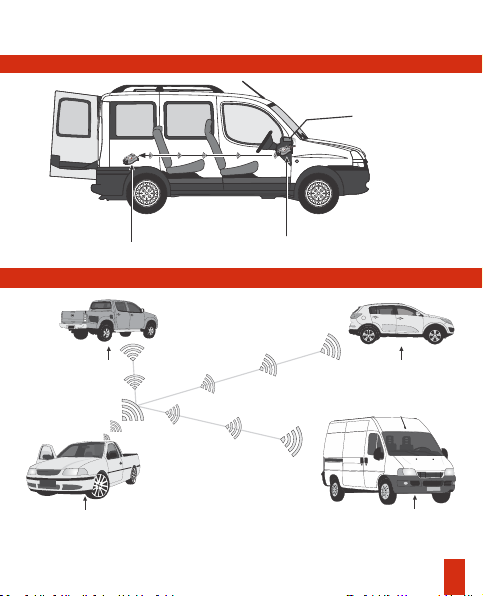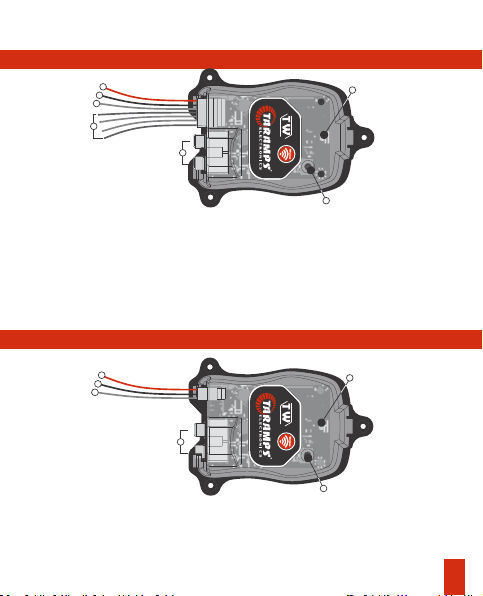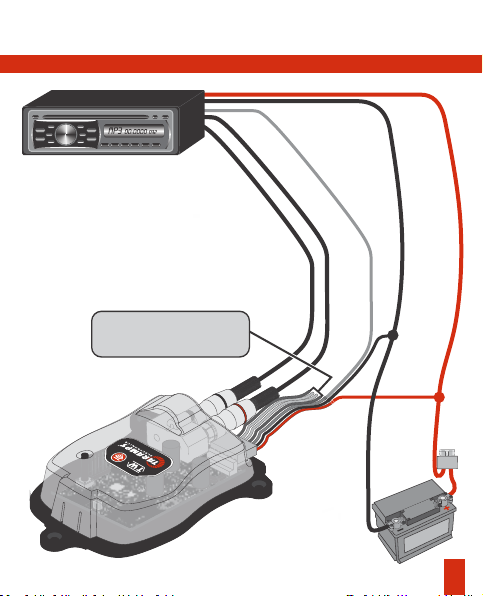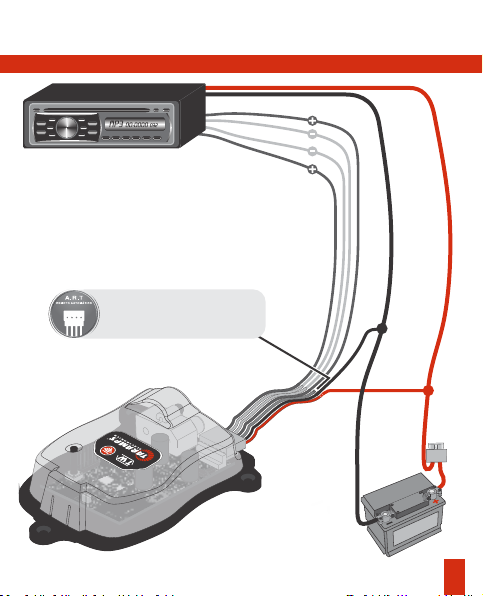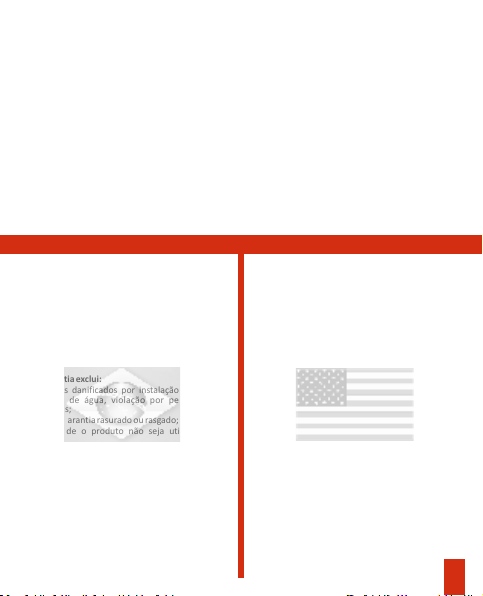
•O produto apresentar danos decorrentes de
quedas, impactos ou da ação de agentes da
natureza (inundações, raios, etc.);
• Produtos danificados por instalação incorreta,
infiltração de água, violação por pessoas não
autorizadas;
•Casos onde o produto não seja utilizado em
condições normais;
Em caso de defeito no período de garantia, a
responsabilidade da TARAM PS limita-se ao
conserto ou substituição do aparelho de sua
fabricação.
• Lacre de garantia rasurado ou rasgado;
Esta garantia exclui:
A TARAMPS, localizada à Rua Abílio Daguano, 274
Res. Manoel Martins - Alfredo Marcondes - SP, CEP
19.180-000, garante este produto contra defeitos
de p roj et o, fa br ic açã o, mont ag em e/ ou
solidariamente em decorrência de vícios de
projeto que o torne impróprio ou inadequado ao
uso a que se destina, pelo prazo de 12 meses, a
partir da data de aquisição.
•Cartão de garantia não preenchido ou rasurado;
• C u st o s d e ret i ra d a e r e ins t al a ç ão d o
equipamento, bem como seu transporte até o
posto de assistência técnica;
• D e f eit o s p ro voc ad o s p o r a c e s s ó r i os,
modificações ou equipamentos acoplados ao
produto;
•Danos de qualquer natureza, consequentes de
.......problemas no produto, bem como perdas
.......causadas pela interrupção do uso. 01
01 • Termo de garantia
02 • Apresentação
03 • Recomendações para obter o melhor
desempenho do sistema de áudio wireless
• Usando entrada a FIO
08 • Conexões no Slave
• Configurando o Link
05 • Conhecendo o TW Master / TW Slave
09 • Adicionando novos Slaves
07 • Conexões no Master
17 • Indicações no LED link
• Link de áudio
• Link de áudio para outros veículos
04 • Exemplos de uso:
• Usando entrada RCA
06 • Conexões no Master
18 • Caracteríscas técnicas
Índice / Index
•Warranty card is not properly filled or torn;
•The product with damage from falling, bumps or
nature related problems (flooding, lightning, etc.);
•Damage of any kind, due to problems in the
product, as well as losses caused by discontinued
use of the product.
TARAMPS, located on Abilio Daguano Street 274,
Res. Manoel Martins – Alfredo Marcondes, SP -
Brazil, ZIP CODE 19180-000, guarantees this
product against any defects on terms of project,
making, assembling, and/or with solidarity, due to
project vices which cause it improper or
inadequate to its original use within 12 months
from the date of purchase. In case of defect during
the warranty period, TARAMPS responsibility is
limited to the repairing or substitution of the
device of its own making.
•Cases in which the product is not used in
adequate conditions;
•Damaged products by improper installation,
water infiltration, violation by unauthorized
individuals;
•Defects caused by accessories, modifications or
features attached to the product;
This warranty excludes:
•Erasured or torn warranty seal;
•Costs involving uninstallation, reinstallation of
equipment as well as shipment to the factory;
Termo de garantia / Term of warranty
02• Introducon
01 • Term of warranty
10 • Recomm endaons to get t he be st
performance of the wireless audio system
15 • Connecons on Slave
• Seng the link
17 • Indications on LED link
13 • Connecons on Master
• Using RCA output
16 • Adding new Slaves
18 • Technical features
11 • Examples of use:
• Internal audio link
• Audio link to other vehicles
12 • Geng to know the TW Master / TW Slave
14 • Connecons on Master
• Using high level output