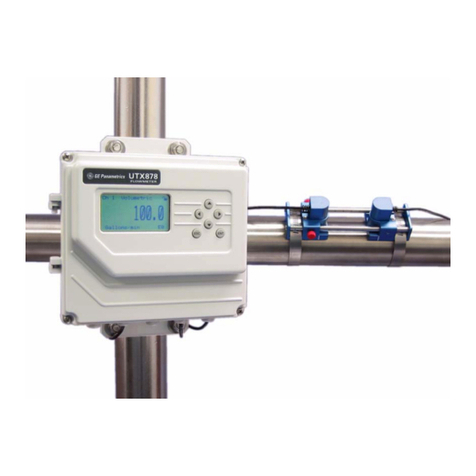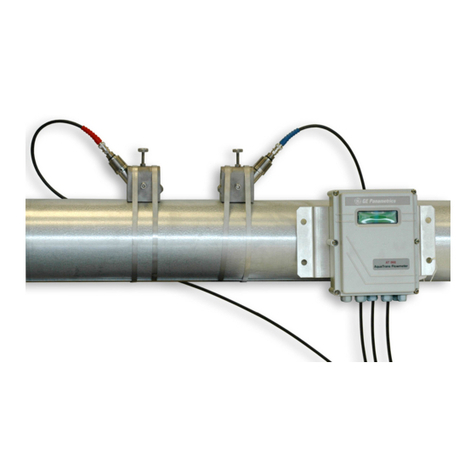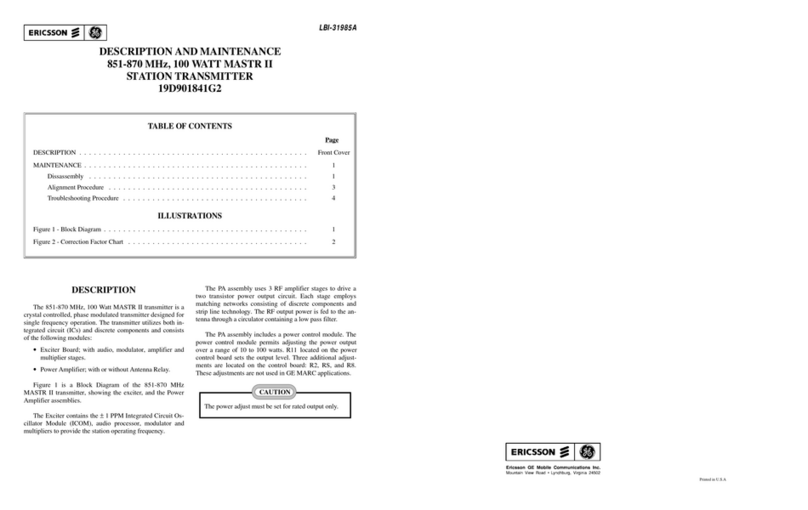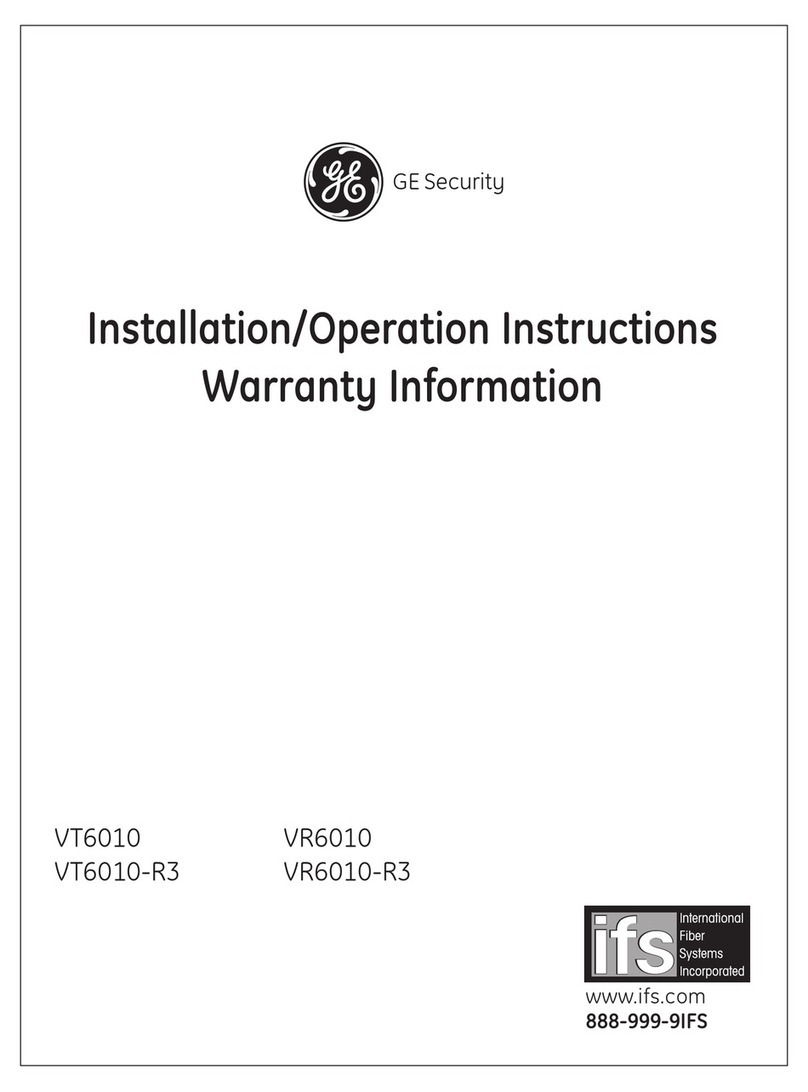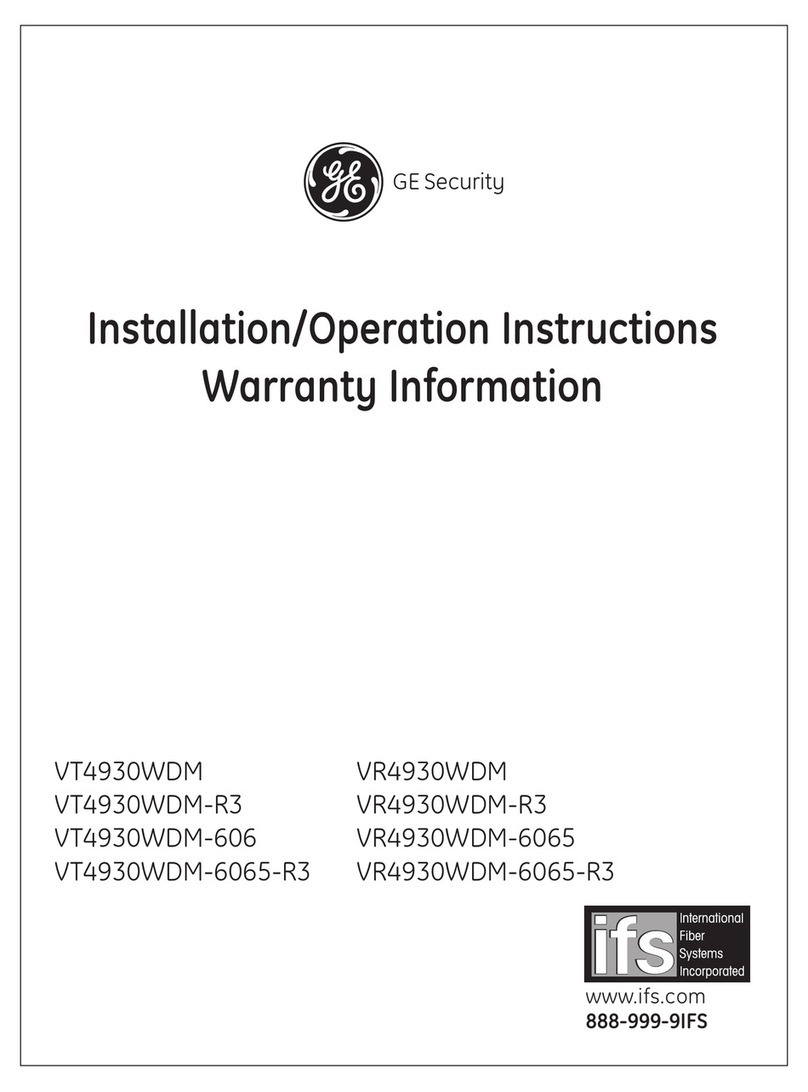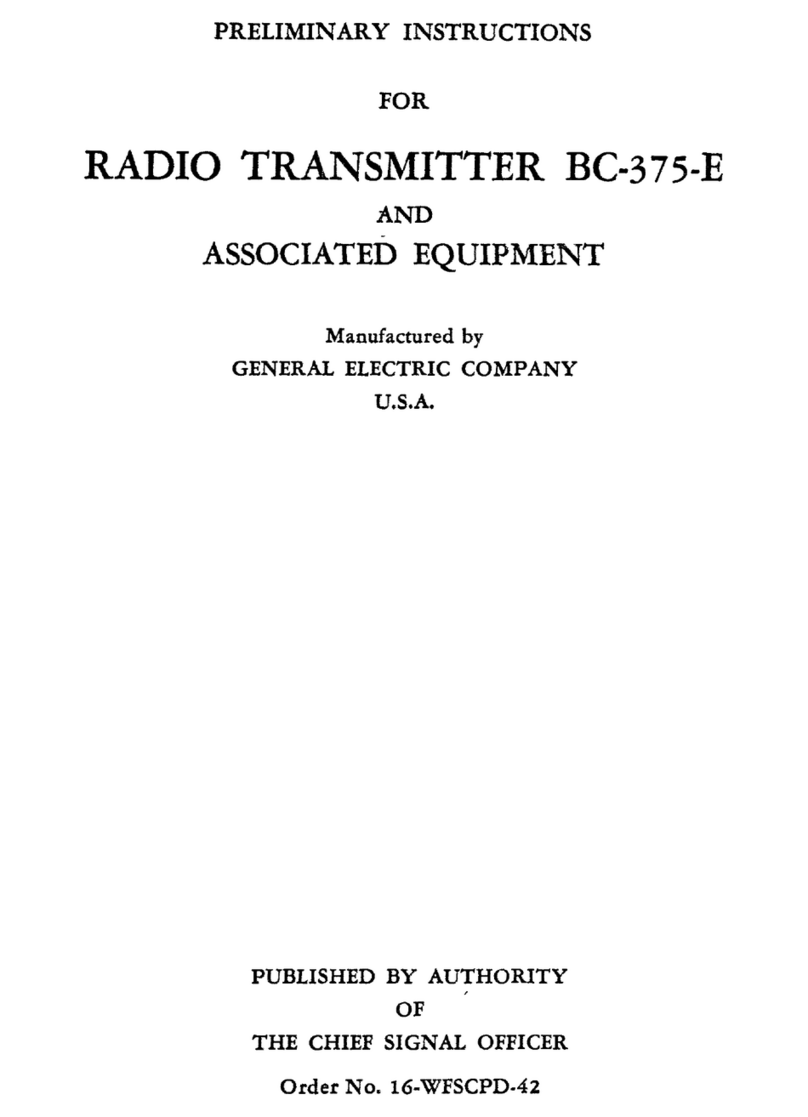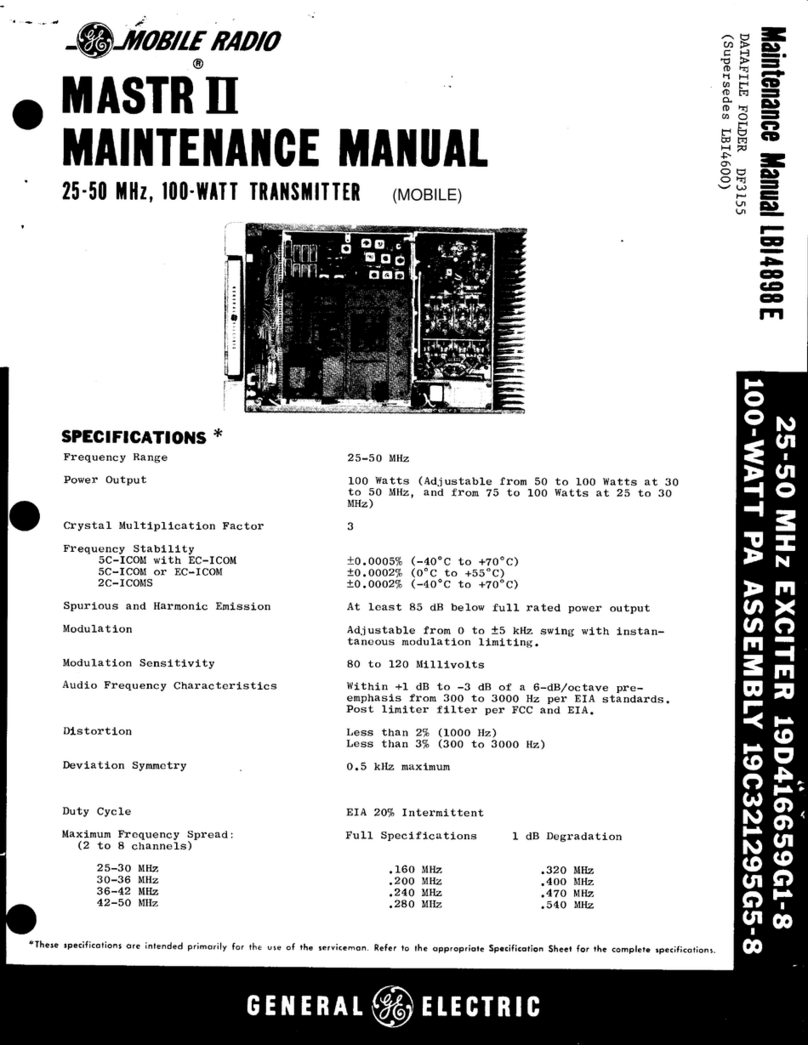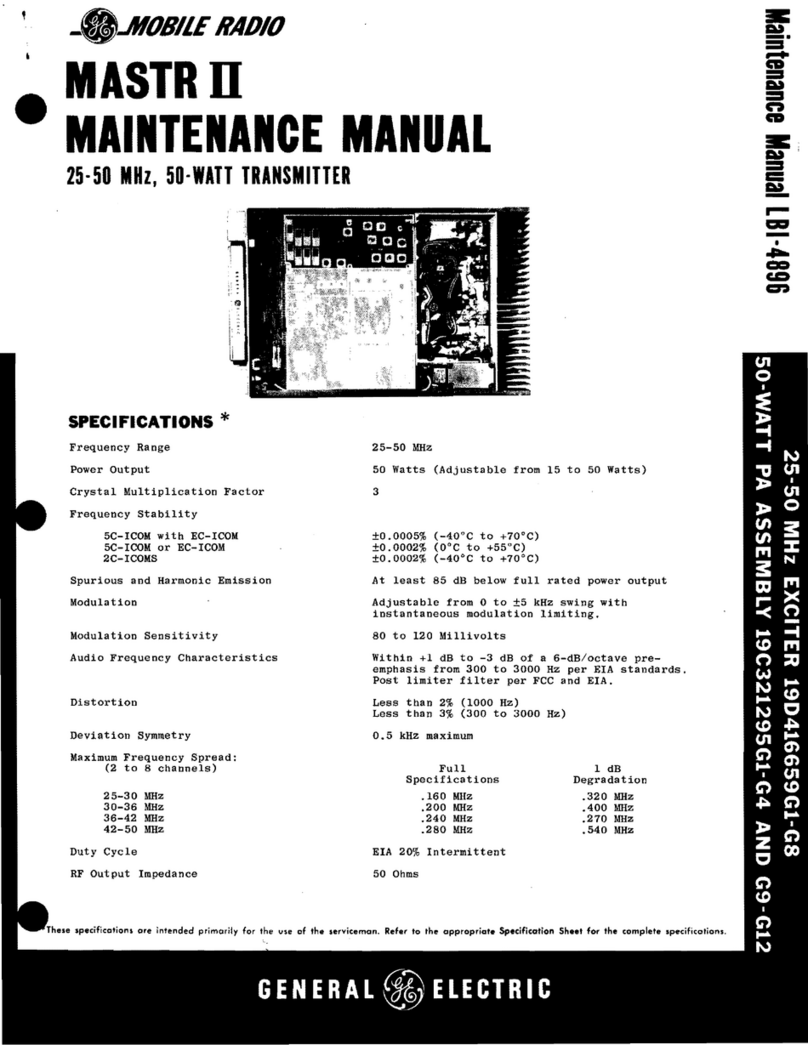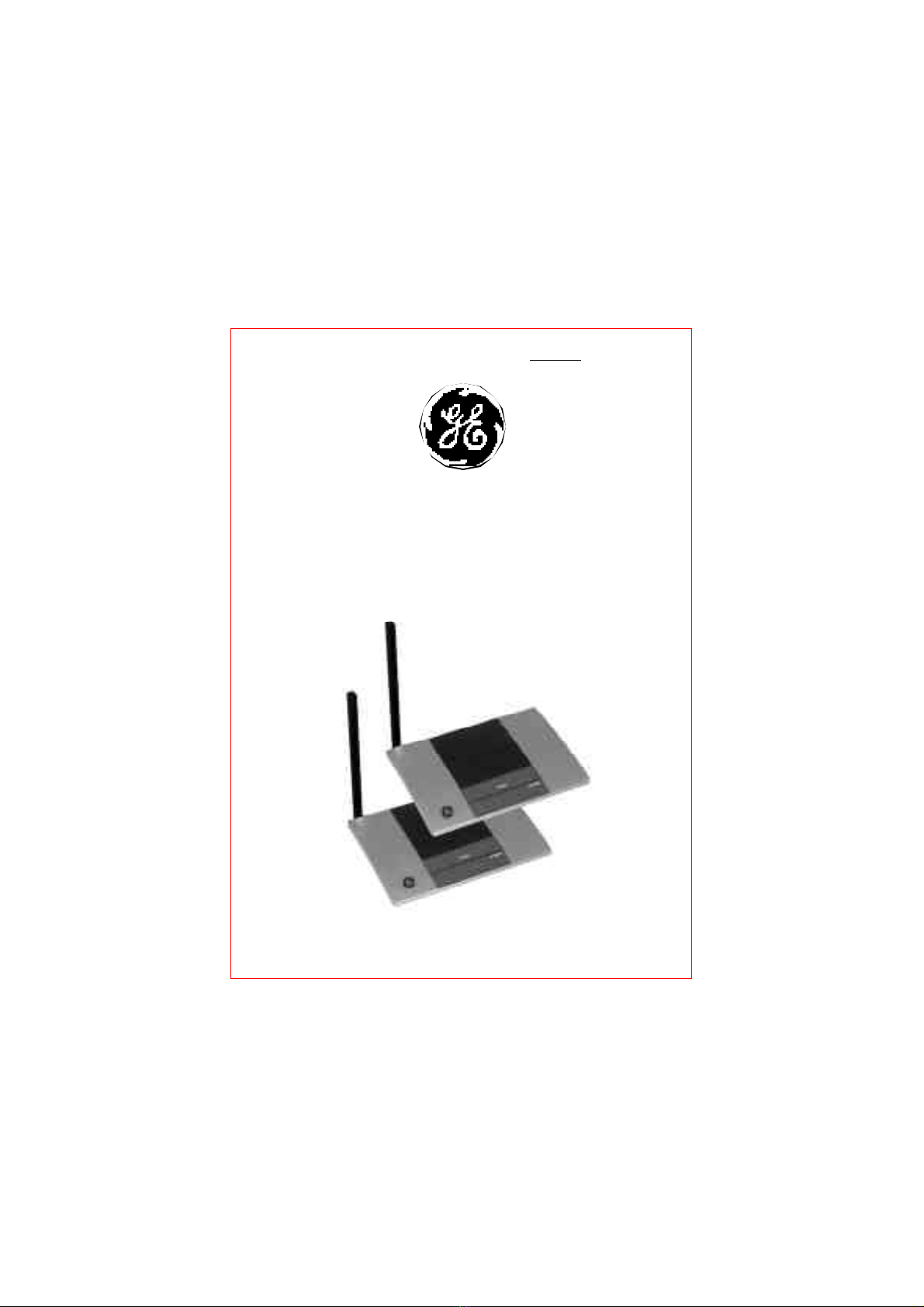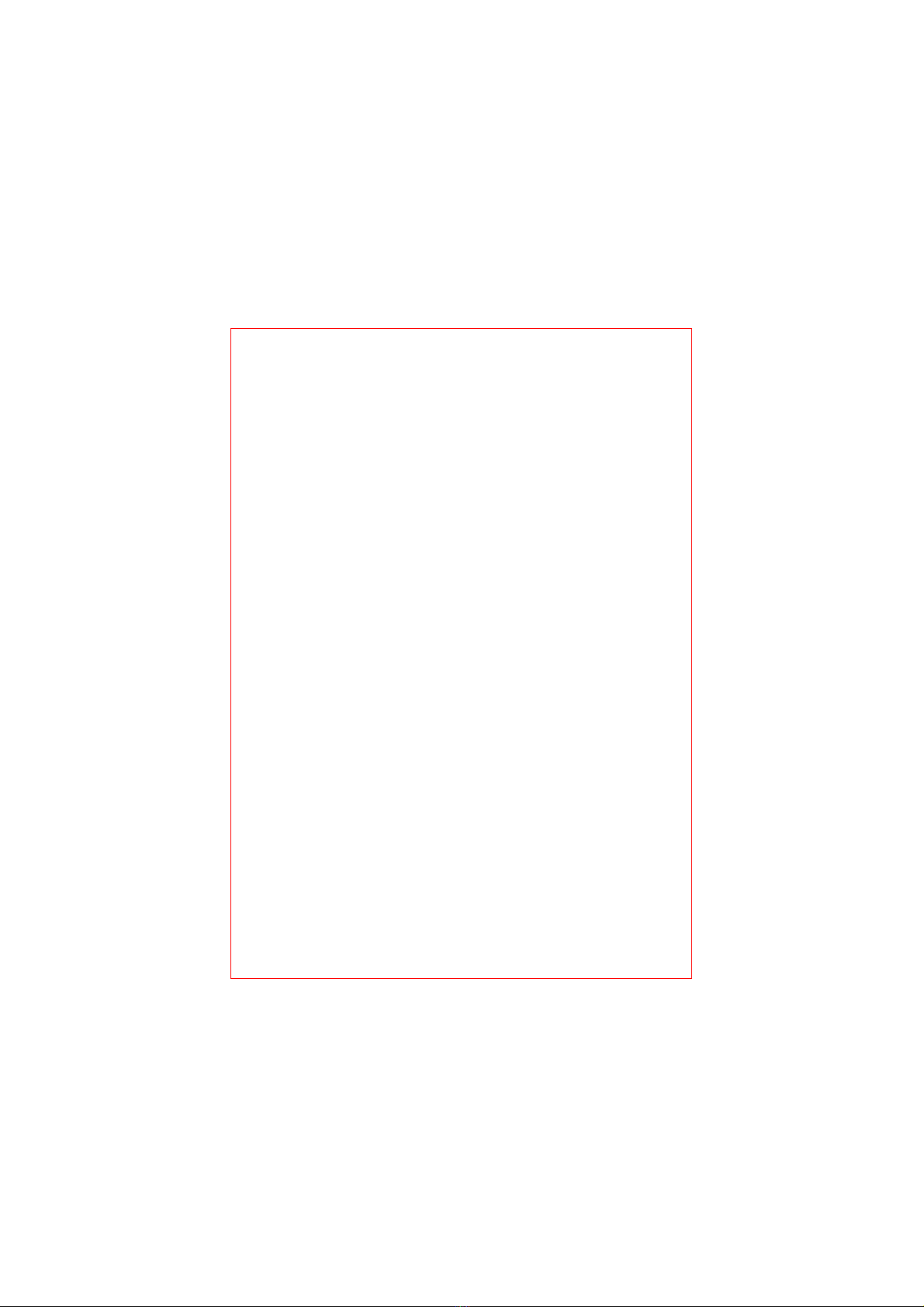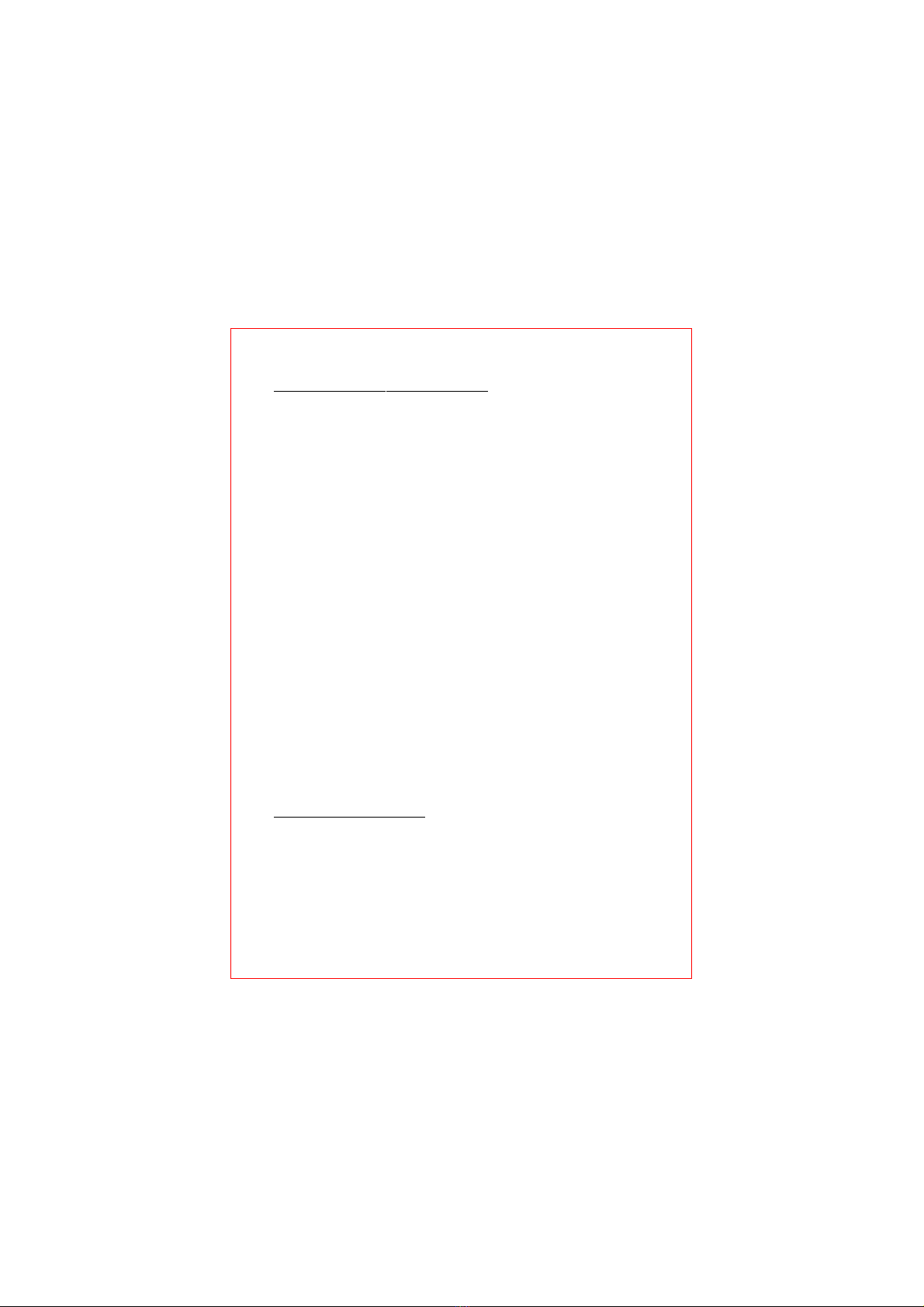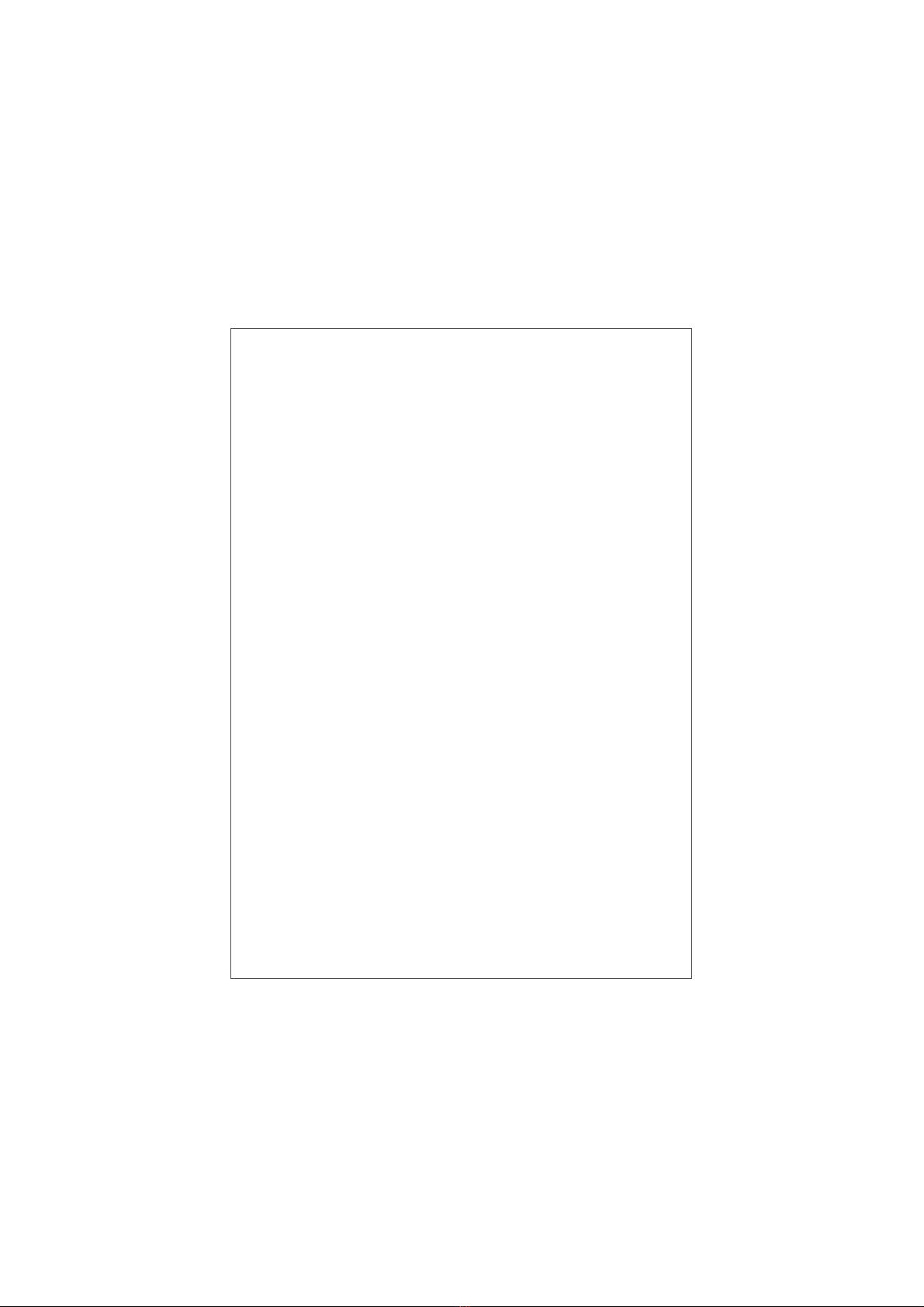7. Other GE MP3 Products:
•Universal MP3 Remote (HO97685): Controls up to
four traditional entertainment devices using Infra Red
(IR) just like any other universal remote. The
Universal MP3 Remote also allows you control
multimedia applications on your computer so you can
take command of your CD’s, MP3’s, or DVD’s. The
MP3 Remote communicates with a USB receiver
using Radio Frequency (RF) technology that has a
range of up to 300 feet. By combining the Wireless
MP3 Transmitter with the Universal MP3 remote, you
can now listen to and control your computer music
from any room in your house.
•MP3 Adapter: Provides pure digital connectivity
between your computer and stereo equipment. A
patented piggyback jack allows music to be played
over your stereo equipment and your PC speakers
simultaneously. The MP3 Adapter is available in
several lengths: 12’ (HO97695), 25’ (HO97687), 50’
(HO97688), and 100’ (HO97689).