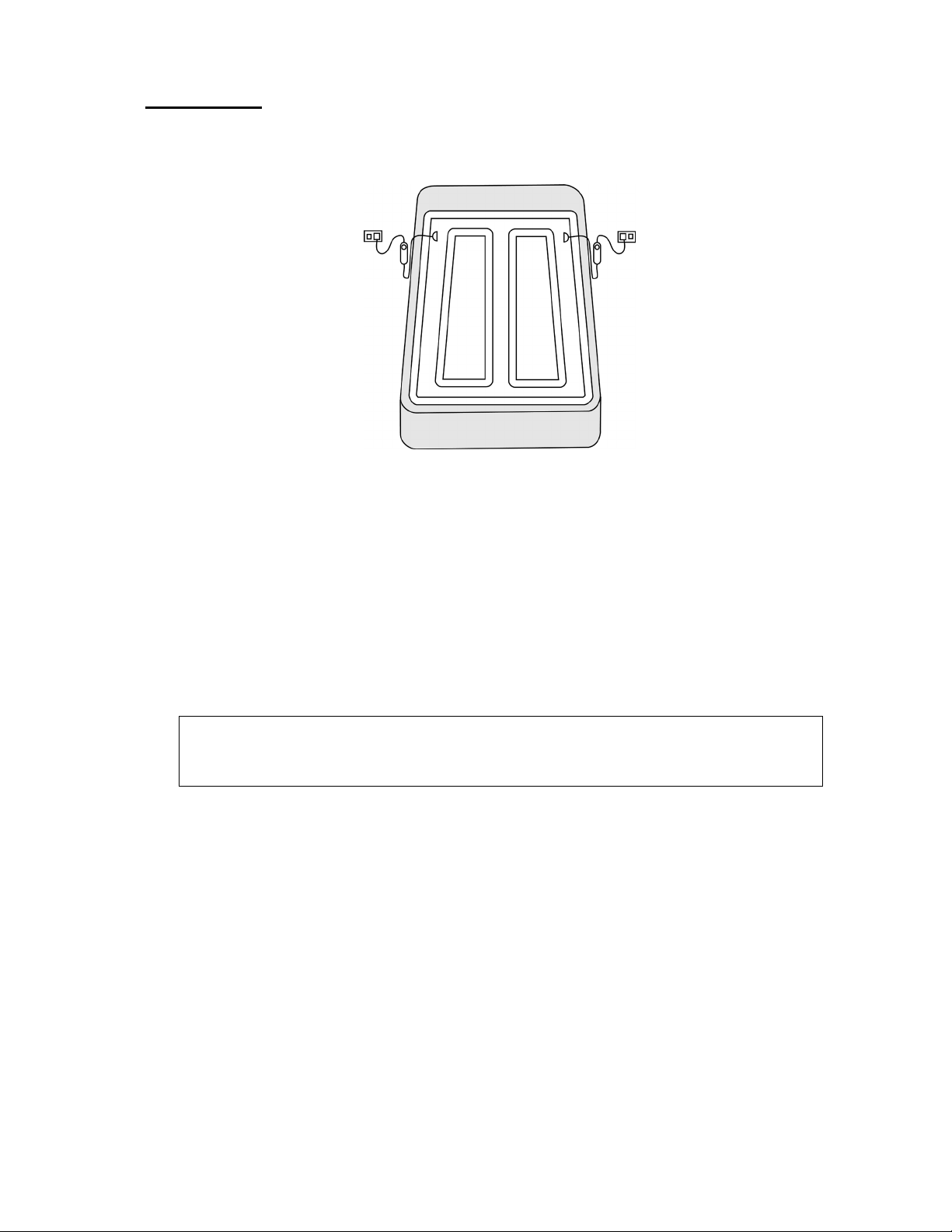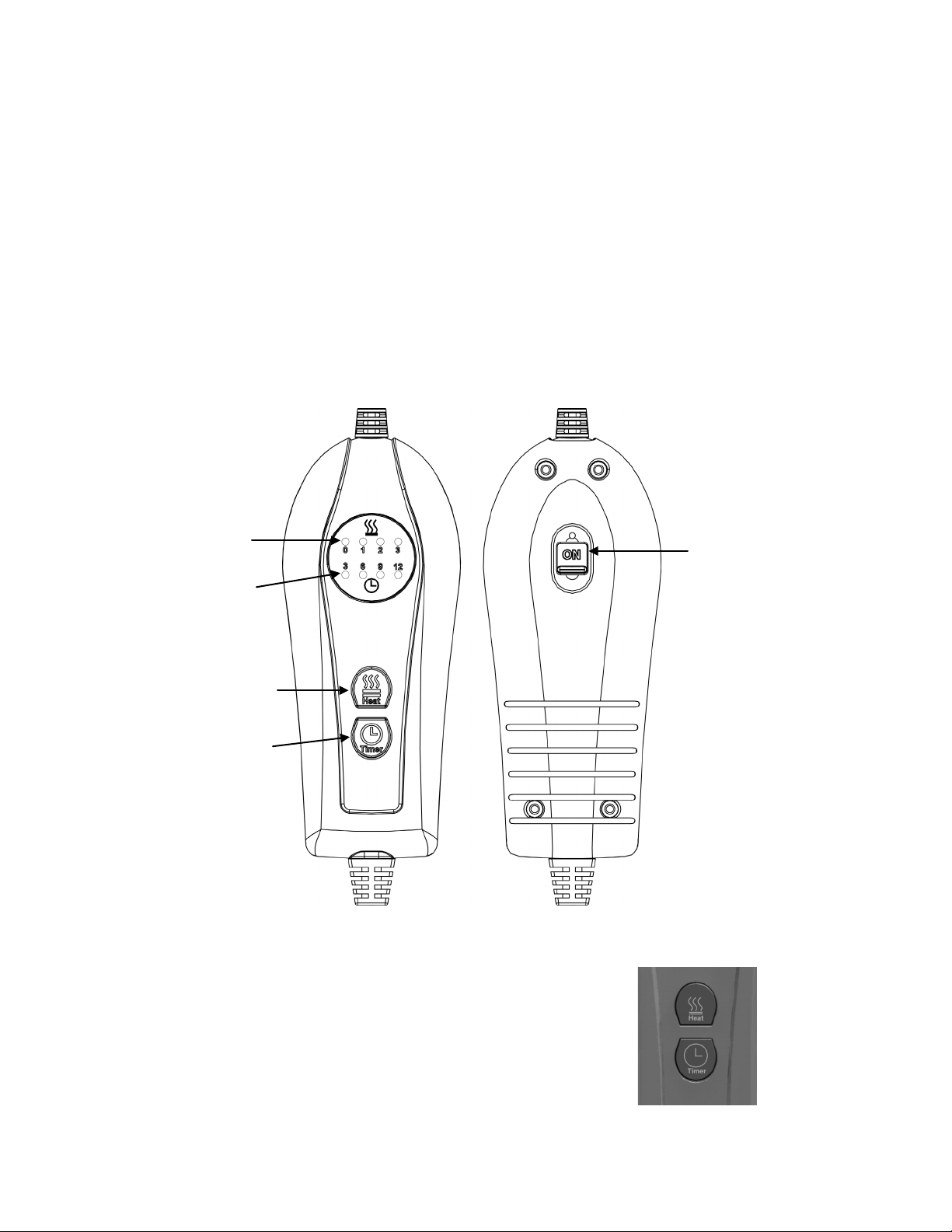Page 9 of 14
Rev 5
At normal ambient temperature you should allow approximately 60 - 90 minutes on
the level “3” (Pre Heat) setting indicated by the Red Light.
You may get into bed sooner while the bed is still warming up, but please DO NOT
leave the blanket set on the Preheat setting (No. 3) while you are in the bed.
A cold room or bed that has not been used for some time may require a greater
length of time on the pre-heat.
Note: For safety reasons, the switch will automatically turn down from the Preheat
setting (No. 3) to the highest All Night setting (No. 2) after approximately 3 hours.
5.4 Auto Off Timer
•The controller is fitted with an adjustable “Auto Off Timer” function in steps of 3
hours, 6 hours, 9 hours and 12 hours. This will turn power off to the heating
elements after the selected time has expired.
•To set the required off period from when the controllers’ Heat Setting has been
set, press the Timer Button once.
The timer will change from the default 12 hour down to 3 hour.
Press again and the timer will change up to 6 hour.
Press again and the timer will change up to 9 hour
Press again and the timer will change up to 12 hour, and so on.
•Therefore: If you select 3, the controller will turn power off to the elements
approximately 3 hours later, which is indicated by the Timer Indicator LED’s
extinguishing and the Blue light (Heat Setting “0”) illuminating showing the
elements have turned off and the controller is now in Standby Mode.
•If you select 6, the controller will turn power off to the elements approximately
6 hours later, which is indicated by the Timer Indicator LED’s extinguishing
and the Blue light (Heat Setting “0”) illuminating showing the elements have
turned off and the controller is now in Standby Mode.
•If you select 9, the controller will turn power off to the elements approximately
9 hours later, which is indicated by the Timer Indicator LED’s extinguishing
and the Blue light (Heat Setting “0”) illuminating showing the elements have
turned off and the controller is now in Standby Mode.
•If you select 12, the controller will turn power off to the elements approximately
12 hours later, which is indicated by the Timer Indicator LED’s extinguishing
and the Blue light (Heat Setting “0”) illuminating showing the elements have
turned off and the controller is now in Standby Mode.