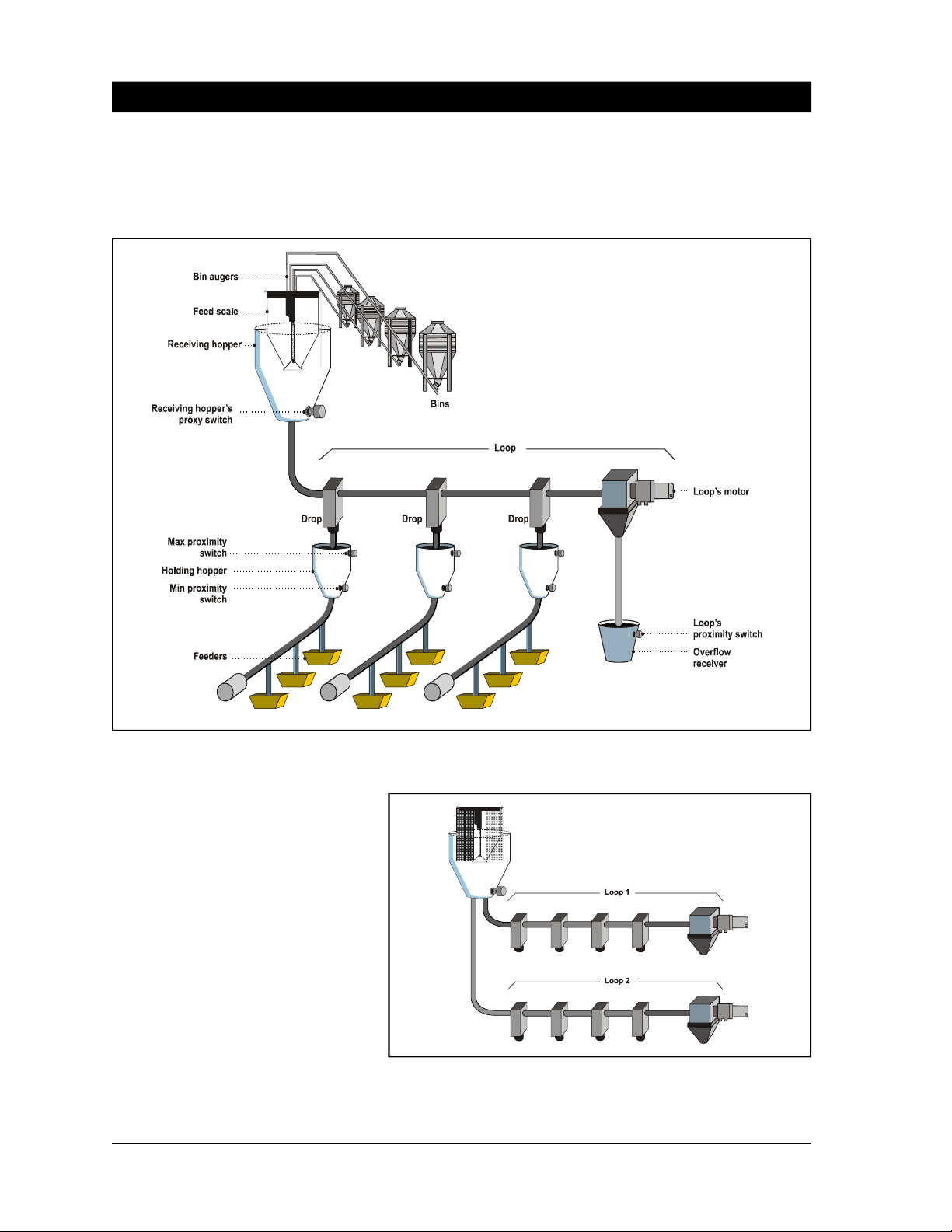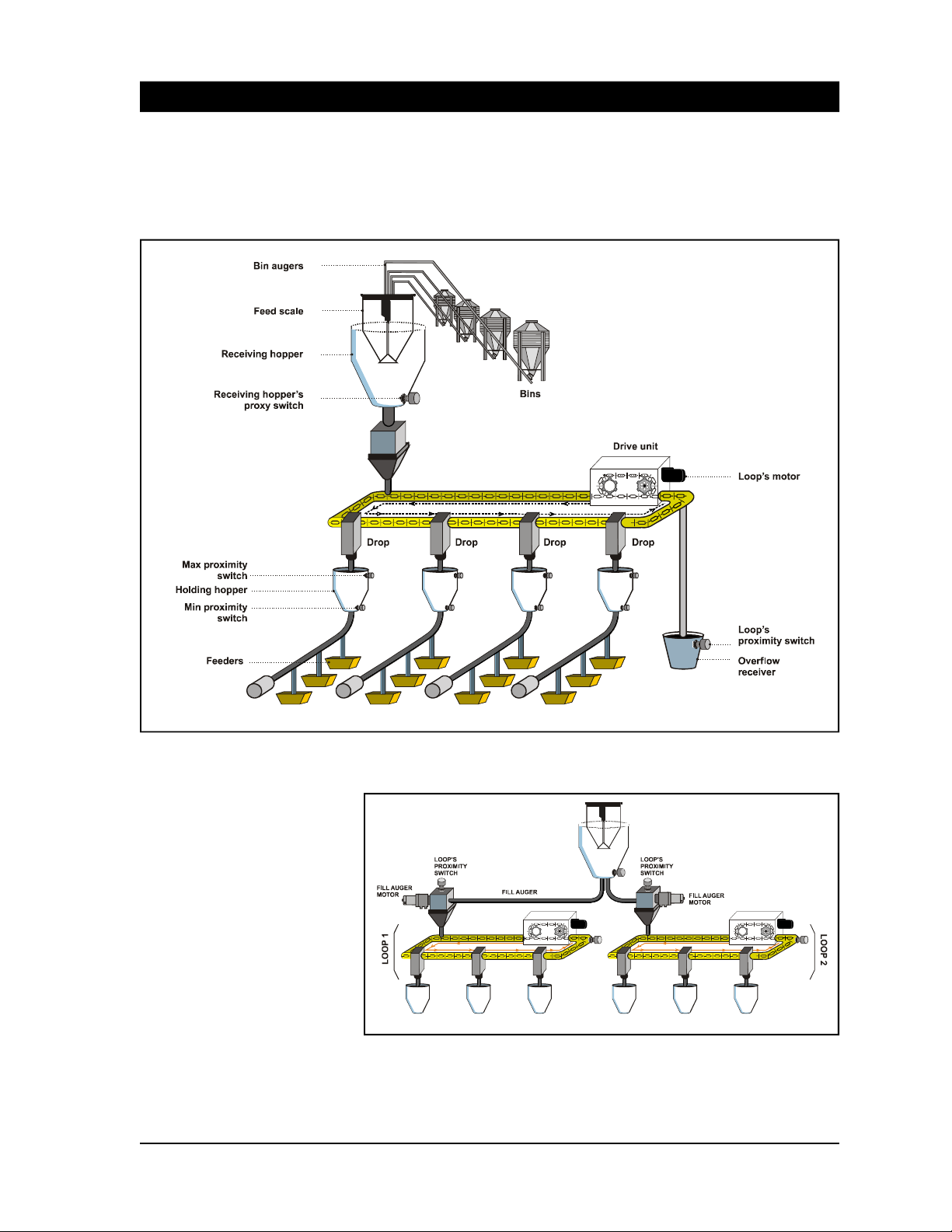Min - drop 35 Min - drop 35
Max - drop 35 Max - drop 35
Min - drop 36 Min - drop 36
Max - drop 36 Max - drop 36
Min - drop 37 Min - drop 37
Max - drop 37 Max - drop 37
Min - drop 38 Min - drop 38
Max - drop 38 Max - drop 38
Min - drop 39 Min - drop 39
Max - drop 39 Max - drop 39
Min - drop 40 Min - drop 40
Max - drop 40 Max - drop 40
Min - drop 41 Min - drop 41
Max - drop 41 Max - drop 41
Min - drop 42 Min - drop 42
Max - drop 42 Max - drop 42
Min - drop 43 Min - drop 43
Max - drop 43 Max - drop 43
Min - drop 44 Min - drop 44
Max - drop 44 Max - drop 44
Min - drop 45 Min - drop 45
Max - drop 45 Max - drop 45
Min - drop 46 Min - drop 46
Max - drop 46 Max - drop 46
Min - drop 47 Min - drop 47
Max - drop 47 Max - drop 47
Min - drop 48 Min - drop 48
Max - drop 48 Max - drop 48
Min - drop 49 Min - drop 49
Max - drop 49 Max - drop 49
Min - drop 50 Min - drop 50
Max - drop 50 Max - drop 50
Min - drop 51 Min - drop 51
Max - drop 51 Max - drop 51
Min - drop 52 Min - drop 52
Max - drop 52 Max - drop 52
Min - drop 53 Min - drop 53
Max - drop 53 Max - drop 53
Min - drop 54 Min - drop 54
Max - drop 54 Max - drop 54
Min - drop 55 Min - drop 55
Max - drop 55 Max - drop 55
Min - drop 56 Min - drop 56
Max - drop 56 Max - drop 56
Min - drop 57 Min - drop 57
Max - drop 57 Max - drop 57
Min - drop 58 Min - drop 58
Max - drop 58 Max - drop 58
Min - drop 59 Min - drop 59
Max - drop 59 Max - drop 59
Min - drop 60 Min - drop 60
Max - drop 60 Max - drop 60
Min - drop 61 Min - drop 61
Max - drop 61 Max - drop 61
Min - drop 62 Min - drop 62
Max - drop 62 Max - drop 62
Min - drop 63 Min - drop 63
Max - drop 63 Max - drop 63
Min - drop 64 Min - drop 64
Max - drop 64 Max - drop 64
Min - drop 65 Min - drop 65
Max - drop 65 Max - drop 65
Min - drop 66 Min - drop 66
Max - drop 66 Max - drop 66
Min - drop 67 Min - drop 67
Max - drop 67 Max - drop 67
Min - drop 68 Min - drop 68
Max - drop 68 Max - drop 68
Min - drop 69 Min - drop 69
Max - drop 69 Max - drop 69
PSM-8
Input # 1-8 PSM-8 Identification number
(ID # 20 to ID #44)