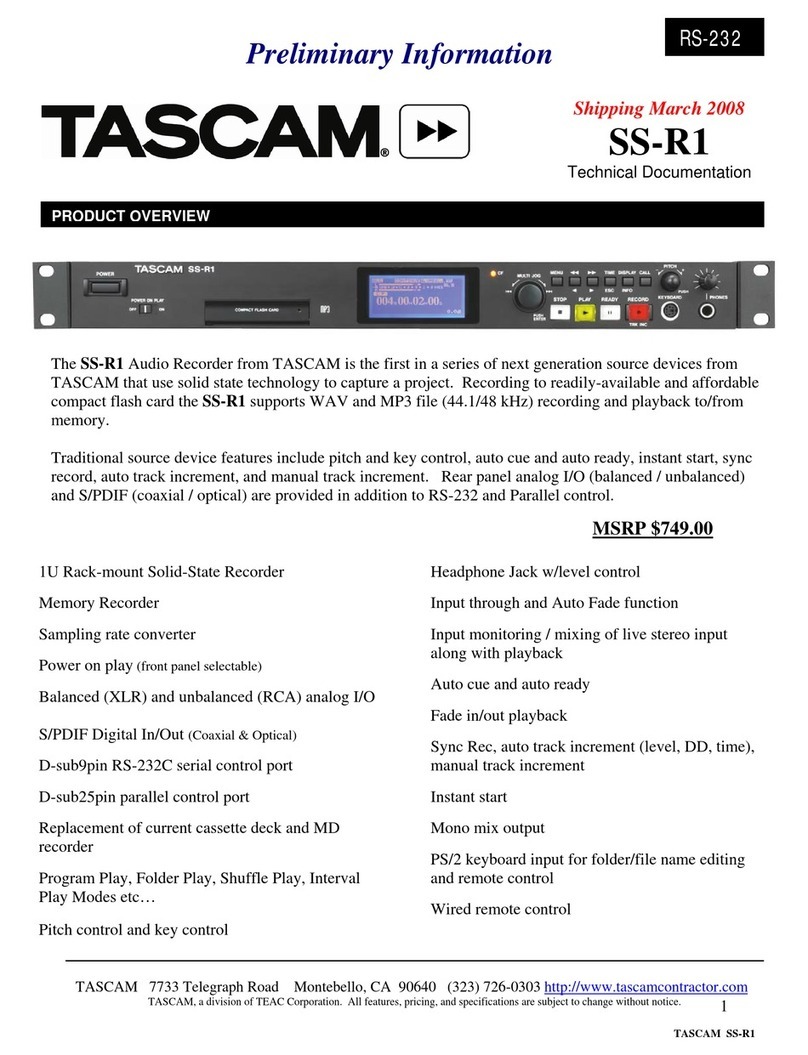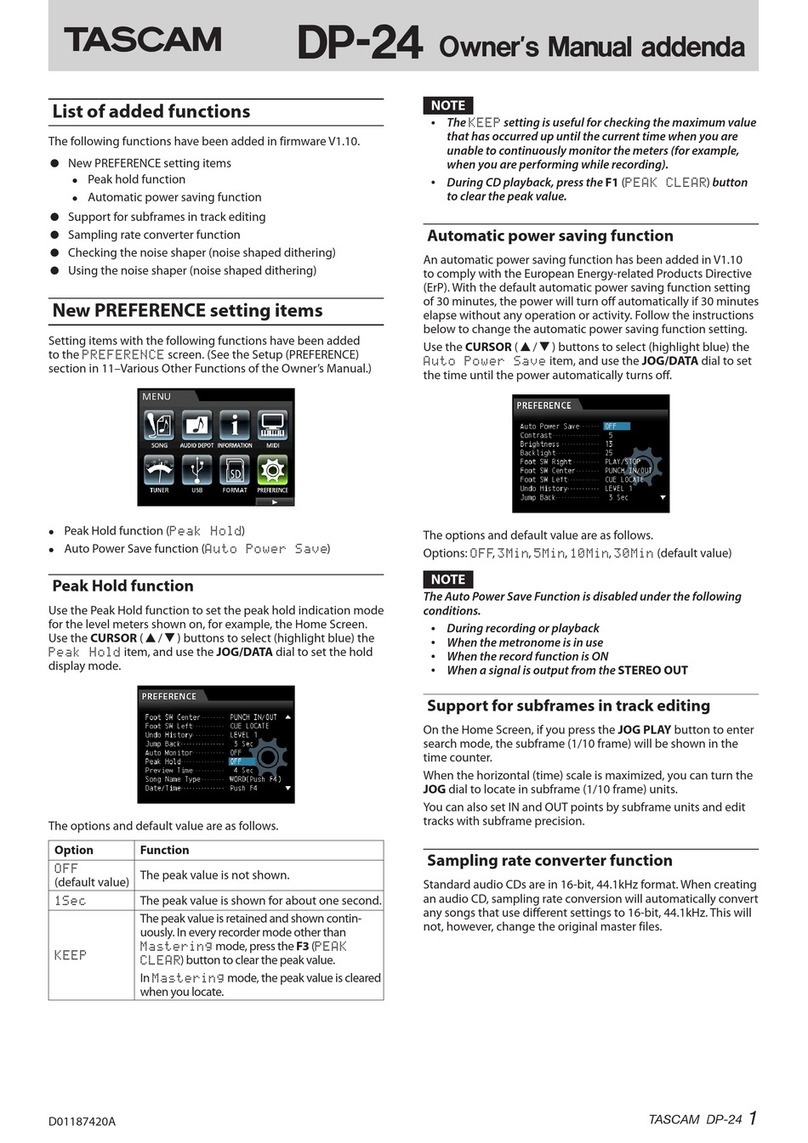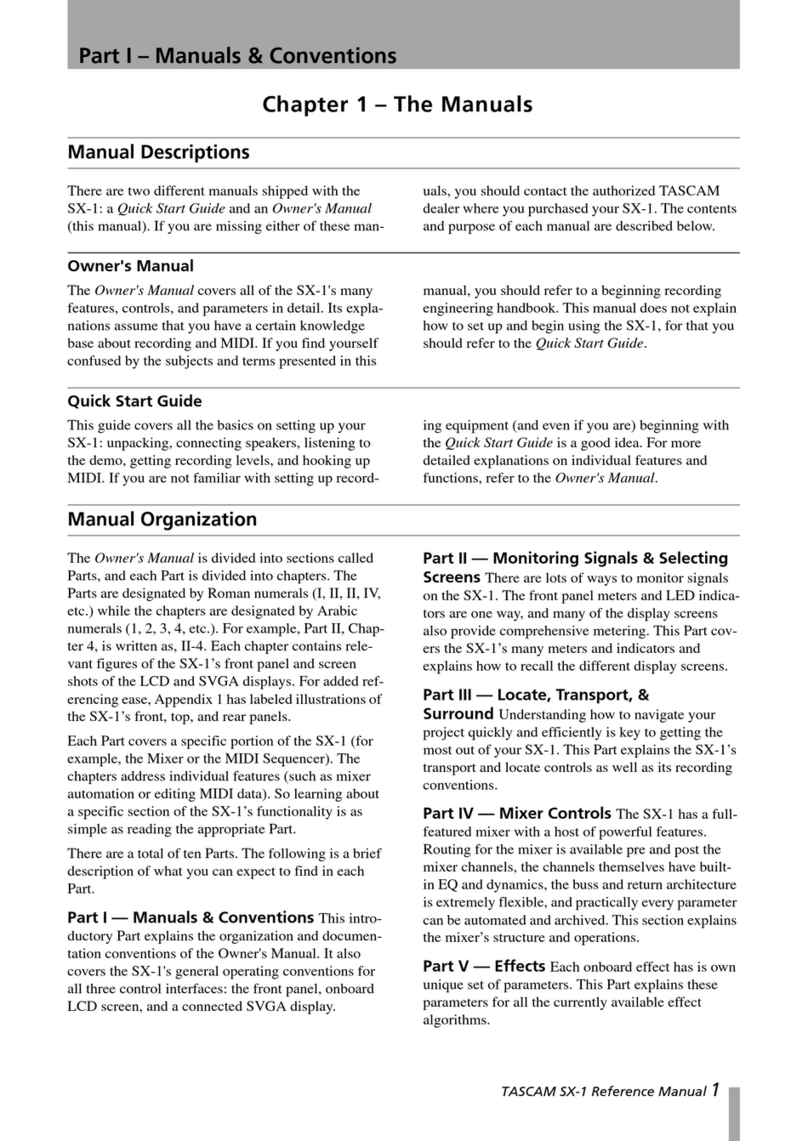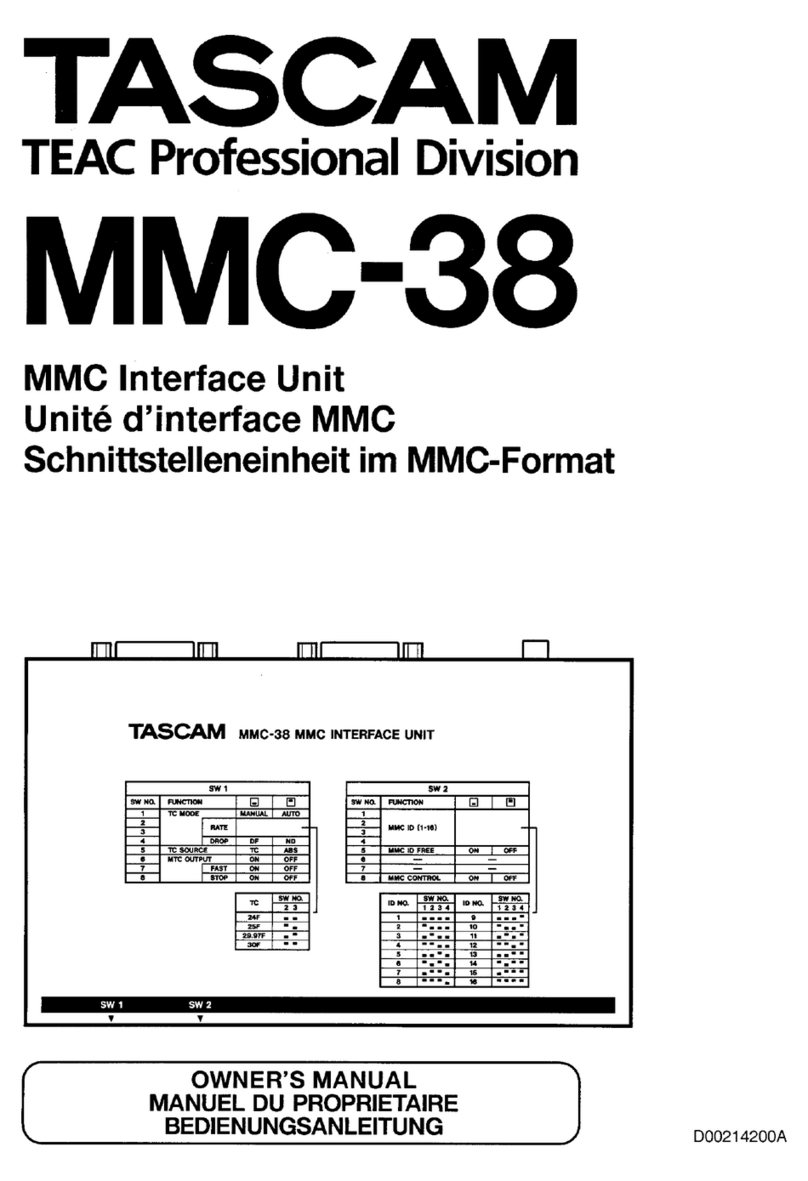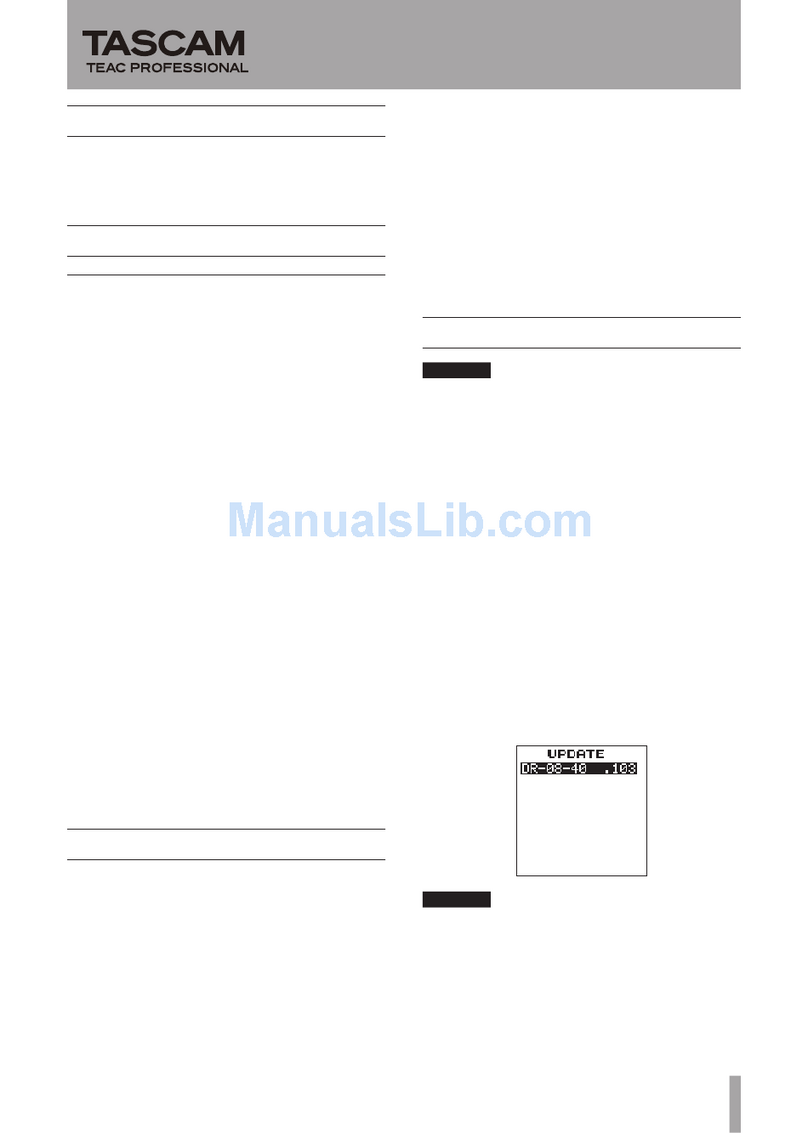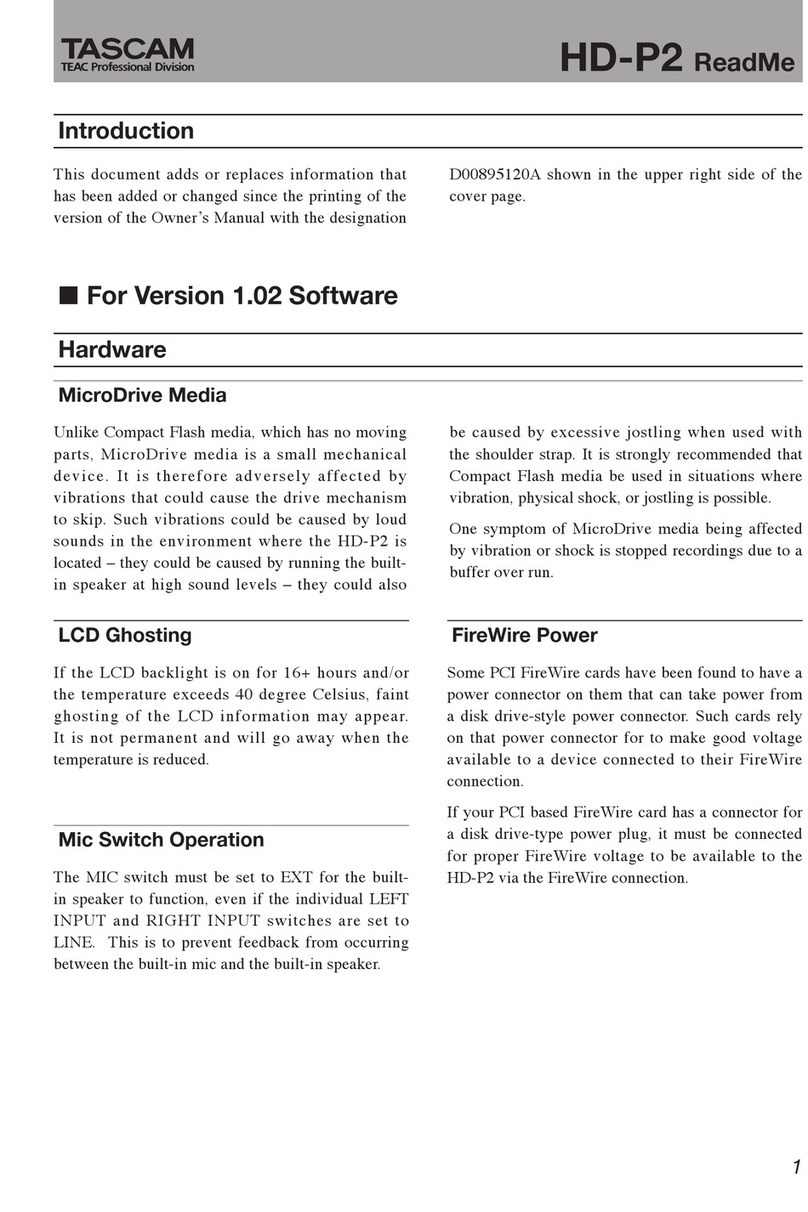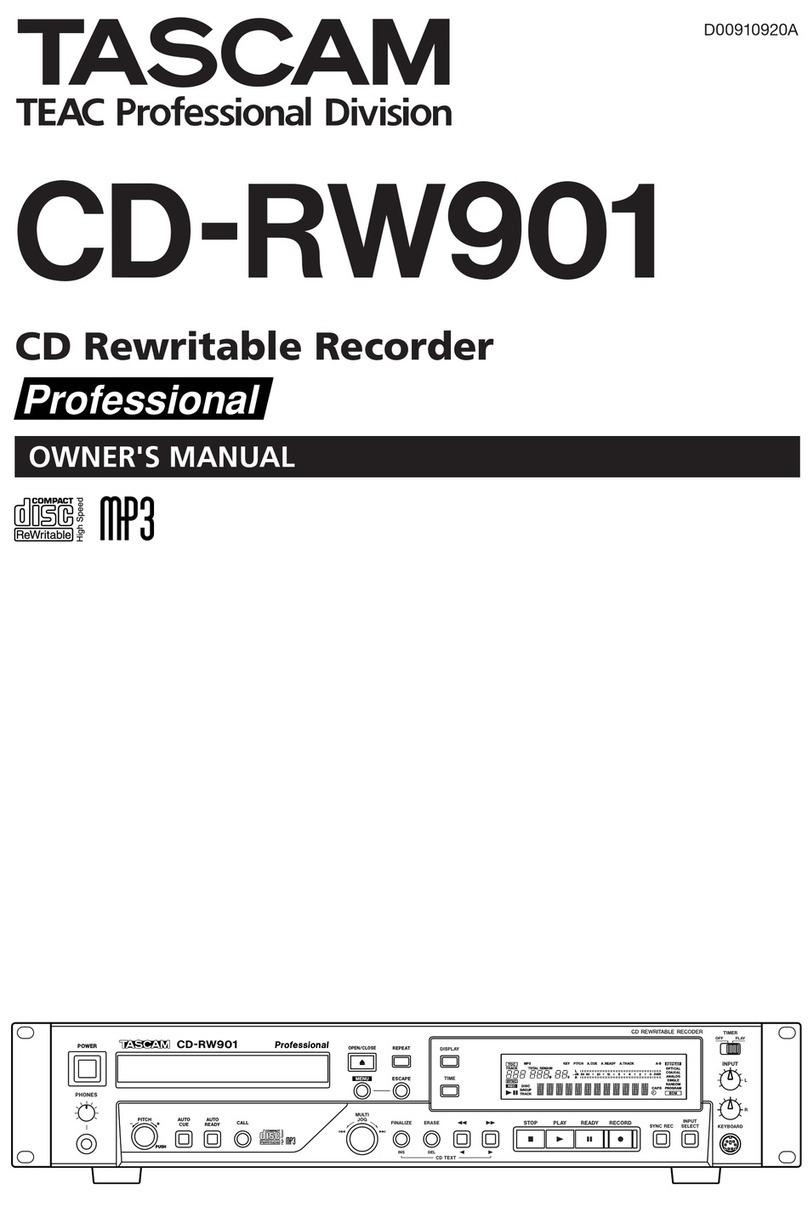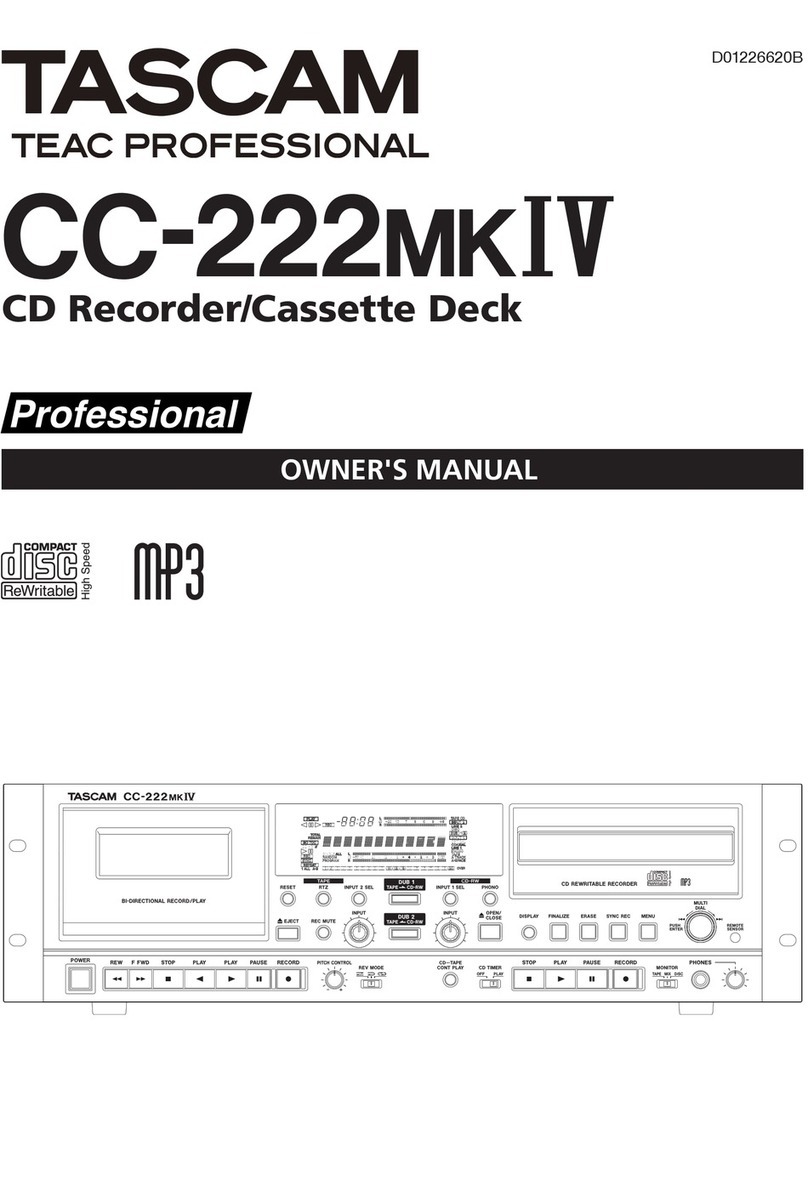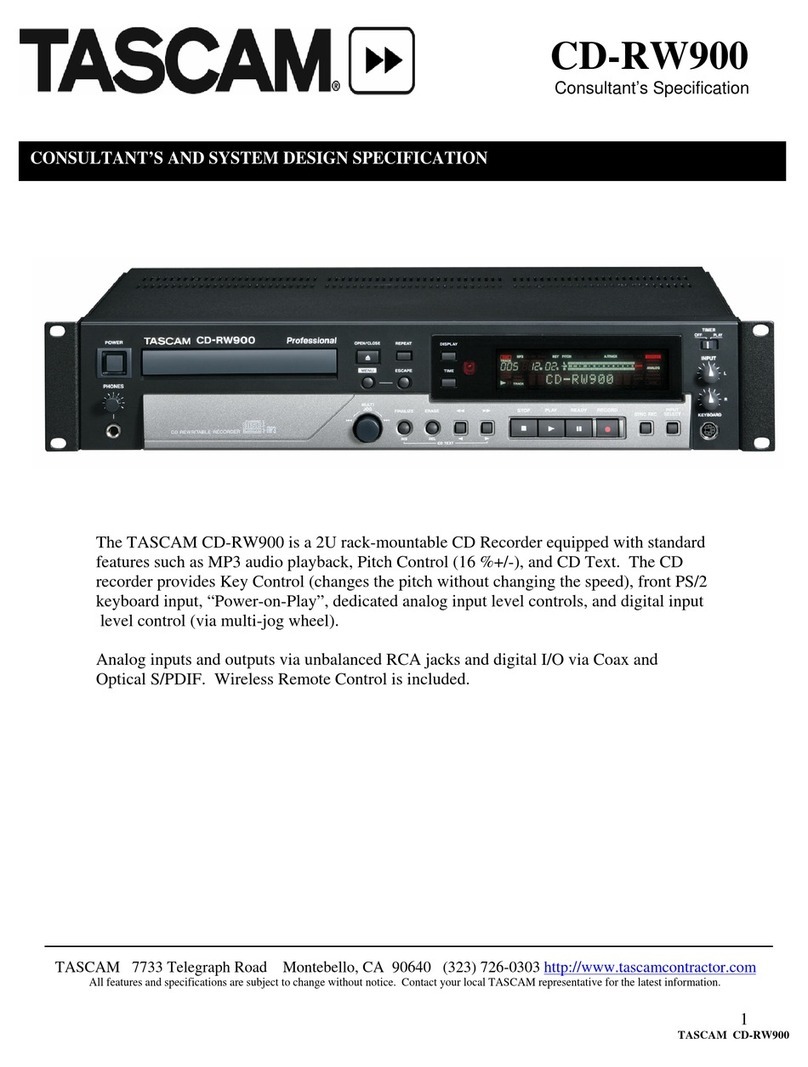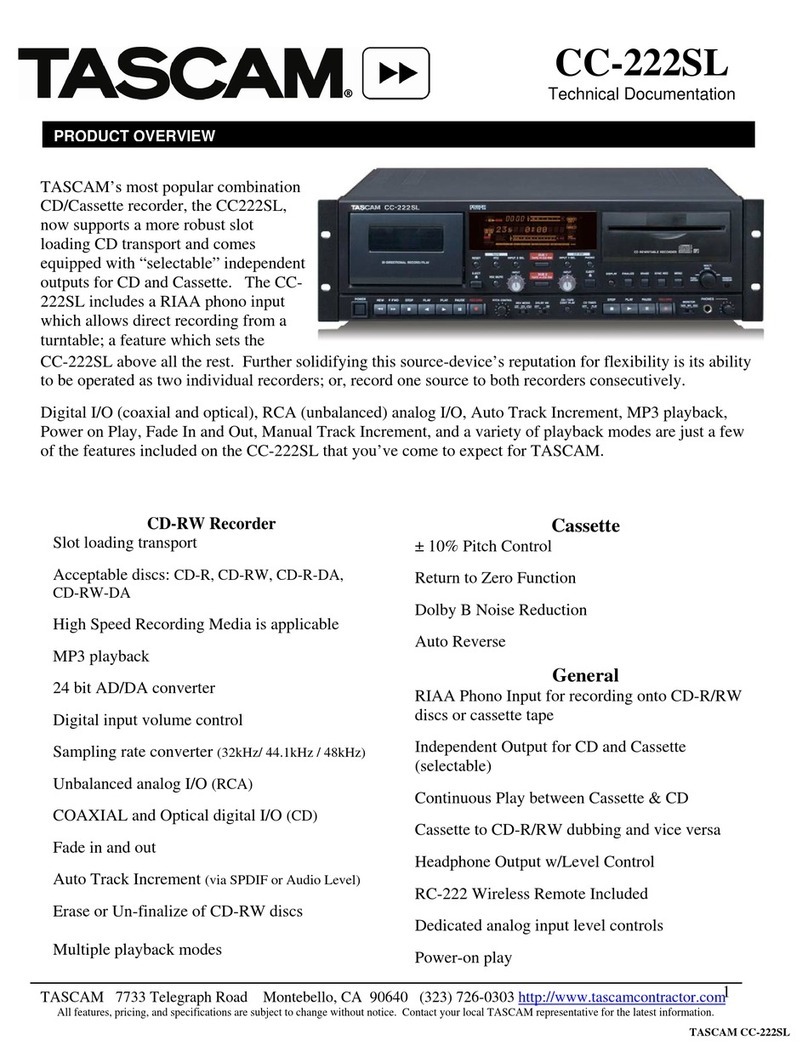o
o
o
i
i
i
i
o
o
o
o
o
o
o
o
o
TASCAM SB-16D 5
中文