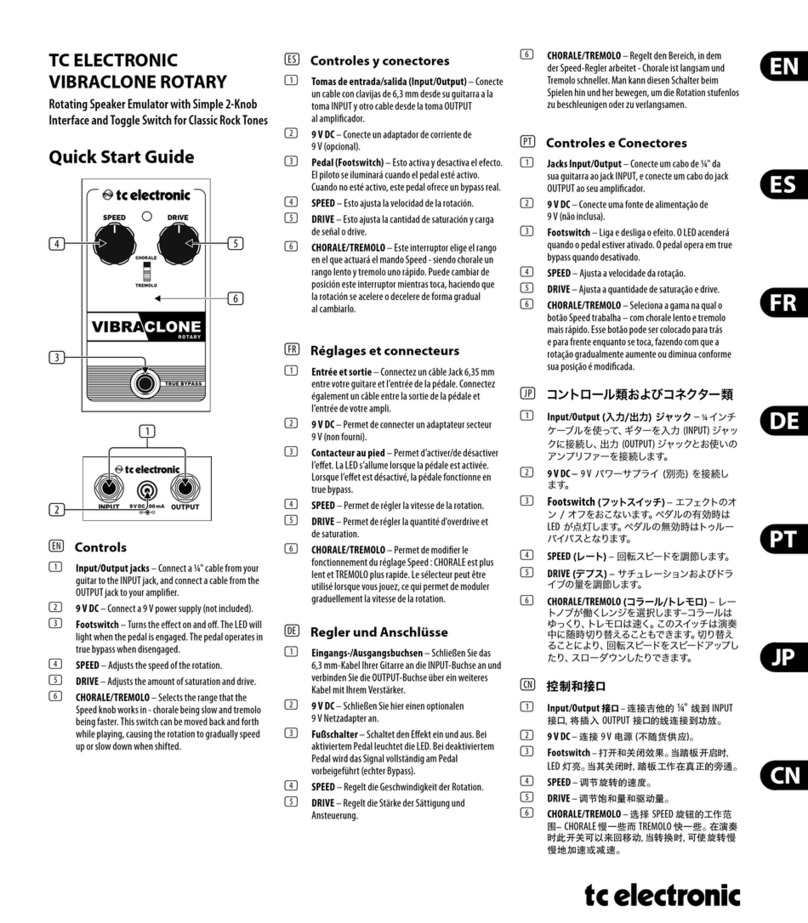TC Electronic D-TWO User manual
Other TC Electronic Recording Equipment manuals
TC Electronic
TC Electronic TC ICON PEQ 3000 NATIVE User manual
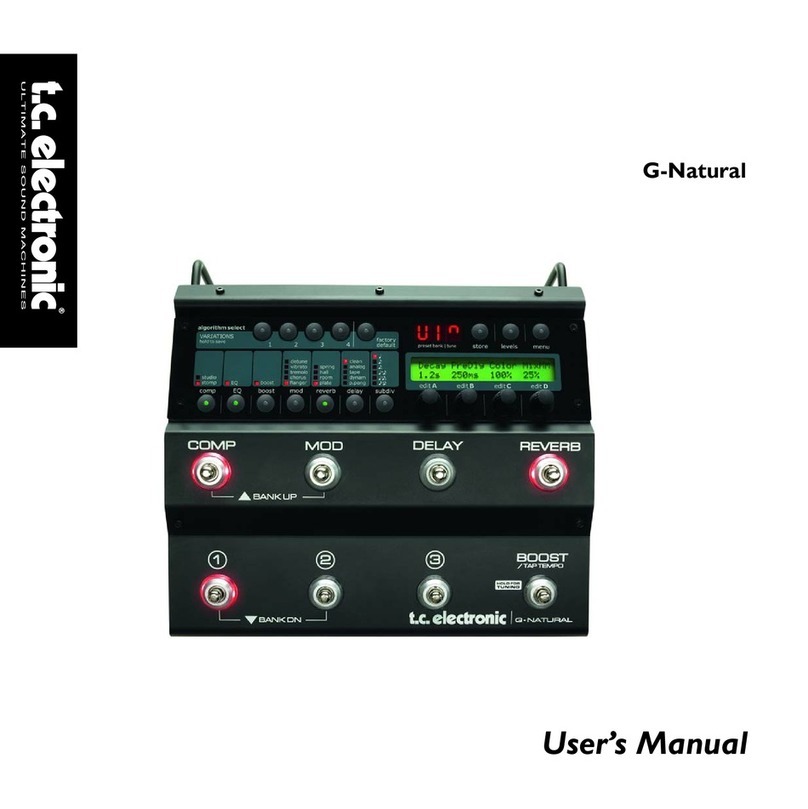
TC Electronic
TC Electronic Multi-effects Processor G-Natural User manual

TC Electronic
TC Electronic Konnekt Live User manual

TC Electronic
TC Electronic M2000 User manual

TC Electronic
TC Electronic D-TWO User manual

TC Electronic
TC Electronic M100 User manual

TC Electronic
TC Electronic G-MAJOR 2 User manual

TC Electronic
TC Electronic M-ONE User manual

TC Electronic
TC Electronic GUITAR User manual

TC Electronic
TC Electronic DB6 User manual

TC Electronic
TC Electronic INTONATOR User manual

TC Electronic
TC Electronic P2 Level Pilot Use and care manual
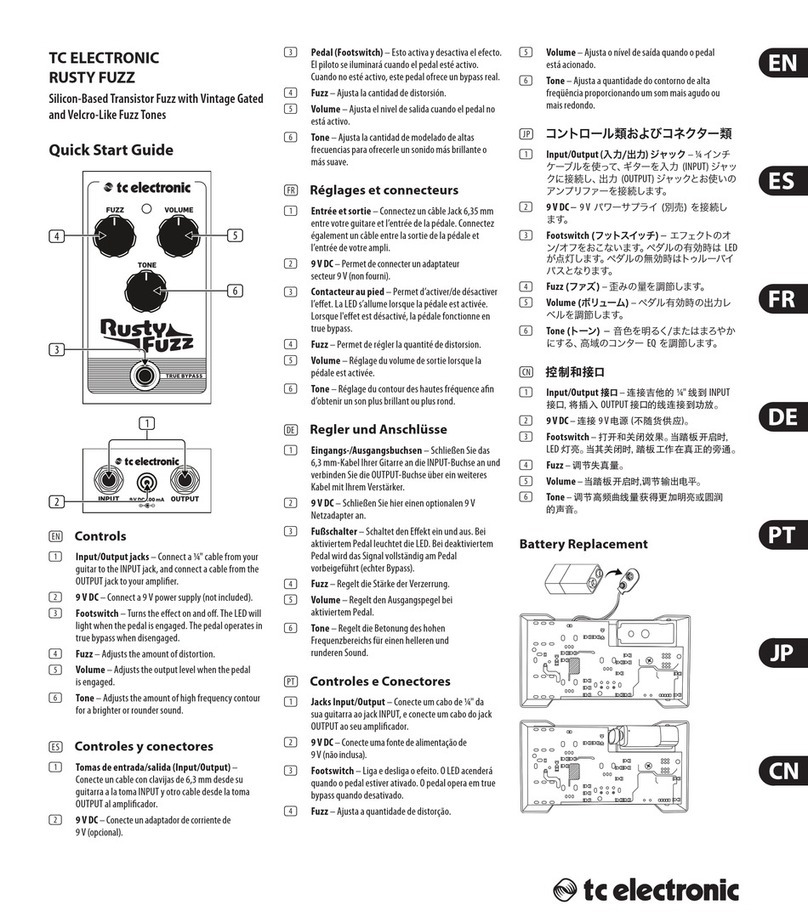
TC Electronic
TC Electronic Rusty Fuzz User manual

TC Electronic
TC Electronic Flashback X4 Delay User manual

TC Electronic
TC Electronic D-TWO User manual

TC Electronic
TC Electronic Mastering 6000 Assembly instructions

TC Electronic
TC Electronic C400XL User manual
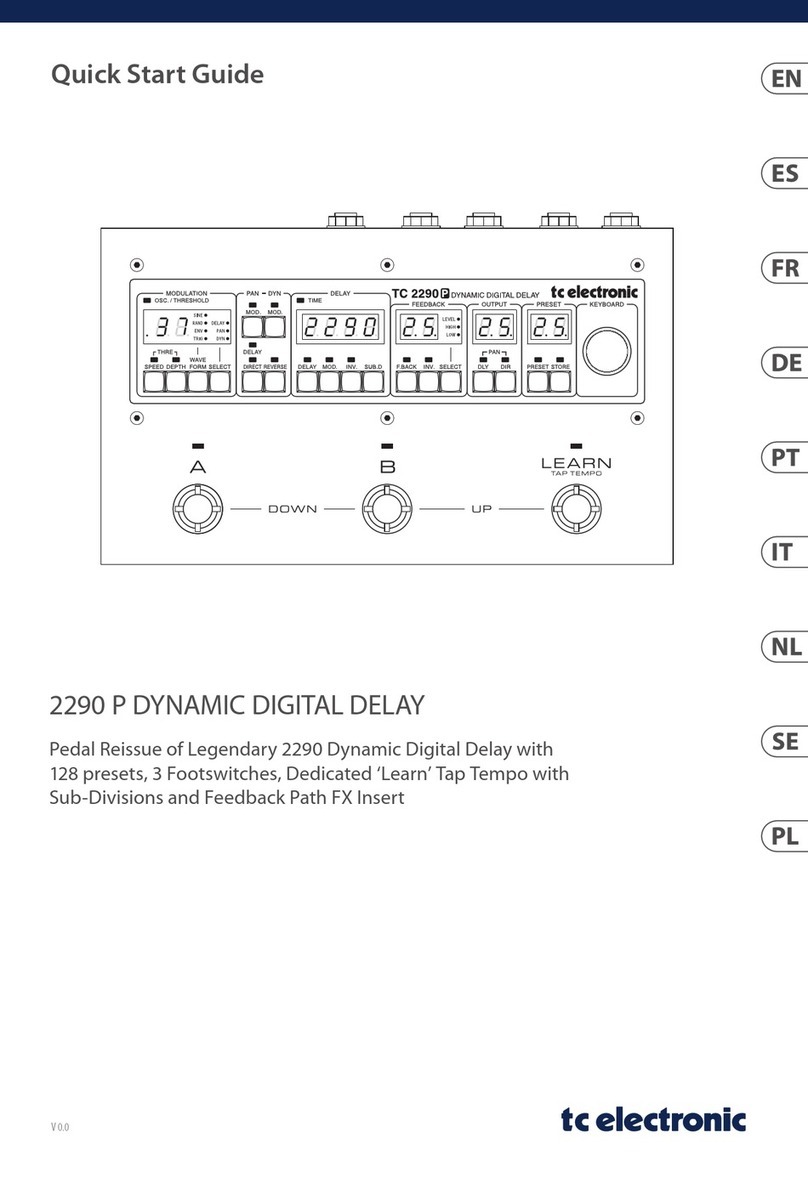
TC Electronic
TC Electronic 2290 P DYNAMIC DIGITAL DELAY User manual

TC Electronic
TC Electronic Nova Dynamics NDY-1 User manual

TC Electronic
TC Electronic TC 1280 User manual