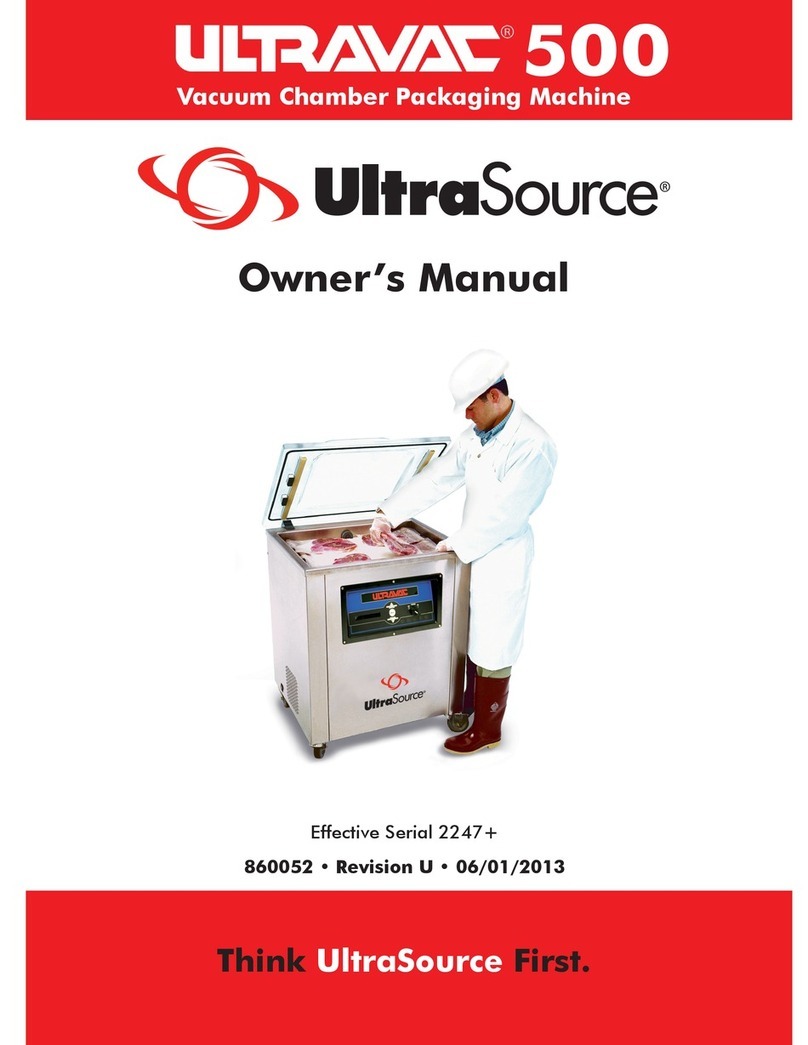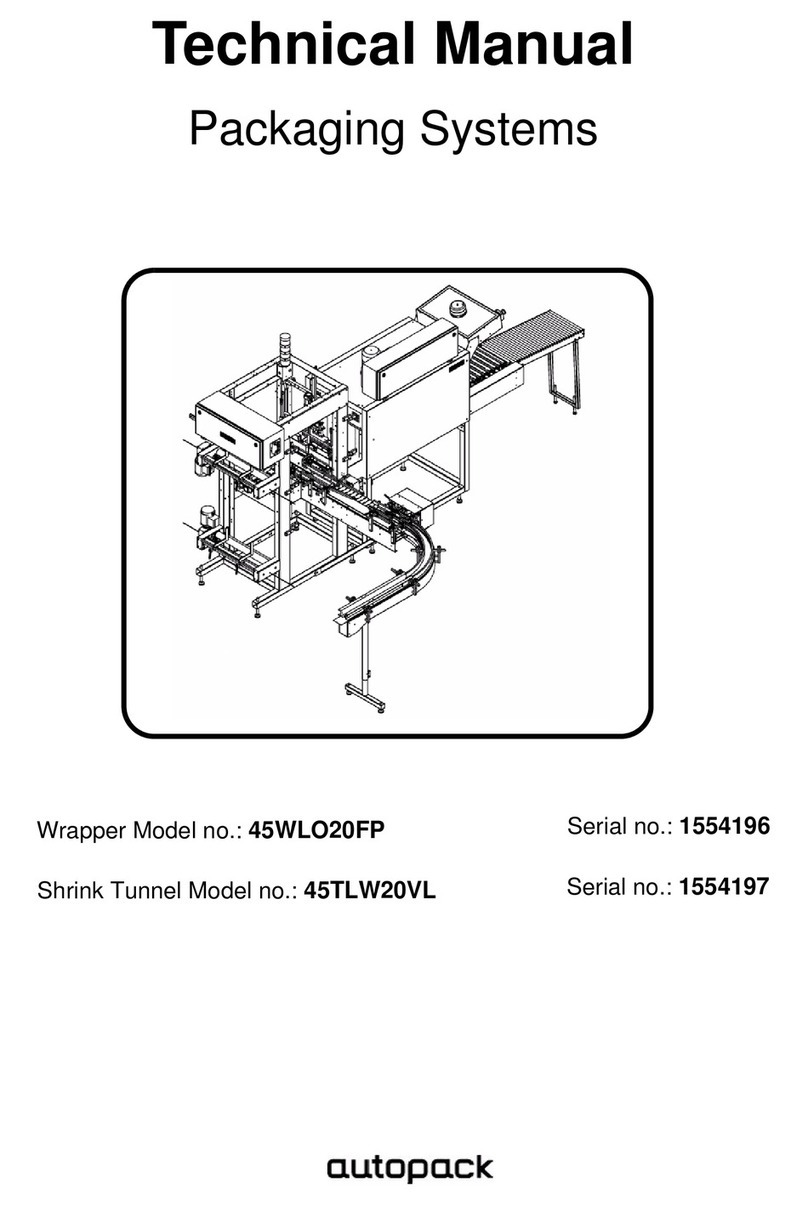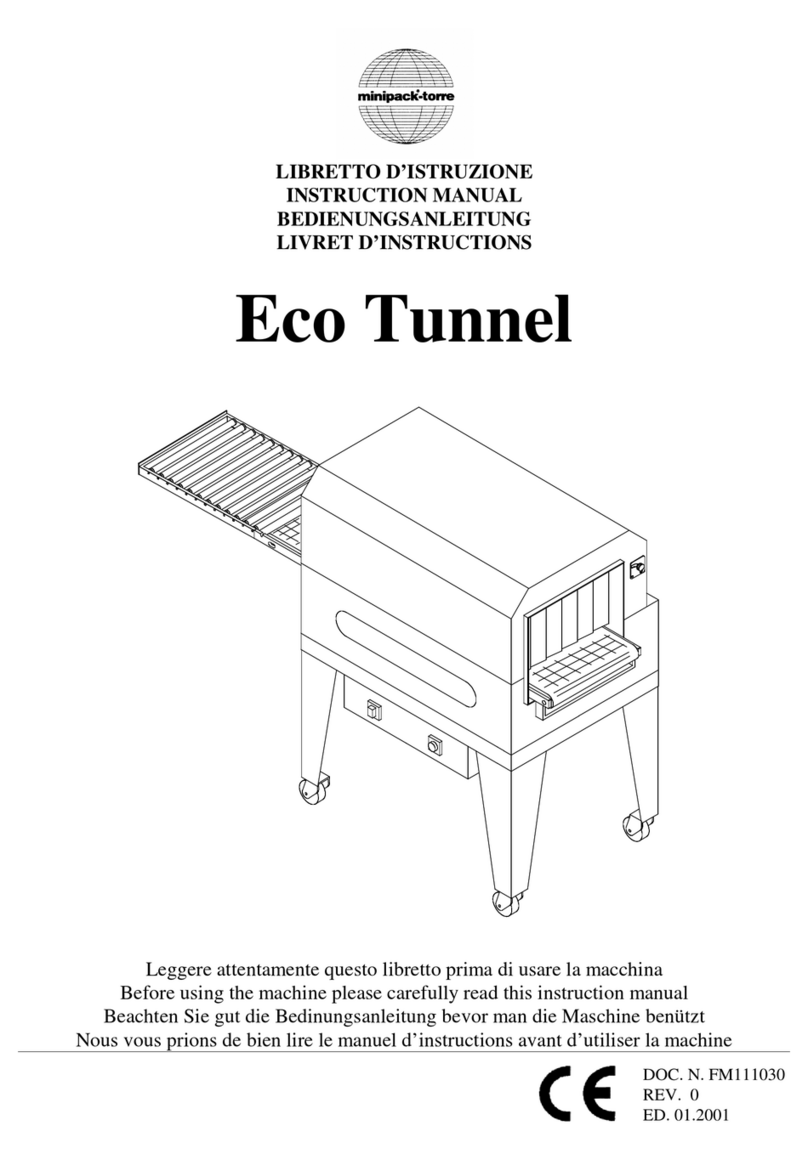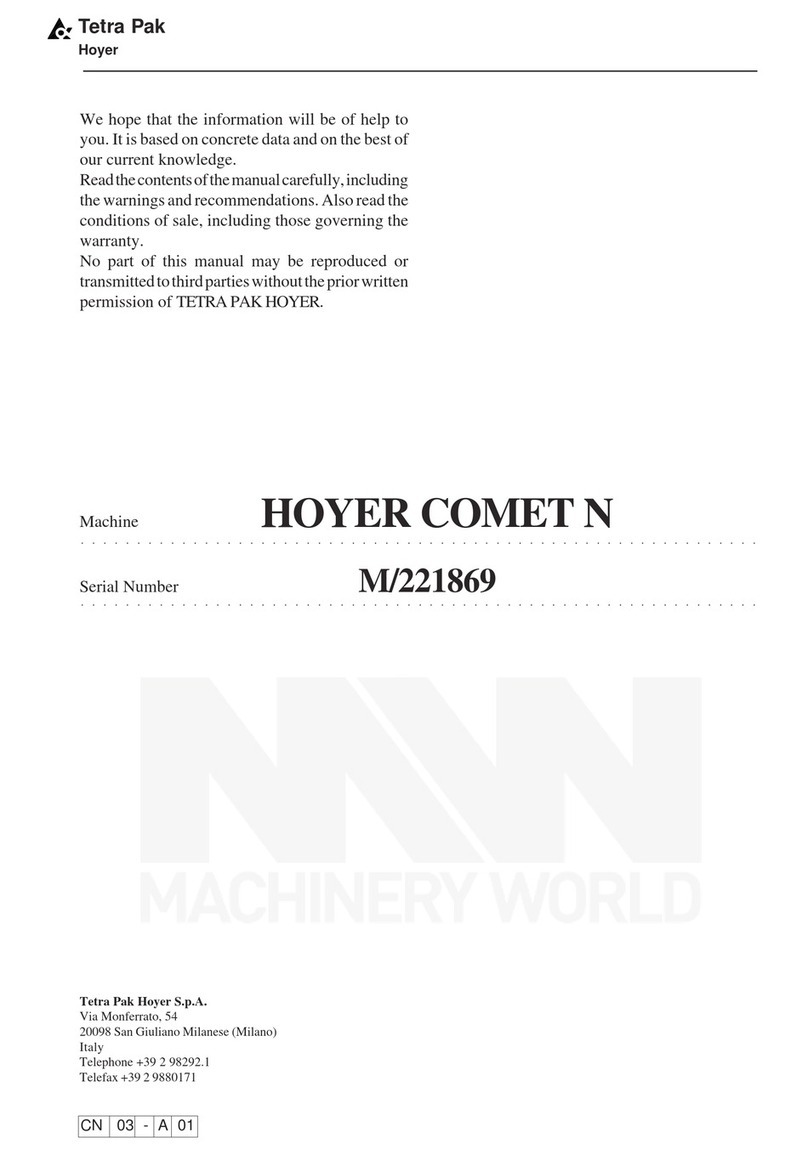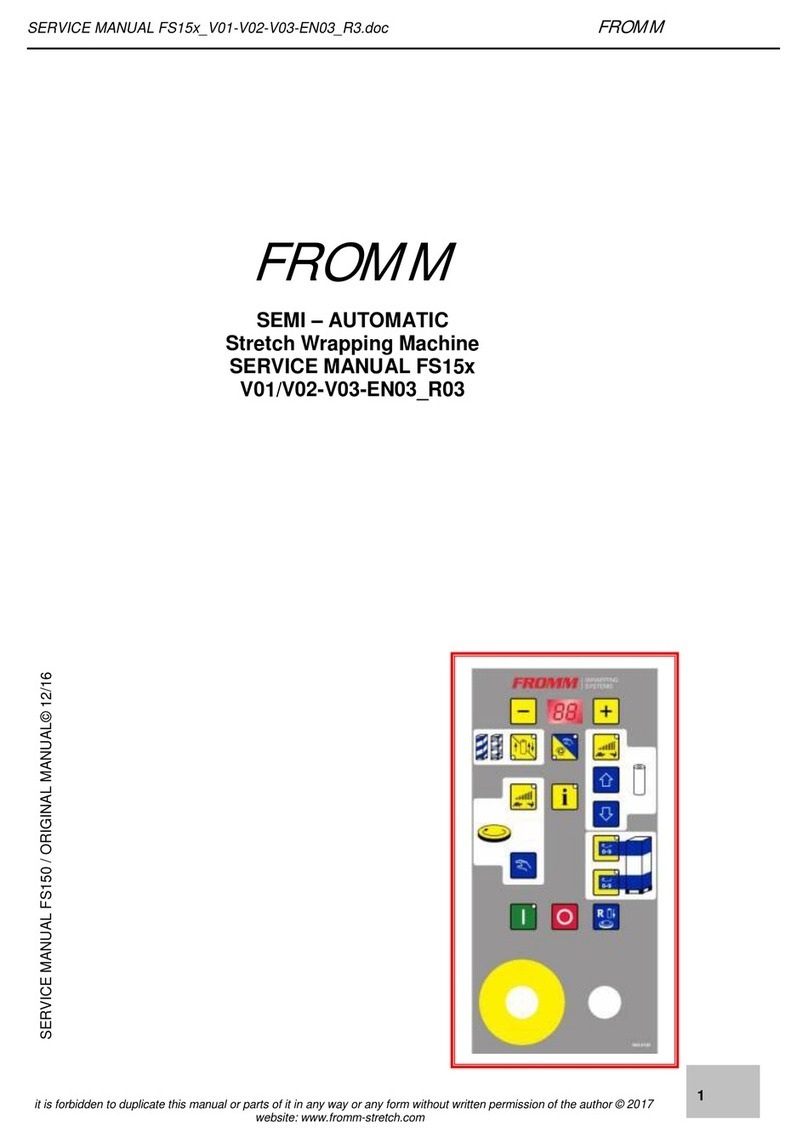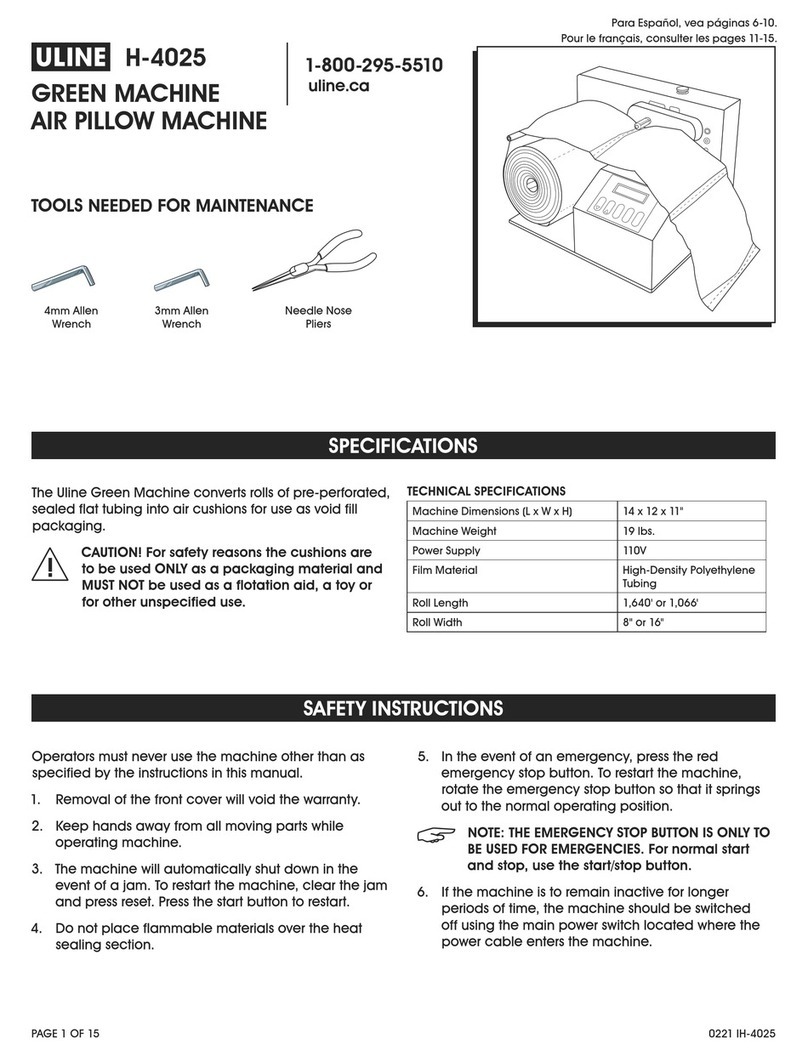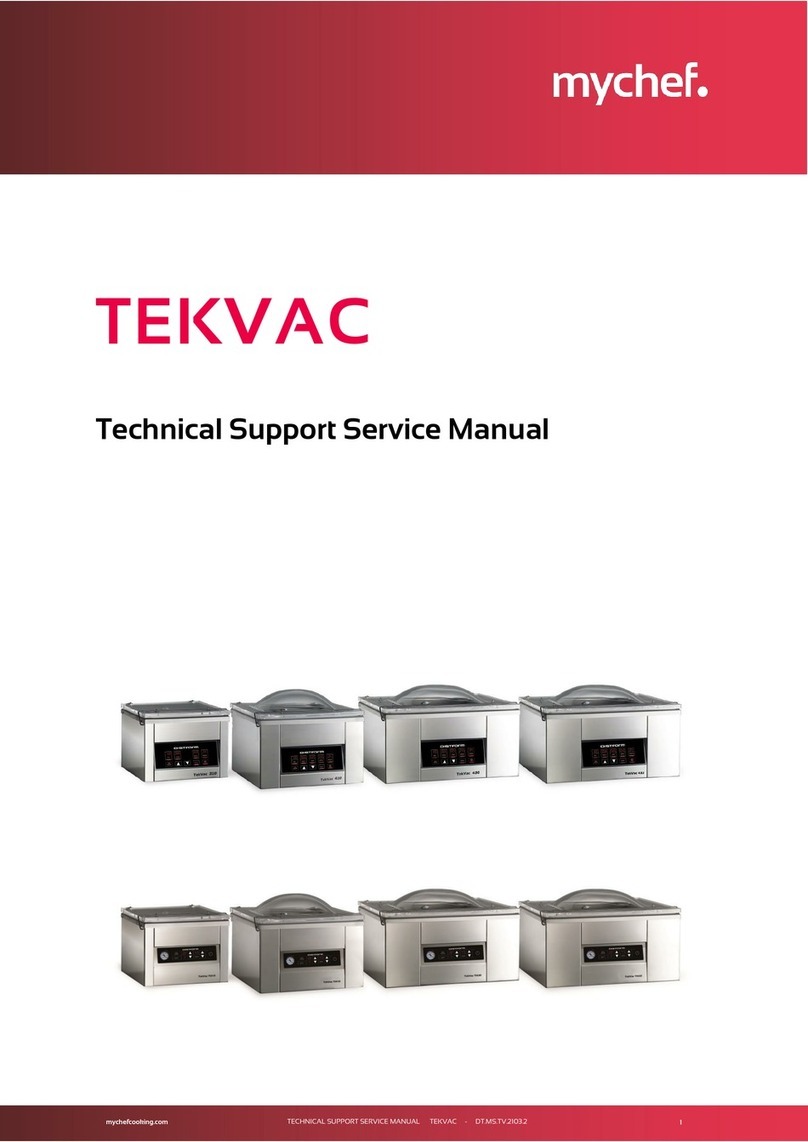TCGRx ATP Series Specifications

The ATP-series Automated Tablet Packaging Solutions
ATP-E320W
ATP-E320N
ATP OPERATOR INSTRUCTIONS

ATP Operator Instructions
2
Copyright ©2014 TCGRx. All Rights Reserved
Revised 11/05/2014
Read through this entire manual before operating the machine. Be sure to read the "Safety precautions"
This document and the information contained herein is provided on an “As Is”basis and TCGRx disclaims all
warranties, express or implied, including but not limited to any warranty that the use of the information herein will
not infringe any rights or any implied warranties of merchantability or fitness for a particular purpose.
TCGRX reserves the right to make changes to the content of this manual, at any time, without obligation to notify
any person or entity of such changes.
Those wishing to reproduce and/or use this text for purposes other than above authorized, are requested to apply
in writing or directly contact:
TCGRx
N1671 Powers Lake Road
Powers Lake, WI 53159 USA
Ph: 262.279.5307
Fax: 262.279.5360
www.tcgrx.com
Confidential Property of TCGRx
This material cannot be copied or disclosed to others without the prior written permission of TCGRx.

ATP Operator Instructions
3
Table of Contents
Chapter 1 | Introduction ................................................................................................................5
About This Instruction Manual........................................................................................................................... 5
About this Product............................................................................................................................................. 5
Privacy Policy ..................................................................................................................................................... 5
Mandatory Safety Precautions........................................................................................................................... 6
Chapter 2 | Introduction ..............................................................................................................12
Introducing the ATP-E320 ................................................................................................................................ 12
Chapter 3 | Selecting an Installation Site.......................................................................................13
Overview ......................................................................................................................................................... 13
Securing the Unit ............................................................................................................................................. 14
Chapter 4 |Installation ................................................................................................................15
Securing the Unit to the Floor .......................................................................................................................... 15
Chapter 5 | Part Names and Functions..........................................................................................17
ATP .................................................................................................................................................................. 17
Control Panel ................................................................................................................................................... 18
Tablet Canister (Canister)................................................................................................................................. 19
TC Drawer ........................................................................................................................................................ 20
UTC Tray .......................................................................................................................................................... 21
Packaging Mechanism...................................................................................................................................... 22
Power Switch ................................................................................................................................................... 24
Dispenser Preparations ....................................................................................................................27
Handling of TC Drawers.................................................................................................................................... 27
How to Refill a Tablet Canister......................................................................................................................... 27
How to Replace the Packaging Paper (by Splicing) ........................................................................................... 29
How to Replace the Packaging Paper (without Splicing)................................................................................... 31
How to Replace the Printer Ribbon.................................................................................................................. 33
Filling the UTC Tray .......................................................................................................................................... 34
Chapter 6 | Operating Method .....................................................................................................35
Checking System Conditions ............................................................................................................................ 35
From Power on to Shutdown ........................................................................................................................... 36

ATP Operator Instructions
4
Processing Alarm Messages ............................................................................................................................. 37
Chapter 7 | Maintenance .............................................................................................................39
Cleaning the Tablet Canister and Motor Base .................................................................................................. 39
How to Replace the Cutter Blade ..................................................................................................................... 40
How to Clean the Tablet Canister Drawer ........................................................................................................ 41
How to Clean the Sub Hopper.......................................................................................................................... 42
How to Clean the UTC Tray .............................................................................................................................. 44
How to Clean the Primary Shutter ................................................................................................................... 46
How to Clean the Main Hopper........................................................................................................................ 47
How to Clean the Packing Mechanism ............................................................................................................. 49
Supply for Maintenance................................................................................................................................... 51
Chapter 8 | Troubleshooting ........................................................................................................53
Automatic Tablet Packager (ATP)..................................................................................................................... 53
Tablet Canister................................................................................................................................................. 53
TCGRx Computer.............................................................................................................................................. 53
Chapter 9 | Specifications.............................................................................................................54
Dimensions ...................................................................................................................................................... 55
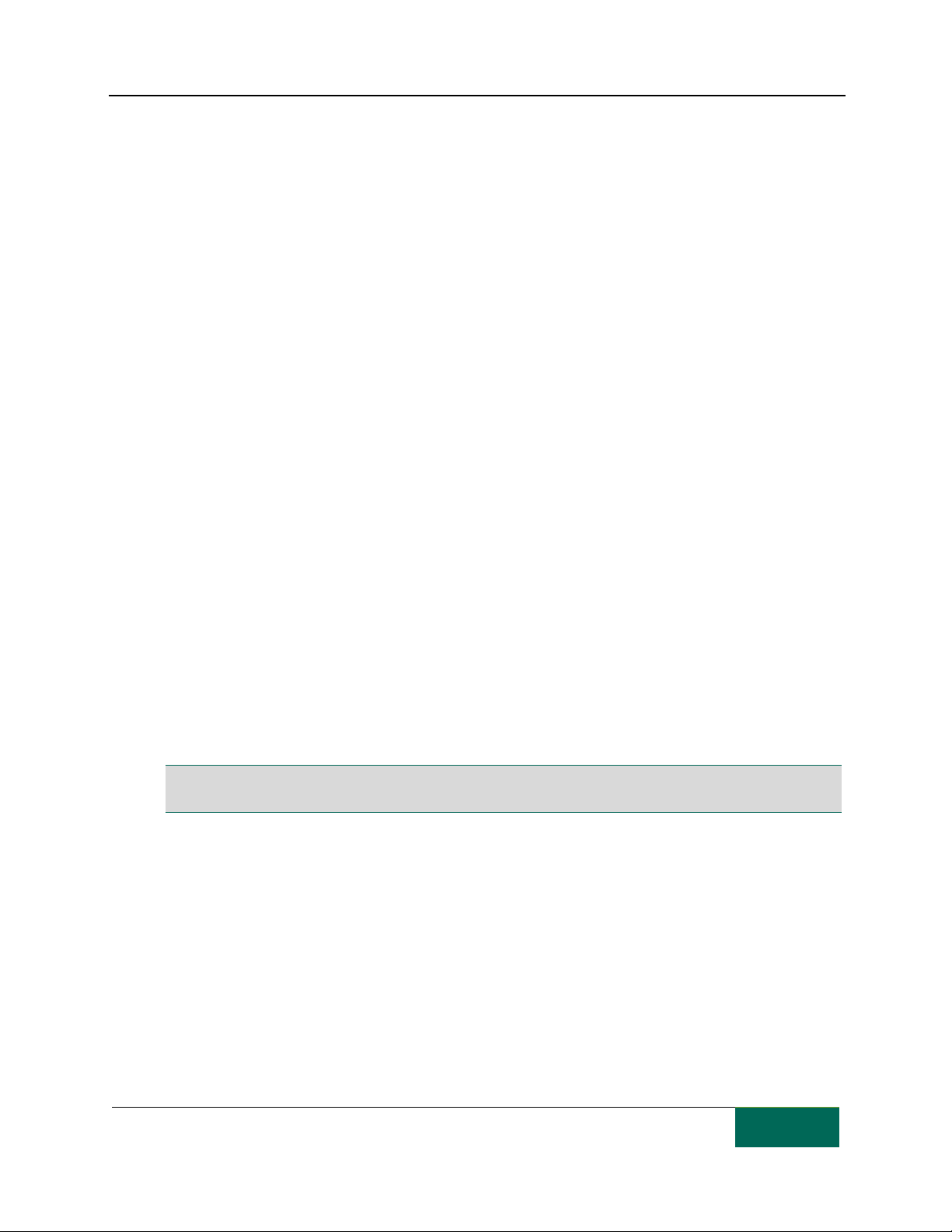
ATP Operator Instructions
|Introduction
5
Chapter 1 | INTRODUCTION
About This Instruction Manual
Read through this instruction manual before you attempt to operate the unit so you know how to use it
correctly.
Note that TCGRx cannot guarantee the safety of the unit if it is used in a manner other than that specified in
this manual, or used for a purpose other than intended.
Store the instruction manual in a location where it can be easily accessed for reference when needed.
The content of this manual is subject to change without prior notice due to improvements in product
performance and functions.
If you notice pages out of order or missing pages in the manual, contact your TCGRx representative.
Every effort has been made in preparing this document. Should you, however, notice any errors, have
questions or suggestions; please contact your TCGRx representative.
This instruction manual may not be reproduced whole or in part without permission.
About this Product
TCGRx does not accept any liability for damages as a result of the operator’s use of the product.
Privacy Policy
Names, addresses, telephone numbers and other personal information received when processing
warranty repairs or in handling other services during the warranty period is maintained for the sole
purpose of servicing the product. TCGRx does not disclose personal information to third parties without
your consent except when services are outsourced or when we are legally obliged to disclose your
information.
Note: This unit and the system are not intended to replace a pharmacist. The medications that the unit package
must be inspected by a pharmacist before they are given to a patient.

ATP Operator Instructions
|Introduction
6
Mandatory Safety Precautions
The following instructions must be observed to prevent injury to persons and damage to property.
The following signal words are used to indicate the level of injury or damage that could result from
incorrect use of the product.
The following symbols are used to indicate instructions that must be observed.
The following symbol shows the Label on the unit.
The HEATER will remain hot.
To avoid injury, DO NOT touch the HEATER.

ATP Operator Instructions
|Introduction
7
Do not damage the power cord or the
power plug (through abuse or by
modifying it, using it close to a heater,
or by bending, twisting or pulling it
hard, placing heavy objects on it or
bundling it up, etc.)
Do not use the unit outdoors.
Using a damaged power cord could
result in electric shock, short-circuiting
or fire. Consult our sales representative
or agent for cord or plug replacements.
Current leakage or electric shock may
result if exposed to rain water .
Remove dust or debris from the power
plug at regular intervals.
Install the unit on a sturdy, level floor
and take adequate precaution to
prevent the unit from turning over.
Any dust that adheres to the plug could
attract moisture and cause insulation
failure. Disconnect the power plug and
wipe it with a dry cloth.
If the floor is not strong enough or the
installation is not adequate, this may
result in injury from the unit turning
over.
Fully insert the power plug. Installation work should be performed
by authorized personnel.
Incomplete insertion creates a risk of
electric shock or fire from generated
heat. Do not use a damaged plug or
loose AC outlet.
Improper installation by the user may
result in water leakage, electric shock or
fire.
Do not connect or disconnect the
power plug with wet hands.
Never install the unit in a humid
location or a location where it is likely
to be splashed by water.
Touching electric equipment with wet
hands could result in electric shock.
Deterioration of the insulation may
result which could cause current leakage
or electric shock.
The product must be connected to an
outlet with a 15 A rating that is not
shared with other equipment.
Disconnect the power plug if there is
something wrong with the unit.
When the same AC outlet is also used
for other equipment, more heat will be
generated and there is a risk of fire. Use
Continued abnormal operation may
cause electric shock or fire
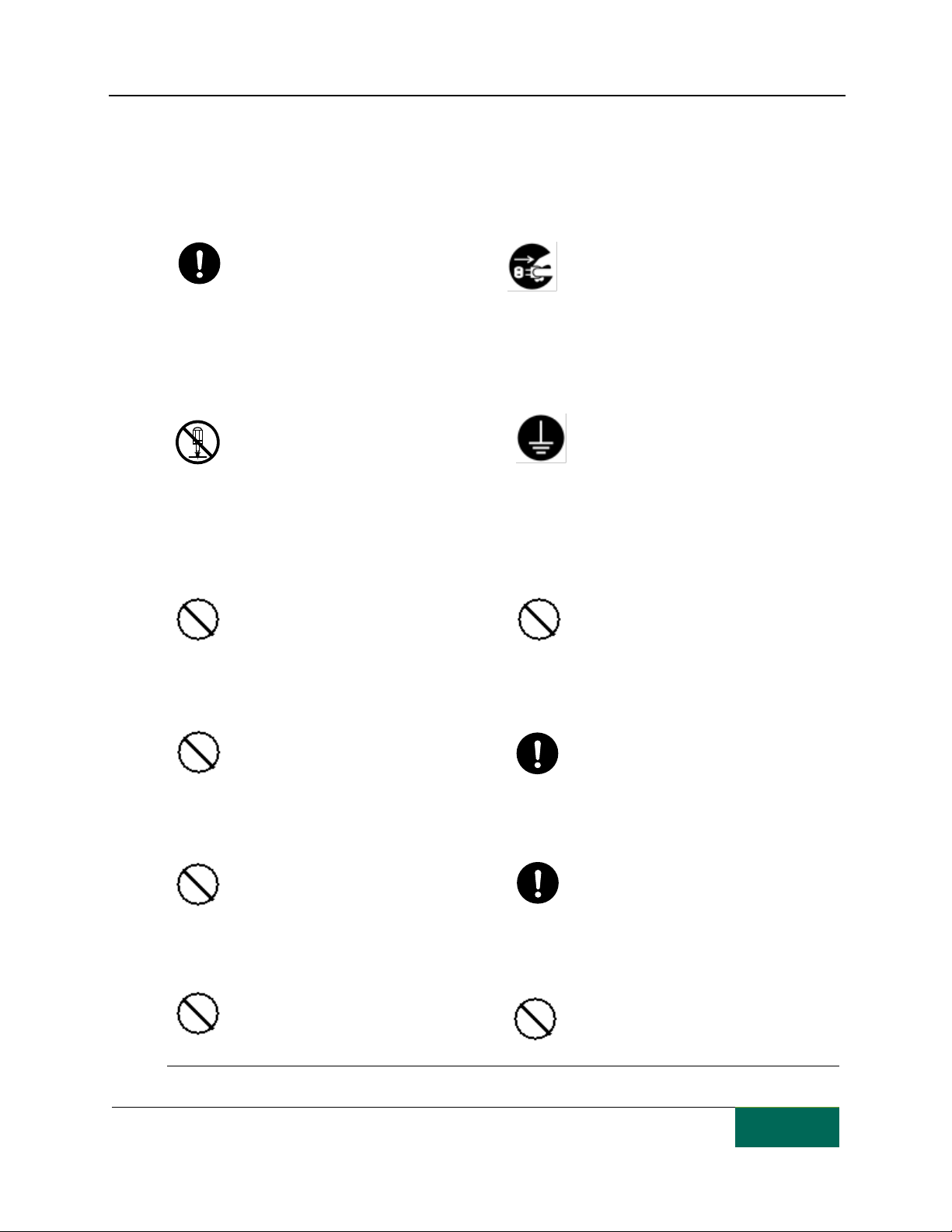
ATP Operator Instructions
|Introduction
8
only a single cord extensions that has a
15 A rating.
Any medication created by this unit
must be examined by a pharmacist.
Turn off the power switch and
disconnect the power plug of the unit
prior to any repair or maintenance.
This unit cannot replace a pharmacist.
All packaged medications must be
checked by a pharmacist.
Failure to do so may result in electric
shock or injury.
Never disassemble, repair, or modify
the unit yourself.
Always ground the unit to prevent
electric shock.
The unit contains high-voltage
components that can cause electric
shock. All inspection and repair work
inside the unit must be limited to service
personnel or other authorized
personnel.
A unit that is not properly grounded
could cause electric shock. If the power
supply outlet is not grounded,
authorized personnel will have to
properly ground the unit.
Never splash water directly onto the
unit.
Do not touch the cutter blade or
perforation blade during cleaning.
Water could enter the unit causing
short-circuiting and electric shock.
Touching the blades may result in injury
.
Never ground the unit through a gas
pipe, water pipe, telephone line or
lightning rod.
Turn off the unit off before replacing
the blade.
Such a ground connection could result in
electric shock .
Doing so when the unit is operating
could result in injury.
Do not insert metal objects such as pins
or wires into any vent or gap on the
unit.
Replace the blade as described in the
instruction manual.
Such objects could cause electric shock
or injury by accidental contact with
moving parts.
Touching the blade will result in injury.
Do not place objects in front of the air
exhaust vents.
Do not touch the cutter blade.
Since the internal fan rotates at high
speed, inserting an object could result in
injury.
Touching the blade will result in injury .

ATP Operator Instructions
|Introduction
9
Do not insert foreign materials into the
medication exit.
Only use the specified medication for
each canister.
Doing so when the unit is operating
could result in injury.
Refilling tablets other than those
specified could lead to a medical
accident.
Do not touch the seal mechanism
heater.
Do not lean on the cabinet.
Touching it could result in burn injuries. It could turn over and cause injury.
Do not touch the heater after the
power has been recently turned off.
Clean the motor base and the pill
detecting sensor
The heater block can become very hot.
Do not touch it before it cools down.
Failure to do so may result in medical
accidents caused by underdosing,
overdosing or contamination.
Pull out only one TC drawer in a row
during filling.
Make sure that the polyvinyl bags used
for packaging are kept out of reach of
children.
The cabinet could tip over and injure
somebody if several storage drawers are
pulled out at the same time.
A child could pull a polyvinyl bag over
their head, the bag could form an
airtight seal around their nose and
mouth, which could result in suffocation.
Do not touch electric equipment or
operate switches with wet hands.
Secure the unit using the supplied
anchor bolts.
Touching electric equipment with wet
hands could result in electric shock.
This may result in injury from the unit
turning over
Install to a location that can be pulled
out the power plug.
This may remove the power plug from
the power supply outlet during the
abnormal operation .
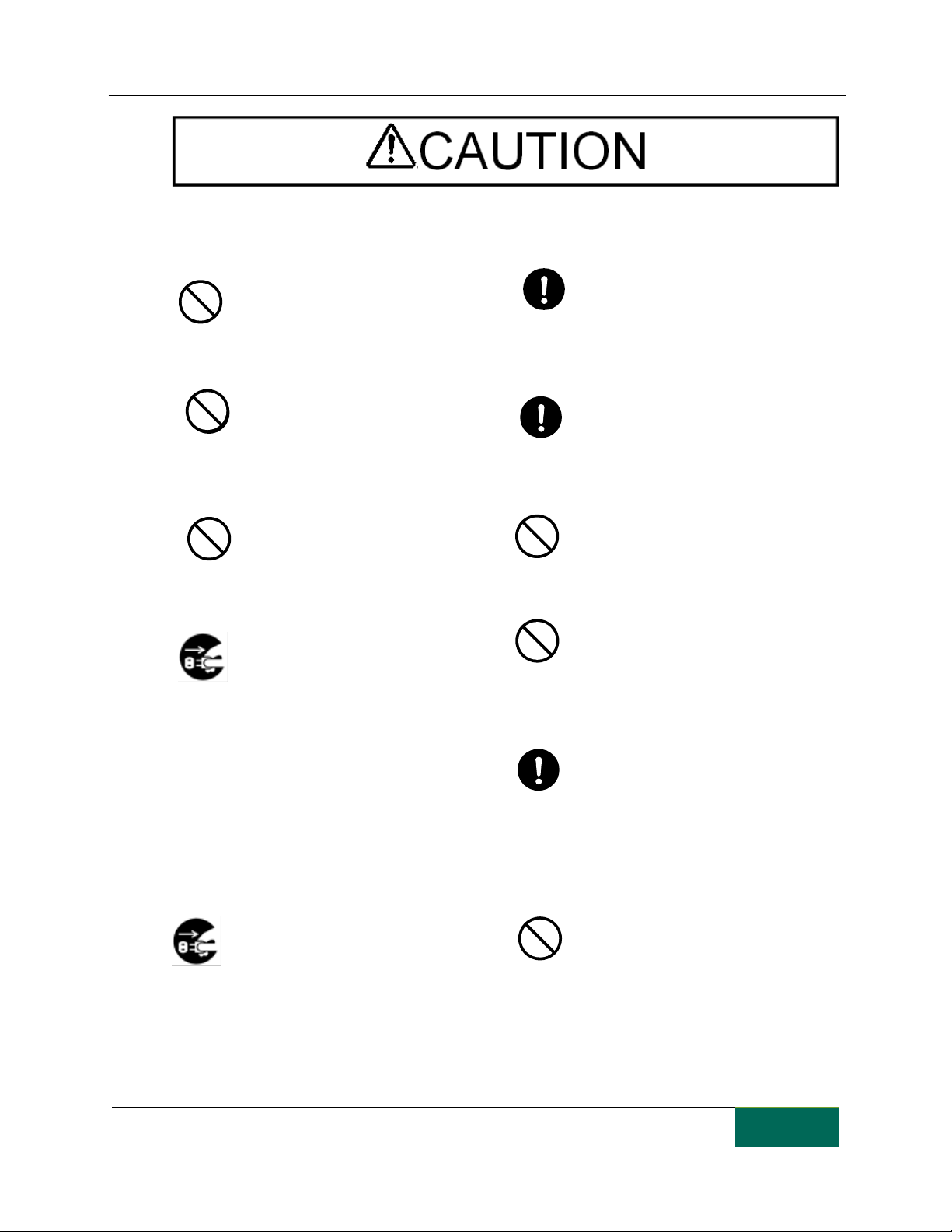
ATP Operator Instructions
|Introduction
10
This unit must not be used as a long-
term storage of medications.
Wear a mask when cleaning the unit to
prevent breathing in medication dust.
Changes in medication due to end of storage
life, temperature or humidity could lead to a
medical accident.
Failure to do so may lead to health
problems.
Do not lean on a TC drawer. Dust from medications must be removed
from the unit at regular intervals.
It could turn over and cause injury. Leaving dust from medications could cause
medical accidents from cross contamination
.
Do not stand on the unit or place objects on
top of it.
Do not touch inside or around the UTC tray
when it is being opened closed.
The unit could turn over, be damaged
or fall and cause injury.
Touching the tray could result in injury .
Grip the power plug when disconnecting the
power cord.
Do not touch inside the TC drawer when it
is being closed.
Pulling the cord may cause electric
shock or fire.
Touching the drawer could result in injury.
Clean the packaging unit when the heater
has cooled down.
The heater in the packaging unit becomes
very hot. Turn off the power switch and
wait for the heater to cool properly before
starting cleaning. Cleaning while the heater
is still on will lead to injury.
When the unit will not be used for an
extended period of time, disconnect the
power cord from the power supply
Do not use medication canisters for storing
medications.
Deterioration of insulation could cause
electric shock or fire .
Changes in medication due to end of
storage life, temperature or humidity
could lead to a medical accident .

ATP Operator Instructions
|Introduction
11
Turn the power switch off before starting to
clean the UTC tray.
Do not touch the components near the
UTC tray when cleaning the area below it.
Otherwise the electrical components of
the UTC tray could short circuit or cause
electric shock.
You could hurt your self if you press it very
hard.
When you close the primary shutter base,
do not touch the area behind the push latch.
Relocation work of the unit should be
performed by authorized personnel.
You could get your fingers caught between
the push latch and the bracket on the
receiving side and hurt yourself.
Improper relocation by user may result in
injury from the unit turning over.

ATP Operator Instructions
|Introduction
12
Chapter 2 | INTRODUCTION
Introducing the ATP-E320
The ATP-E320 combines packaging and unit or multi-dose dispensing with comprehensive software
System that allows you to control and track patient medication orders.
This system delivers all of your patients' medications sealed in unit-dose or multi-dose packages labeled
with name, barcodes, medication information, and dosage time printed clearly on each package.
The ATP-E320 System is comprised of the following items:
•The ATP-E320 pill dispensing and packaging hardware, which includes calibrated drug
canisters / cassettes, a universal drag tray, and unit-dose and multi-dose packaging system
multi-label formatting and barcode printing.
•A computer which contains the software system that communicates with the ATP-E320
hardware to fill and track patient medication orders.
•A LAN cable that connects the ATP-E320 hardware to the computer.
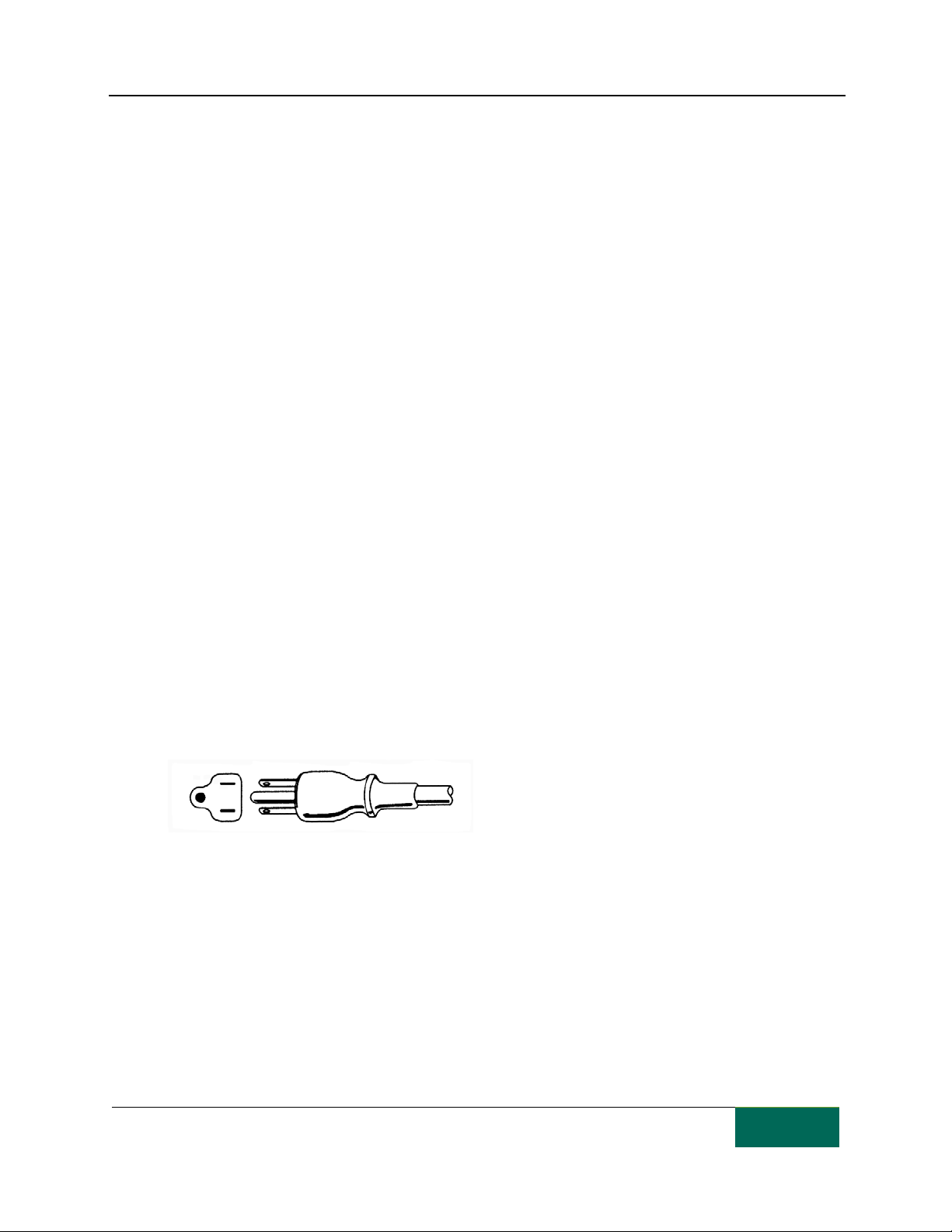
ATP Operator Instructions
|Selecting an Installation Site
13
Chapter 3 | SELECTING AN INSTALLATION SITE
Overview
This unit is a precision instrument. To operate this unit properly and to obtain maximum performance,
install it in a location that meets the following conditions. The unit stores a certain amount of medications
in the tablet canisters while dispensing the required amount. Temperature and humidity conditions must
be closely monitored since medications are temporarily stored.
•Install the unit indoors.
•Select a location not exposed to direct sunlight and that is free from dust.
•Install it on a sturdy, level floor.
•Select a location with low humidity. But, avoid a location that is too dry.
•Do not install it near a wash basin or kitchen sink.
•Install it in a location without stoves, gas ranges and other heat-generating equipment.
•Do not install it near equipment that generates strong magnetic fields.
•Select a location away from TV or radio sets. Otherwise, the unit may distort the picture and sound of these
appliances.
•Leave a space of at least 10 cm from the rear side of the unit to ensure that the internal fan is not blocked.
•Ambient temperature:15 to 28 ℃
•Ambient humidity: 20.to 70 %R.H.
•At an altitude up to 6,562 feet (2000 m)
•Using a mains supply voltage that does not exceed 115VAC ± 10%, 60Hz. <6 amperes, with transient over
voltages II in accordance with IEC-60664-1
•Consistent with Pollution Degree 2 in accordance with IEC-60664-1
•Use a grounded AC wall outlet to prevent electric shock. Have authorized personnel install a grounded AC
wall outlet in a location that is not provided with one.

ATP Operator Instructions
|Selecting an Installation Site
14
Securing the Unit
Install the unit in a location that meets the requirements; adjust it so that it is level with the floor before
securing it to the floor.
Make sure that the unit is horizontal to the floor both back-to-front and right and left direction. If it is not level,
use the four level adjusting screws (leveling bolts) to adjust it.

ATP Operator Instructions
|Installation
15
Chapter 4 | INSTALLATION
Securing the Unit to the Floor
This unit is supplied with four anchor bolts and four fixtures. Use these fixtures to secure the unit to the
floor.
1. Use anchor bolts and secure the unit to the floor (Figure 3-1)
a. Use a drill to open holes in the floor that are 50 mm deep and 10 mm in diameter.
b. Embed the anchor bolt so that the rod is 2 or 3 threads above the nut.
c. Use a hammer to insert the rod.
d. When the rod reaches the head of the bolt, the anchor expands to secure the bolt.
Figure 3-1

ATP Operator Instructions
|Installation
16
2. Secure the unit to the floor using anchor bolts (Figure 3-2)
a. Place the bolts in the four floor brackets to secure the unit to the floor.
b. Use the nuts to tighten the anchor bolts.
Figure 3-2
Note: Remove the cable tie from the power cord. The covering of the power cord could corrode if the cord stays
bundled up for too long
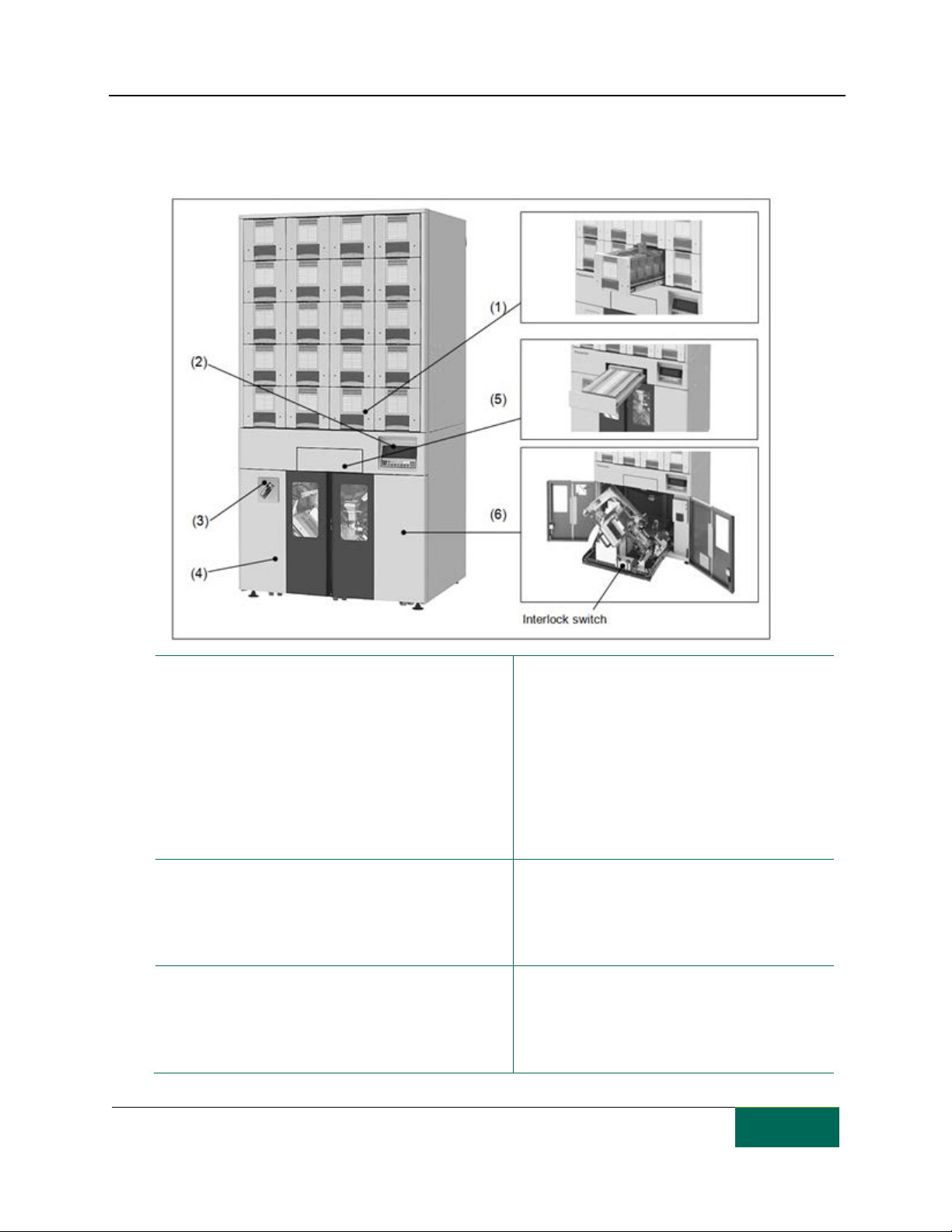
ATP Operator Instructions
|Part Names and Functions
17
Chapter 5 | PART NAMES AND FUNCTIONS
ATP
1. TC (tablet canister) drawer: A drawer for storing
tablet canisters (these are referred to as TC drawers).
The ATP-E320 can hold up to 20 (5 rows of 4) TC
drawers. Each drawer can hold up to 16 tablet
canisters (canisters).
The TC drawer is normally locked to maintain
security. To pull out a drawer for refilling or for other
reasons, press the open switch to open one drawer.
4. Front door: This door leads to the packaging
mechanism. The front door protects the
packaging mechanism (motor, heater and other
equipment). Opening this door activates the
interlock switch that stops unit operation.
2. Control panel: Shows the packaged medications
and state of packaging. The control panel comes with
the START button used when alarms occur and a
number of control keys.
5. UTC tray: Used for storing half tablets and
other medications that cannot be stored in a
tablet canister. The tray has a 2-tier
configuration and each tier has 64 cells.
3. Medication exit: Packaged medications exit the
ATP here. Packaged medications are transported by
the internal conveyor belt to this exit.
6. Packaging mechanism: Contains the
conveyor for transporting medications, drug
dispensing shutter, seals, cutter and other
equipment for packaging medications.

ATP Operator Instructions
|Part Names and Functions
18
Control Panel
1. LCD display: Displays currently dispensing
medications. At the bottom of the screen there is
an area for displaying alarm status.
LCD display is normally brightly lit by a backlight,
which goes off after a preset time period. Press a
function key to turn on the backlight.
6. Feed: Creates one empty package. Use this to
perform a packaging test after paper replacement.
2. Start: When the unit stops due to an alarm,
process the alarm and press this button to restart
dispensing. Clears the alarm display field.
7. Mode: Press to set or change operating modes.
3. Stop: Press this button during dispensing will
turn off the unit and "System stopped" will
appear in the alarm display field.
8. Press these buttons to switch
screens on the LCD.
4. Cancel: When an alarm is displayed during
dispensing, hold down this button for 2 seconds
or more to cancel dispensing.
9. Remaining Paper Indicator: Shows 4 levels of
remaining paper. 3 LEDs go off one after the other to
indicate paper consumption. They provide a rough
guide to when paper needs to be replaced.
5. Cut: Press this button after completing a
packaging test following a package paper change
to cut the paper and transport it to the
medication exit.
10. Use the UTC tray to preset
medications. Place a medication in the UTC tray and
close the tray. Holding down this button for 1 sec or
longer will display “UTC SET " and dispensing will
continue without stopping when the “Refilling UTC"
alarm appears. In “UTC SET,”it is not possible to visually
confirm the medications in the UTC during dispensing
so extra caution is needed.
11. Press to open the UTC tray.

ATP Operator Instructions
|Part Names and Functions
19
Tablet Canister (Canister)
1. Sample medication and desiccant: Space for
inserting sample medication and desiccant.
Open the lid, remove the bottom cover, place
the sample medication in the space that is
visible from the front and place the desiccant in
the space behind the medication name card.
The sample shows a visual for canister refills.
The desiccant reduces the effect of humidity on
medication.
4. Separator: A part that allows the canister to
release medications one by one. The separator
uses a brush. The separator will become soiled
and deformed with long-term use. It is
recommended that you clean it regularly.
2. Medication name card: A card that indicates
the name and size of the medication. This card is
attached when the unit is shipped.
5. Positioning groove: This groove positions the
tablet canister when it is placed in the unit. It
ensures that the canister is correctly positioned.
3. Lid: The lid is hinged. Open this lid when
refilling medication. Be sure to close the lid.
Be sure to properly close the lid of the tablet
canister. If left open the lid may break when it
comes into contact with the unit.
6. Pins preventing incorrect placement Placing
a tablet canister in the wrong location could
lead to incorrect dispensing. Pins correspond to
holes in the motor base and prevent incorrect
canister placement.
NOTE: The separator in the tablet canister is a consumable. Consult TCGRx in the unlikely event of a malfunction.
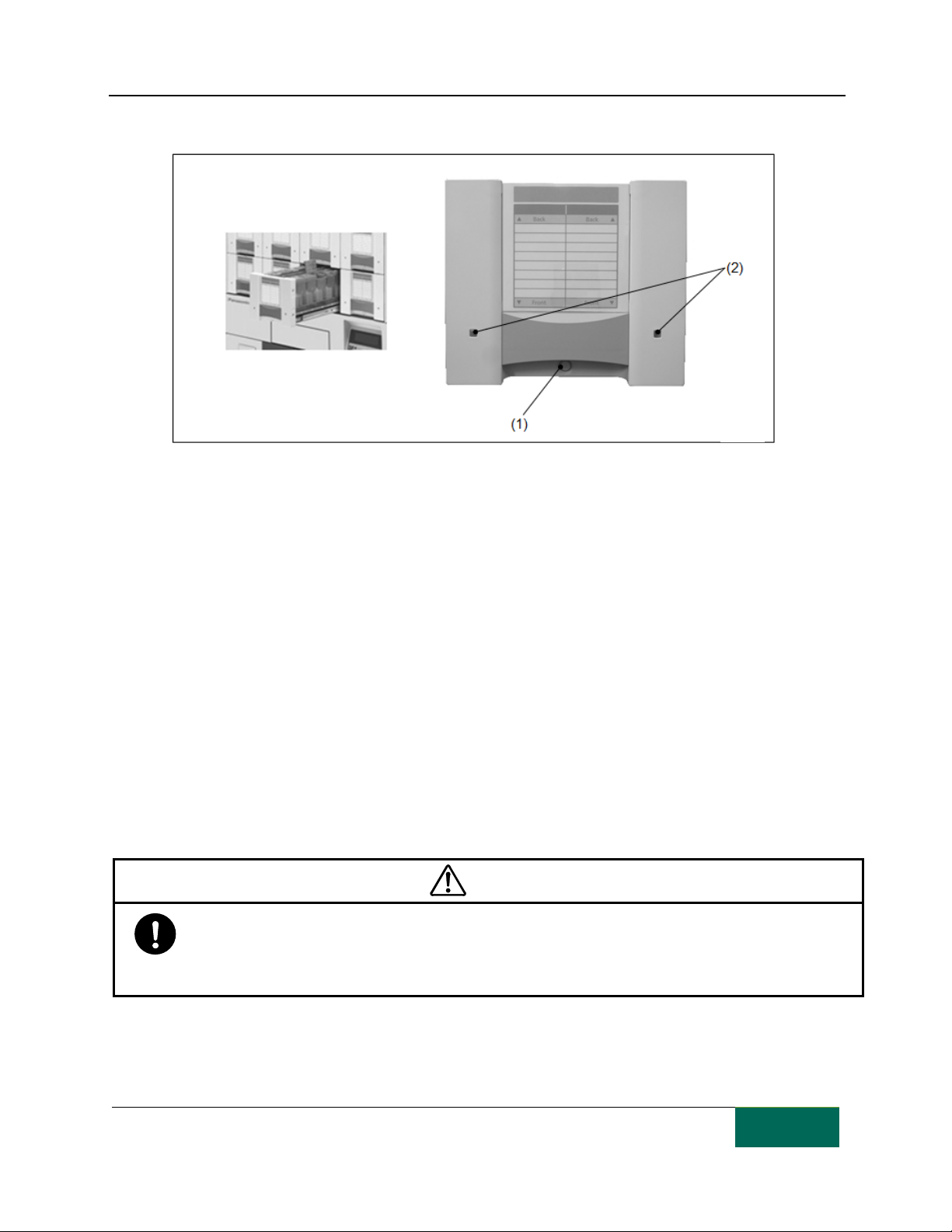
ATP Operator Instructions
|Part Names and Functions
20
TC Drawer
A TC drawer is a drawer for storing TK-60S tablet canisters.
Each drawer holds 8 canisters on the left and 8 canisters on the right side for a total of 16 tablet canisters.
(1) Open switch
A lock release switch that allows you to open a TC drawer.
Press this switch to release the lock before pulling out a drawer.
(2) LED lamp
An LED on the front panel lights when there are no medications in the tablet canister or when a
malfunction is detected.
There is one LED on the right and left sides of the unit that indicate on which side the malfunction
occurred.
WARNING
Pull out only one TC drawer in a row during filling or other operation.
The cabinet could turn over and injure somebody if several storage drawers are pulled out at the same
time.
This manual suits for next models
2
Table of contents