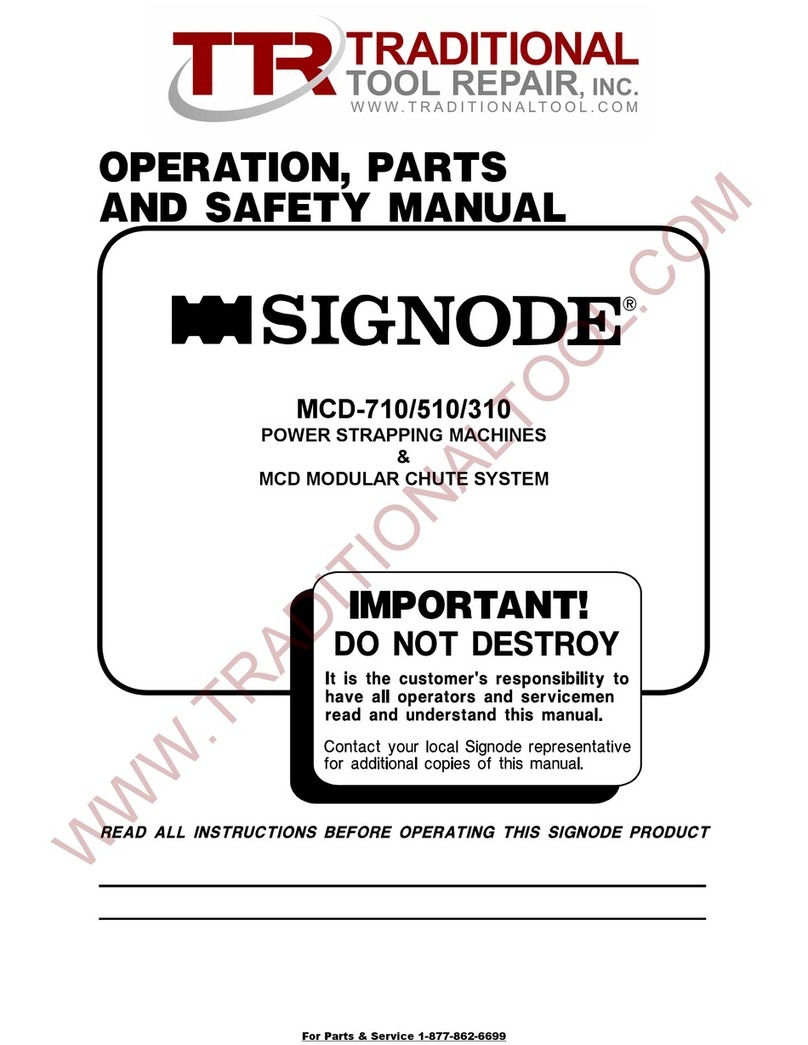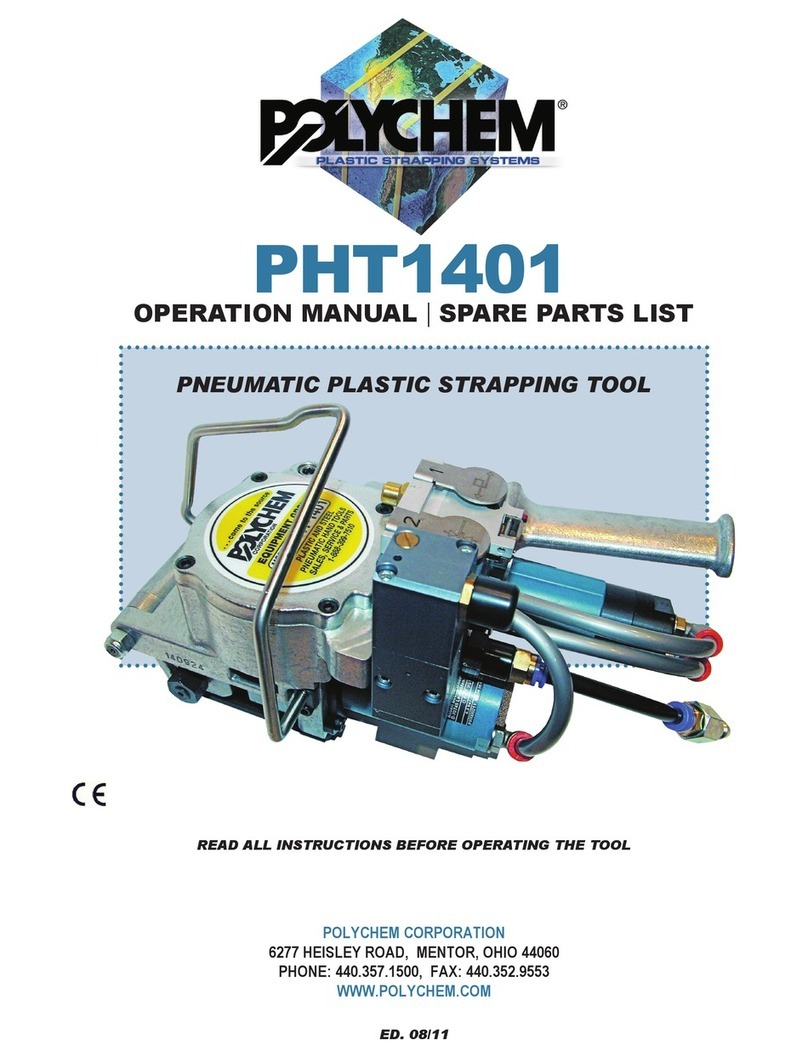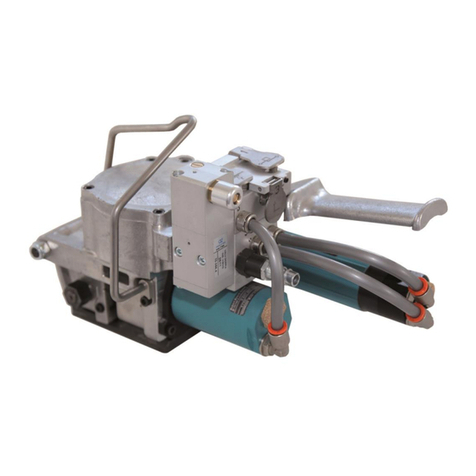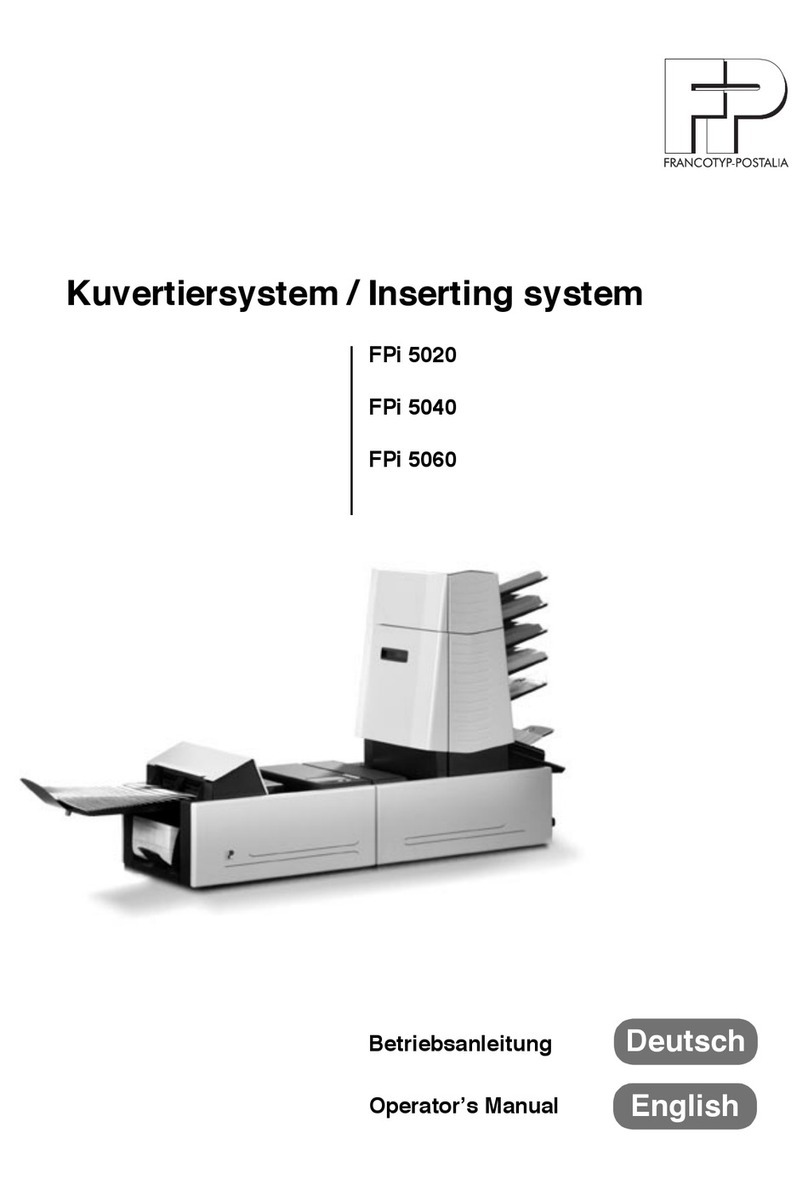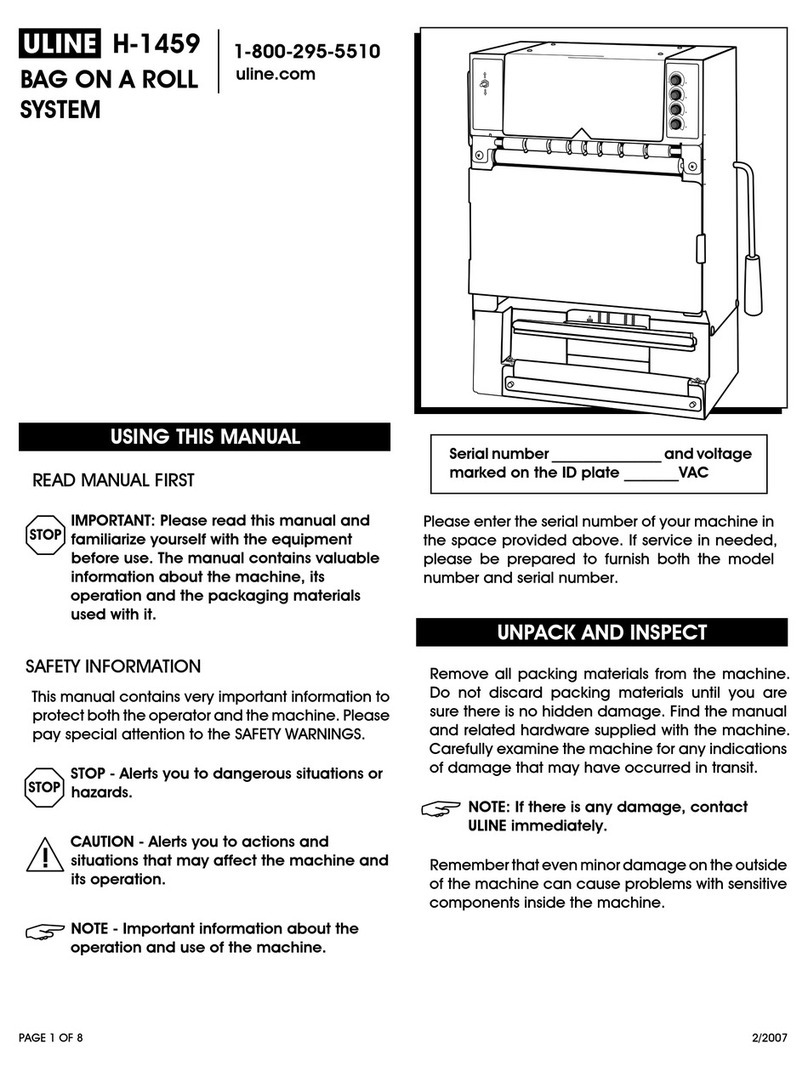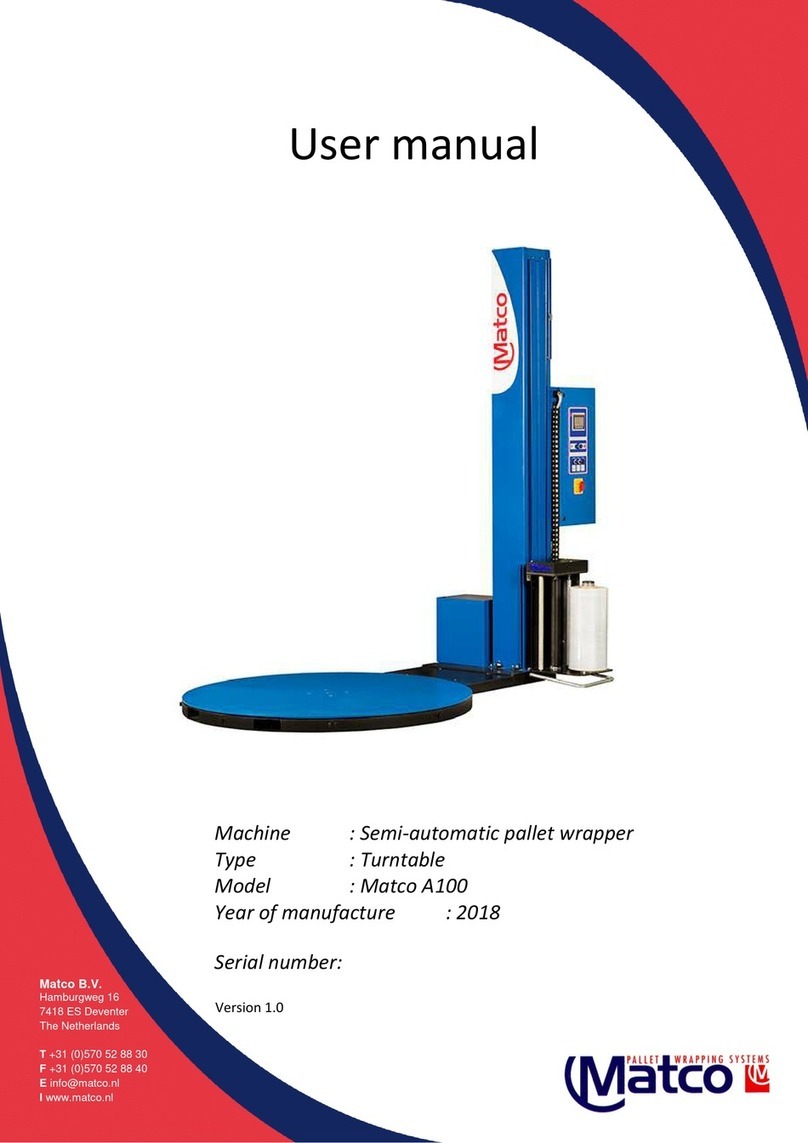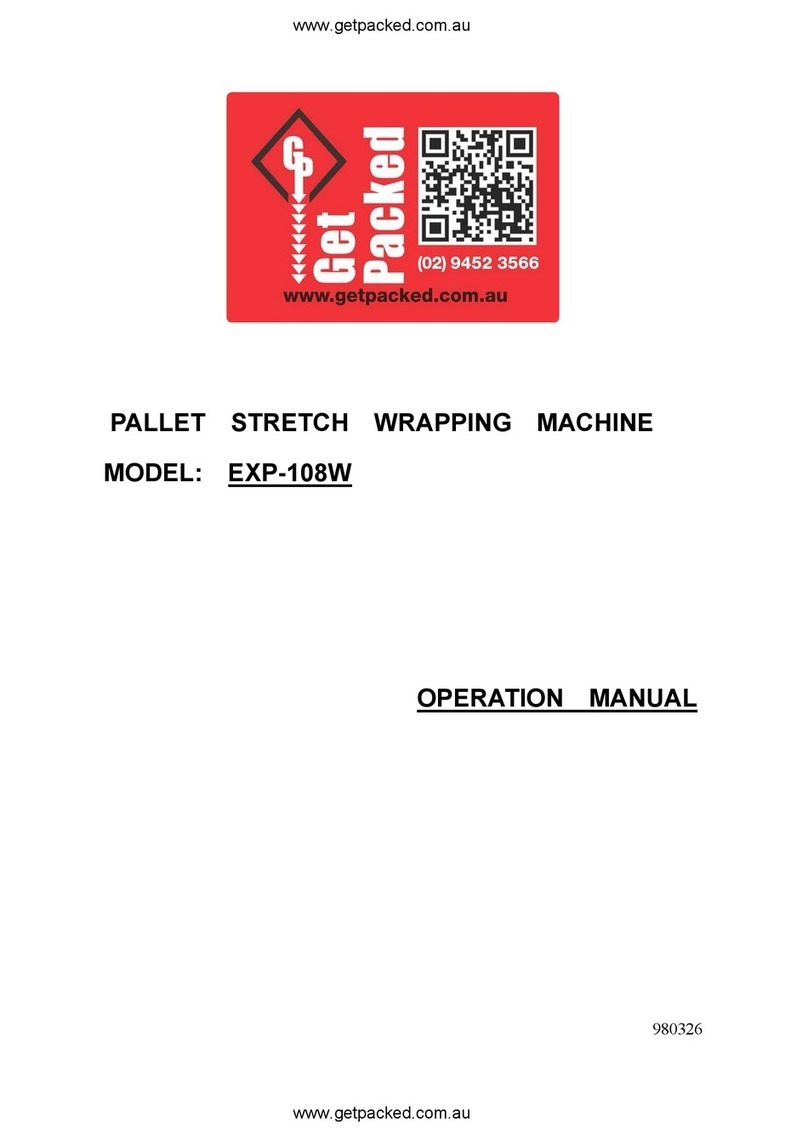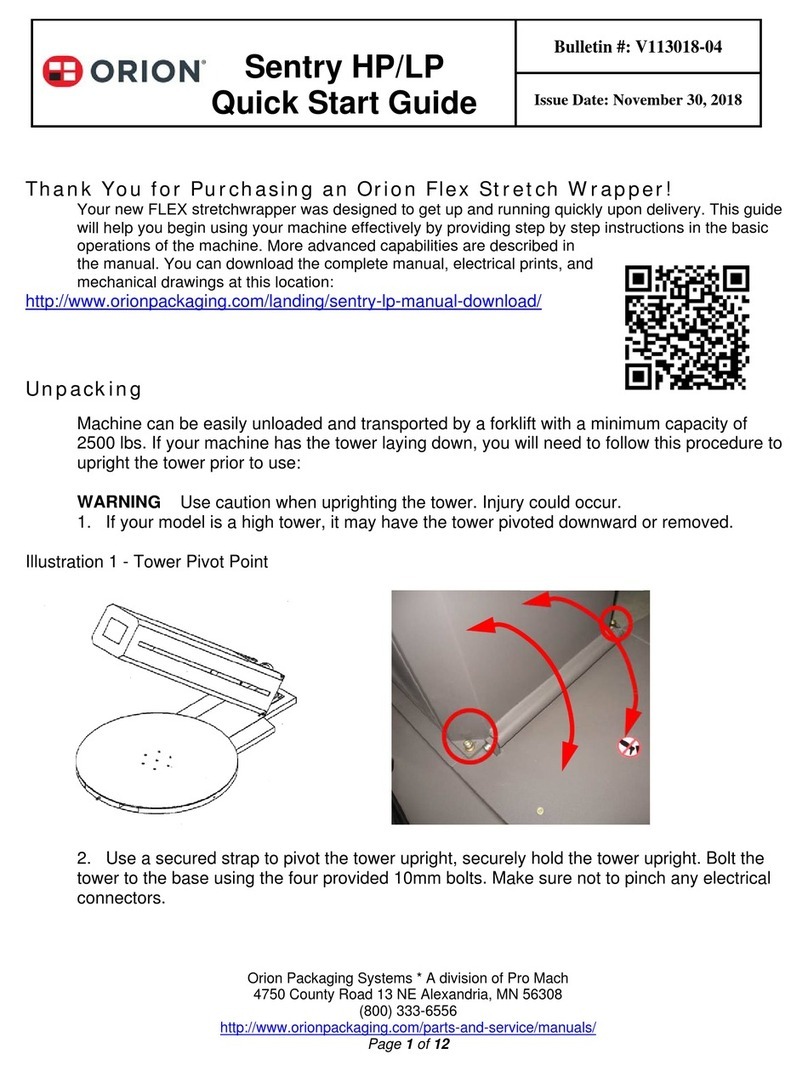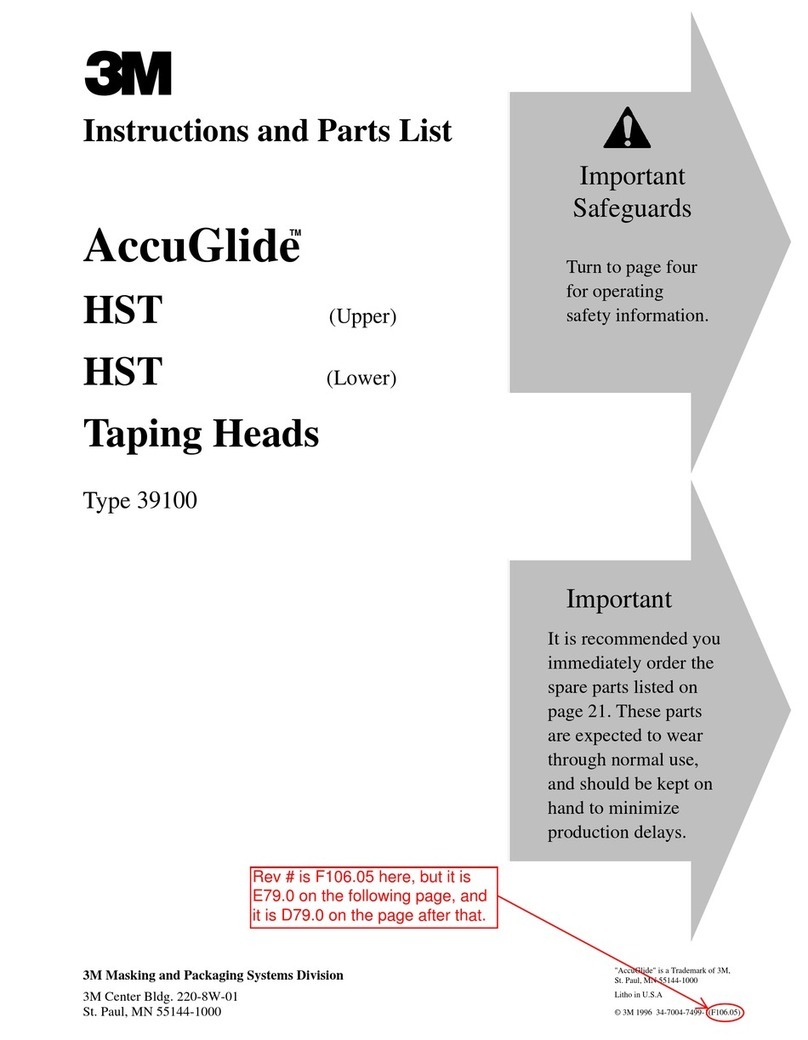STM ROCKETBOX 2.0 User manual

POWER
Standard 110V
8 Full Load Amps
5-1/2 ft. Cord Length
SOFTWARE &
UPGRADES
HD 7" Responsive Touch Control Panel
with Data Log and Remote Access Capabilities
OPERATION Patent-Pending Pneumatic Leveling System
CYCLE
CUSTOMIZATION
Single Cycle Operation with
Customizable Run Settings
TRAINING Integrated Training Mode with Step-by-Step Tutorials
VOLUME
CAPACITY 453 Pre-Rolls Every Cycle
MATERIALS
Encased in SAE 304 Stainless Steel
Heavy Duty Caster Wheels (for transport)
Aluminum & Other Food Grade Components
WEIGHT &
DIMENSIONS
Approximately 300 lbs
Machine Dimensions 24" L x 37" H x 27" W
PAPER
COMPATIBILITY Compatible with 84, 98, and 109 mm cones
COMPLIANCE
OSHA Compliant
UL-Listed Components
100% Food-Grade
Emergency Stop System
LIFE CYCLE 10 Years
Sesh Technologies Manufacturing, Inc.
3223 North Market Street, Spokane, WA 99207
Phone: (509) 204-3164 | Web: www.stmcanna.com
USER MANUAL V1.3
ROCKETBOX 2.0
™

Table of Contents ......................................... 1
Break-In Procedure ...................................... 2
Components ................................................. 3
Adjustable Top Tray ..................................... 5
Lift Plate ........................................................ 7
Getting Started ............................................. 8
TouchScreen ................................................ 9
1
TABLE OF CONTENTS
Startup Menu .............................................. 11
Density Test Mode ..................................... 12
Density Testing ........................................... 13
Operation of Machine ................................ 15
Loading & Unloading Cones ...................... 16
Cleaning & Maintenance ............................ 17
Terms of Business ....................................... 18

Thank you for being a valuable and loyal client of
STM. Our goal is to bring our customers the very
best in product quality and customer service. We
value your feedback and use it to evaluate what to
improve and/or update in our existing product line.
Please be advised that the RocketBox™ has a direct
funneling system into your selected pre-rolls when
used properly. This means that contaminate-free
material being funneled from the Top Trays into
your pre-rolls will remain contaminate-free through
the direct filling process. The Top Tray funnels are
directly inserted into the opening of your pre-roll
cones and do not allow anything other than what is
being fed onto the Top Tray.
Even with the direct funneling system, there is a
break-in period of 400 hours before any material
passes through the "crutch" or bottom of the pre-
roll onto the bottom of the "shaker box". This
material could be reused, but should still be visually
inspected for debris. Although we inspect each and
every part before it is sent; due to the intense
vibration, the break-in period is required.
After you have set up your RocketBox™, proceed to run
multiple cycles without material (at least 5 per set of trays using
different intensity setting on the motor) with each of your tray
systems and watch for debris in-between the trays and in the
shaker box bottom.
After the un-boxing and the initial break-in, you may proceed
with use of the RocketBox™ for the first 400 hours of operation.
Until the 400 hour point has been reached, discard all materials
which have dropped inside the bottom of RocketBox™. Run
time is located on the start screen.
PLEASE ADHERE TO THE RECOMMENDED
GUIDELINES TO BREAK-IN YOUR ROCKETBOX™
After the 400 hours required for proper break-in you may
reuse the material that has been collected in the bottom of the
shaker box only after visual inspection for debris has been
made.
Visual inspection should always remain part of the operation of
your RocketBox™. Although we use food-grade materials for
direct contact surfaces, due to intense vibration and moving
parts, they may still have debris and must always be inspected.
2
BREAK-IN PROCEDURE

3
COMPONENTS
6. E-Stop Button3. 7" Touch Screen
1. Rubber Flaps
2. Guide Rod
7. Casters
4. Ports
5. Power Switch
1. Rubber Flaps - Prevents material
from falling into the base of machine.
2. Guide Rods - Used for guiding the
top and bottom trays into machine.
3. 7" Touch Screen- Used for the
operation of machine.
4. Ports- Ethernet, USB, and AUX
connectivity.
5. Power Switch- Turns the
machine on and off.
6. E-Stop Button- Turns the
machine off in case of an emergency.
7. Casters - Swiveling caster
wheels for easymobility.

8. Loading Box
9. Top Tray
10. Bottom Tray
11. Finishing Base
12. Reset Brackets
13. Riser Bolts
14. Density Beaker
8. Loading Box- Holds bottom tray to
load cones and unload top tray.
9. Top Tray- Placed on top of bottom
tray. Only used for machine operation.
10. Bottom Tray- Cone holding tray
(84, 98, or 109 mm cones).
11. Finishing Base- Holds bottom tray
for unloading cones.
12. (2) Reset Brackets- To reset the
adjustable top tray to default settings.
13. (4) Riser Bolts - Adjusts the lift plate
for 84, 98, or 109 mm cones.
14. (1) Density Beaker- 10 mL
beakers used to run density tests.
4
COMPONENTS

Loosenthe bottom nut on the Adjustment Bolt
with a 7/16" closed-end wrench. Repeat with
each of the (6) bottom nuts.
Turn the Adjustment Bolt counter-clockwise to
lower the Top Tray, or clockwise to raise the Top
Tray. Turn each bolt in 1/2 turn increments.
Repeat for all (6) Adjustment Bolts.
Tighten the Adjustment Bolt bottom nut with
7/16 closed-end wrench to secure into place.
Repeat with all (6) bottom nuts.
ADJUSTING THE TOP TRAY
RESETTING THE TOP TRAY
Add the (2) Reset Brackets to each side of the
Bottom Tray. Place Adjustable Top Tray on top.
Loosen Adjustable Bolt bottom nut with a 7/16
closed-end wrench. Repeat for all (6) bottom nuts.
Turn the top Adjustment Bolt clockwise (right) until
it touches the Bottom Tray. Tighten the bottom bolt
to lock into place. Repeat with all (6) bolts. This is
the default 1/4" setting.
Ensure all (6) Adjustment Bolts are evenly adjusted.
Tighten bottom nuts to secure into place.
The Adjustable Top Tray gives the ability to refine and
control the weight of the pre-rolls. This tool allows
the operator to lower and raise the funnels in and out
of the paper cones, which will increase or decrease
the overall volume of the pre-rolls.
The RocketBox 2.0 is pre-installed with an Adjustable
Top Tray. The default adjustment is set at at¼", easily
adjusted with a 7/16" end wrench.
(6) ¼” Adjustment Bolts
(6) ¼” Bottom Nuts
(2) Removable Reset Brackets
ADJUSTABLE TOP TRAY IS EQUIPPED WITH:
5
ADJUSTABLE TOP TRAY

6
Bottom Tray
Top Tray
The Adjustable Bolt touches the Bottom
Tray with the default 1/4" adjustment.
Ensure all (6) bolts are adjusted evenly.
Reset Brackets fit in between the Top
and Bottom Tray. Make sure to keep the
Reset Brackets in a convenient location
for future adjustments.
The RocketBox 2.0 includes (2) removable
Reset Brackets to reset the height of the
Top Tray to the default 1/4" setting.
Included Reset Brackets
Placement of Reset Brackets
Placement of Adjustable Bolt
ADJUSTABLE TOP TRAY
Loading Box
TRAY ASSEMBLY

7
Remove the (4) flathead screws with a 5/32
Allen wrench and remove the Lift Plate
completely from the shaker box.
Install the Riser Bolts (4) onto the fixed riser
bolts on the bottom of the shaker box. The
84 mm 'B' Riser Bolts are longer, whereas
the 98 mm 'A' Riser Bolts are shorter.
Align and re-install the Lift Plate, securing in
place with the (4) flathead screws using a
5/32 Allen wrench.
ADJUSTING THE LIFT PLATE
The Lift Plate rests on the bottom of the shaker box
to help level the cones for even filling.
The Lift Plate uses (4) Riser Bolts to adjust for 84
mm, 98 mm, and 109 mm tray sizes. The Lift Plate is
set for 109 mm by default.
Please ensure the correct Riser Bolts are
installed prior to use.
'A' RISER BOLTS 'B' RISER BOLTS
Used for 98 mm cones Used for 84 mm cones
LIFT PLATE

PREPARING WORK AREA
The space required for pre-roll production varies based on
volume needed. See the suggested work areas below:
Grinding Area
Material Prep for
RocketBox™ use
RocketBox Area
For trained person(s) to
operate the RocketBox™
Loading Area
Dedicated to loading
cones into Bottom Trays
Packing Area
Dedicated to closing and
packaging cones
Scoop for Material
Shop Vac
Stainless Steel Chopsticks
Thousandths Scale
70%+ Isopropyl Alcohol
Spray Bottle
Collection Bin
Pipe Cleaners
SUGGESTED TOOLS AND ACCESSORIES
Power OFF Power ON
Power on the RocketBox by plugging it
into a 120v outlet.
Turn the power button clockwise. The
arrow will point upwards.
Once the machine is plugged in, the
touch screen will begin powering on.
POWERING ON THE ROCKETBOX
8
GETTING STARTED

WELCOME SCREEN
The welcome screen will appear after powering on the
machine. Select START to begin a new cycle or select
TRAINING to view the training module.
TRAINING MODULE
Select USER MANUAL to view the manual, or select
TRAINING VIDEOS to access the full series of
RocketBox™ training videos.
9
TOUCH SCREEN

DATA LOG
Recordsthe settings of the last 100 runs. Additionally,
the data log can be used for troubleshooting purposes.
EVALUATE INFORMATION
Gives additional information and tips to improve
density numbers.
10
TOUCH SCREEN

STARTUP MENU
The startup menu will appear after selecting START on the
Welcome screen. On this screen, the operator will select the
cone size and weight variance preferred. Additionally, the
operator can view total operation hours of the machine, target
density and weight of the material, training and data logs.
Cone Size
Paper and tray size in use
Weight Variance
Acceptable weight range of finished product
Operation Hours
Displays the total run time of the machine
Target Density
Average density for the selected cone size
Target Weight
Target weight for the selected cone size
Data Log
Displays data from up too 100 previous cycles, including
density (measured value), speed, pressure, cycle time,
cone size, variance, operation time, and date.
11
STARTUP MENU

12
Shaker Speed
Vibration intensity range of 10-100%
A.L.S. Pressure
Measured air level system PSI range of 60-95 PSI
Cycle Time
Desired time per run
System Start
Starts the system
System Stop
Stops the system
A.L.S Deflate
Air leveling system deflate time
DENSITY TEST MODE
To attain the variance goal, performing a density test is
crucial for success. We recommend running the density
test mode THREE TIMES to obtain the average.
DENSITY TEST MODE
Note: DENSITY TEST MODE screen will lockout
after three density runs. Restart the machine to
run additional density tests.

WHAT IS DENSITY
Density is a characteristic property of
a substance. The density of a
substance is the relationship between
the mass of the substance and how
much space it takes up (volume).
WHAT IS DENSITY TEST MODE
Density test mode ensures pre-rolls meet their
target weight. This increases accuracy and
minimizes variance across all 453 pre-rolls.
Fill the included beaker up to the 10 mL line
with ground material.
Add material to the beaker until it reaches the 10
mL fill line, begin the programmed density test
while holding the beaker on the shaker box.
Continue adding material until it settles at the
10ml fill line while the beaker is vibrating in the
machine.
Remove beaker from machine and place onto
the scale with torn beaker weight. Weigh beaker
with material inside on the thousandth scale.
Move the decimal one place to the right - this
will be the calculated density number used for
the packing and filling stage.
PERFORMING A DENSITY TEST
TheRocketBox™ 2.0's built-in Density Calculator assists
with reaching targeted weight accuracy based on density
of material.
13
DENSITY TESTING
Tare empty 10 mL beaker on thousandths scale.
Example: If the scale weight is 1.590, input
0.1590 into the MEASURED DENSITY setting.

14
DENSITY TESTING
Repeat density test 3x and average out for optimal results.
Hold beaker in place during density testing.
It is recommended to use a thousandths scale for accuracy.
Helpful Tips

15
Insert the tray into the RocketBox™. Add
washers and wingnuts to secure in place.
Adjust the settings on the touch screen if
necessary. The default settings provide a
good starting point. Select NEXT.
Select SYSTEM START to run the cycle. The
airbags will begin to inflate. Once inflated
and the vibratory motor starts, CYCLE
TIME countdown will begin.
Pour material onto Top Tray and
spread evenly to fill all of the cones.
This step may need to be completed
quickly, depending on the cycle time.
The key is to have enough material to
fill the entire Top Tray to ensure all
cones optimally fill and pack.
After the cycle is complete, an option
to REPEAT RUN (same settings as
previous cycle) or start a NEW RUN
(start from beginning) will appear.
Sift material for better quality pre-rolls.
ALS PSI may display 1 to 2 points lower than settings.
Prepare material ahead of time for maximum efficiency.
Helpful Tips
OPERATION OF MACHINE

16
Place the Bottom Tray into the Loading Box.
Carefully drop cones into the Bottom
Tray. Discard any cones that appear
bent, crushed, or otherwise defective.
Add the Top Tray. Lift the trays
together and carefully place into the
RocketBox™.
LOADING CONES
Always use good quality paper cones and discard
all papers that appear to be defective.
UNLOADING CONES
Once the cycle in theRocketBox™ is complete and the
PSI is at zero, it is safe to unscrew the wingnuts,
remove the washers, and remove the combined trays.
Remove trays and place into Loading Box.
Set the Top Tray aside.
Remove the Bottom Tray from the Loading
Box. Carefully place it onto the Finishing
Base. The Finishing Base pushes the cones
upwards for easier ejection and closing.
LOADING AND UNLOADING CONES

17
WARNING: Do not remove plastic cones from Top or
Bottom Tray - you may risk voiding your warranty.
Use a 3/16 Allen wrench to remove the lift
plate from the bottom of the shaker box.
Vacuum the bottom of the shaker box,
Top Tray, Bottom Tray, and Loading Box.
Spray and wipe the Lift Plate, shaker box,
Finishing Base, and trays with at least 70%
isopropyl alcohol solution.
HOW TO CLEAN
Each tray can be separated and cleaned using regular
soap and water, removing all residue. To clean
stainless steel, use isopropyl alcohol and a soft cloth.
Saturate the rag with at least 70% isopropyl alcohol
and wipe down all areas thoroughly.
Clean as often as needed or required. Set the
RocketBox™ on regular cleaning schedule, dependent
on use and materials.
CLEANING AND MAINTENANCE

PURCHASING TERMS & CONDITIONS
All products are first-come-first-serve and that receipt of payment is required in order to receive a confirmed shipping date in the queue. Due to high
demands, certain items may have a lead time of 4-8 weeks or more from payment date, unless otherwise stated. Following the receipt of an invoice, STM
Canna must receive payment within a maximum of 7 days before the invoice expires – leaving lead times, quoted prices, specials and discounts on all
items subject to change. If a deposit is applicable for any special reason, my deposit is non-refundable. Purchaser agrees to adhere to the Customer
Awareness Program and Terms of Business herein.
CUSTOMER AWARENESS PROGRAM (C.A.P.)
STM takes pride in the products we make and the services we offer. To ensure our customers fully understand the services we provide, along with the
capabilities and expectations of our products, we have executed and outlined the Customer Awareness Program contents below: A 12-month warranty on
each product that is applicable with regards to manufacturer’s defects, including parts and labor. STM Client Services department is dedicated to ensuring
the success and satisfaction of all STM clients. As such, product on-boarding programs are provided to familiarize our clients with their new
equipment.STM Tech department provides our clients with all software updates, phone support and onsite support, as needed. Training (RocketBox) with
our technicians to train your staff on best practices to accomplish your desired results for a quality finished product. An easy-to-use client portal with tools
such as product F.A.Q.’s and Best Practices, along with an extensive video library to help guide you towards success with your STM equipment.
EXPECTATIONS AND CAPABILITIES OF YOUR STM EQUIPMENT: STM ROCKETBOX
With training from our on technical training staff, you can expect to receive a complete and comprehensive training program to educate your team on best
practices, as well as the cleaning and maintenance of your machine and accessories. By following the guidelines provided to you via the user manual and
training, you will be able to produce a quality and consistent product that will be easily repeatable. The shaker box within the machine contains an area
where material may escape during operation. With the 400 hour break-in period, STM advises against re-purposing this excess waste due to potential
metal contaminants residing in the shaker box from regular usage.Results are not guaranteed and can greatly vary from operation to operation.
18
TERMS OF BUSINESS
Other manuals for ROCKETBOX 2.0
1
Table of contents