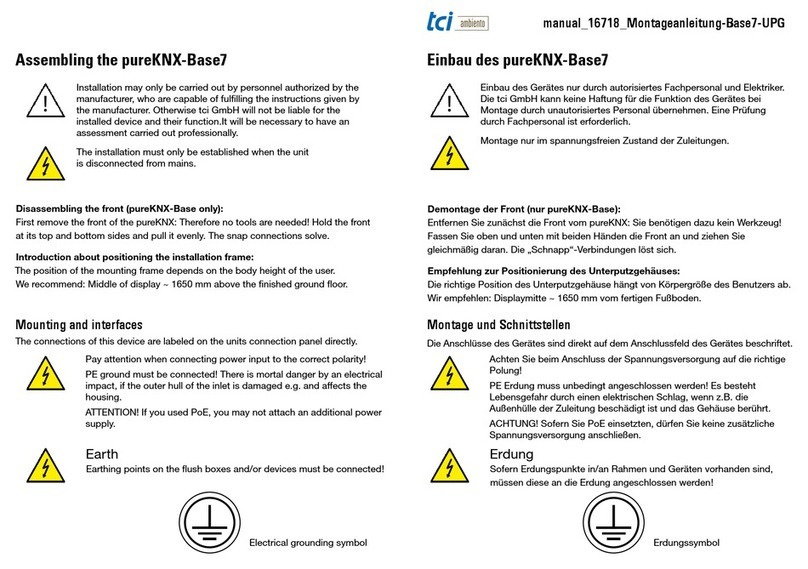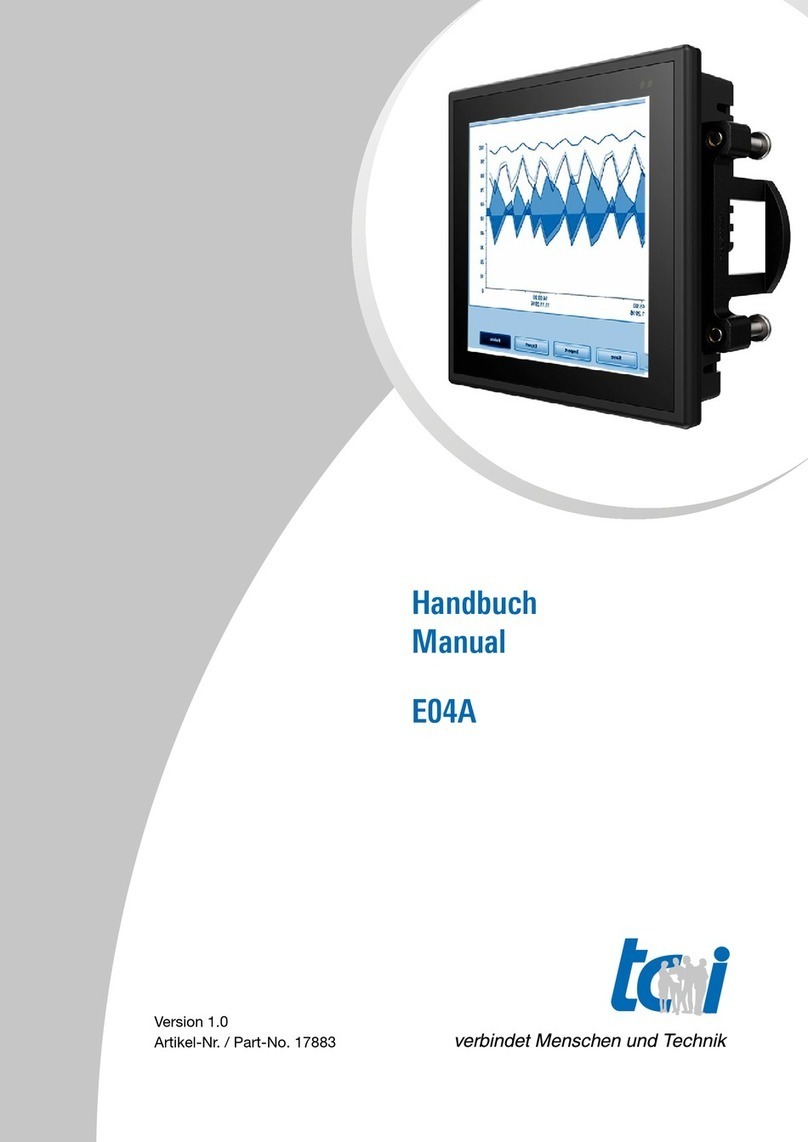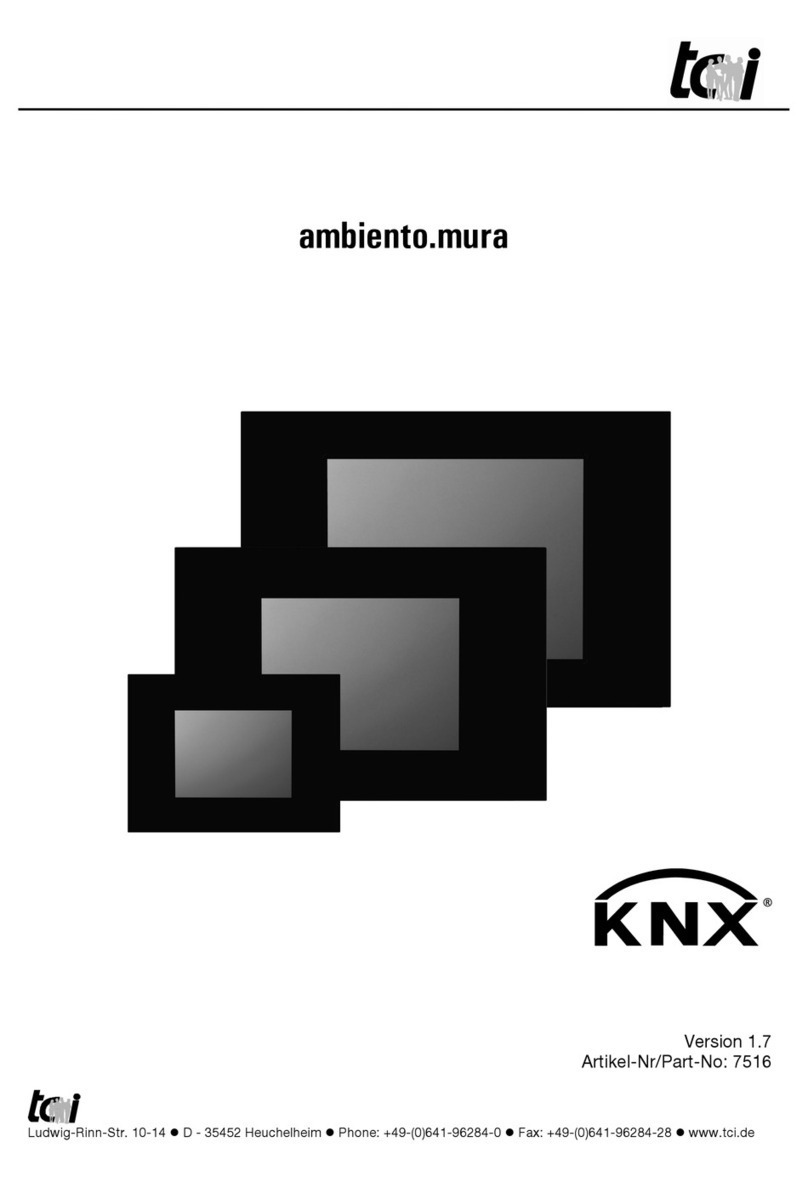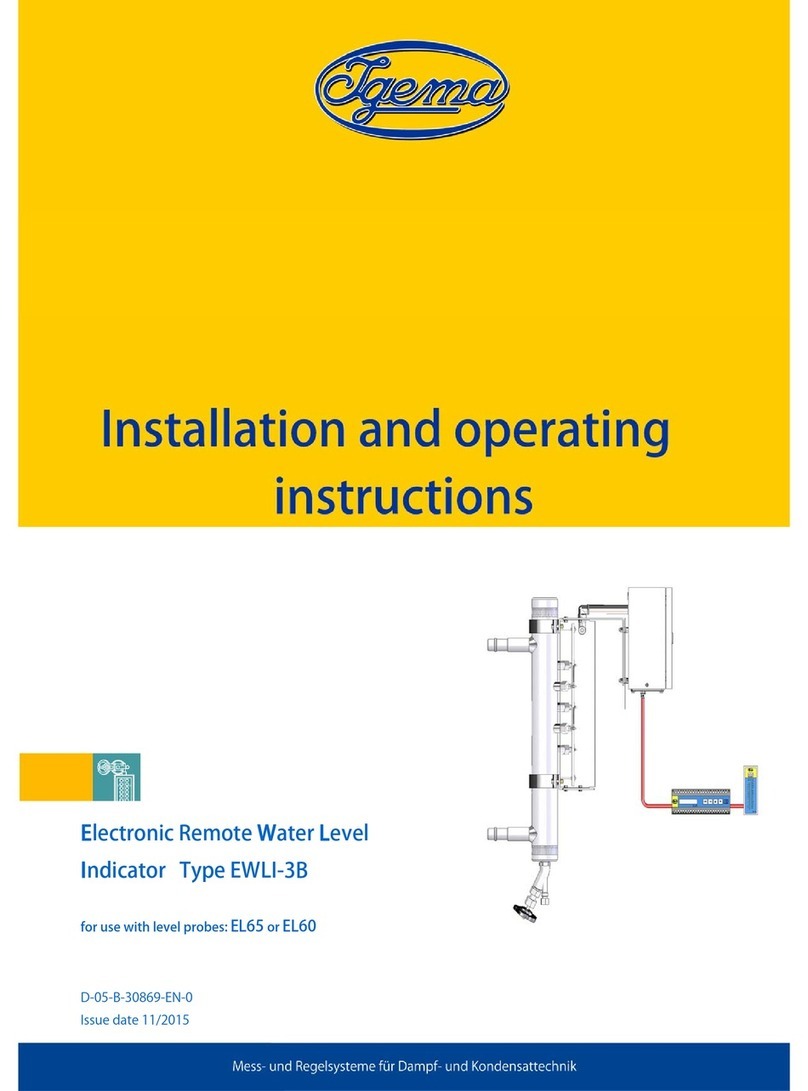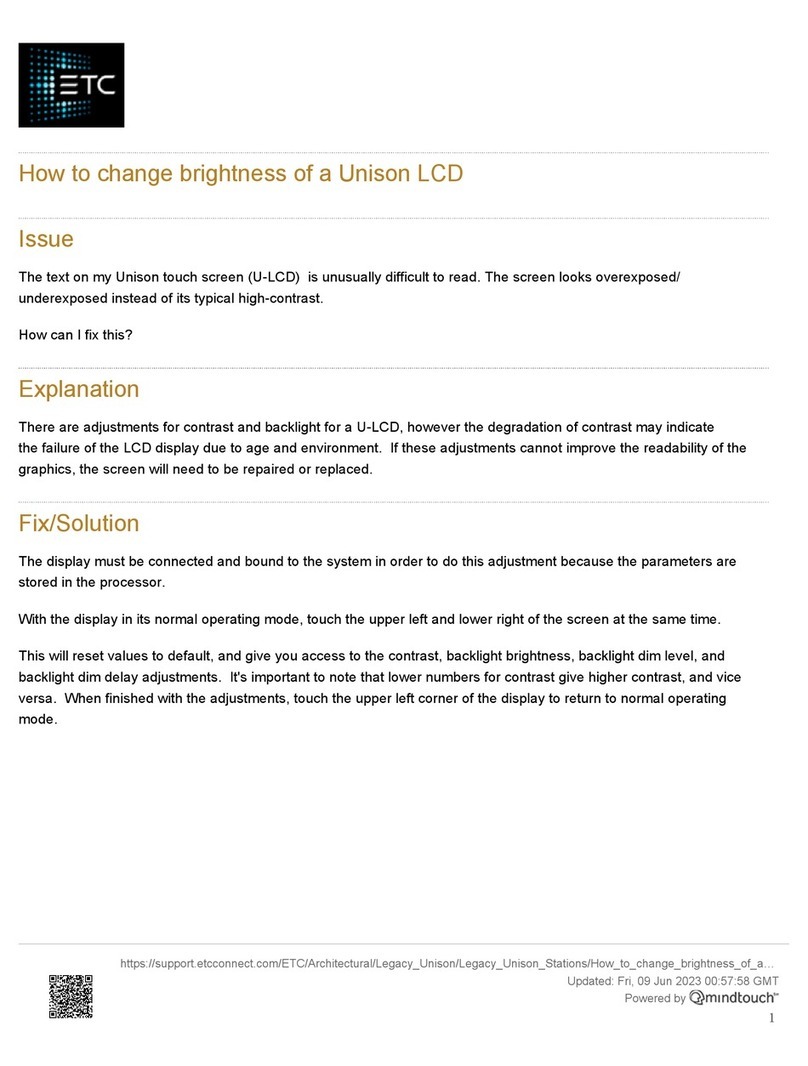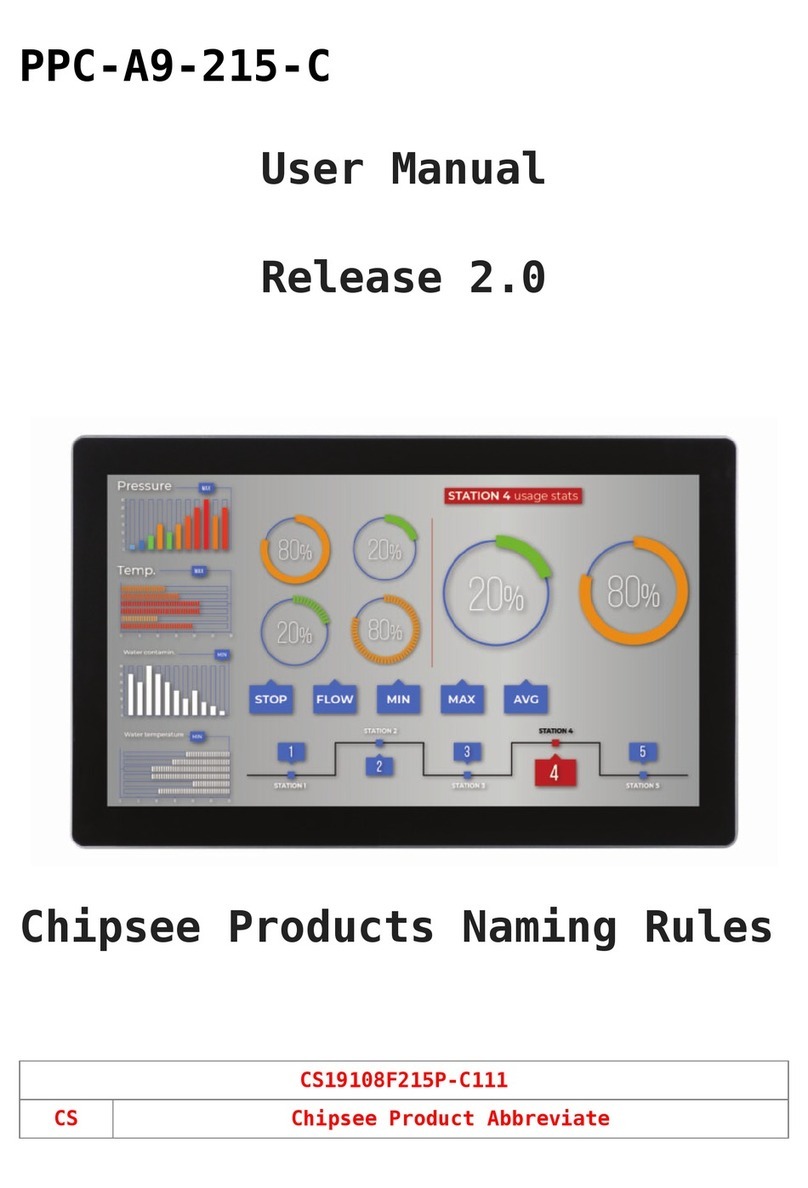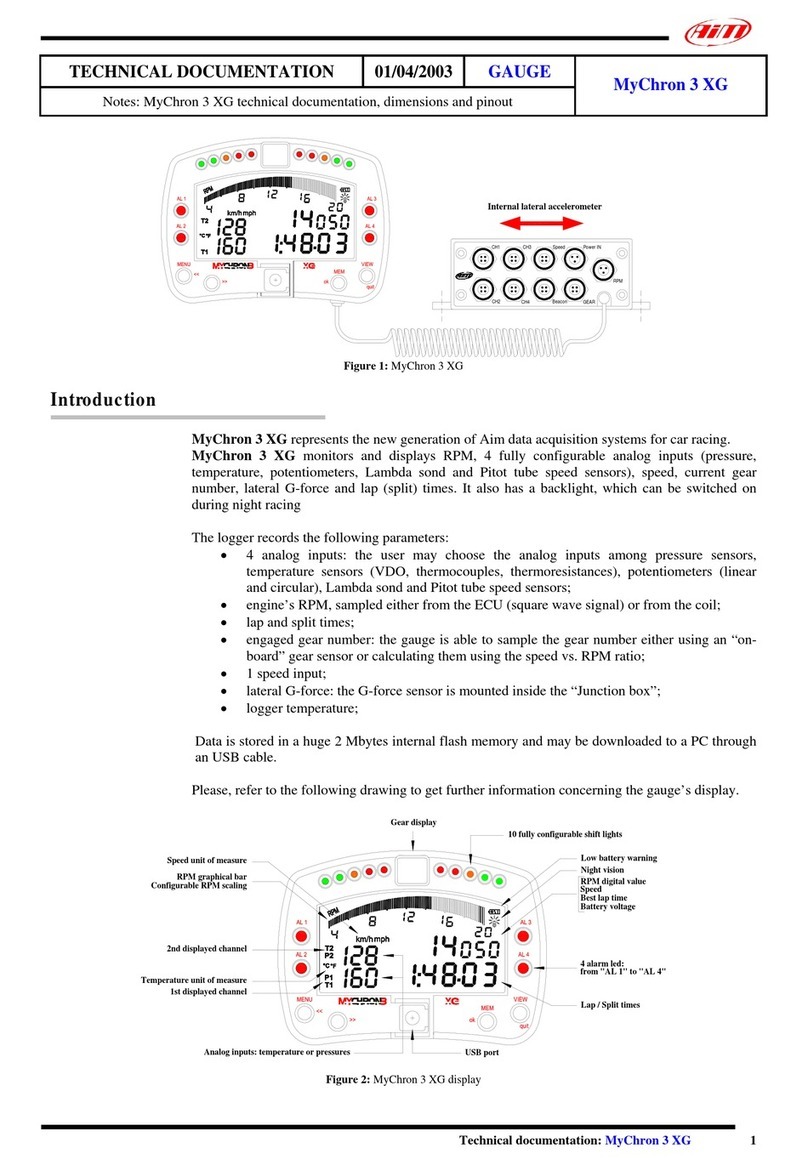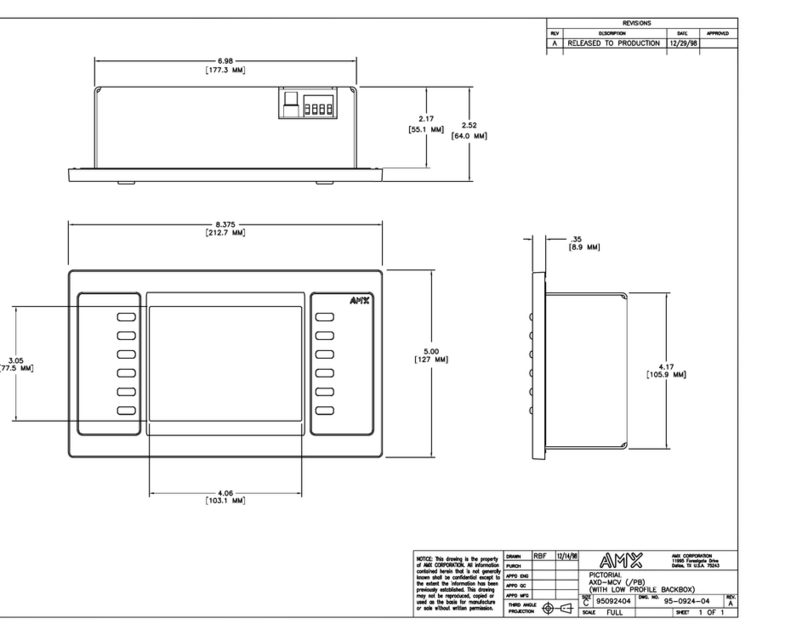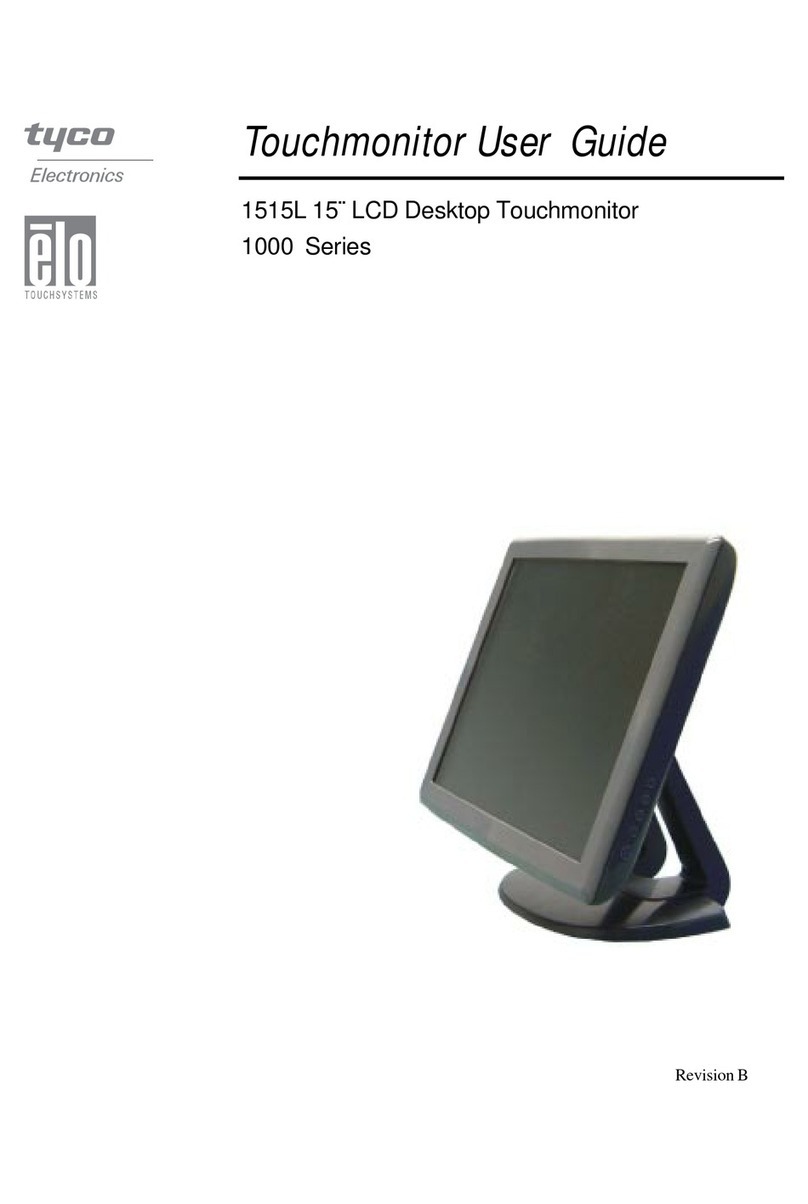TCi ambiento Series User manual

Ludwig-Rinn-Str. 10-14
D - 35452 Heuchelheim
Phone: +4 -(0)641- 6284-0
Fax: +4 -(0)641- 6284-28
www.ambiento.de
Version 1.0
Artikel-Nr/Part-No: 7864

Ludwig-Rinn-Str. 10-14
D - 35452 Heuchelheim
Phone: +4 -(0)641- 6284-0
Fax: +4 -(0)641- 6284-28
www.ambiento.de
Seite 2 von 36
Inhaltsverzeichnis
1. HAFTUNG / COPYRIGHT..................................................................................................4
2. BEVOR SIE BEGINNEN.....................................................................................................6
2.1 W
ILLKOMMEN
...................................................................................................................6
2.2 S
ICHERHEIT
......................................................................................................................6
2.3 S
ICHERHEITSHINWEISE
......................................................................................................8
3. PRODUKTBESCHREIBUNG ...........................................................................................10
3.1
AMBIENTO
.......................................................................................................................10
3.2 T
ECHNISCHE
D
ATEN
........................................................................................................10
3.3 M
ONTAGE
.......................................................................................................................12
3.4 I
NSTALLATION
B
ETRIEBSSYSTEM UND
H
INTERGLAS
T
OUCH
................................................18
3.41 R
ESITIVER
T
OUCH
...........................................................................................................18
3.5 B
EDIENELEMENTE
............................................................................................................20
3.6 E
INSTELLUNG
B
EWEGUNGSMELDER
..................................................................................22
3.7
EI
NSTELLUNGEN
E
NERGIEVERWALTUNG
............................................................................24
3.8 KNX
S
CHNITTSTELLE
......................................................................................................26
3.81 M
ANUELLE
E
INRICHTUNG DER
KNX
S
CHNITTSTELLE
.........................................................28
3.9 EG-K
ONFORMITÄTSERKLÄRUNG
......................................................................................30
4. LIEFERUMFANG..............................................................................................................32
5. SUPPORT.........................................................................................................................32
5.1 S
UPPORT
........................................................................................................................32
5.2 G
ERÄTEPASS
...................................................................................................................32
5.3 R
ÜCKSENDNUNG
.............................................................................................................32
5.4 H
ERSTELLERGARANTIE
....................................................................................................34

Ludwig-Rinn-Str. 10-14
D - 35452 Heuchelheim
Phone: +4 -(0)641- 6284-0
Fax: +4 -(0)641- 6284-28
www.ambiento.de
Seite 3 von 36
List of Content
1. LIABILITY / COPYRIGHT ..................................................................................................5
2. BEFORE YOU BEGIN ........................................................................................................7
2.1 W
ELCOME
.........................................................................................................................7
2.2 S
AFETY
.............................................................................................................................7
2.3 S
AFETY
I
NSTRUCTIONS
......................................................................................................9
3. PRODUCT DESCRIPTION ..............................................................................................11
3.1
AMBIENTO
.......................................................................................................................11
3.2 T
ECHNICAL
D
ATA
............................................................................................................11
3.3 M
OUNTING
......................................................................................................................13
3.4 I
NSTALLATION OF
O
PERATING SYSTEM AND
B
EHINDGLAS
T
OUCH
.........................................19
3.41 R
ESISTIVE
T
OUCH
............................................................................................................19
3.5 O
PERATION PARTS
...........................................................................................................21
3.6 S
ETTING
M
OTION DETECTOR
............................................................................................23
3.7 S
ETTING ENERGY MANAGEMENT
.......................................................................................25
3.8 KNX
I
NTERFACE
.............................................................................................................27
3.81 M
ANUEL CONFIGURATION OF THE
KNX
I
NTERFACE
............................................................29
3.9 EC
C
ONFIRMATION DECLARATION
....................................................................................31
4. SCOPE OF DELIVERY.....................................................................................................33
5. SUPPORT.........................................................................................................................33
5.1 S
UPPORT
........................................................................................................................33
5.2 C
ONFIGURATION CARD
.....................................................................................................33
5.3 D
ISPATCH
.......................................................................................................................33
5.4 M
ANUFACTURER
'
S
G
UARANTEE
........................................................................................35

Ludwig-Rinn-Str. 10-14
D - 35452 Heuchelheim
Phone: +4 -(0)641- 6284-0
Fax: +4 -(0)641- 6284-28
www.ambiento.de
Seite 4 von 36
1. Haftung / Copyright
Redaktion René Jung
Copyright tci GmbH
Ludwig-Rinn-Str. 10-14
35452 Heuchelheim
Deutschland
Dieses Handbuch, sowie die Hard- und Software, die es beschreibt, ist
urheberrechtlich geschützt und darf ohne ausdrückliche schriftliche
Genehmigung der tci GmbH in keiner Weise vervielfältigt, übersetzt oder in
eine andere Darstellungsform gebracht werden.
Warenzeichen Windows, Windows XP, Windows7 und Windows CE sind
eingetragene Warenzeichen der Microsoft Corp.
Diejenigen Bezeichnungen in dieser Publikation von Erzeugnissen und
Verfahren, die zugleich Warenzeichen sind, wurden nicht besonders
kenntlich gemacht. Solche Namen sind Warenzeichen der jeweiligen
Warenzeicheninhaber. Aus dem Fehlen der Markierung ® kann nicht
geschlossen werden, dass diese Bezeichnungen freie Warennamen sind.
Hinweis Herausgeber, Übersetzer und Autoren dieser Publikation haben mit größter
Sorgfalt die Texte, Abbildungen und Programme erarbeitet. Dennoch
können Fehler nicht völlig ausgeschlossen werden. Die tci GmbH
übernimmt daher weder eine Garantie noch eine juristische Verantwortung
oder Haftung für Folgen, die auf fehlerhafte Angaben zurückgehen.
Mitteilungen über eventuelle Fehler werden jederzeit gerne
entgegengenommen.
Die Angaben in diesem Handbuch gelten nicht als Zusicherung bestimmter
Produkteigenschaften. Änderungen, die dem technischen Fortschritt
dienen, bleiben vorbehalten.
Haftung Die tci GmbH haftet nicht für unmittelbare Schäden, die im
Zusammenhang mit der Lieferung oder dem Gebrauch der Dokumentation
stehen. Wir haften zudem auch nicht für etwaige Fehler in dieser
Publikation. Wir verpflichten uns in keiner Weise, die in dieser
Dokumentation enthaltenen Informationen auf den aktuellsten Stand zu
bringen oder auf dem neuesten Stand zu halten.
Alle Rechte vorbehalten • Printed in Germany
Gedruckt auf chlorfrei gebleichtem Papier

Ludwig-Rinn-Str. 10-14
D - 35452 Heuchelheim
Phone: +4 -(0)641- 6284-0
Fax: +4 -(0)641- 6284-28
www.ambiento.de
Seite 5 von 36
1. Liability / Copyright
Edited by René Jung
Copyright tci GmbH
Ludwig-Rinn-Str. 10-14
D-35452 Heuchelheim
Germany
This manual, as well as the hard and Software, which it describes is
protected by copyright and may not be duplicated, translated or presented
in any form without the written consent of tci GmbH.
Trademark Windows, Windows XP, Windows7 and Windows CE are registered
trademarks of Microsoft Corp.
Those designation of products and procedures in this publication, which
are also trademarks, have not been expressly stated as such. These names
are trademarks of the respective trademark owners. However, the absence
of the ® symbol, implies in no way that the designations are exempt from
such rights.
Note Publisher, translators and authors of this publication have carefully
developed the texts, illustrations and programs. However, errors can not
be completely ruled out. tci GmbH, shall neither warrant nor be held legally
responsible for consequences which occur due to incorrect data.
Information concerning errors are welcome at any time.
The information in this operating manual does not guarantee definite
product properties. Modifications concerning the support of technical
progress will be reserved.
Liability tci GmbH shall not be held liable for immediate damage occurring in
connection with the supply or utilization of the documents. In addition, we
shall not be held liable for any errors found in this publication. We are not
obliged in any way to update the information contained in this document to
latest standards.
All rights reserved • Printed in Germany
Printed on chlorine-free, bleached Paper

Ludwig-Rinn-Str. 10-14
D - 35452 Heuchelheim
Phone: +4 -(0)641- 6284-0
Fax: +4 -(0)641- 6284-28
www.ambiento.de
Seite 6 von 36
2. Bevor Sie beginnen
2.1 Willkommen
Vielen Dank, dass Sie sich für ein Markenprodukt der Firma
tci
entschieden haben.
Auf den folgenden Seiten erhalten Sie grundlegende Informationen über das von Ihnen
gewählte Produkt.
Lesen Sie diese Informationsbroschüre bitte sorgfältig. Informationen über die eingebauten
Komponenten erhalten Sie über die mitgelieferten Handbücher der einzelnen Hersteller.
2.2 Sicherheit
Die erste Anforderung an einen Industrie-Computer ist: Sicherheit. Dies steht bei unserem
Handeln im Vordergrund. Unsere Systeme bieten Ihnen größtmögliche Sicherheit durch präzise
Fertigung. Jedes Gerät wird einem 24h Dauertest unterzogen und verlässt erst nach einer
Abnahme mit Prüfprotokoll unsere Produktion.
Sicherheit mit System: in unseren Produkten und durch die Arbeitsweise unserer Mitarbeiter.
Das Gerät erfüllt die Anforderungen der geltenden EMV-Richtlinien und harmonisierten
europäischen Normen. Die Betriebsspannung des Gerätes darf nur in den spezifizierten
Bereichen liegen.
Lesen Sie hierzu auch die Sicherheitsbestimmungen auf den folgenden Seiten.
Wir wünschen Ihnen viel Freude mit Ihrem neu erworbenen Gerät,
Ihr
tci
-Team

Ludwig-Rinn-Str. 10-14
D - 35452 Heuchelheim
Phone: +4 -(0)641- 6284-0
Fax: +4 -(0)641- 6284-28
www.ambiento.de
Seite 7 von 36
2. Before you begin
2.1 Welcome
Thank you for choosing a
tci
product. On the following pages, you will find fundamental
information about the product you have chosen. Please read the information brochure
carefully.
The operating manuals provided by the individual manufacturers contain Information on the
built-in components.
2.2 Safety
The first demand on an industrial computer is: Safety. This is our first priority. Apart from
Safety achieved by precise production, we offer our systems with a 24h endurance test and
acceptance with inspection reports.
A systematic approach to safety: in our products and in the way our employees work.
The unit fulfils the valid requirements of EMC directives and harmonized standards.
The operating voltage of the unit is to be confined within the specified ranges.
First read the safety instructions on the following sides.
We hope you will enjoy your new unit,
your
tci
-team

Ludwig-Rinn-Str. 10-14
D - 35452 Heuchelheim
Phone: +4 -(0)641- 6284-0
Fax: +4 -(0)641- 6284-28
www.ambiento.de
Seite 8 von 36
2.3 Sicherheitshinweise
Bedeutung der Warnsymbole
Gefährliche Spannung: Das Blitzsymbol mit einem Pfeil am Ende in einem
gleichseitigen Dreieck warnt Sie vor nicht isolierter gefährlicher Spannung
innerhalb des Produkts, die einen elektrischen Schlag verursachen kann.
Hinweise: Das Ausrufungszeichen in einem Dreieck macht Sie auf wichtige
Bedienungs- und Wartungshinweise für Ihr Gerät aufmerksam.
Sicherheitshinweise
1) Lesen Sie diese Hinweise sorgfältig durch.
2) Bewahren Sie diese Hinweise gut auf.
3) Befolgen Sie alle Warnungen.
4) Befolgen Sie alle Anweisungen.
5) Verwenden Sie das Gerät nicht in der Nähe von Wasser.
6) Reinigen Sie das Gerät nur mit einem trockenen Mikrofasertuch. Verwenden Sie weder flüssige,
alkoholhaltige Reinigungsmittel noch Sprayreinigungsmittel.
7) Blockieren Sie keine Lüftungsöffnungen. Installieren Sie Ihr ambiento an einer gut belüfteten Stelle.
8) Halten Sie das Gerät von Feuchtigkeit, übermäßigem Staub und Wärmequellen wie z.B. Heizkörpern,
Wärmespeichern, Öfen oder anderen wärmeerzeugenden Geräten (inkl. Verstärker) fern.
) Entfernen Sie nicht die Gehäuseverkleidungen. Es gibt keine vom Benutzer einzustellenden Teile im Inneren
des Gerätes.
10) Lassen Sie bitte eine passende Verkabelung von einem Elektriker anbringen.
13) Verwenden Sie nur vom Hersteller angegebene Zubehörartikel.
14) Verwenden Sie nur einen vom Hersteller empfohlenen oder mit dem Gerät zusammen angebotenen
Wandhalterung
15) Trennen Sie das Gerät vom Netz, wenn ein Gewitter zu erwarten ist oder das Gerat über eine längere Zeit
hinaus nicht verwendet wird.
16) Überlassen Sie alle Instandsetzungsarbeiten nur ausgebildeten Servicepersonal.
Eine Instandsetzung ist notwendig, wenn das Gerät irgendwie beschädigt wurde. Dies kann z.B. ein
beschädigtes Netzkabel oder Stecker sein, ein Eindringen von Flüssigkeit oder Gegenständen in das Gerät,
ein nass werden durch Regen oder Feuchtigkeit, ein Schaden durch Herunterfallen des Gerätes oder bei
Funktionsstörungen.
17) Lassen Sie keine Flüssigkeiten auf das Gerät tropfen oder spritzen. Stellen Sie keine Gegenstände mit
Flüssigkeit auf das Gerät.
18) Auf der Rückseite des Gerätes finden Sie entsprechende Warnhinweise, die vor elektrischen Schlägen
warnen.
1 ) Es ist nicht für den Dauerbetrieb in gewerblichen Einrichtungen geeignet.
20) Die Wandmontage des Gerätes darf nur nach den Herstelleranweisungen ausgeführt werden. Verwenden Sie
nur vom Hersteller empfohlene Montagevorrichtungen. Dies ist ein wichtiger Sicherheitshinweis.
WARNUNG: Setzen Sie das Gerät weder Regen noch Feuchtigkeit aus, um einen Brand oder
einen Kurzschluss zu vermeiden.
VORSICHT: Schäden, die durch unsachgemäße Behandlung oder Montage entstehen, sind
nicht durch die Hersteller Gewährleistung abgedeckt.
Gemäß der WEEE-Bestimmungen darf dieses Gerät in Europa nicht als Hausmüll entsorgt
werden

Ludwig-Rinn-Str. 10-14
D - 35452 Heuchelheim
Phone: +4 -(0)641- 6284-0
Fax: +4 -(0)641- 6284-28
www.ambiento.de
Seite von 36
2.3 Safety instructions
Explanation of WARNING Symbols
The lightning flash with arrowhead symbol, within an equilateral
triangle, is intended to alert the user to the presence dangerous
voltage within the inside of the product that may be sufficient
level to constitute a risk of electric shock.
The exclamation point within an equilateral triangle is intended to
alert the user to the presence of important operating and
servicing instructions.
Safety instructions
1) Read these instructions.
2) Keep these instructions.
3) Heed all warnings.
4) Follow all instructions.
5) Do not use this ambiento near water.
6) Clean only with dry Micro fiber cloth. Do not use liquid, alcohol, or aerosol cleaners.
7) Do not block any ventilation openings. Install your ambiento in a well ventilated area.
8) Keep your ambiento away from moisture, excessive dust and any heat sources, such as radiators, heat
registers, stoves, or any other apparatus (including amplifiers) that produce heat.
) Do not remove the back cover. There are no user-serviceable parts inside.
10) Do not defeat the safety purpose of the polarized or grounding-type plug. A polarized plug has two blades
with one wider than the other. A grounding type plug has two blades and a third grounding prong. The third
prong is provided for your safety. If the provided plug does not fit into your outlet, consult an electrician for
replacement of the obsolete outlet.
13) Only use attachments/accessories specified by the manufacturer.
14) Use only with stand, tripod, bracket, or table specified by the manufacturer, or sold with the ambiento.
15) Unplug this ambiento during lightening storms or when unused for long periods of time.
16) Refer all servicing to qualified service personnel-- Servicing may be required if the ambiento has been
damaged in any way, such as power-supply cord or plug damage, liquid has been spilled or objects have
fallen into the ambiento, the ambiento has been exposed to rain or moisture, does not operate normally, or
has been dropped.
17) Do not expose your ambiento to dripping or splashing, and do not place objects filled with liquids on it.
18) The Shock Hazard Marking and Associated Graphical Symbol are provided on the back panel of unit.
1 ) This product is only to perform the useful function of entertainment and should not be used in an industrial
application.
20) Wall or ceiling mounting: When mounting the product on a wall or ceiling, be sure to install the product
according to the method recommended by the manufacturer. Use only the mounting hardware
recommended by the manufacturer. This is a safety feature.
Manual
WARNING: To reduce the risk of fire or electric shock, do not expose this ambiento to rain or
moisture.
CAUTION: Any damage caused by incorrectly attempting to mount this ambiento is not covered
under the terms of the manufacturers warranty.
According to WEEE regulation, this monitor can't be handled as normal
trash in Europe when it is out of usage.
Deutsch

Ludwig-Rinn-Str. 10-14
D - 35452 Heuchelheim
Phone: +4 -(0)641- 6284-0
Fax: +4 -(0)641- 6284-28
www.ambiento.de
Seite 10 von 36
3 Produktbeschreibung
3.1 ambiento
Die Symbiose aus Schönheit und Intelligenz - ambiento ist mehr als ein Steuerungsgerät. Es ist ein funktionelles
Designobjekt, dessen Aussehen Sie optimal auf Ihre Bedürfnisse abstimmen können. Als Browser-Terminal stellt
der ambiento die Oberflächen webbasierender Programme dar. Daher kann er hervorragend in IP-Lösungen
verschiedener Hersteller integriert werden.
3.2 Technische Daten
ambiento15 ambiento19
Interior–PC zur Gebäudeautomatisierung
15“ TFT, 1024x768, 250 cd/m² 1 “ TFT, 1280x1024, 300 cd/m²
resistiver-Touch (RT), oder kapazitiver Echtglas Touch (GT)
Vernissagemontage / Aufputzmontage
Intel ATOM 1.6 GHz, 2 GB RAM
Schnittstellen: 2x LAN, 3x USB2.0, 1xPS/2
Konvektionskühlung, keine beweglichen Teile, dadurch geräuschlos, langlebig und zuverlässig
Schutzart IP20
Leistungsaufnahme
ambiento15 ambiento19 Reaktivierung (1)
Betriebszustand
Betrieb, Volllast, Display max. Helligkeit 26 43 -
Betrieb, Idle-Loop, Display max. Helligkeit 20 40 -
Betrieb, Display aus 14 17 Touch
Standby 1,5 1,5 Touch (2), WOL (3),
Taster
Shutdown 1 1 WOL (3), Taster
Alle Angaben: P in (W) / Die Leistungsaufnahme bezieht sich auf Systeme mit Intel Atom, 1.6 GHz, 1 GB RAM,
HDD und WindowsXP Professional | (1) Verlassen des Energiesparmodus | (2) Möglich nur bei resistivem Touch
(-RT) | (3) WOL Wake-on-LAN, deaktiviert im Auslieferungszustand |
Spezifikationen:
Umgebungs-bedingungen Temperatur: 0°C bis 35°C
Relative Luftfeuchtigkeit: 20% bis 80%
nicht kondensierend
Hinweis: Durch die Verwendung eines entspiegelten Sicherheitsglases, sowie dessen besondere
Oberflächenbeschaffenheit (kratzfest, schwer zerbrechlich und splittert dabei nicht) kann nicht
ausgeschlossen werden, dass die Displayoberfläche kleine matte Stellen aufweißt. Diese Stellen
haben keinerlei Einfluss auf die Bildqualität des Displays.

Ludwig-Rinn-Str. 10-14
D - 35452 Heuchelheim
Phone: +4 -(0)641- 6284-0
Fax: +4 -(0)641- 6284-28
www.ambiento.de
Seite 11 von 36
3. Product Description
3.1 ambiento
ambiento is not just another piece of equipment. It is a sophisticated control system designed to meet your
precise requirements. As a browser terminal ambiento offers the user an interface for web-based programs. It is
thus ideal for integration into third-party IP solutions.
3.2 technical data:
ambiento15 ambiento19
Interior–PC for building automation
15“ TFT, 1024x768, 250 cd/m² 1 “ TFT, 1280x1024, 300 cd/m²
Resistive touch (RT), or capacitive real glass touch (GT)
Vernissage mounting / on wall mounting
Intel ATOM 1.6 GHz, 2 GB RAM
Interfaces: 2x LAN, 3x USB2.0, 1xPS/2
convection cooling with no moving parts, thus noiseless, long-living and reliable
Protection class IP20
Power consumption
ambiento15 ambiento19 Reactivation (1)
Operating status
Operate under full loop, display max.
brightness
26 43 -
Operate under Idle-Loop, Display max.
brightness
20 40 -
Operate, Display off 14 17 Touch
Standby 1,5 1,5 Touch (2), WOL (3), Push
button
Shutdown 1 1 WOL (3), Push button
All data P in W; refer to systems with Intel Atom, 1.6 GHz, 1 GB memory, flash and WindowsXP Professional
|
(1)
Leave the energy save mode | (2) Possible only by resistive touch (-RT) | (3) WOL Wake-on-LAN, disable by
delivery status
Specifications:
Environmental conditions Temperature: 0°C to 35°C
Relative humidity: 20% to 80%
Non-condensing
Notice: By using the antireflection-coated protection glass, as well as the special features of the surface
(scratch resistant, not easy breakable and furthermore not splintering) may not excluded, that the
display surface can show some pearl spots. These spots have no effect to the screen quality.

Ludwig-Rinn-Str. 10-14
D - 35452 Heuchelheim
Phone: +4 -(0)641- 6284-0
Fax: +4 -(0)641- 6284-28
www.ambiento.de
Seite 12 von 36
3.3 Montage
Anbringung der Wandmontageplatte nur durch autorisiertes Fachpersonal und
Elektriker. Die tci GmbH kann keine Haftung für die montierte Wandplatte und deren
Funktion übernehmen. Eine Prüfung durch Fachpersonal ist erforderlich. Montage nur
senkrecht!
Montage nur im spannungsfreien Zustand der Zuleitungen.
Schritt 1:
Entfernen Sie die Systemträgerabdeckung.
Nehmen Sie die Wandmontageplatte als Bohr-
schablone. Positionieren Sie die Platte so, dass
die Aussparung deckungsgleich mit der
Unterputzdosen ist. Durch diese Öffnung werden
alle Zuleitungen gelegt. Übertragen Sie die 4
Befestigungslöcher an die Wand. Wählen Sie je
nach Wandbeschaffenheit eine geeignete
Schraubenart und Länge aus.
Empfehlung zur Positionierung des ambiento:
Die richtige Position des ambiento hängt von
Körpergröße des Benutzers ab. Wir empfehlen:
Displaymitte ~ 1650 mm vom fertigen Fußboden
Schritt 2:
Setzen Sie Löcher für Senkkopfschrauben M5.

Ludwig-Rinn-Str. 10-14
D - 35452 Heuchelheim
Phone: +4 -(0)641- 6284-0
Fax: +4 -(0)641- 6284-28
www.ambiento.de
Seite 13 von 36
3.3 Mounting
Mounting of the wall mounting plate only by authorized technical personal and
electrician. tci GmbH cannot take over adhesion for the installed wall plate and their
function. An examination by technical personnel is necessary. Only in vertical
mounting!
Assembly only in the unstressed condition of the inlets.
Step 1:
Disconnect the cover of the system unit. Use the
wall fastening panel as drill template. Position the
board in the way that the oval cavity is congruent
with the built-in power outlet/ socket. Through
this hole all feed cables are laid. Assign the
4 screw holes in the wall. Choose a suitable
screw type and length depending on the wall
composition.
Introduction about position of the ambiento:
The position of the ambiento depends of the body
height of the user. We introduce: Display middle
~ 1650 mm from the finished ground floor
Step 2:
Place holes for the countersunk screws M5.

Ludwig-Rinn-Str. 10-14
D - 35452 Heuchelheim
Phone: +4 -(0)641- 6284-0
Fax: +4 -(0)641- 6284-28
www.ambiento.de
Seite 14 von 36
Schritt 3:
Schrauben Sie nun die Wandmontageplatte an
Schritt 4:
ambiento in Wandmontagepatte einhängen:
Der ambiento wird zuerst in die oberen
Laschen der Wandmontageplatte eingehängt,
dann nach unten geklappt.
Schritt 5:
Sichern Sie den ambiento an der Wand-
montageplatte von Unten mit den Verschluss-
schrauben.

Ludwig-Rinn-Str. 10-14
D - 35452 Heuchelheim
Phone: +4 -(0)641- 6284-0
Fax: +4 -(0)641- 6284-28
www.ambiento.de
Seite 15 von 36
Step 3:
Now screw on the wall fastening panel.
Step 4:
Hang up the ambiento into the wall fastening
panel: First, the ambiento is hung up in the
upper hangers of the wall fastening panel and
then clicked/fold down.
Step 5:
Ensure/ interlock the ambiento
at the wall fastening from below
with the locking screws.

Ludwig-Rinn-Str. 10-14
D - 35452 Heuchelheim
Phone: +4 -(0)641- 6284-0
Fax: +4 -(0)641- 6284-28
www.ambiento.de
Seite 16 von 36
Schritt 6:
Schließen Sie nun alle Versorgungsleitungen an. Sie können nun die Spannungsversorgung für
den ambiento unter Strom setzen.
Sollte der ambiento nicht automatisch starten, betätigen Sie nun den Taster hinter dem KNX-
Anschluss
PE Erdung muss angeschlossen werden! Es besteht Lebensgefahr durch einen elektrischen Schlag,
wenn z.B. die Außenhülle der Zuleitung beschädigt ist und das Gehäuse berührt.
Schritt 7:
Montieren Sie nun wieder die Systemträgerabdeckung

Ludwig-Rinn-Str. 10-14
D - 35452 Heuchelheim
Phone: +4 -(0)641- 6284-0
Fax: +4 -(0)641- 6284-28
www.ambiento.de
Seite 17 von 36
Step 6:
Now you can connect all wires and supply the cables with power. If the unit do not start
automatically, please push the button behind the KNX connection.
PE ground must be connected! There is mortal danger by an electrical impact, if the outer hull of the
inlet is damaged e.g. and affects the housing.
Step 7:
Please mount now the system unit cover.

Ludwig-Rinn-Str. 10-14
D - 35452 Heuchelheim
Phone: +4 -(0)641- 6284-0
Fax: +4 -(0)641- 6284-28
www.ambiento.de
Seite 18 von 36
3.4 Installation Betriebssystem und Touch (hinterglas)
Sofern das Gerät ohne Betriebssystem geliefert wurde und mit Touch ausgerüstet ist, müssen
Sie folgende Schritte unternehmen:
1) Schließen Sie Tastatur/Maus und Externes CD/DVD-ROM an. Hierzu stehen Ihnen die zwei
USB-Schnittstellen am Gehäuse (nur 1x bei EIB-Schnittstelle), sowie 1xUSB Intern, zur
Verfügung.
2) Installieren Sie das Betriebssystem wie durch den Hersteller angegeben auf dem ambiento.
3) Zur Installation des Touches kopieren Sie den Ordner IQ Touch von dem mitgelieferten
Datenträger (CD-ROM) auf die Festplatte. Öffnen Sie diesen Ordner und Erstellen aus der
Datei MA7_Driver eine Verknüpfung und fügen sie in den Autostartordner ein.
4) Anschließend starten Sie die Datei MA7_Control zur Kalibrierung des Touches. Stellen Sie
im Reiter „Comms“ Port=COM1 und Baund= 600 ein. Die Software scannt automatisch
und nimmt die restlichen Einstellungen vor. Starten Sie unter dem Reiter „Calib“ Start
Colibration. Kalibrieren Sie den Touch an den vorgegeben Punkten. Halten Sie solange den
Finger auf den Mittelpunkt bis der nächste Punkt erscheint. Nach erfolgreicher Kalibrierung
schließt sich das Fenster automatisch.
5) Abschließend speichern Sie die Kalibrierung mit Datei->Speichern
6) Um den Bewegungsmelder zunutzen, müssen sie nach der Installation der PreVision-
Control Software (Siehe Handbuch PreVision-Control) die „Ziel“-Einstellungen dieser
Software modifizieren: Wählen Sie „Start“-> „Programme“ -> „Autostart“. In der Autostart
befindet sich die Software PreVision-Control, wählen Sie „Eigenschaften“. Wählen Sie in
den Eigenschaften den Reiter „Verknüpfungen“. Erweitern Sie manuell die Einstellung
„Ziel“ nach dem Wort „minimized“ um ambiento.
3.41 Resisitiver Touch
Bei der Installation des resistiven Touches halten Sie sich bitte an die Installationsanweisungen
der mitgelieferten Installation-CD.

Ludwig-Rinn-Str. 10-14
D - 35452 Heuchelheim
Phone: +4 -(0)641- 6284-0
Fax: +4 -(0)641- 6284-28
www.ambiento.de
Seite 1 von 36
3.4 Installation Operating System and Touch
If the ambiento is delivered without operating system but
it is equipped with touch, please install as following
Steps:
1) Connect keyboard/mouse and external CD/DVD-ROM. Please use the two USB-
Connection on outside of the housing (only 1x USB is useable by equipping with EIB-
connection) and 1xUSB internal, see chapter 3.6.
2) Install the operating system as discripe of the producer to the ambiento.
3) to the installation of the Touches you copy the file IQ Touch of the provided data medium
(CD-ROM) on the HDD. Open this file and providing from the file MA7_Driver a linkage and
insert them into the folder startup.
4) following start the file MA7_Control for the calibration of the touch. Adjust in the rider
"Comms" Port=COM1 and Baund= 600. The software scan automatically and makes the
remaining attitudes. Start under the rider "Calib" start calibration. Calibrate given the Touch
at the points. Hold the finger so long into the center to the next point appear perpendicular.
After successful calibration the window closes automatically.
5) finally you store the calibration with file >save
6) For using the motion detector please install the PreVsion-Control software (details see
manual PreVision-Control). After Installation, please modify the atributes: Select "Start"
-> "programs" -> "autostart". In the autostart is the software PreVision control, select
„atributes". Select in the atributes the rider "linkages". Extend manually the „target“ after
the word minimized with ambiento.
3.41 resisitive touch
Please follow by installation of the resitive touch the installation routine of delivered CD-ROM

Ludwig-Rinn-Str. 10-14
D - 35452 Heuchelheim
Phone: +4 -(0)641- 6284-0
Fax: +4 -(0)641- 6284-28
www.ambiento.de
Seite 20 von 36
3.5 Bedienelemente und USB-Anschluß
Die Bedienung des ambiento erfolgt über den Touchscreen. Zusätzlich zum Touchscreen gibt
es folgende Bedienelemente:
Touchblocker:
Auf dem Desktop bzw. auf dem mitgelieferten Datenträger befindet sich eine
Software mit dem Namen Touchblocker. Durch diese Software wird der Touch
für 60 Sekunden blockiert. In dieser Zeit haben Sie die Möglichkeit den Touch
mit einem weichen Mikrofasertuch ohne Reinigungsmitteln zu säubern.
Other manuals for ambiento Series
1
This manual suits for next models
2
Table of contents
Other TCi Touch Panel manuals
Popular Touch Panel manuals by other brands

Advantech
Advantech IPPC-5211WS Series user manual
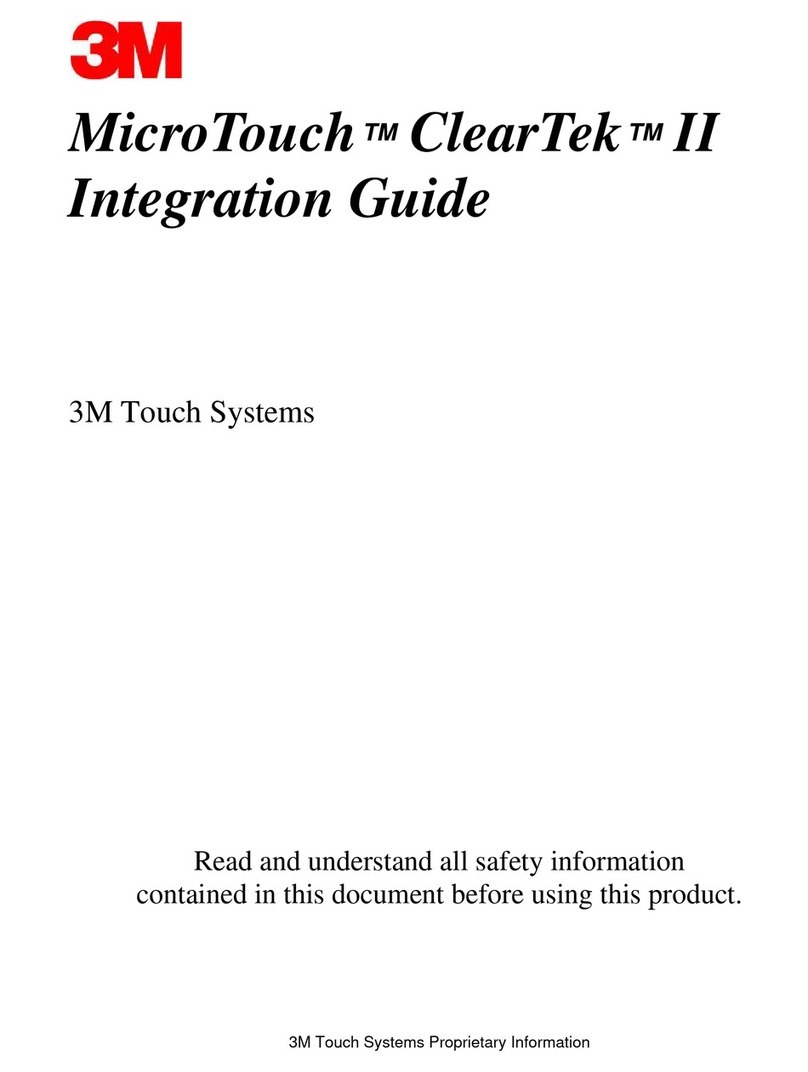
3M
3M MicroTouch ClearTek II Integration guide
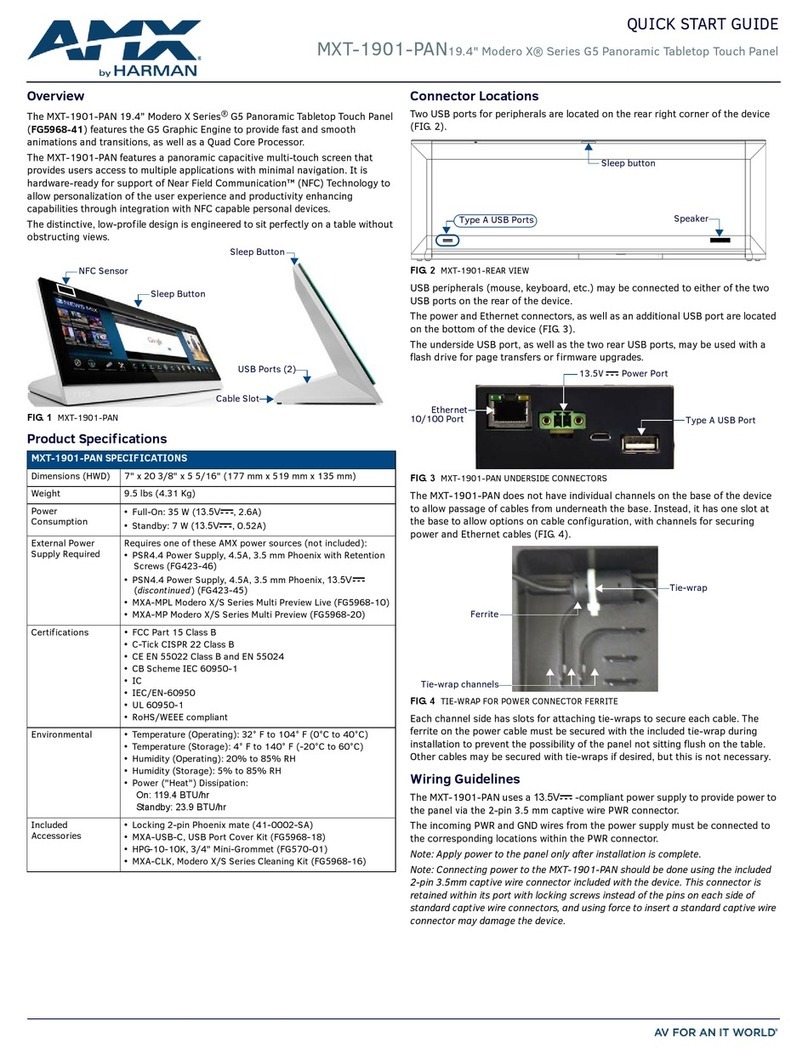
Harman
Harman AMX Modero X Series quick start guide
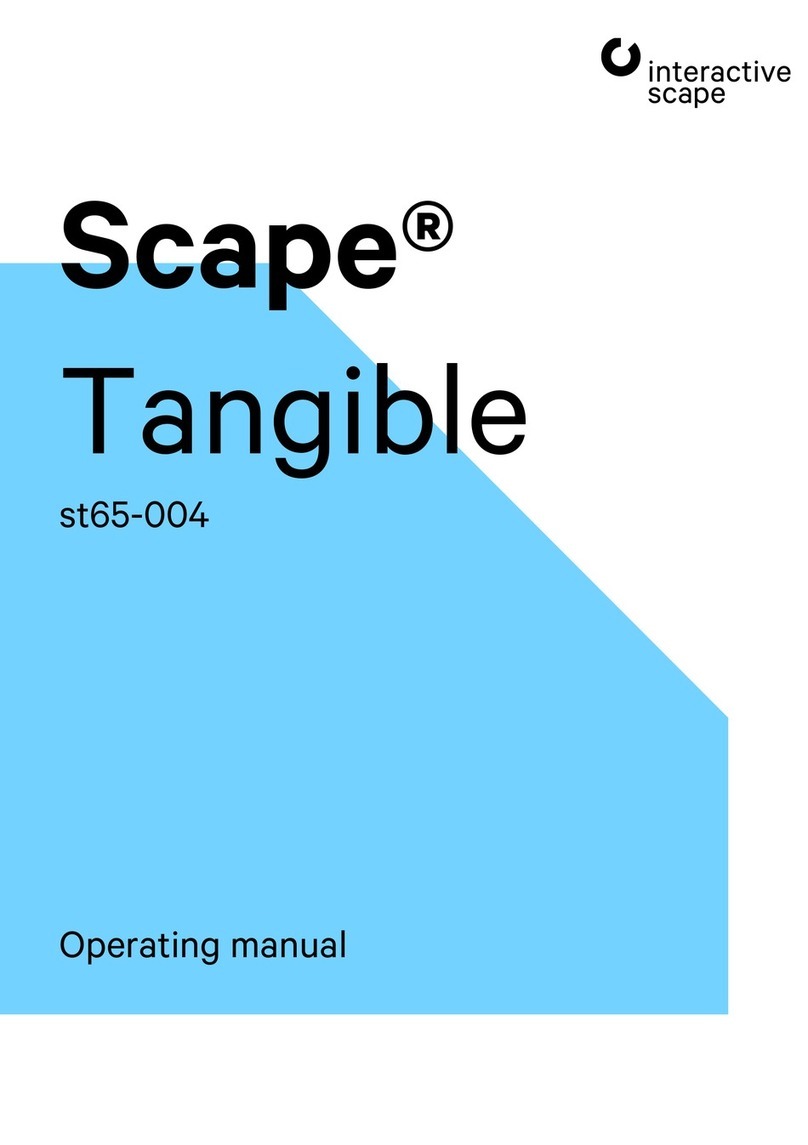
interactive scape
interactive scape Scape Tangible st65-004 operating manual

Beckhoff
Beckhoff CP72 Series Installation and operating instructions

Elan
Elan TS7 installation manual