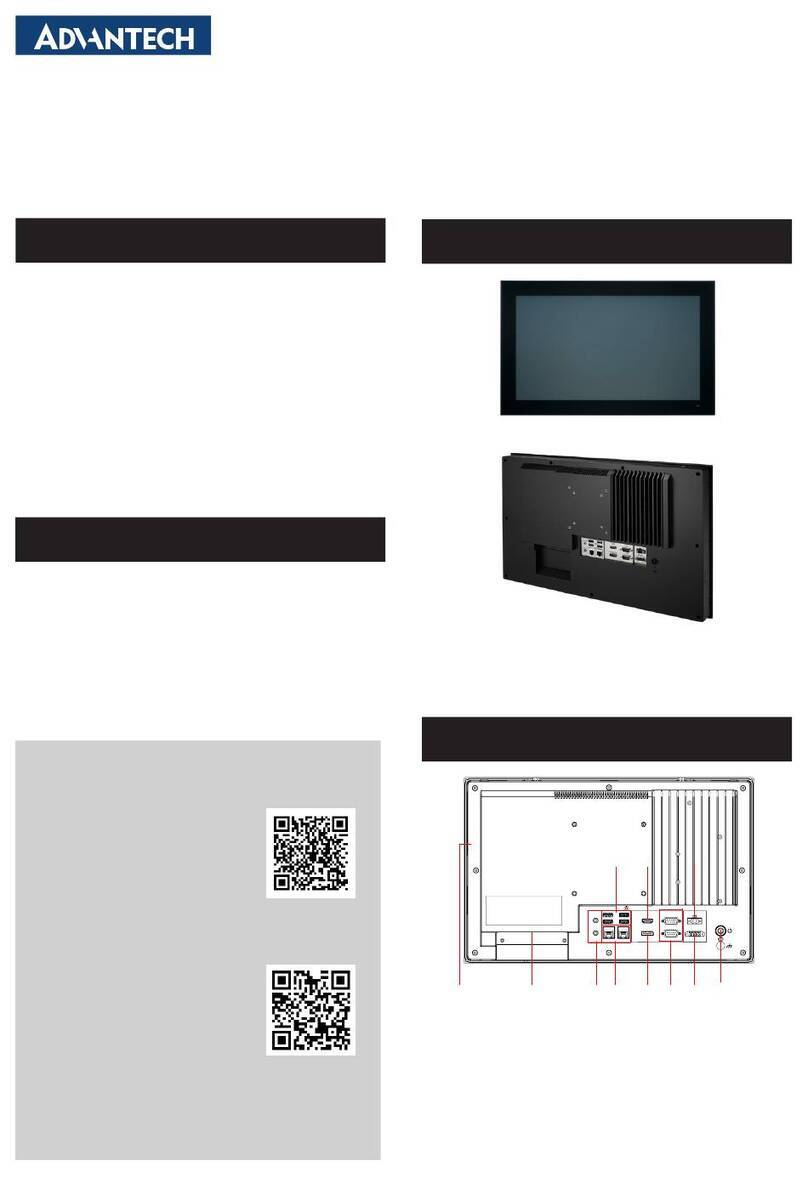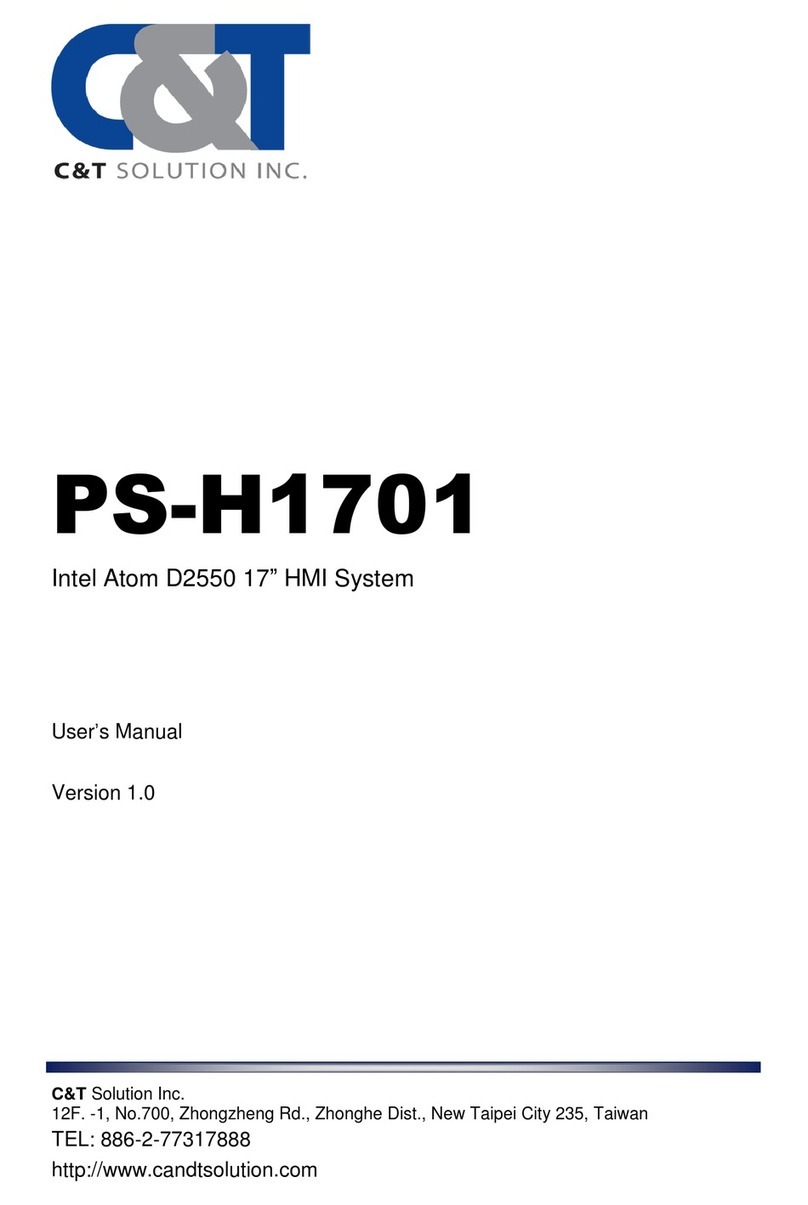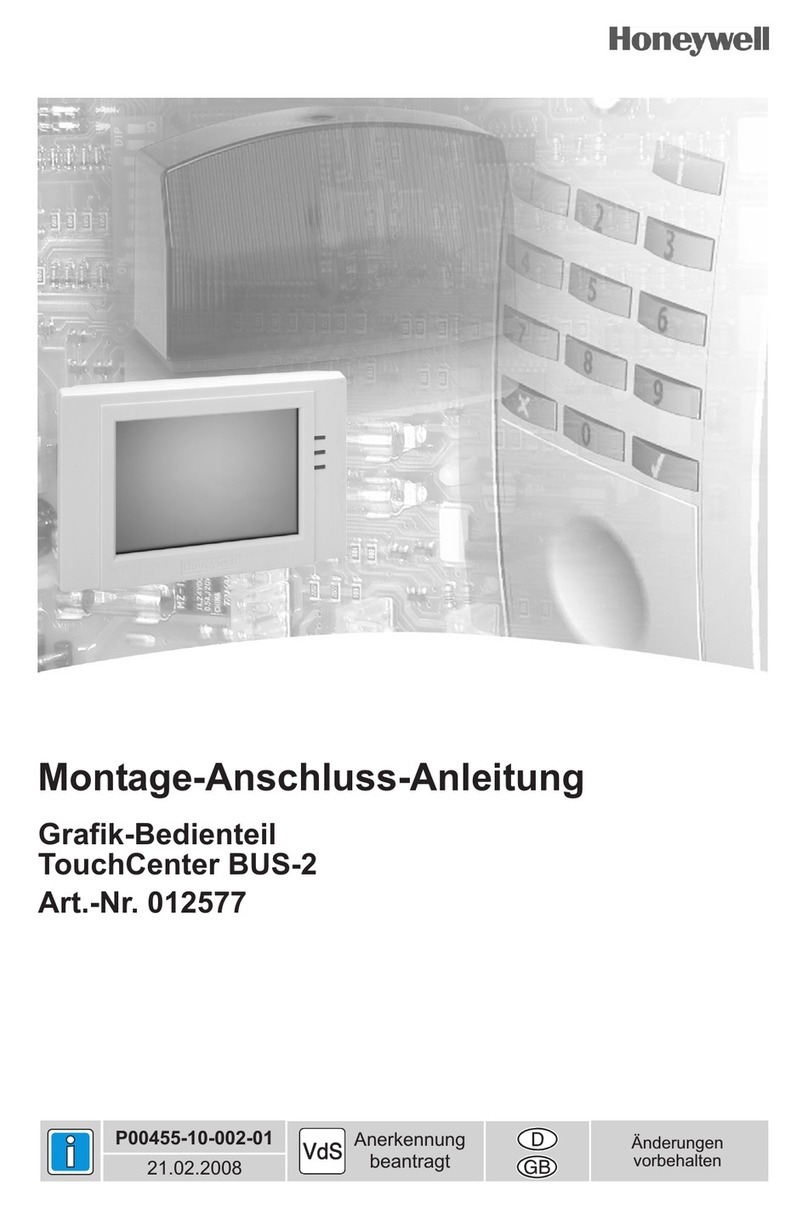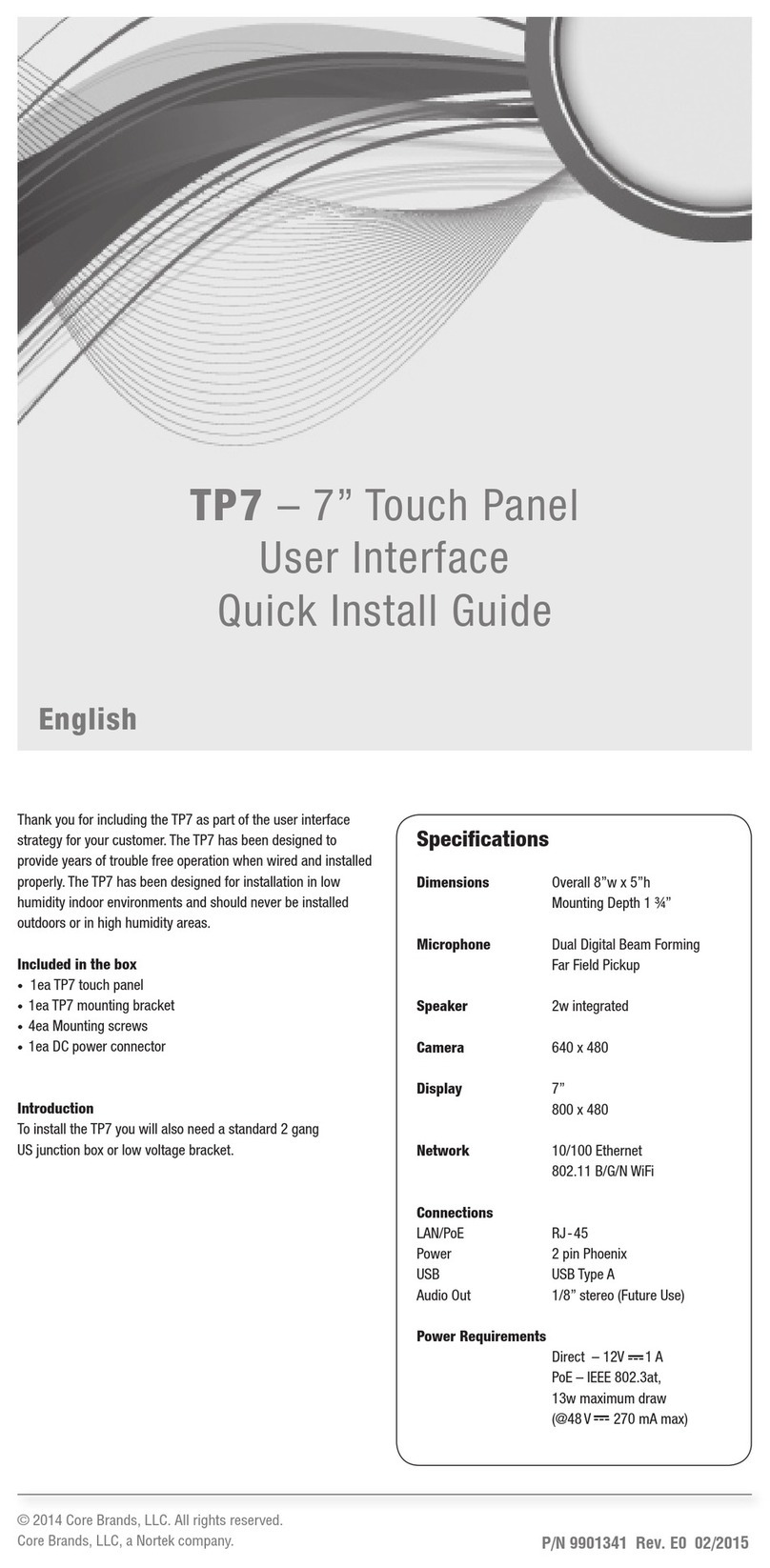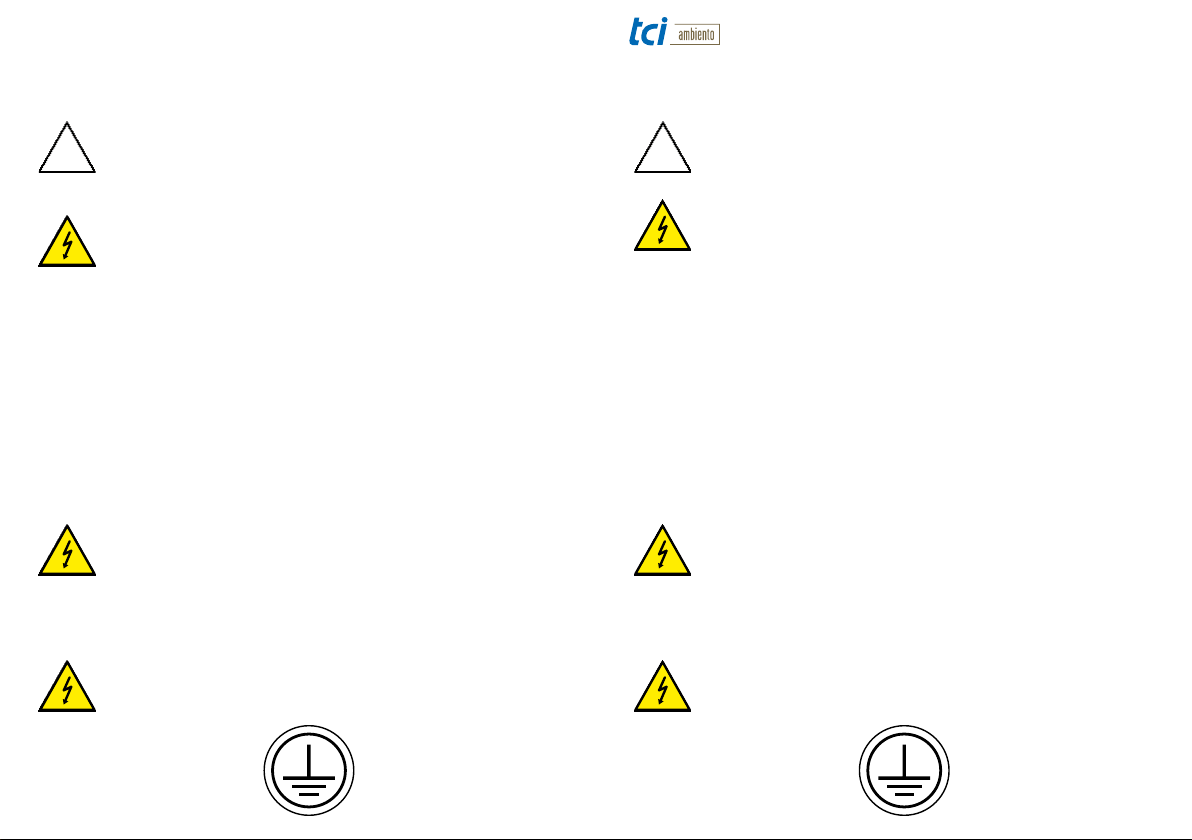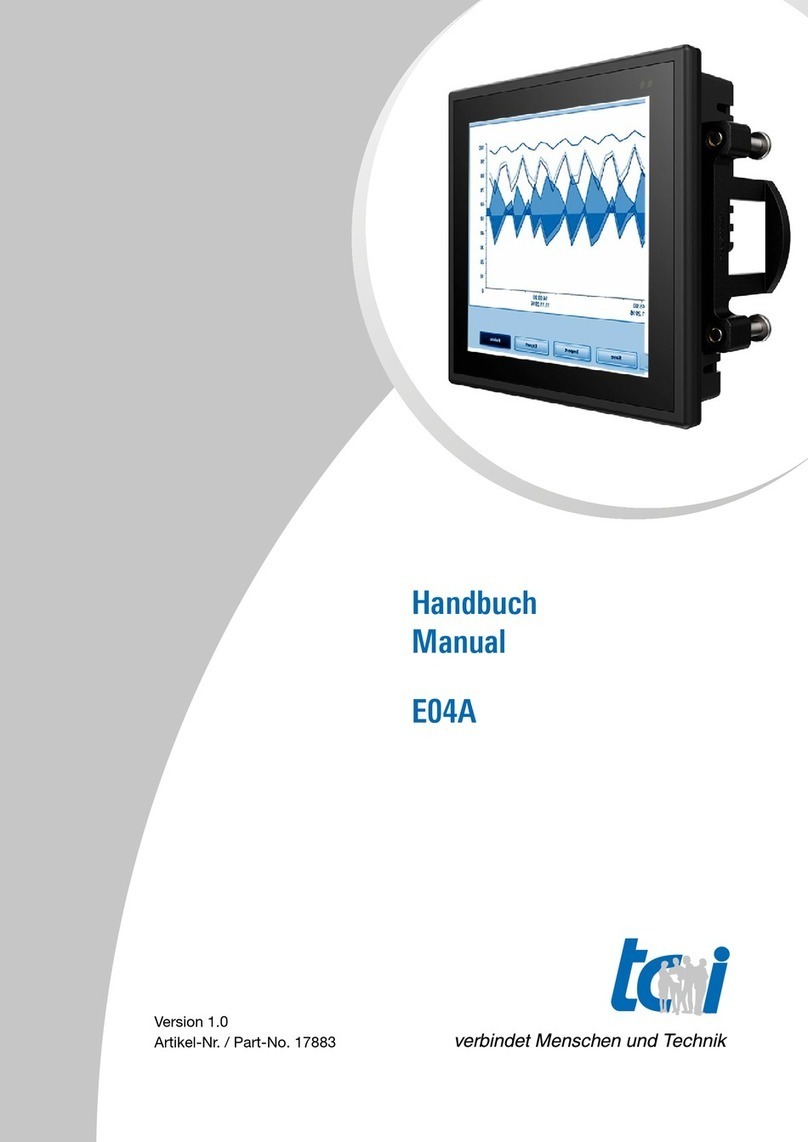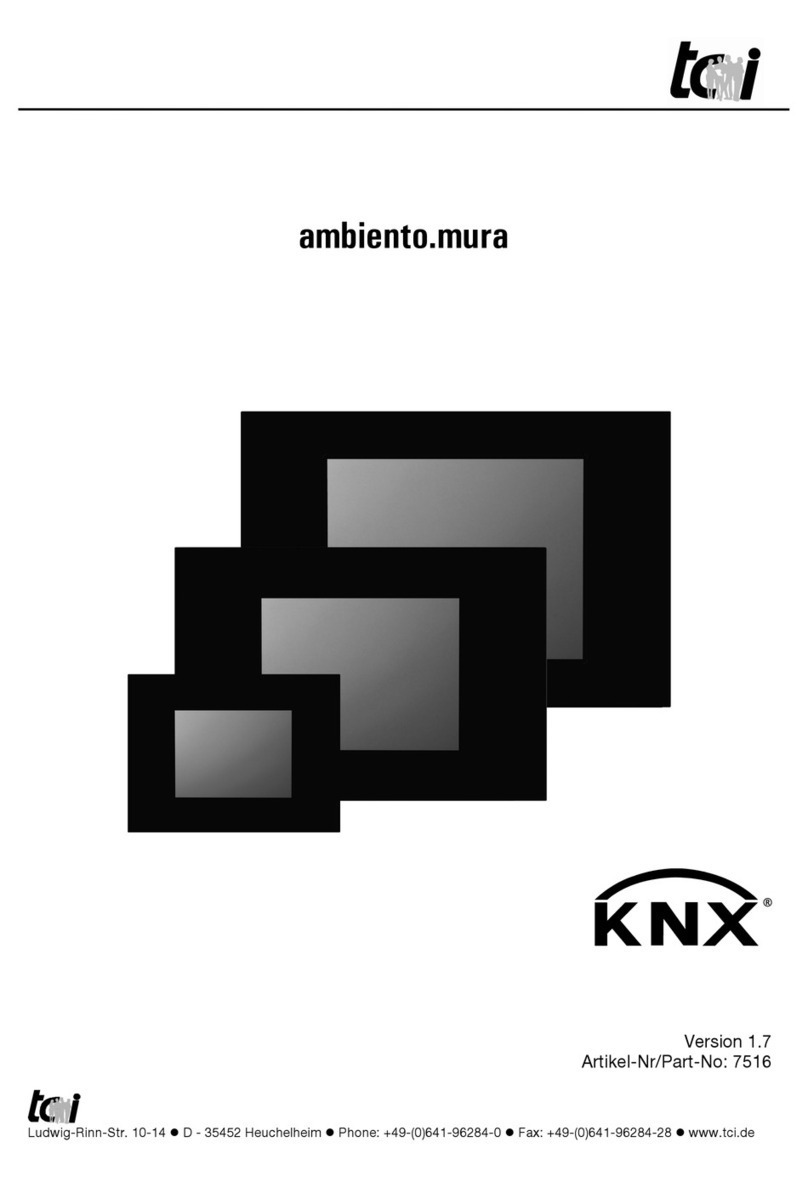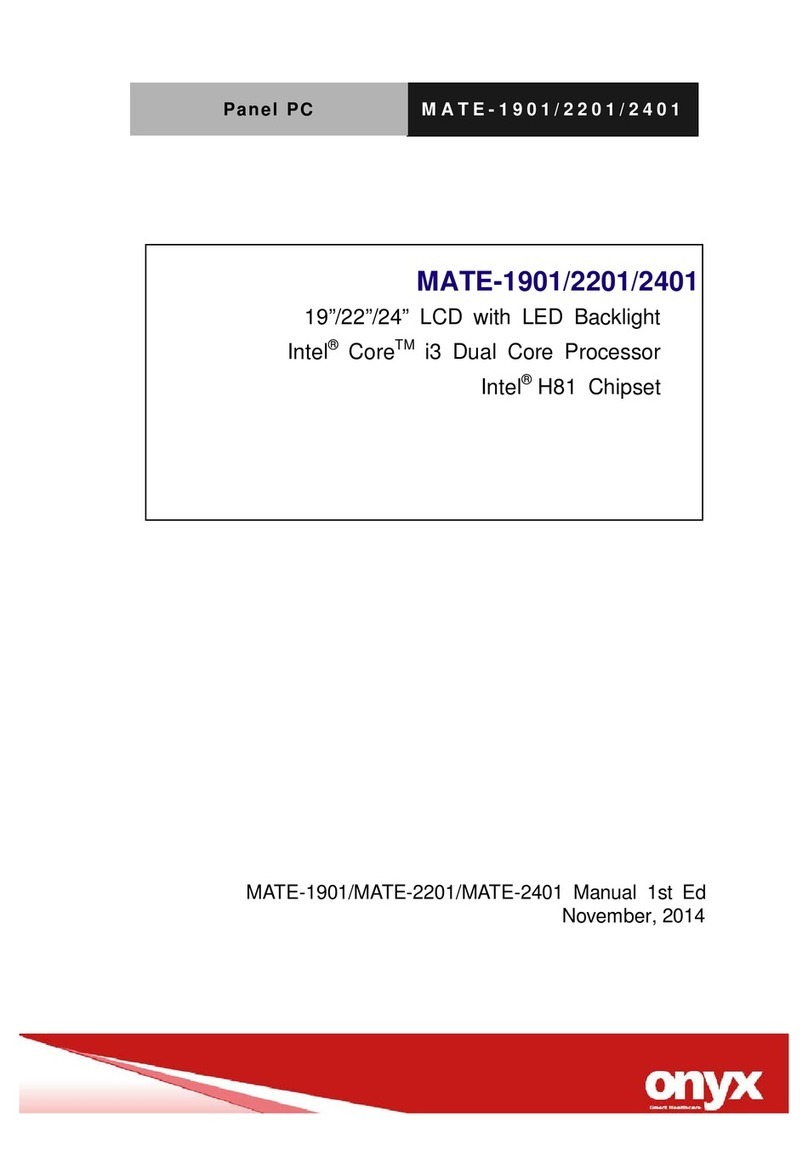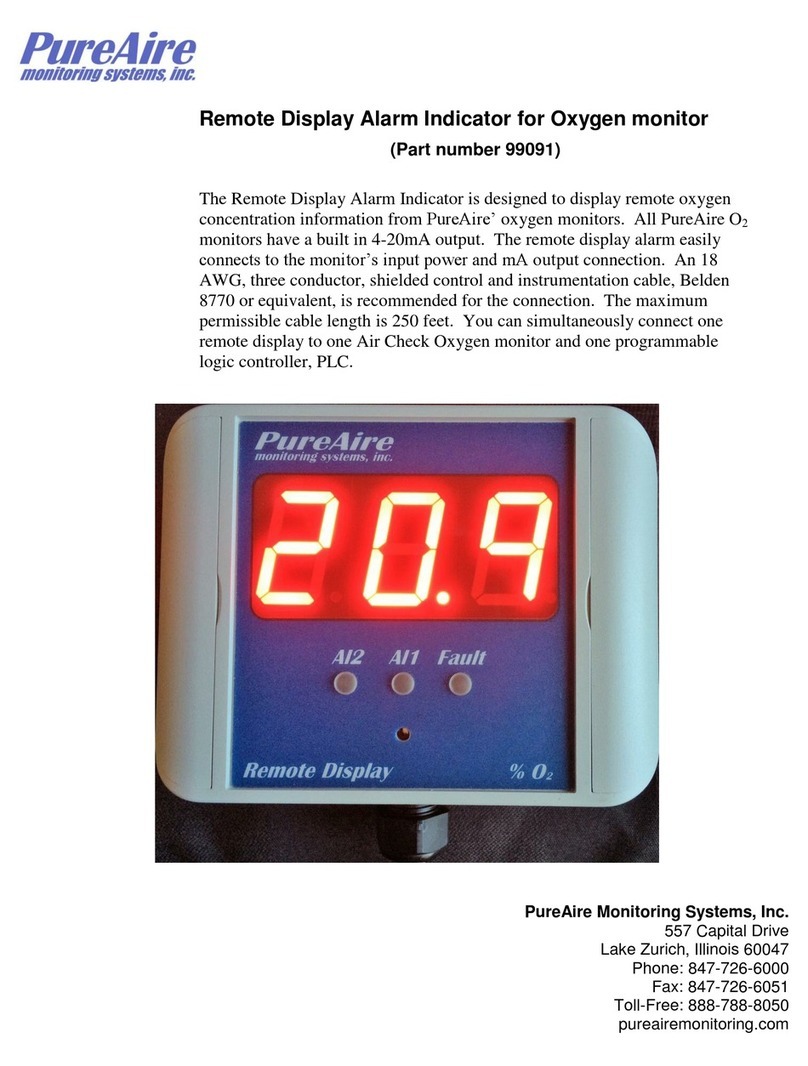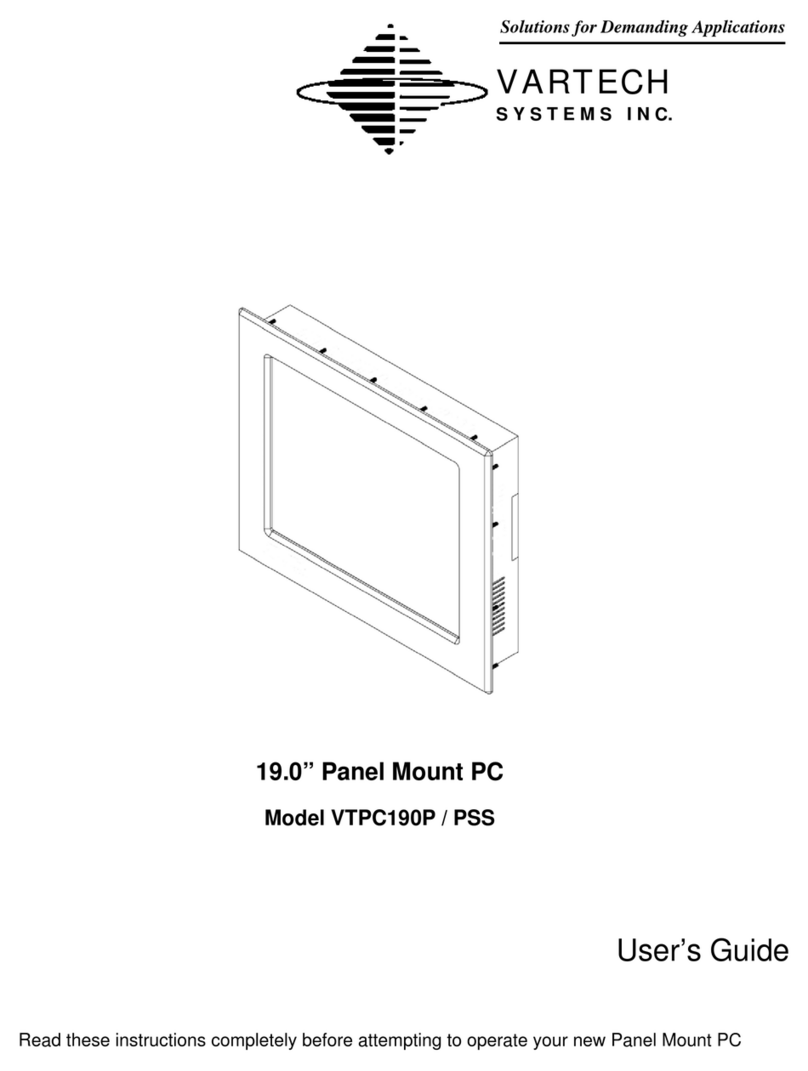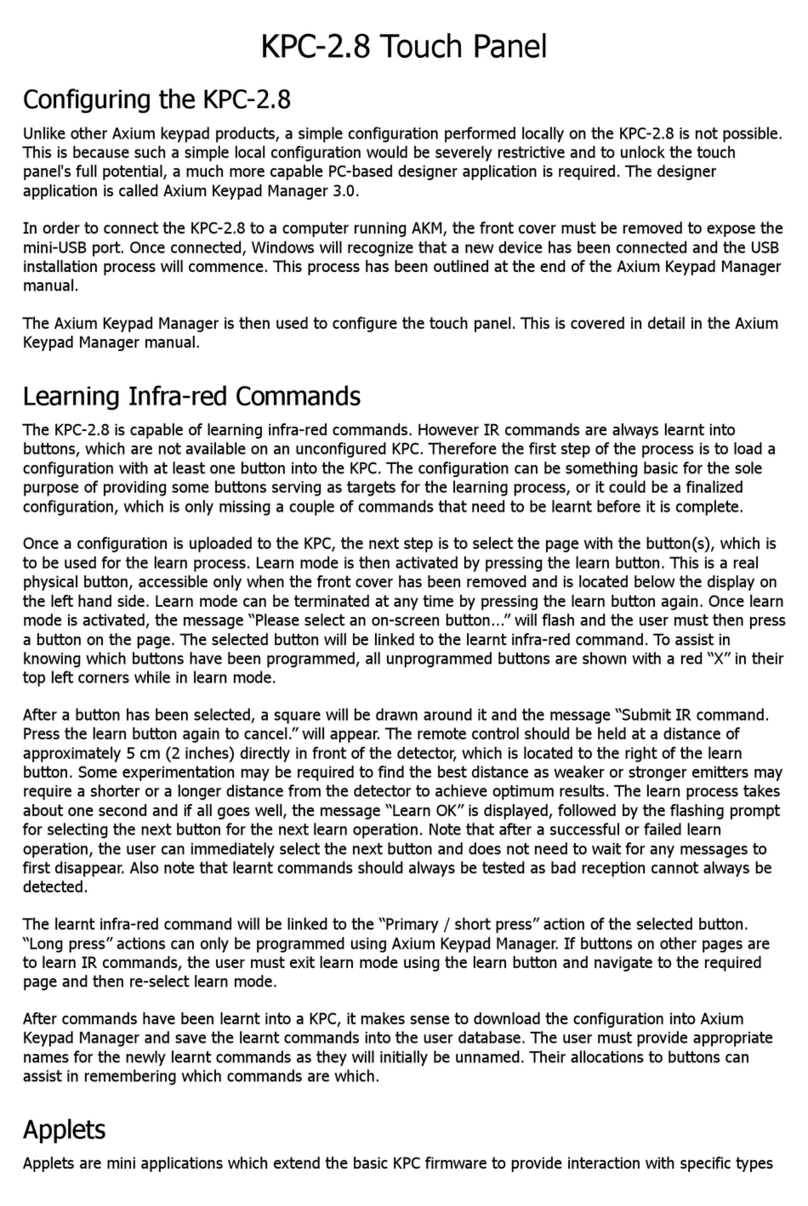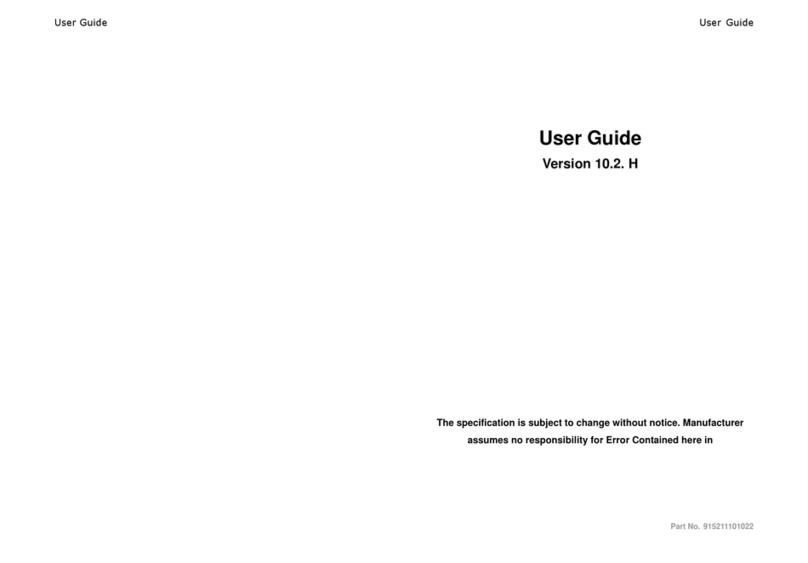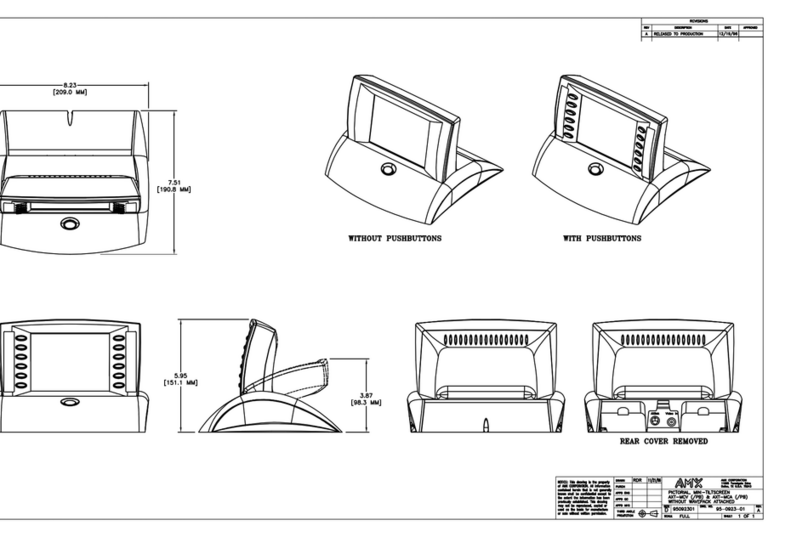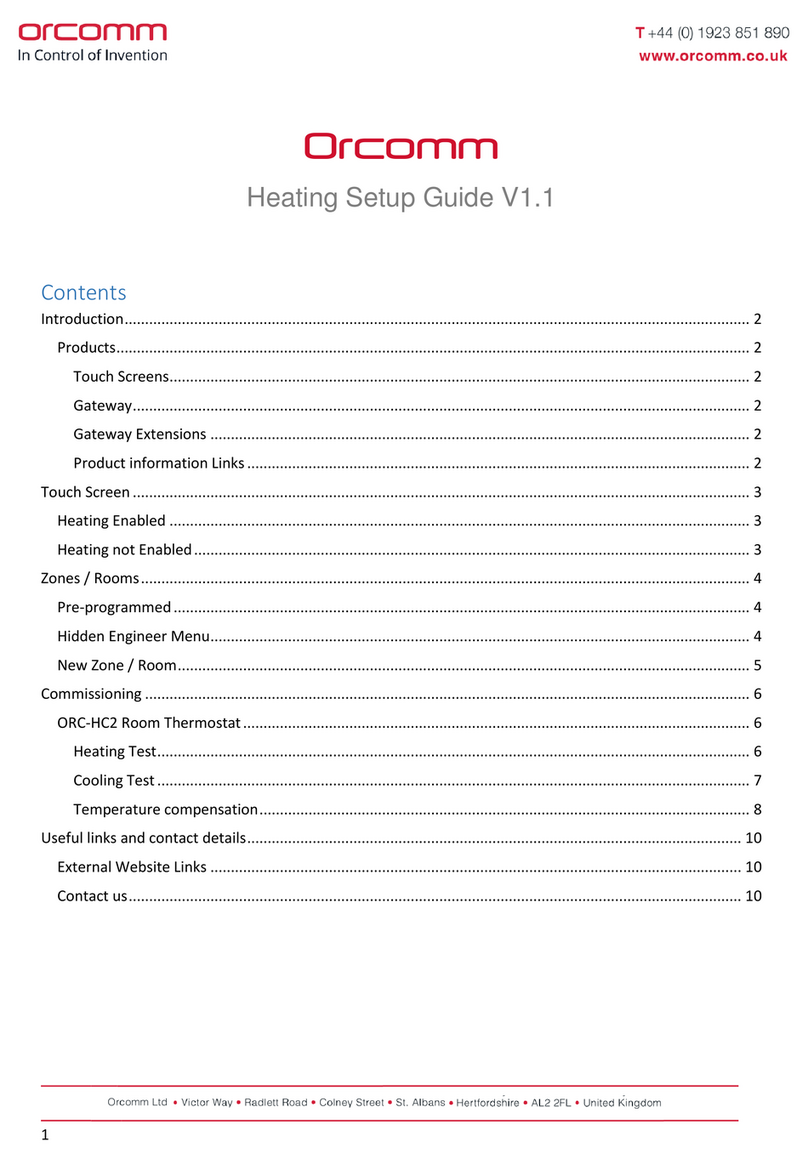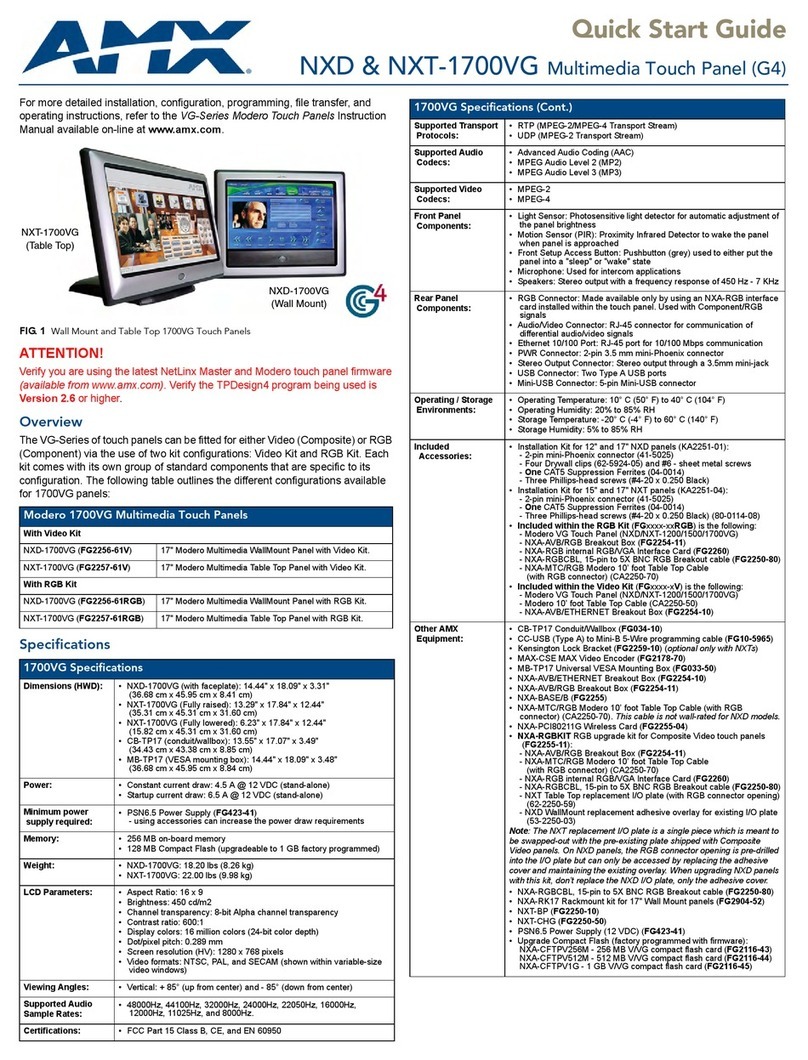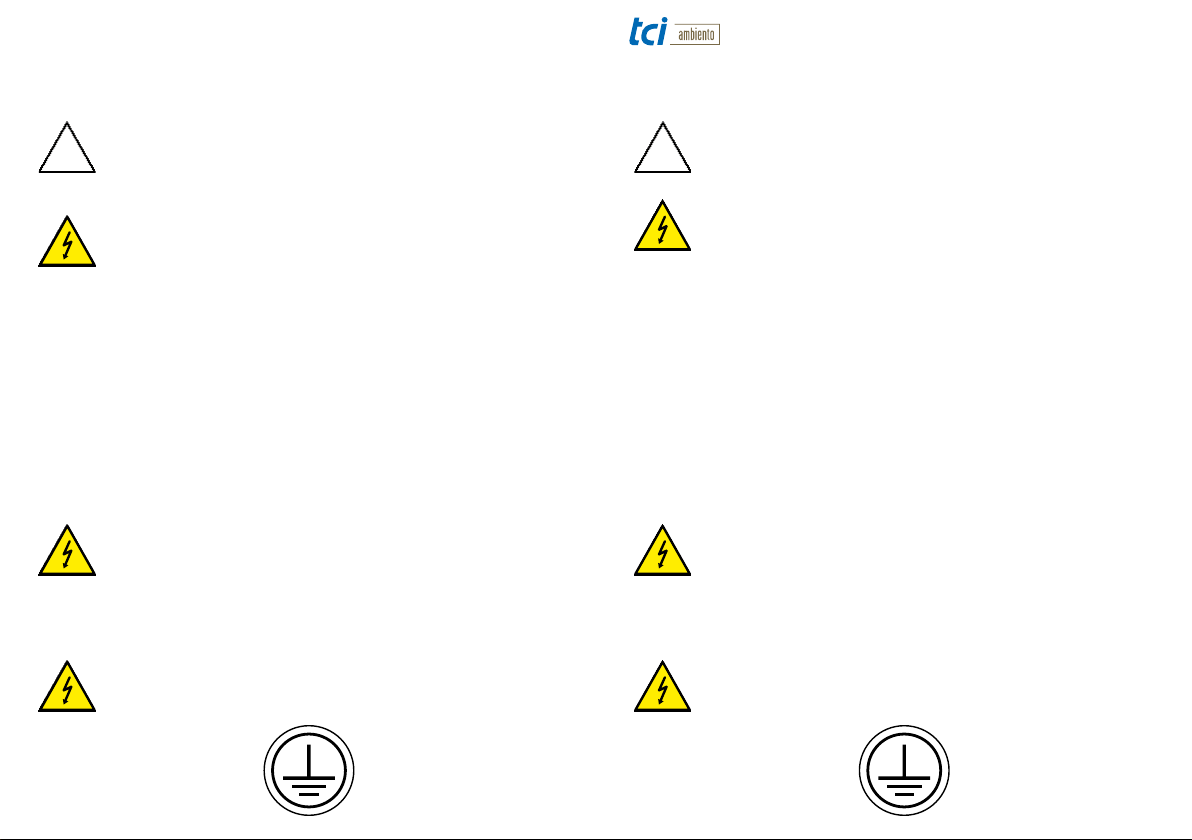
manual_16718_Montageanleitung-Base7-UPG
Erdung
Sofern Erdungspunkte in/an Rahmen und Geräten vorhanden sind,
müssen diese an die Erdung angeschlossen werden!
Erdungssymbol
Montage und Schnittstellen
Die Anschlüsse des Gerätes sind direkt auf dem Anschlussfeld des Gerätes beschriftet.
!
Achten Sie beim Anschluss der Spannungsversorgung auf die richtige
Polung!
PE Erdung muss unbedingt angeschlossen werden! Es besteht
Lebensgefahr durch einen elektrischen Schlag, wenn z.B. die
Außenhülle der Zuleitung beschädigt ist und das Gehäuse berührt.
ACHTUNG! Sofern Sie PoE einsetzten, dürfen Sie keine zusätzliche
Spannungsversorgung anschließen.
Einbau des pureKNX-Base7
Einbau des Gerätes nur durch autorisiertes Fachpersonal und Elektriker.
Die tci GmbH kann keine Haftung für die Funktion des Gerätes bei
Montage durch unautorisiertes Personal übernehmen. Eine Prüfung
durch Fachpersonal ist erforderlich.
Montage nur im spannungsfreien Zustand der Zuleitungen.
Demontage der Front (nur pureKNX-Base):
Entfernen Sie zunächst die Front vom pureKNX: Sie benötigen dazu kein Werkzeug!
Fassen Sie oben und unten mit beiden Händen die Front an und ziehen Sie
gleichmäßig daran. Die „Schnapp“-Verbindungen löst sich.
Empfehlung zur Positionierung des Unterputzgehäuses:
Die richtige Position des Unterputzgehäuse hängt von Körpergröße des Benutzers ab.
Wir empfehlen: Displaymitte ~ 1650 mm vom fertigen Fußboden.
Earth
Earthing points on the flush boxes and/or devices must be connected!
Electrical grounding symbol
Mounting and interfaces
The connections of this device are labeled on the units connection panel directly.
!
Pay attention when connecting power input to the correct polarity!
PE ground must be connected! There is mortal danger by an electrical
impact, if the outer hull of the inlet is damaged e.g. and affects the
housing.
ATTENTION! If you used PoE, you may not attach an additional power
supply.
Assembling the pureKNX-Base7
Installation may only be carried out by personnel authorized by the
manufacturer, who are capable of fulfilling the instructions given by
the manufacturer. Otherwise tci GmbH will not be liable for the
installed device and their function.It will be necessary to have an
assessment carried out professionally.
The installation must only be established when the unit
is disconnected from mains.
Disassembling the front (pureKNX-Base only):
First remove the front of the pureKNX: Therefore no tools are needed! Hold the front
at its top and bottom sides and pull it evenly. The snap connections solve.
Introduction about positioning the installation frame:
The position of the mounting frame depends on the body height of the user.
We recommend: Middle of display ~ 1650 mm above the finished ground floor.