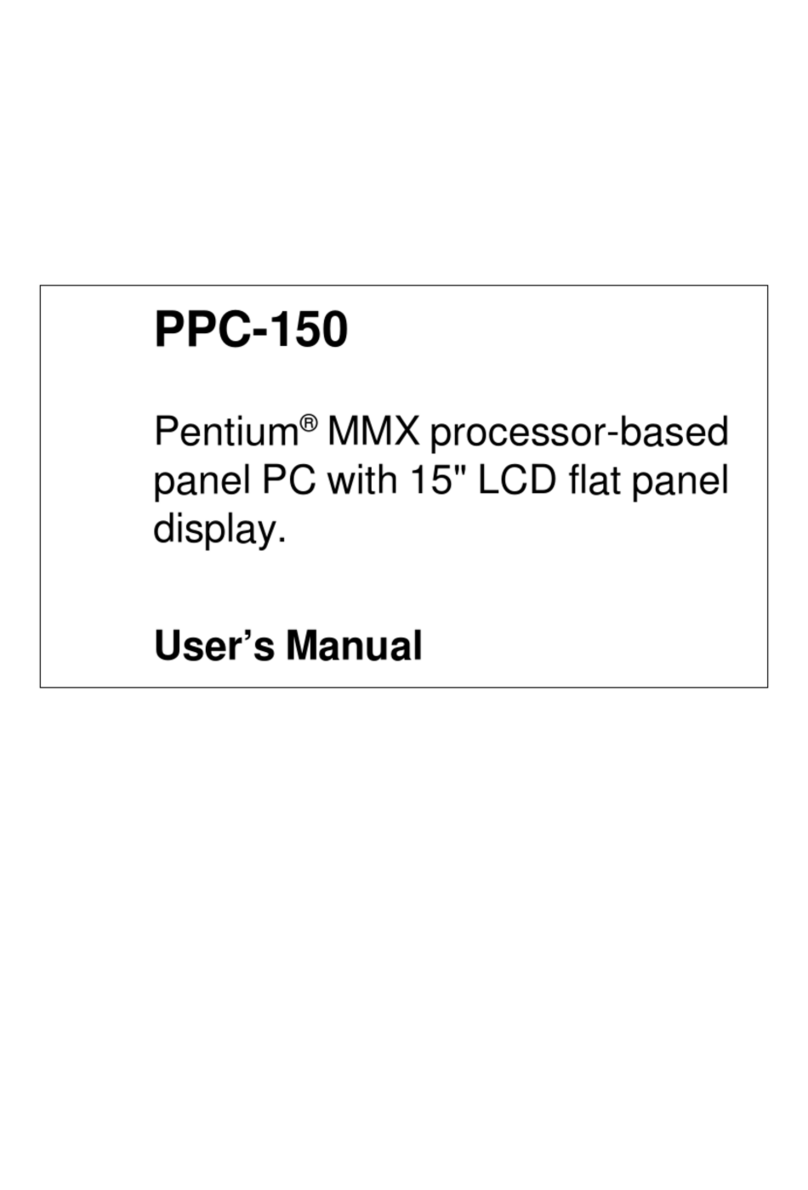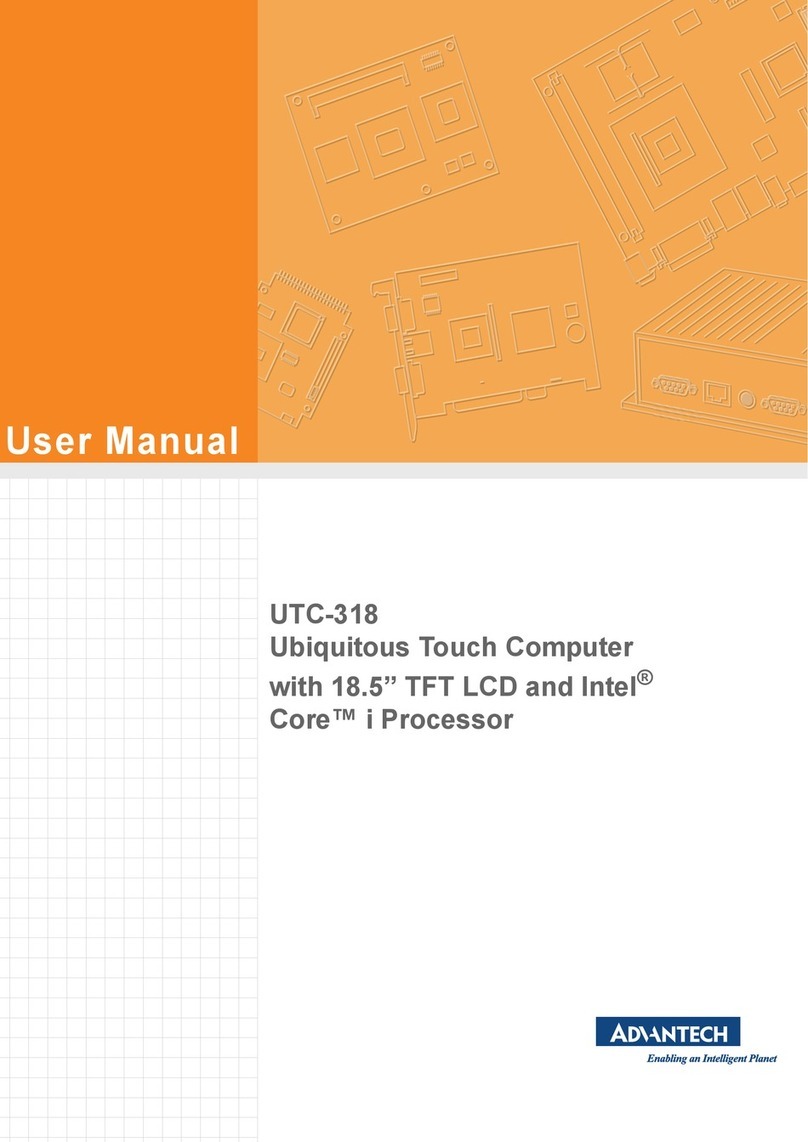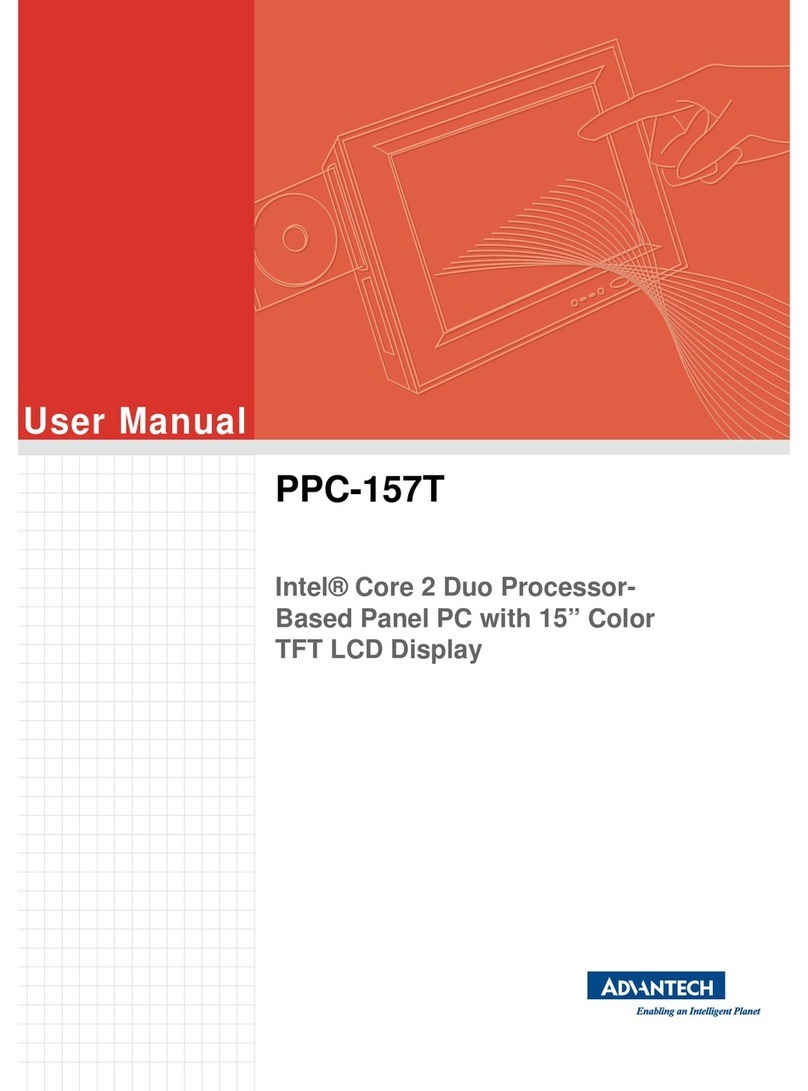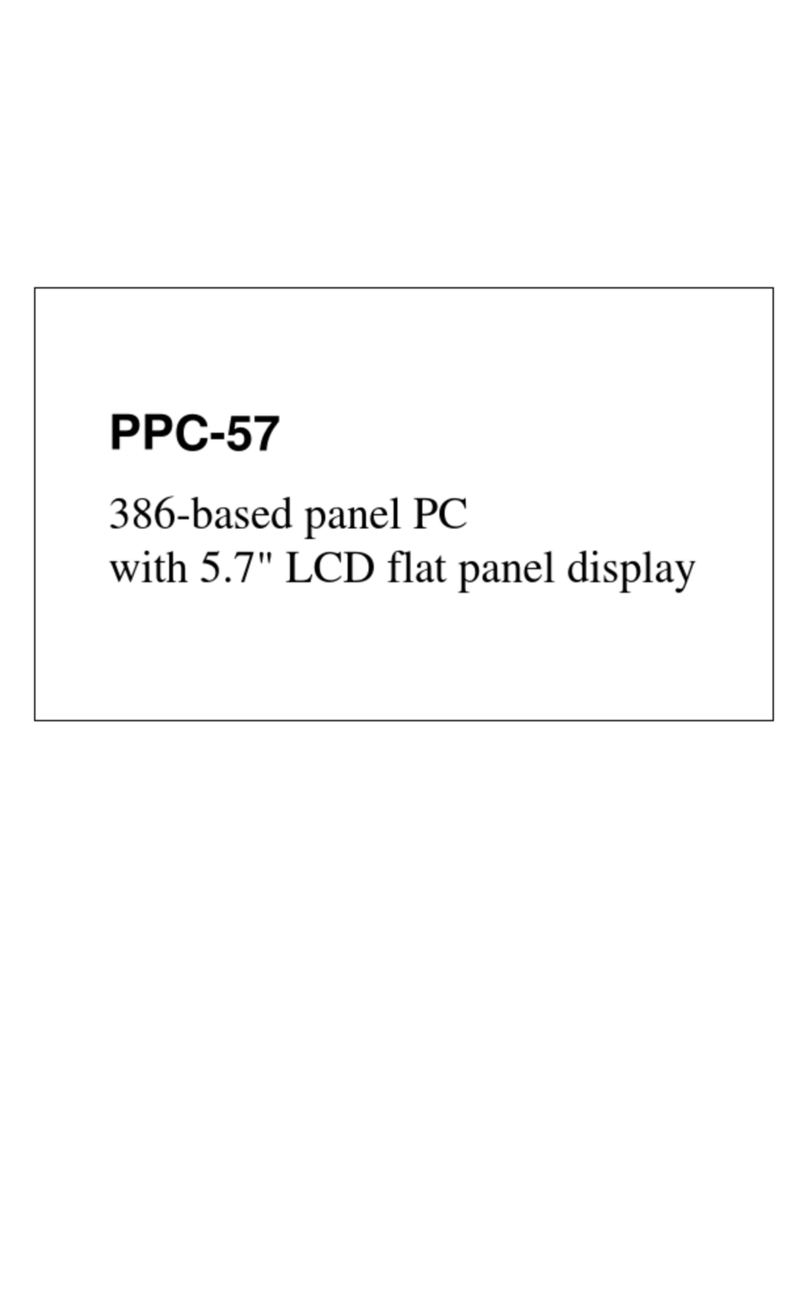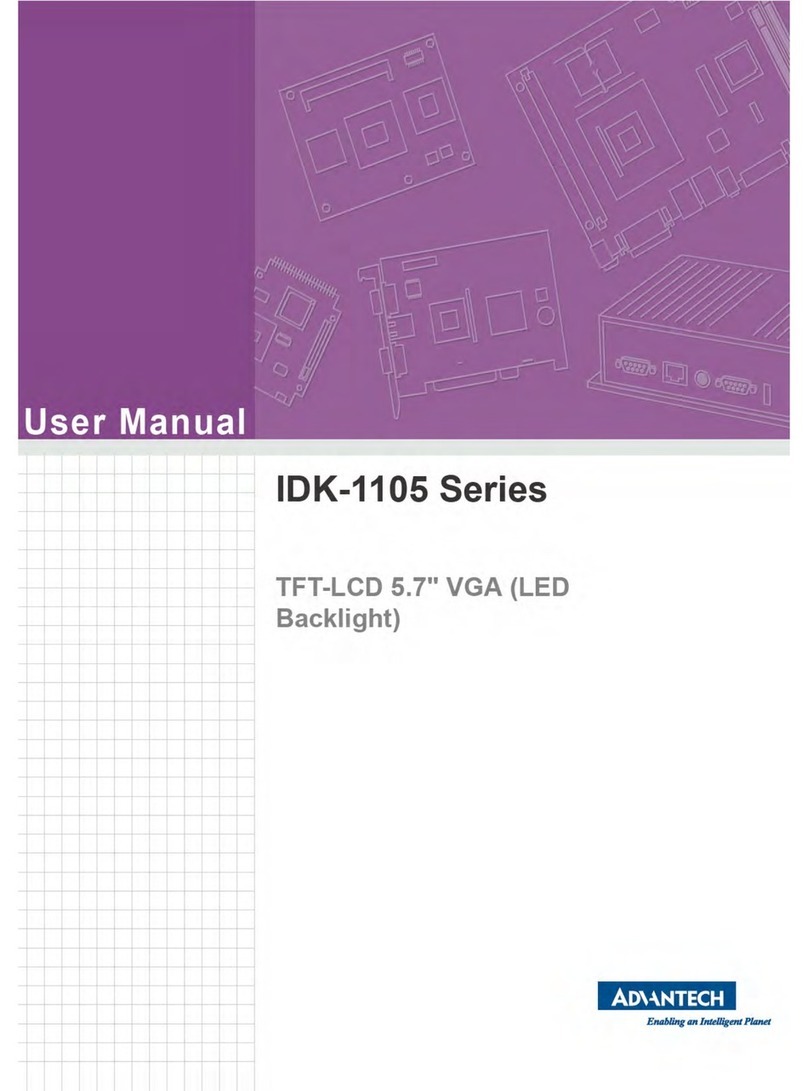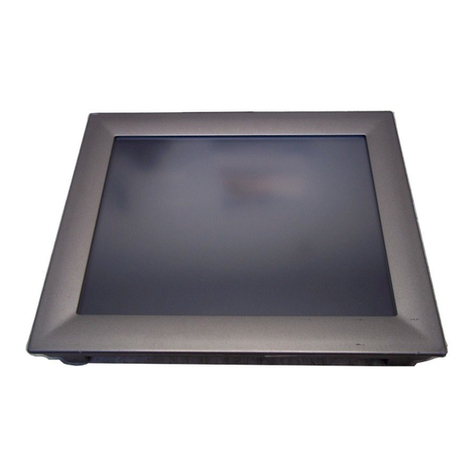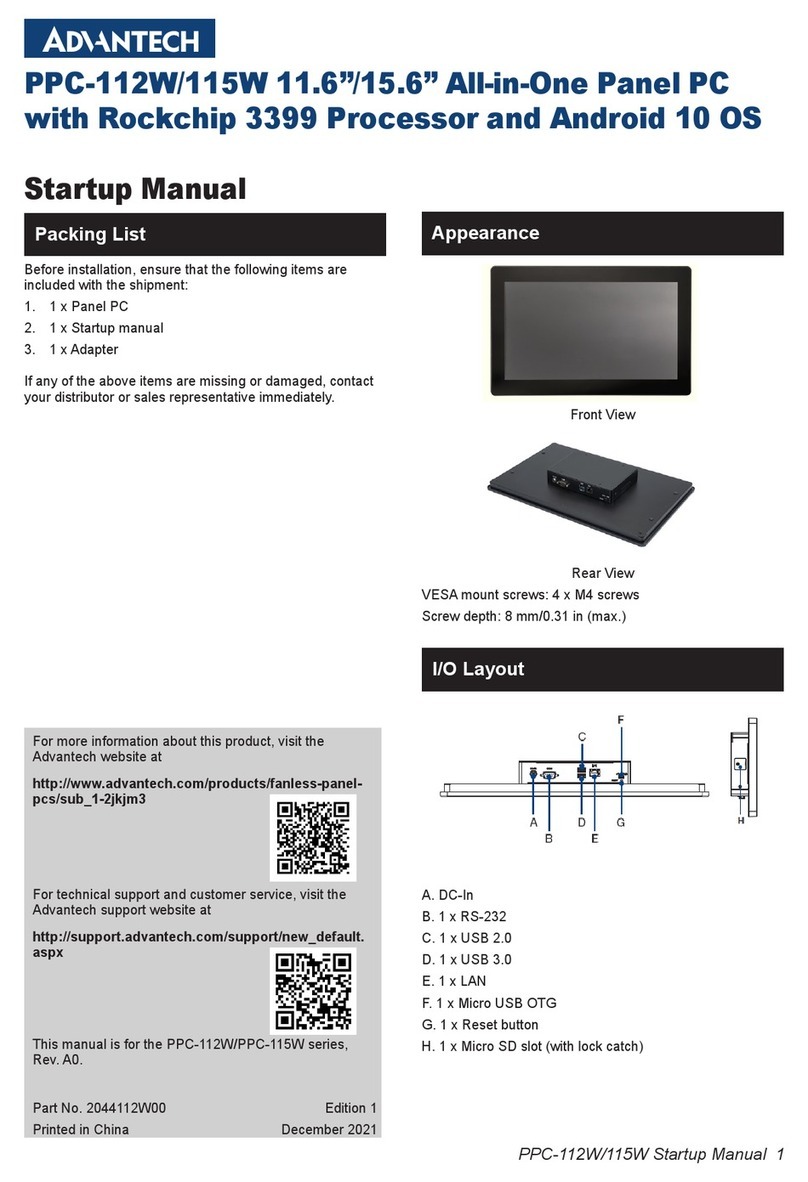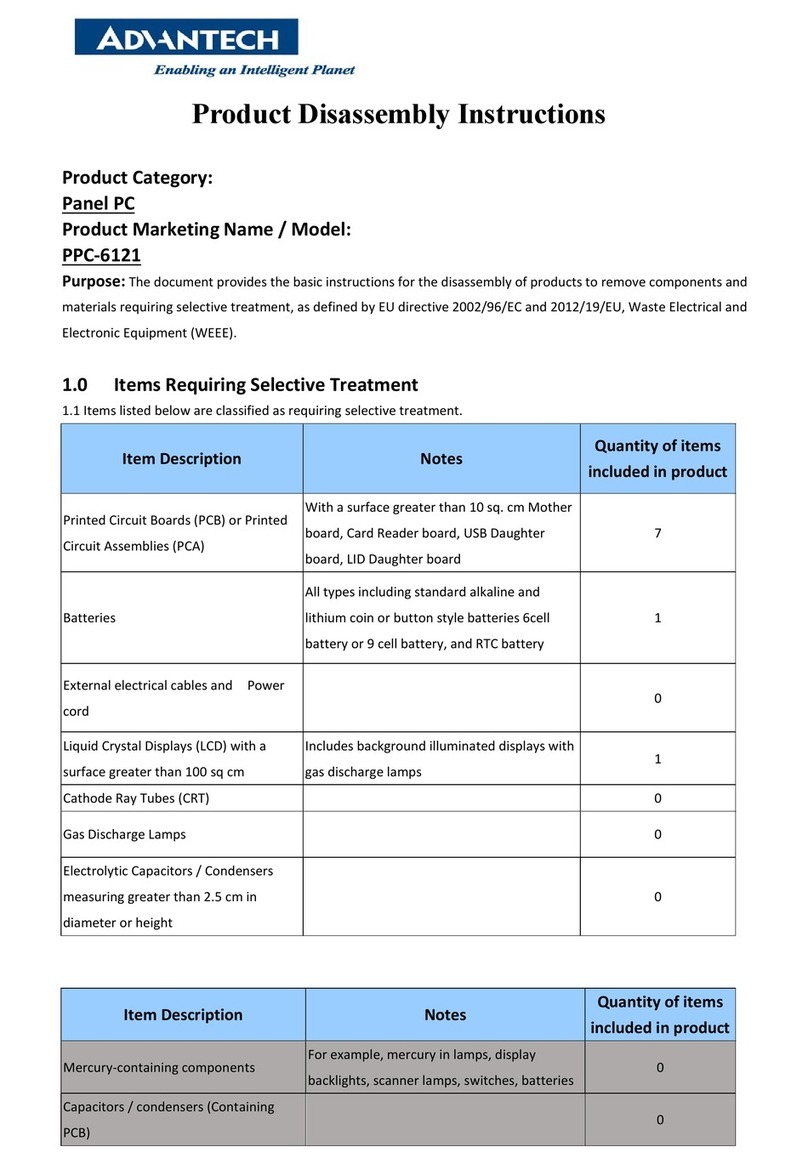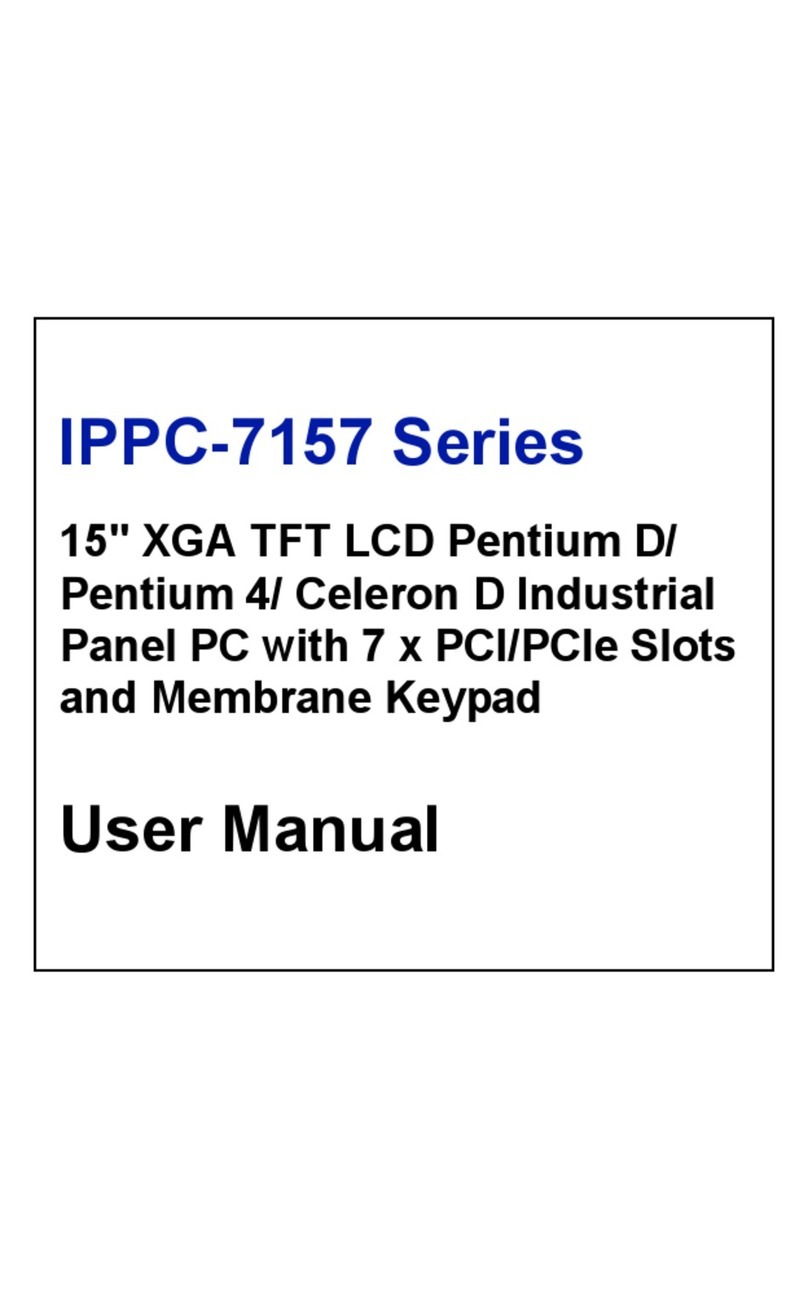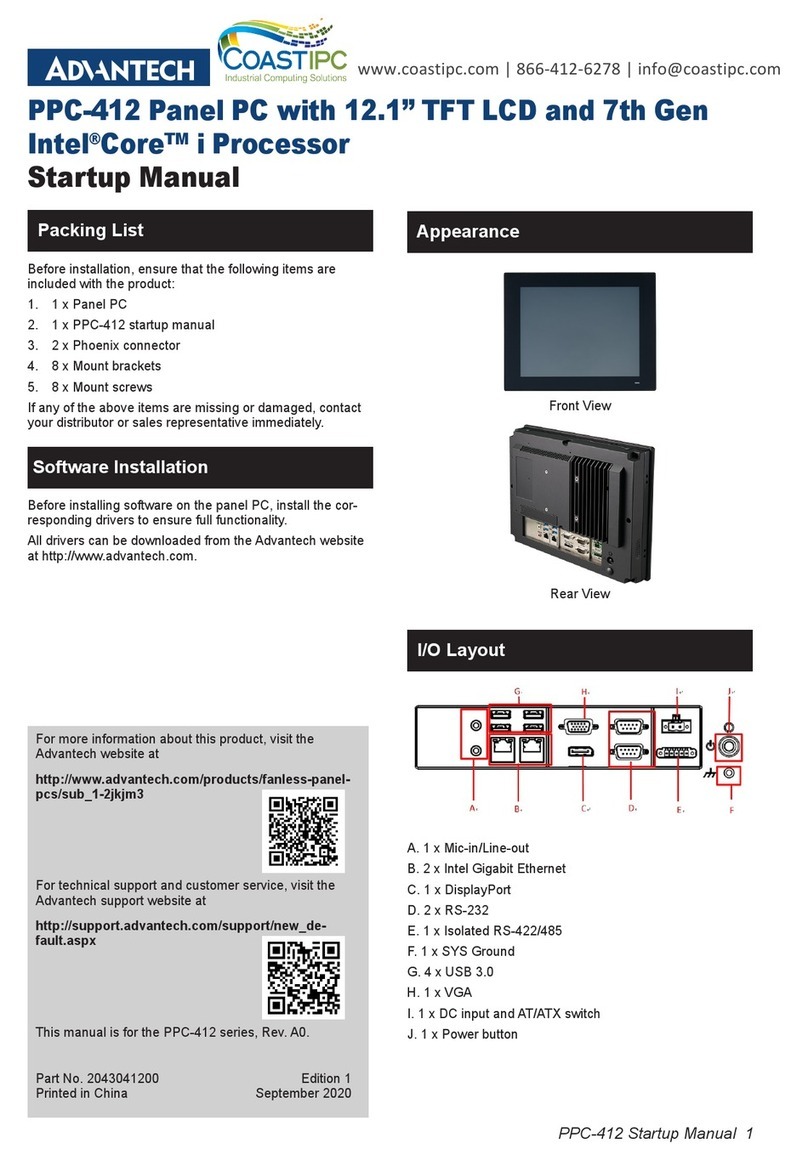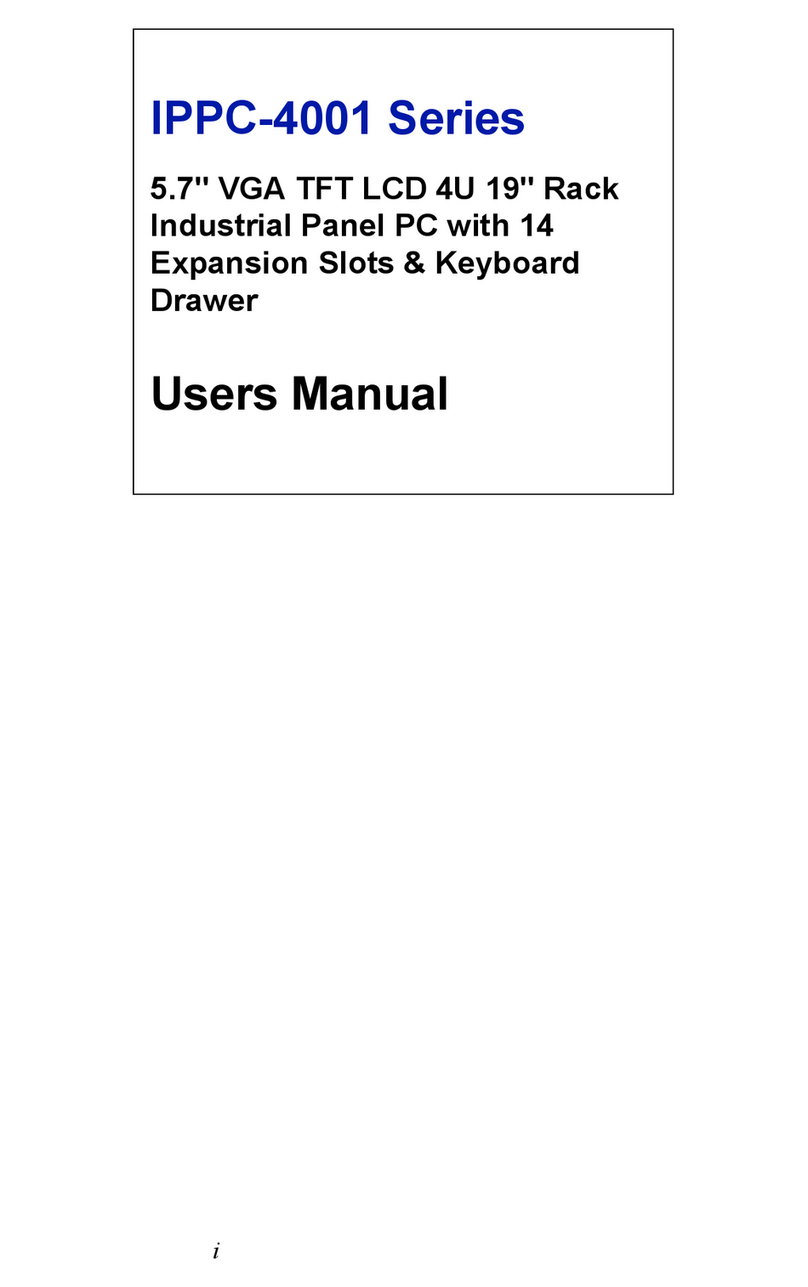vii PPC-3100S/3120S User Manual
Contents
Chapter 1 General Information ............................1
1.1 Introduction ............................................................................................... 2
1.2 Features .................................................................................................... 2
1.3 Front Panel................................................................................................ 2
Figure 1.1 Front panel of PPC-31x0S.......................................... 2
1.4 Rear Panel ................................................................................................ 3
Figure 1.2 Rear panel of PPC-31x0S .......................................... 3
1.5 Bottom Side............................................................................................... 3
Figure 1.3 Bottom side of PPC-31x0S......................................... 3
1.6 Dimensions ............................................................................................... 4
Figure 1.4 PPC-3100S dimension ............................................... 4
Figure 1.5 PPC-3120S dimension ............................................... 4
1.7 Specifications ............................................................................................ 5
1.7.1 Specification Comparison ............................................................. 5
1.8 Ordering Information ................................................................................. 6
Chapter 2 System Installation & Setup ...............7
2.1 Quick Start Guide...................................................................................... 8
Figure 2.1 Frontside View............................................................ 8
Figure 2.2 Backside View ............................................................ 8
Figure 2.3 I/O Connectors ........................................................... 9
2.2 Installing Procedures................................................................................. 9
2.2.1 Installing Memory Card ................................................................. 9
Figure 2.4 Retention screw on rear cover.................................... 9
Figure 2.5 Remove cable from Mainboard ................................ 10
Figure 2.6 Install memory card .................................................. 10
Figure 2.7 Attach thermal pad on memory ................................ 11
2.2.2 Install HDD.................................................................................. 11
Figure 2.8 Retention screw on HDD bracket ............................. 11
Figure 2.9 HDD Module ............................................................. 12
Figure 2.10Connection of cable and SATA HDD........................ 12
Figure 2.11Secure SATA HDD with screws ............................... 13
Figure 2.12Connect SATA HDD to Mainboard ........................... 13
2.2.3 Installing mSATA ........................................................................ 14
Figure 2.13Install mSATA module .............................................. 14
2.2.4 Installing Wireless LAN Module .................................................. 14
Figure 2.14Install wireless LAN card .......................................... 14
Figure 2.15Location of retention screw....................................... 15
Figure 2.16Secure the half-size mini PCIe card ......................... 15
Figure 2.17Antenna cables of Full-size mini PCIe LAN module . 16
Figure 2.18Antenna cables of Half-size mini PCIe LAN module 16
Figure 2.19Remove plugs for antenna ....................................... 16
Figure 2.20Reinstall the rear cover............................................. 17
Figure 2.21Location of external antenna .................................... 17
2.3 Mounting the System .............................................................................. 18
2.3.1 Wall Mounting ............................................................................. 18
Figure 2.22Mounting bracket on the wall.................................... 18
Figure 2.23Location of four screws on rear panel ...................... 19
Figure 2.24.................................................................................. 19
Figure 2.25Secure the Panel PC ................................................ 20
2.3.2 Panel Mounting ........................................................................... 20
Figure 2.26PPC-3100S Cut-out dimension ................................ 20
Figure 2.27PPC-3120S Cut-out dimension ................................ 21