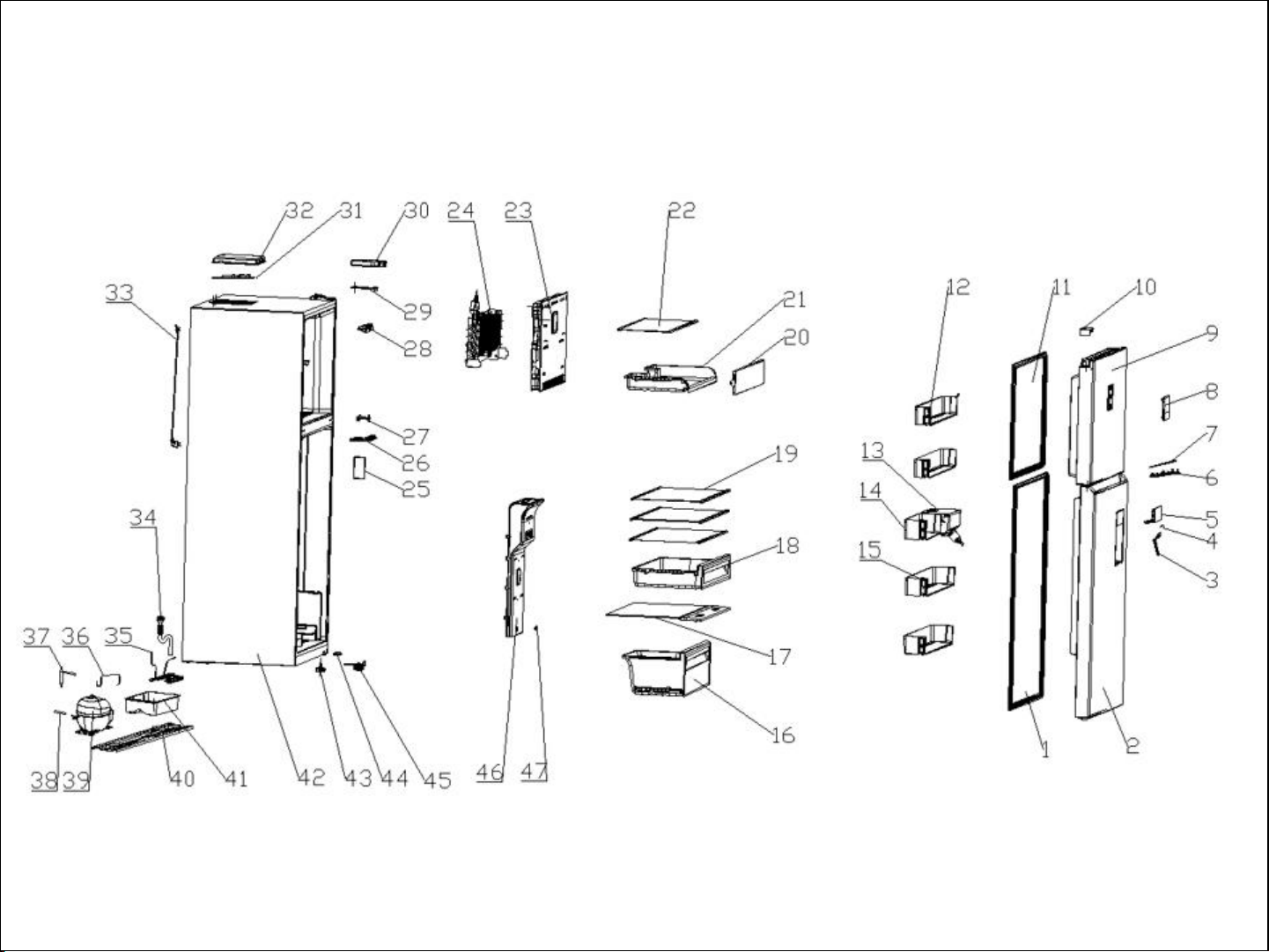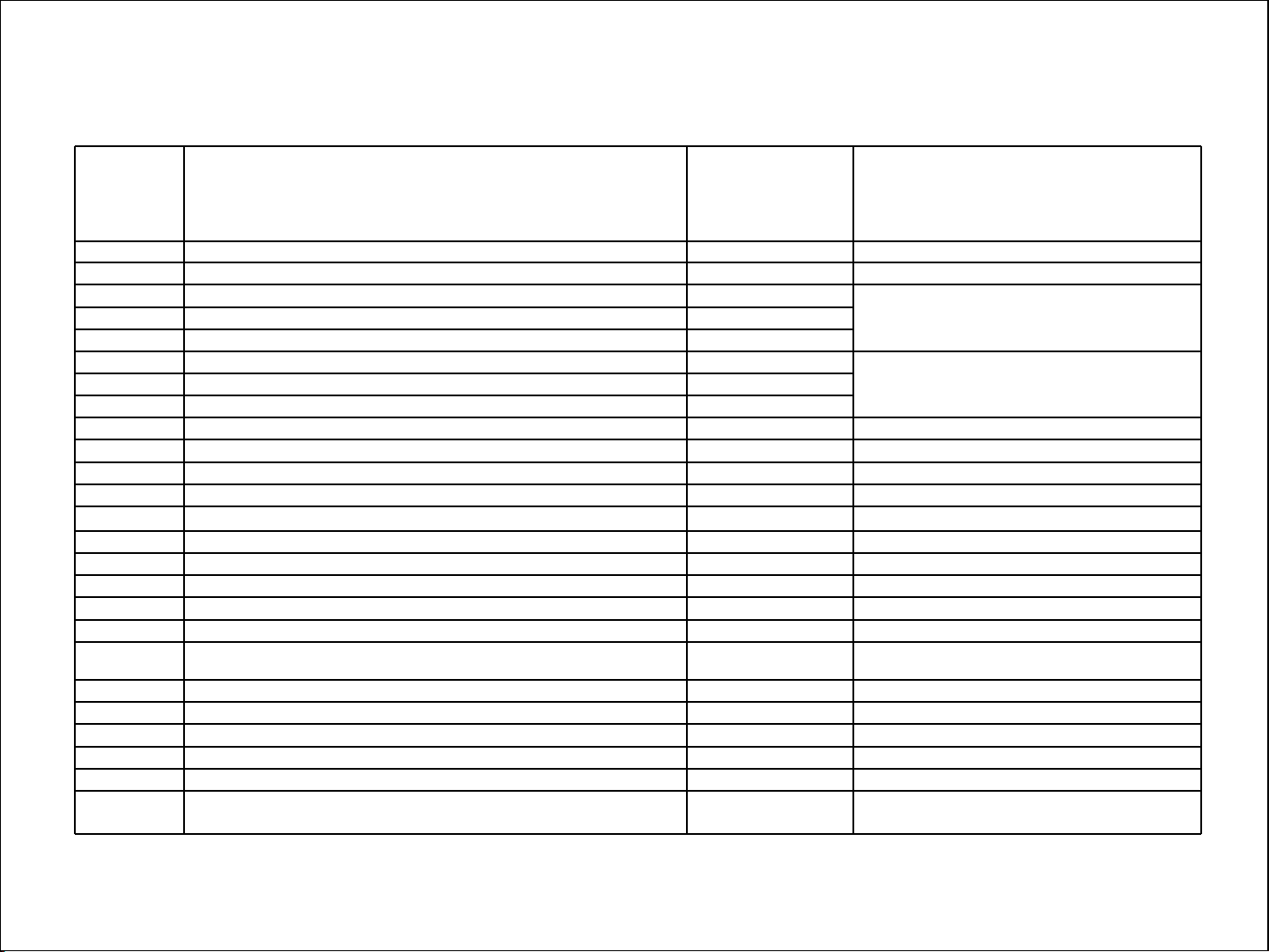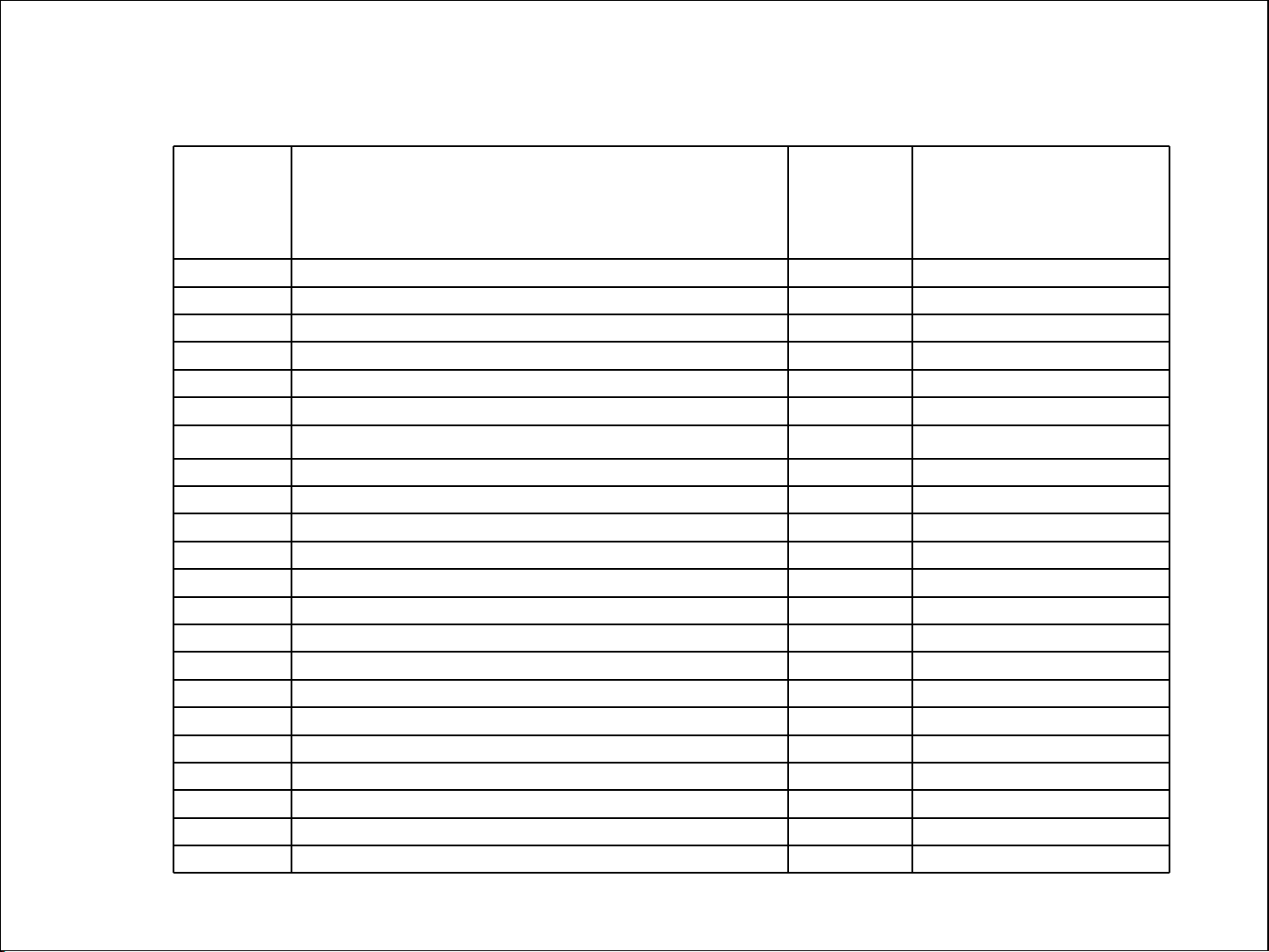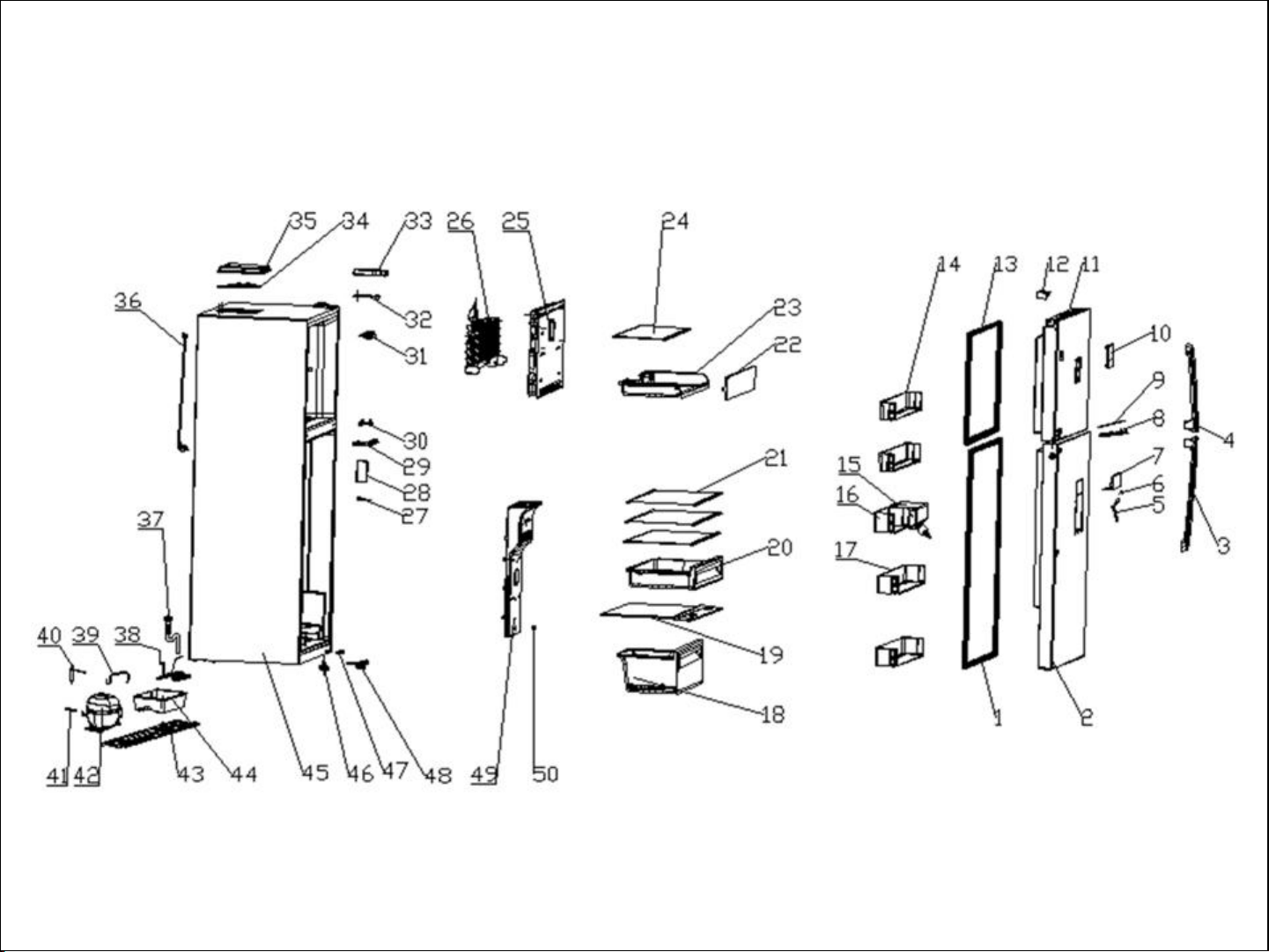3. Product operation rules
The TRF-545W series has two different displays , one on the door and one in a freezer.
IPowered on for the first time
When the refrigerator is powered on for the first time, refrigerating chamber shall run when the temperature of
refrigerating chamber and freezer chamber is set as 5℃ and at - 18℃, respectively.
Operation of the temperature of display panel key
Regulation of refrigerating chamber
In the unlocking state, press and hold the “temperature regulation” key for 3 seconds, after the icon of the
temperature zone is switched to that of the refrigerating chamber, press the “temperature regulation” key to
regulate the temperature of the refrigerating chamber. After that, press the “temperature regulation” key once,
the temperature will drop by 1℃, and the gear of refrigerating chamber will cycle among “08” – “07” – “06”
– “05” – “04” – “03” – “02” – “OF” – “08”. Select the appropriate temperature, stop the key operation
and wait for 5 seconds, then the setting of the temperature gear is confirmed.
3.1 the display on the door