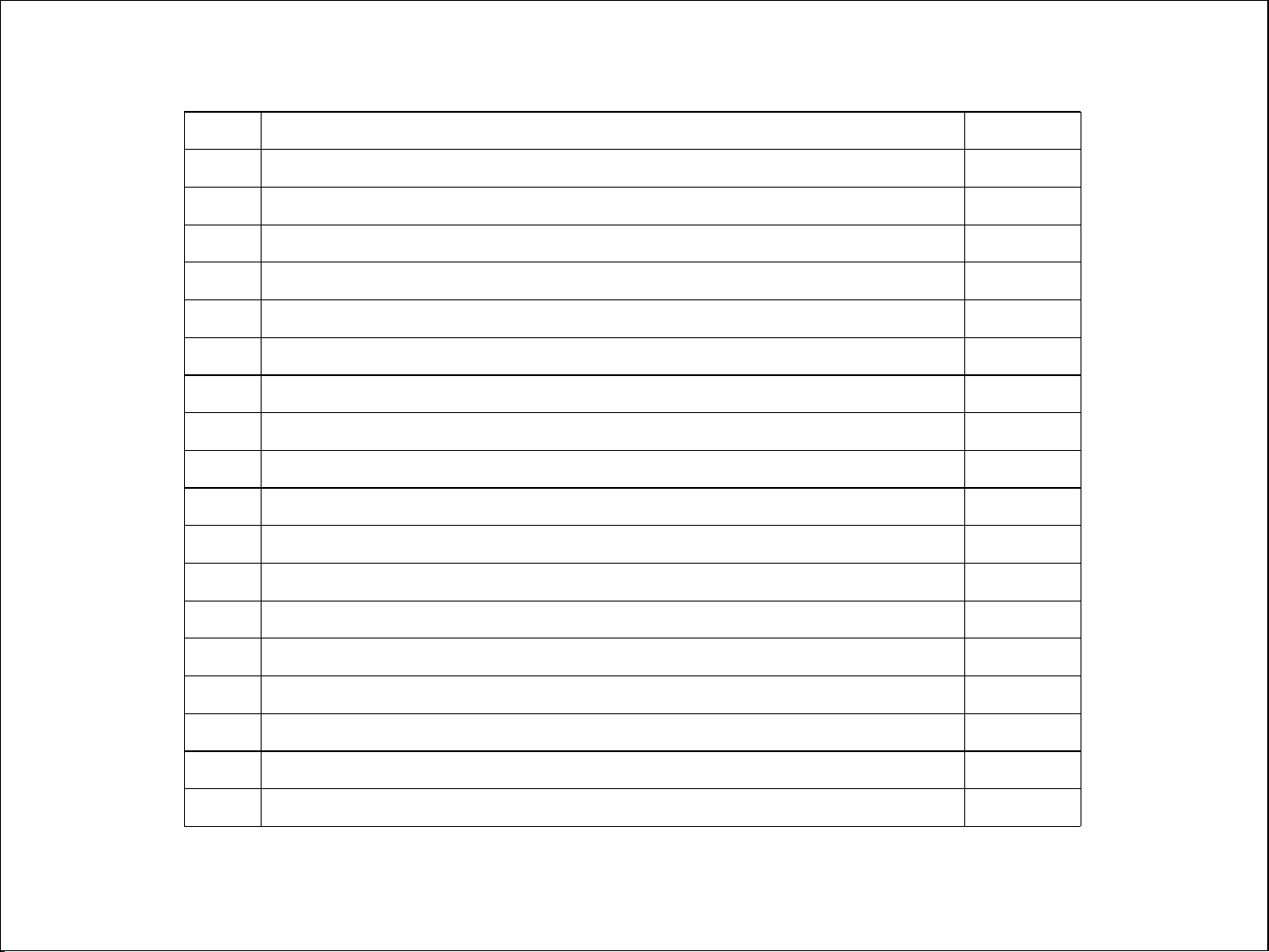Product features
-- Smart computer-temperature-control, air-cooled and frost-free
Adopt smart and convenient computer temperature control and visual operation, safe
and efficient air-cooled frost-free system;
-- Green and environmentally-friendly refrigerant
Adopt CFC-free material, R600a green and environmentally-friendly material, 80% of the
main materials can be recycled;
-- Adopt the air blowing in the left and right direction, so the refrigeration is even;
-- The body of box is ultra-thin, about 630mm, so it is easy to move into house;
-- Open the door at 90° and pull out the drawer without obstacles;
-- Display and control on the panel with metal effect;