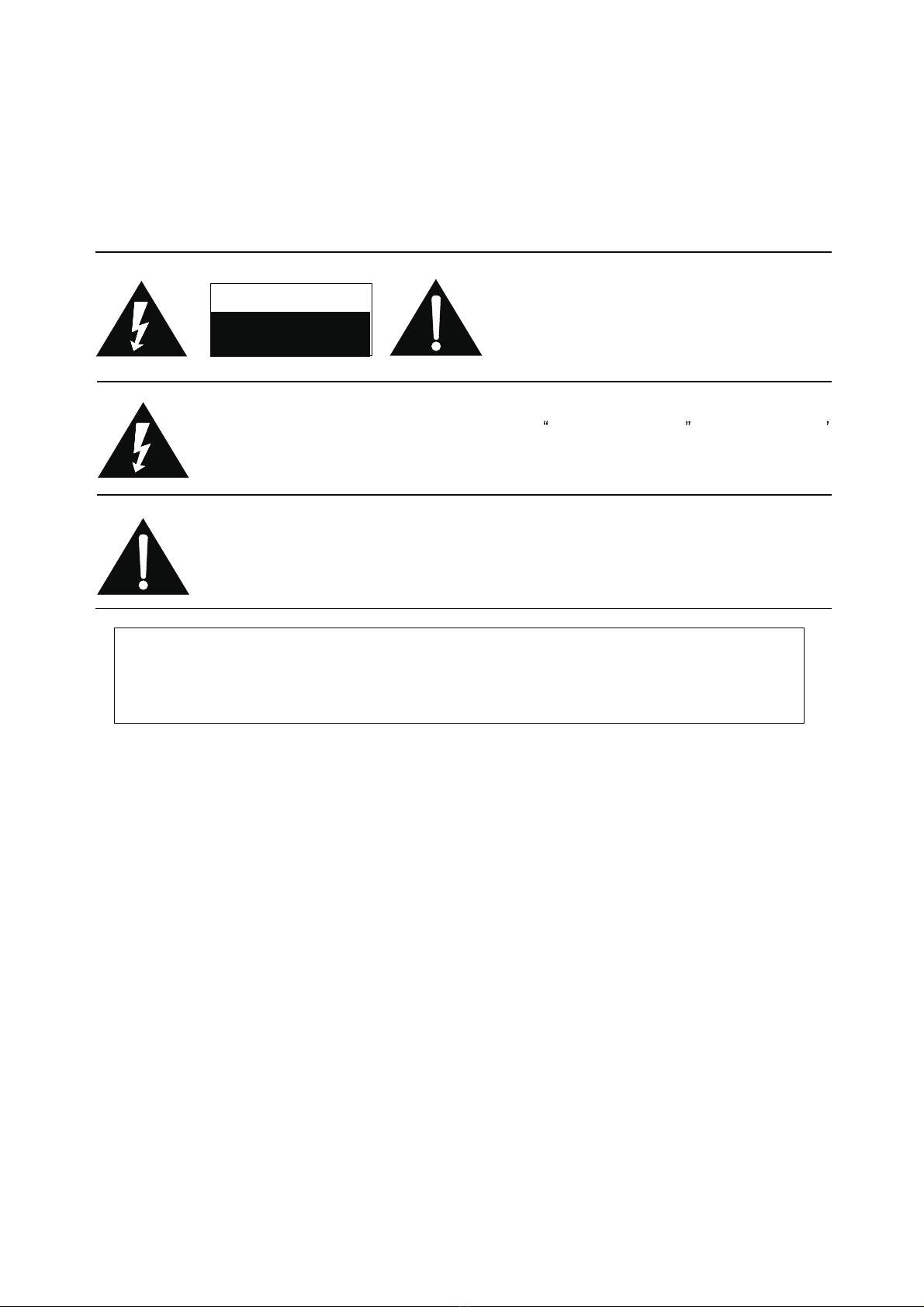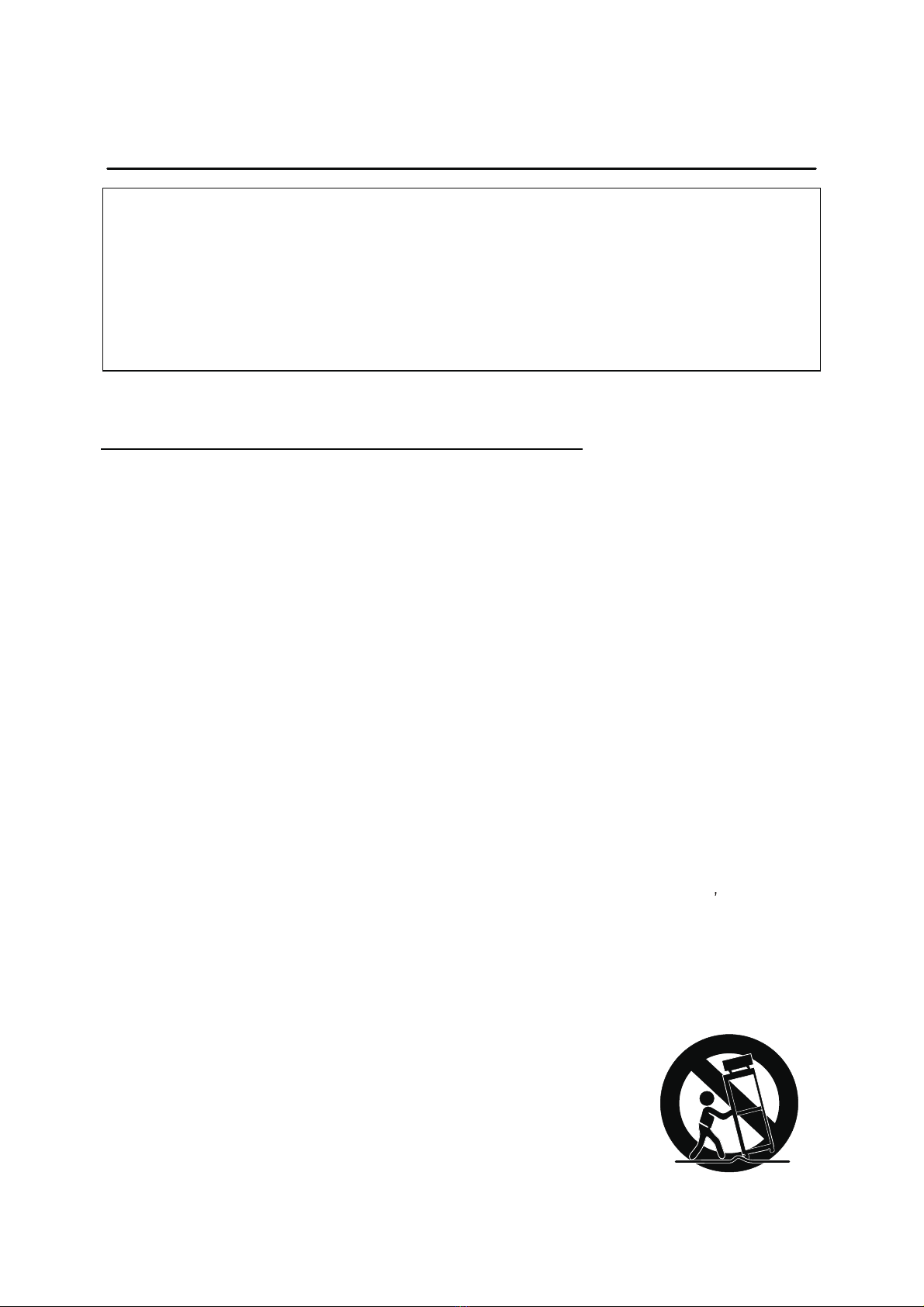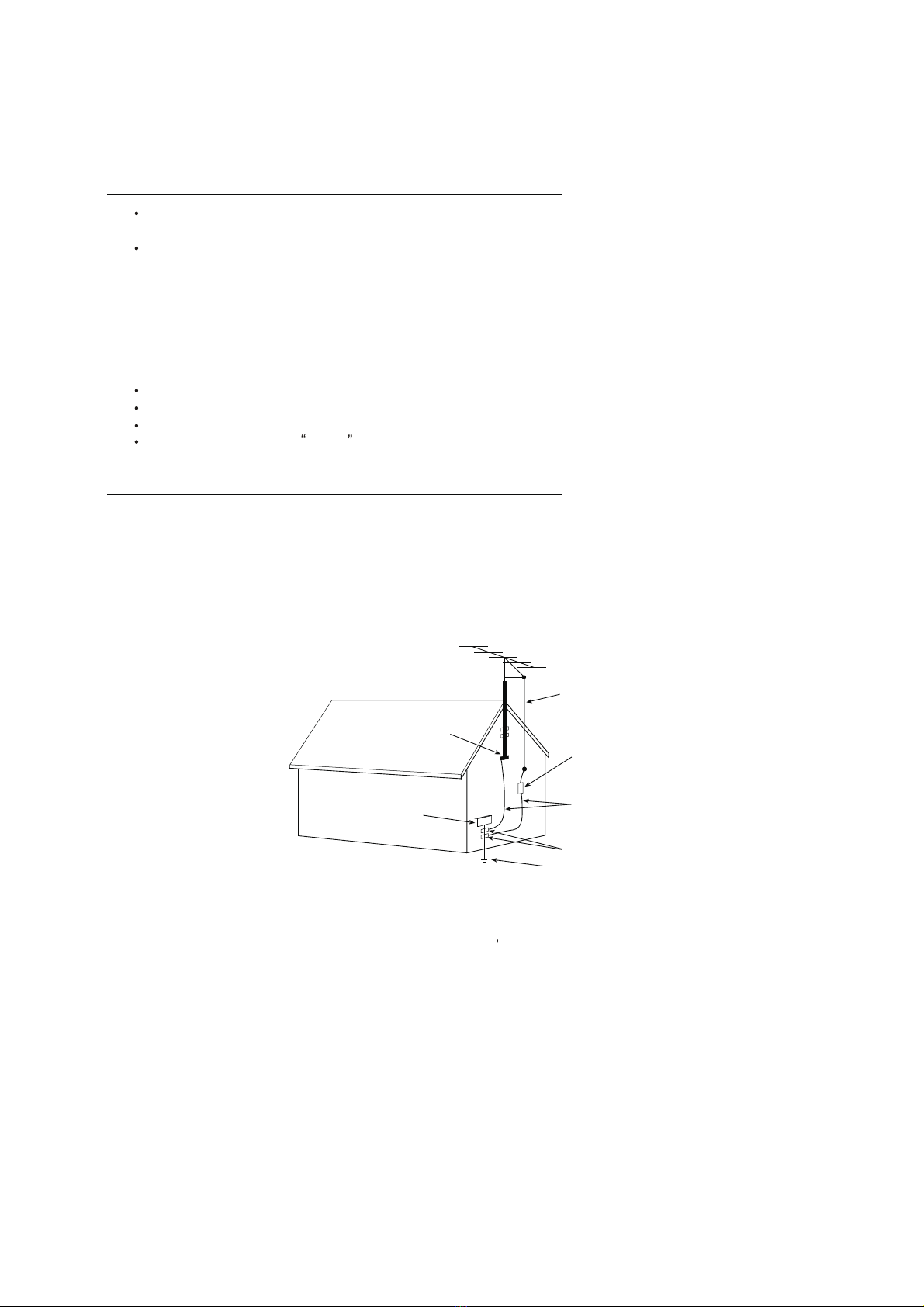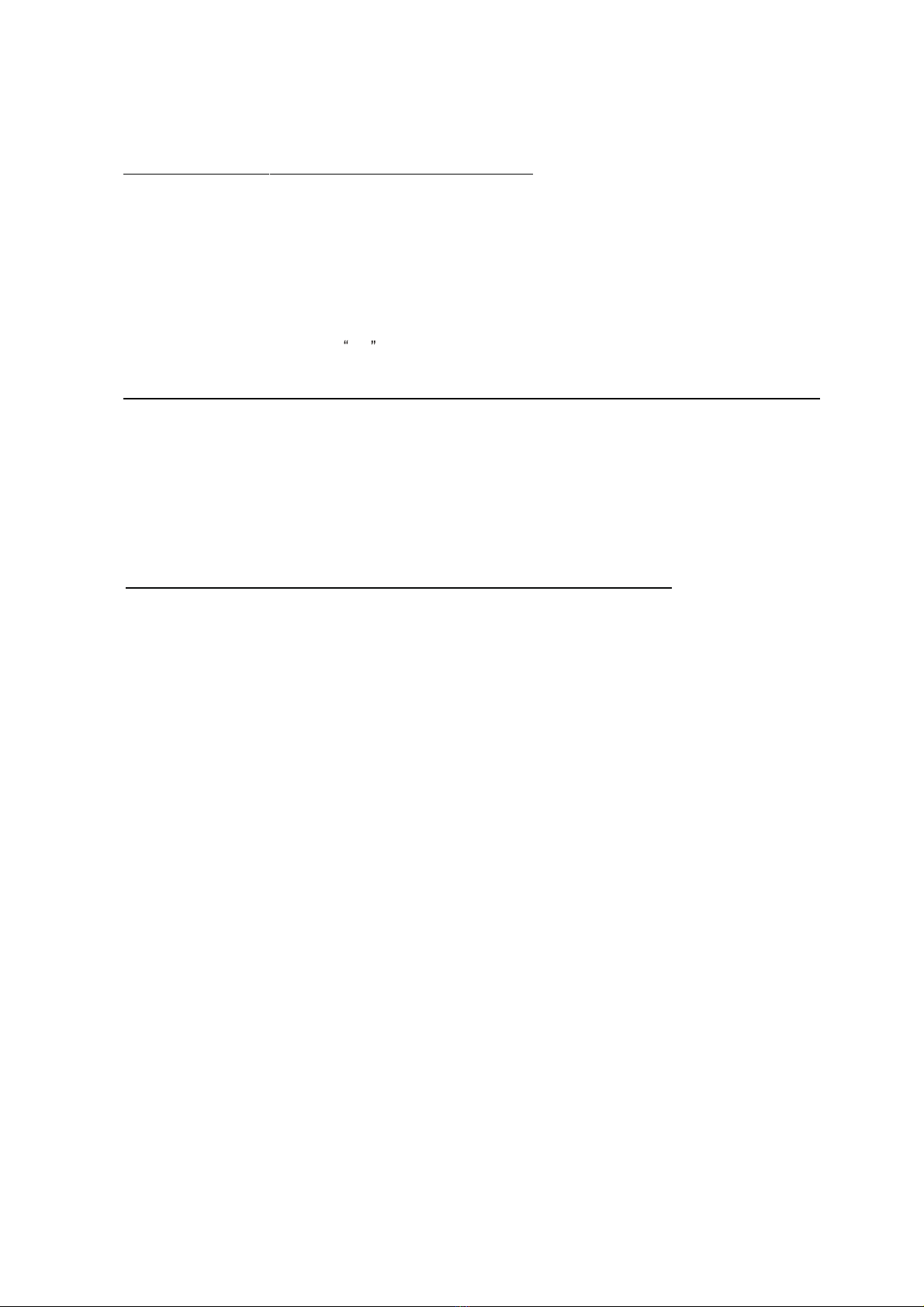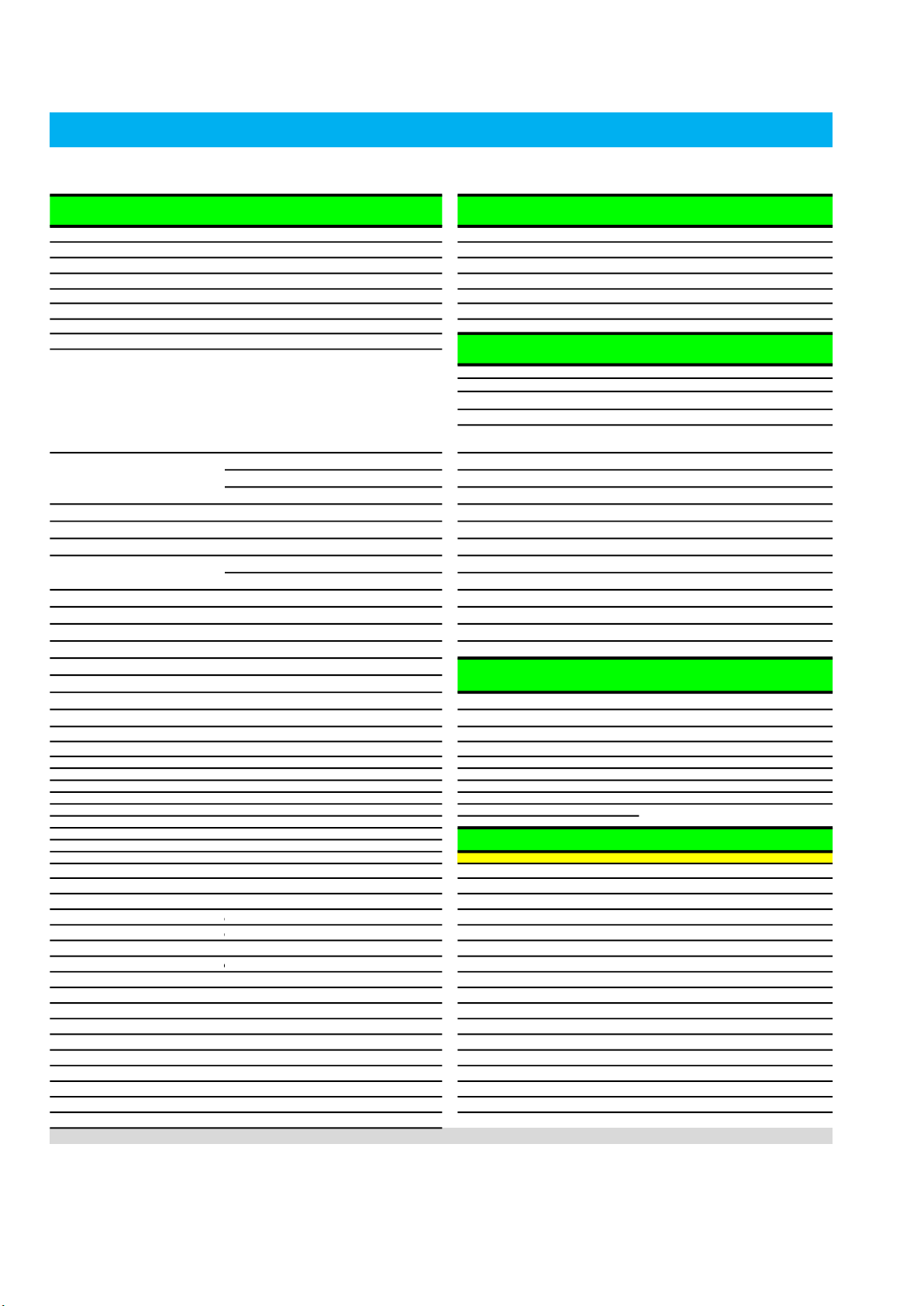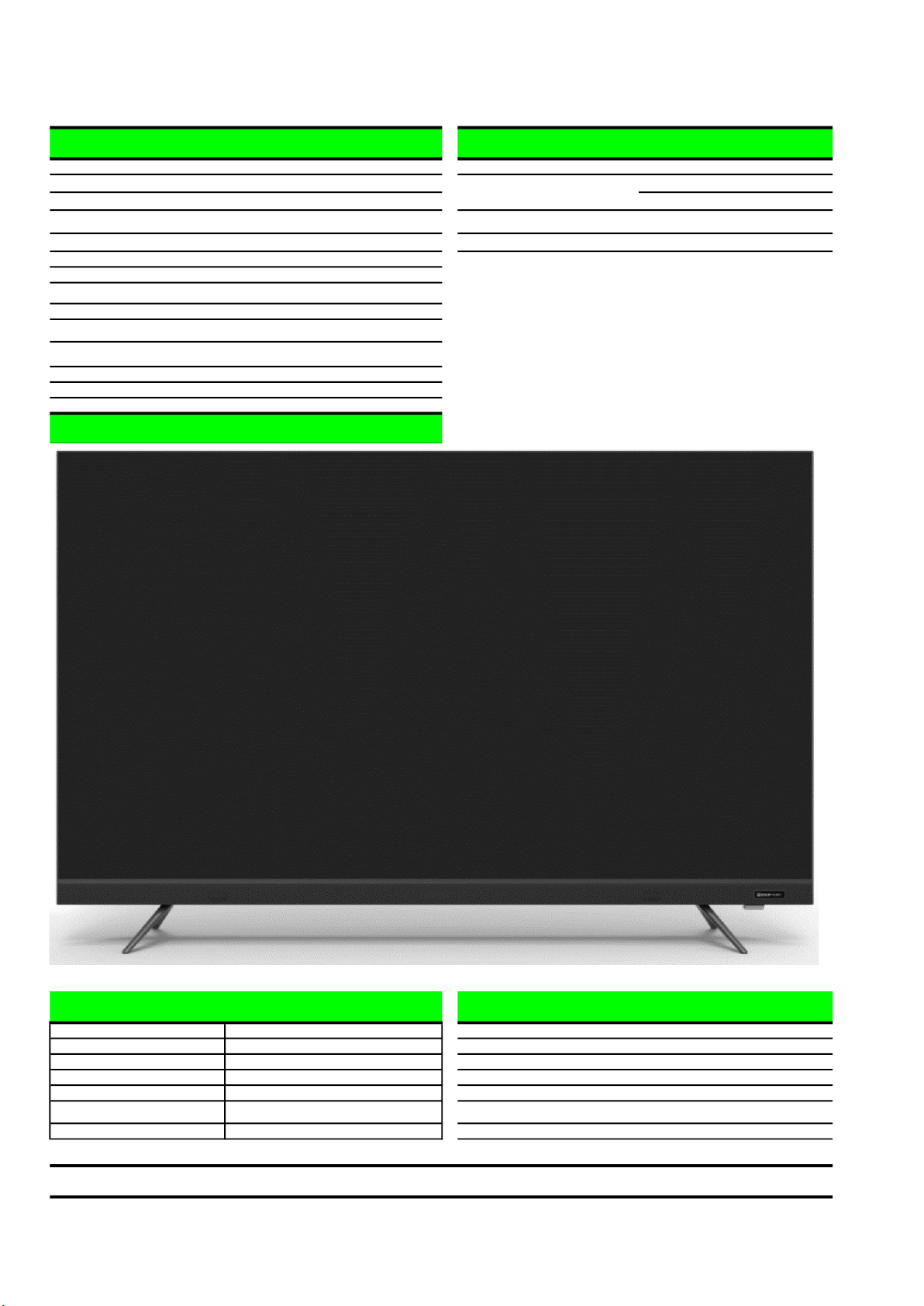Product Type HD/FHD andridtv smart tv Music MP3, MKV, AVI, AC3, AAC
Chassis 3RT851A1S2A Picture JPEG/PNG/BMP
CPU CA55 × 4 @ 1.1Ghz Mutilmedia Video/Audio Decoder H.265,H.264,MPG1/2/4,WMV,VC1,VP8,VP9
GPU Mali 470x3 Video Format up to 3840x2160@60Hz
OS Android Pie, Certified androidtv by Google USB Key Board Yes
Memory/Flash DDR: 2GByte、eMMC: 16GByte
System Update Yes
Channels 0000-9999
Backlight Unit DLED
Panel supplier CSOT ST4251D01-5
Aspect Ratio 16:9
Panel Size (inch) 43"
Display Resolution 3840*2160
ATV video system: PAL, SECAM Brightness (cd/m2)(typ.) 280
ATV video system: BG, DK, I, MN, NICAM/A2 Display Colors(Coverage) 1.07B
DTV:DVB-C、DVB-T/T2、DVB-S/S2 Contrast Ratio 5000:1 (typ.)
Video Decoding H.265,H.264,MPEG-2,MPEG-4 Response Time (G to G) 6.5mS (typ.)
AV System PAL, NTSC, SECAM Refresh Rate 60Hz
HDMI&HDCP Version HDMI2.0,HDCP2.2 HDR 10 Yes
WiFi integrted 2.4G 802.11 b/g/n 2T2R Picture Preset Standard\Dynamic\Movie\Sport\Personal
Ethernet Network RJ45 Screen mode wide\Normal\Full\Zoom
Bluetooth Yes,two way BT Dynamic Contrast Auto\Off\Low\Medium\High
CI+1.4 Yes Noise Reduction Yes
HbbTV Yes, 2.0
LCN Yes(Only for DTV Programme)
HDR HDR10
EPG Yes, including EPG Schedule/Reminder(
Subtitle Yes(Only for DTV Programme)Speakers Integrated speakers (Bottom side)
Teletext Yes Audio Power Output(THD=7%)2×10W
Auto Channel Search Yes Auto Volume Control On / Off
Instant Power On
a special standby mode for starting less than 6s Sound Preset Sports/Standard/Cinema/Music/News
(
)
Yes,follow TCL SCBC "YF-2a053.00--
Yes, according ODF on or off this function
Preinstalled Channel &Satellits List
Channels Edit in multi language
Channels Sorting HDMI 2.0 3
Input Settings For Input source device name choice and Edit USB 2(2xUSB2.0)
FAV List Yes, 4 FAV list Scart --
Add,Delete and Edit Satellite / Transponder
Yes Headphone 1
Channel List Multi choice sorting (ALL/Radio/DTV/SAT)
Yes Ethernet( LAN RJ45) 1
Channel Filter with Multi Filters Yes Digital Audio Out Optical
move,skip, delete more channel same time
Yes AV 1 mini
Quick Jump Yes,channel list and channel orgnizer DVI-In(Video) Via HDMI
Auto Channel Update Yes CI Slot 1
Power Supply AC 180-240V 50/60Hz RF In(Terrestrial/Cable) Yes, ATV. DVB-T/C/T2
Energy Efficiency Level A or Above (fixed by actual product) RF In(Satellite) Yes, DVB-S/S2
Power Consumption-TV on TBC WiFi WiFi integrted 2*2 b/g/n
Power Consumption-Standby ≤0.5W Bluetooth Yes
Certification Dolby MS12_D, HDMI HDMI ARC Via HDMI2
CTS,NTS HDMI CEC(T-link)All HDMIs
Safety Certification & Regulation CE/ERP/RoHS/REACH Power Cable 1.5m
Internet Link
Display
Sound
Connectivity & Terminals
Correct specifications/outward depend on the actual model,all specifications are subject to change without prior notice.
OSD Language
31 language:English, Spain, French, German,
Italy, Czech, Croatian, Danish, Hungarian, Dutch,
Norwegian, Polish, Portuguese, Romanian, Slovak,
Slovenian, Serbian, Finnish, Swedish, Turkish,
Greek, Bulgarian,
Russian,Latvian,Lithuanian,Estonian,
Ukrainian, Albanian, Macedonian, Arabic, 繁体中文
TV System
PRODUCT SPECIFICATION RELEASE
Model: L43A8000P/RT2851/EU/DVB-T/C/T2/S/S2/CI+
Version:1.0 Issued On: 2020-11-23
Basic Information USB Feature