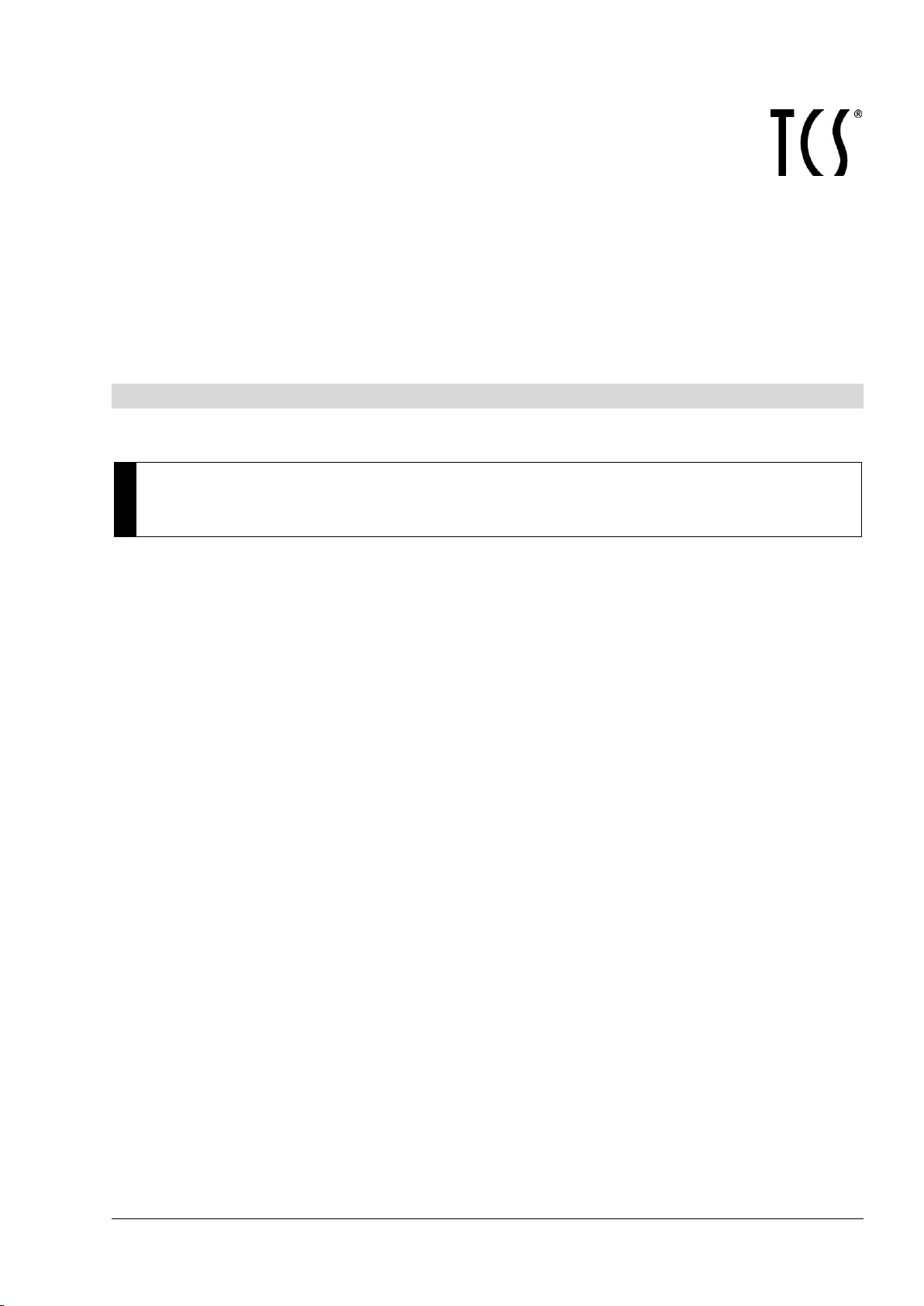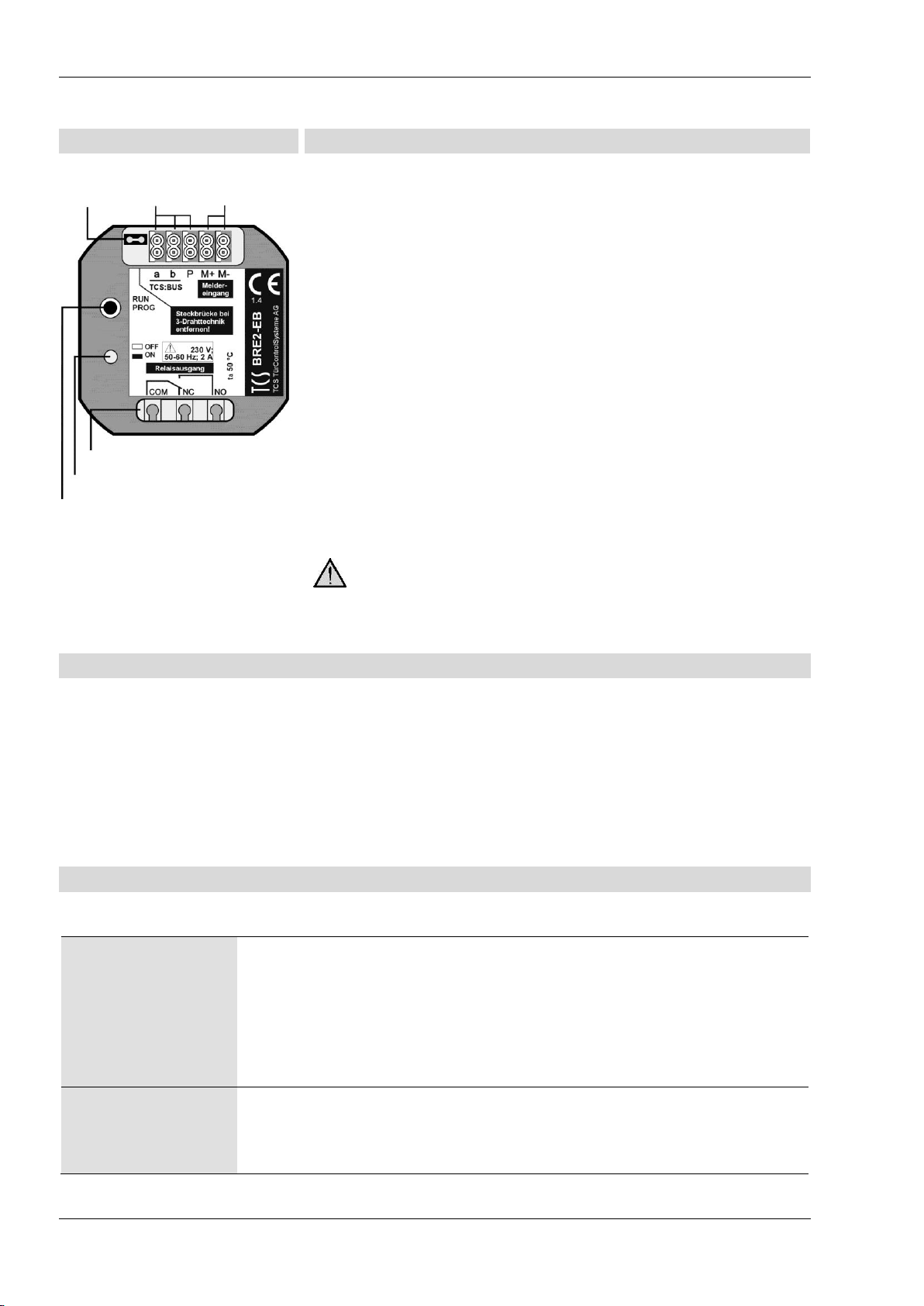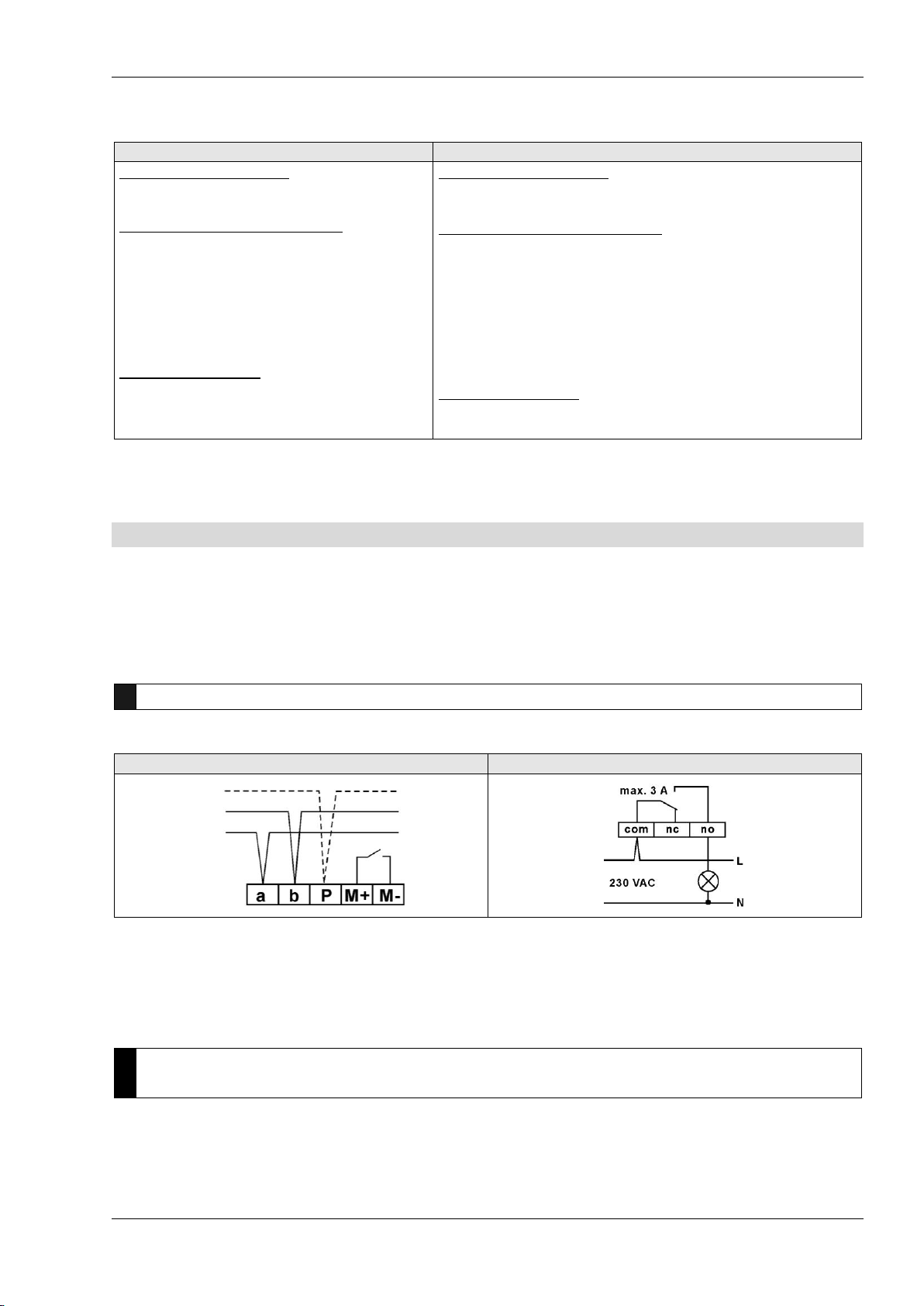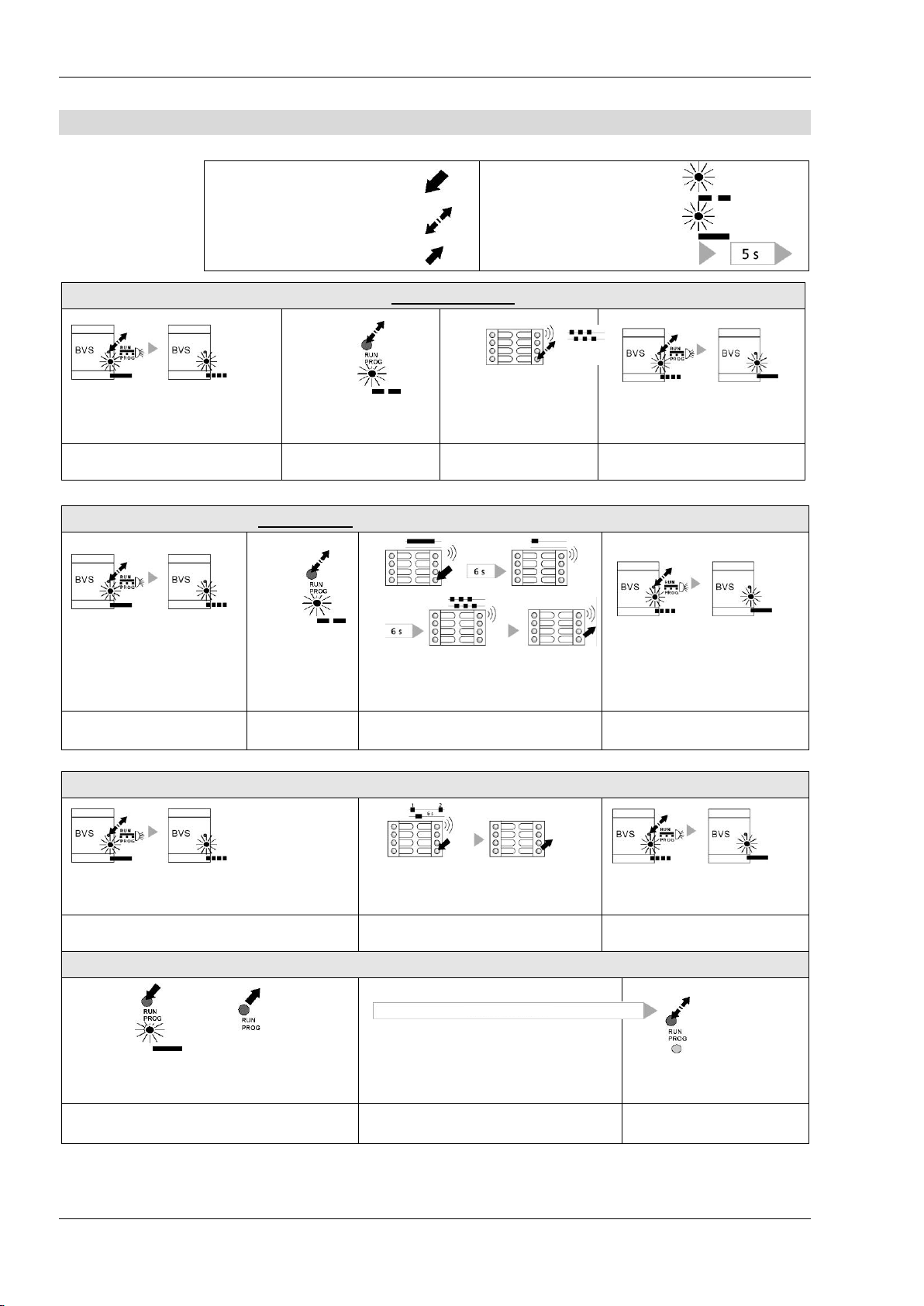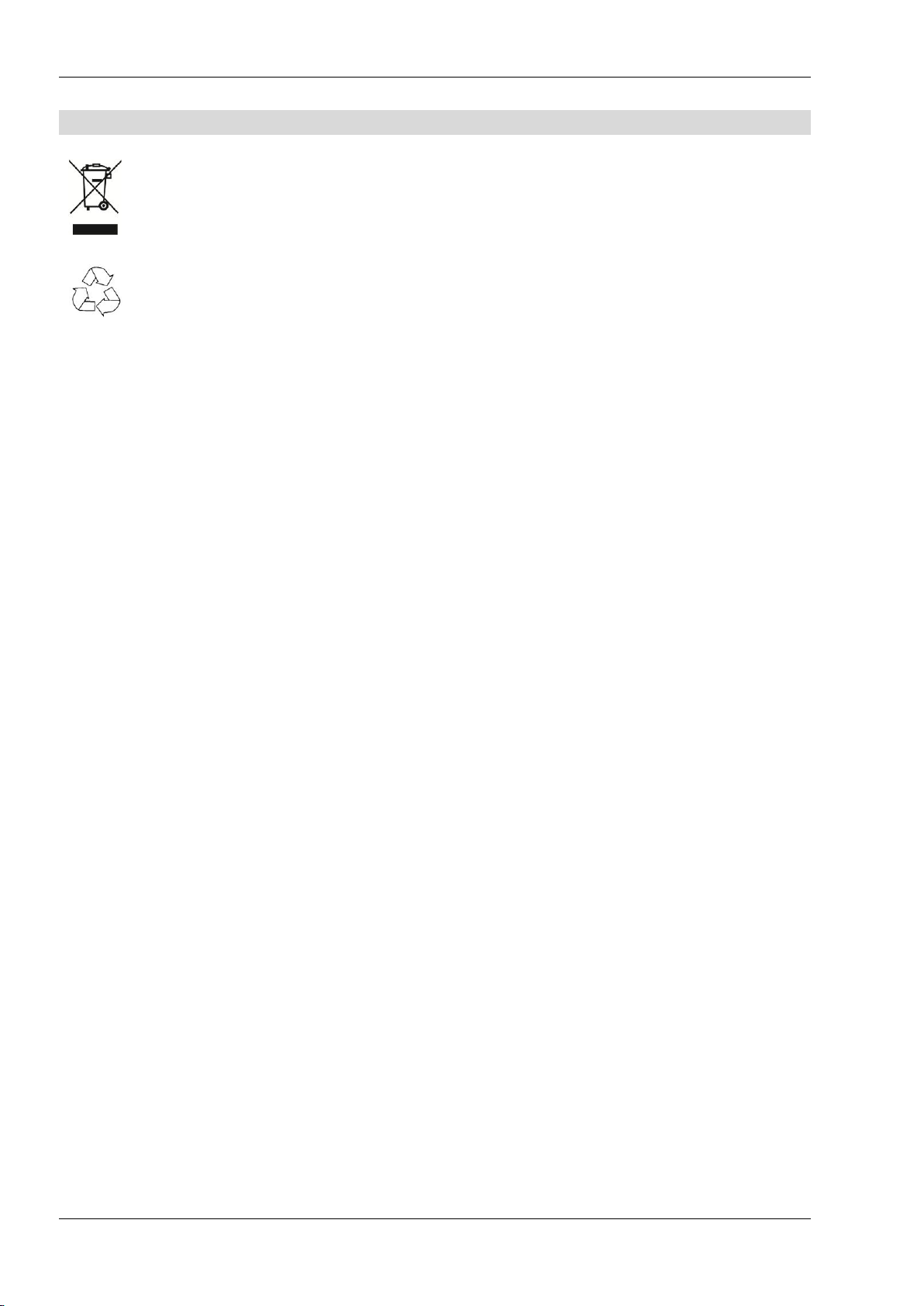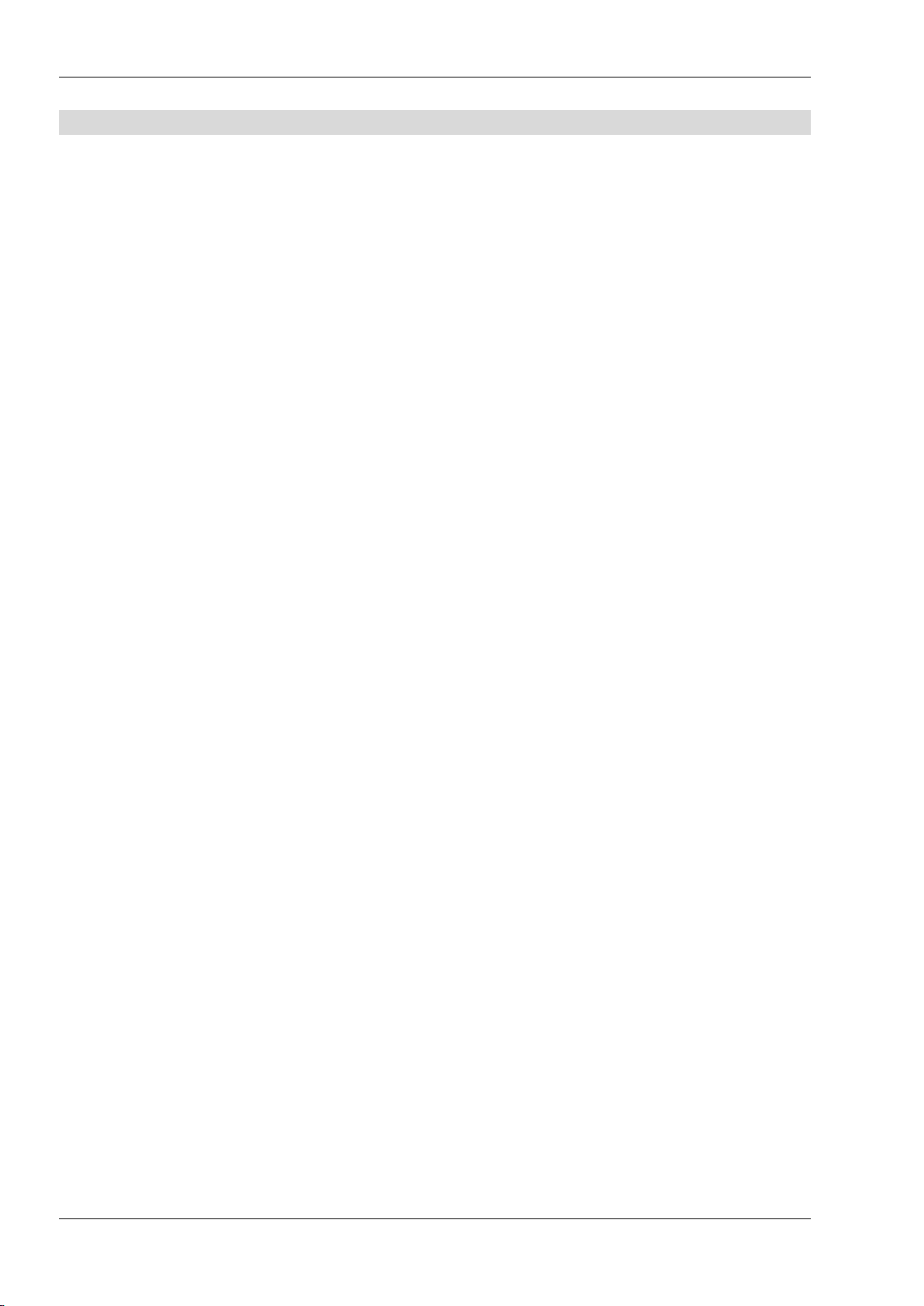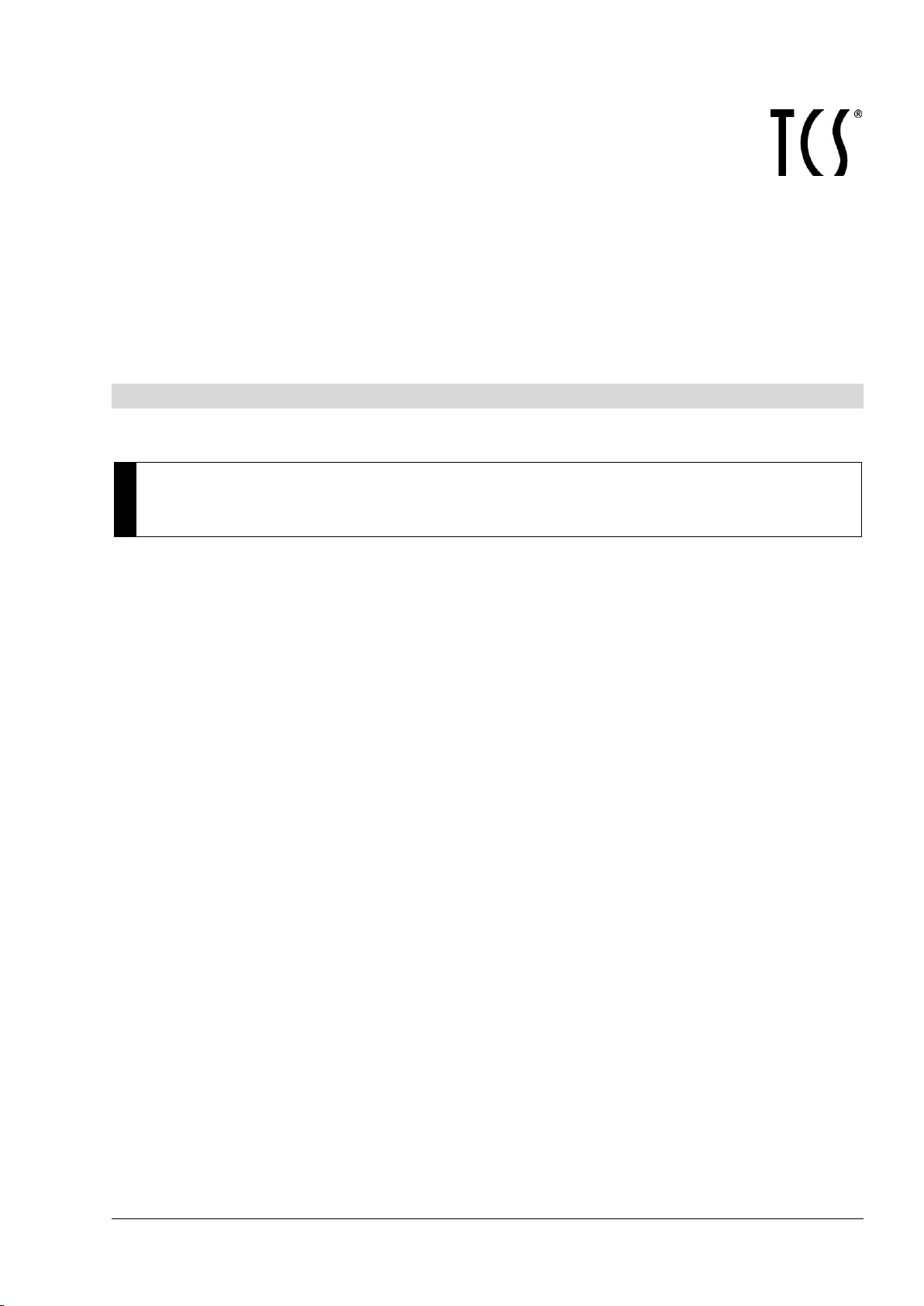
TCS TürControlSysteme AG, TCS Hotline Germany: hotlineqtcsag.de Subject to technical changes.
FAX: +49 (0) 41 94/ 9 88 129 PI_bre2eb_uk 1 A
Product information
combined device with
binary input / output, single
BRE2-EB
Safety instructions
General safety regulations
Attention! Mounting, installation, commissioning and repair of electronic devices have
to be carried out only by qualified electricians. The standards for the prevention of ac-
cidents must be observed.
When working in systems with mains connection 230 V, the safety regulations according to
DIN VDE 0100 must be observed.
When installing TCS:BUS® systems, the general safety regulations for telecommunication
systems according to VDE 0800 must be observed. Inter alia:
separated conduit of heavy and low current lines,
minimum distance of 10 cm in case of common conduit,
use of separators between heavy and low current lines within shared cable ducts,
use of standard communication lines, e.g. J-Y (St) Y with 0.8 mm diameter,
existing lines (modernisation) with deviating cross-sections can be used in compliance
with the loop resistance.
Attention!
The ingress of liquids or electronically conductive parts can cause short-circuits, fire or
an electronic shock. Thus, provide water or other liquids from entering the device. Fur-
ther provide electronically conductive parts from entering the device.
Installation –protective measures
Outside the device, an easy accessible separator to disconnect the power supply must
be provided.
An overcurrent protective device must be installed upstream.
The device must be installed in such way, that the user has no direct access to the
mains connection terminal after the installation.
With suitable measures to protect against lightning, it has to be ensured that a voltage
of each 32 V DC is not exceeded at the TCS:BUS wires a, b and P.
The device corresponds to the overvoltage category II.