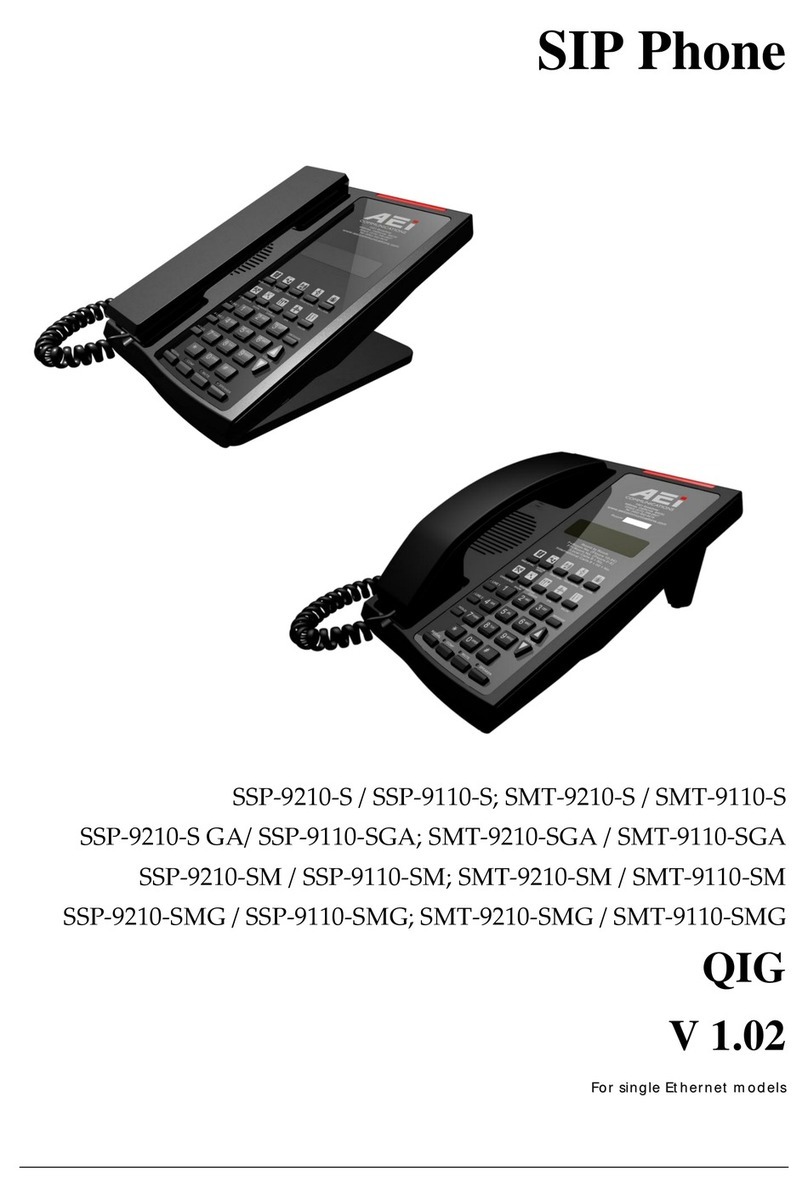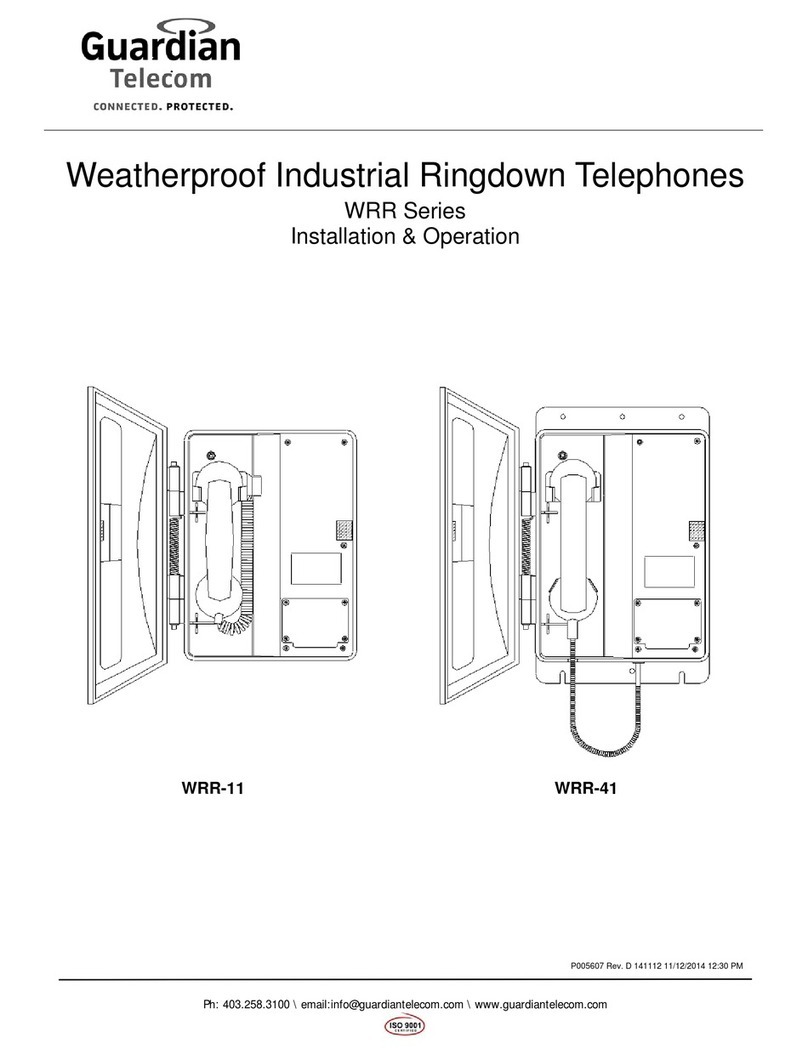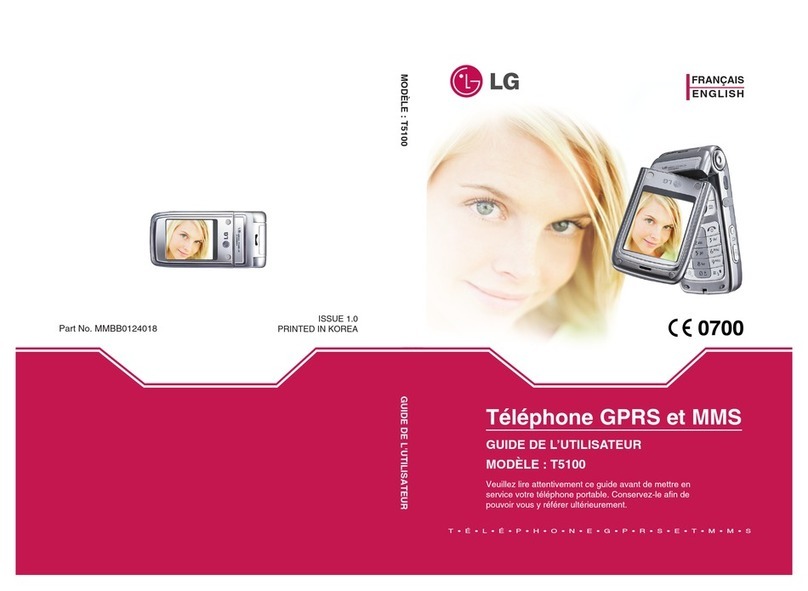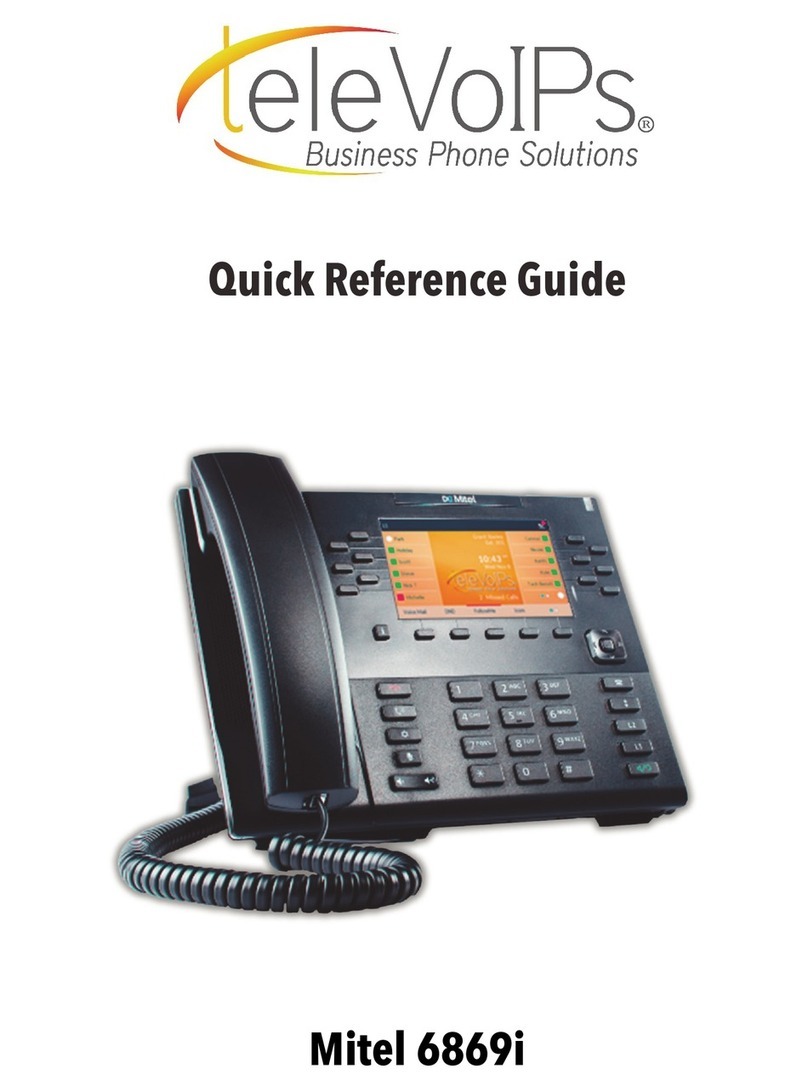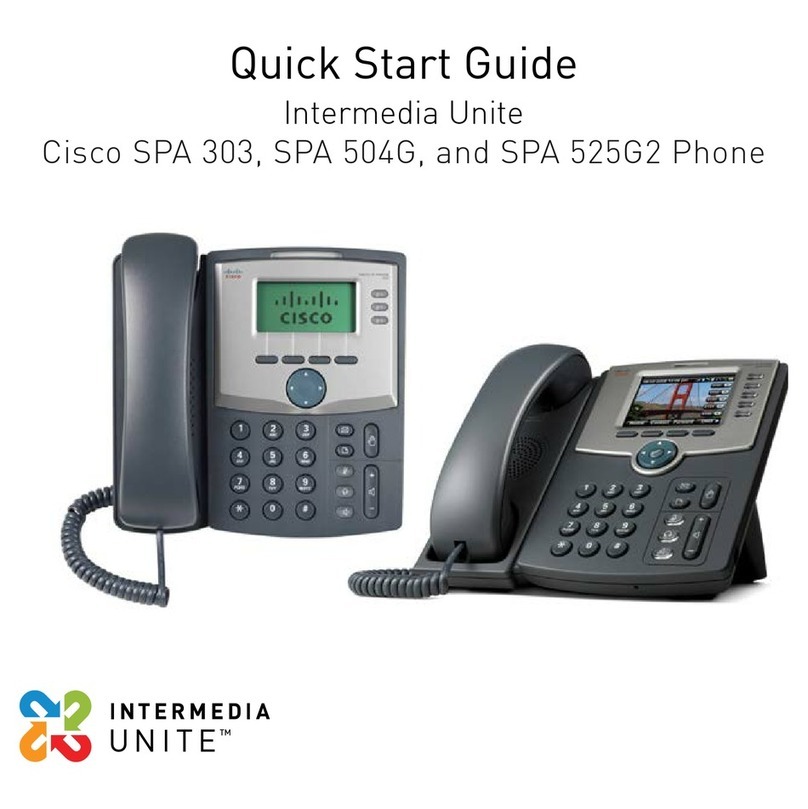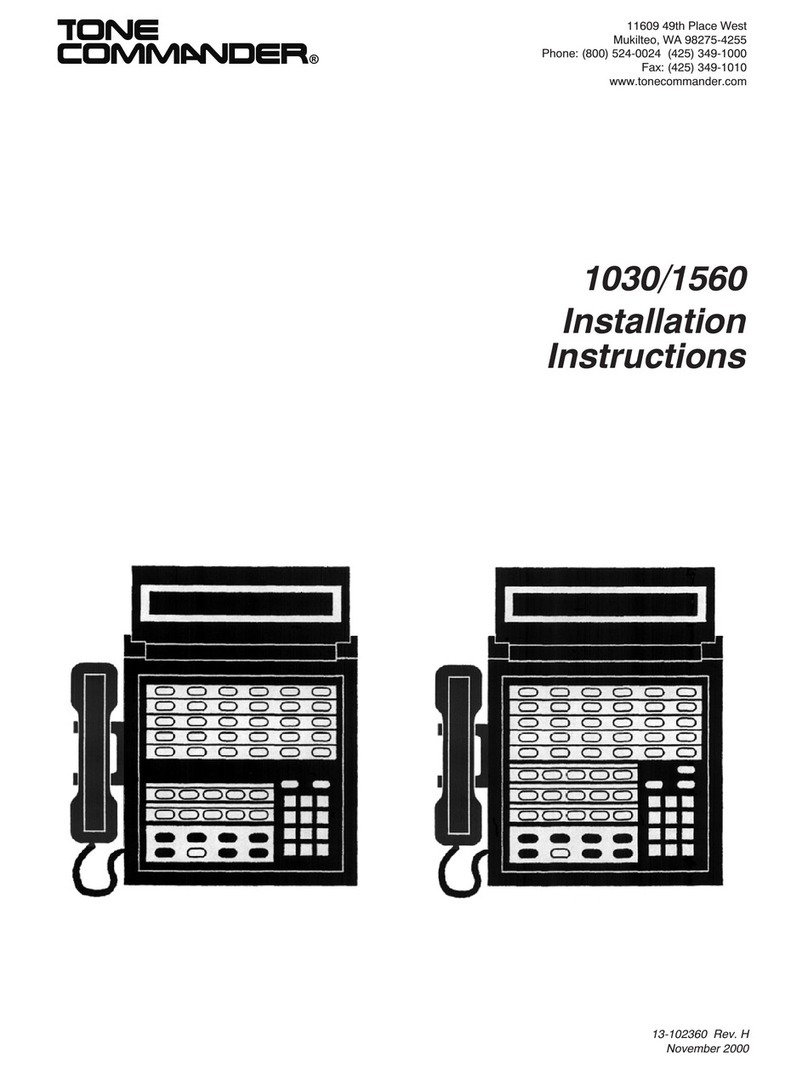TCT Mobile GIN One Touch 918 Technical manual

ByNCKTeam
GIN/One Touch 918(N/A/D/S) L2 repair document
ED
1.0
GIN Level 2 Repair Document
1/27
All right reserved. Passing on and copying of this document, use and communication are not permitted
without authorization
Level 2 Repair Document
GIN / One Touch 918(N/A/D/S)
Note: this manual is non-contractual and TCT Mobile phone can modify without prior
notice the characteristics of described equipments.
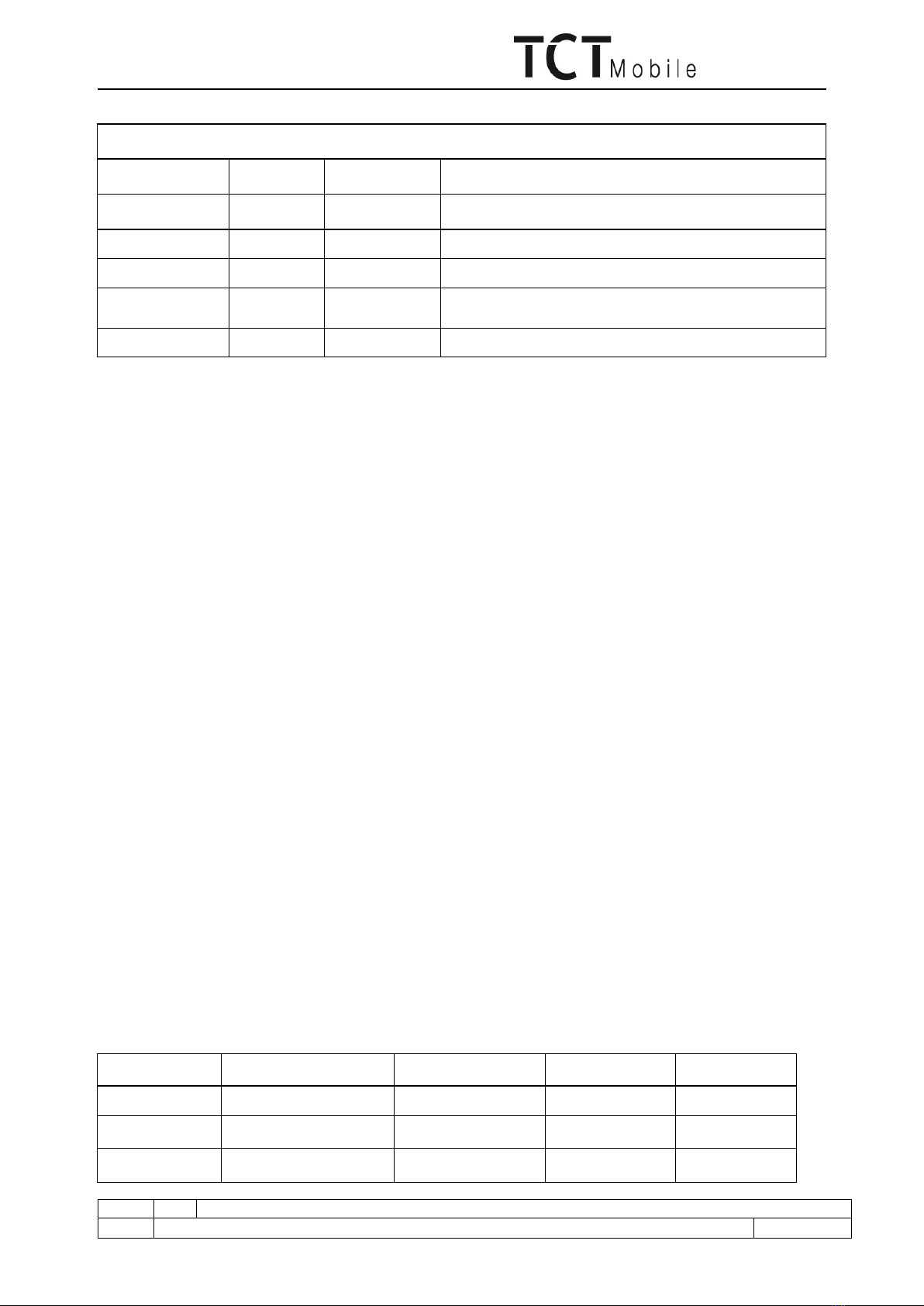
ByNCKTeam
GIN/One Touch 918(N/A/D/S) L2 repair document
ED
1.0
GIN Level 2 Repair Document
2/27
All right reserved. Passing on and copying of this document, use and communication are not permitted
without authorization
HISTORY
Date
Version
Author
Comments
2011.09.15
0.1
Huangzhen
The first create
2011.10.21
0.2
Huangzhen
Update MMI test
2011.10.24
0.3
Huangzhen
Add SoftwareUpgrade
2012.03.24
3.0
Huangzhen
Add 918S
Function
Name
Date
Signature
Written by
GCC TS Engineer
Huangzhen
2011-9-15
Huangzhen
Verified by
CPM
Venus
2011-10-25
Venus
Approved by
PM
Xinjian yan
2011-10-25
xinjian
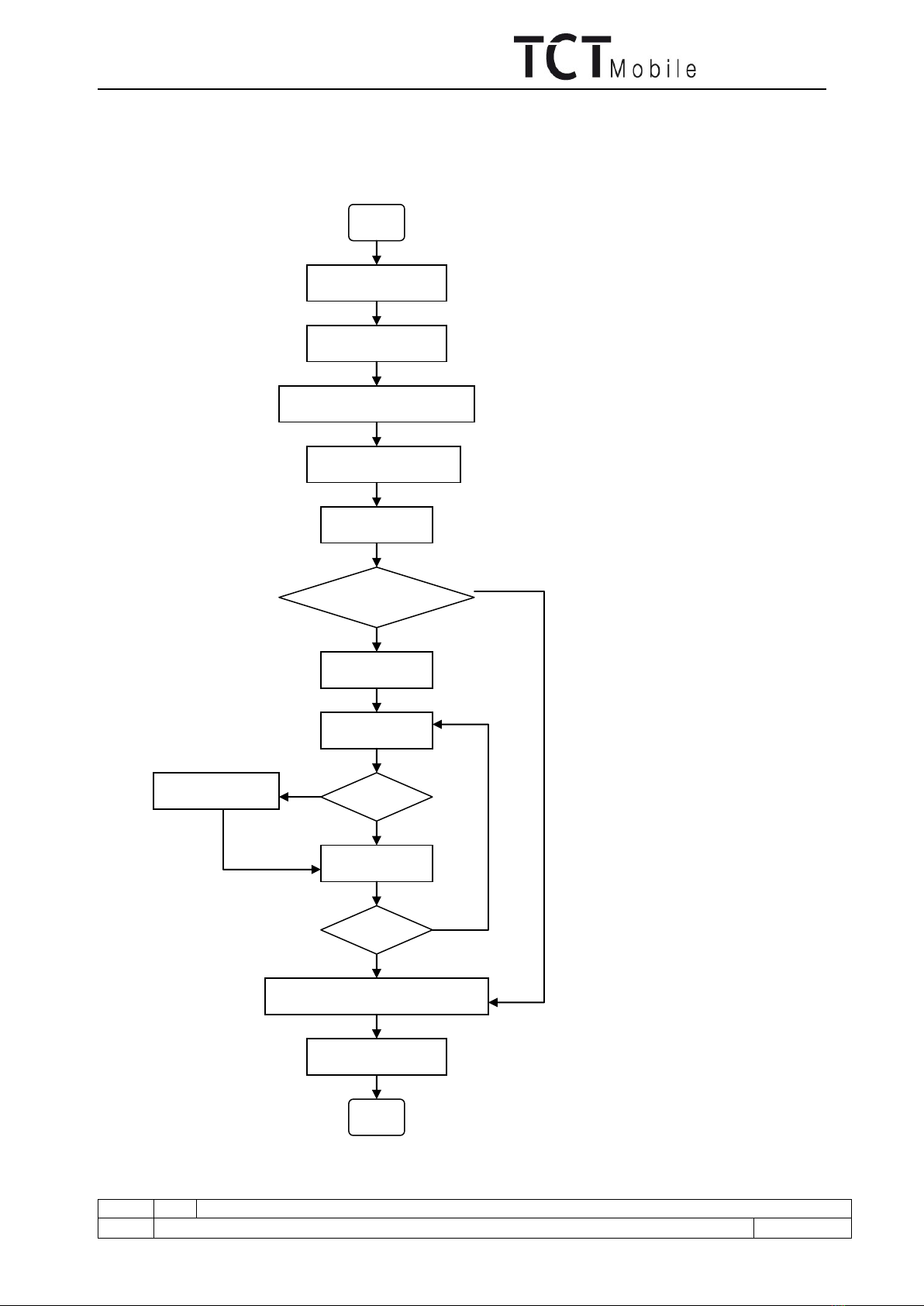
ByNCKTeam
GIN/One Touch 918(N/A/D/S) L2 repair document
ED
1.0
GIN Level 2 Repair Document
4/27
All right reserved. Passing on and copying of this document, use and communication are not permitted
without authorization
1. LEVEL 2 REPAIR PROCESS
Reassembly
Record in BIG
End
OK
Retest
OK
OK
Start
Visual Inspection
Warranty Check
Pretest & Failure confirm
SW Upgrade
Disassembly
L2 Repair
Retest
Function test
PCBA Replace
NG
NG
NG
Restore User Information
Back up user data

ByNCKTeam
GIN/One Touch 918(N/A/D/S) L2 repair document
ED
1.0
GIN Level 2 Repair Document
5/27
All right reserved. Passing on and copying of this document, use and communication are not permitted
without authorization
2. VISUAL INSPECTION AND WARRANTY CHECK
2.1 Warranty Check
Warranty confirmation of L1:
IMEI sticker check:
The IMEI number MUST be the same with the one on the IMEI sticker. If not, it‟s out of warranty policy
IMEI label should NOT be removed/ scratch or unreadable/ not approved or provided by Alcatel.
Humidity sticker: Liquid detection on humidity sticker
Visual mechanical check;
1) Corrosion: corrosion on the USB connectors, SIM connectors, and other metal surfaces
2) Holes (diam > 1mm): Holes on any surface, including the front casing, furnished frame, battery cover,
touch Lens, keypad…
3) Big bumps (diam > 1mm): Bumps on any surface, including the front casing, furnished frame, battery
cover, touch Lens, keypad…
4) Long scratch (length > 3mm): Scratches on any surface, including the front casing, furnished frame,
battery cover, touch Lens, keypad…
5) Distortion: Bend, twisted or crushed on the h/s, cover/casing or connectors…
6) Broken: touch broken, casing/cover broken…
7) Fallen off: Keypad tear off, touch lens, connectors fallen off …
8) Gap: External physical damage relating to abnormal use, like front case and frame opened
9) Others:
-Damage caused by disassembly like wrong part assembly, lost of components
-Use in abnormal environment like too high temperature with plastic melts
2.2 Pretest
Check that the SIM card is set correctly
Insert the end-user battery.
Power on the cell phone.
If the cell phone can not be power on, visually check the condition of the battery connector and
replace the battery if necessary.
If the cell phone asks to input NCK code, which means it is SIM locked, and can only be worked with
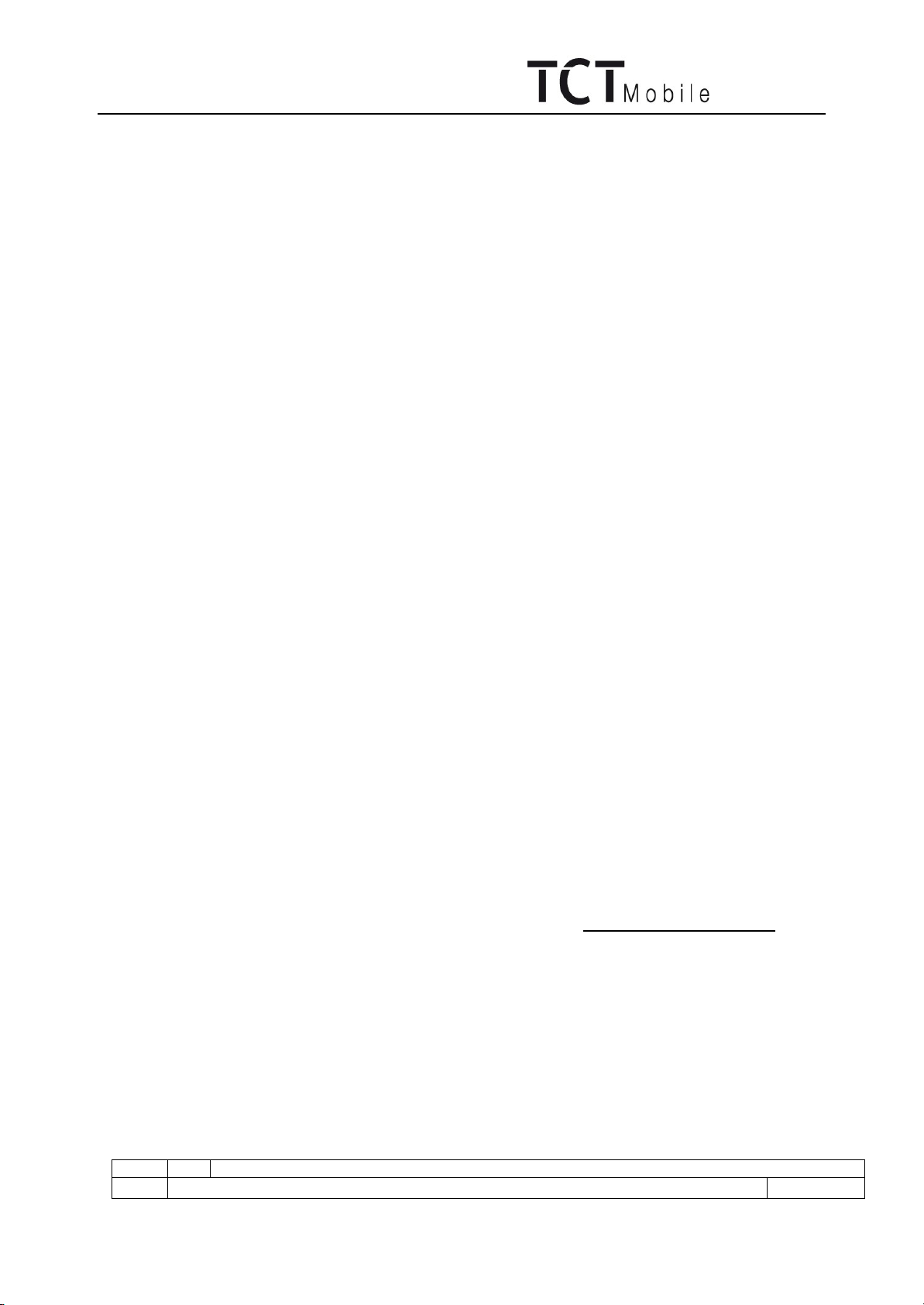
ByNCKTeam
GIN/One Touch 918(N/A/D/S) L2 repair document
ED
1.0
GIN Level 2 Repair Document
6/27
All right reserved. Passing on and copying of this document, use and communication are not permitted
without authorization
dedicated SIM card. Use the correct SIM card.
Enter the phone code if necessary.
If power on OK, test step by step with the auto test code:
-press *#2886# in dial screen and select “go”to begin the testing(if one of the testing failed, it will retest
from the first one)
- Test TRACABILITY, it will display CU_reference, BT address and WIFI address…
- Test Battery temperature, there will display current Battery temperature
-Test BACKLIGHT Level, the screen blacklight will flashing
-Test KBD BACKLIGHT, the keyboard backlight will flashing
- Test VIBRATOR. The phone will vibrate.
- Test CAMERA IMG, Scene will be shown on the screen.
- Test MIC, when you start it, it will record the sound, please speak loudly and then select stop and play
to confirm the MIC.
- Test MELODY, a audio will auto play.
- Test Headset, Insert the headset and make the voice, you will hear the sound from the headset.
- Test SIM, Press pass if detect SIM card.
- Test MEMORYCARD, The phone will recognize the card when you insert it.
- Test USB, Insert USB connector to phone in time. Will showed pass.
-Test the BT. The phone will running the BT and show the BT address on screen. Press pass to continue,
and BT will turn off.
-Test the WIFI, The phone will running the WIFI and search the WIFI network.
- Test GSENSOR, put the handset face up and towards up, then to the Left, Right, Up and Down,
-Test COMPASS, if it‟s OK, press pass to continue
-Test the GPS. The phone will running the GPS and search the satellite.
-Test keypad. Press every key showed in the screen, the corresponding key on the screen will be
disappear.
- Test ALS/PS, if it‟s OK, press pass to continue
3. SOFTWARE UPGRADING
In level 2 Repair center, we can do software downloading for the mobile which need software updated,
which you need a PC and downloading cable. The downloading cable reference is CDA3122002C1。You
can download software tool and “USB VCOM driver”from TS website: https://css.tclmobile.cn/.
(1) When doing SW upgrade, you need:
1、A handset with full battery.
2、PC with common windows system.
3、A USB cable.
4、USB VCOM driver
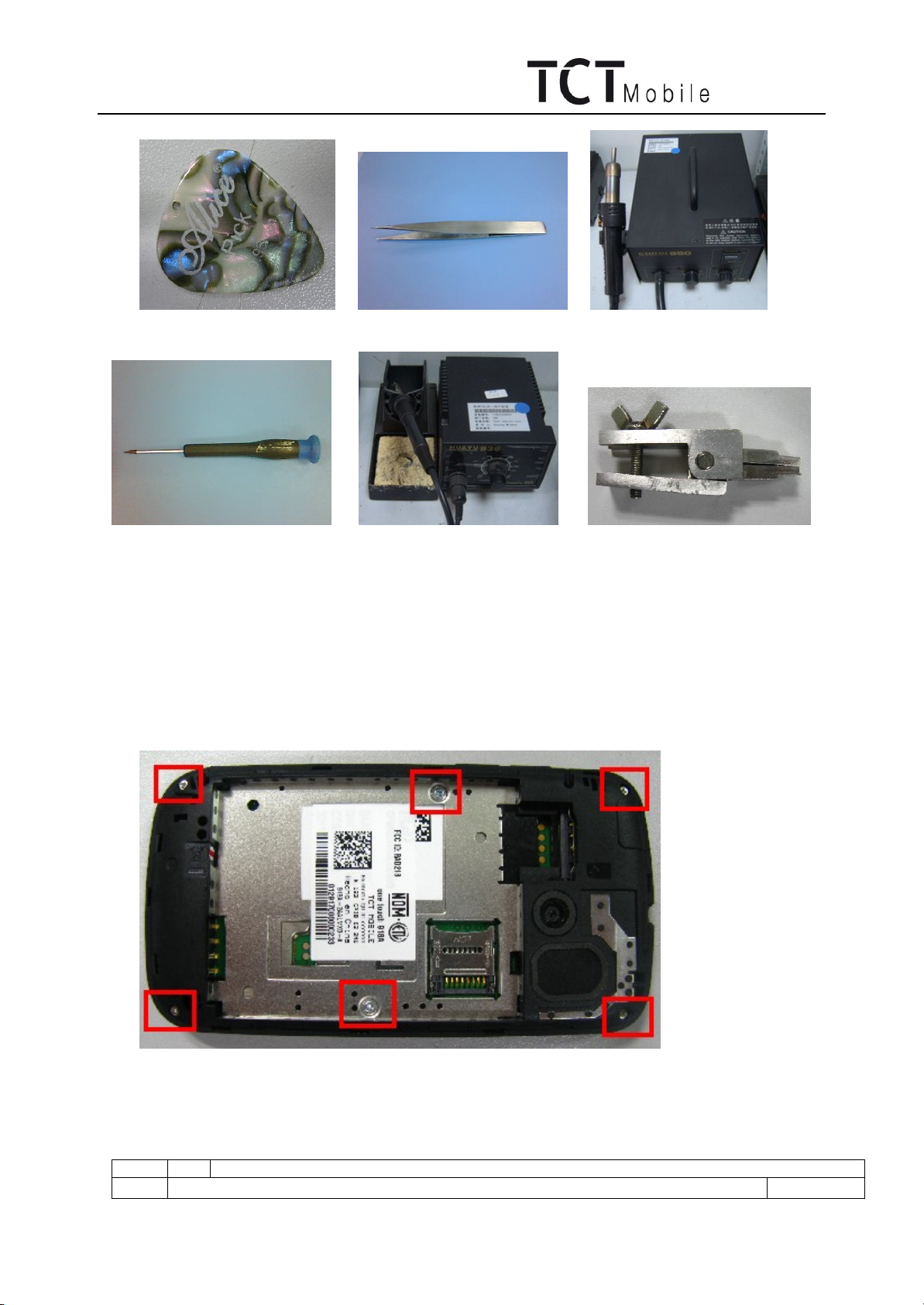
ByNCKTeam
GIN/One Touch 918(N/A/D/S) L2 repair document
ED
1.0
GIN Level 2 Repair Document
10/27
All right reserved. Passing on and copying of this document, use and communication are not permitted
without authorization
4.3 Disassembly Process
The steps of disassembly One Touch 918 are as below.
This module should only be disassembled from bottom to top.
Step1: Take off the 6 screws from the furnished frame by screw driver.
Step 2: Separate the main PCBA from furnished frame
Plastic Flake
Tweezers
Hot wind gun
Screwdriver
(TORX6)
Soldering iron
Camera Jig
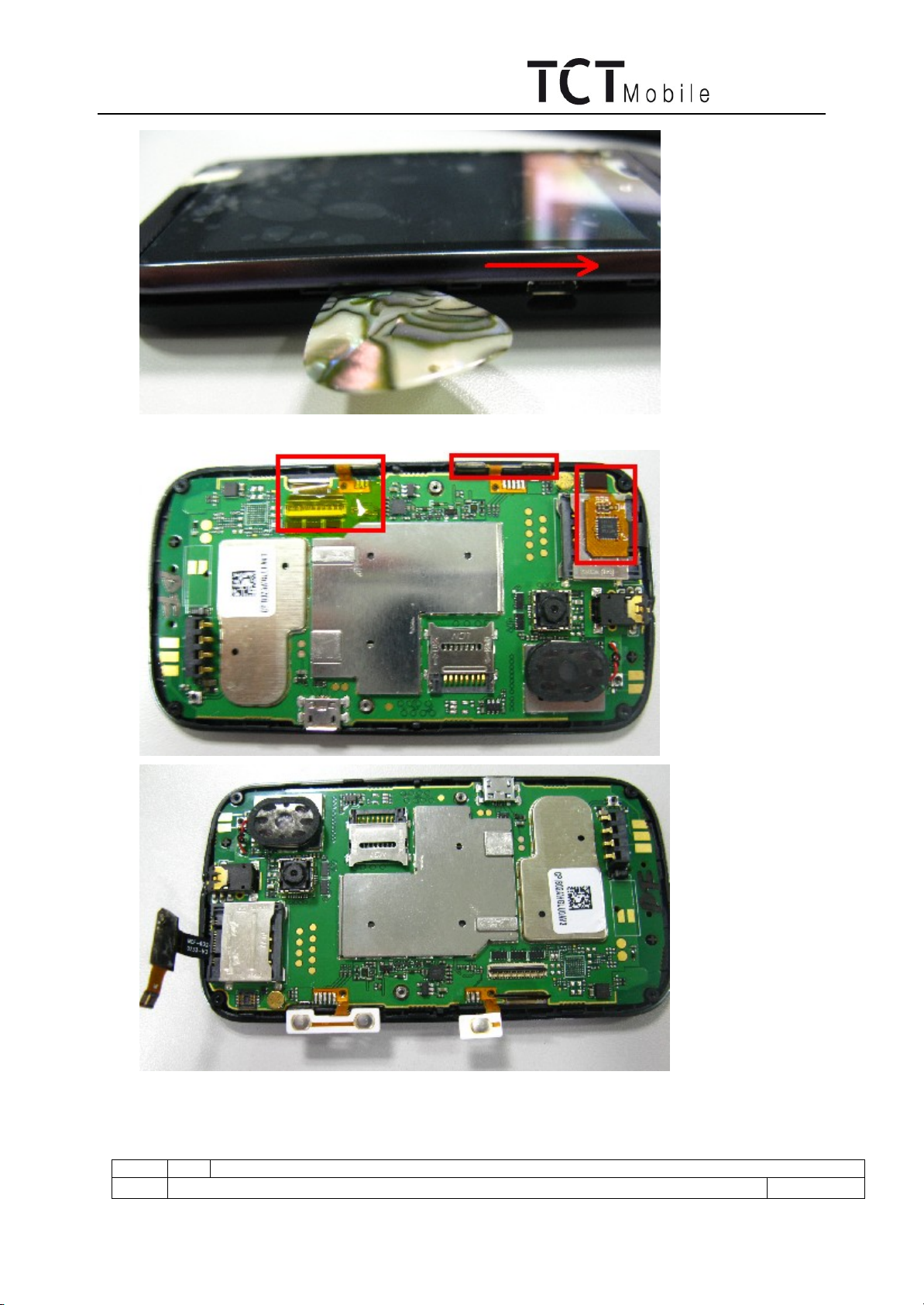
ByNCKTeam
GIN/One Touch 918(N/A/D/S) L2 repair document
ED
1.0
GIN Level 2 Repair Document
11/27
All right reserved. Passing on and copying of this document, use and communication are not permitted
without authorization
Step 3:Remove Touch Lens and LCD Module FPC connector by Plastic Flake
Step 4: Separate the Main PCBA from Furnished front casing

ByNCKTeam
GIN/One Touch 918(N/A/D/S) L2 repair document
ED
1.0
GIN Level 2 Repair Document
12/27
All right reserved. Passing on and copying of this document, use and communication are not permitted
without authorization
.
Step 5:Extract the camera by camera jig.

ByNCKTeam
GIN/One Touch 918(N/A/D/S) L2 repair document
ED
1.0
GIN Level 2 Repair Document
13/27
All right reserved. Passing on and copying of this document, use and communication are not permitted
without authorization
Step 6:Remove Speaker by soldering iron. (Temperature: 350±10℃)
Step 7:Please use hot wind gun heating around the touch lens, then separate the touch lens from
furnished front casing. (Temperature: 100±10℃, Air Level:3, Height:5-10mm, Time:30s)

ByNCKTeam
GIN/One Touch 918(N/A/D/S) L2 repair document
ED
1.0
GIN Level 2 Repair Document
14/27
All right reserved. Passing on and copying of this document, use and communication are not permitted
without authorization
Step 8: Please pay attention the place of TP fpc when you separate the Touch lens.
Step 9:Separate the LCD Module from Touch lens by Plastic Flake.

ByNCKTeam
GIN/One Touch 918(N/A/D/S) L2 repair document
ED
1.0
GIN Level 2 Repair Document
15/27
All right reserved. Passing on and copying of this document, use and communication are not permitted
without authorization
Step 10: Remove the following components from main PCBA with hot wind gun.

ByNCKTeam
GIN/One Touch 918(N/A/D/S) L2 repair document
ED
1.0
GIN Level 2 Repair Document
16/27
All right reserved. Passing on and copying of this document, use and communication are not permitted
without authorization
1- Touch panel Module connector 2-battery connector 3-SIM connector 4-RF connector 5-USB
connector 6-T flash connector 7-camera connector 8-LCD module connector 9-audior jack 10-
volume side key FPC 11- Power side key FPC 12-Microphone
1
3
2
5
4
6
8
10
7
9
12
13
11
4

ByNCKTeam
GIN/One Touch 918(N/A/D/S) L2 repair document
ED
1.0
GIN Level 2 Repair Document
17/27
All right reserved. Passing on and copying of this document, use and communication are not permitted
without authorization
Disassembly Notice:
Put all the spare parts on right position (don‟t let all spare parts mixed and put on the clean place to avoid
vitiated or stained for each spare part) after disassembly. When taking apart of LCD and key film, take care
not to dirty or damage it.
4.4 Reassembly Process
Please make reference to the disassembly process for assembly reverse an order of the disassembly steps.
Attention:
Insert main FPC and assembly main PCBA with furnished keypad casing, lock the main FPC connector to
PCBA connector, and then place the side key, Assembly the furnished frame. Note the orientations of the
main FPC.
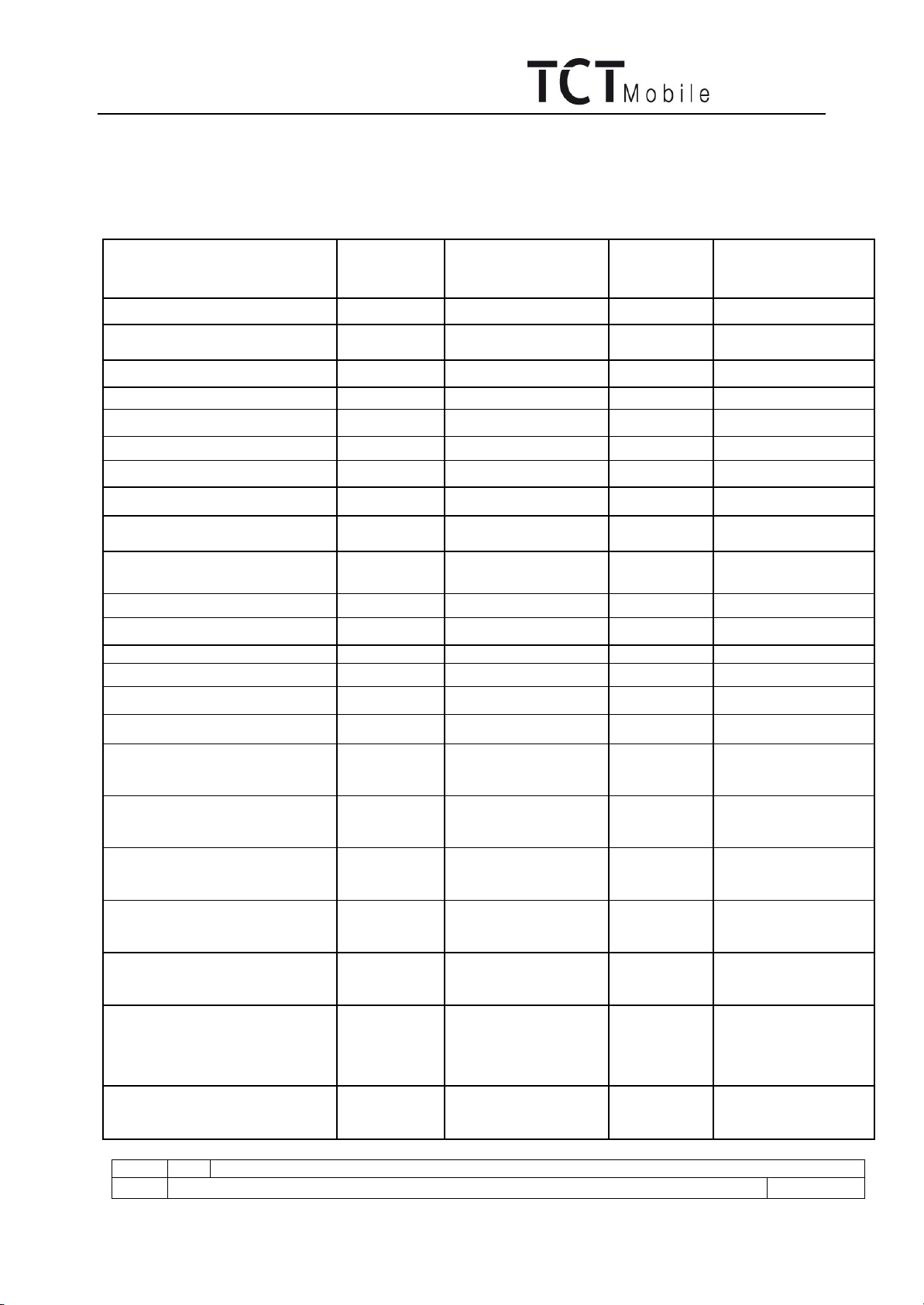
ByNCKTeam
GIN/One Touch 918(N/A/D/S) L2 repair document
ED
1.0
GIN Level 2 Repair Document
18/27
All right reserved. Passing on and copying of this document, use and communication are not permitted
without authorization
4.5 Disassembly process evaluation
We list the one touch 918 parts disassembly time, technique levels and disassembly methods as below, for
technique levels, Class 1 signifies easy to disassembly, Class 2 signifies normal to disassembly and Class 3
signifies hard to disassembly.
spare part
Time for
disassembly
Jigs for
disassembly
Difficulty
Class
Remark
battery cover
3s
Plastic Flake
Class 1
Furnished casing with
screws
20
screwdriver
Class 1
PCBA
20s
Plastic Flake
Class 1
Volume key
5S
Tweezers
Class 1
Power key
5S
Tweezers
Class 1
Antenna Module
20S
Tweezers
Class 1
Speaker
10s
Soldering iron
Class 1
Camera module
10s
Camera jig
Class 1
volume key FPC
15s
Hot wind gun
screwdriver
Class 2
Power key FPC
15s
Hot wind gun
screwdriver
Class 2
Receiver
10s
Tweezers
Class 1
Receiver mylar
10s
Tweezers
Class 1
PS rubber
5s
Tweezers
Class 1
Vibrator
5s
Tweezers
Class 1
LCD Module
20s
Plastic Flake
Class 2
LCD connector tape
20s
Tweezers
Class 2
TP FPC tape
20s
Tweezers
Class 2
Be careful for
main PCBA pad and
LCD FPC damage
BTB connector socket
60s
Hot wind gun
Tweezers
Class3
The connector is
easy to be
damaged
RF swithch
60s
Hot wind gun
Tweezers
Class3
The connector is
easy to be
damaged
USB connector
60s
Hot wind gun
Tweezers
Class3
The connector is
easy to be
damaged
2 in 1SIM card connector
120s
Hot wind gun
Tweezers
Class 3
The connector is
easy to be
damaged
audio jack
60s
Hot wind gun
Tweezers
Class3
The connector is
easy to be
damaged
flash card connector
120s
Hot wind gun
Tweezers
Class 3
The connector is
easy to be
damaged
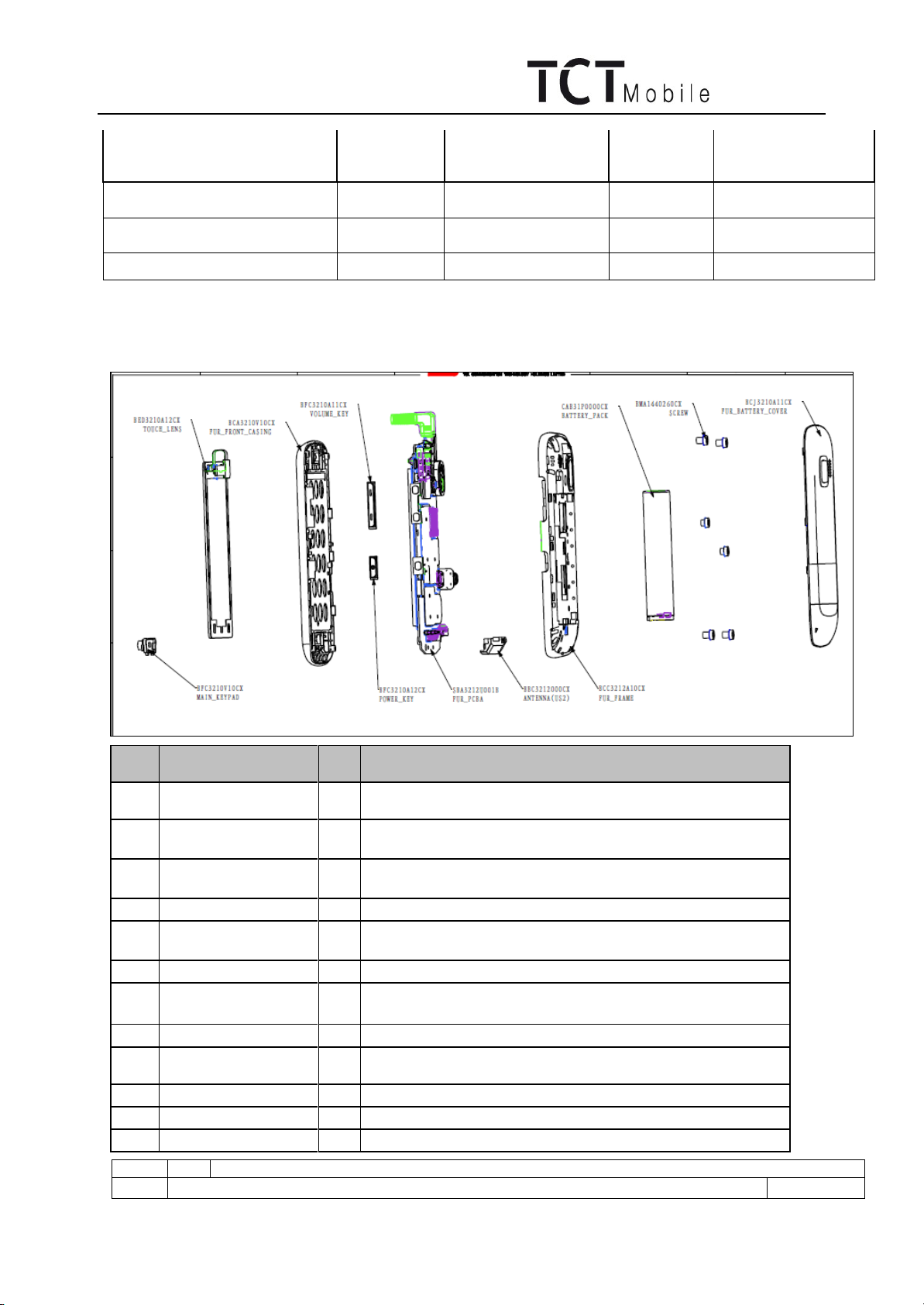
ByNCKTeam
GIN/One Touch 918(N/A/D/S) L2 repair document
ED
1.0
GIN Level 2 Repair Document
19/27
All right reserved. Passing on and copying of this document, use and communication are not permitted
without authorization
Battery connector
40s
Hot wind gun
Tweezers
Class3
The connector is
easy to be
damaged
Microphone
40s
Hot wind gun
Tweezers
Class3
LED
60s
Soldering iron
Tweezers
Class3
Keypad film
20s
Tweezers
Class 2
4.6 Disassembly Complete
Item
English
Description
Qty
Remark
8
furnished front
casing
1
Furnished front casing,GIN,Dark chrome
9
Touch lens
1
Touch Lens,GIN,Black printing on the backside, IC: melfas
6024, With TCL logo,o-film
9
Touch lens
1
Touch Lens,GIN,Black printing on the backside, IC: melfas
6024, with ALCATEL logo,o-film
10
Main keypad
1
Main keypad,GIN, Dark chrome
11
LCD module
1
LCD液显模块,,GIN,262K colors,3.17",320×480,TFT,Driver
IC:ILI9486,,TD-T320T2G706-10,TCL Display,,
12
furnished PCBA
1
PCBA,GIN
13
camera module
(3M)
1
Camera module,GIN,,300 万像
素,6.5×6.5×4.1mm,,,S5K5CAGA,P3S01A,
14
PS rubber
1
silicon rubber, GIN
15
receiver
1
Receiver,GIN,12×6×3.9(WH2.32),,,spring
contact,,XHR120610SD39P36-01
16
receiver mylar
1
Receiver mylar,PET0.05+tesa68542,GIN
17
speaker
1
12x17xH3.5xWH4.0, wire13.5, tape on back,Lian Chuang
18
Volume keypad fpc
1
FPC,Volume keypad fpc,GIN
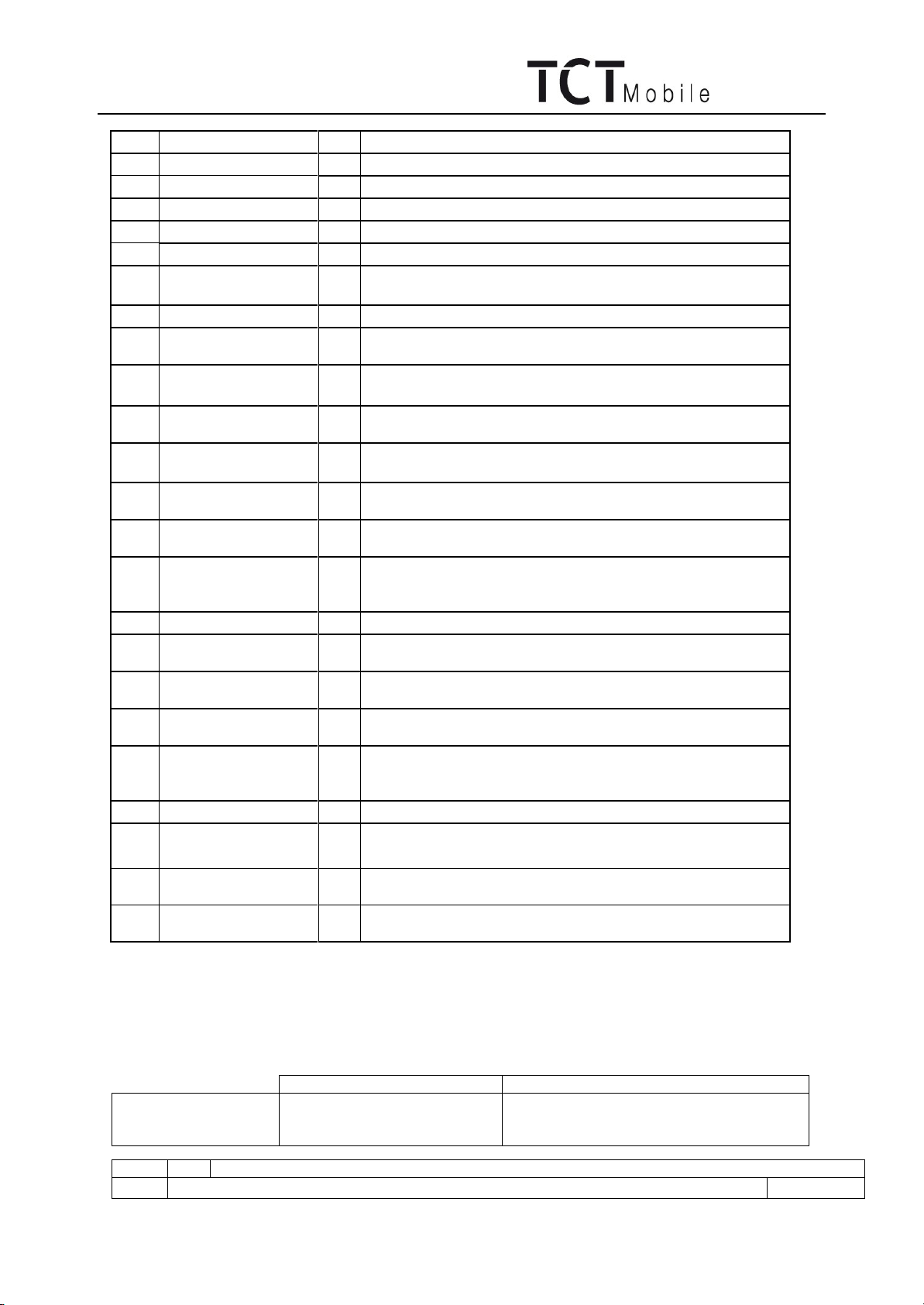
ByNCKTeam
GIN/One Touch 918(N/A/D/S) L2 repair document
ED
1.0
GIN Level 2 Repair Document
20/27
All right reserved. Passing on and copying of this document, use and communication are not permitted
without authorization
19
Power key fpc
1
FPC,Power key fpc, GIN
20
Volume key
1
,Volume key,GIN,Black painting
20
Volume key
1
,Volume key,GIN,Aubergine painting
21
Power key
1
power key,GIN,Black painting
21
Power key
1
power key,GIN,Aubergine painting
22
Vibrator
1
11.7x5xH5.5-WH5.5, spring type
23
LCD conn tape
1
LCD 连接器胶带,LCD conn tape,0.06T KAPTON+Tesa
68542, GIN
24
TP FPC tape
1
TP FPC tape,0.06T KAPTON+Tesa 68542, GIN
25
Furnished frame
2sim
1
Furnished frame,GIN 2sim,Black soft touch
25
Furnished frame
1sim
1
Furnished frame,GIN 1sim,Black soft touch
26
Antenna Module
(US2)
1
(US2),GIN,Ethertronics
27
middle screw
2
Screw,PM1.4×L2.5mm,HD=Ф2.6×T0.5mm,plating WZn3+,
Nylok,十字形
28
screw
4
Screw,PB1.4×0.45p x L4.0,HD=Ф2.5×T0.5mm,plating
WZN, type,,
29
BTB connector
socket
1
BTB connector socket,,10pin,0.4pitch,H=1.0mm,,,24 5805
010 000 829+,KYOCERA,
30
Battery connector
1
Battery
connector,,4pin,3.1pitch,H=5.4mm,KBC24S3H541R,KEIRA
KU
31
RF switch
2
RF switch,,6pin,,2.5×2.5×T1.5mm,,ECT818000163,ECT,
32
Audio Jack
1
Audio Jack,,5pin,Diameter=3.5mm,H=4.4,,ACPJ-035-2-
020,Amphenol,,
33
USB connector
1
USB connector,,5pin,0.65pitch,,macro B type,cut
PCB0.8,KIU90531S1R,KEIRAKU,
34
Flash card
connector
1
,T-Flash card connector,,8pin,1.1pitch,H=1.6mm,,,CAH11-
08163-SF05,Linkconn,,
35
2 in 1 SIM card
connector
1
2 in 1 SIM card
connector,,12pin,0.635pitch,H=4.0mm,,,CAF97-12403-
0300,Linkconn,
36
Keypad film
1
Keypad film,GIN,
37
Microphone
2
,Microphone,,Φ4.0×T1.3mm,-42±2dB,,,SMT
type,,ACMG4013-05S-422-001,AAC,,
38
LED,White
2
,LED,White,,1.6×0.8×0.4mm,Vf=2.8V,Iv=72mcd,If=5mA,S-
C2,R-D1,S-D1,,HT-193BP5,Harvatek,,
39
LED,Blue
1
LED,Blue,,1.6×0.8×0.4mm,Vf=2.85V,Iv=28mcd,If=5mA,,M/
B,M/C,N/B,N/C,HT-193NB5,Harvatek,,
5. LEVEL 2 REPAIR
This chapter describes the LEVEL 2 repairs that can be done without any diagnostic equipment.
Problem description
Action And Solution
Charging
Bad
or
No Charge
1.Check voltage of the battery: if 0V,
charge some minutes and check the
charge indicator;
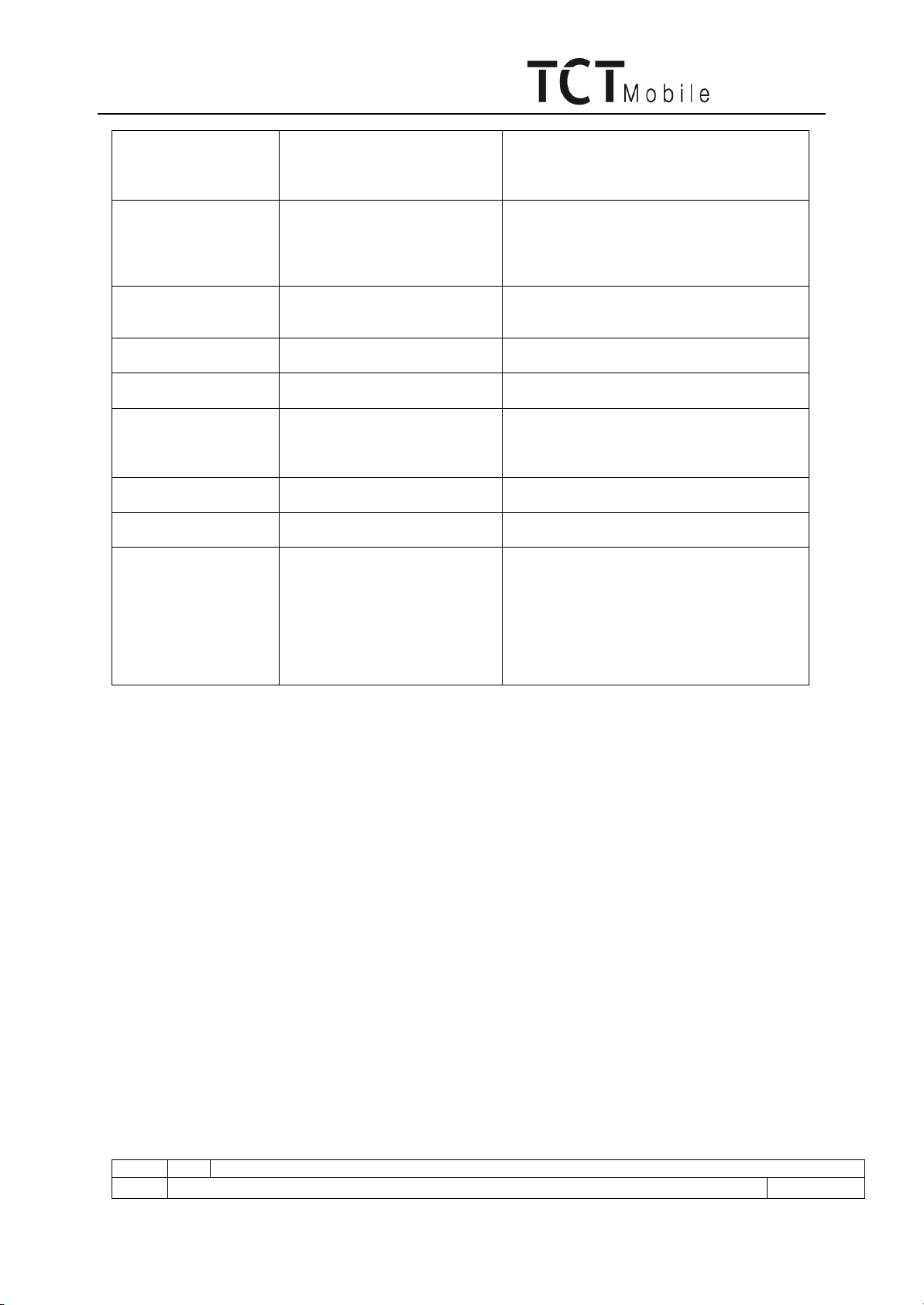
ByNCKTeam
GIN/One Touch 918(N/A/D/S) L2 repair document
ED
1.0
GIN Level 2 Repair Document
21/27
All right reserved. Passing on and copying of this document, use and communication are not permitted
without authorization
2.Check the battery connection, change
the battery connector if broken;
3.Check the charge plug, change it if
necessary;
Switch on with battery
power
Can „t Switch on
1.Check voltage of the battery;
2.Check the battery contact, change the
battery connector if broken;
3.Check the keypad
4.Check BTB connector socket pin
Main display
Missing line or column; no
display; bad or no LCD
backlight
Check Connection flex (FPC
cable),change it if necessary;
Replace display module if necessary;
Keyboard
Keyboard backlight or
keyboard function
Check keypad film or keypad PCB,
change it if necessary
Vibrator
The vibrator does not work
Check the contact on the PCBA (dirty or
oxidized), replace the vibrator if necessary;
Network Problem
No emission or No reception
Check the antenna contactor on the
PCBA;
Check the contact on the PCBA (dirty or
oxidized);
TF card
No communication between
the phone and the TF card
Check the TF connector on the PCBA;
Camera
Camera doesn't work
Check camera module
Check also camera FPC broken or not
Audio
Bad or no emission (TX audio
from mobile);
Bad or no reception (RX audio
on mobile);
Hands-free problem;
Key beep and melody
problem
Check microphone, replace it if
necessary;
Check the contact on the PCBA (dirty or
oxidized)
Check loud speaker, replace it if
necessary;
Check the contact on the PCBA (dirty or
oxidized)
In case the LEVEL 2 repairs can‟t solve the problem, or if the board is damaged, exchange the board.
6. BOARD EXCHANGE
In case that LEVEL 2 repair does not solve the failure, it is mandatory to change the board and apply the
following process:
1) Collect the fault PCBA board (without accessories LCD, and camera), with microphone and vibrator.
2) Get a new PCBA from swap stock. Reuse those accessories to assemble the mobile.
3) Fill in the fault sticker with IMEI number, the fault code, the short code, the Hardware Technical Level, and
the software version.
4) Send the fault PCBA with fault sticker back to L3 repair center with the suggested packaging method, the
detail packaging method please see solution 1 of APPENDIX 2.
7. OTHER COMPONENT EXCHANGE
The other components exchange like LCD module,vibrator, receiver, speaker, microphone, camera, FPC
connection, audio/camera connector and related mechanical components, please follow the detail steps from
paragraph 7(Disassembly and Reassembly process), but need to be very careful to handle the components with
related special tool or jig (especially replacing new components) and better to handle it with plastic tools
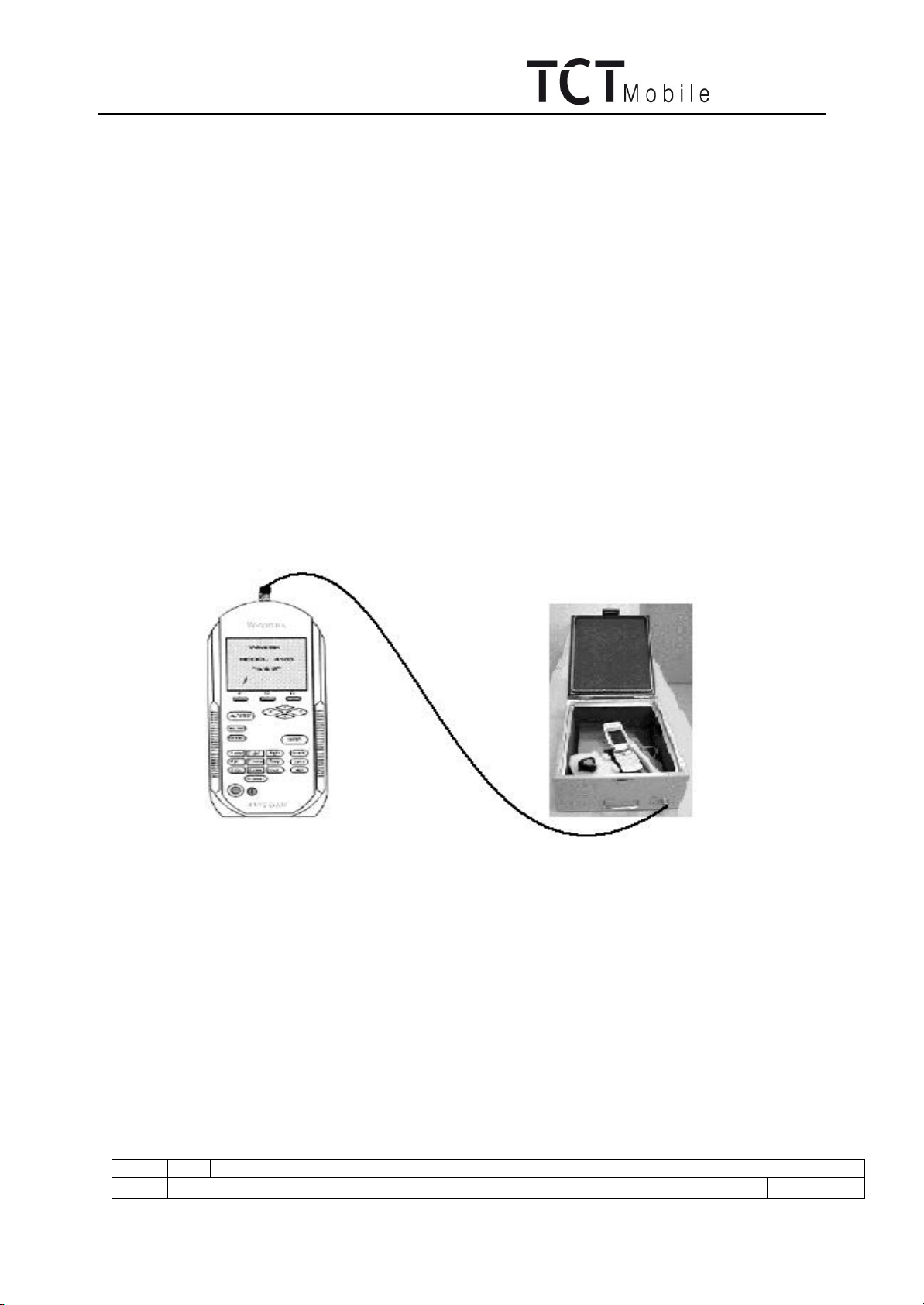
ByNCKTeam
GIN/One Touch 918(N/A/D/S) L2 repair document
ED
1.0
GIN Level 2 Repair Document
22/27
All right reserved. Passing on and copying of this document, use and communication are not permitted
without authorization
(plastic tweezers and wedge etc.), besides technicians must put on static gloves, fingertips or wear static loop
during the whole process of components exchange.
8. FINAL TEST
8.1 Function Test
During the function test, the following items must be checked and validated.
Cosmetic aspect of the handset, the Software Technical sticker state on the Board
Switch on the handset
Default welcome message
Press *#2886# on the idle screen to start the auto test (refer to the “Pretest” in Chapter 2)
8.2 Measurement

ByNCKTeam
GIN/One Touch 918(N/A/D/S) L2 repair document
ED
1.0
Tequila Level 2 Repair Document
23/27
All right reserved. Passing on and copying of this document, use and communication are not permitted
without authorization
Measurements
Channels
Power
levels
Tol.min
Tol.max
Conditions
GSM
Connection Mobile
63*
9
None
None
Radiated meas
Call base from mobile
5*
9
None
None
Radiated meas
Power level
measurements
5*
9
22 dBm
28 dBm
Radiated meas
Power level
measurement
5*
5
31 dBm
35 dBm
Radiated meas
Peak Phase error
measurements
5*
5
0°
20°
Radiated meas
RMS Phase error
measurements
5*
5
0°
5°
Radiated meas
Frequency error
measurements
5*
5
-90 Hz
+90 Hz
Radiated meas
RX Level (BS power
level : -60dBm)
5*
5
45
55
Radiated meas
Power level
measurements
120*
5
31 dBm
35 dBm
Radiated meas
Peak Phase error
measurements
120*
5
0°
20°
Radiated meas
RMS Phase error
measurements
120*
5
0°
5°
Radiated meas
Frequency error
measurements
120*
5
-90 Hz
+90 Hz
Radiated meas
RX Level (BS power
level : -60dBm)
120*
5
45
55
Radiated meas
DCS
Power level
measurements
515*
0
28 dBm
32 dBm
Radiated meas
Peak Phase error
measurements
515*
0
0°
20°
Radiated meas
RMS Phase error
measurements
515*
0
0°
5°
Radiated meas
Frequency error
measurements
515*
0
-180 Hz
+180 Hz
Radiated meas
RX Level (BS power
level : -60dBm)
515*
0
45
55
Radiated meas
Power level
measurements
880*
0
28 dBm
32 dBm
Radiated meas
Peak Phase error
measurements
880*
0
0°
20°
Radiated meas
RMS Phase error
measurements
880*
0
0°
5°
Radiated meas
Frequency error
measurements
880*
0
-180 Hz
+180 Hz
Radiated meas
RX Level (BS power
level : -60dBm)
880*
0
45
55
Radiated meas
Keyboard test (1)
-
-
-
-
-
Audio test GSM
70*
9
None
None
Radiated meas
Hang up
70*
9
None
None
Radiated meas
Call mobile from BS
700*
9
None
None
Radiated meas
Power level
measurements
700*
0
27 dBm
33 dBm
Radiated meas
Audio test DCS
700*
0
None
None
Radiated meas
Hang up
70*
9
None
None
Radiated meas
PCS

ByNCKTeam
GIN/One Touch 918(N/A/D/S) L2 repair document
ED
1.0
Tequila Level 2 Repair Document
24/27
All right reserved. Passing on and copying of this document, use and communication are not permitted
without authorization
Connection Mobile
661*
5
None
None
Radiated meas
Call base from mobile
513*
5
None
None
Radiated meas
Power level
measurements
513*
5
15 dBm
25 dBm
Radiated meas
Power level
measurements
513*
0
25 dBm
35 dBm
Radiated meas
Peak Phase error
measurement
513*
0
0°
20°
Radiated meas
RMS Phase error
measurements
513*
0
0°
6°
Radiated meas
Frequency error
measurements
513*
0
-180 Hz
+180 Hz
Radiated meas
RX Level (BS power
level : -65dBm)
513*
0
35
55
Radiated meas
Keyboard test (1)
-
-
-
-
-
Power level
measurements
880*
0
25 dBm
35 dBm
Radiated meas
Peak Phase error
measurements
880*
0
0°
20°
Radiated meas
RMS Phase error
measurements
880*
0
0°
6°
Radiated meas
Frequency error
measurements
880*
0
-180 Hz
+180 Hz
Radiated meas
RX Level (BS power
level : -60dBm)
880*
0
35
55
Radiated meas
Audio test 1900
683*
5
None
None
Radiated meas
Hang up
683*
5
None
None
Radiated meas
Call mobile from BS
683*
5
None
None
Radiated meas
Power level
measurements
683*
5
15 dBm
25 dBm
Radiated meas
Hang up
683*
5
None
None
Radiated meas
These values are given for indication , compatible low ,middle and high channels have to be found.
This manual suits for next models
4
Table of contents
Other TCT Mobile Telephone manuals