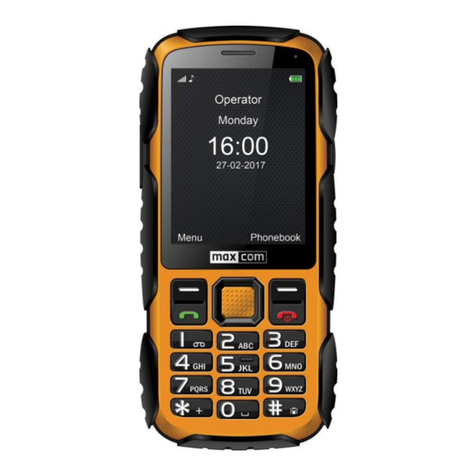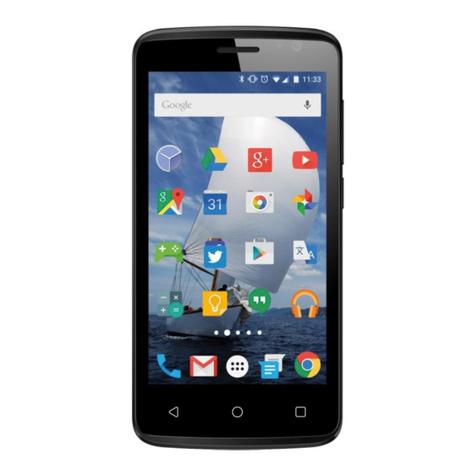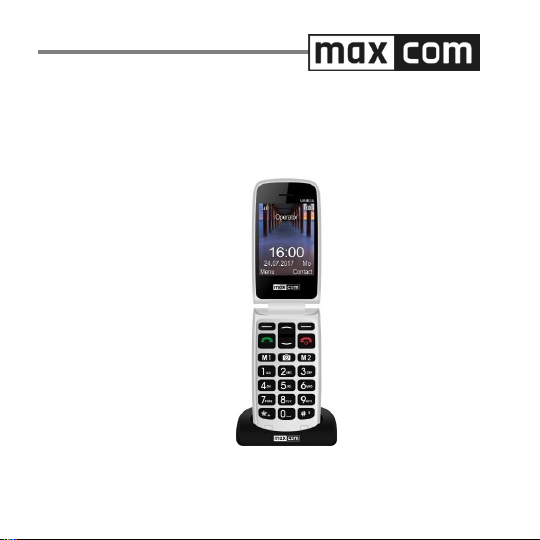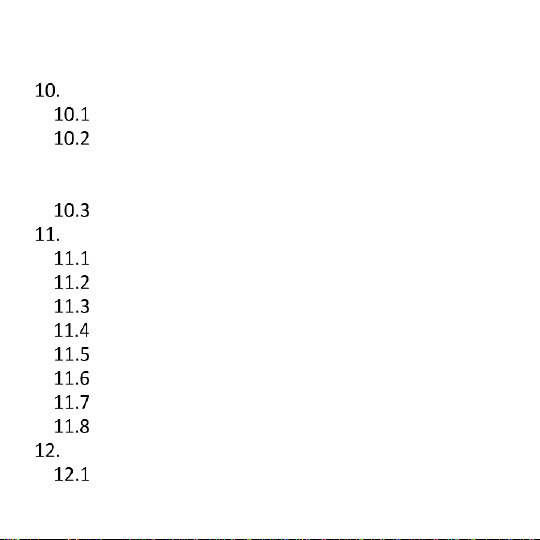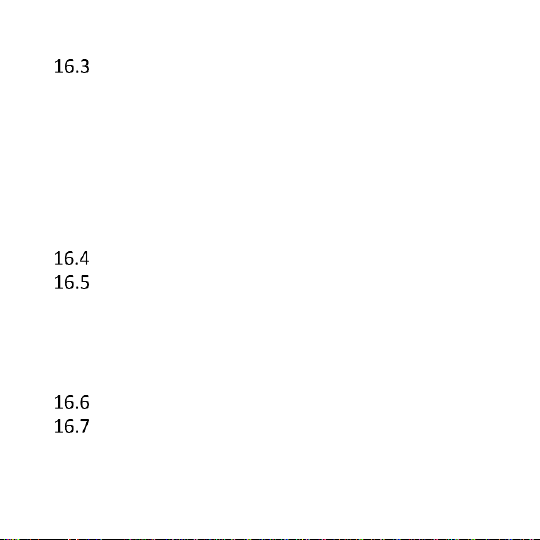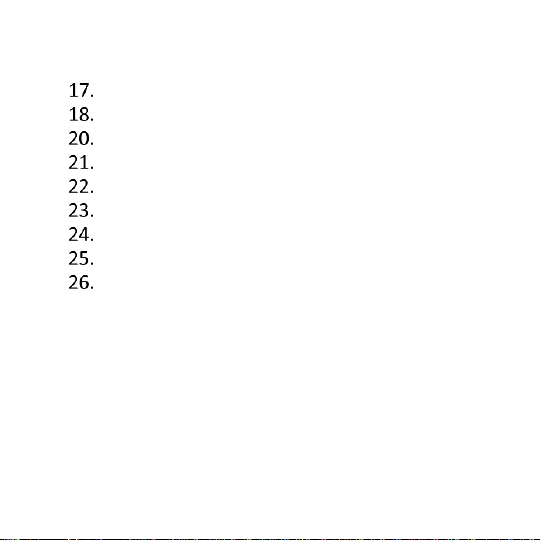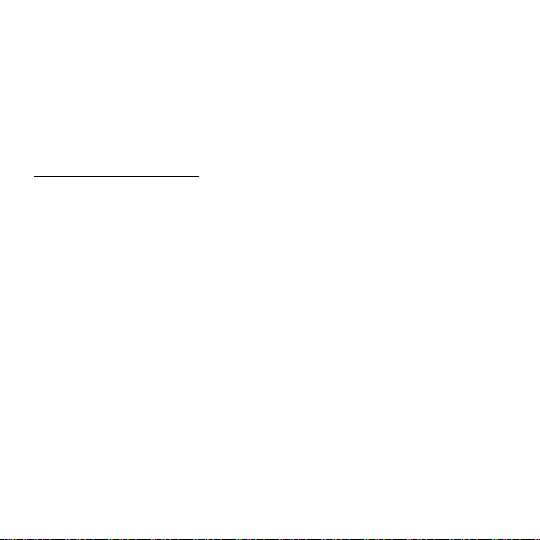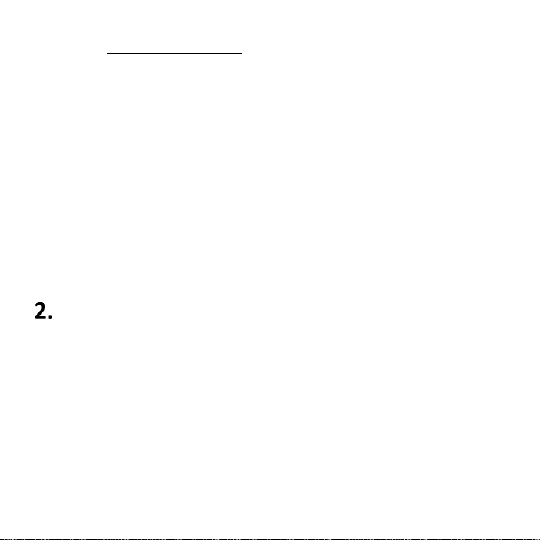Introduction ........................................................9
Accessories .......................................................10
Safety Precautions ............................................11
Phone Description ............................................14
SIM & MicroSD Card Installation.......................16
SIM Card Precautions........................................20
Battery & Back Cover Installation .....................22
Charging
...................................................22
7.1.1 Desktop Charger (Option) ...................24
External Display 1,44” .............................25
Entering Text .....................................................25
Using the Phone................................................26
Switching on the Phone...........................26
Update Time &Date.................................27
Making Phone Calls .................................28
9.3.1 Dialing Number from Phone Book ......29
Answering Phone Calls ............................30
Adjusting Volume ....................................30
Symbols on the Display Screen................31
Additional Functions While Talking .........32