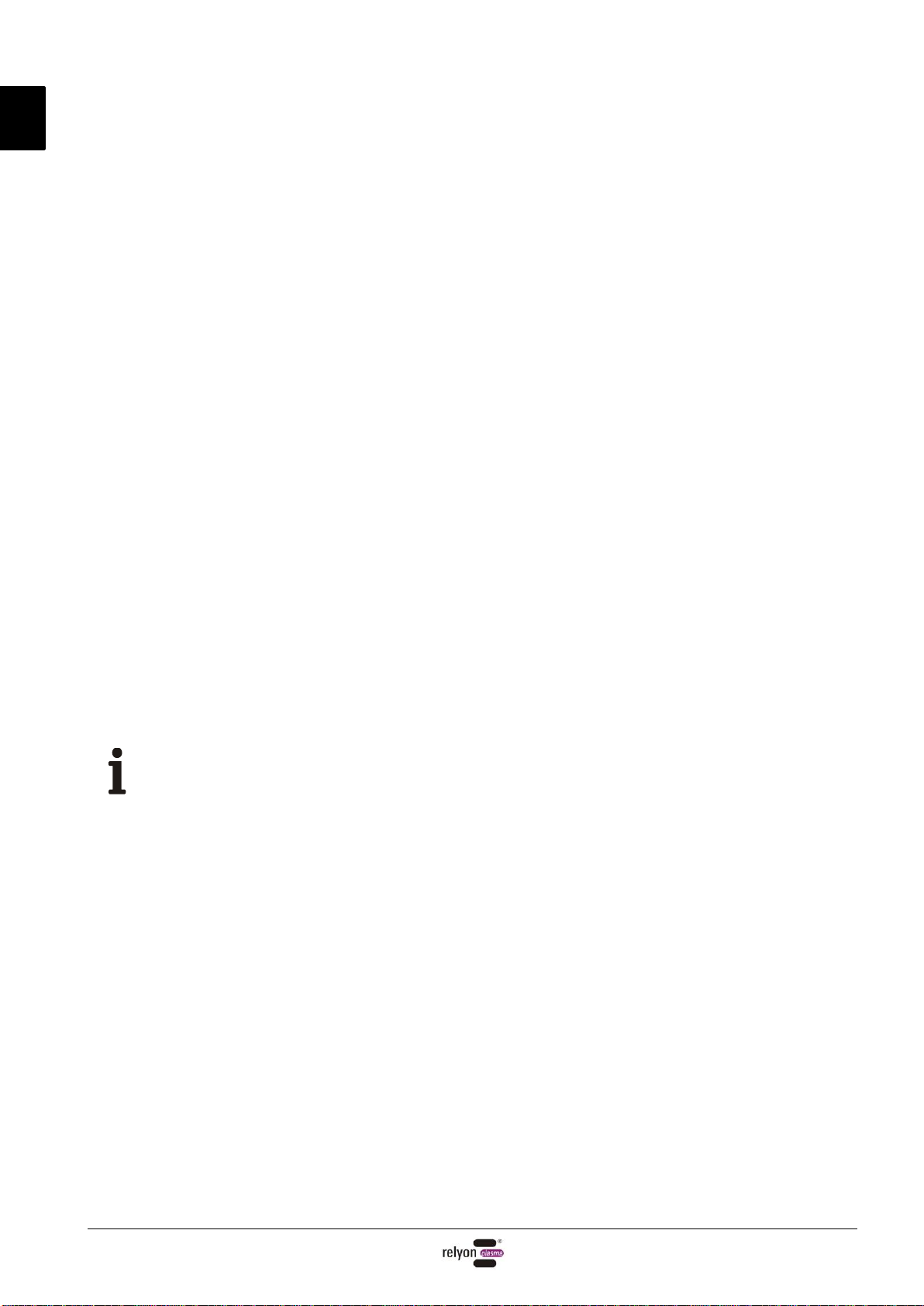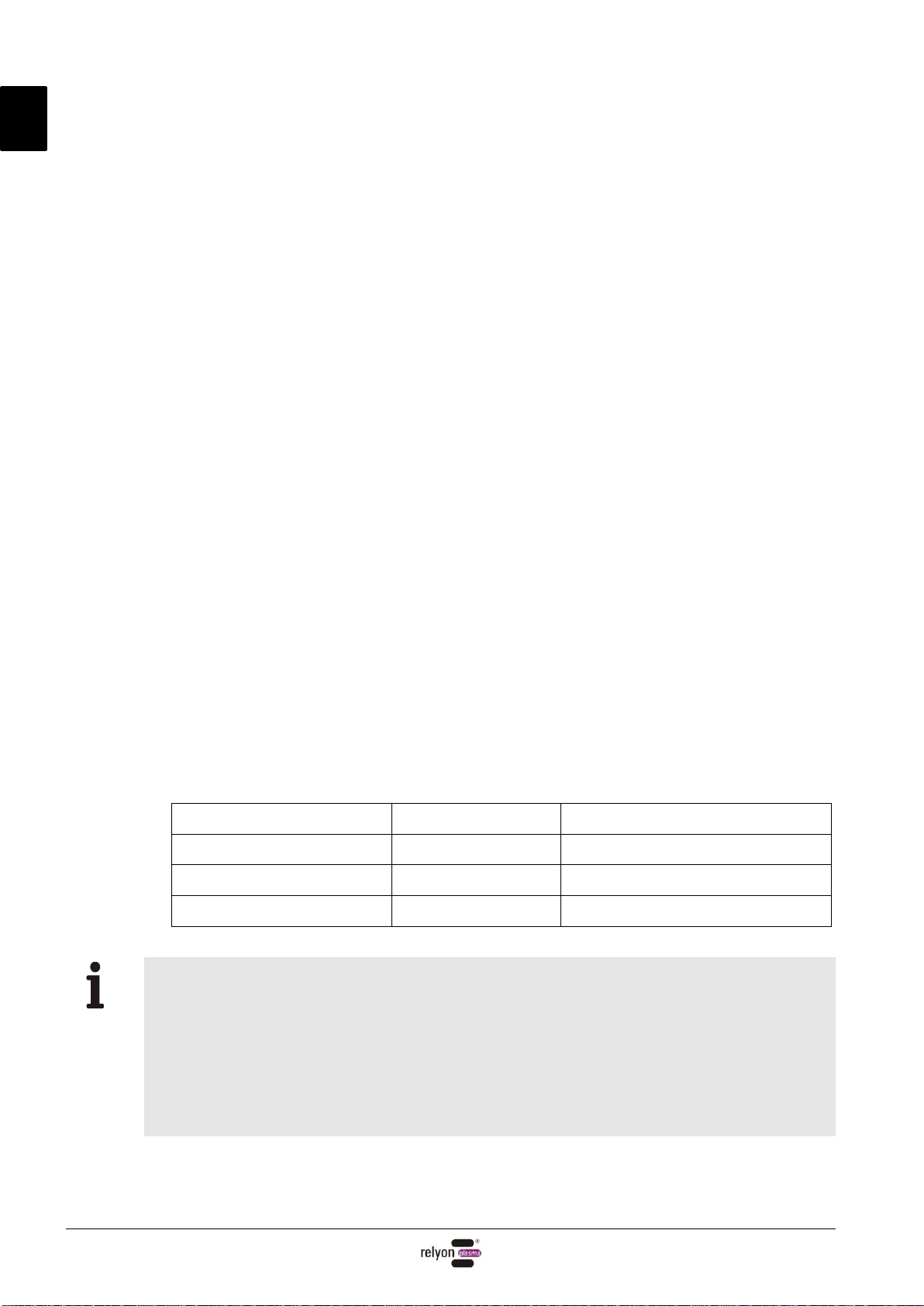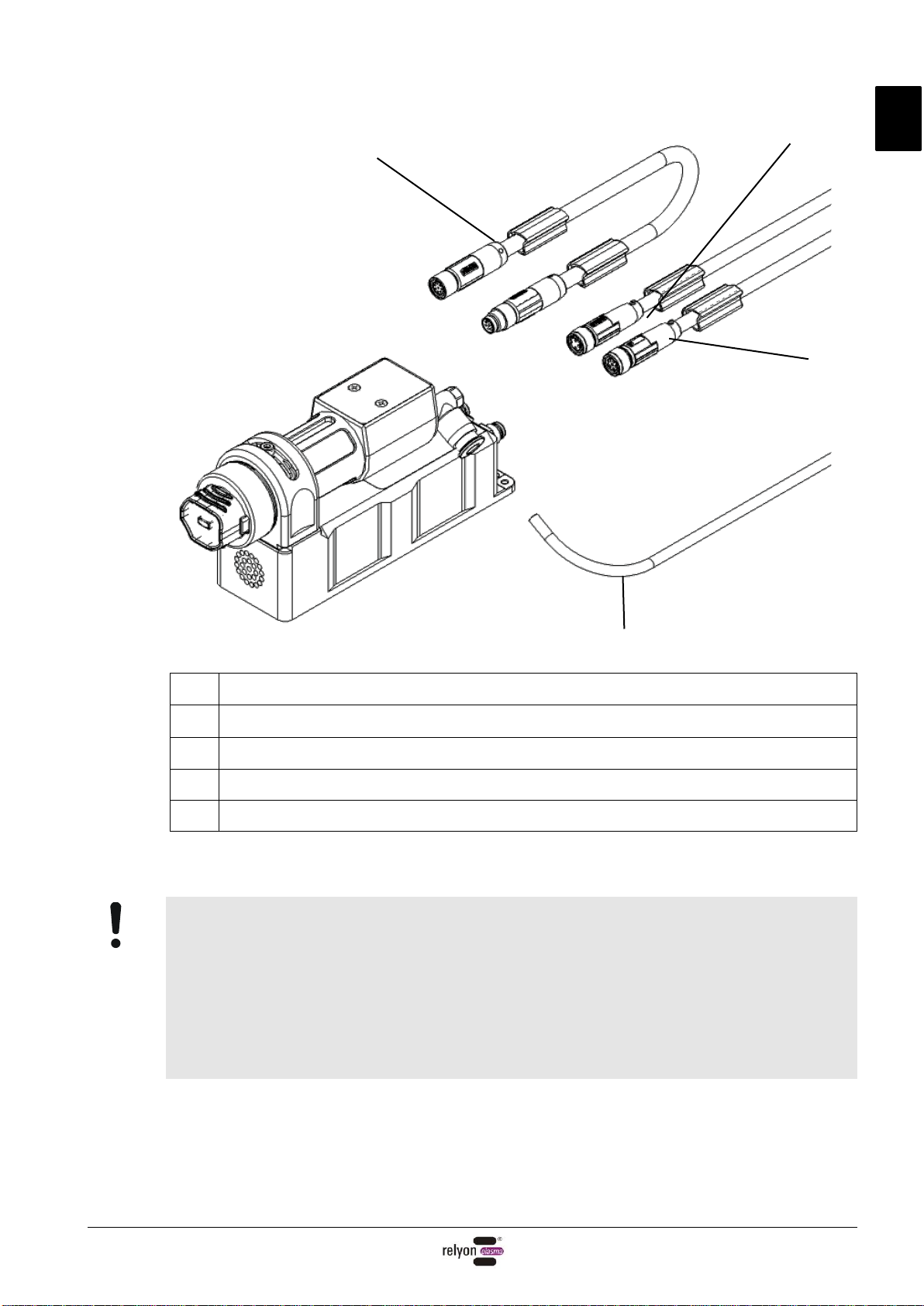1Safety.........................................................................................................................................4
1.1 Residual risks....................................................................................................................................4
1.2 Information and obligations for the operator.....................................................................................6
1.3 Impermissible operating conditions...................................................................................................6
1.4 Emissions..........................................................................................................................................6
2Description of device................................................................................................................7
2.1 Intended use .....................................................................................................................................7
2.2 Scope of delivery...............................................................................................................................7
2.3 Description of device.........................................................................................................................8
2.4 Connecting lead assignment.............................................................................................................9
3Technical data.........................................................................................................................11
4Transport / storage .................................................................................................................11
5Installation...............................................................................................................................12
5.1 Unpacking .......................................................................................................................................12
5.2 Installation requirements.................................................................................................................12
5.3 Positioning the components............................................................................................................12
5.4 Mounting the components...............................................................................................................14
5.5 Connecting the gas supply..............................................................................................................15
5.6 Connecting the connection cable Digital I/O...................................................................................15
5.7 Adjusting the module carrier ...........................................................................................................16
6Special note on the operation of the plasma process..........................................................18
6.1 General description.........................................................................................................................18
6.2 Carrying out surface treatment .......................................................................................................19
6.3 Measures to take after the surface treatment.................................................................................19
7Operation.................................................................................................................................20
7.1 LED indicator on driver unit.............................................................................................................20
7.2 Switching signals.............................................................................................................................20
7.3 Error acknowledgement..................................................................................................................20
7.4 Inserting / removing the module......................................................................................................21
7.5 Commissioning a device with digital I/O communication................................................................22
7.6 Working with module “Standard”.....................................................................................................23
7.7 Working with module “Nearfield”.....................................................................................................23
7.8 Working with other modules............................................................................................................23
8Taking out of service ..............................................................................................................24
9Maintenance............................................................................................................................24
9.1 Cleaning..........................................................................................................................................24
9.2 Replacing a module ........................................................................................................................24
10 Troubleshooting .....................................................................................................................25
11 Environment............................................................................................................................26
11.1 Disposal ..........................................................................................................................................26
12 Conformity / standards...........................................................................................................26
12.1 CE ...................................................................................................................................................26
12.2 FCC.................................................................................................................................................26
12.3 Product standards...........................................................................................................................27
13 Spare parts..............................................................................................................................27