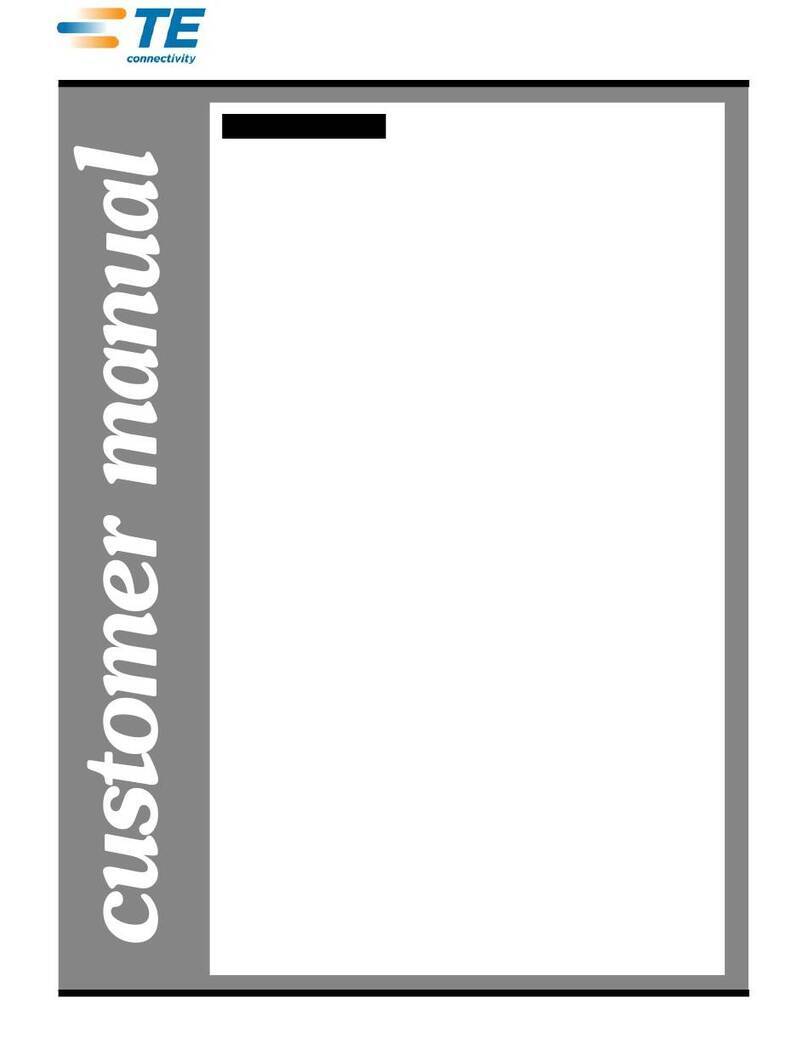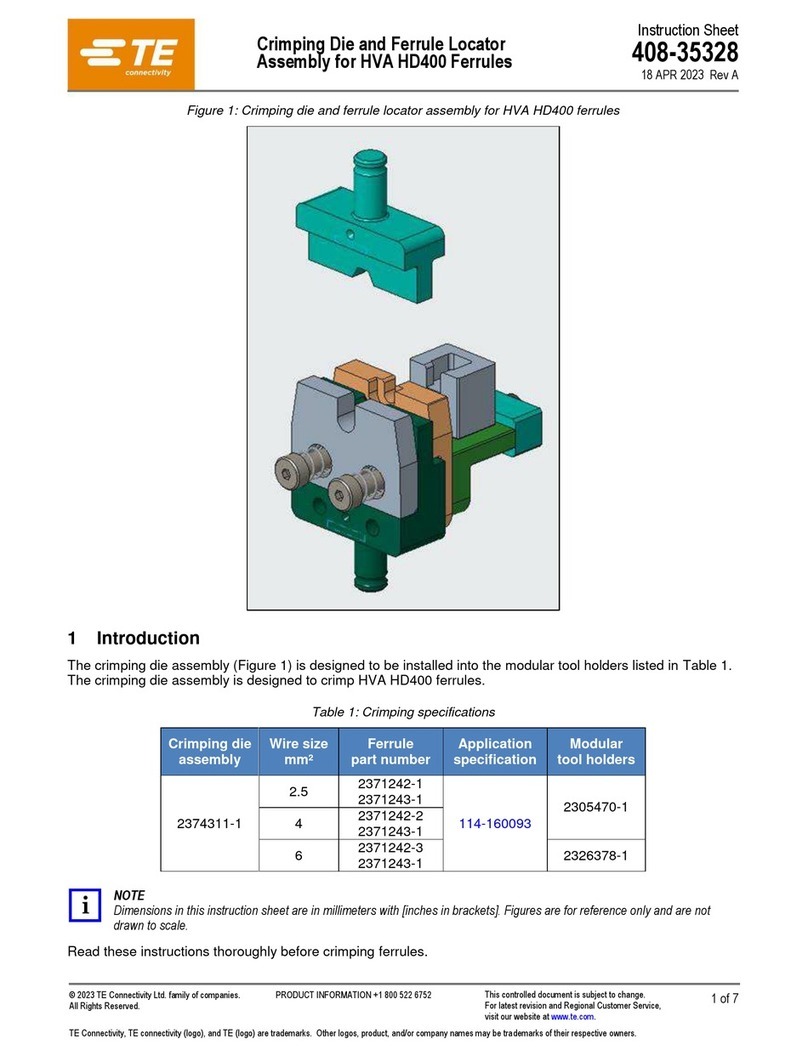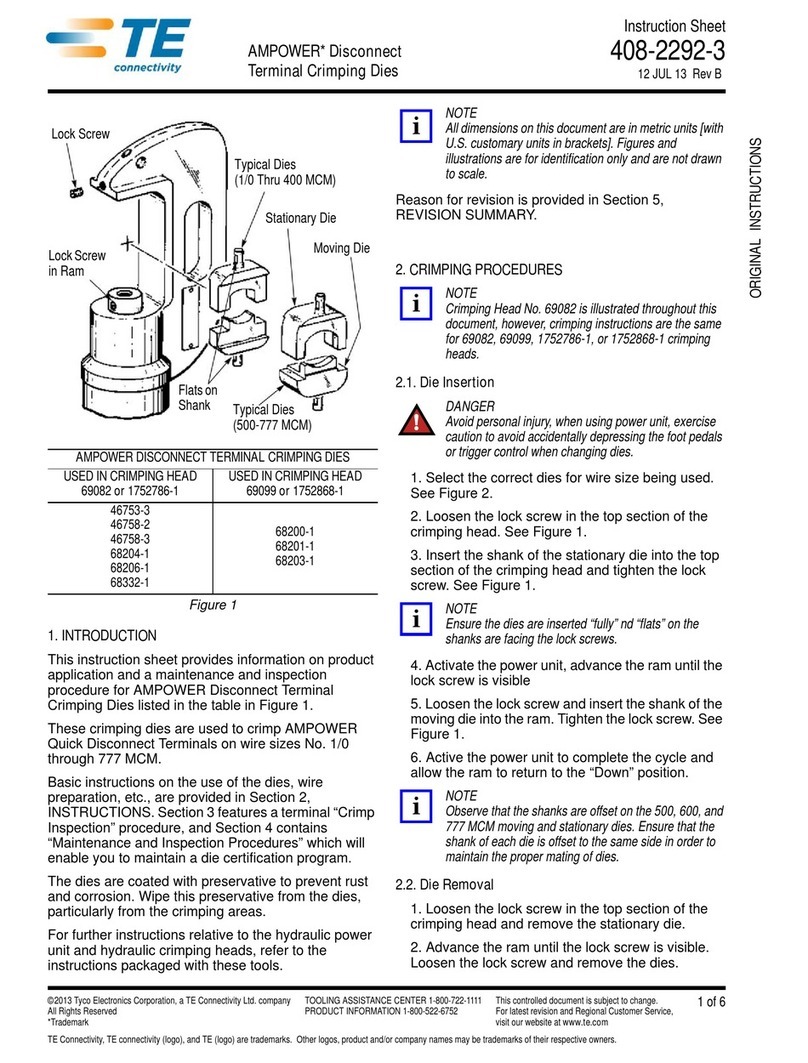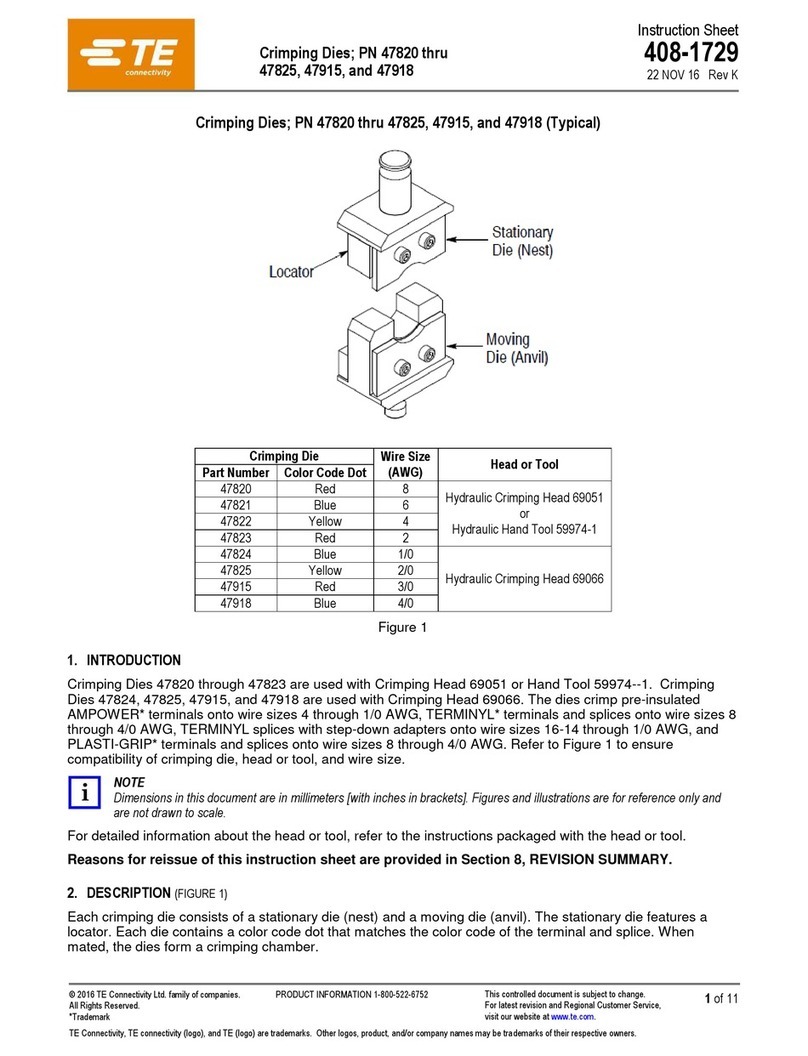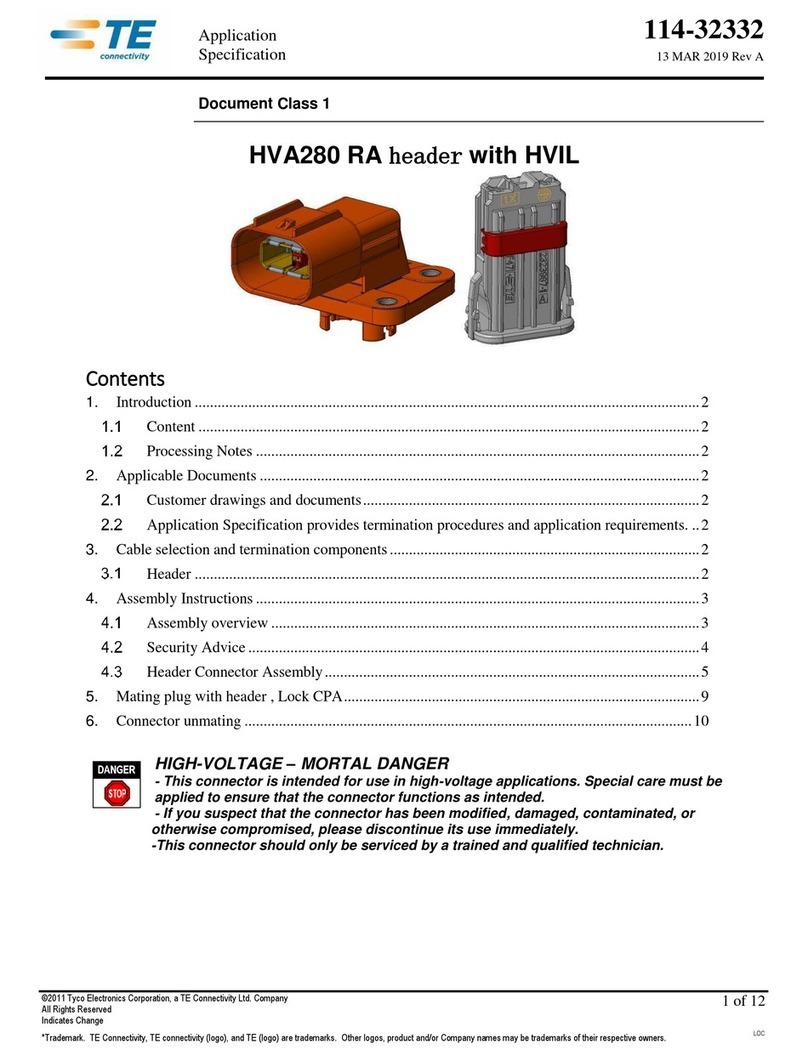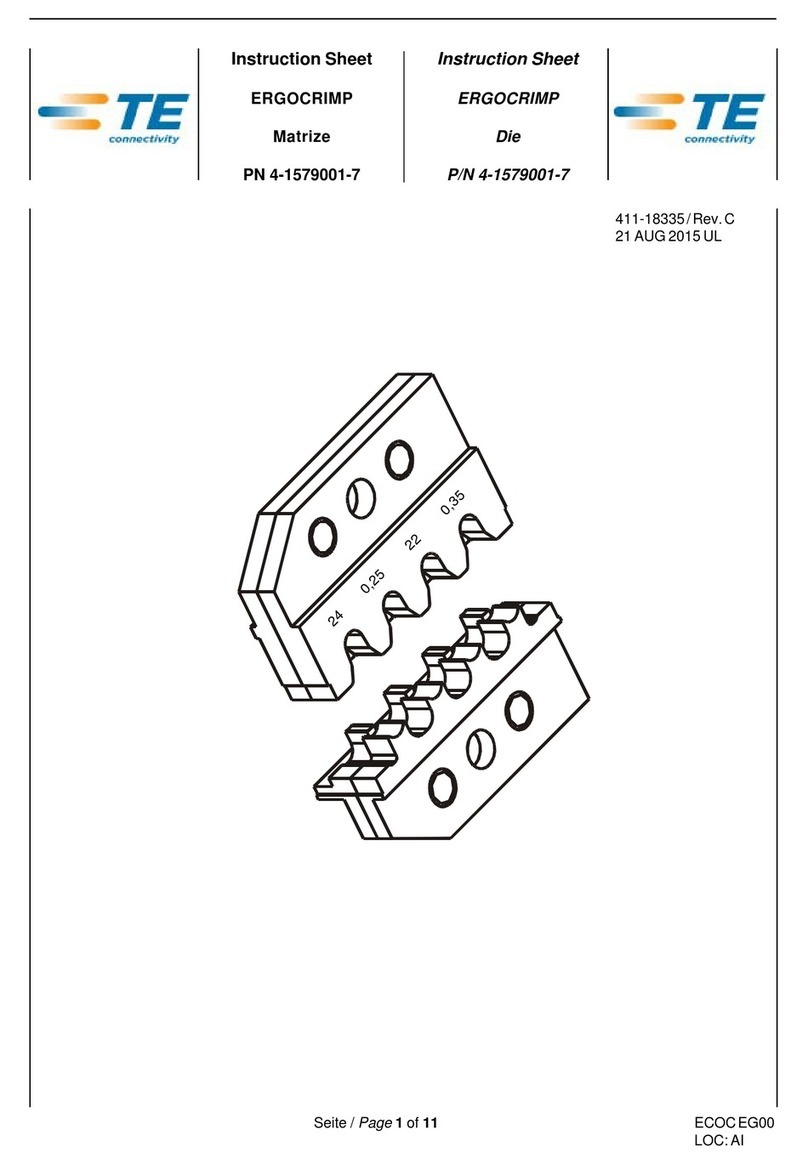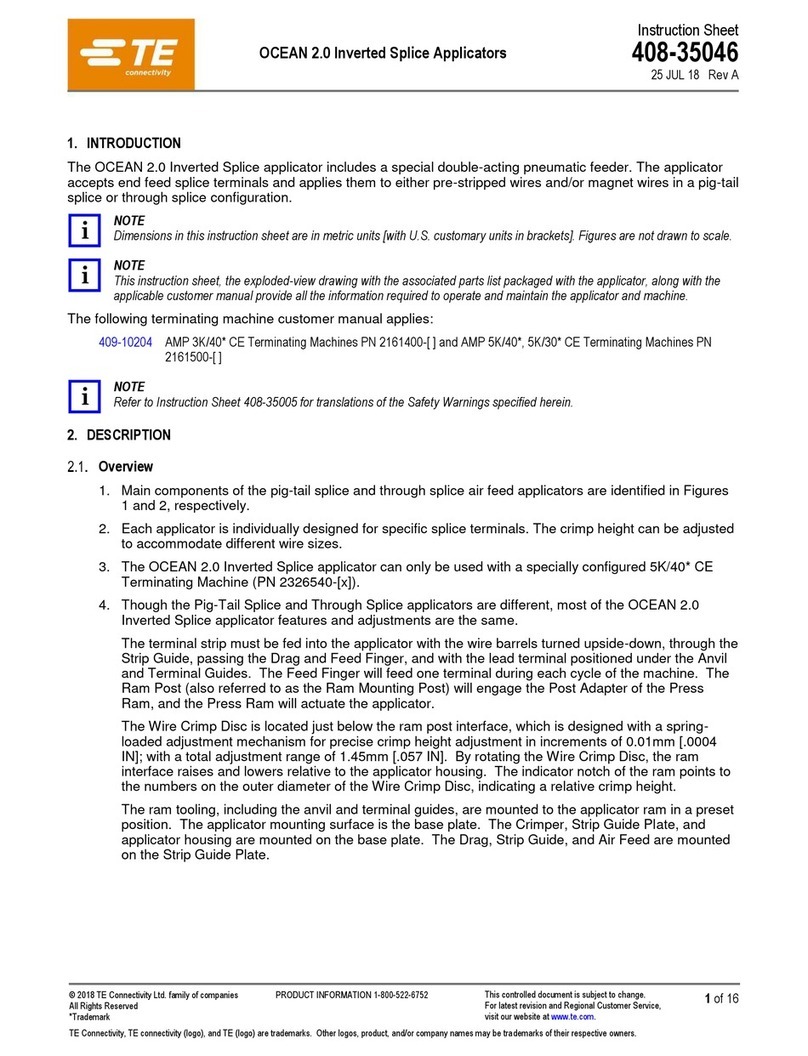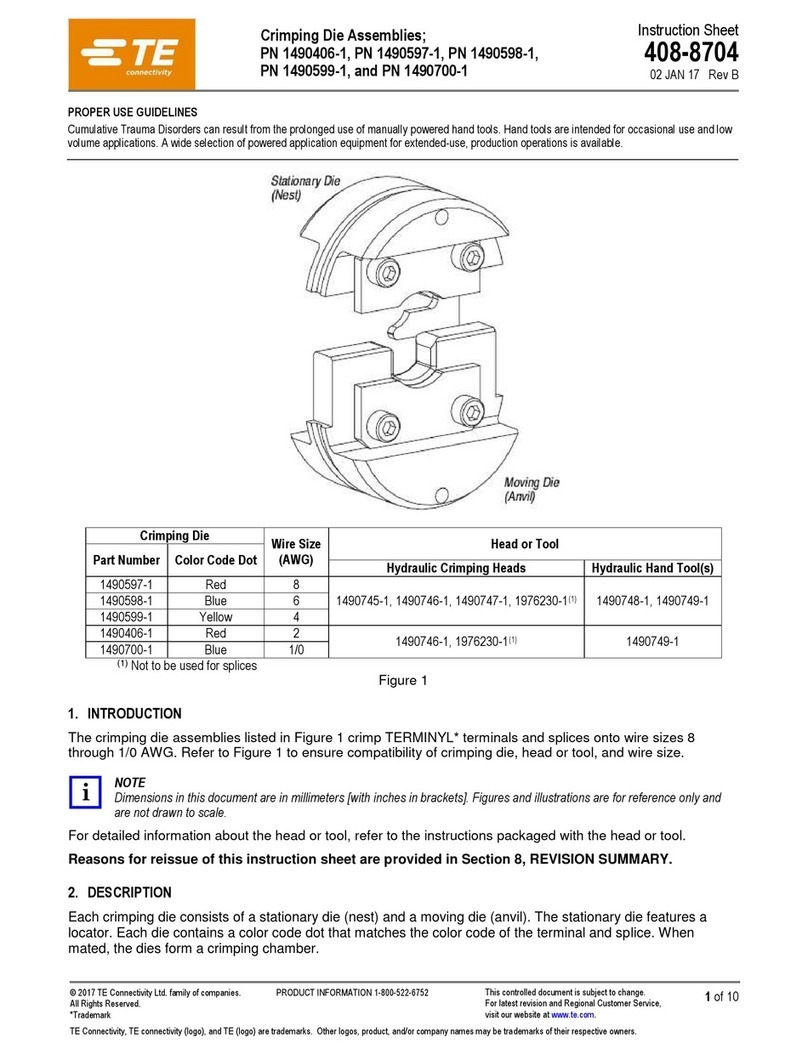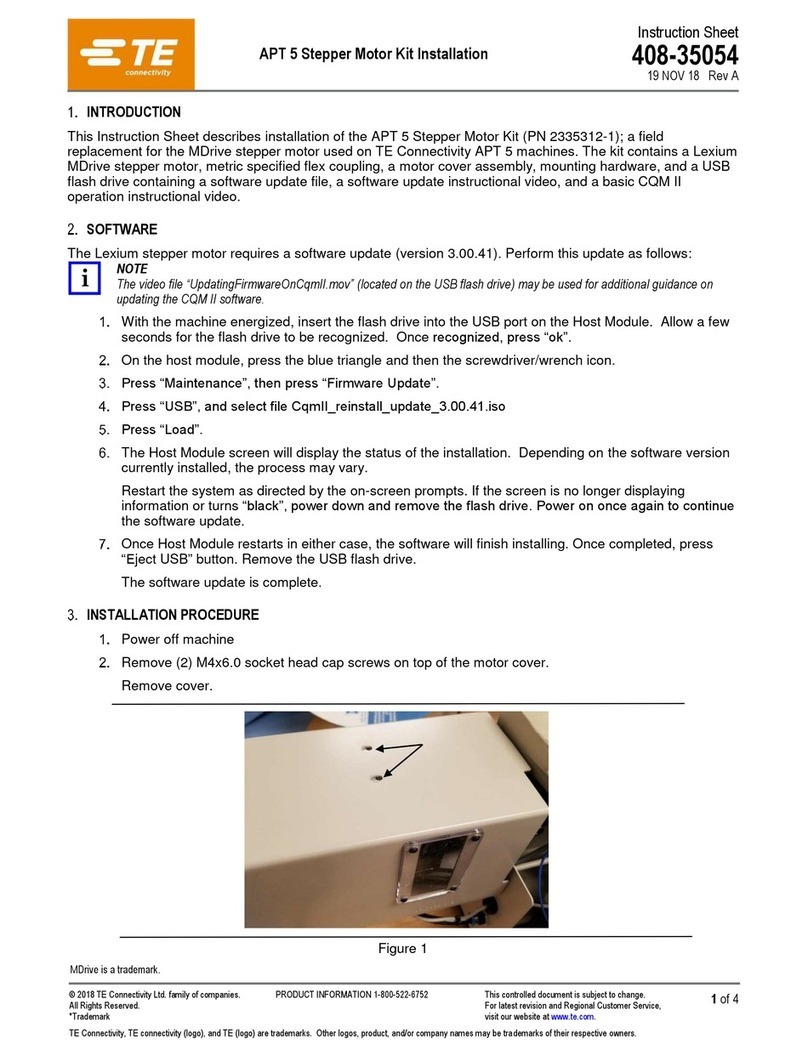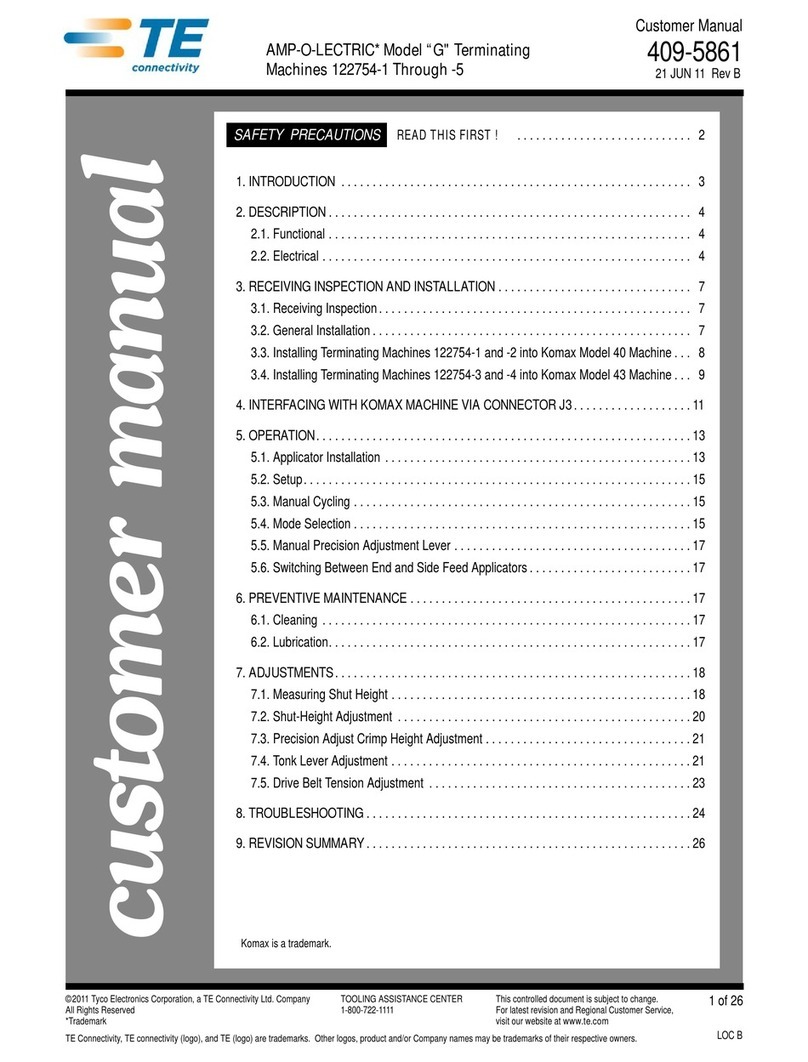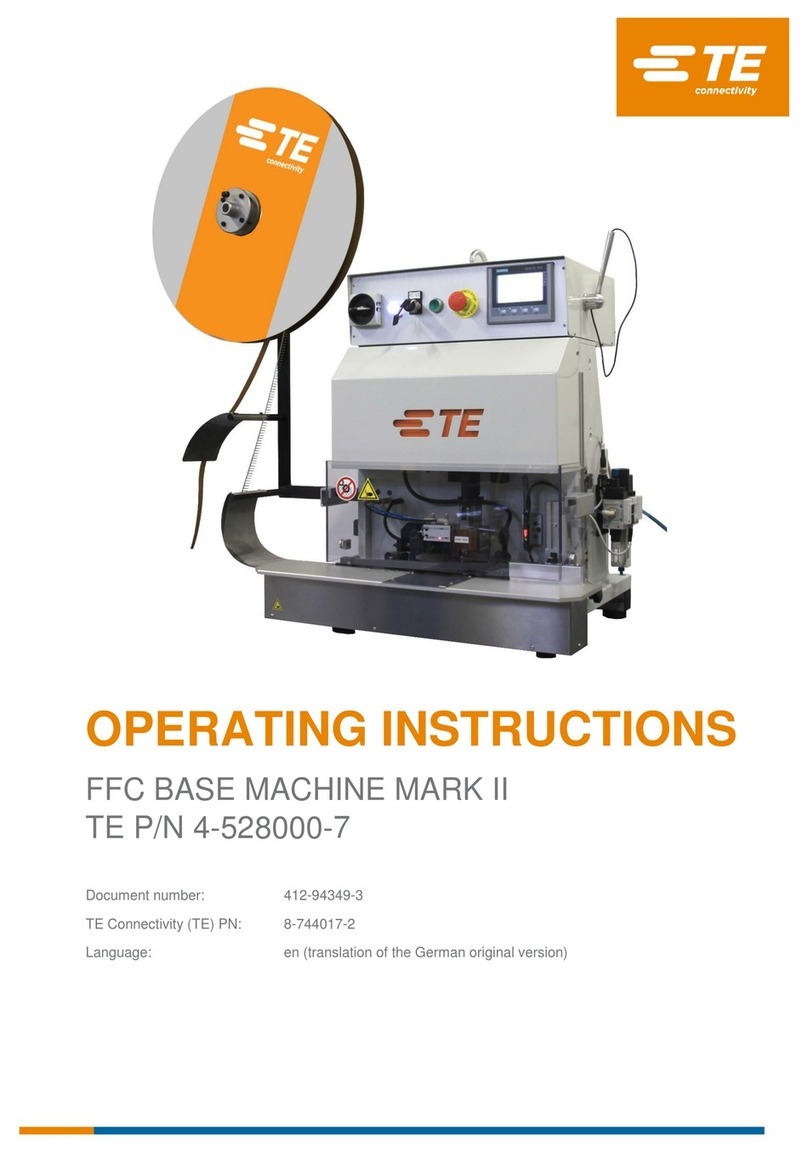408- 4440
Rev B4 of 5
5. INSERTION DEPTH ADJUSTMENT
The terminating head is preset for nominal wire
insertion depth; however, it may be necessary to
make adjustments to the head, due to the wide range
of cable sizes used, as follows:
1. Remove the head from the handle assembly.
2. If the conductors are too deep in the contact
slots, turn the insertion rod adjuster clockwise.A
1/6--revolution will decrease the wire insertion depth
by approximately 0.20 mm [.008 in.]. If the
conductors are not deep enough in the contact
slots, turn the adjuster counterclockwise.A
1/6--revolution will increase the wire insertion depth
by approximately 0.20 mm [.008 in.]. See Figure 7.
3. Install the head onto the handle assembly; then
terminate and inspect a test connector.
4. Repeat the adjustment as necessary until
proper wire insertion depth is obtained. DO NOT
use a tighter setting than required.
Figure 7
Insertion Rod
Adjuster
Clockwise to
Decrease
Counterclockwise
to Increase
Head Removed from
Handle Assembly
Wire Insertion Depth
6. MAINTENANCE AND INSPECTION
TE Connectivity recommends that a maintenance and
inspection program be performed periodically to
ensure dependable and uniform terminations.
6.1. Daily Maintenance
1. Remove dust, moisture, and other contaminants
with a clean, soft brush or a soft, lint--free cloth. Do
NOT use objects that could damage the head.
2. Make sure that all pins, rings, and other
components are in place and secure.
3. When head is not in use, store it in a clean, dry
area.
6.2. Periodic Inspection
Regular inspections should be performed by quality
control personnel. Though recommendations call for
at least one inspection a month, the frequency should
be based on amount of use, working conditions,
operator training and skill, and your established
company policies.
1. Remove all lubrication and accumulated film by
immersing the head in a suitable commercial
degreaser that will not affect paint or plastic.
2. Make certain all components are in place. If
replacements are necessary, refer to Section 7.
3. Check all bearing surfaces for wear. Replace
worn or damaged parts.
4. Inspect the head for flattened, chipped, or
broken surfaces. Replace worn or damaged parts.
7. REPLACEMENT AND REPAIR
Replacement parts are listed in Figure 8. A complete
inventory can be stocked and controlled to prevent
lost time when replacement of parts is necessary.
Order replacement parts through your TE
representative, or call 1--800--526--5142, or send a
facsimile of your purchase order to 1--717--986--7605,
or write to:
CUSTOMER SERVICE (38--35)
TYCO ELECTRONICS CORPORATION
PO BOX 3608
HARRISBURG PA 17105--3608
For tool repair service, please contact a TE
representative at 1--800--526--5136.
8. REVISION SUMMARY
Since the previous version of this document, the
following changes were made:
:Updated document to corporate requirements