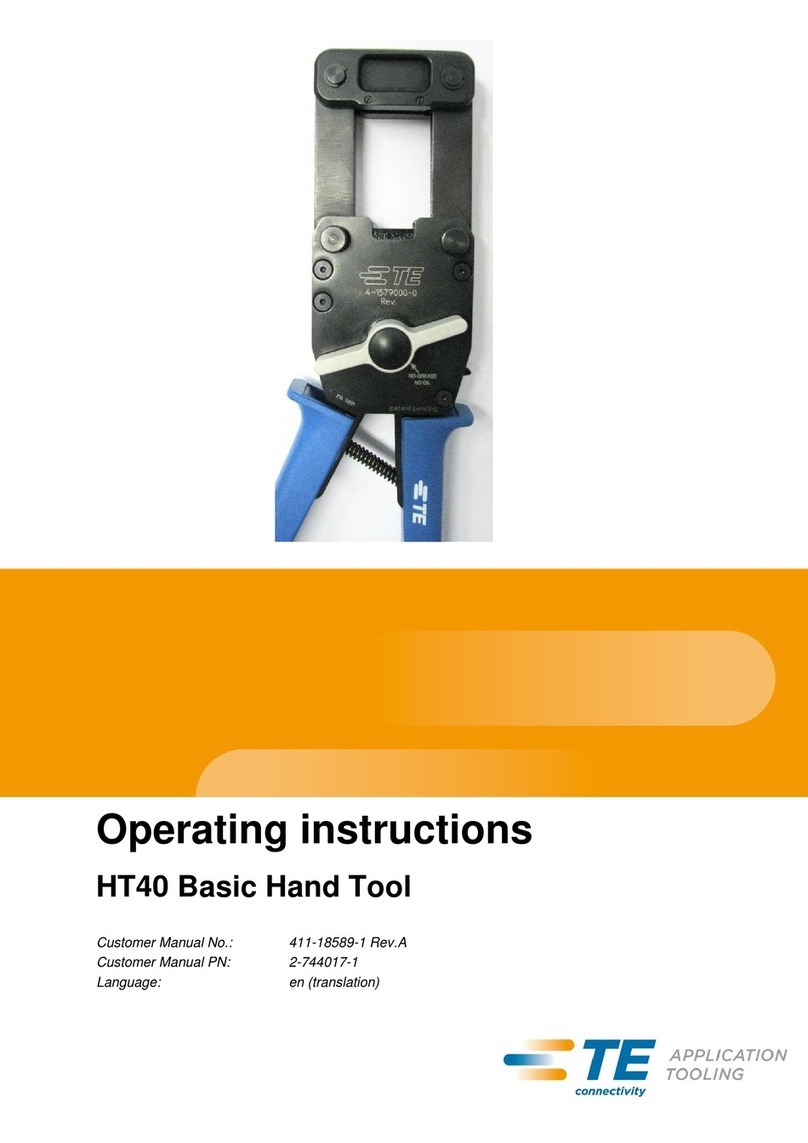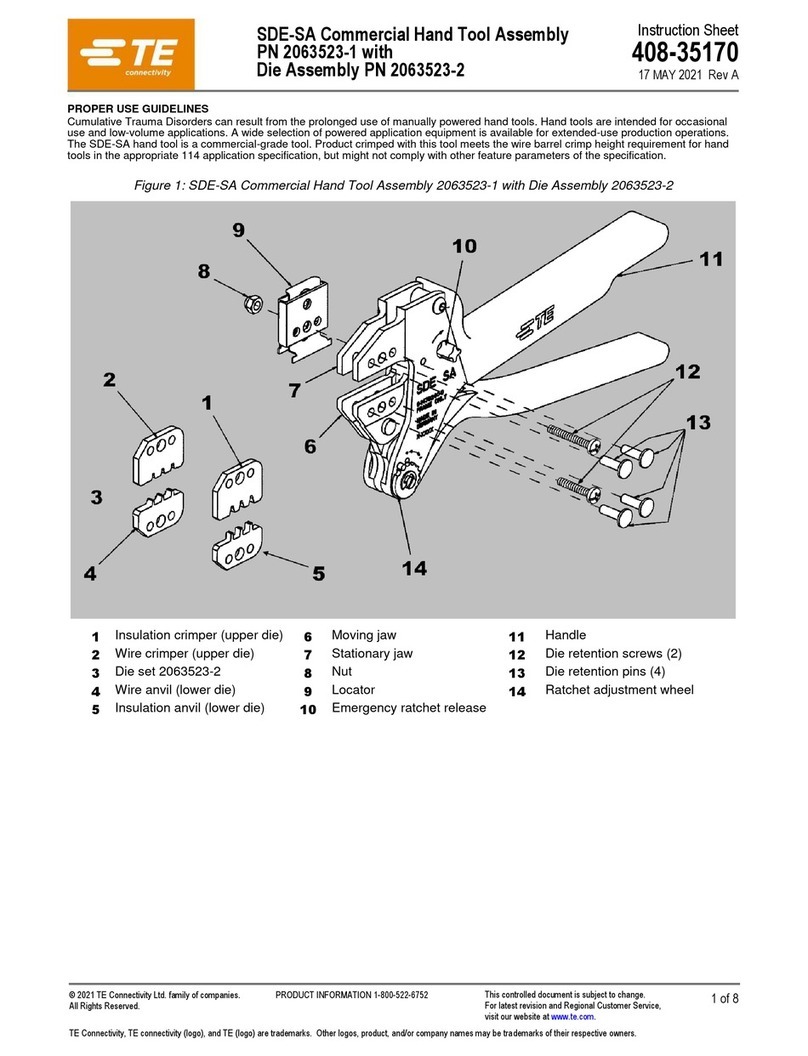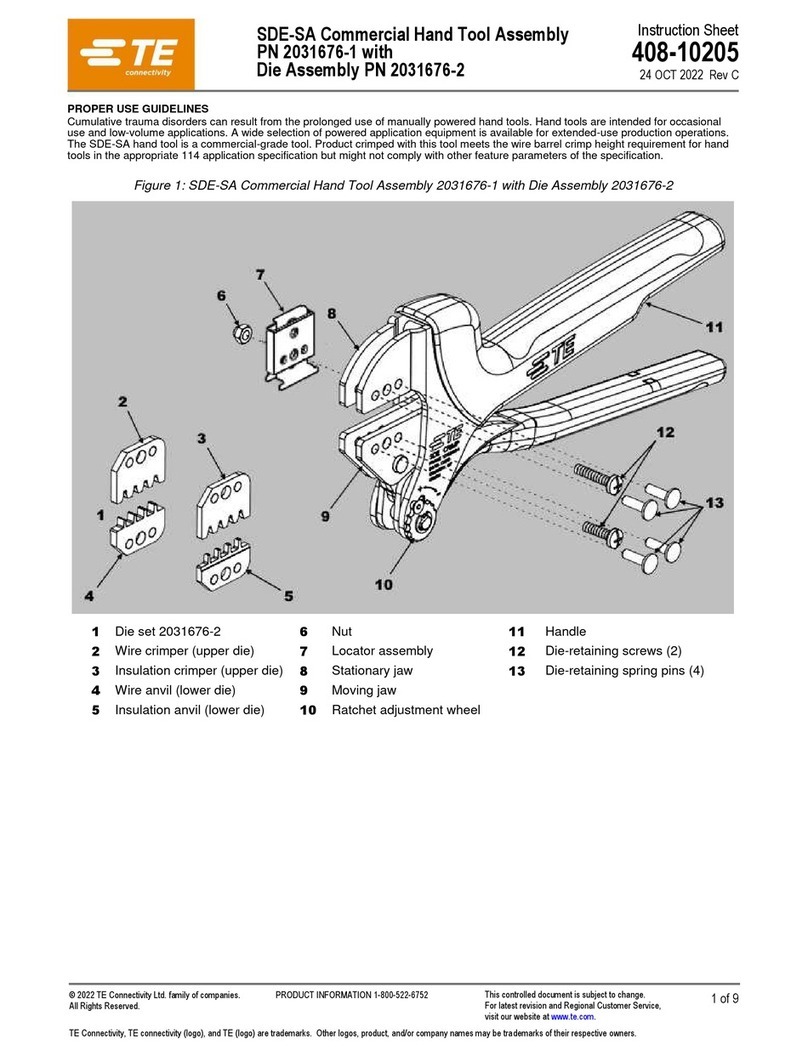TE Connectivity 2390276-1 User manual
Other TE Connectivity Power Tools manuals
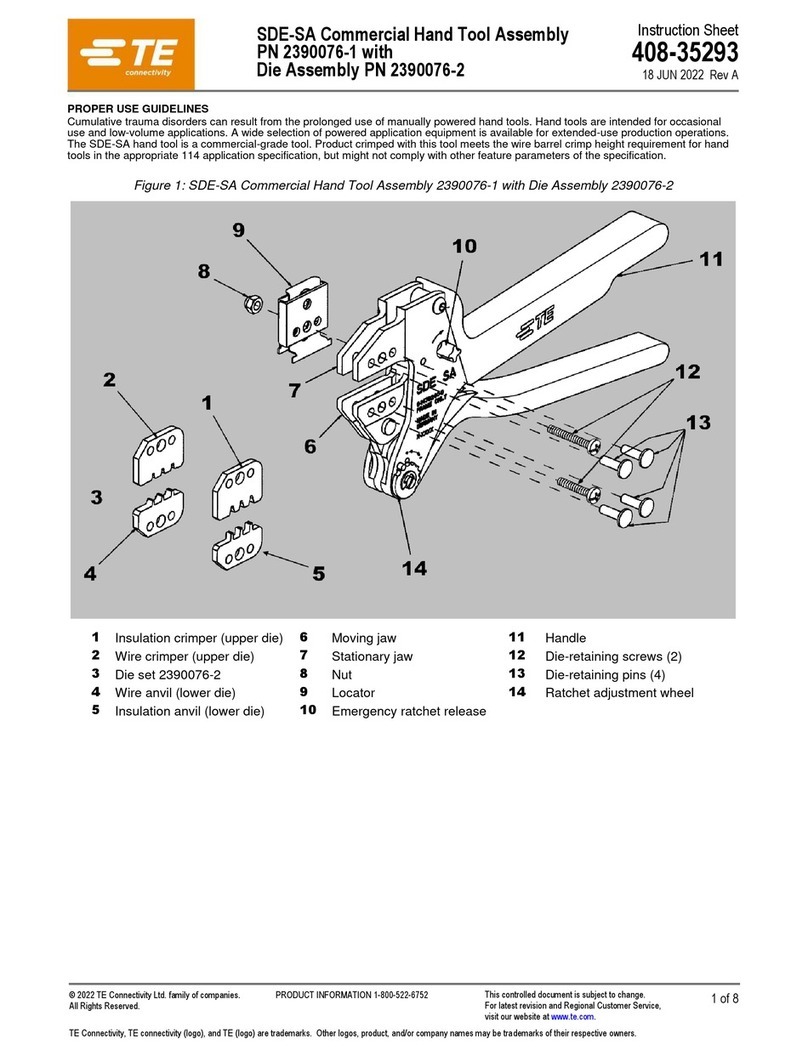
TE Connectivity
TE Connectivity 2390076-1 User manual

TE Connectivity
TE Connectivity 46447 User manual

TE Connectivity
TE Connectivity CERTILOK 9-1579022-1 User manual

TE Connectivity
TE Connectivity ERGOCRIMP User manual

TE Connectivity
TE Connectivity 408-160034 User manual
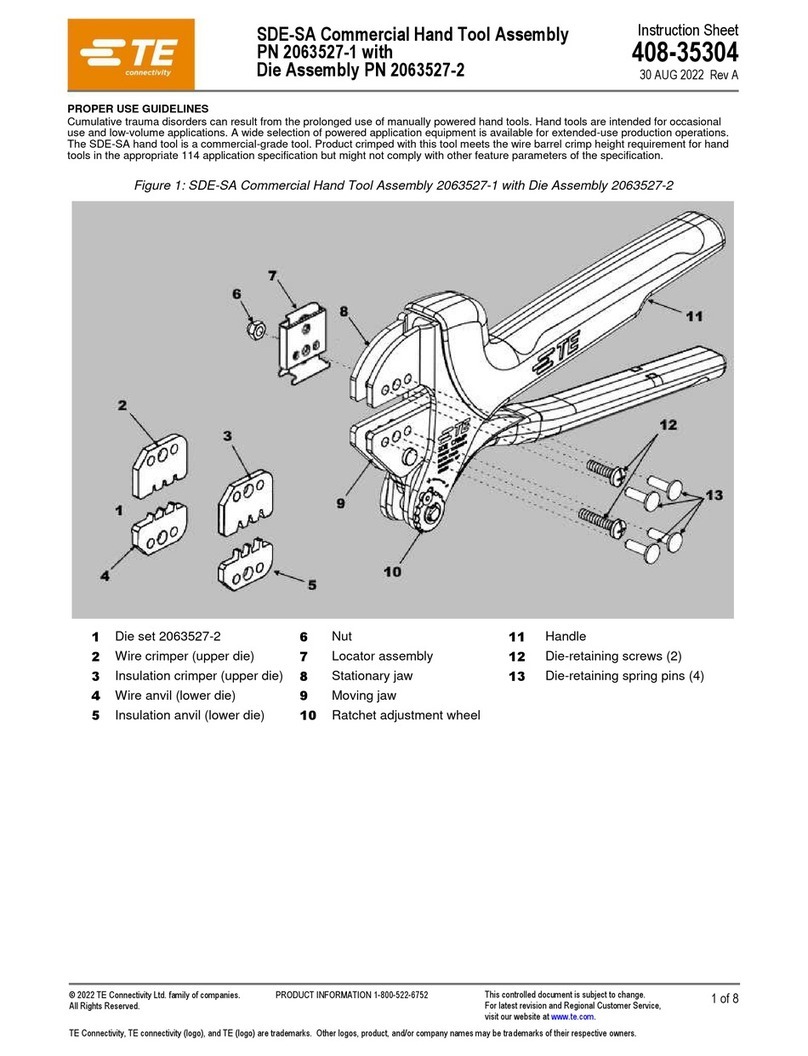
TE Connectivity
TE Connectivity 2063527-1 User manual
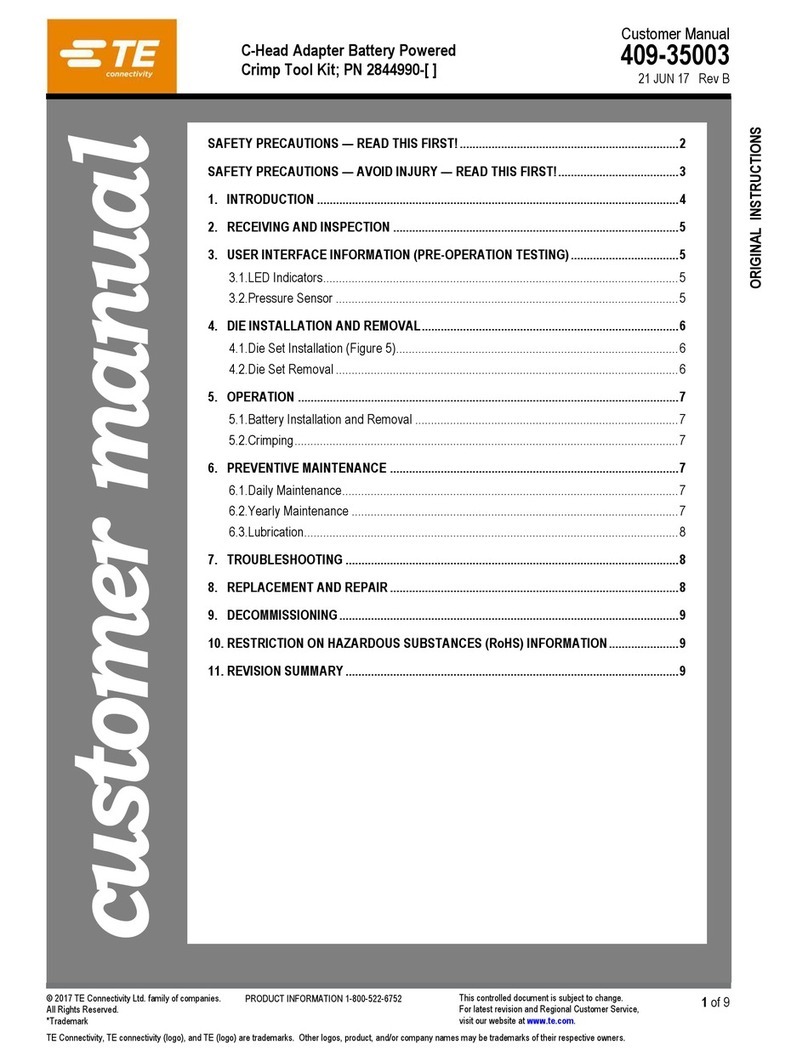
TE Connectivity
TE Connectivity 2844990-1 Reference guide

TE Connectivity
TE Connectivity MATE-AX 2335290-1 User manual

TE Connectivity
TE Connectivity 2390408-1 User manual

TE Connectivity
TE Connectivity 2393336-1 User manual

TE Connectivity
TE Connectivity 1055258-1 User manual

TE Connectivity
TE Connectivity HT11K User manual

TE Connectivity
TE Connectivity SDE-SA User manual
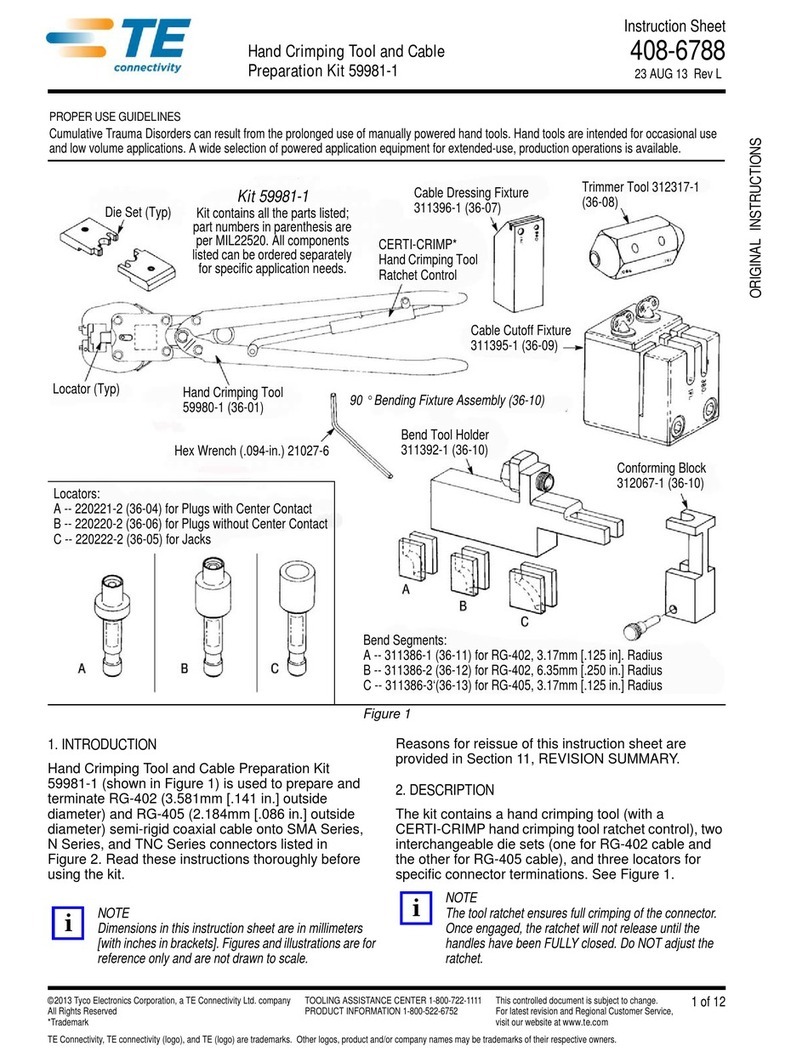
TE Connectivity
TE Connectivity 59981-1 User manual

TE Connectivity
TE Connectivity 59275 User manual

TE Connectivity
TE Connectivity 47386-4 User manual

TE Connectivity
TE Connectivity 354940-1 User manual
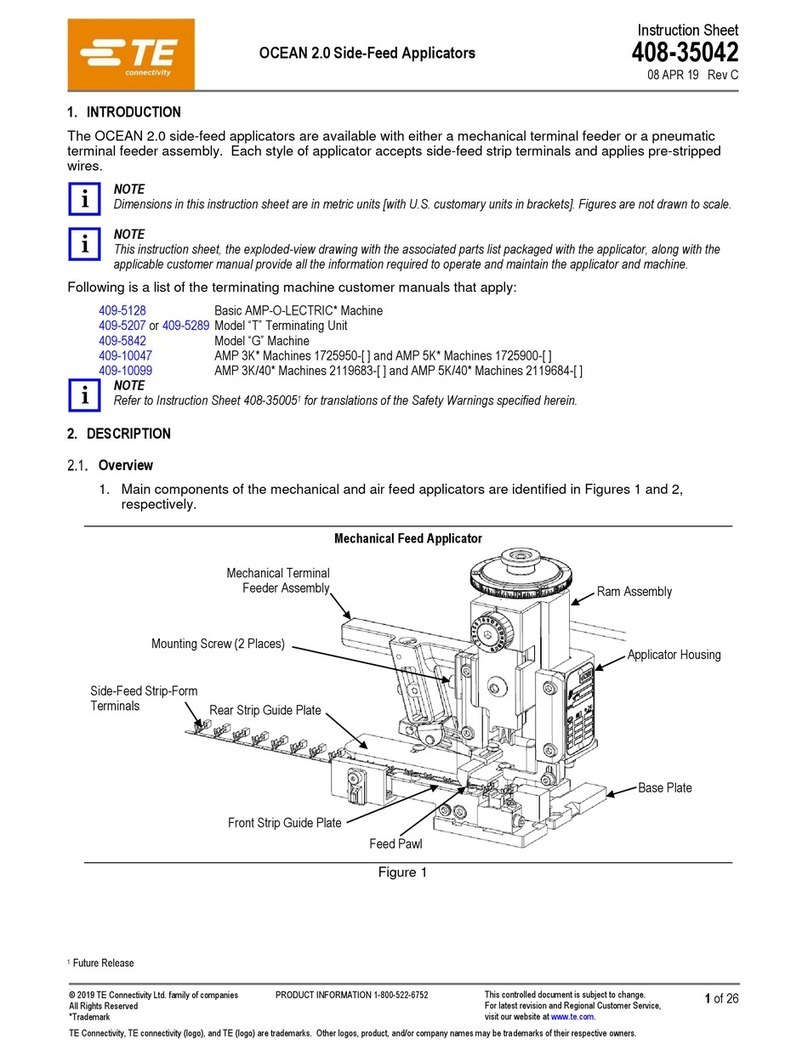
TE Connectivity
TE Connectivity OCEAN 2.0 User manual

TE Connectivity
TE Connectivity SOLARLOK PN 1-1579004-1 User manual
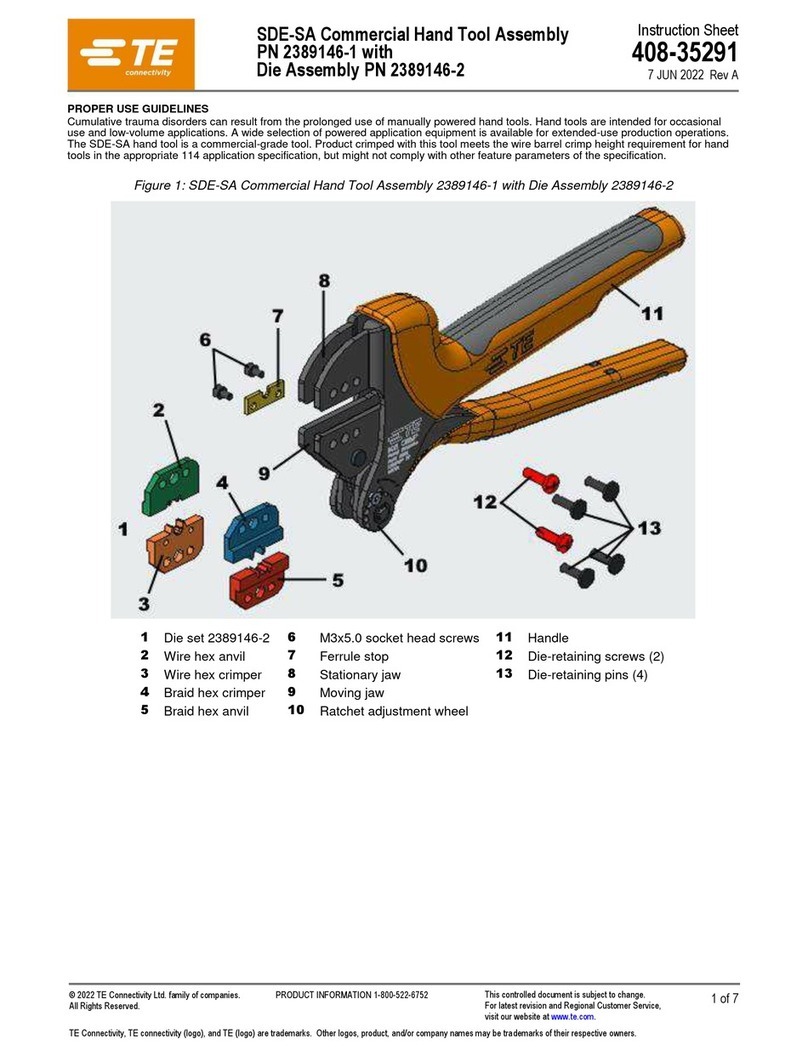
TE Connectivity
TE Connectivity SDE-SA User manual