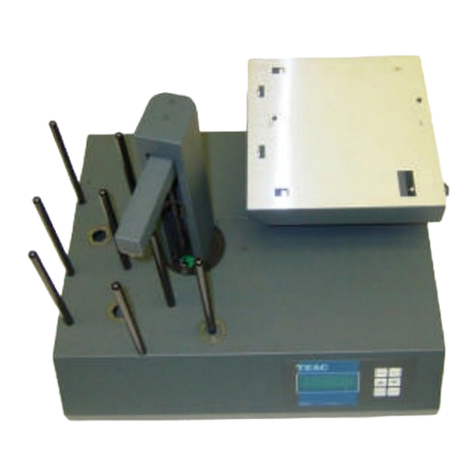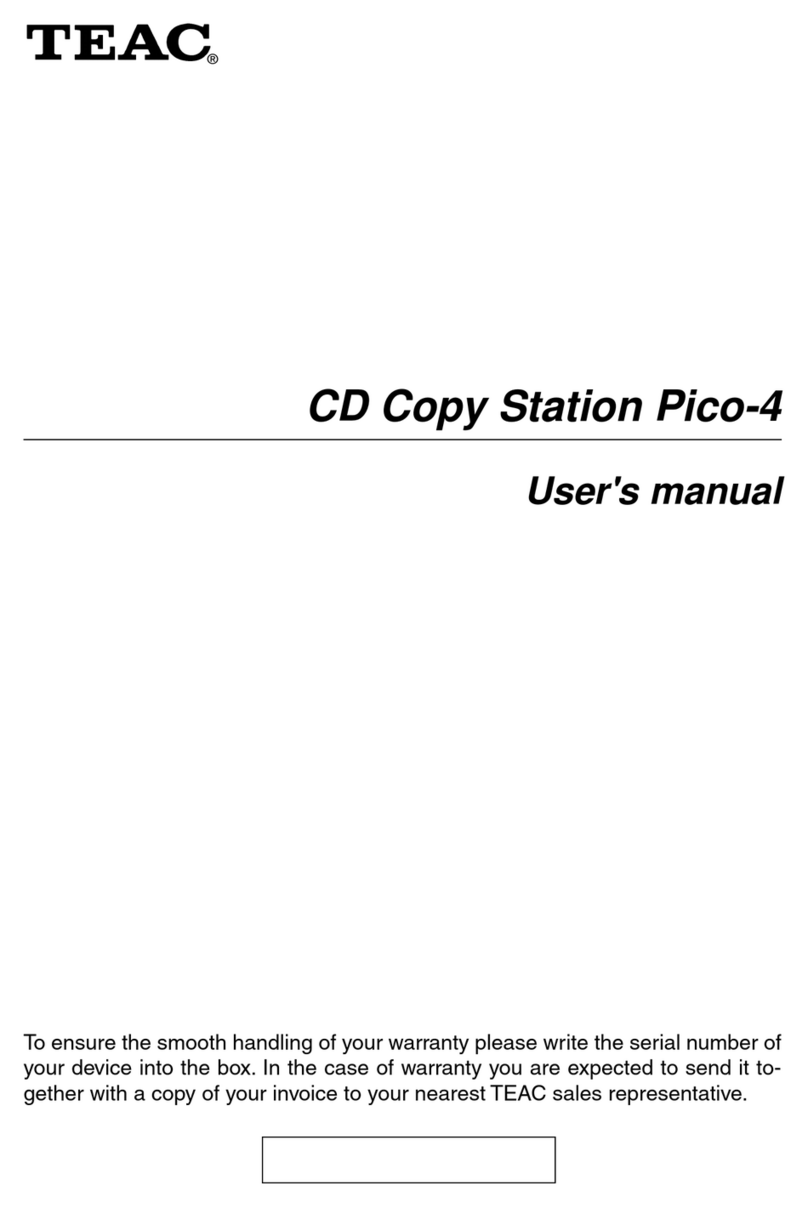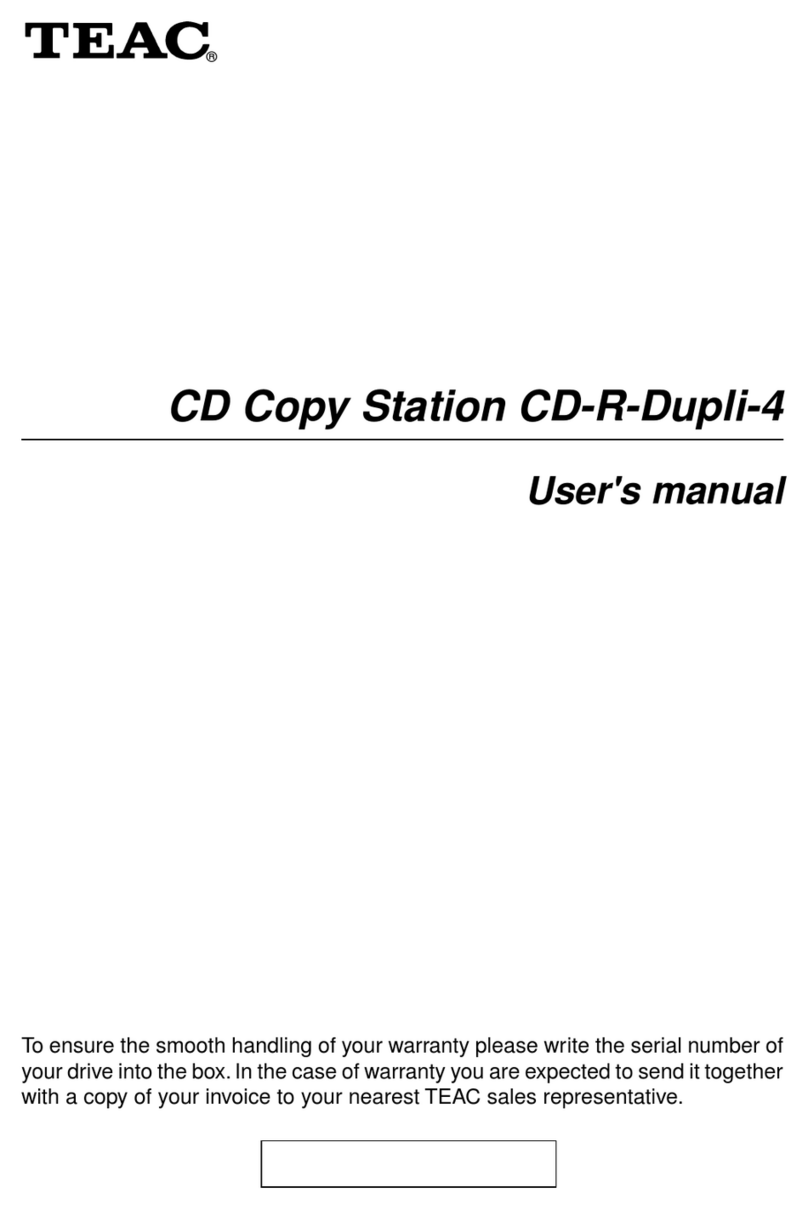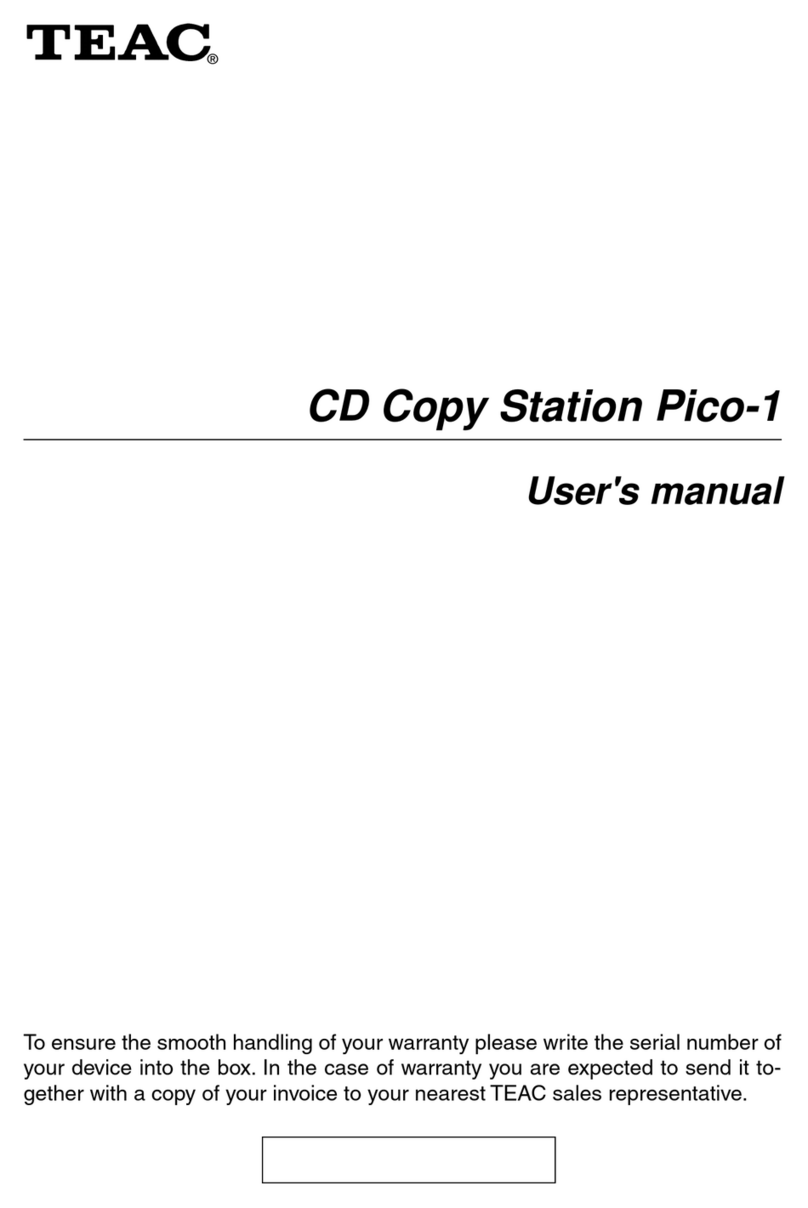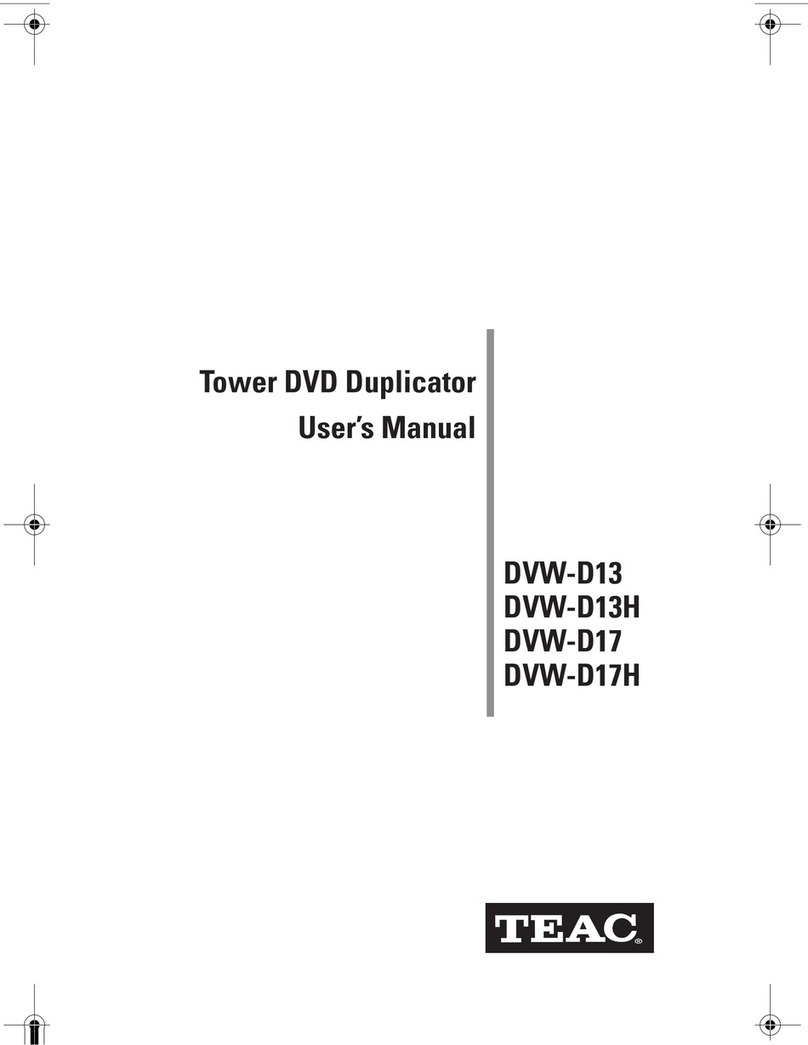TEAC America, Inc., 7733 Te egraph Road, Montebe o, CA 90640 • Phone 323.727.4859 • Fax 323.727.7652
©2009 TEAC America, Inc. All rights reserved. All trademarks and registered trademarks mentioned herein are the property of their respective companies.
• VERSAMAX Ribbon
Our ex lusive VersaMax ribbon
offers you more media options
to print on.VersaMax allows
printing on most media available
in the market. In reasing your
media hoi es gives you more
options to redu e your overall
ost of printed dis s. Plus, with
VersaMax, there is no need to
buy ostly media kits anymore!
The Result:
• More media options
• Lowest costs per printed disc
• Highest yield in the industry
VersaMax Ribbon adds the proprietary adhesive layer
to the existing CMY panels. This panel makes it possible
to print on the widest range of media dis s available in
the industry today.
• USB Flash Drive Printing
P-55B-ST
Spe ial version of the P-55C printer,
the P-55B-ST is the only thermal
dye-sublimation printer that an
print dire tly on USB flash drives.
• 8c Disc Printing
LEASE-to-Own and Extended Warranty Programs A ailable
TEAC also offers a simple “Lease-to-own”
program and a variety of warranty
upgrades and post-warranty upgrade
programs for worry-free maintenance.
Request a sample of
YOUR
artwork today?
Call us today to request a free printed sample of YOUR artwork
so you can see for yourself why the P-55C prints the best image
possible!
No need for media kits...
...print dire tly on your favorite media!
dye-sub sample inkjet sample
dye-sub sample inkjet sample
Photo Color VersaMax Black & White
Dye-sublimation, for
the shar est color
blended images.
Four-color CMYK
rinting with
“True-Black”
High-resolution color
rinting with media
flexibility, for lowest
cost er rinted disc
256 shades of grey
for high-resolution
black &white rinting.
•TEAC P-55C, featuring 4 ribbons for various applications:
Plus, it’s all in the
G R A DAT I O N . . .
TEAC P-55C prints the
SMOOTHEST GRADIENTS!
others
P-55C
Printer Specifications
Model: P-55C-210
Printing Method: Dye-Sublimation, hermal
Retransfer echnology
Media: 12cm and 8cm CD/DVD Discs
Ribbon Capacity / PrintSpeed: Versa ax: 500 prints/ribbon / 68 discs per hour
Color: 500 prints/ribbon / 68 discs per hour
Photo: 500 prints/ribbon / 58 discs per hour
Black: 2000 prints/ribbon / 104 discs per hour
Print Resolution: 400 dpi
Interface: USB 2.0 & IEEE 1284 ECP
Printer Driver: Windows VIS A/XP, Linux Fedora 9, 32-bit
Power Voltage: 100-240Vac
50-60Hz (manual switch)
Power Consu ption: 500W or less
Di ensions: 11.875"(W) x 9.5"(H) x 16"(D)
Weight: 48.5lbs
UV Protected & Waterproof too!
Advantages to dye-sublimation printing are very clear...
...the fixed ost per dis , the prints are professional, onsistent looking, and
permanent, plus, they are durable, s rat h, waterproof and fade-proof with
UV prote tion. Dye-sublimation is learly the winner.
Why Dye-Subli ation
Technology?
Image Quality
Photo realistic images are achievable
with Dye-sublimation technology.
TEAC P-55C is the only dye-sublimation
thermal printer available.
Print Consistency (Quality & Quantity)
Each ribbon can print 500 discs. Each print is
identical. All Teac ribbons have fixed yields
which will result in predictable cost per print
and predictable print outputs.
Indeli ility
No scratching, fading,
running or smudging!
Color Shift
With thermal printing there is no color shifting. Color
shifting occurs in ink et technology when one of the
colors in a cartridge runs out. This causes overall
color accuracy to shift in the middle of a run.
Banding
With thermal printing, there is no banding
problem. Ink et printing can create visible
horizontal lines (‘bands’) across the disc as
ink runs out. Banding happens generally
with larger obs that are set up to run
unattended.
Edge-to-Edge Printing
TEAC P-55C is able to print from the outer edge to the
inner Hub, taking full advantage of the media surface.
With Ink et printing edge-to-edge printing can not be
done.
What Will Change Your
Botto Line?
P55Cbrochure:P55Cbrochure 12/15/08 4:36 PM Page 2