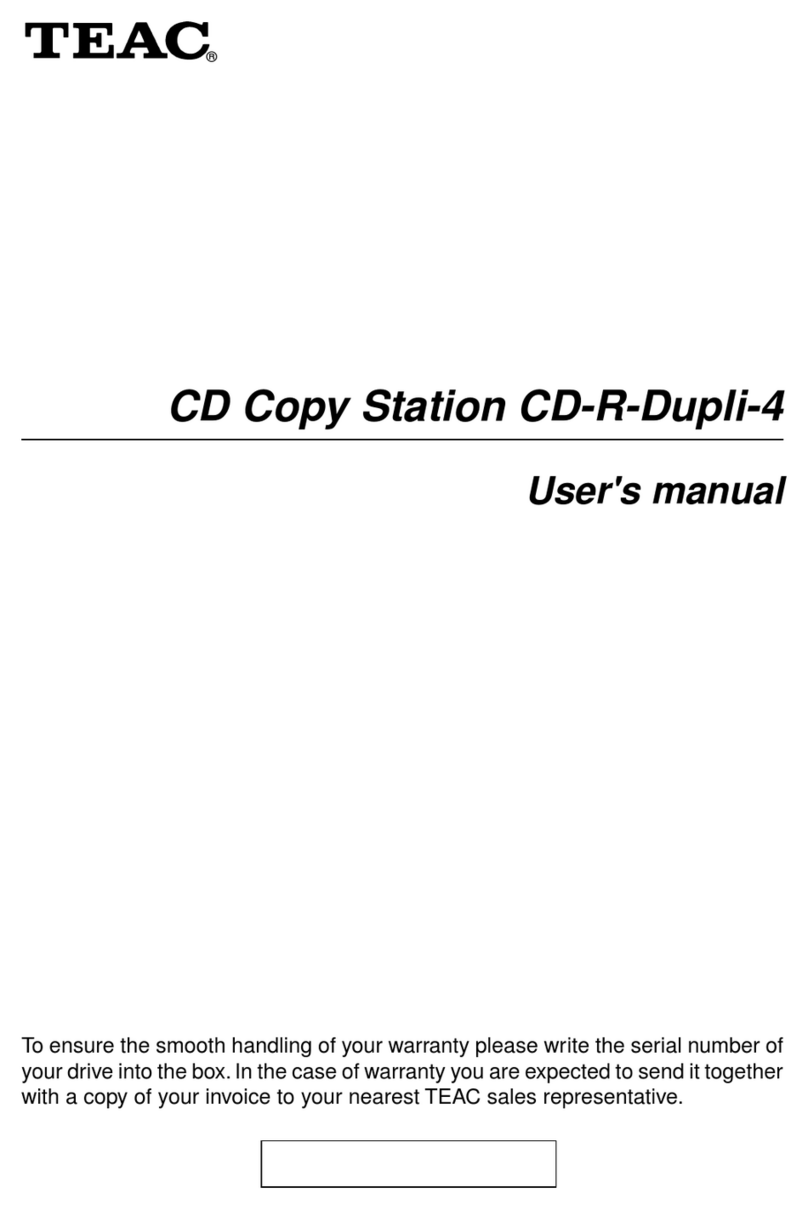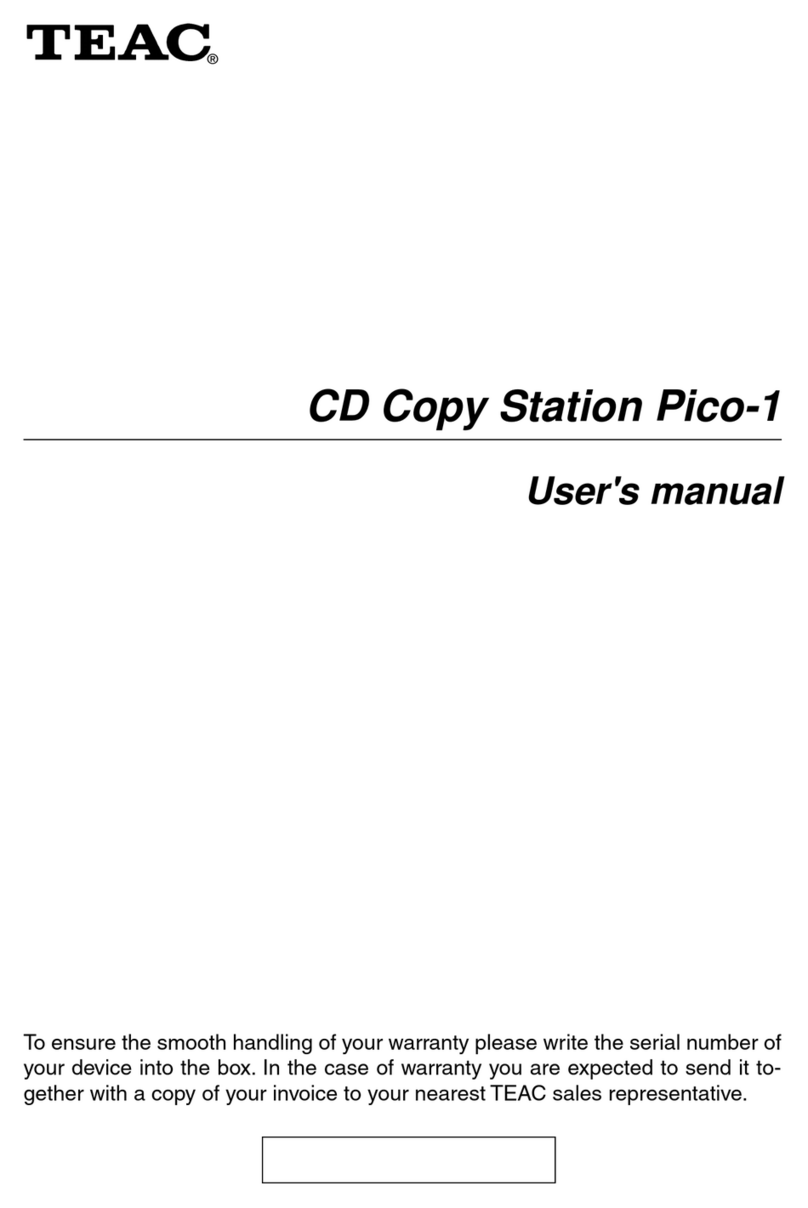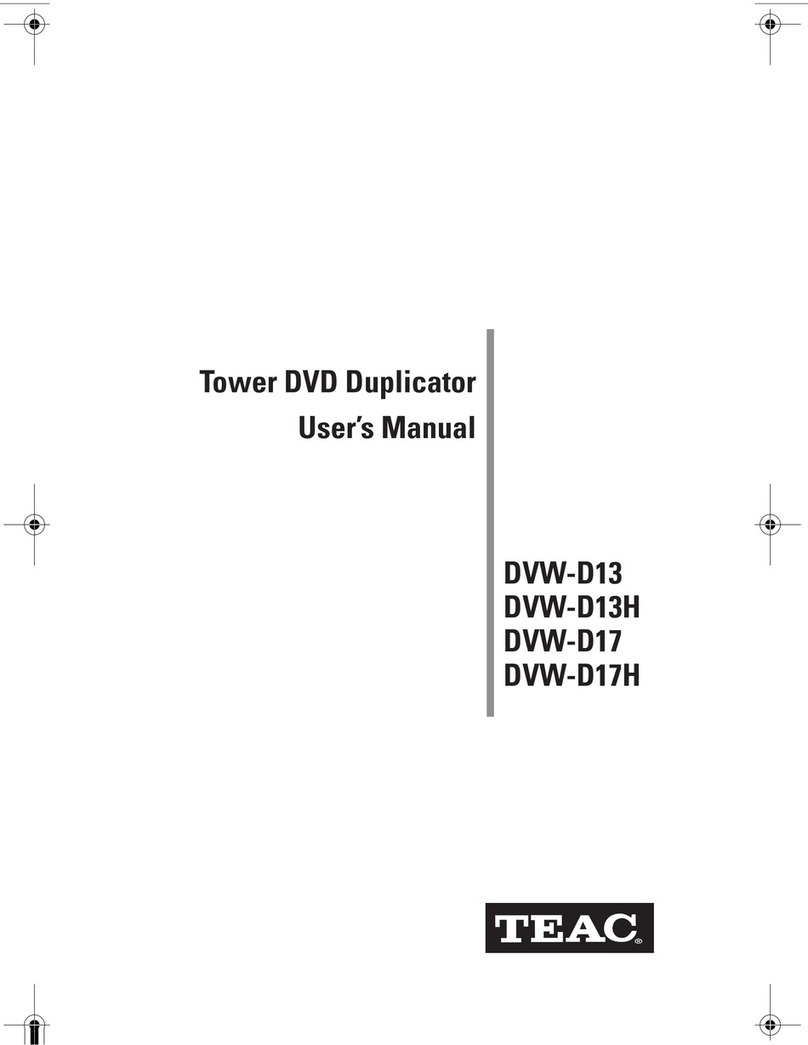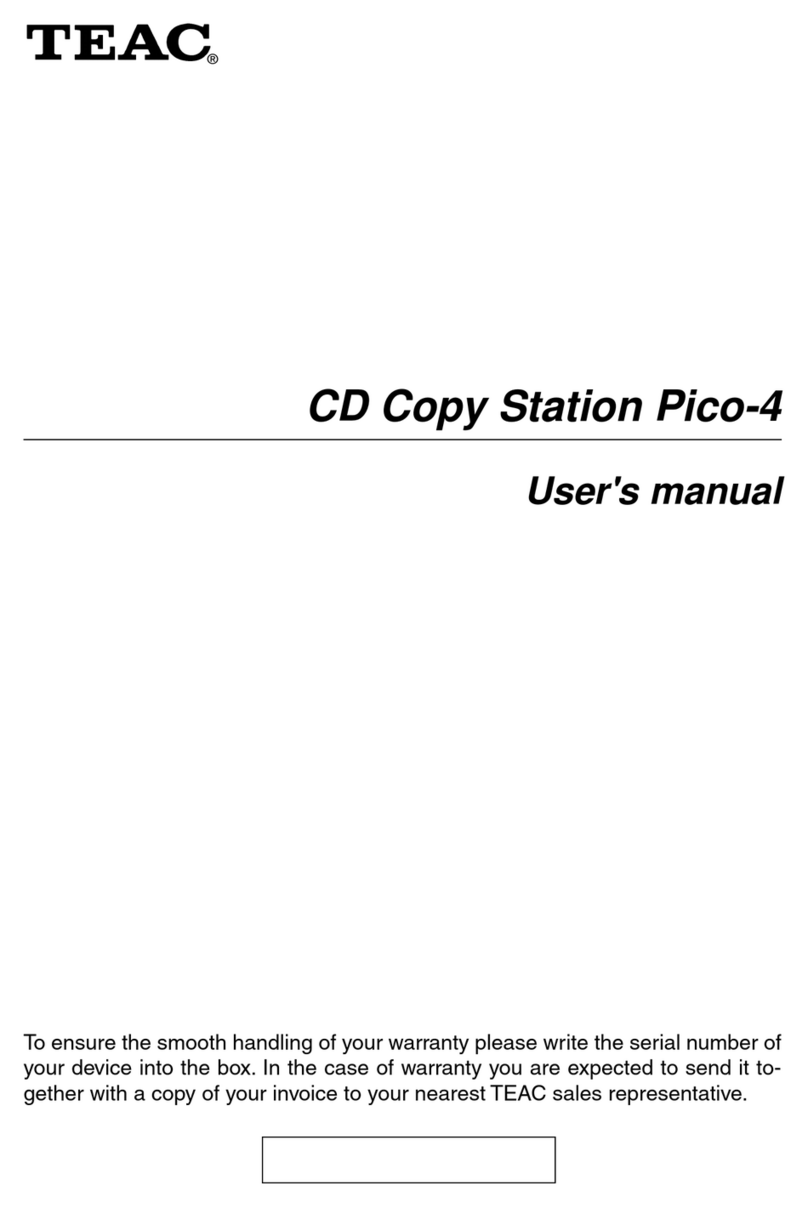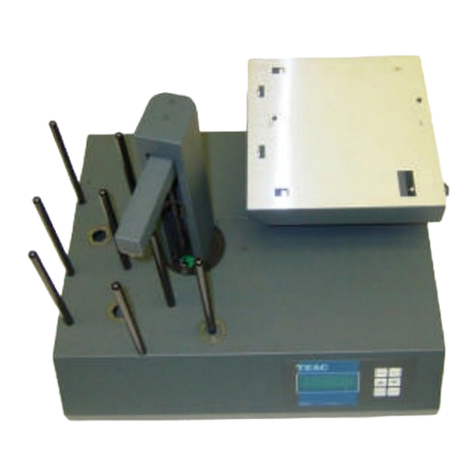USB Flash Drive
Tower Duplicators
• Stand Alone 1:3, 1:7 and 1:11 USB
Flash Drive Duplicator.
• High copy speeds.
• Fast, Easy to Operate and Inexpensive
Operation.
• o warm-up and cool-down.
• Real-time display of detailed information
on LCD screen.
• Support all file formats, file size, and
card/drive capacity.
• Support Synchronous and Asynchronous
Copy modes.
• Real time copy and compare technology
for successful copies.
• Available in 3, 7 or 11 targets.
• Windows and Mac Compatible.
TEAC’s new USB flash duplicators will copy, compare and
erase up to 11 USB flash drives simultaneously. All functions
are selectable via the duplicator controller with an LCD
display, making it easier to control.
More and more USB flash drives are used to distribute
content or product information at presentations, to customers,
internally within the organization or for photos, data, files,
videos or music. TEAC’s flash duplicators are fast and easy
to operate. Advanced asynchronous duplication means no
waiting and no interruption as each channel can independent-
ly load, unload, and copy.
Before the TEAC’s line of USB flash duplicators were available,
the only solution for flash duplication was to purchase compli-
cated, expensive and slow industrial duplication machines.
With the introduction of the TEAC flash duplicators, now the
process is easy and inexpensive!
ow it is affordable and practical for anyone to duplicate
Large numbers of USB flash drives for any application from
Government use, to education to house of worship to
Corporations (Marketing, Engineering, etc.) or individual home
and office uses.
© 2009 TEAC America, Inc. All rights reserved. All trademarks and registered trademarks mentioned herein are the property of their respective companies.
TEAC America, Inc., 7733 Telegraph Road, Montebello, CA 90640 • Phone 323.727-4859 • Fax 323.727.7652 • Email discpublishing@teac.com
www.teac.com/DSPD DSPD-88215/609/DOT-1k
USB Flash Drive
Tower Duplicators
Product Specifications
Models: 1:3: USBDUPLICATOR/3
1:7: USBDUPLICATOR/7
1:11: USBDUPLICATOR/11
Configurations: 3, 7 an 11
Connecti ity: Stan alone, no PC require
On-Board Memory: 3-slot: 64MB
7 an 11 slot: 256 MB
Copy Mode: Synchronous or Asynchronous
LCD Display: 2x16 Backlit
Power Requirements: 115V or 230V
TEAC Flash Drive Duplicators are available in 1:11, 1:7, and 1:3
shown here.