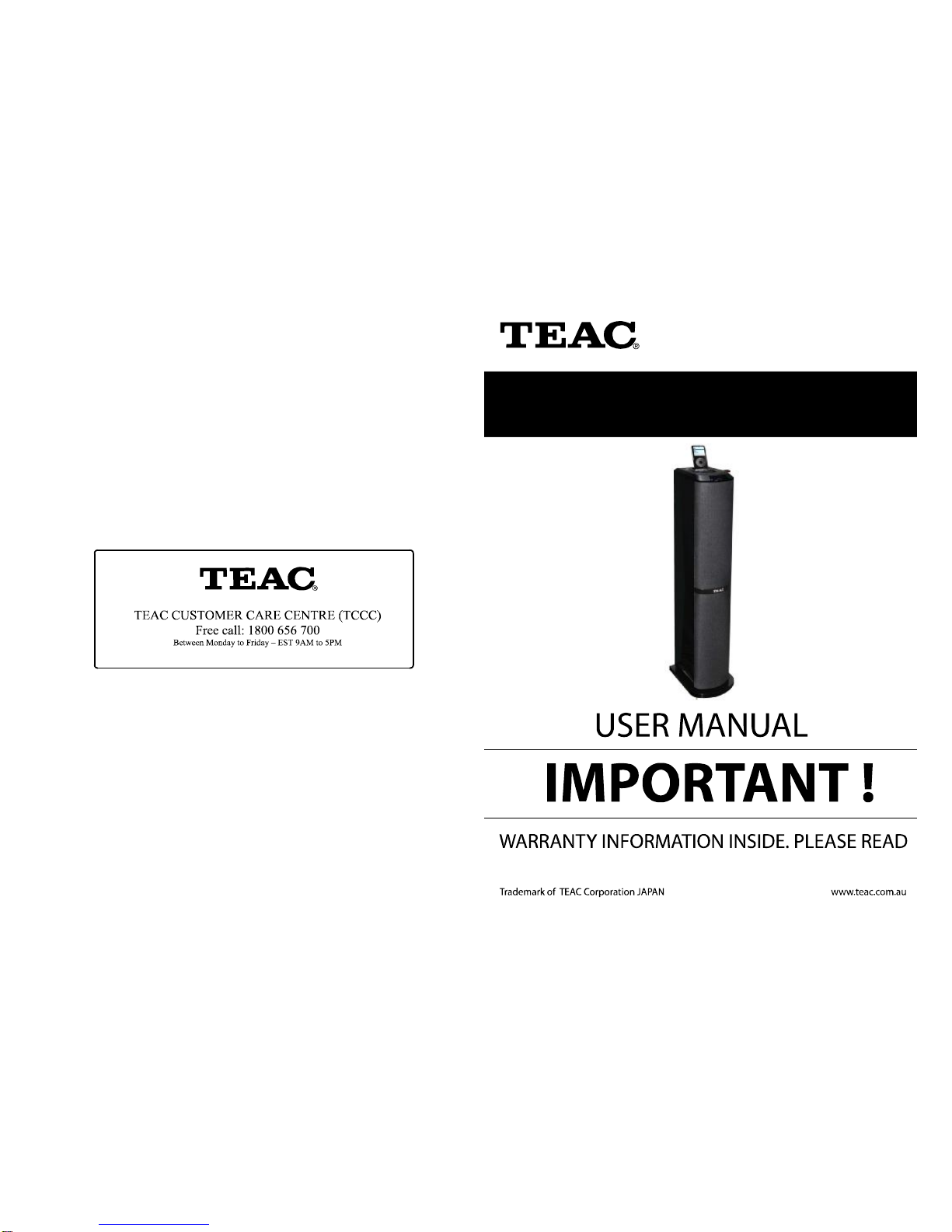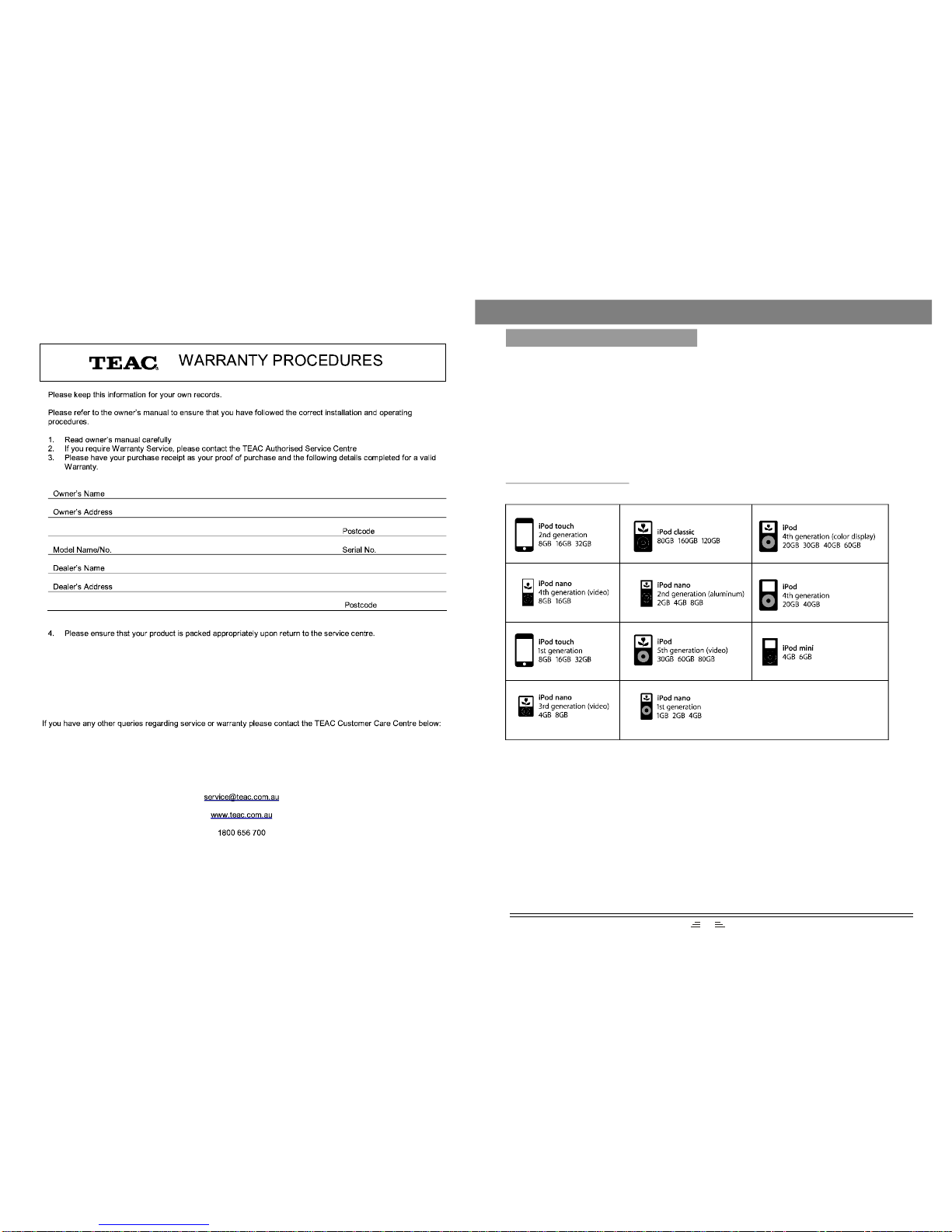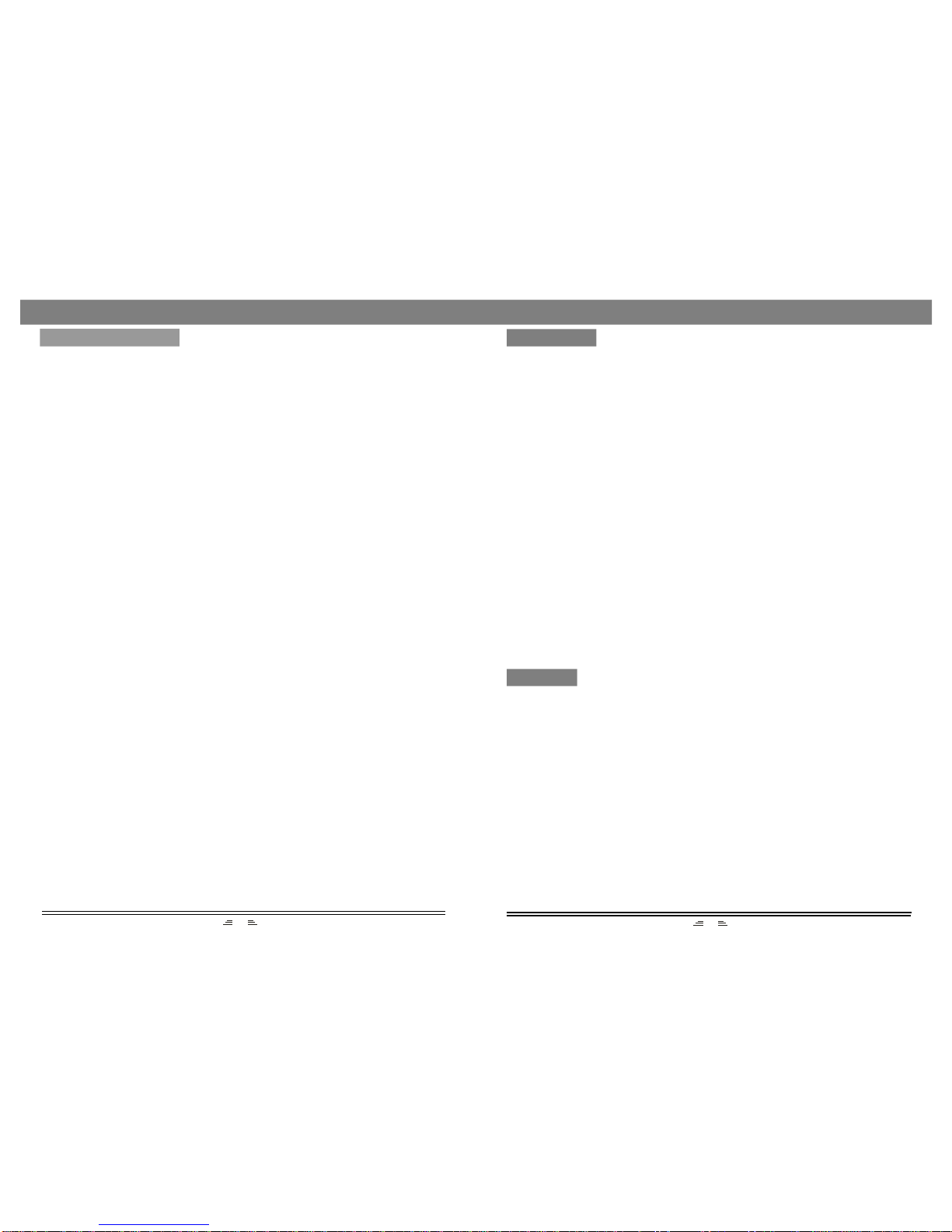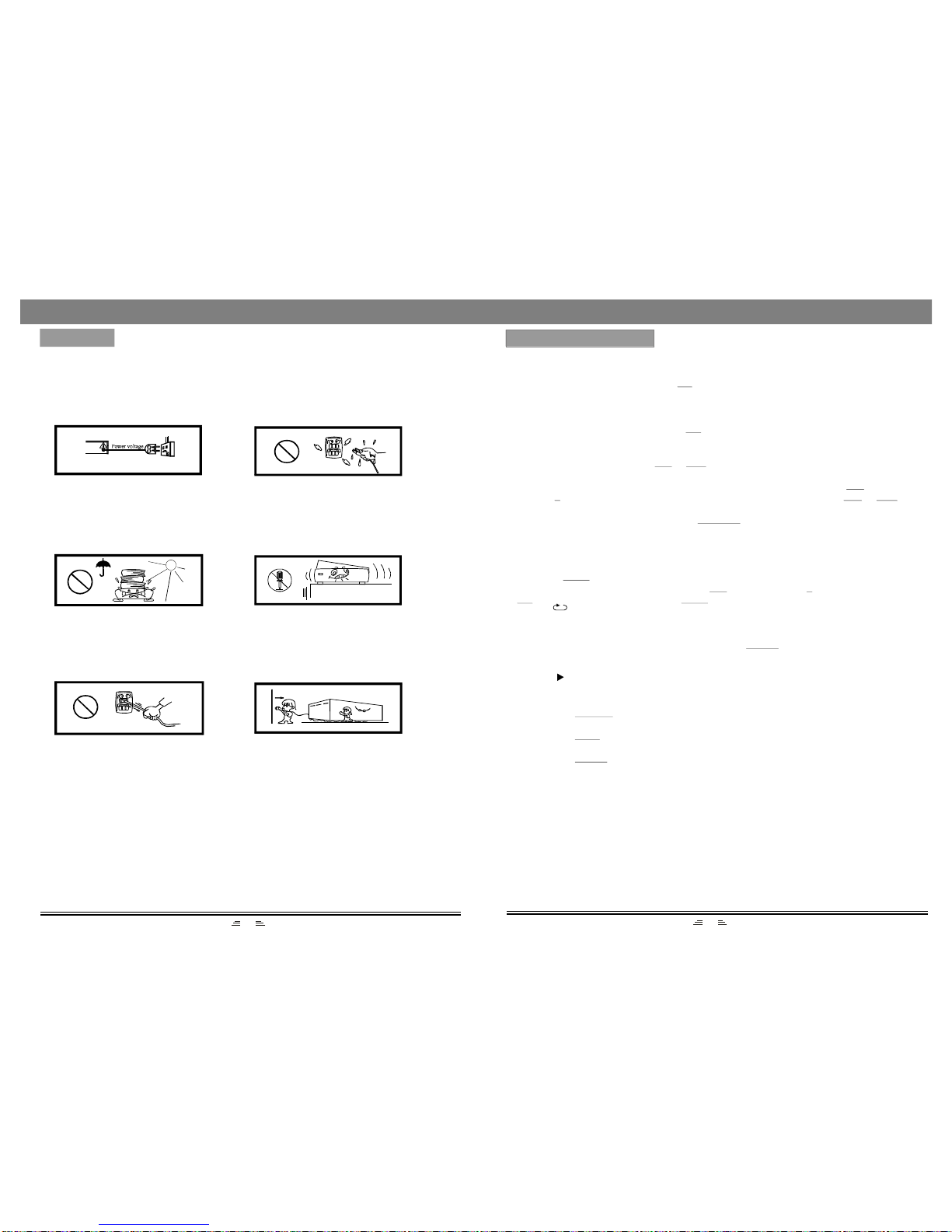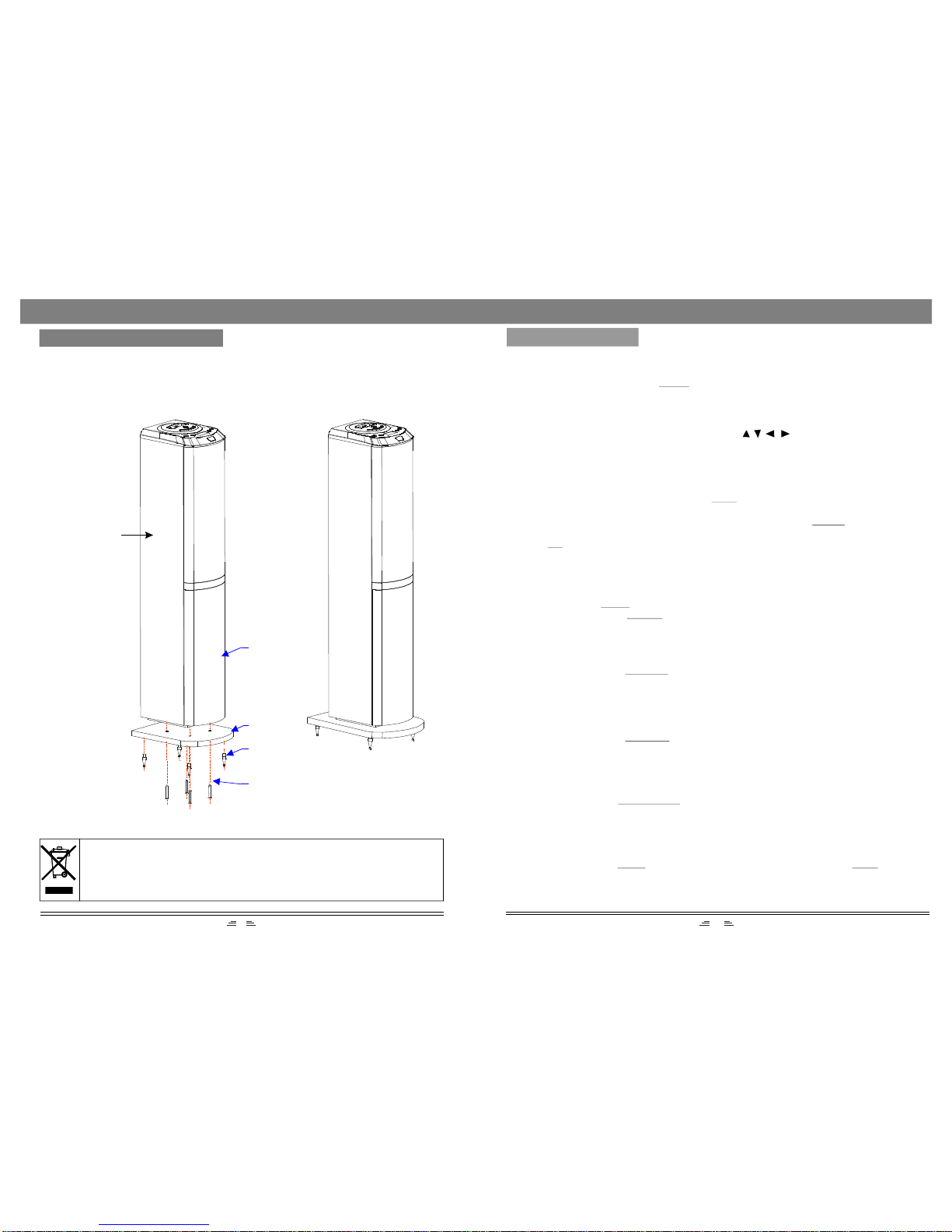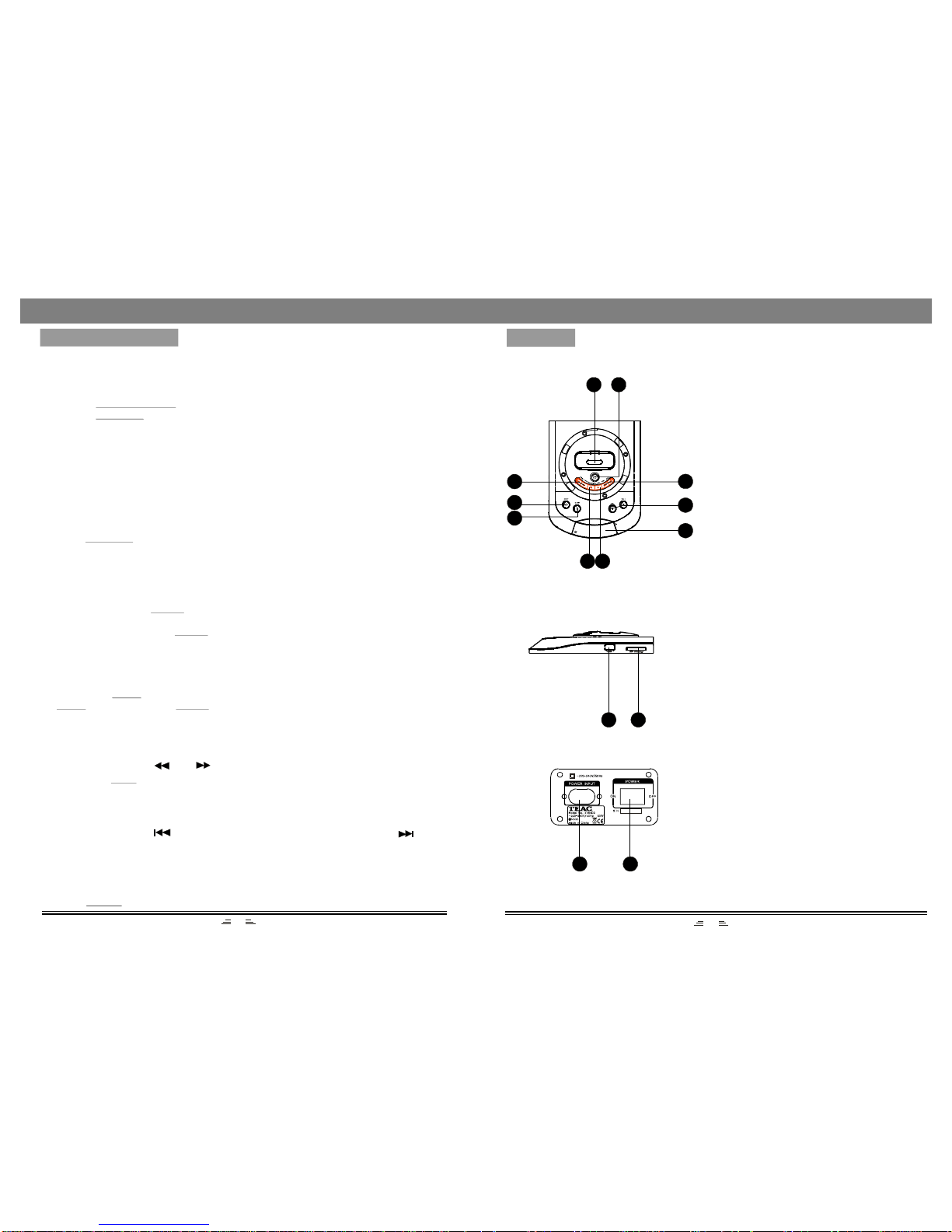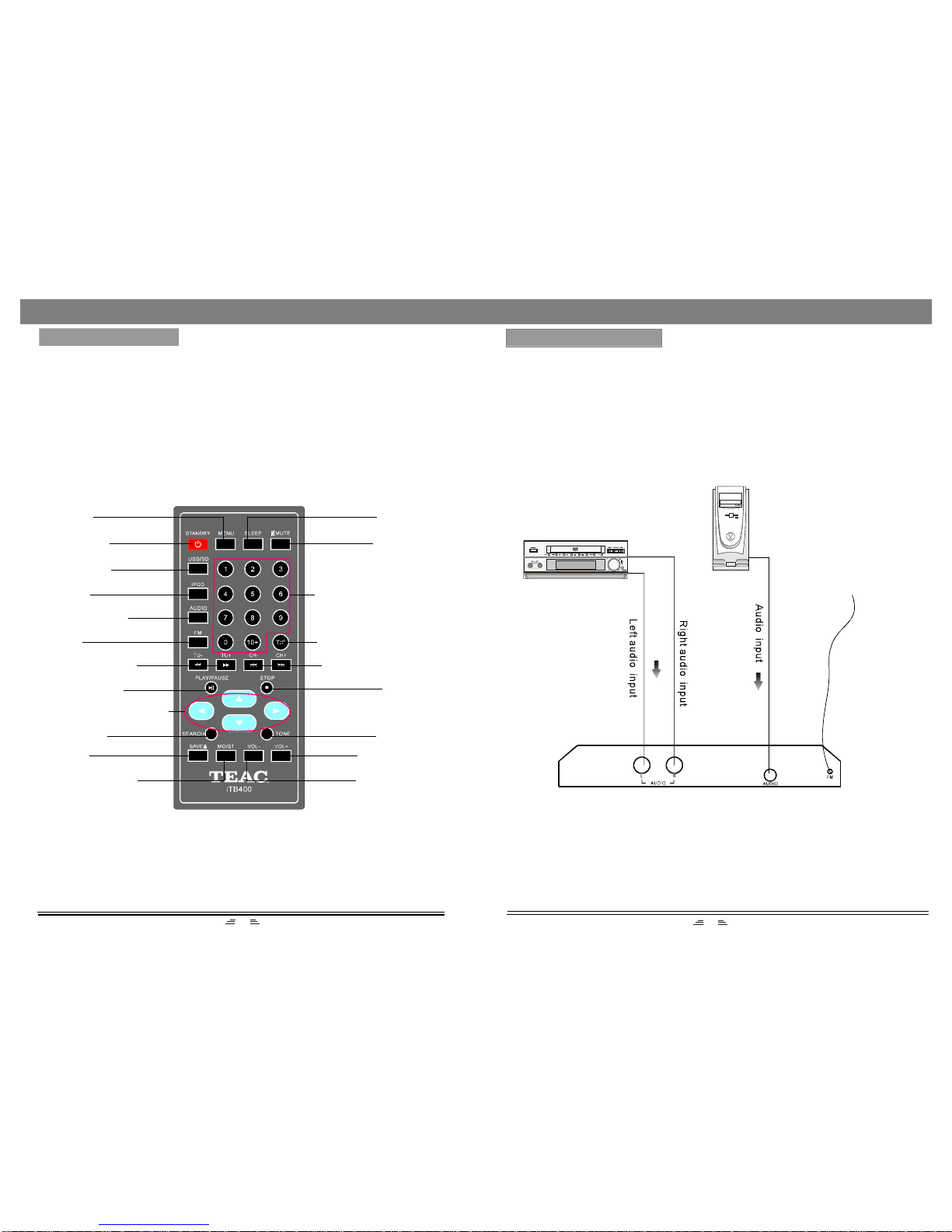FOREWORD
THANKS
1
DearCustomer,
Wewouldliketotakethisopportunitytothankyouforpurchasingthisunit.
WestronglyrecommendthatyoucarefullystudytheUserManualbeforeattempting
tooperatetheunitandthatyounotethelistedprecautions.
1.Ensurethatthereisaminimumdistanceof5cmaroundtheapparatusforsufficient
ventilation.
2.Theventilationopeningsshouldnotbeobstructedbyanytypeofcoveringsuchas
newspaper,table-cloths,curtains,etc.
3.Nosourcewithanakedflame,suchasalightedcandleshouldbeplacedonornear
thedevice.
4.Theapparatusshouldnotbeexposedtodrippingorsplashingandnoobjectsfilled
withliquids,suchasvases,shouldbeplacedonornearthedevice.
5.Thebatteriesshouldnotbeexposedtoexcessiveheatsuchassunlight,fireorsimilar
heatsources.
6.Thisunitiscontrolledbyamicro-computer,thereforeadisplayerrormayoccurwhen
thereisathunderstorm,staticinterruptionorotherinterference.Inthiscase,please
turnoffthepowerfor10secondsandtheunitwillresettonormalonceitisswitched
on.
12
Powersupplycannotbeturnedon
*Makesurethatthepowercordisfullyinsertedinthepoweroutlet.
TROUBLESHOOTING
Theremotecontroldoesnotwork
*Batteryisusedup
*Thefrontendoftheremotecontrolisnotaimedattheinfraredreceptionpartofthe
player.
Nosound
*Makesurethattheaudiocableisconnectedcorrectlyandsecurelytothebackofyour
unitandtothesoundsystem.
*Makesurethatthesoundsystemissettothecorrectaudioinput.
*Turnyourunitoff,thenbackon.
Theunitdoesnotworkatall
*Theembeddedmicrocomputermayhavefailedbecauseofalightningstrike,static,
orotherinterference.
CONTENT
FOREWORD.....................................................................................................1
CONTENT.........................................................................................................1
WARNING.........................................................................................................2
ACCESSORIES................................................................................................3
INSTALLTHEREMOTECONTROLBATTERY................................................3
BASEPLATEINSTALLATION..........................................................................4
PANELS............................................................................................................5
REMOTECONTROL........................................................................................6
SYSTEMCONNECTION..................................................................................7
BASICOPERATION.........................................................................................8
RADIOOPERATION.......................................................................................11
TROUBLESHOOTING....................................................................................12
COMPATIBILITYINFORMATION...................................................................13
SPECIFICATIONS..........................................................................................14