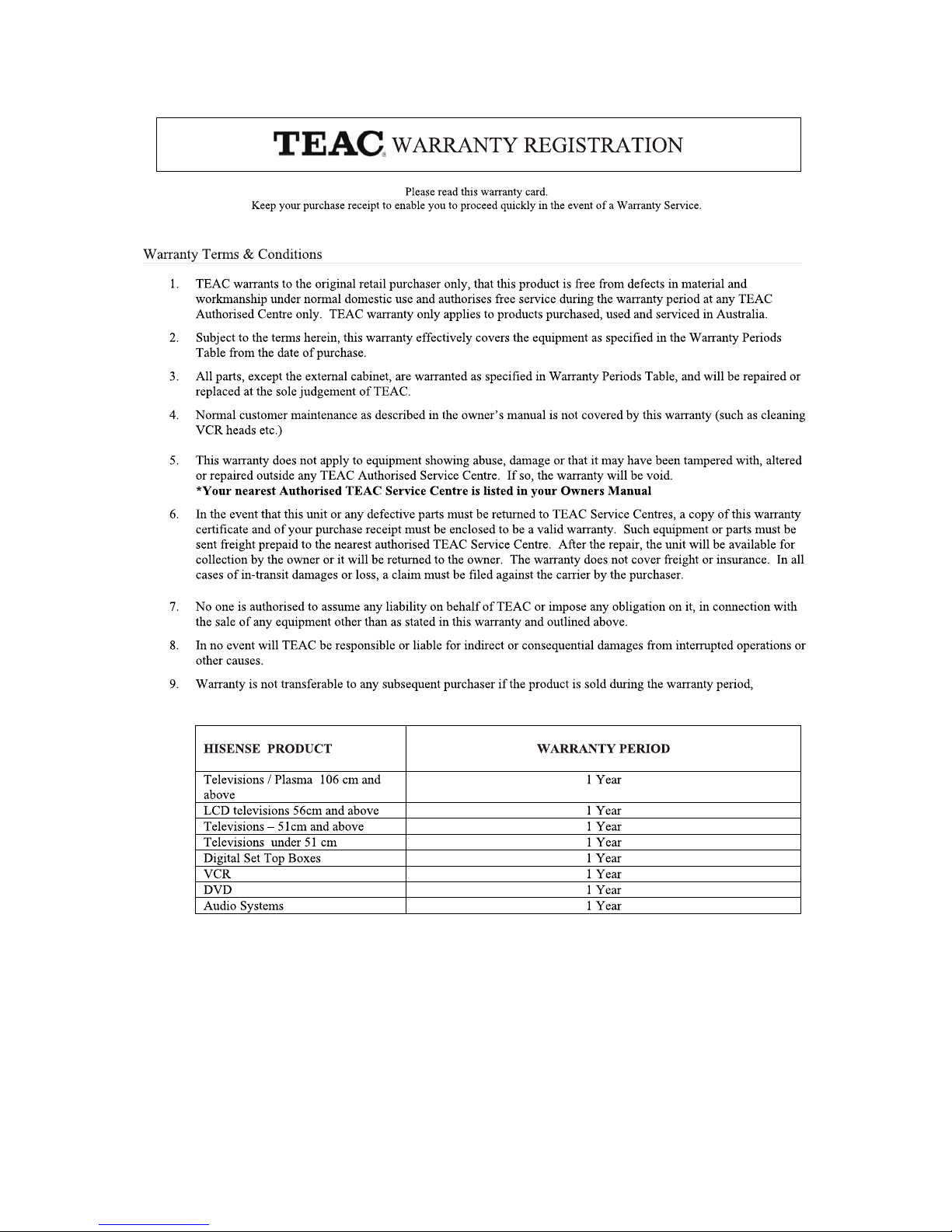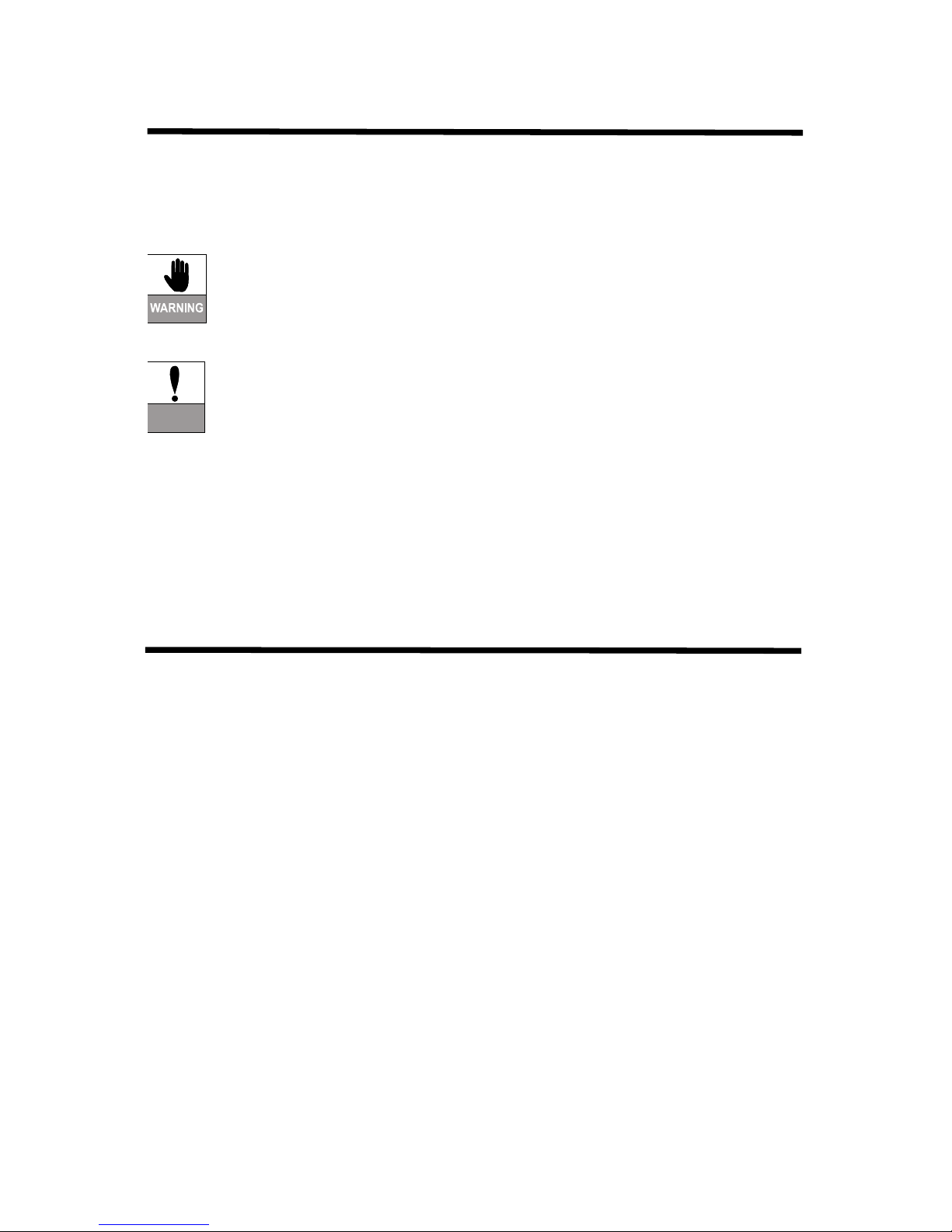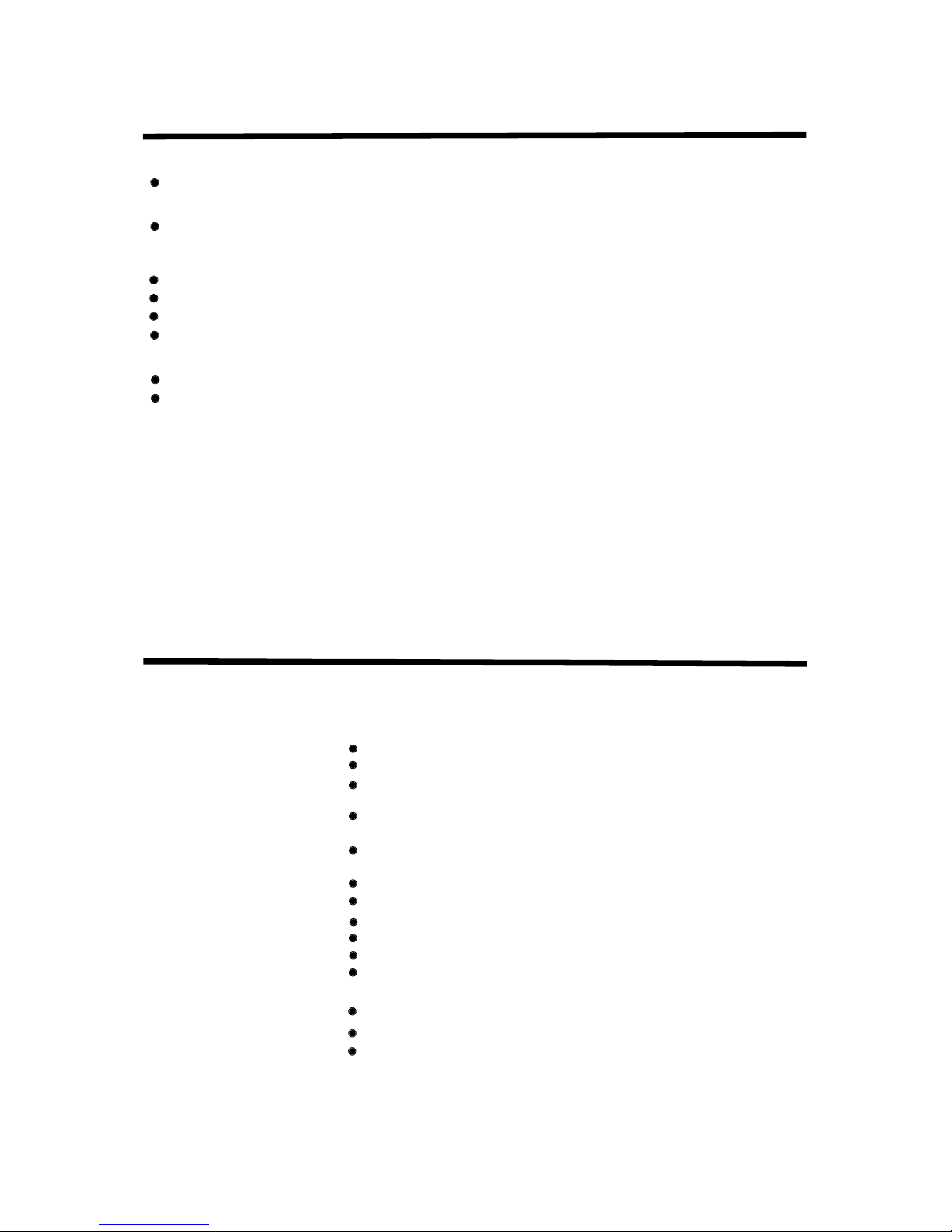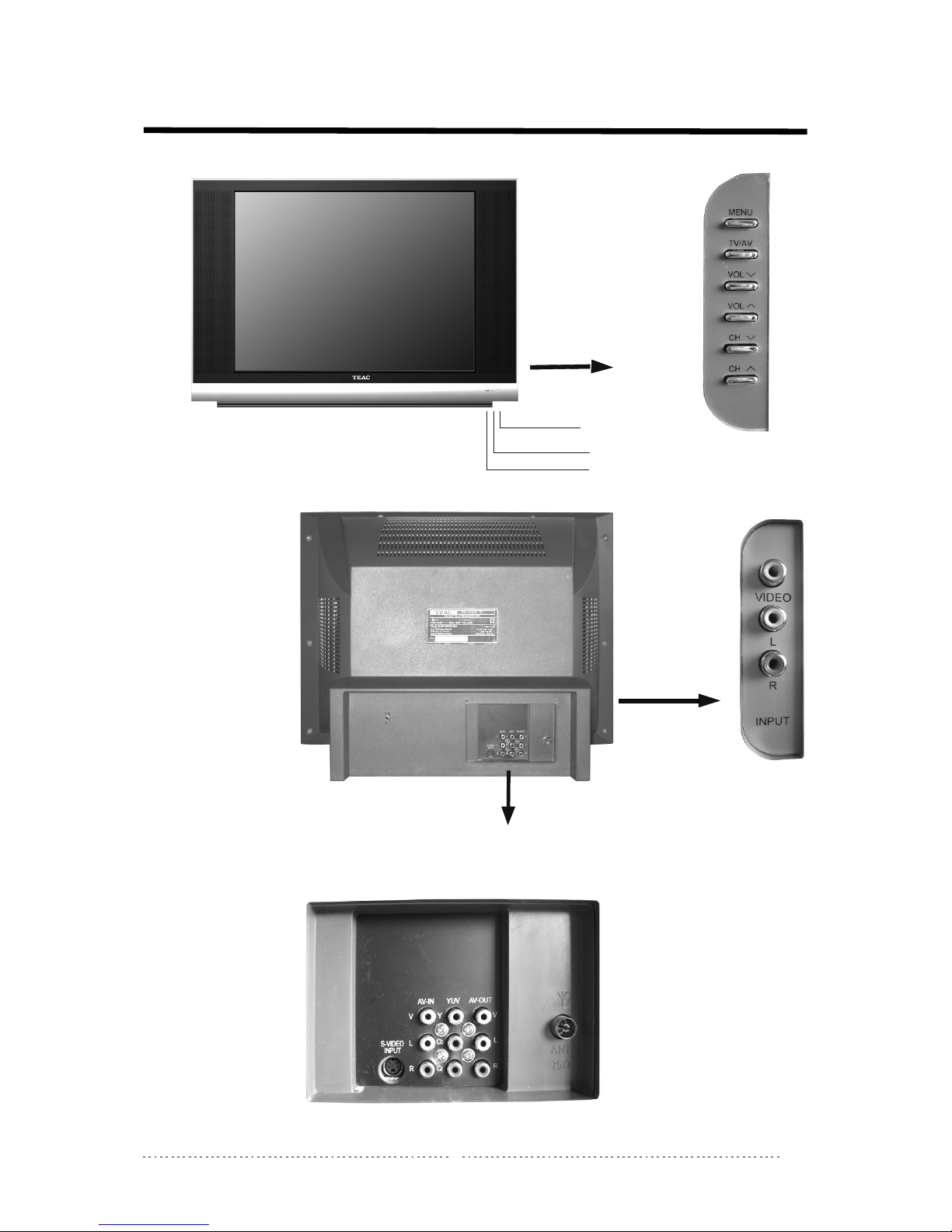Please read these instructions carefully and do accordingly.
TV set requires adequate ventilation. If you place the set near walls, leave sufficient space (15cm) on all sides so that
the air can circulate freely. The ventilation slots at the rear of the set can not be covered by curtains, newspapers or any
other similar objects.
Do not expose the TV set to direct sunlight or place it near radiator and other similar sources of heat.
TV sets are intended for use in dry rooms. If you wish to use it occasionally outdoors, be sure to protect it against any
kind of moisture (rain,splashes, dew and etc.).
Do not put metal and combustibles into the TV through the rear slots to avoid possible fire or shock hazard.
Do not place water(or any other kind of liquid)-containing vessel on the set.
Do not step on or twist the power cord. A damaged cord may cause fire or shock hazard.
If there is a lightning storm coming, unplug the TV set and the outdoor antenna.
If any abnormal phenomenon
(smoke,
unusual
sound,
or
strange
smell),
stop
using
the
TV
at
once.
Power it
off and unplug it.
Maintenance And Safety Information
1
occurs
Troubleshooting
Beforecallingtheservicepersonnel,pleasecheckthelistbelowtofixsomesimpleproblemsnotcausedbytheunititself.
Checkthesethings
Besurethepowercordispluggedin.
Thesoundvolumeisadjustedtotheminimalorinmuteposition.
Maybepulseinterferencefromnearbycars,motorcycles,electrictrains,high
tensionlines,neonsigns,hairdryers,etc.
MayberadiointerferenceformnearbyTVreceivers,personalcomputers,
andTVgames,orradiostation.
Maybeduetobroadcastwavesreflectedfromnearbymountsandhighbuildings.
Checkifthedirectionofaerialhasbeendeflectedbecauseofstrongwind,etc.
Theaeriallead-inmaybebrokenordisconnected.
Checkifthedirectionofaerialhasbeendeflectedbecauseofstrongwind,etc.
Symptom
Nopicture.Nosound.
Normalpicture.Nosound.
Poorcolor,contrast,tint
Spotsonscreen
Linesonscreen
Double/tripleimage
Snowypicture
Reductioninoperatingdistance
Remotecontroldoesnotwork
May need toadjust contrast, colorand tint.Also try finetuning the stations.
(Ref to page8)
Try re-tuningin stations.
Can be causedby magnetic interference.Ensure to unplugthe TV Set
from the powerpoint for approximately8-10 hours.
Green/Purple spots
Clean the remotecontrol transparent windowson the handsetand on the
front panel ofthe television
The batteries maybe have worn out.
The batteries maybe improperly installed.
Keep any magneticobject,such as speakers,awayfrom the TV as faras possible.A minimum distance
of 1 meter is recommended.