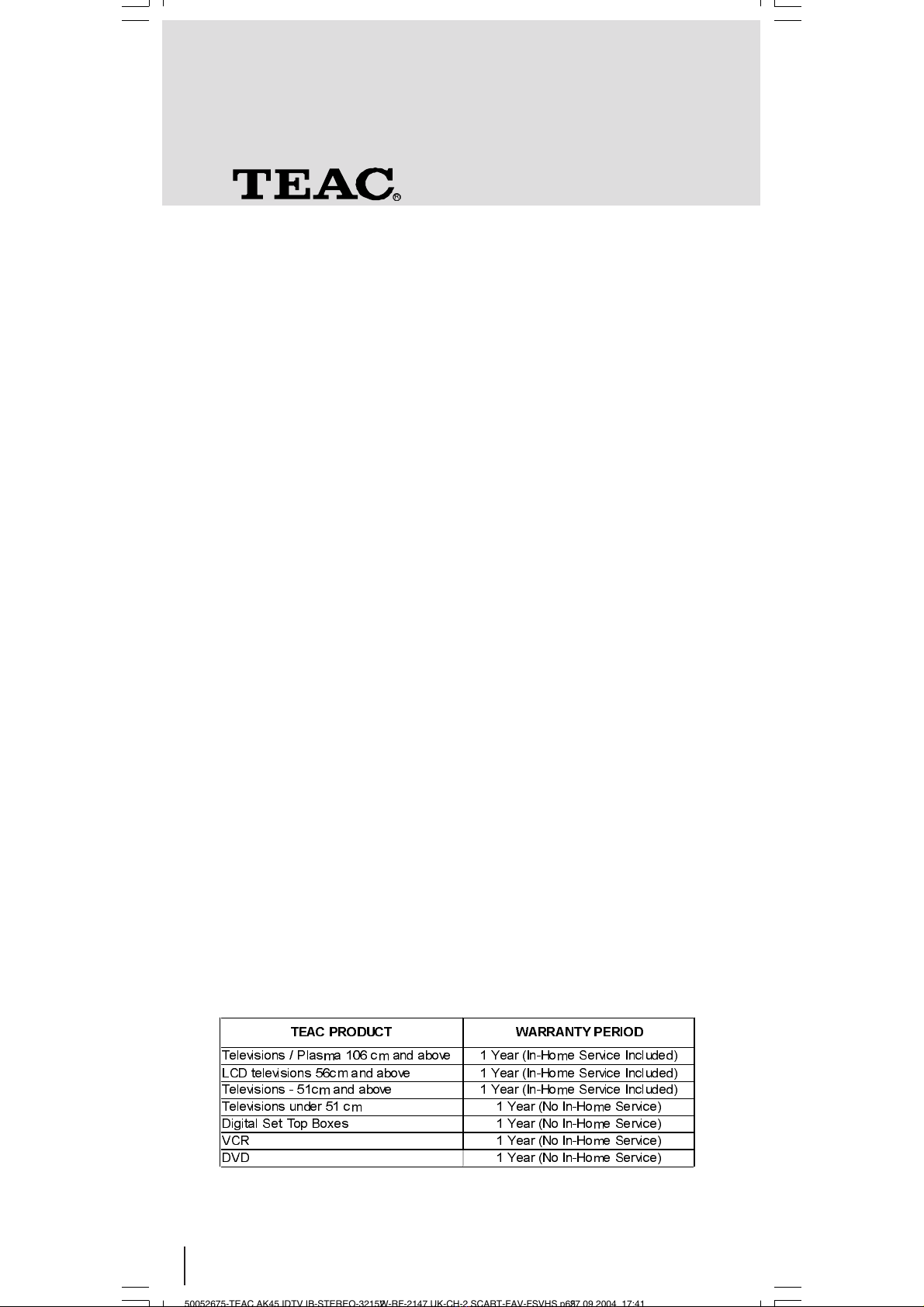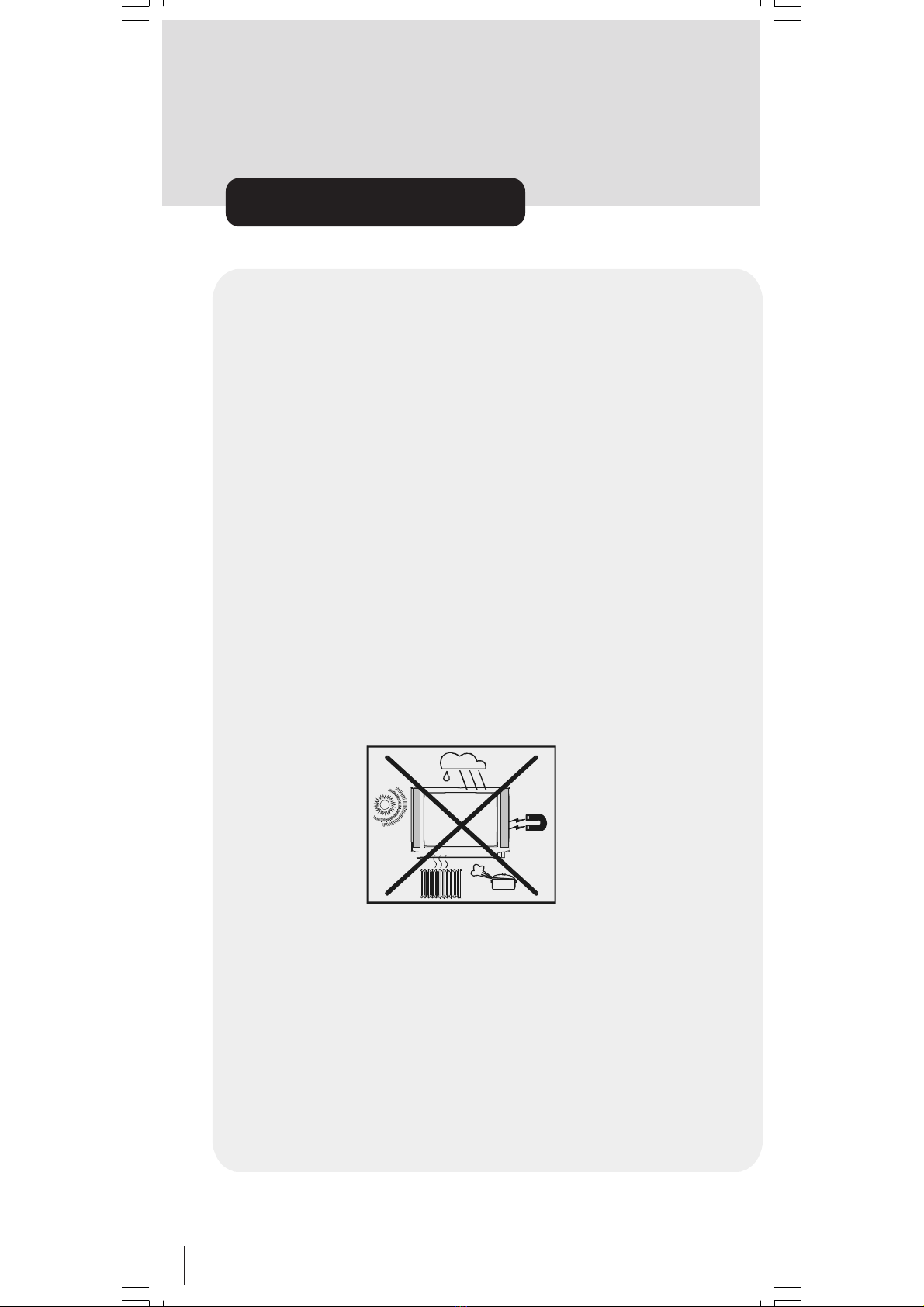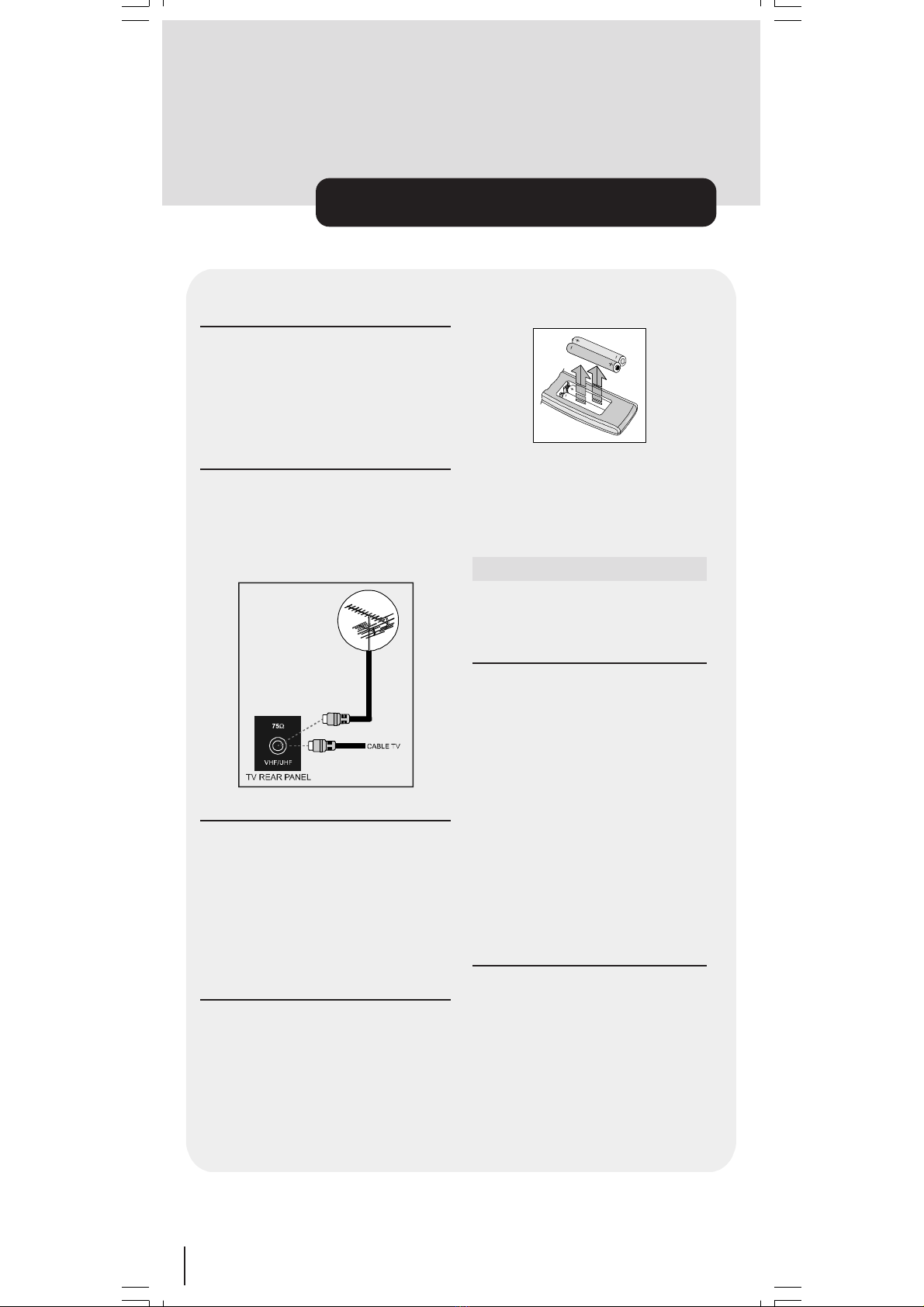4
Contents
Remote Control ................................ 5
Control Panel ...................................
Safety and Precautions .................. 7
Preparation ...................................... 9
Features ........................................ 9
Power connection ....................... 10
Connections to the RF input
socket .......................................... 10
How to connect other devices ..... 10
Inserting batteries in the remote
control handset ........................... 10
Before Switching on your TV ........ 10
Switching the TV ON/OFF .............. 10
To switch the TV on ..................... 10
To switch the TV off ..................... 10
Everyday Operation ....................... 1
MAIN MENU ................................. 16
CHANNEL LI T ........................... 16
NAVIGATING THE WHOLE LI T OF
CHANNEL ................................. 17
IN TALLATION ............................ 18
ADD NEW CHANNEL ............... 18
FIR T TIME IN TALLATION ........ 19
AUDIO ERVICE ....................... 20
CONFIGURATION MENU ............ 20
FAVOURITE MODE ...................... 21
RECEIVER UPGRADE ................ 22
PARENTAL ETTING ................ 25
CHANNEL AND MENU
PROTECTION ............................. 27
Advanced Operation ...................... 27
Menu Lock ................................... 28
Program Lock .............................. 29
No Menu ...................................... 30
ELECTRONIC PROGRAM GUIDE
(EPG) ........................................... 30
EDITING THE CHANNEL LI T ... 32
PROGRAMME REMINDER AND
TIMER ....................................... 34
RE-IN TALLATION ...................... 37
TV ETUP: ................................... 40
Operating the TV ............................ 41
Operating with the buttons on the TV
set ................................................ 41
Operating with Remote Control .. 41
Menu System ................................. 42
ound Menu ................................ 42
Picture Menu ............................... 44
Feature Menu .............................. 47
Installation Menu ......................... 48
Program Menu ............................ 49
Other Features............................... 51
TV tatus ..................................... 51
Programme wap (P<P) ............ 51
Double-digit (- -) .......................... 51
ound Indicator ........................... 52
Picture Mode ............................... 52
Mute Indicator .............................. 52
Volume Bar .................................. 52
AV Modes ..................................... 52
To operate Teletext ...................... 53
To select a page of Teletext ......... 53
Teletext ........................................... 53
To elect Index Page .................. 53
To elect Teletext with a TV
Programme ................................. 53
earching for a page while watching
TV ................................................ 53
To elect Double Height Text ...... 53
To Reveal concealed
Information .................................. 53
To top Automatic Page Change 54
To elect a ubcode Page ......... 54
To exit Teletext ............................. 54
To Display the Time .................... 54
Fastext ......................................... 54
Connect Peripheral Equipment .... 55
Via the Euroconnector ................. 55
YCbCr Mode ................................ 55
RGB Mode ................................... 55
Via Ant Input ................................. 55
Decoder....................................... 55
TV and Video Recorder ............... 55
Playback NT C ........................... 55
Copy Facility ................................ 55
earch for and store the test
signal of the video recorder ........ 55
Camera and Camcorder ............ 56
To connect to -VH input .......... 56
Connect the decoder to the video
recorder ....................................... 56
Connecting Headphones ........... 56
Antenna Connections .................... 57
On TV mode ................................ 58
On Digital mode .......................... 58
50052675-TEAC AK45 IDTV IB-STEREO-3215W-RF-2147 UK-CH-2 SCART-FAV-FSVHS p6527 09 2004 17:414