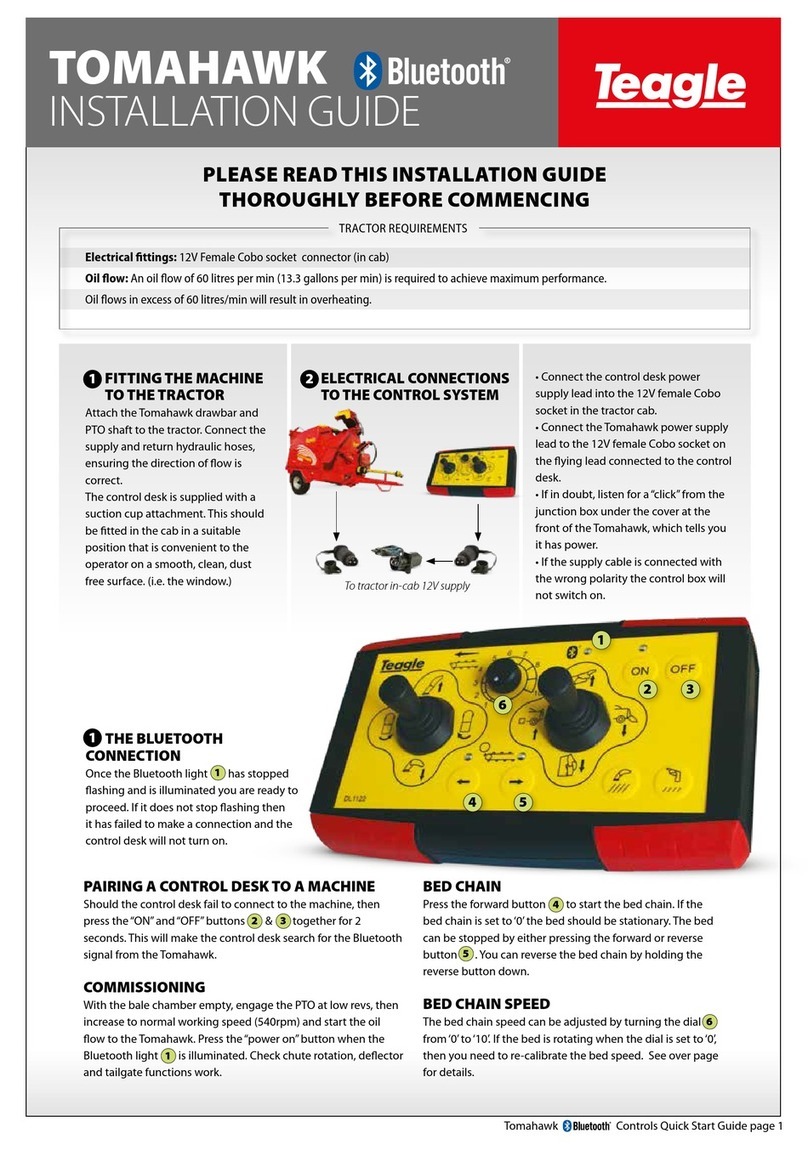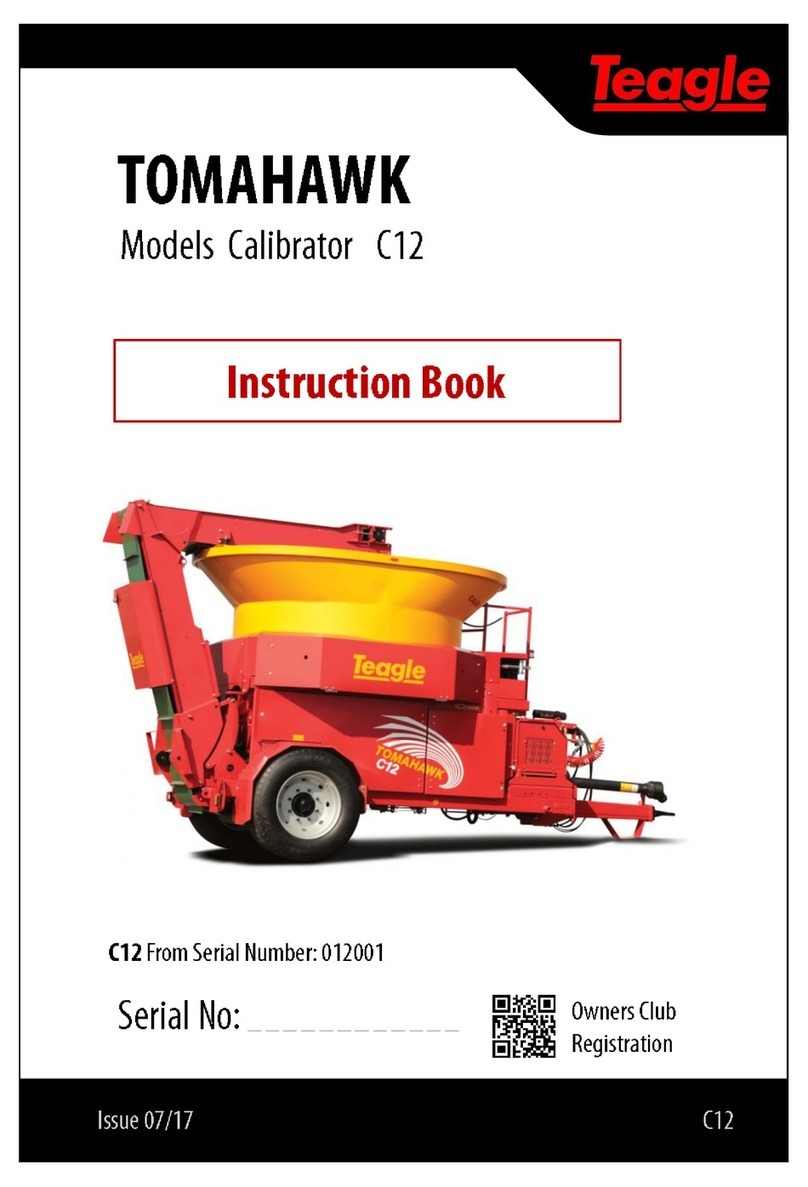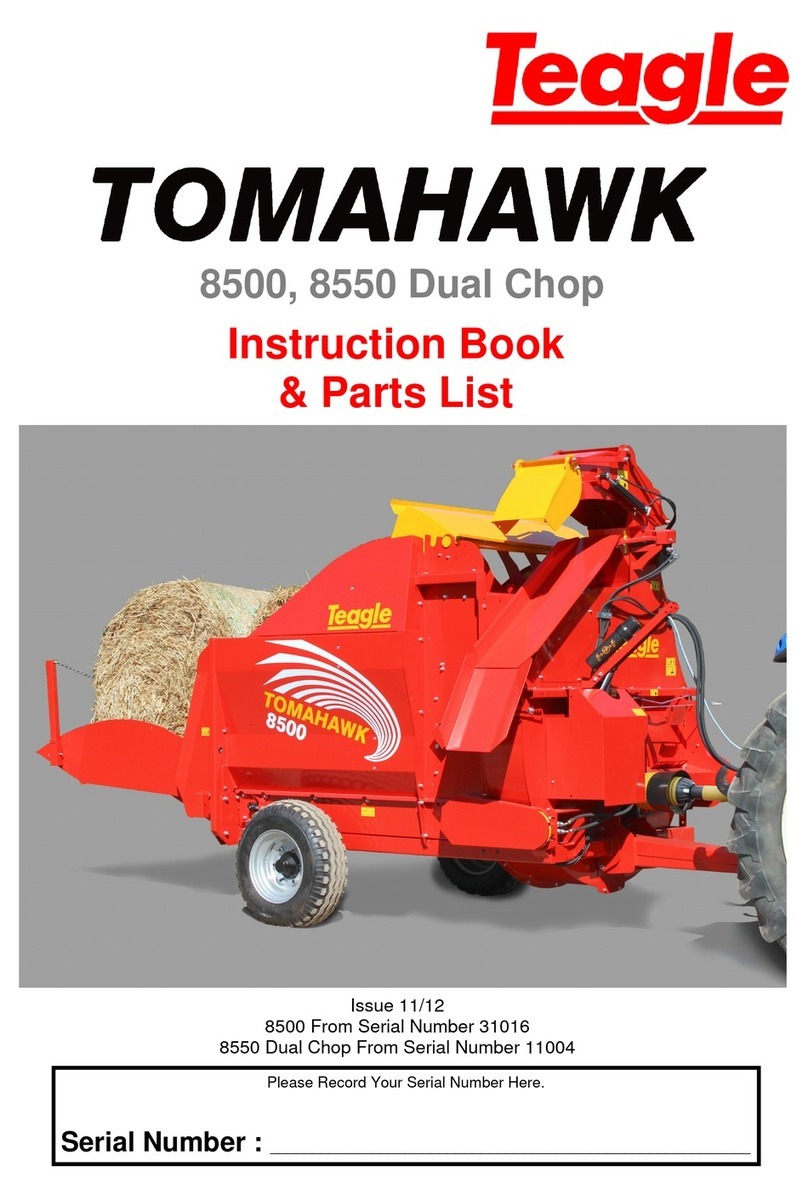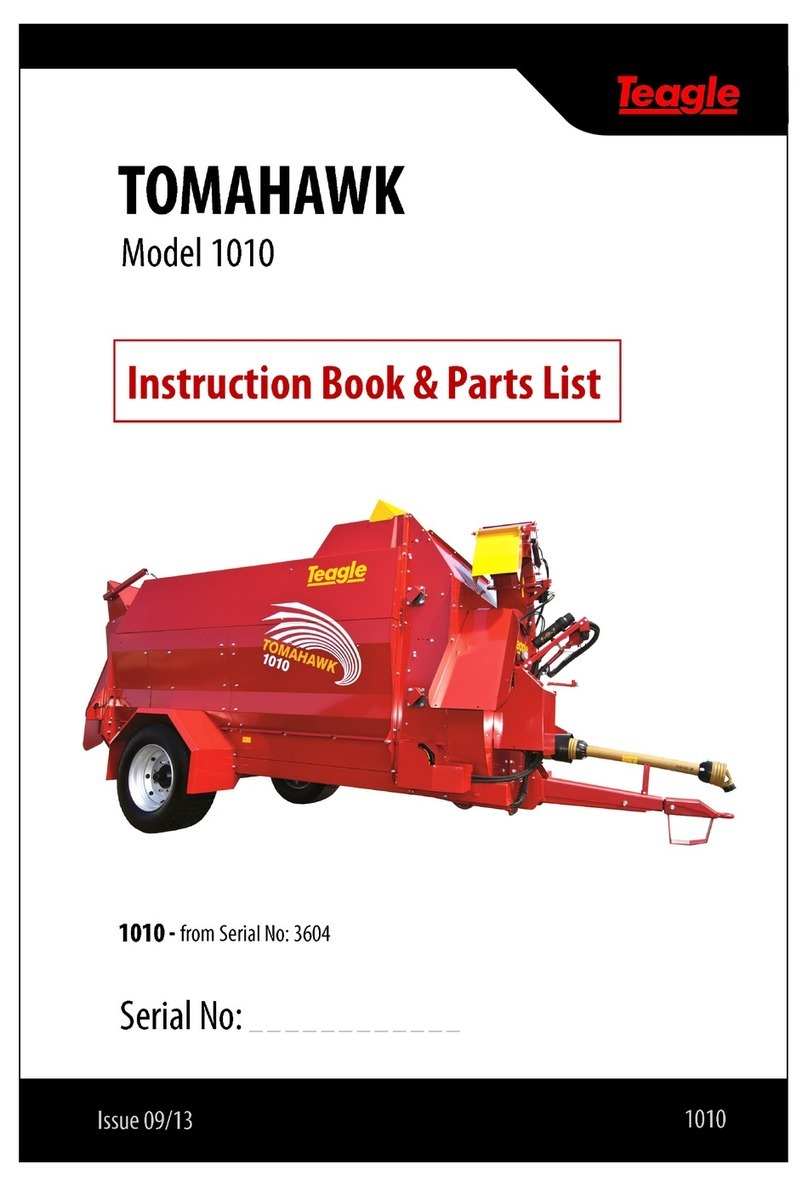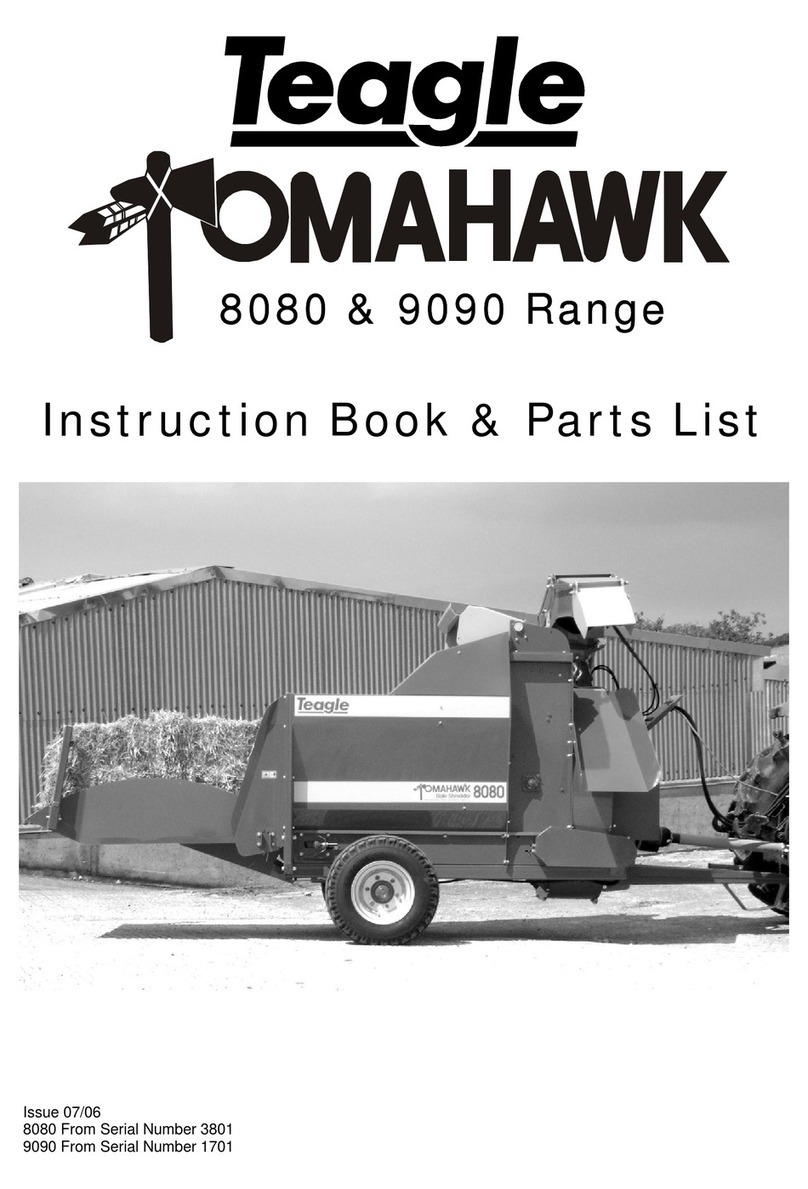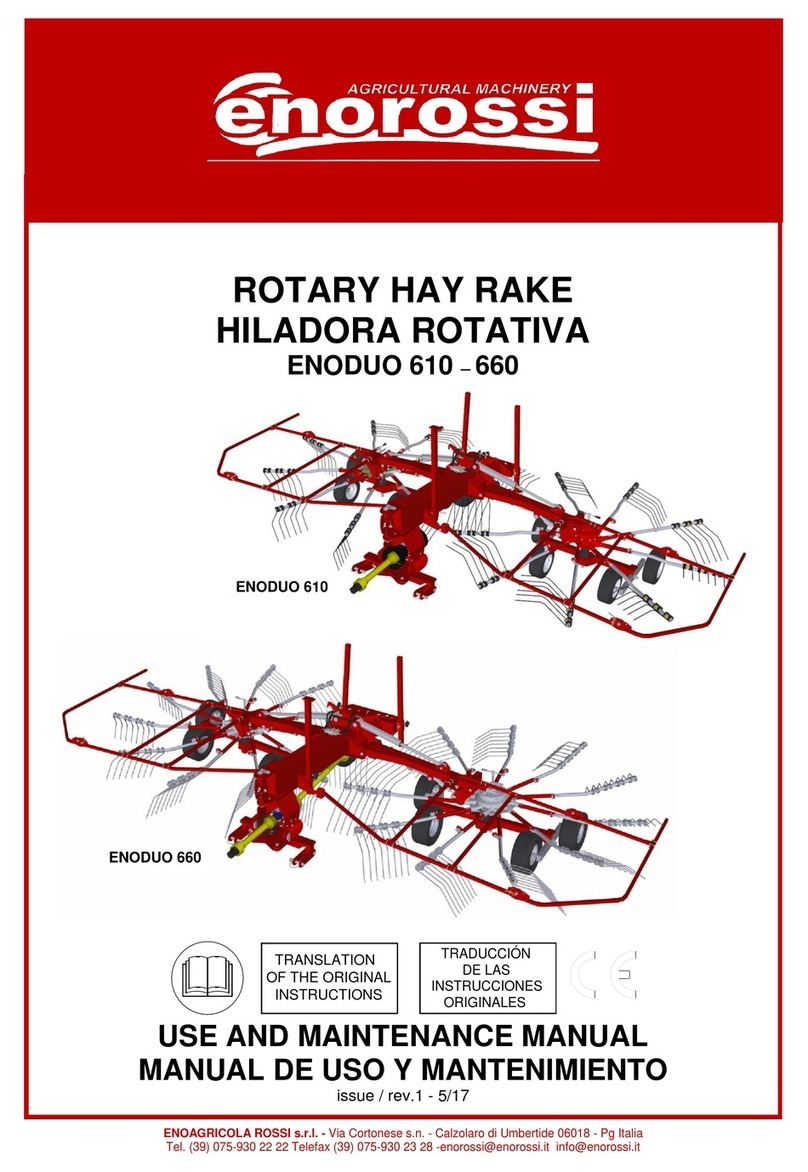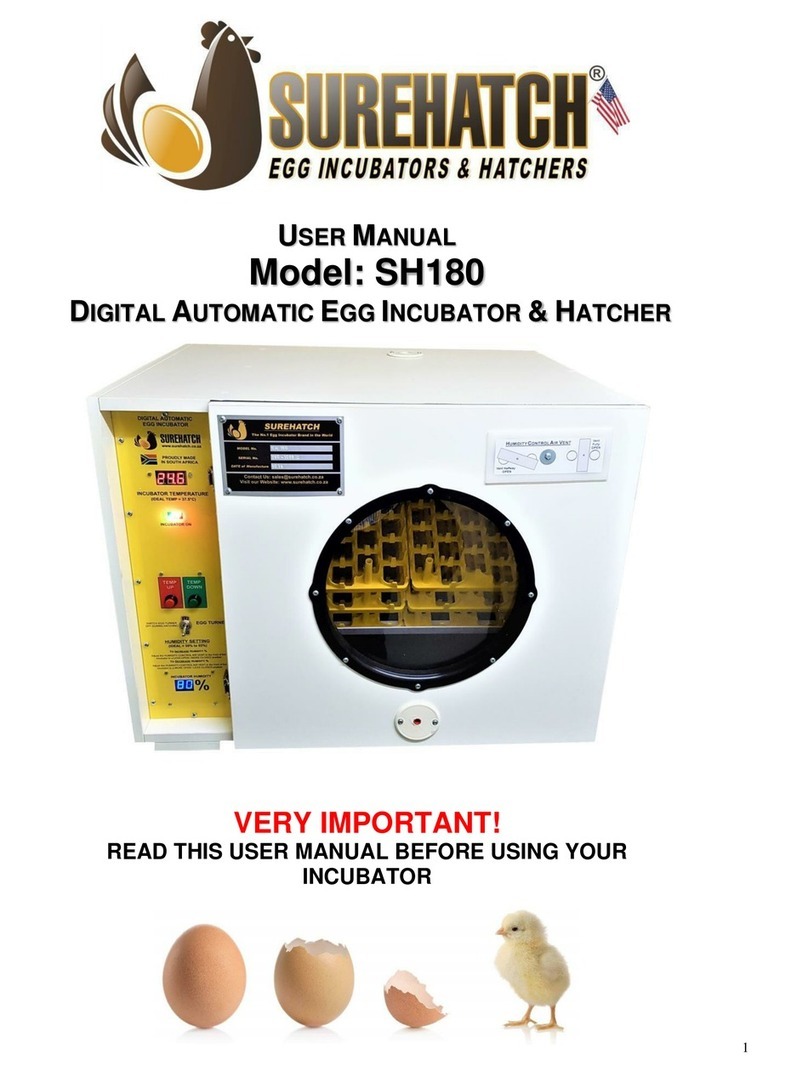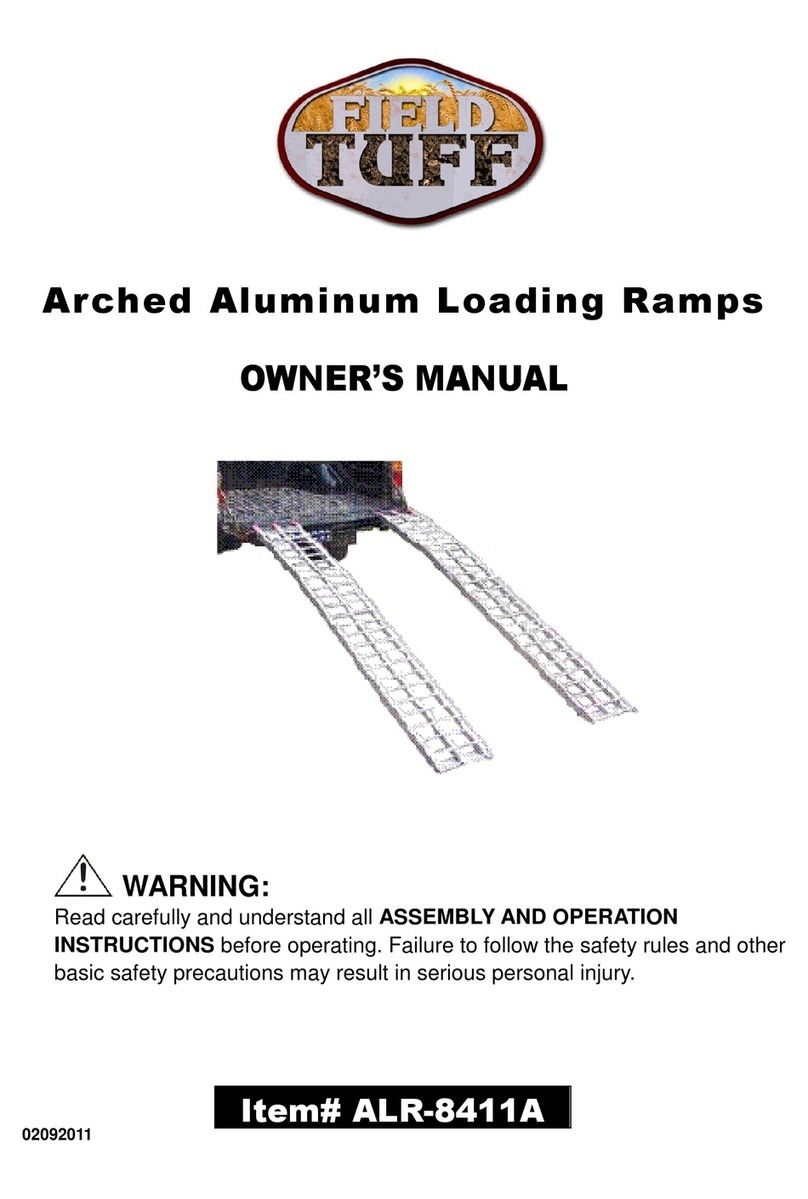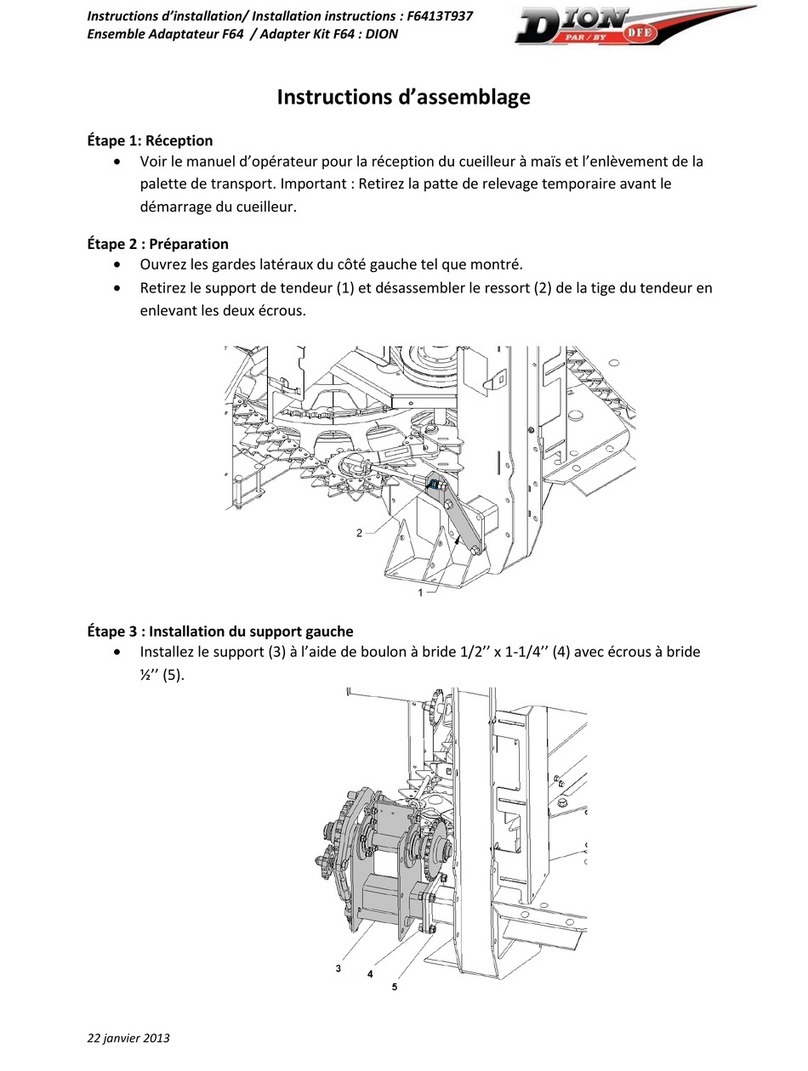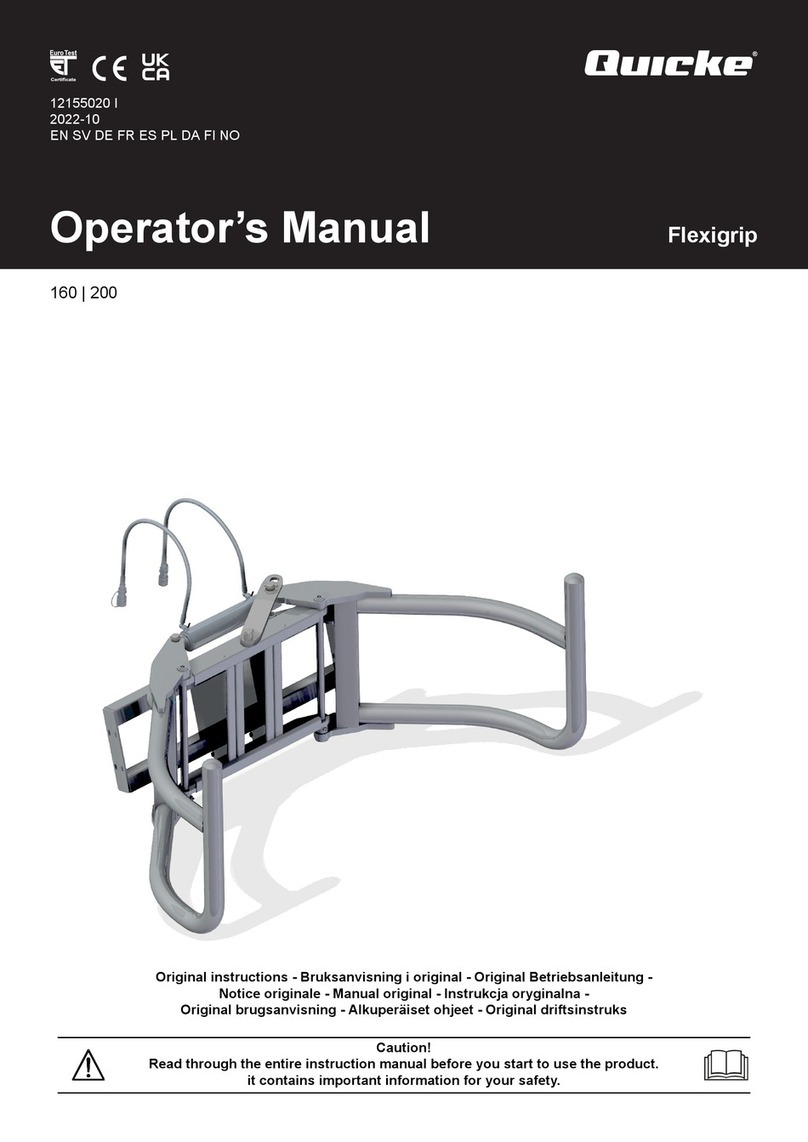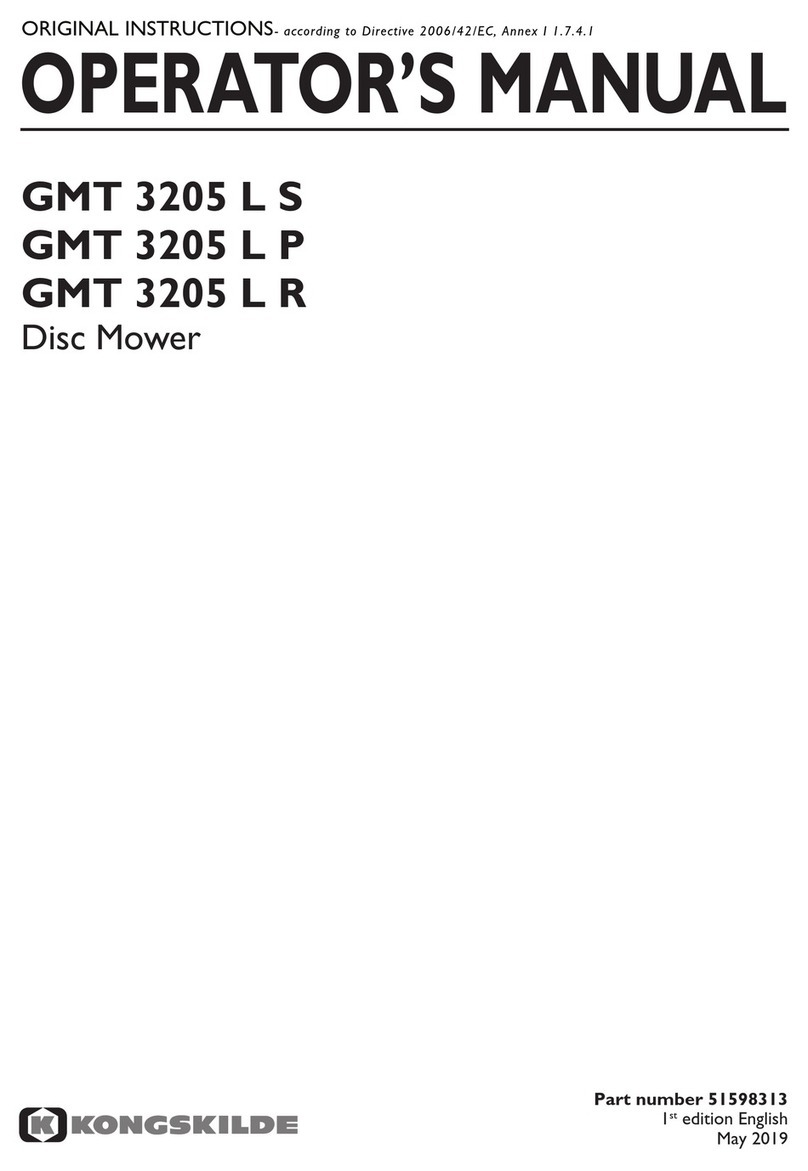C12 Quick Start Guide page 1
Output capacity: Up to 11t/hr
Tractor HP: Minimum 160—200
Material output: 13-125mm
C12 QUICK START GUIDE
CONNECTING THE C12
ONTO THE TRACTOR
Connect all of the following ttings:
• Pick up hitch
• PTO
• Brakes
• Hydraulic hoses
• Electrics, both the junction box
and the light sockets
FITTING
THE CONTROL BOX
A special 4.5mm core, 6 metre twin core cable with 15 amp blade
type fuse is supplied with the machine. The end with two eyelets
must be tted to the battery of the tractor with the cable routed
in a suitable position without causing damage to the lead during
operation. If the connector provided on the supply lead is not to
be used, it is essential that the 15 amp fuse is retained to prevent
damage resulting from current overload.
SPECIFICATIONS
CONVEYOR BELT
CLEARANCE
When the conveyor is at the lowest
height (2.5m), the belt should just clear
the headguard. When the conveyor is
at the highest height (4.2m), the belt
should just clear the tubular beam.
Keep the belt as slack as possible. Do not
adjust unless it is absolutely necessary.
Belt tension can be adjusted at the top and
the base of the conveyor.
Images of belt tension (highest/lowest tension)
UNFOLDING
THE CONVEYOR
Do not run the PTO until the
conveyor belt is straight &
lowered.
The minimum discharge height
of the conveyor belt is 2.5metres
and the maximum is 4.2metres.
C12 Flow rate: 65 lpm with an automatic oil cooler
Electronic needed: 2 x 3 pin 12V sockets (1 x cable supplied)
Oil ttings needed: 2 x double acting valves
1
OVERVIEW: COMPLETELY READ THE C12 QUICK START GUIDE DOCUMENT
BEFORE COMMENCING OPERATION INSTALLATION
23
4
SEE THE MANUAL FOR
MORE INFORMATION
ON PAIRING THE
DEVICES.
Tubular beam
Headguard
CONTROL BOX
CONNECTION
The control box is supplied with a suction
cup attachment. This should be tted
in the cab in a suitable position that is
convenient to the operator on a smooth,
clean dust free surface.
The control box requires a 12v supply
and is shipped with 3 pin plug as
standard. A cigarette lighter to 3 pin
socket cable is supplied and can be used
for just the control box.
Once the junction box is plugged in, plug
the control box in & wait for the blue
ashing light to became solid blue which
indicates bluetooth is paired.
5