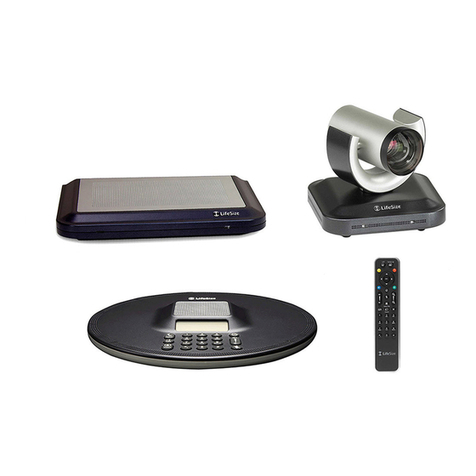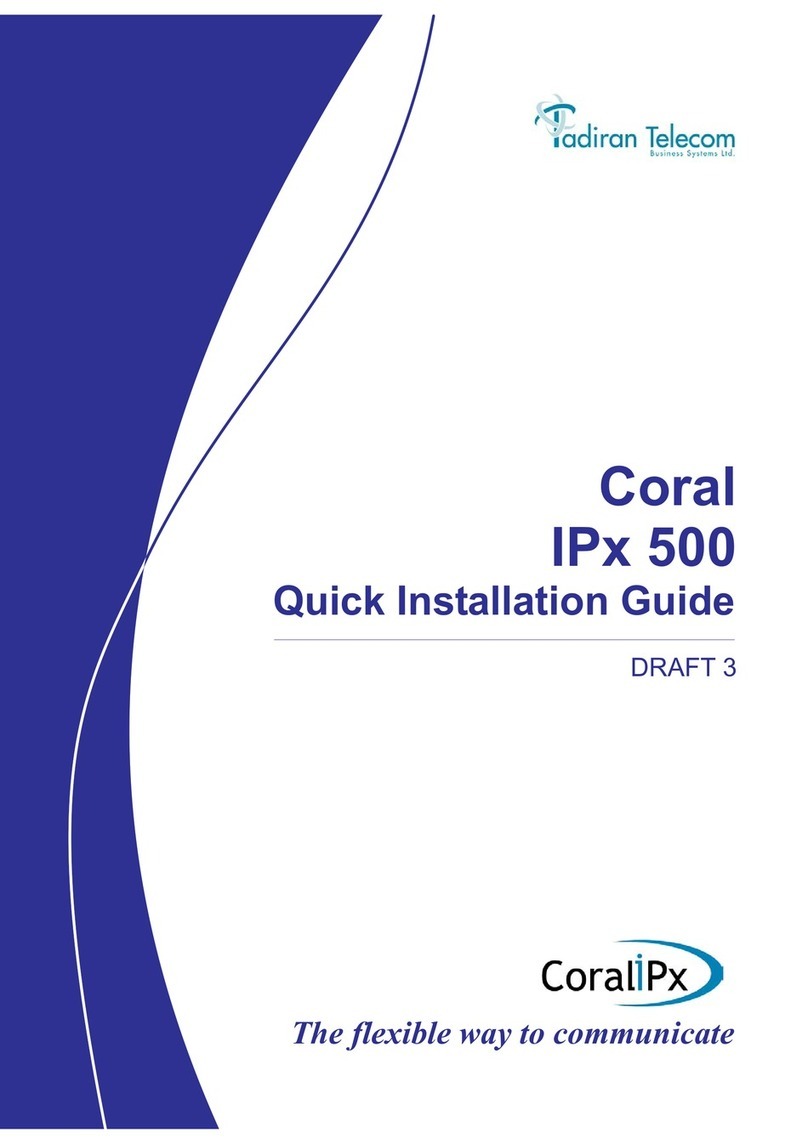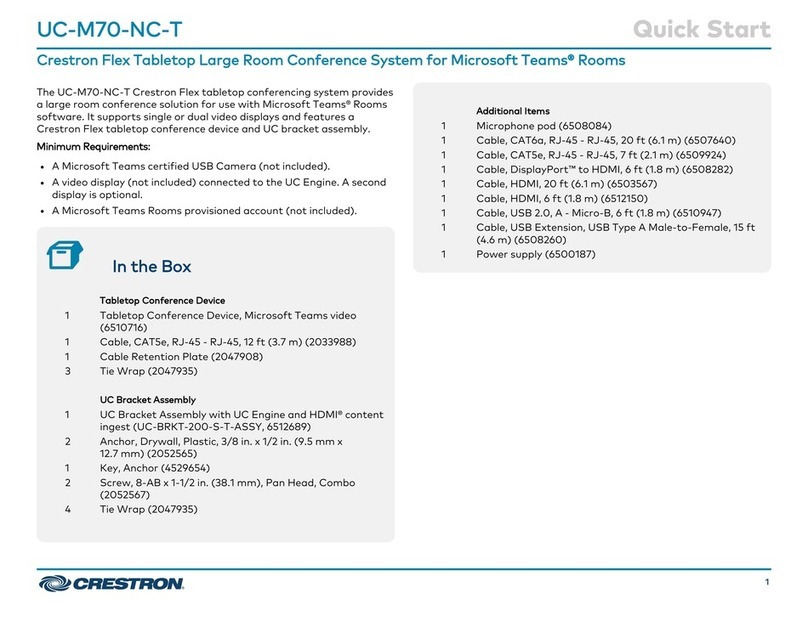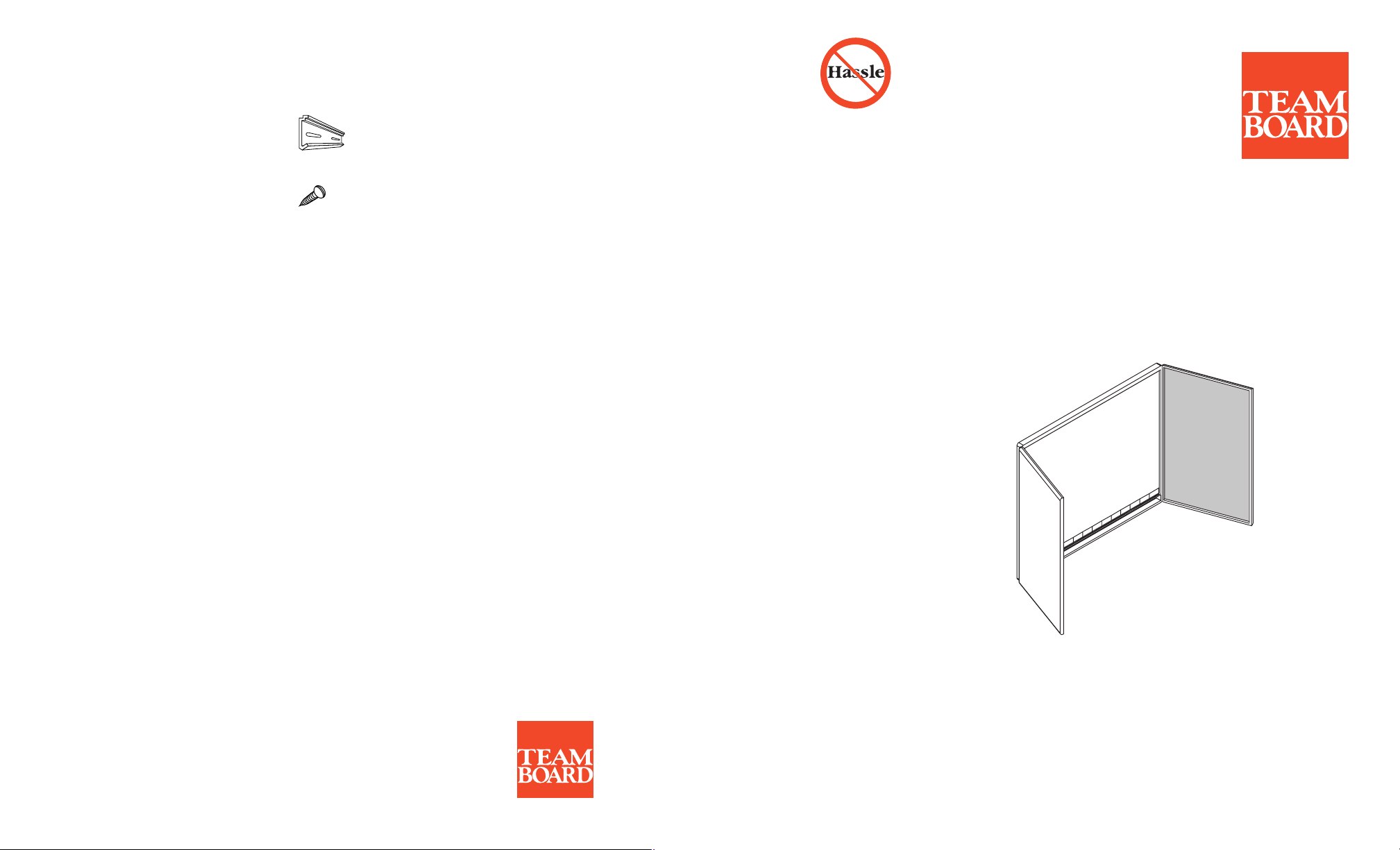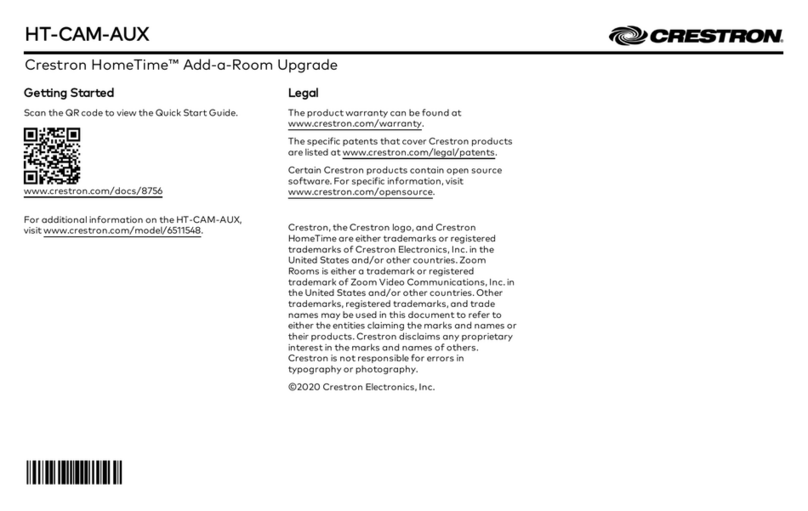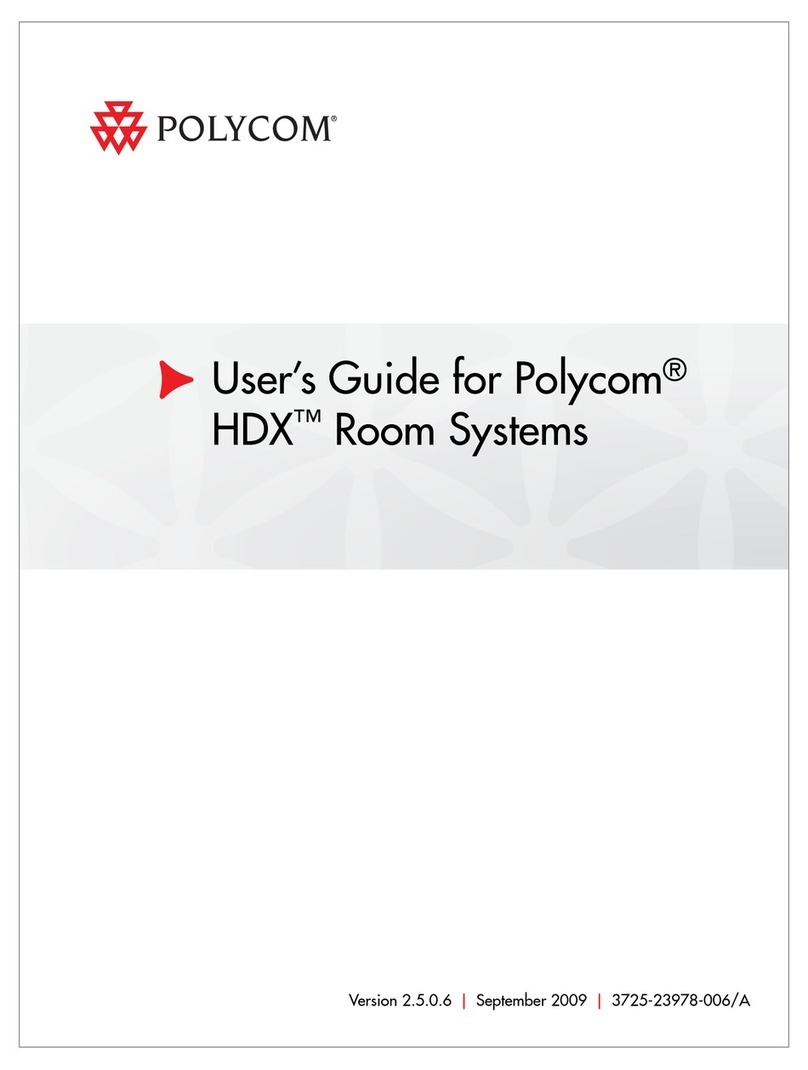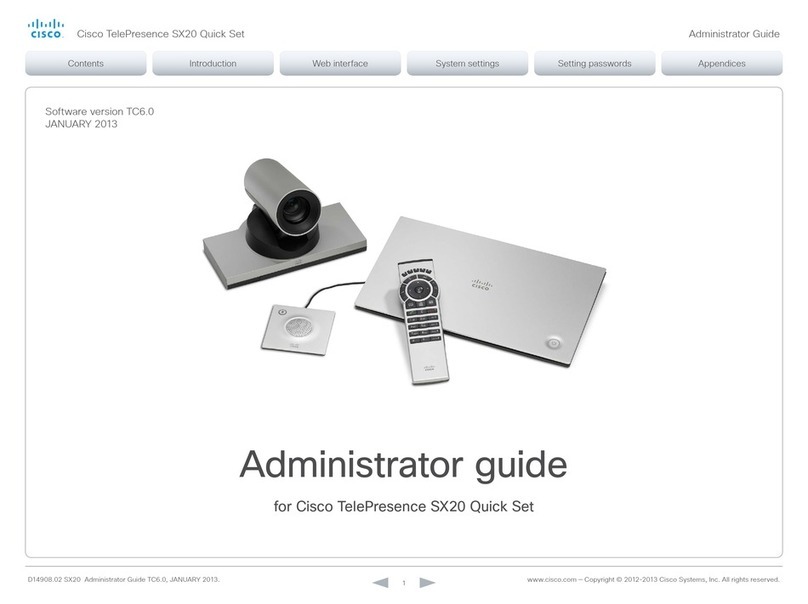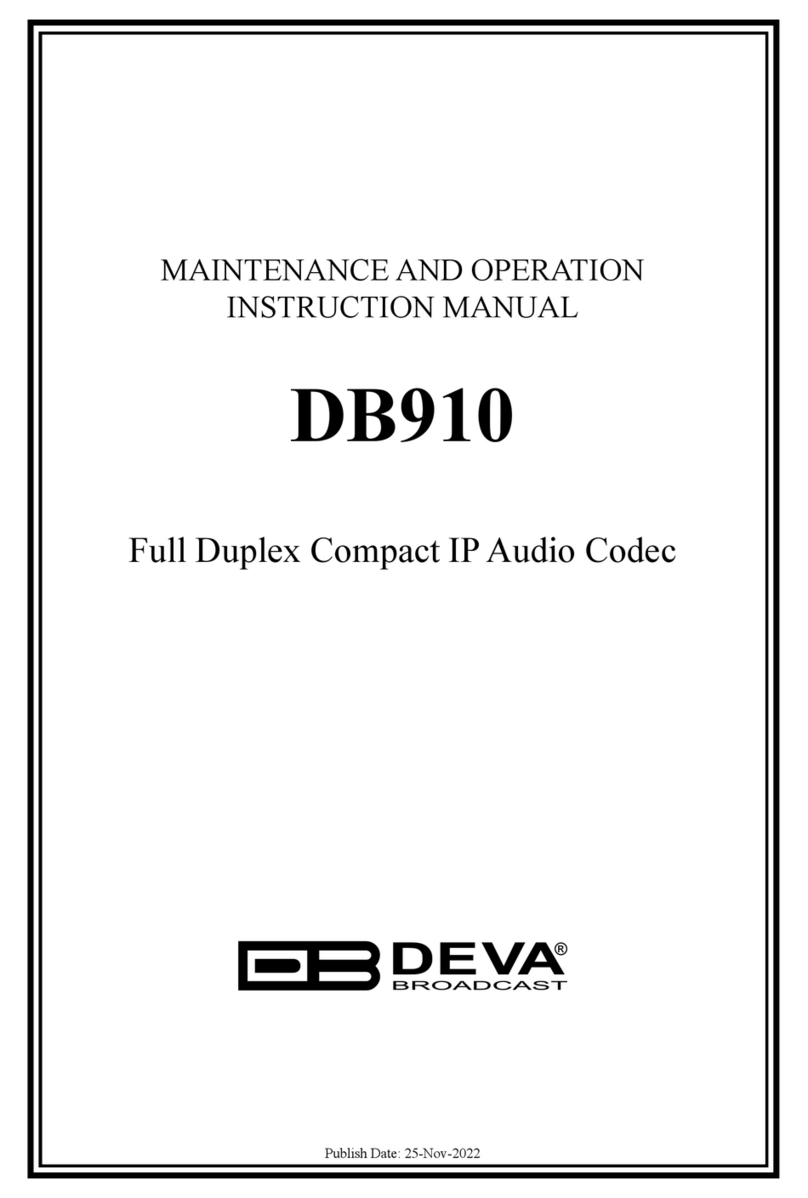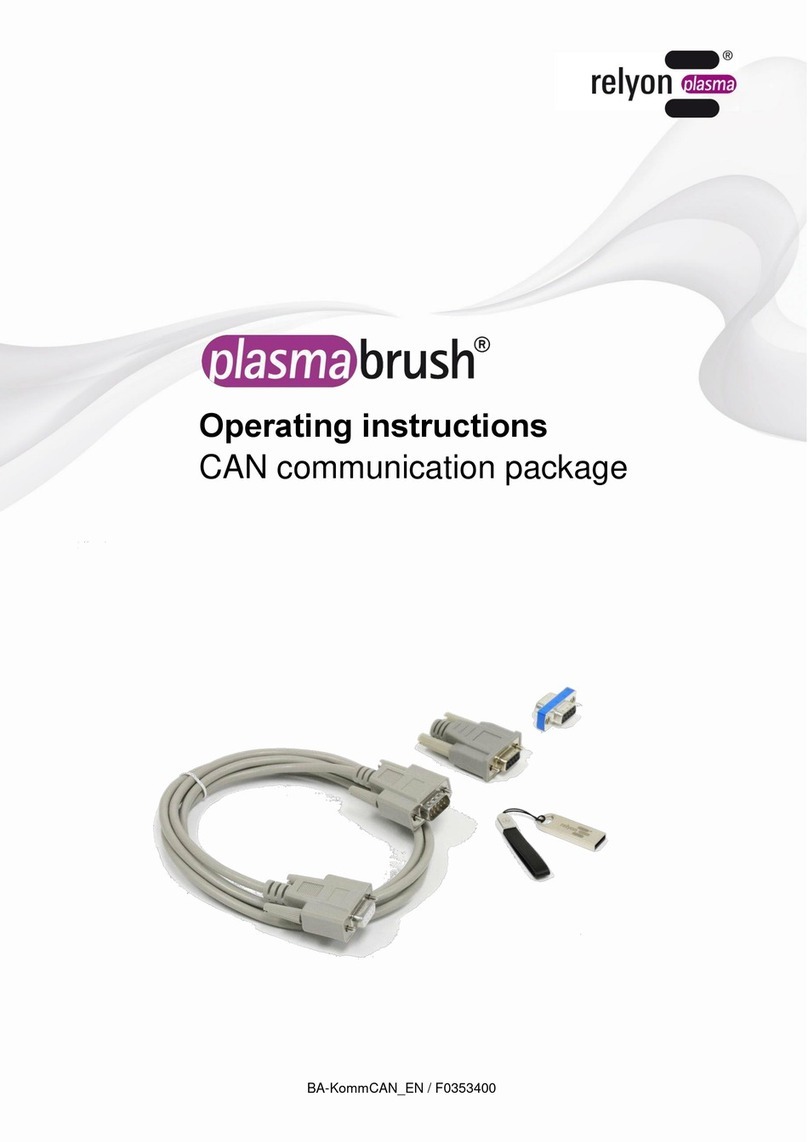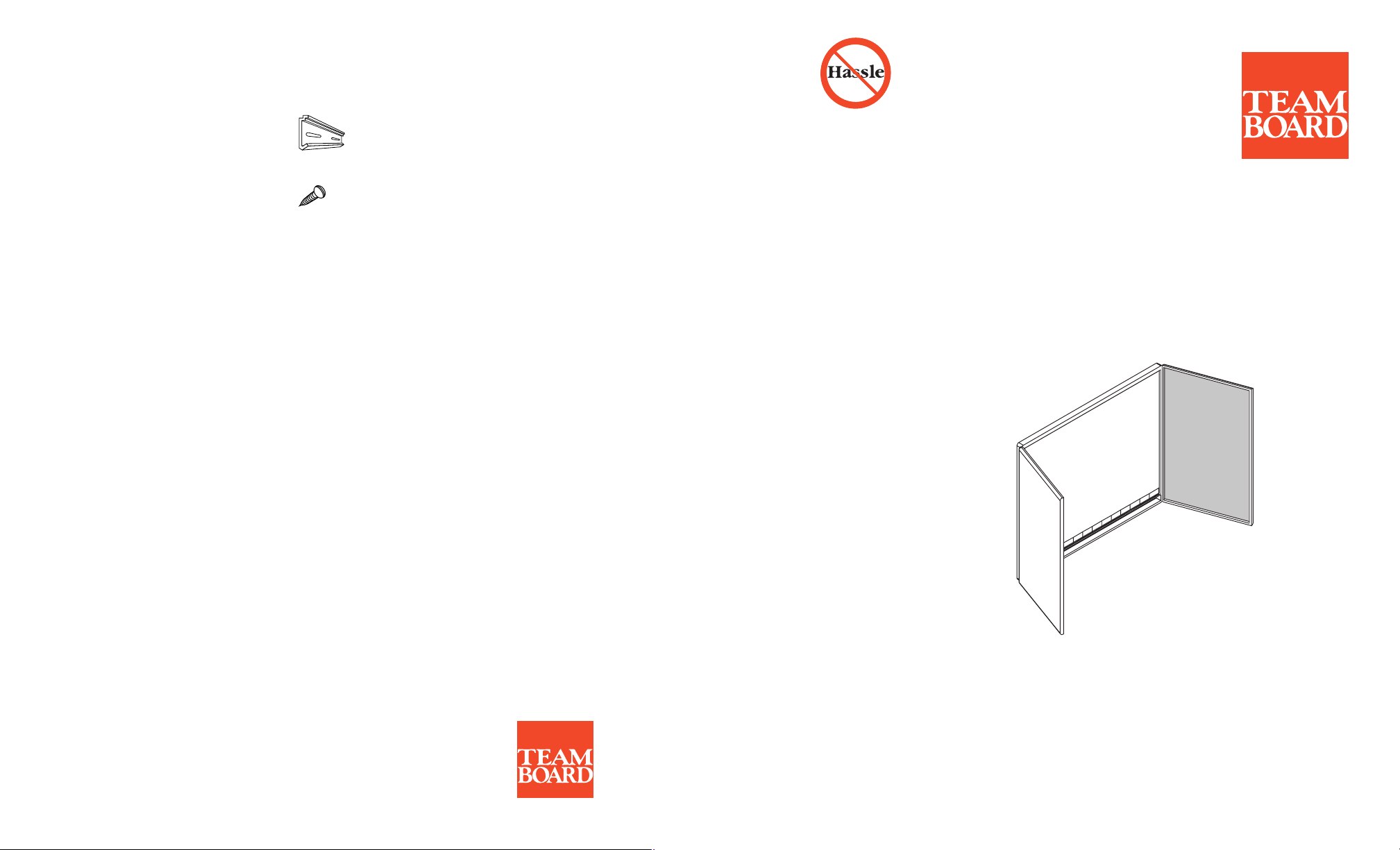
TeamBoard warrants the construction and components of its products for normal
and reasonable use for a period of five years. The TeamBoard is backed by quality
construction, including a honeycomb core lamination, a patented tension-control
system, a patented low-glare drawing surface, and a high-resolution controller
tested and proven in industrial environments.
The TeamBoard writing surface has a 5-year limited warranty, provided that proper
care and maintenance have been performed. It is the nature of the writing surface
while using dry-erase markers and the TeamBoard stylus that a white-on-white
effect is created. This should be expected, and does not impede the function of
the device in any way. Harsh cleaners, permanent markers, paint, low quality dry-
erase markers, and other abuse may damage the surface and void any warranty.
This warranty does not apply to defects resulting from negligence, lack of proper
care and maintenance. All decisions of workmanship, failure, misuse, and abuse
remain with the manufacturer. Items may only be returned with prepaid shipping,
and with TeamBoard Inc.’s prior written consent.
No warranties other than those contained herein shall be applied.
TEAMBOARD
CABINET
TMBW / TMBX
ASSEMBLY INSTRUCTIONS
Reference #024H241 4/03:500 © 2003 Egan TeamBoard Inc. Printed in Canada.
Egan TeamBoard Inc.
North America
1-800-263-2387
International
+1-905-851-2826
www.teamboard.com
1Mounting Bracket
4Securing Screws
INCLUDED HARDWARE:
Tape Measure
Level
Electric Drill
Phillips Screwdriver
Appropriate Drill Bit for Hardware
Installer to provide fastening hardware best suited
to wall type and to support the cabinet.
Hollow wall toggle bolts illustrated.
TOOLS REQUIRED: