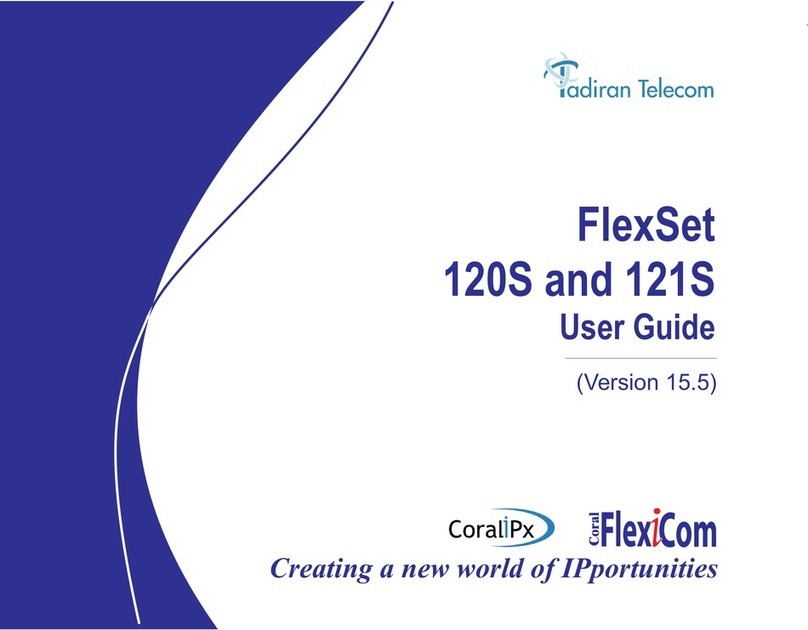i
Table of Contents
Chapter 1: General System Description and Installation
Cage Description....................................................................................................................................1-2
Features .............................................................................................................................................1-2
Cage Components..............................................................................................................................1-3
Specifications .....................................................................................................................................1-9
Dimensions and Weights....................................................................................................................1-10
Space and Positioning Requirements ................................................................................................1-11
Cage Components .................................................................................................................................1-15
Cage Door ..........................................................................................................................................1-15
Cage Interior.......................................................................................................................................1-18
Peripheral Cards.................................................................................................................................1-19
Right and Left Panels .........................................................................................................................1-19
Top Section ........................................................................................................................................1-20
Rear Panel..........................................................................................................................................1-25
Bottom Panel ......................................................................................................................................1-26
Input/Output Connections...................................................................................................................1-26
Rack Mounting Kit for Rack ................................................................................................................1-26
Wall Mounting Kit................................................................................................................................1-27
System Installation.................................................................................................................................1-28
Unpacking the Shipping Container .....................................................................................................1-29
Wall-Mounted Configurations .............................................................................................................1-31
Rack-Mounted Configurations ............................................................................................................1-36
Electrical Requirements......................................................................................................................1-39
Grounding...........................................................................................................................................1-40
Power Connections for DC Systems ..................................................................................................1-43
Power Connections for AC Systems ..................................................................................................1-45
Cage Disassembly .................................................................................................................................1-49
Rack-Mounted Cage...........................................................................................................................1-49
Wall-Mounted Cage............................................................................................................................1-50
Chapter 2: Main and Expansion Cage Description
Main Cage (IPx 500M) ..........................................................................................................................2-1
Circuit Card Slot Designation .............................................................................................................2-1
Motherboard Description ....................................................................................................................2-3
System Configuration Jumpers ..........................................................................................................2-3
I/O Connections..................................................................................................................................2-4
Connections to Other Cages ..............................................................................................................2-4
Resources Connector.........................................................................................................................2-5
Expansion Cages (IPx 500X) ...............................................................................................................2-6
Circuit Card Designation.....................................................................................................................2-6