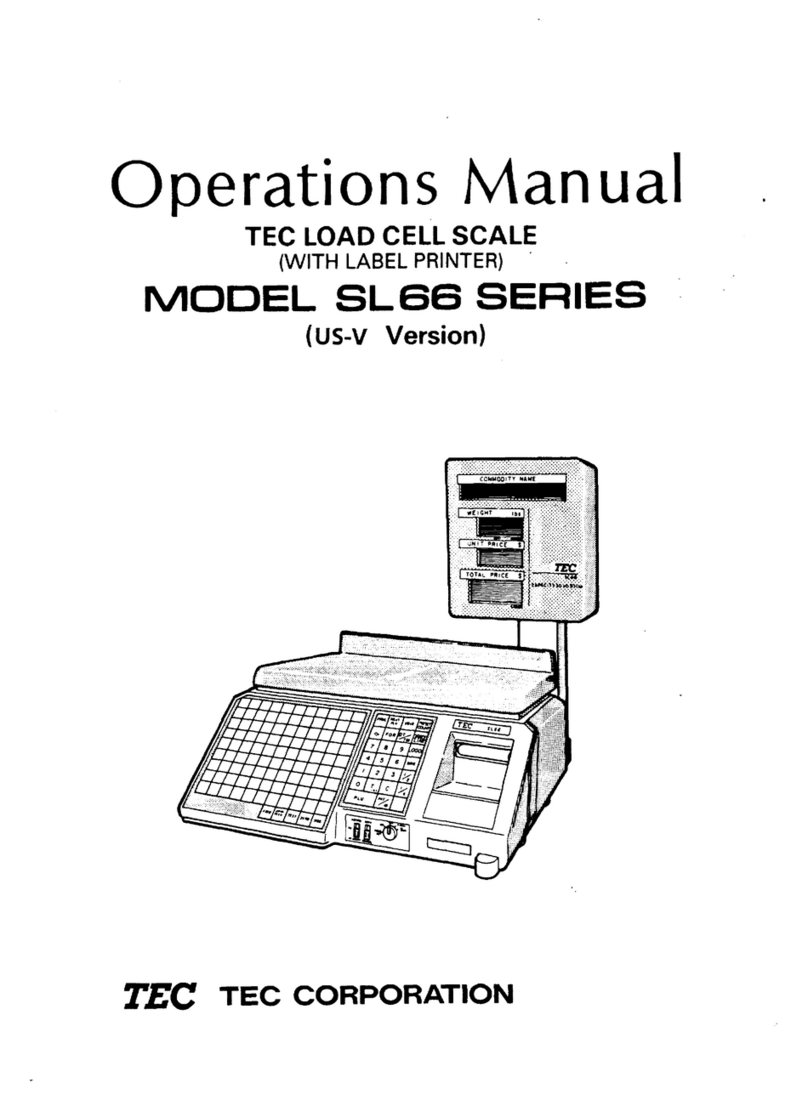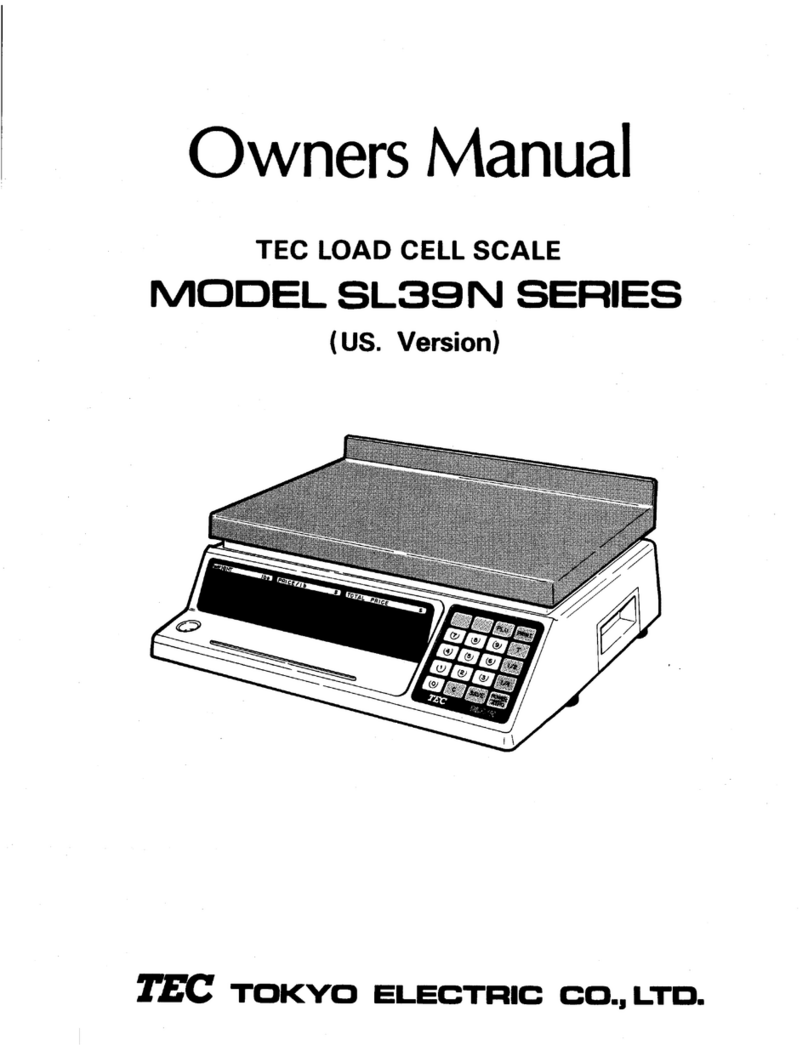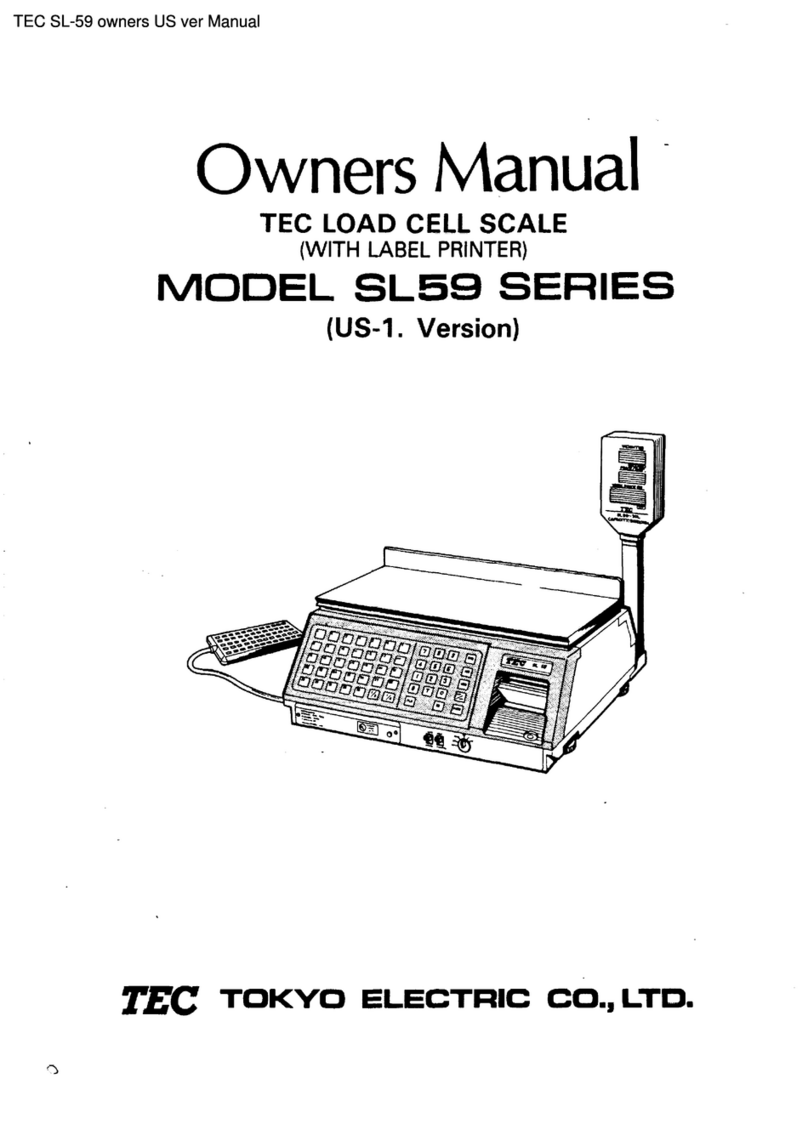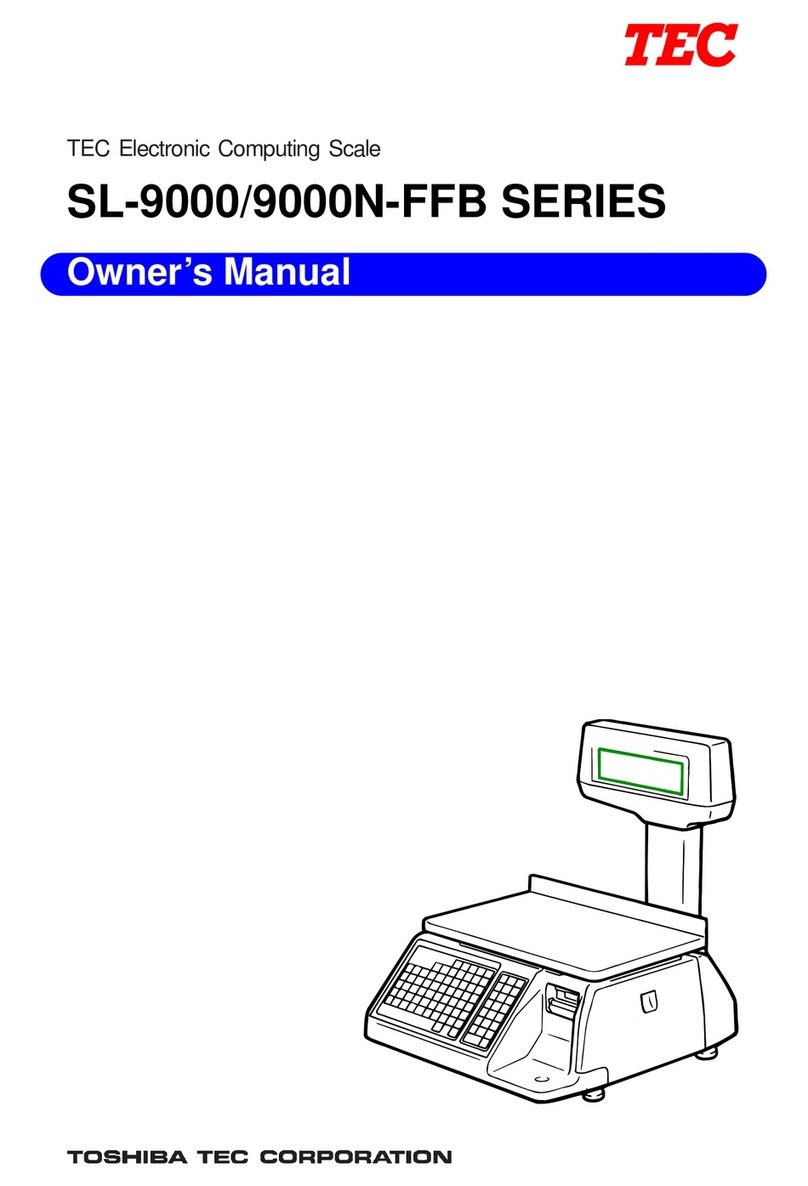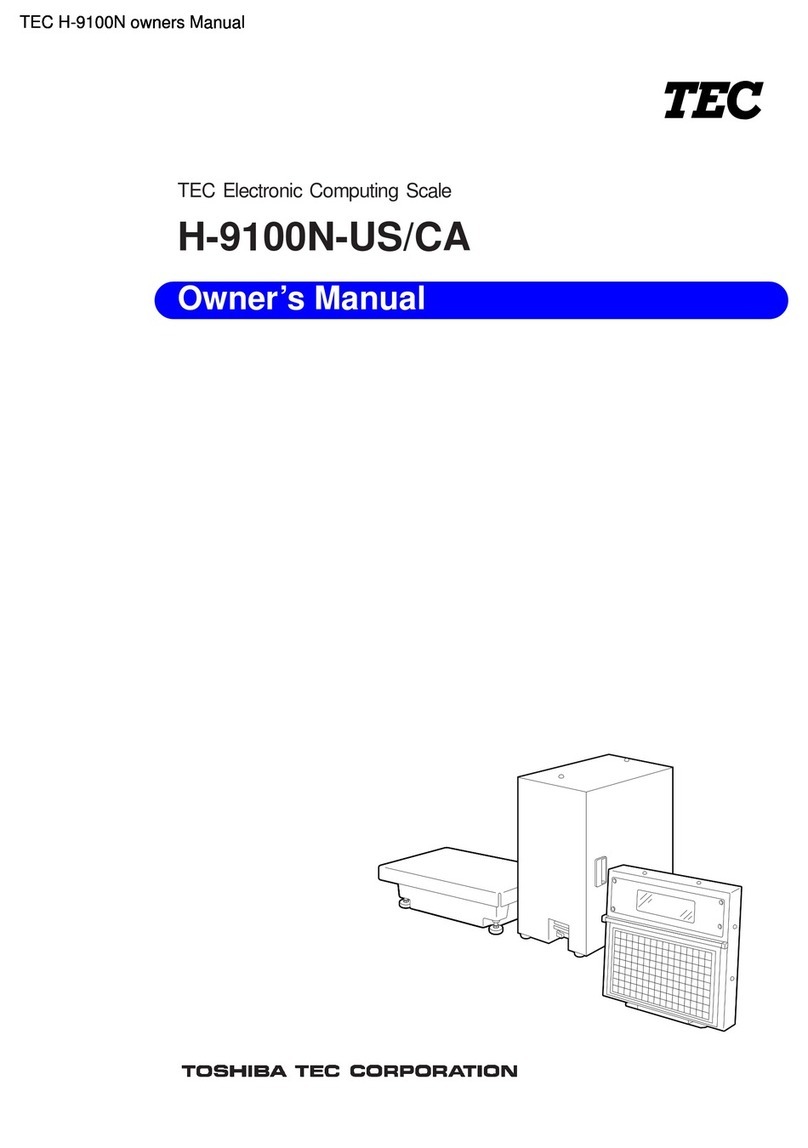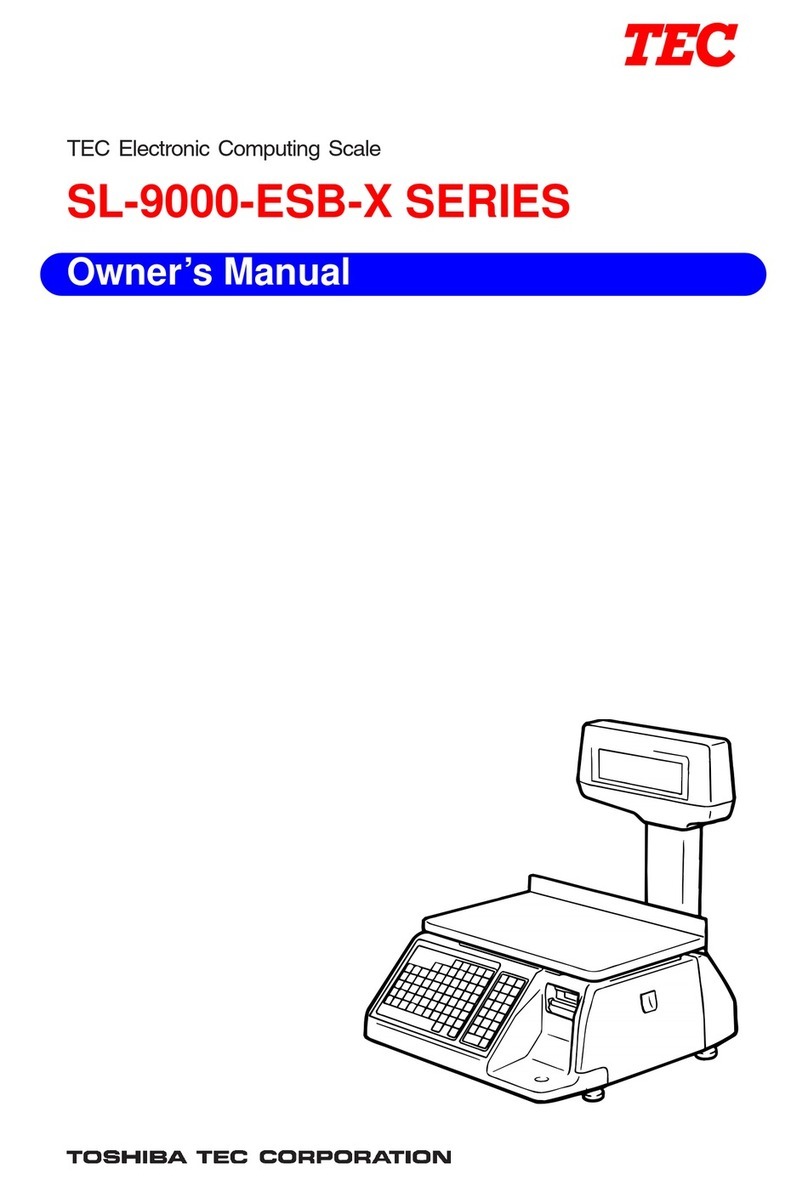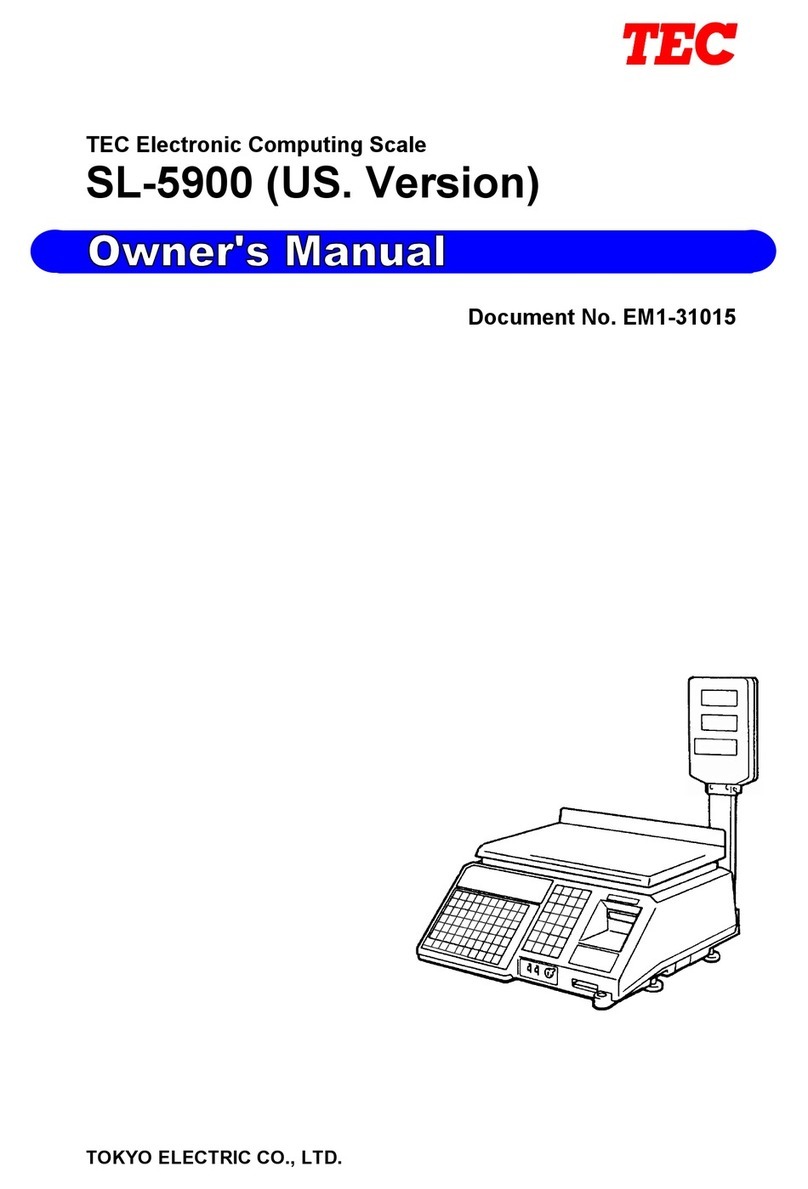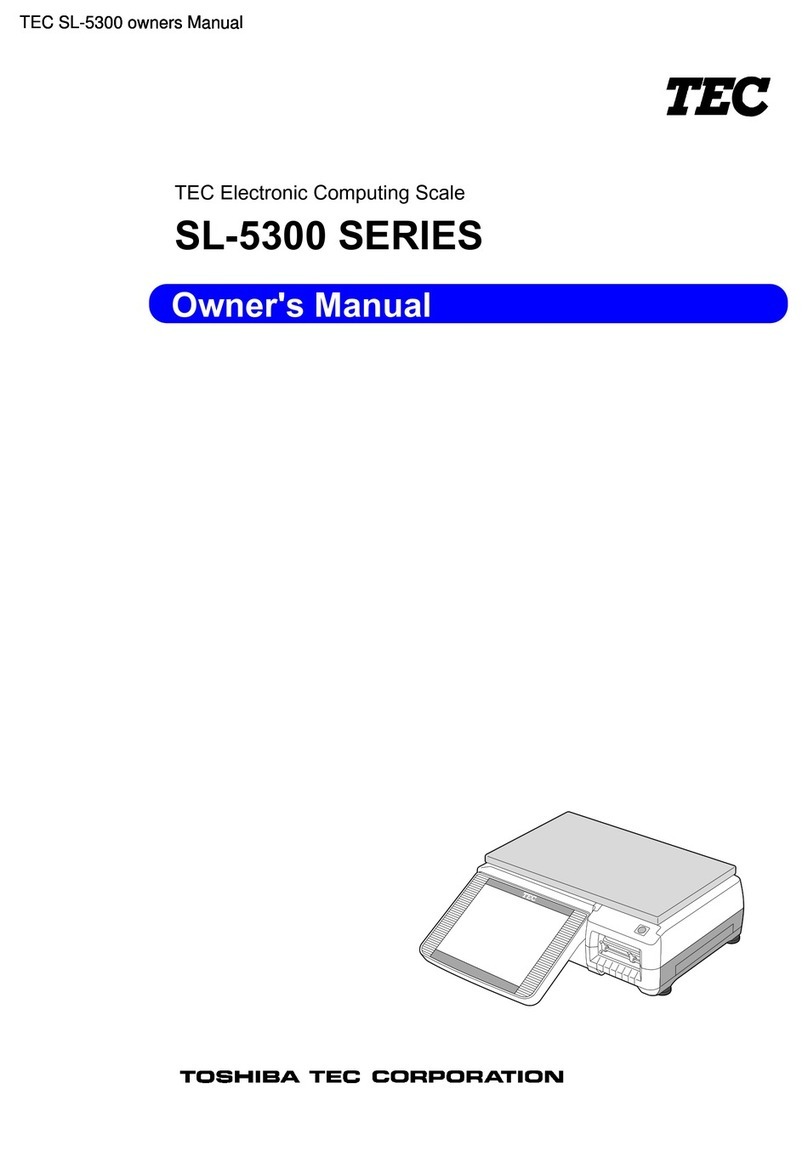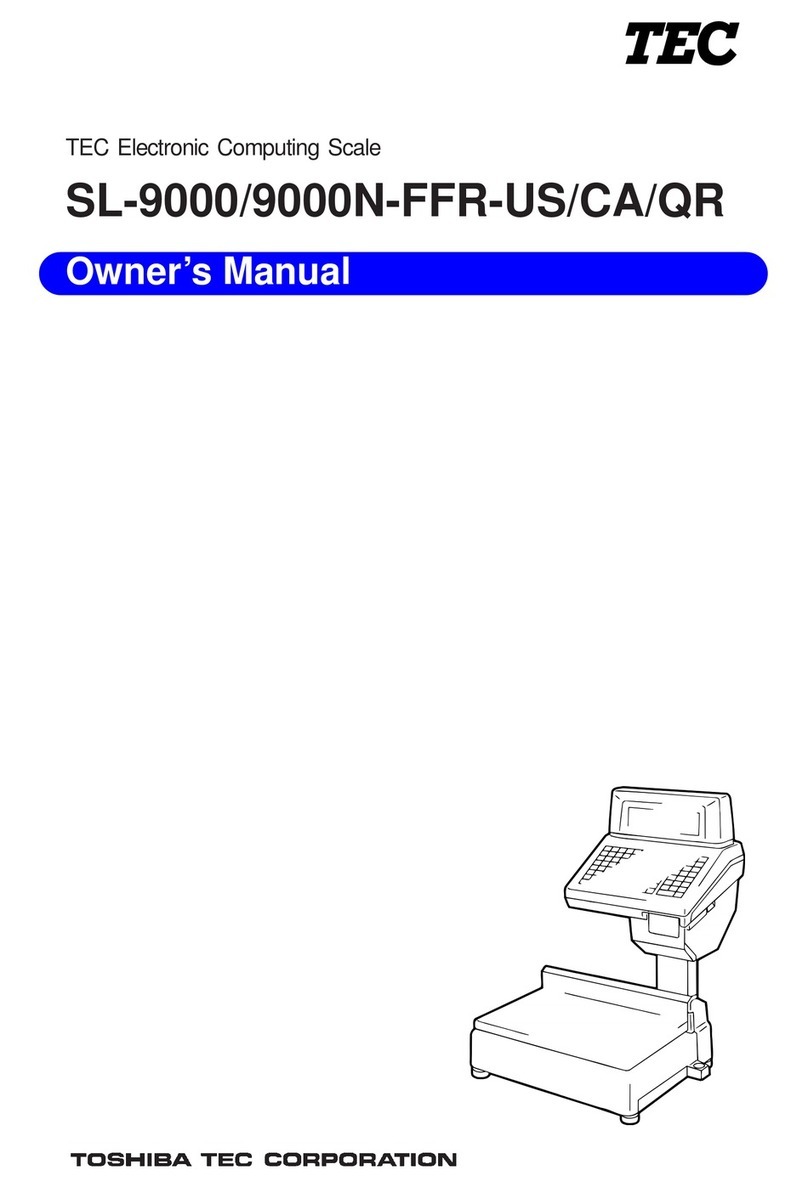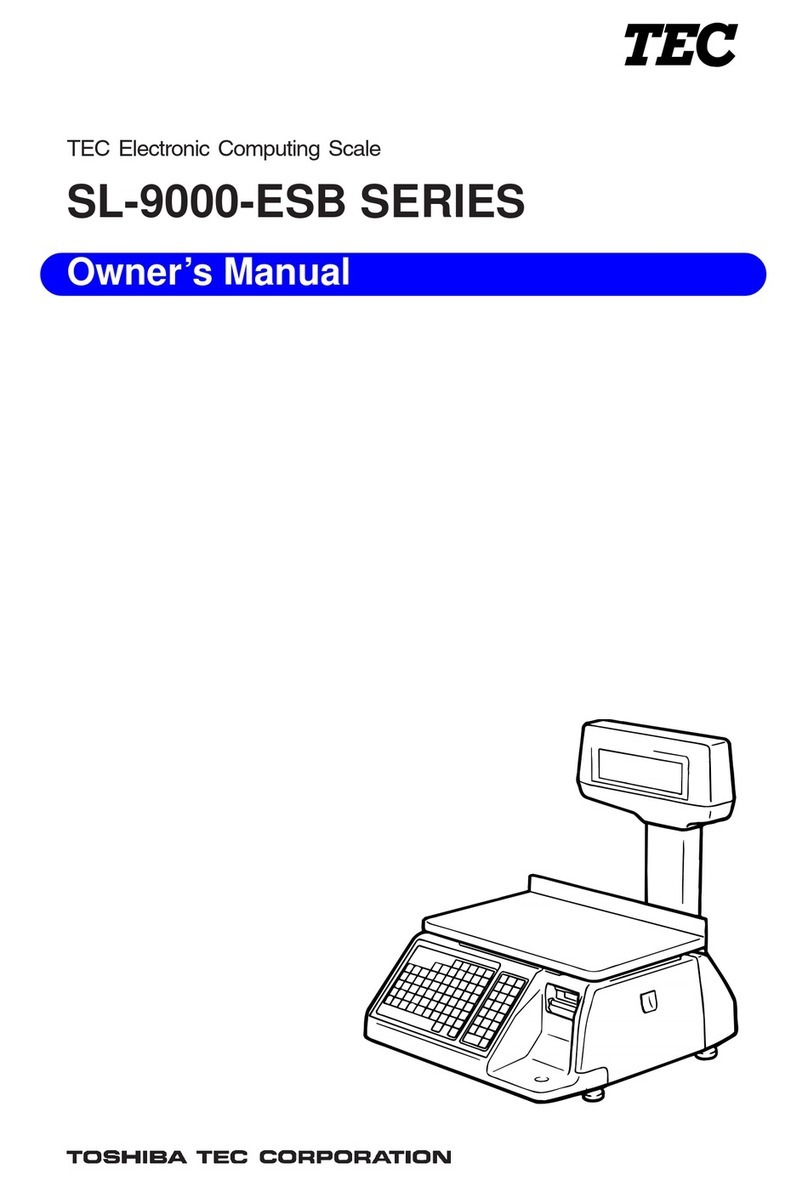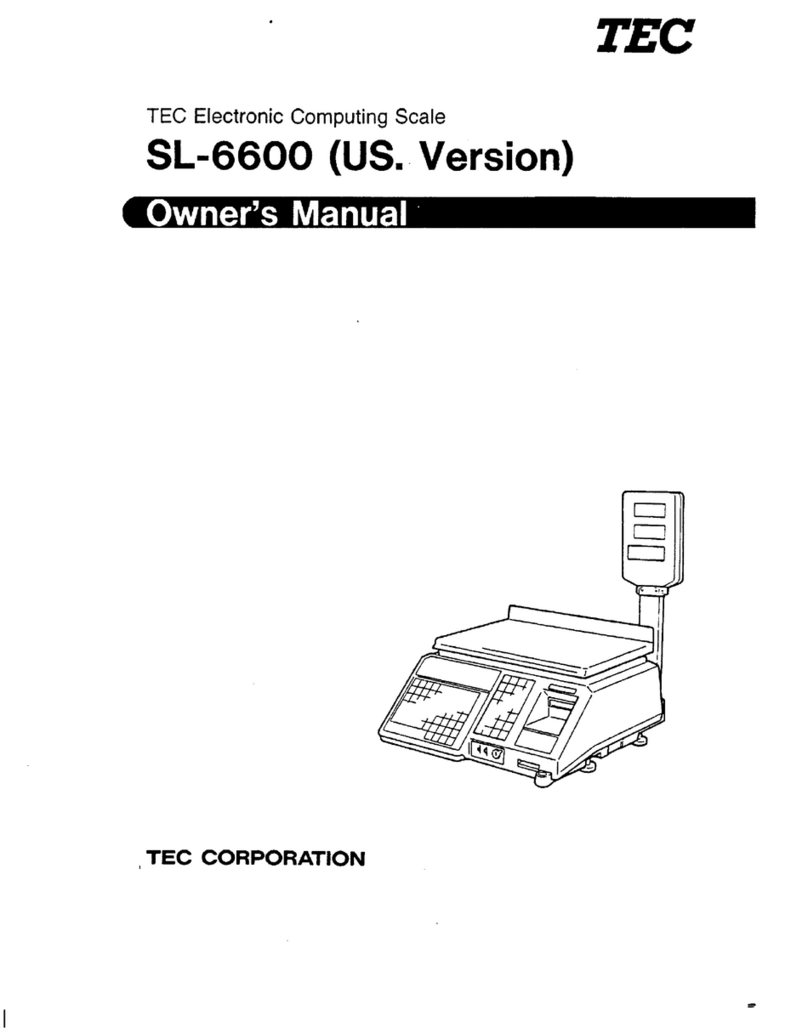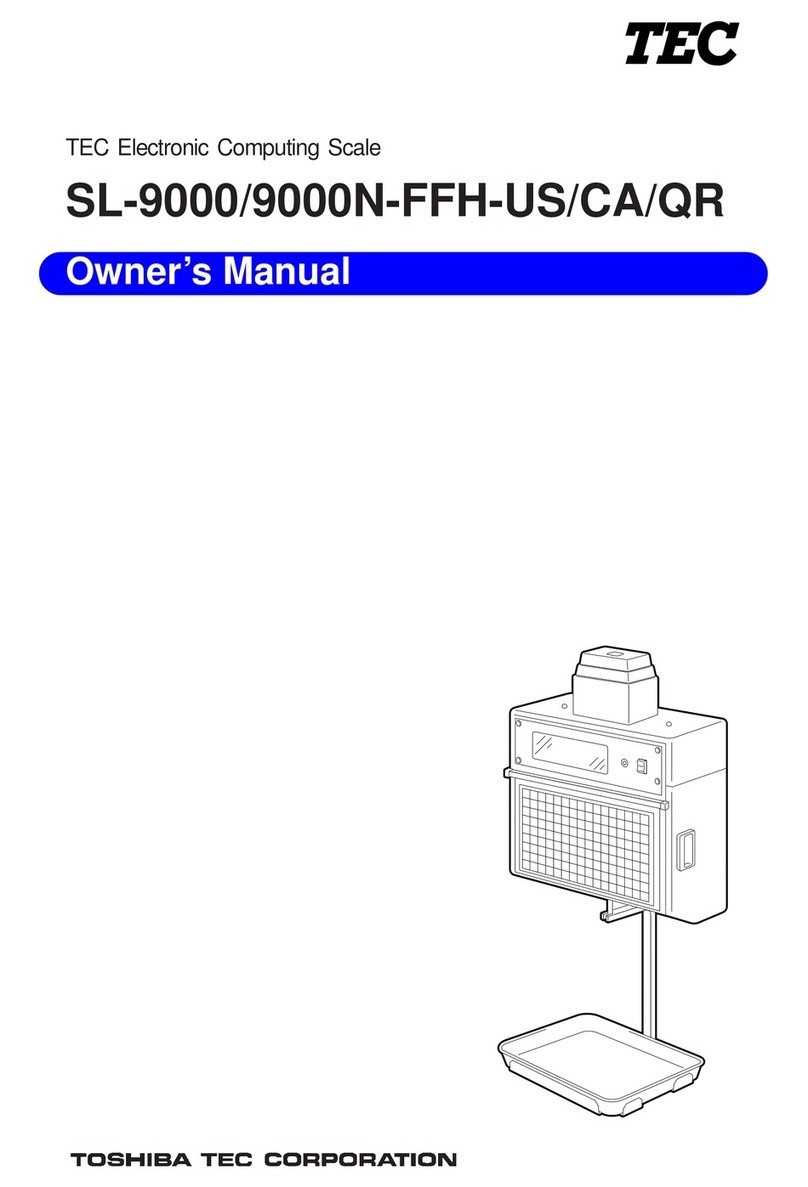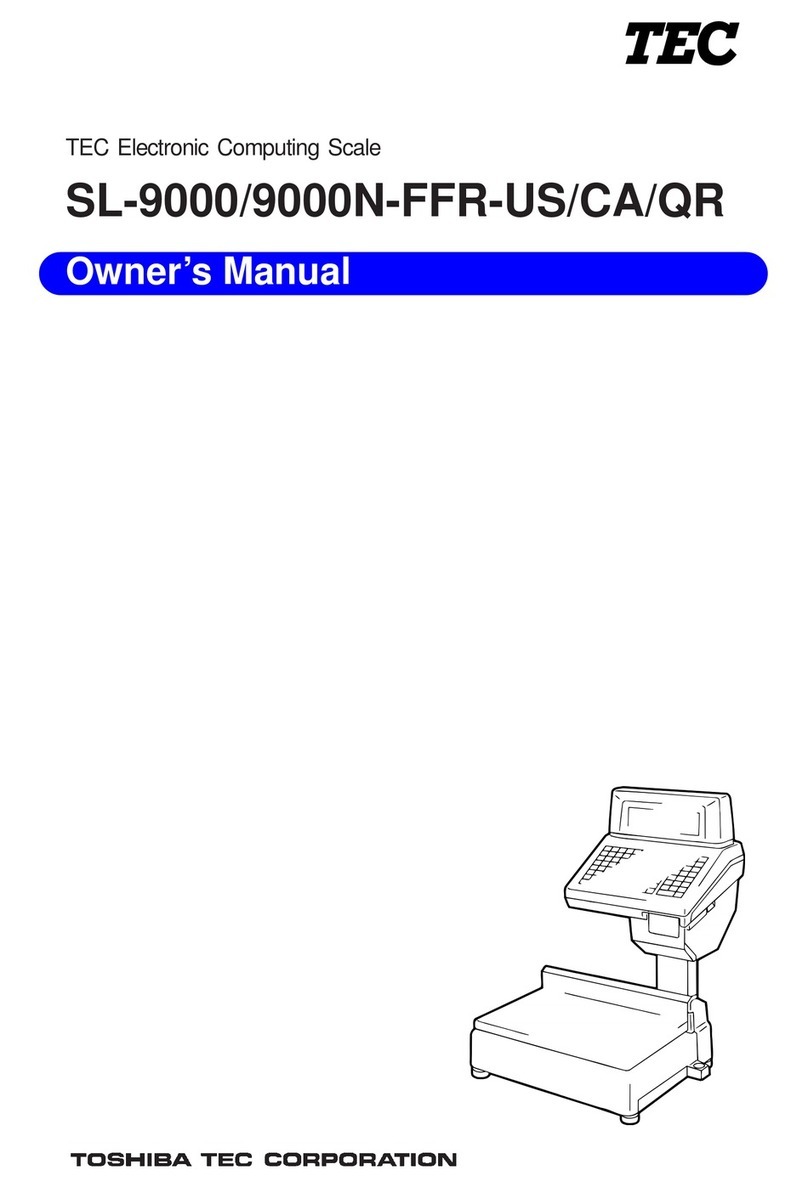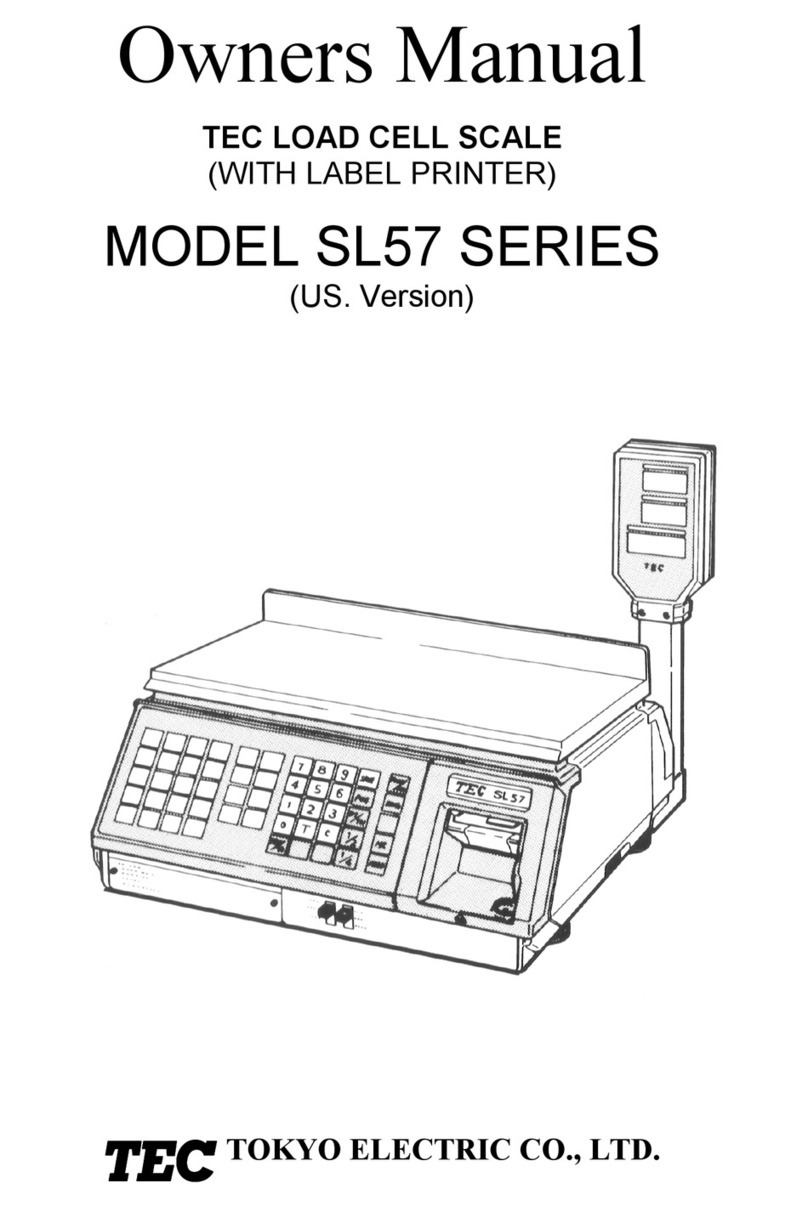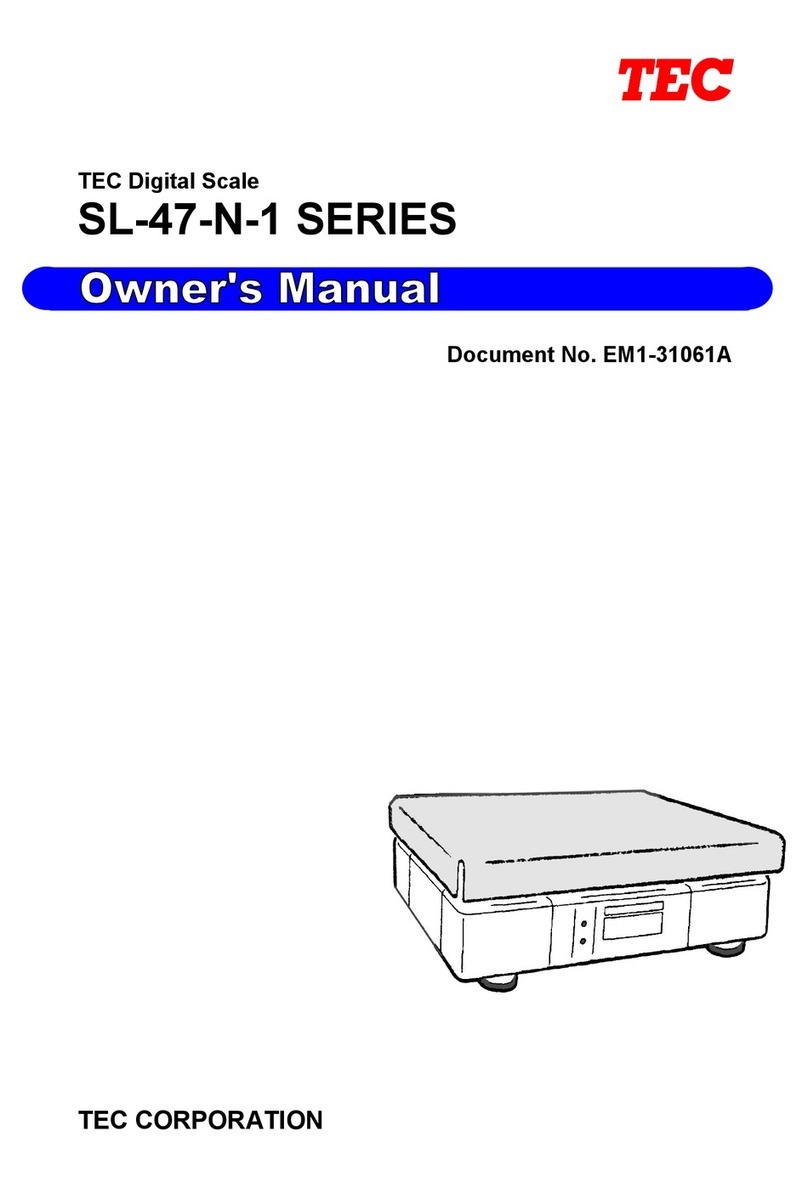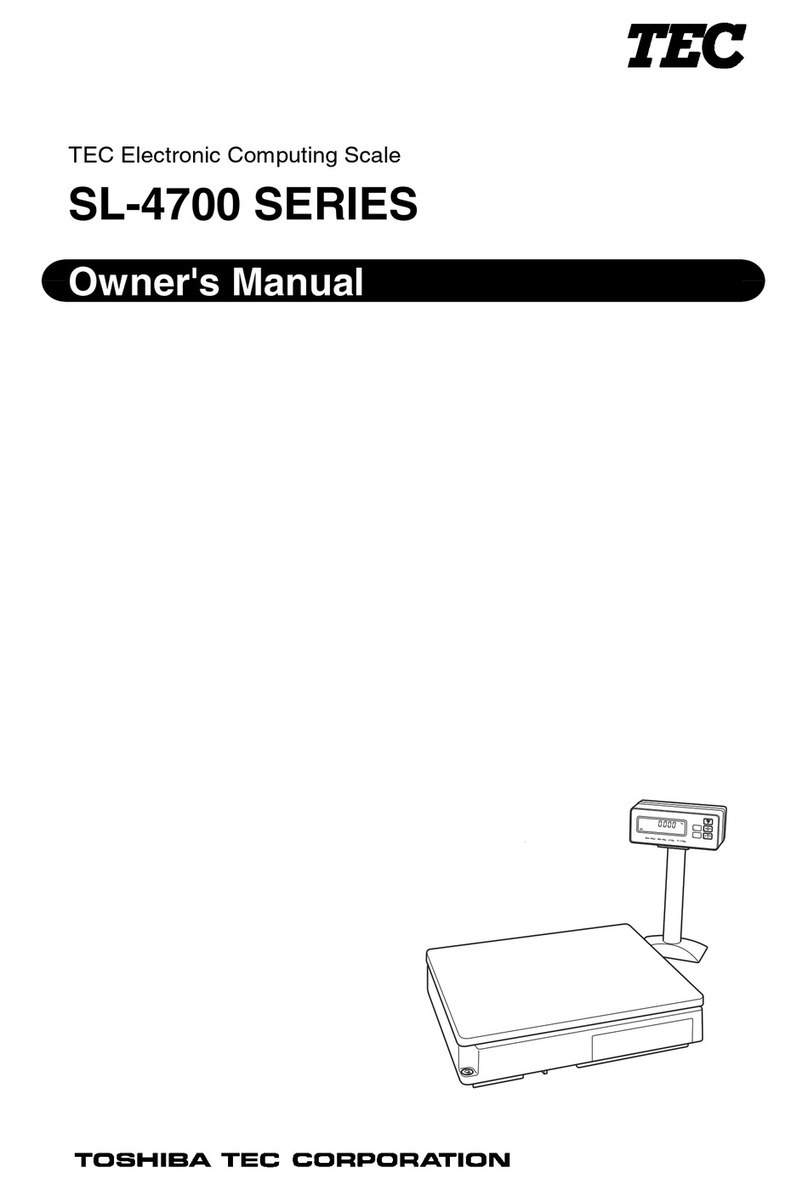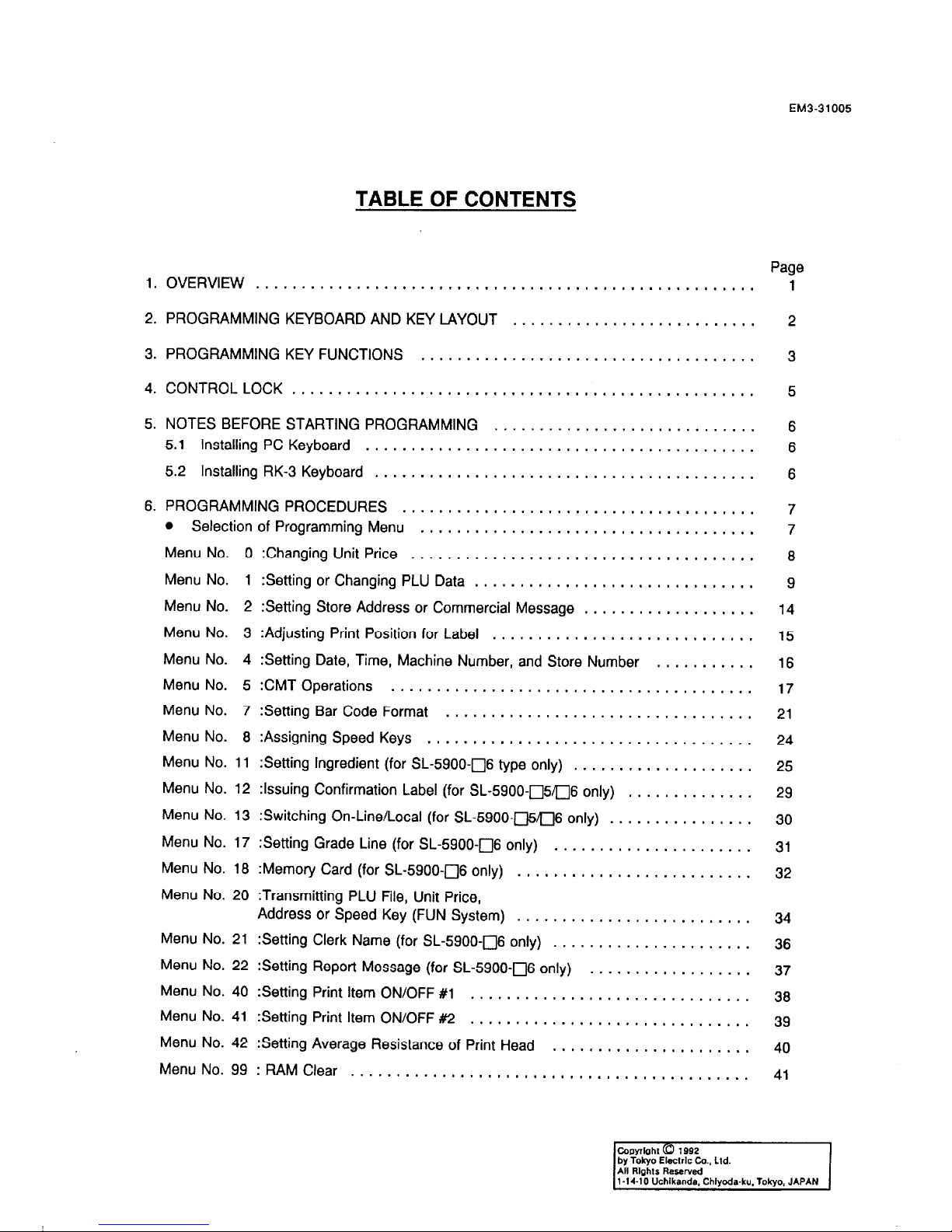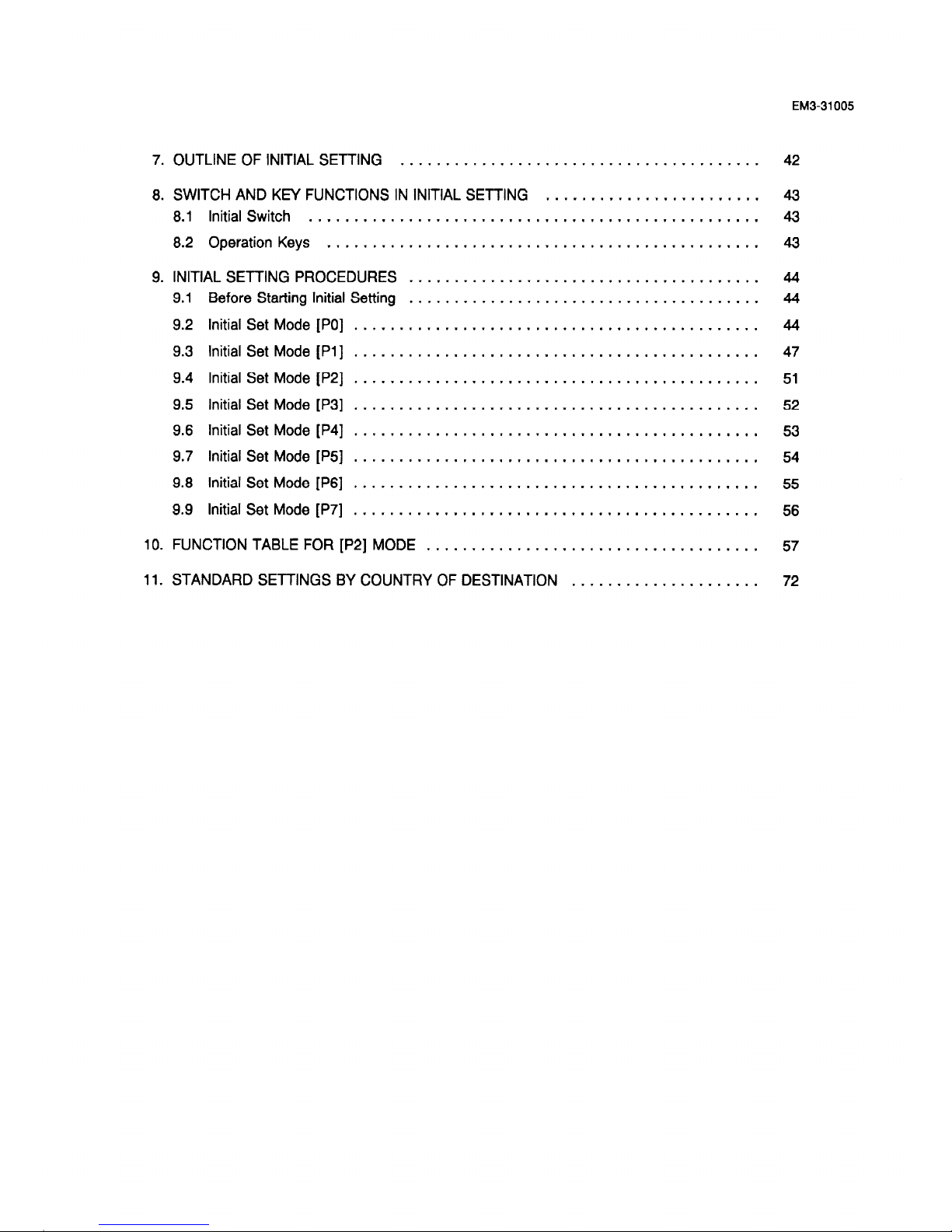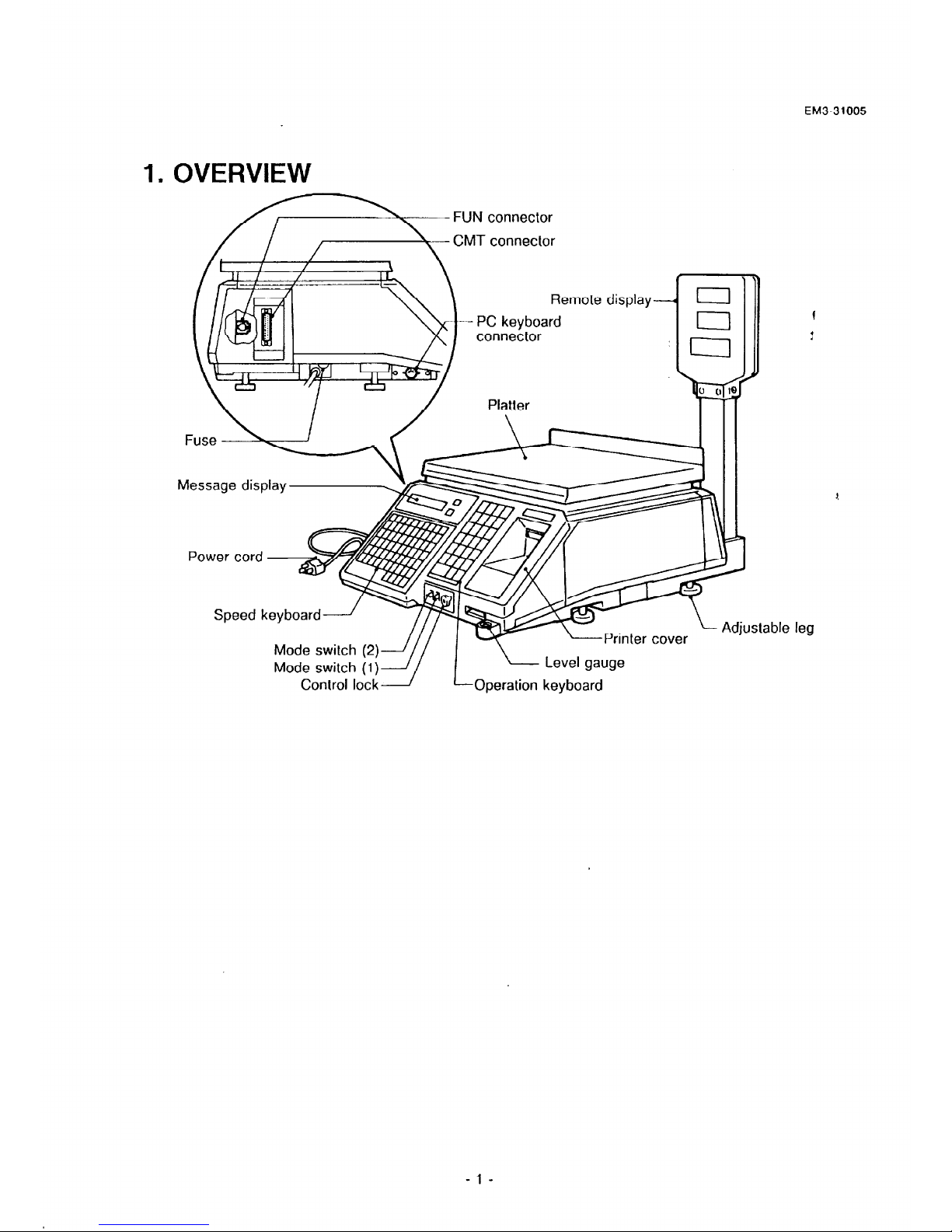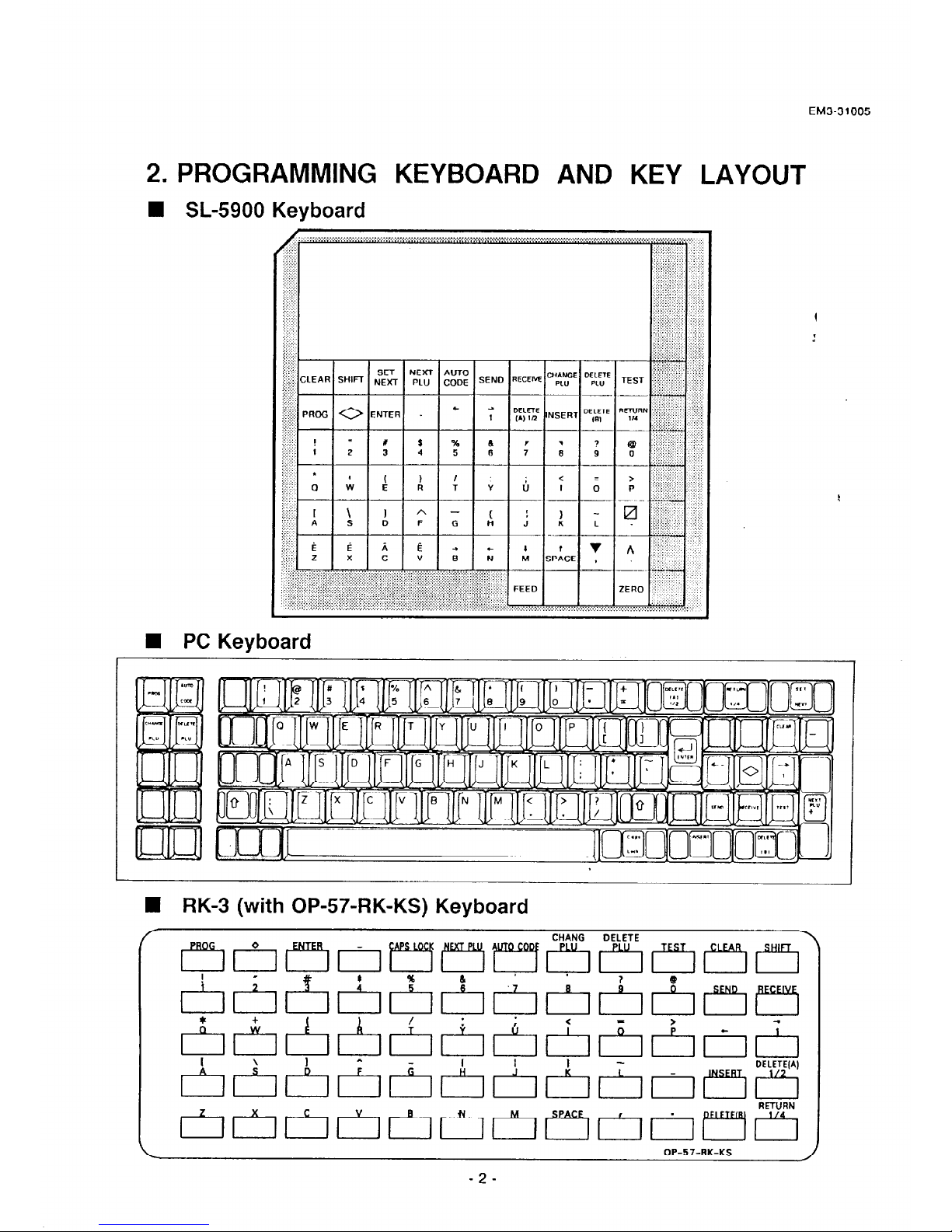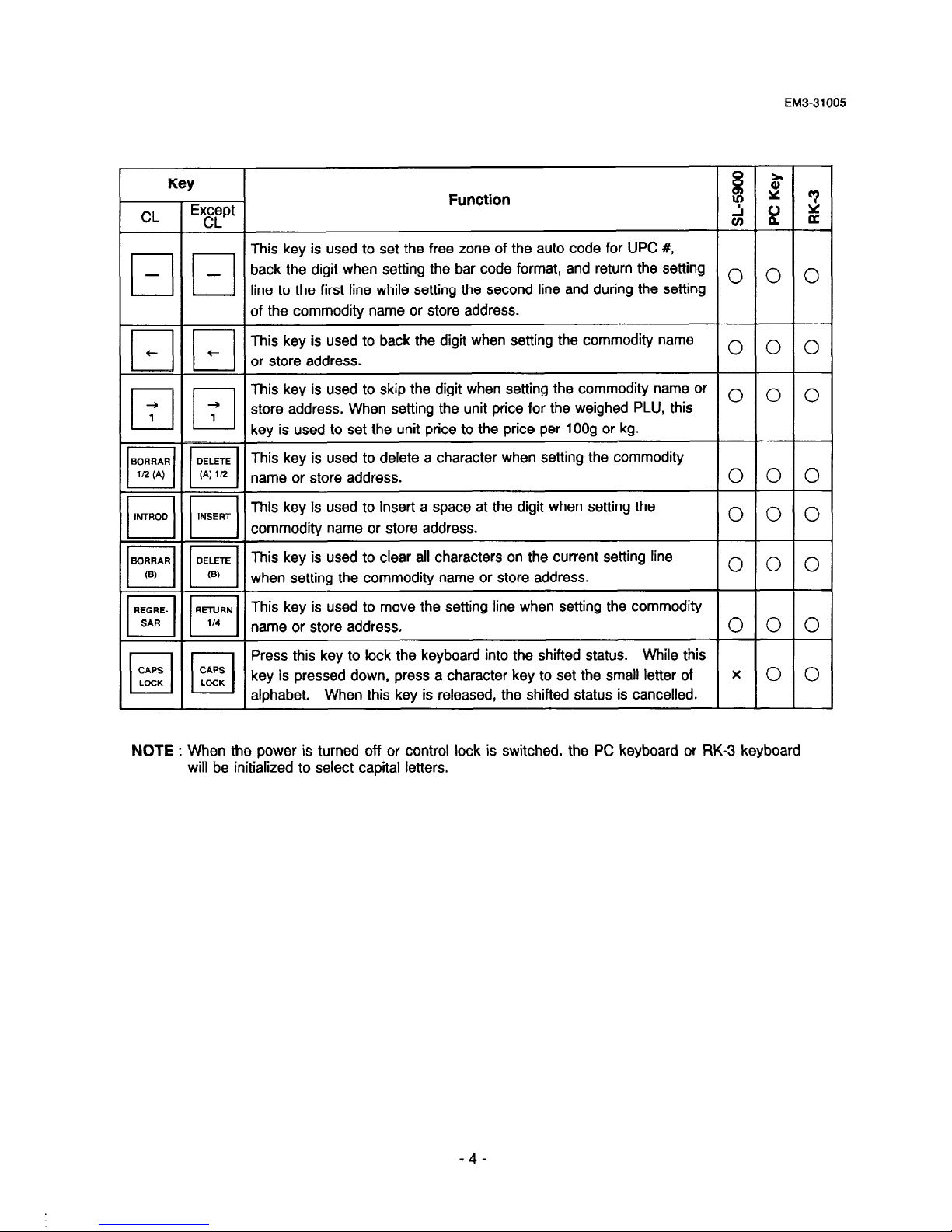EM3-31005
TABLE OF CONTENTS
Page
1. OVERVIEW . . . . . . . . . . . . . . . . . . . . . . . . . . . . . . . . . . . . . . . . . . . . . . . . . . . . . . . 1
2. PROGRAMMING KEYBOARD AND KEY LAYOUT . . . . . . . . . . . . . . . . . . . . . . . . . . . 2
3. PROGRAMMING KEY FUNCTIONS . . . . . . . . . . . . . . . , . . , , . . . . . . . . . . . . . . . . . 3
4. CONTROL LOCK . . . . . . . . . . . . . . . . . . . . . . . . , . . . . . . . . . . . . . . . . . . . . . . . . . . 5
5. NOTES BEFORE STARTING PROGRAMMING .............................
5.1 Installing PC Keyboard .... , ................. , ................ , ...
5.2 Installing RK-3 Keyboard ......... . ................................
6. PROGRAMMING PROCEDURES .......................................
l
Selection of Programming Menu .....................................
Menu No. 0 :Changing Unit Price ......................................
Menu No. 1 :Setting or Changing PLU Data ...............................
Menu No. 2 :Setting Store Address or Commercial Message ...................
Menu No. 3 :Adjusting Print Position for Label .............................
Menu No. 4 :Setting Date, Time, Machine Number, and Store Number ...........
Menu No. 5 :CMT Operations ........................................
Menu No. 7 :Setting Bar Code Format ..................................
Menu No. 8 :Assigning Speed Keys ....................................
Menu No. 11 Setting Ingredient (for SL-5900-06 type only) ....................
Menu No. 12 :Issuing Confirmation Label (for SL-5900-•5JJ6 only) ..............
Menu No. 13 :Switching On-Line/Local (for SL-5900-[75/176 only) ................
Menu No. 17 :Setting Grade Line (for SL-5900-06 only) ......................
Menu No. 18 :Memory Card (for SL-5900-06 only) ..........................
Menu No. 20 :Transmitting PLU File, Unit Price,
Address or Speed Key (FUN System) ..........................
Menu No. 21 :Setting Clerk Name (for SL-5900-06 only) ......................
Menu No. 22 :Setting Report Message (for SL-5900-06 only) ..................
Menu No. 40 :Setting Print Item ON/OFF #1 ...............................
Menu No. 41 :Setting Print Item ON/OFF #2 ...............................
Menu No. 42 :Setting Average Resistance of Print Head ......................
Menu No. 99 : RAM Clear ............................................
7
7
8
9
14
15
16
17
21
24
25
29
30
31
32
34
36
37
38
39
40
41
l-14-10 Uchlkanda. Chiyoda-ku. Tokyo, JAPAN