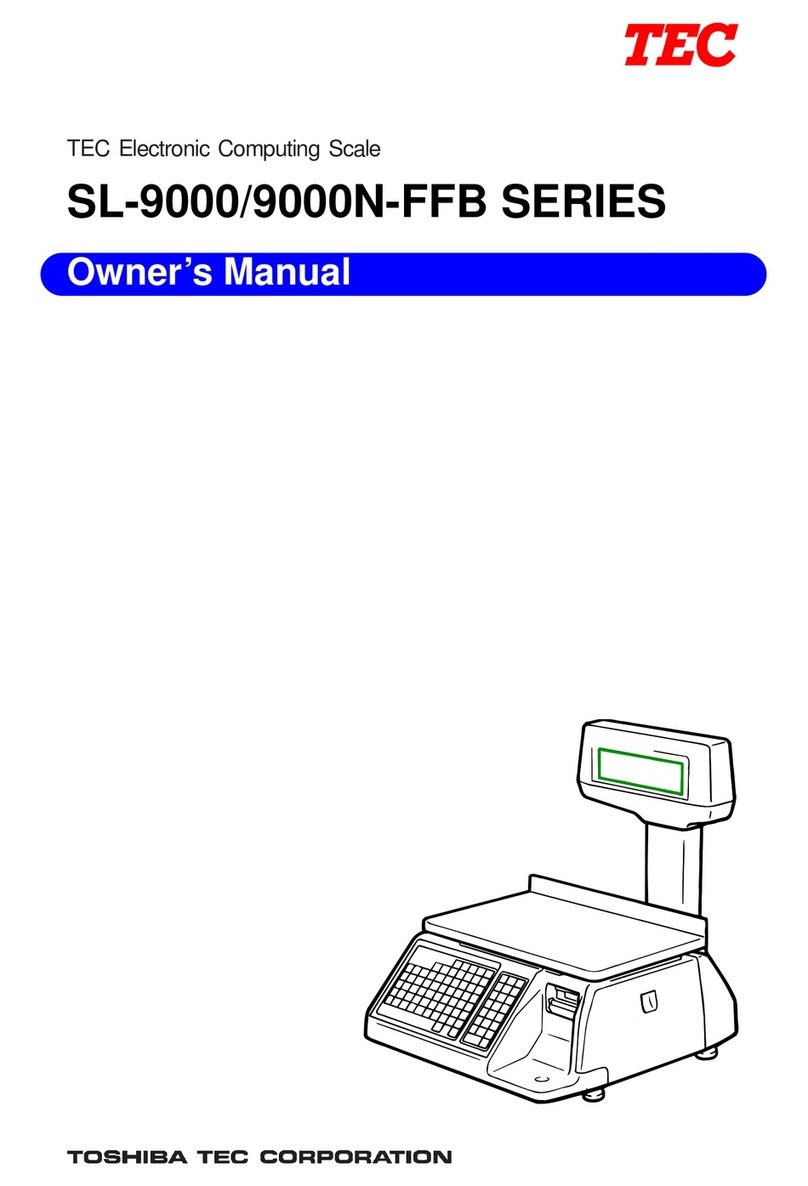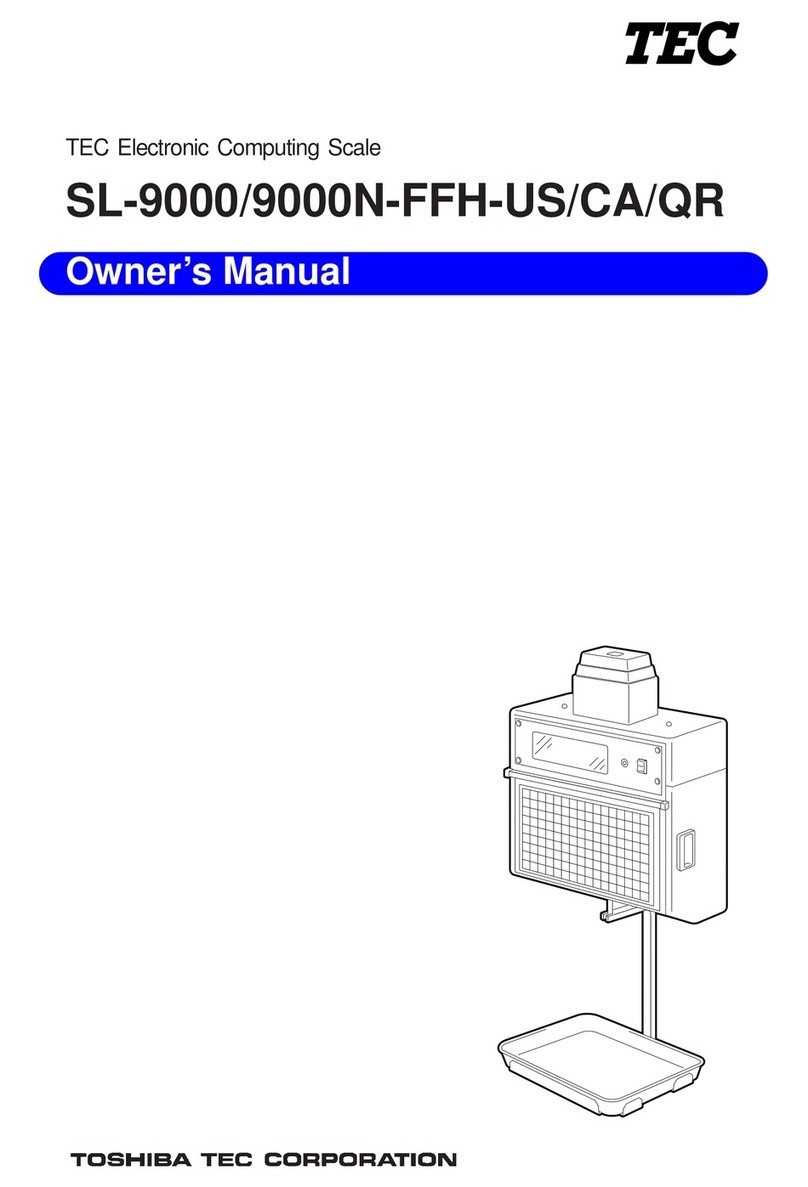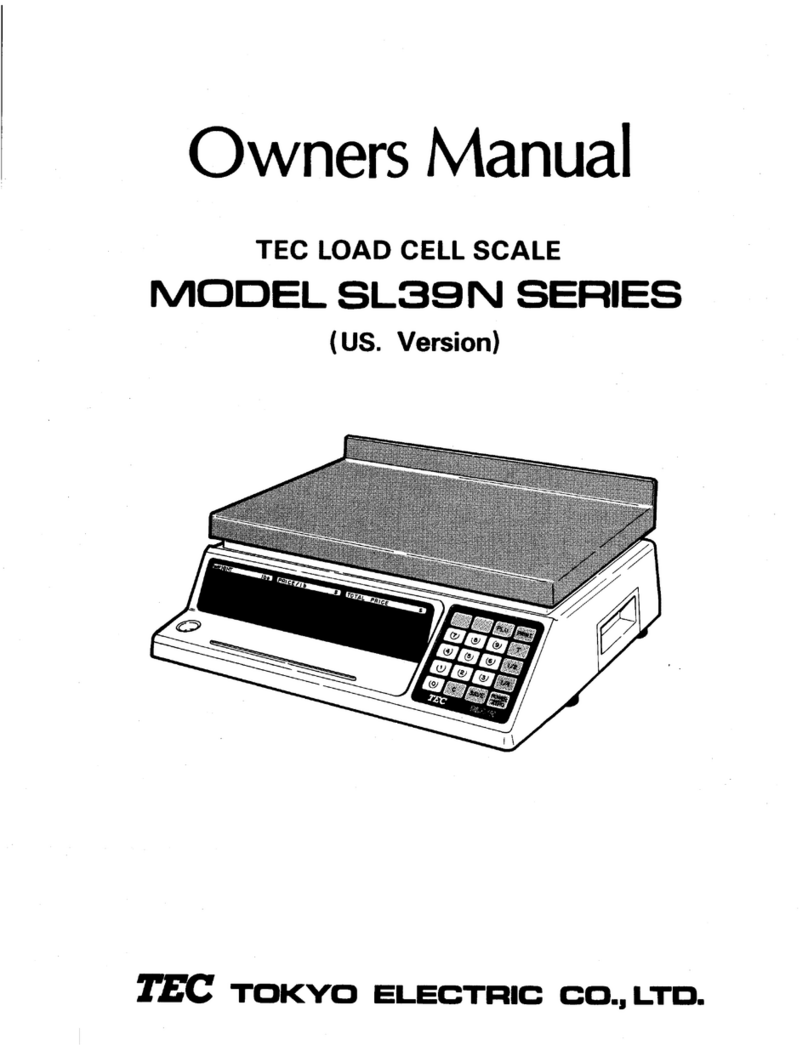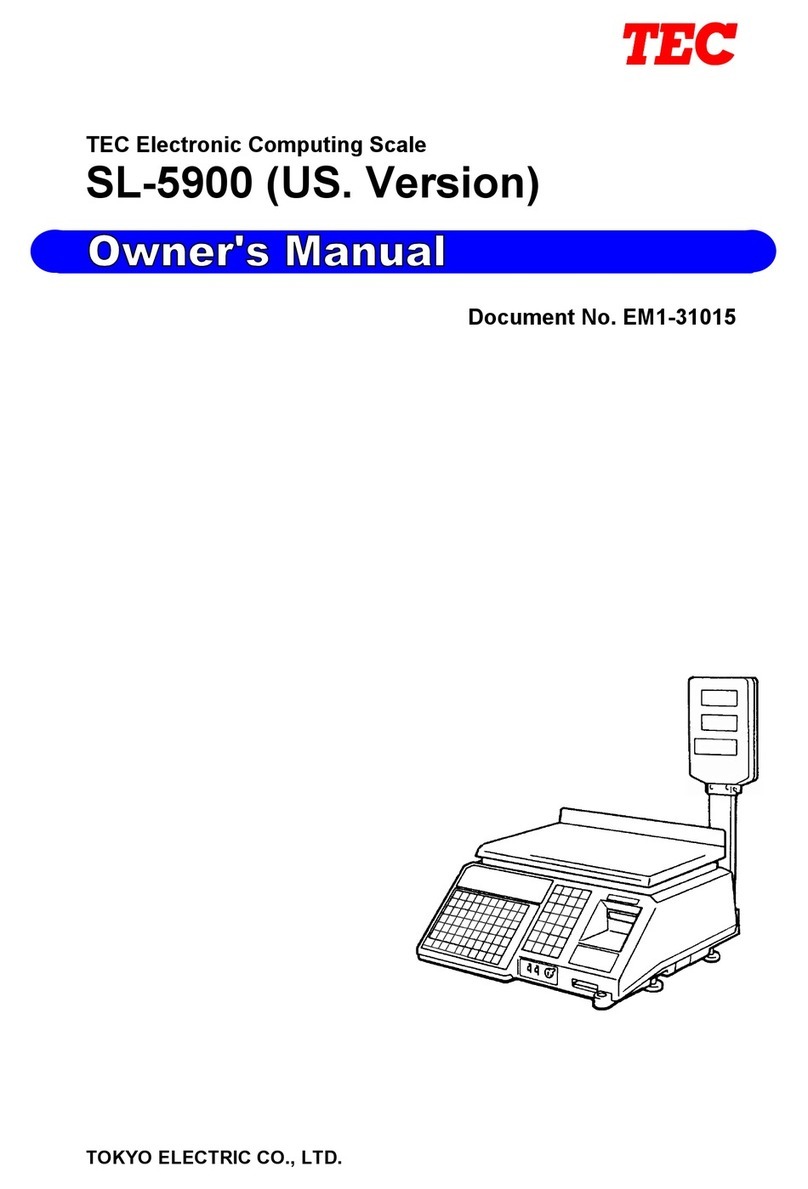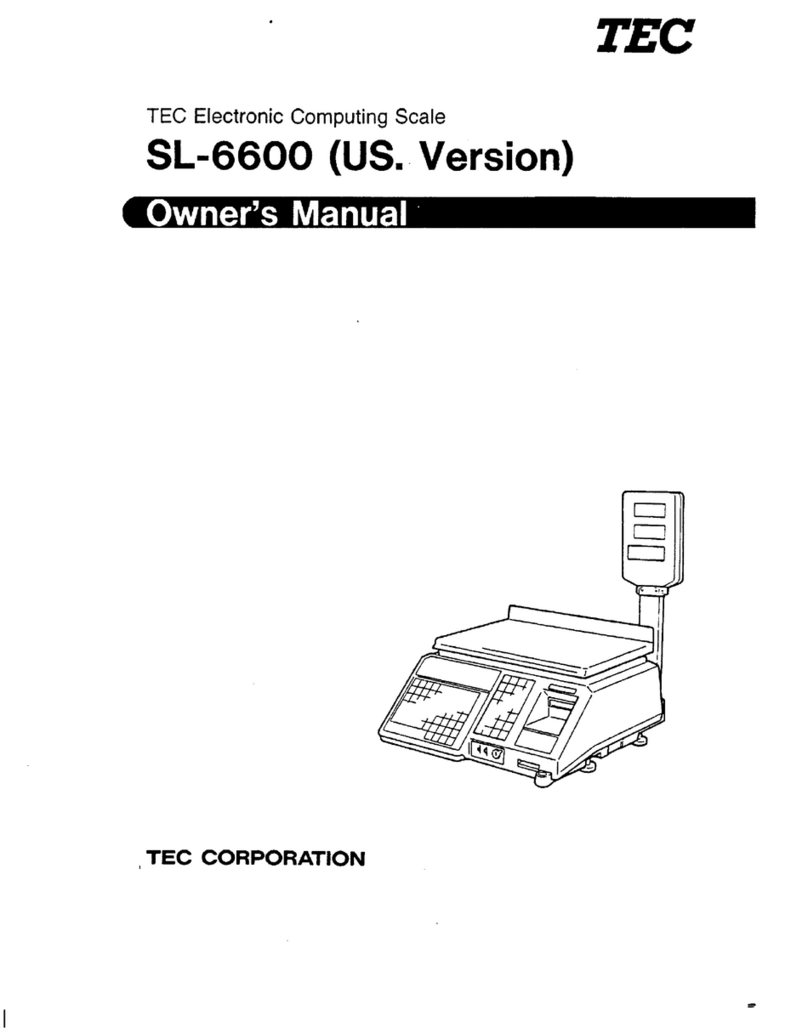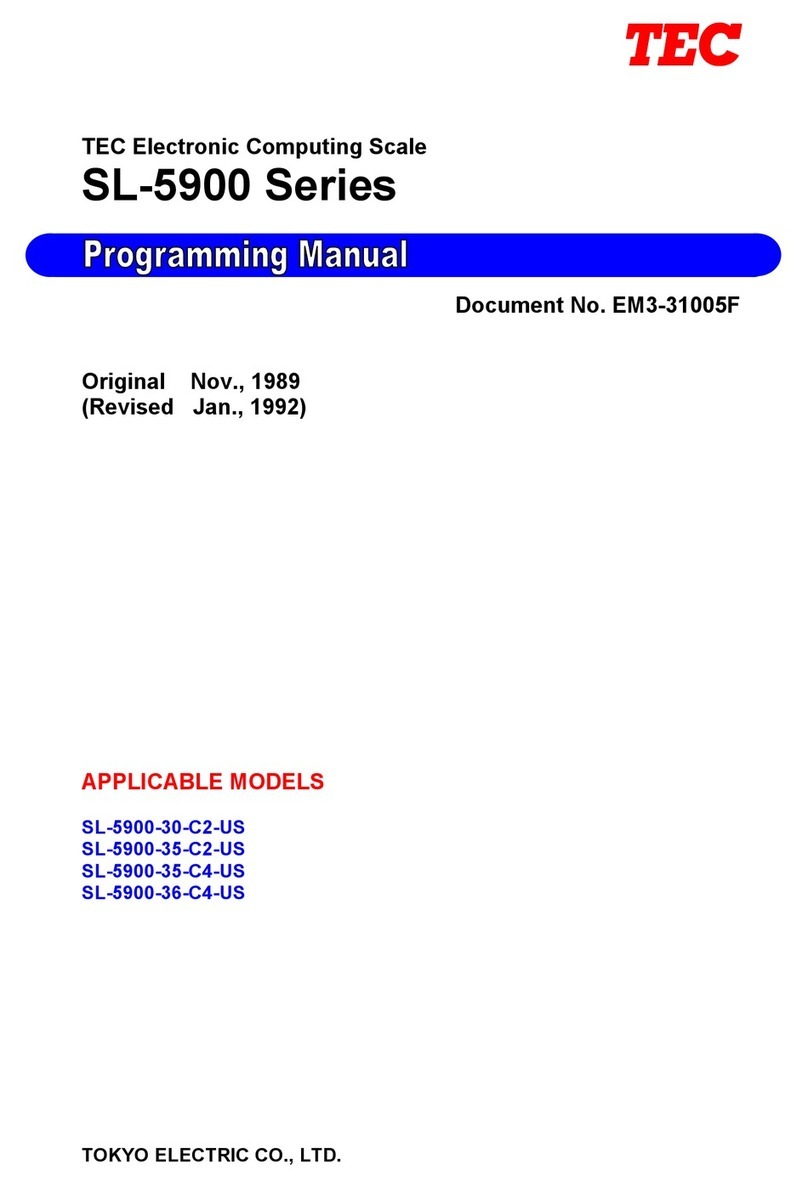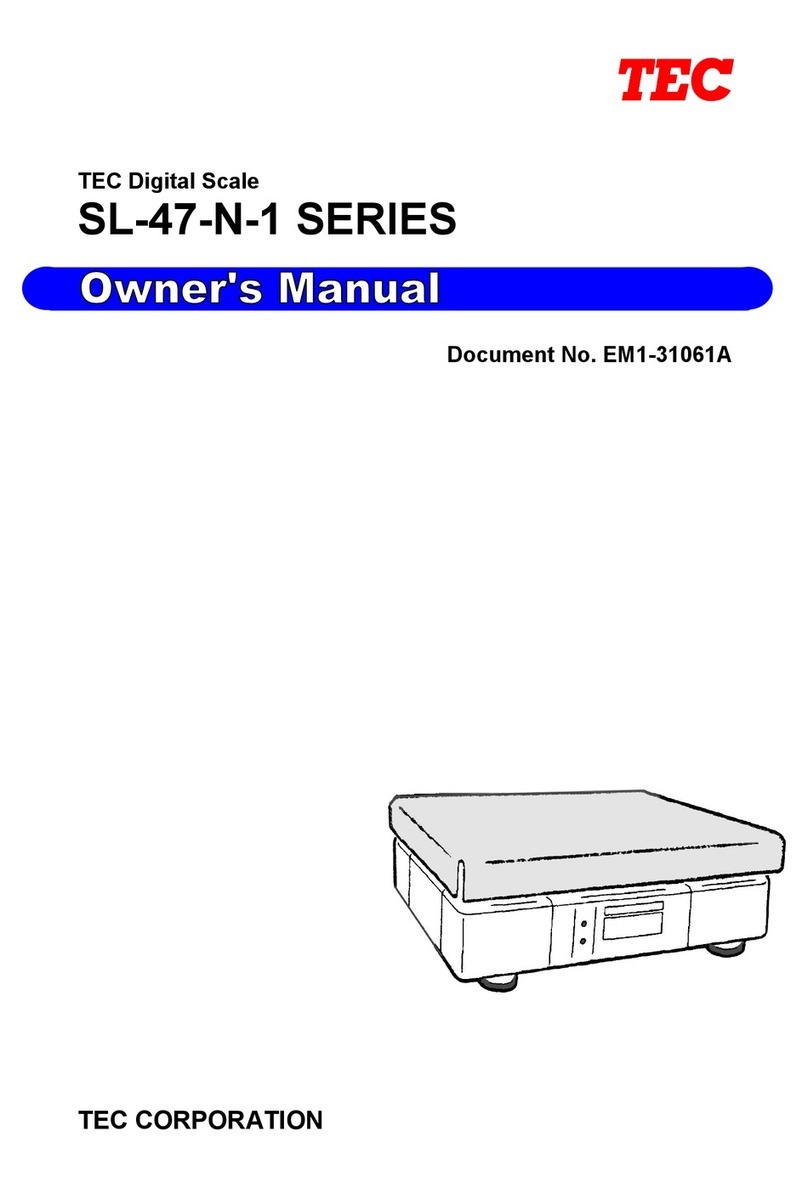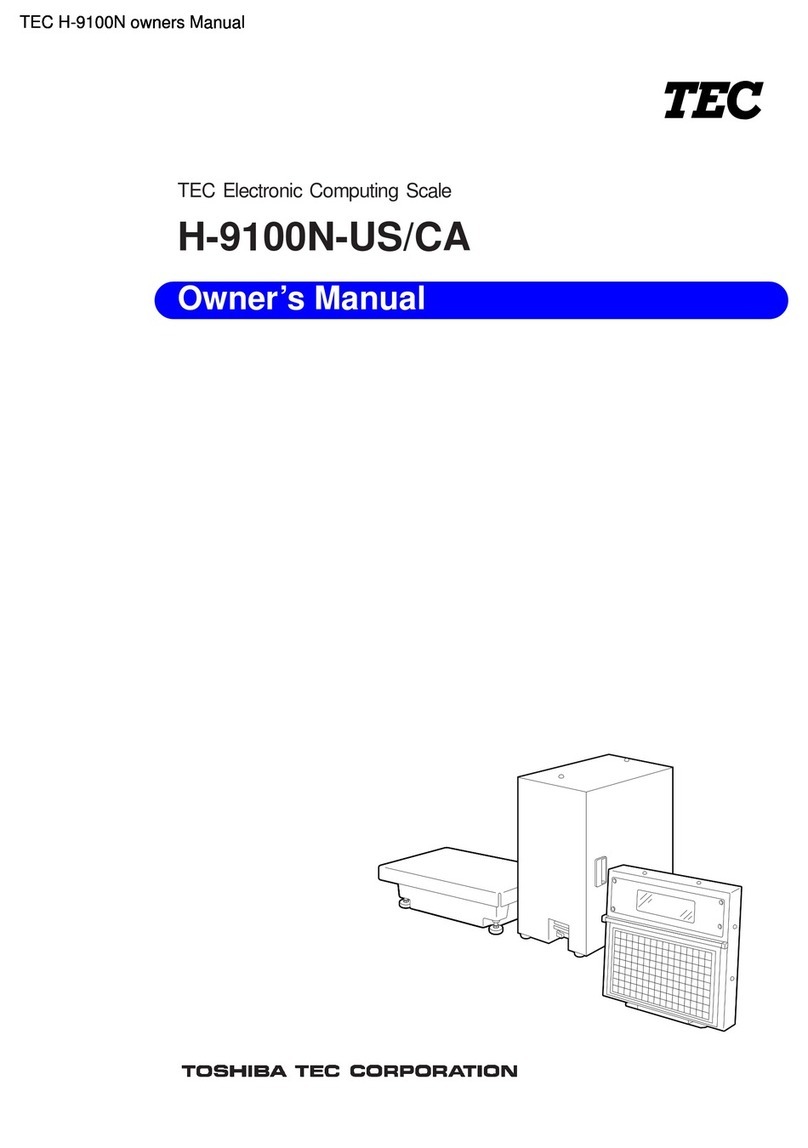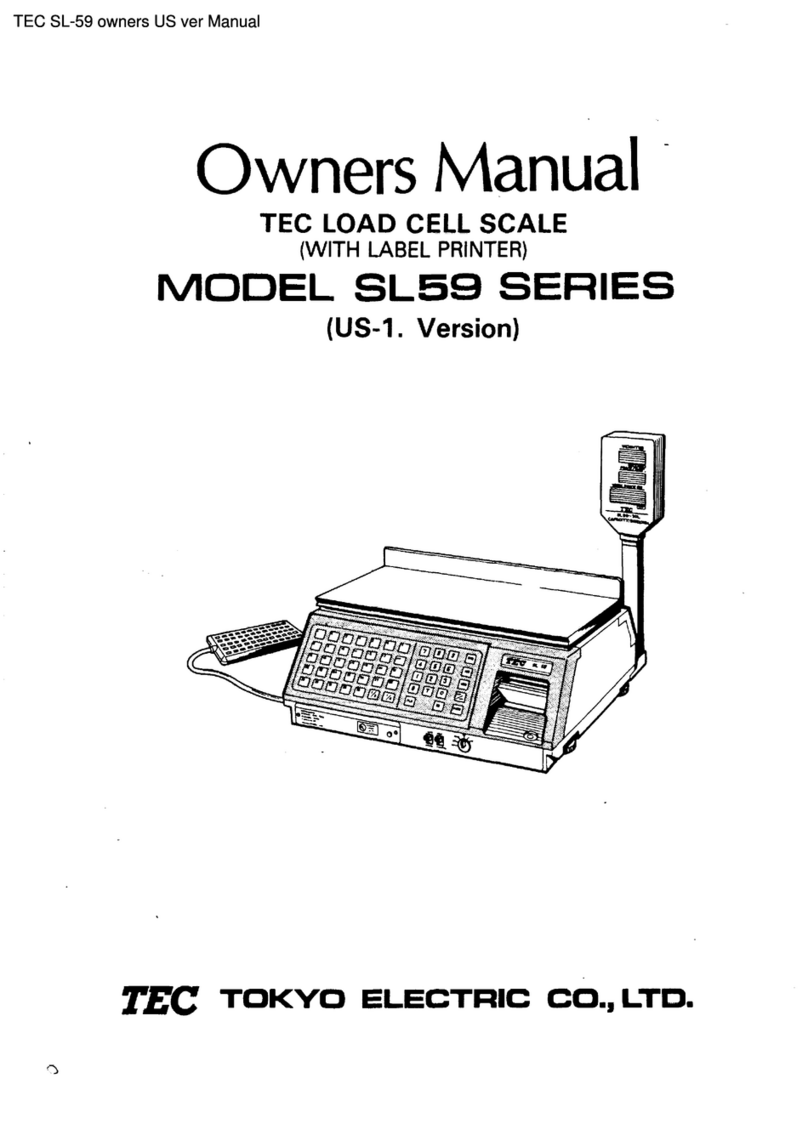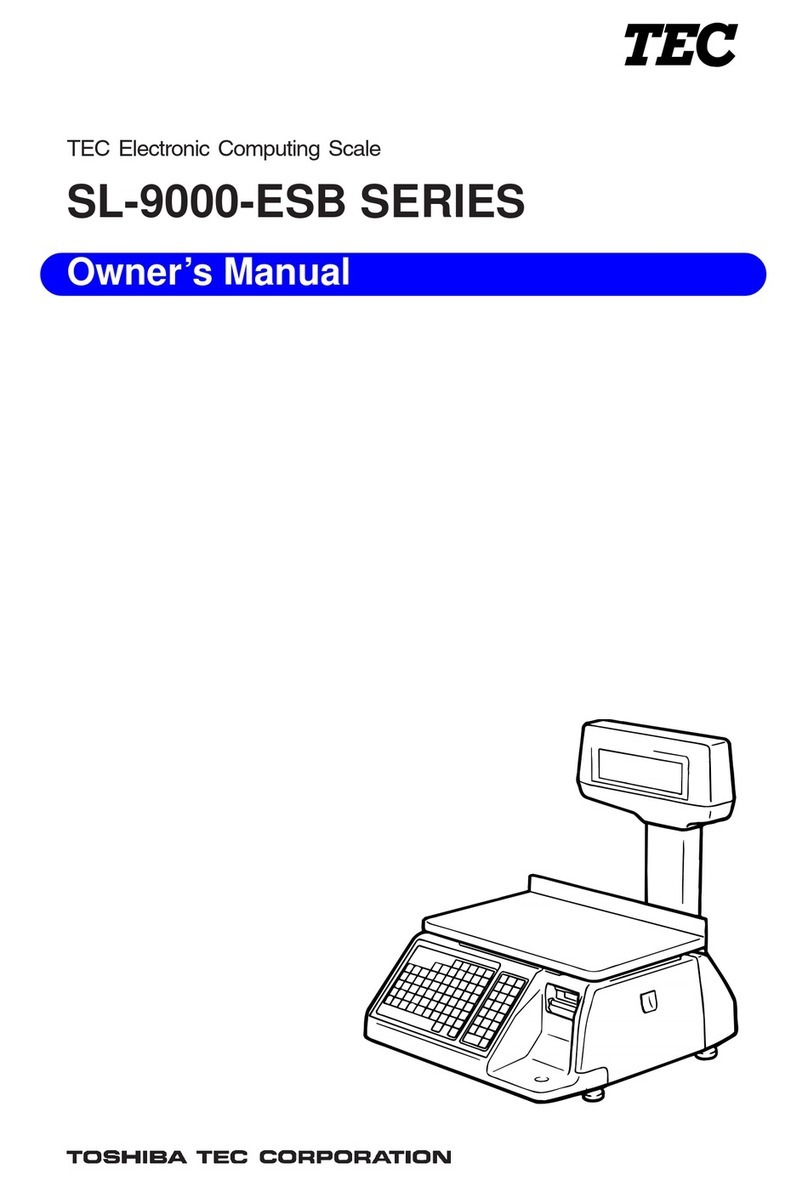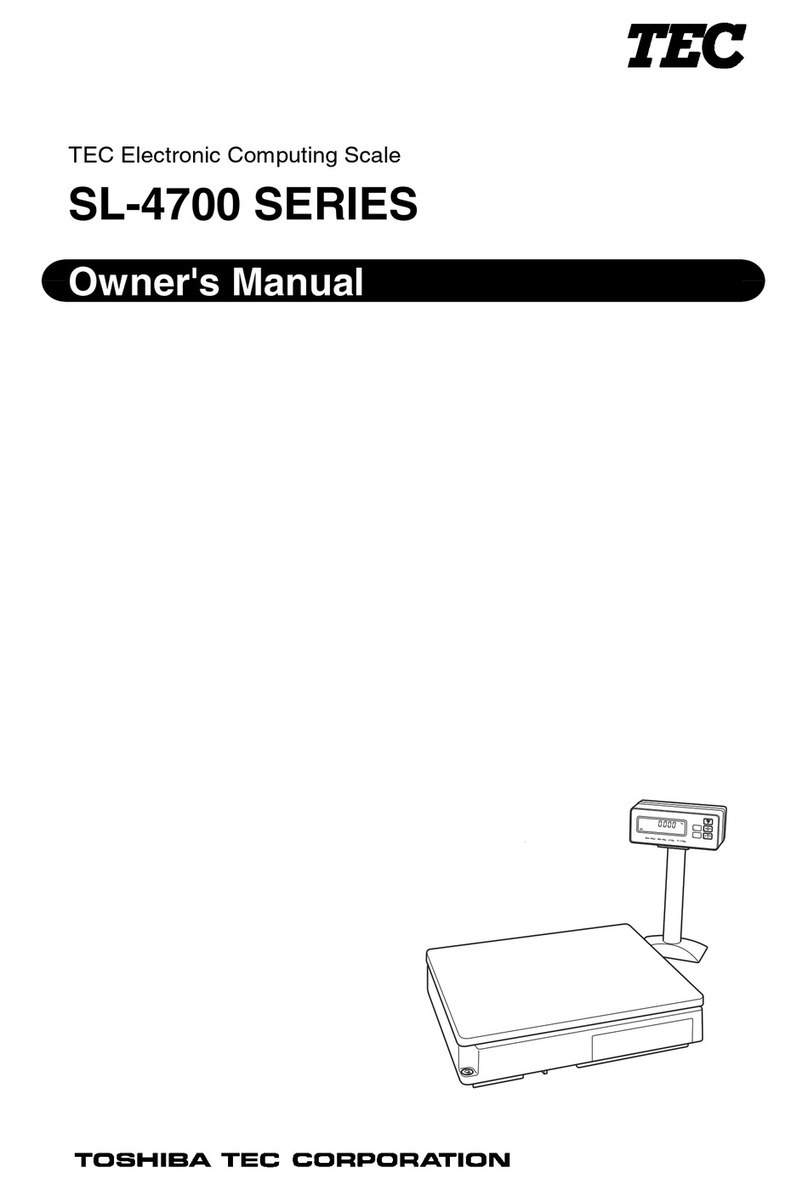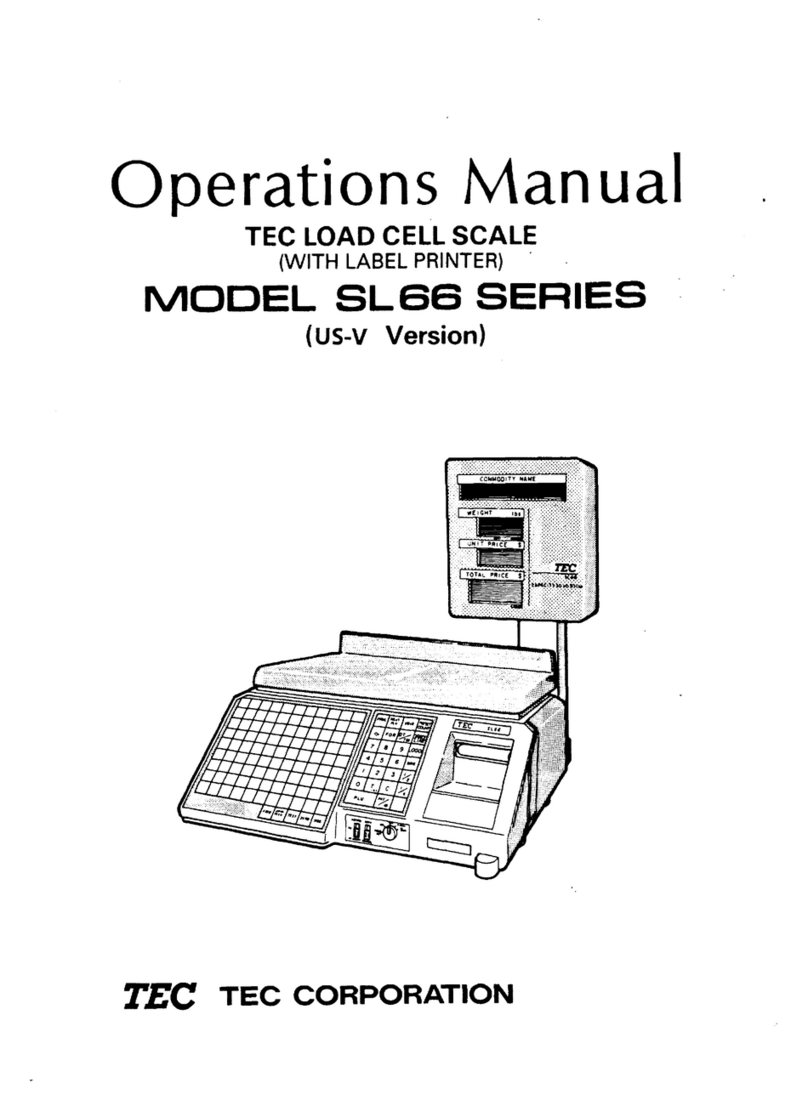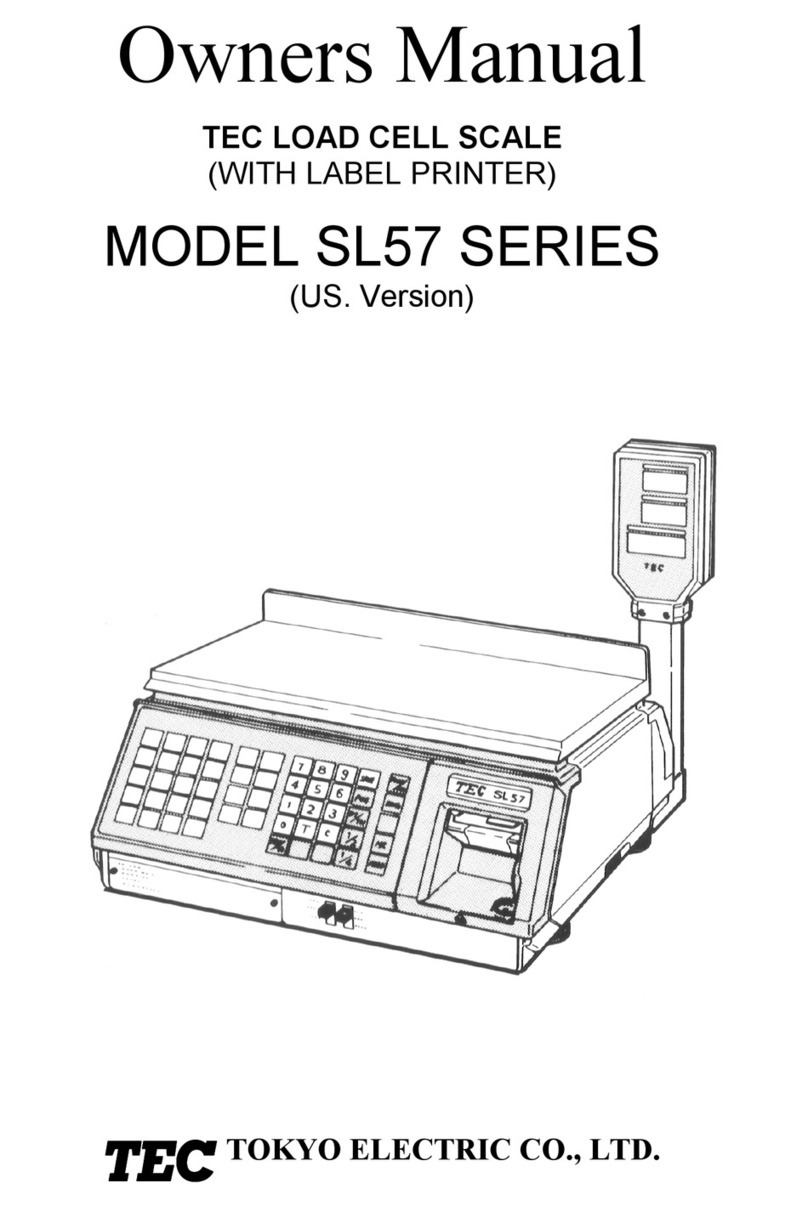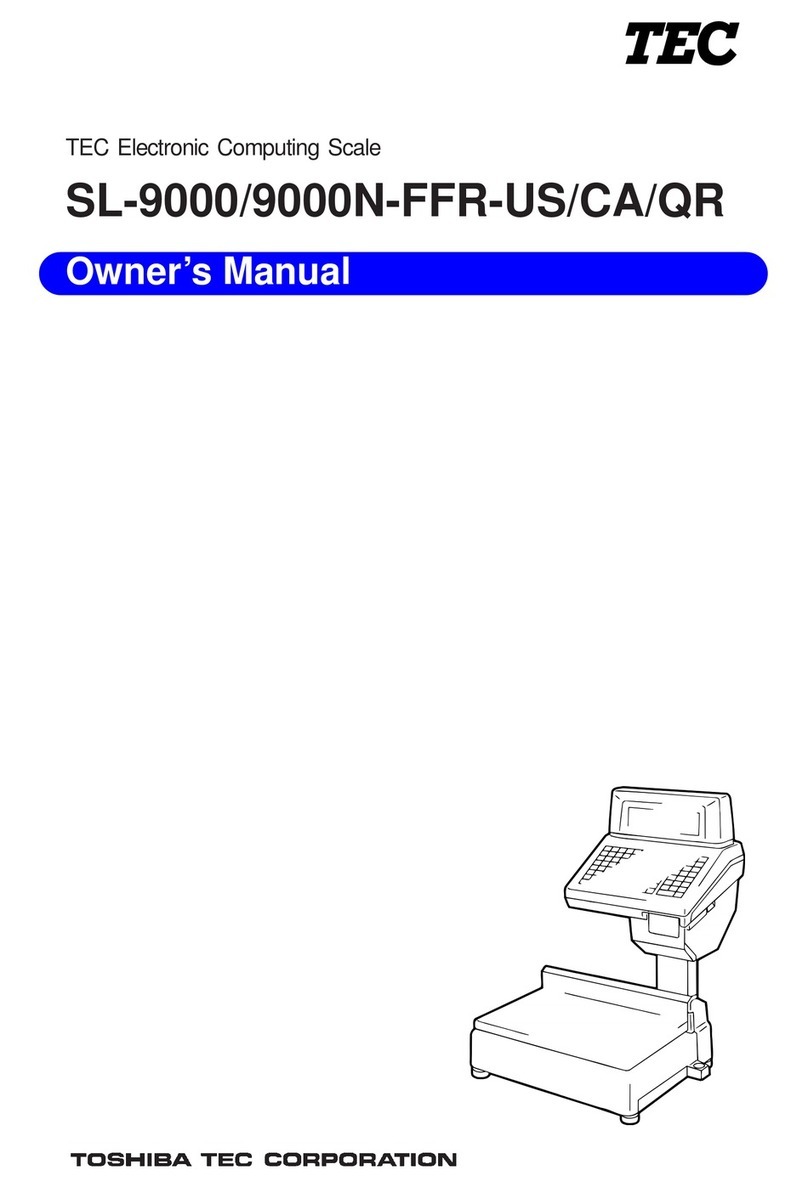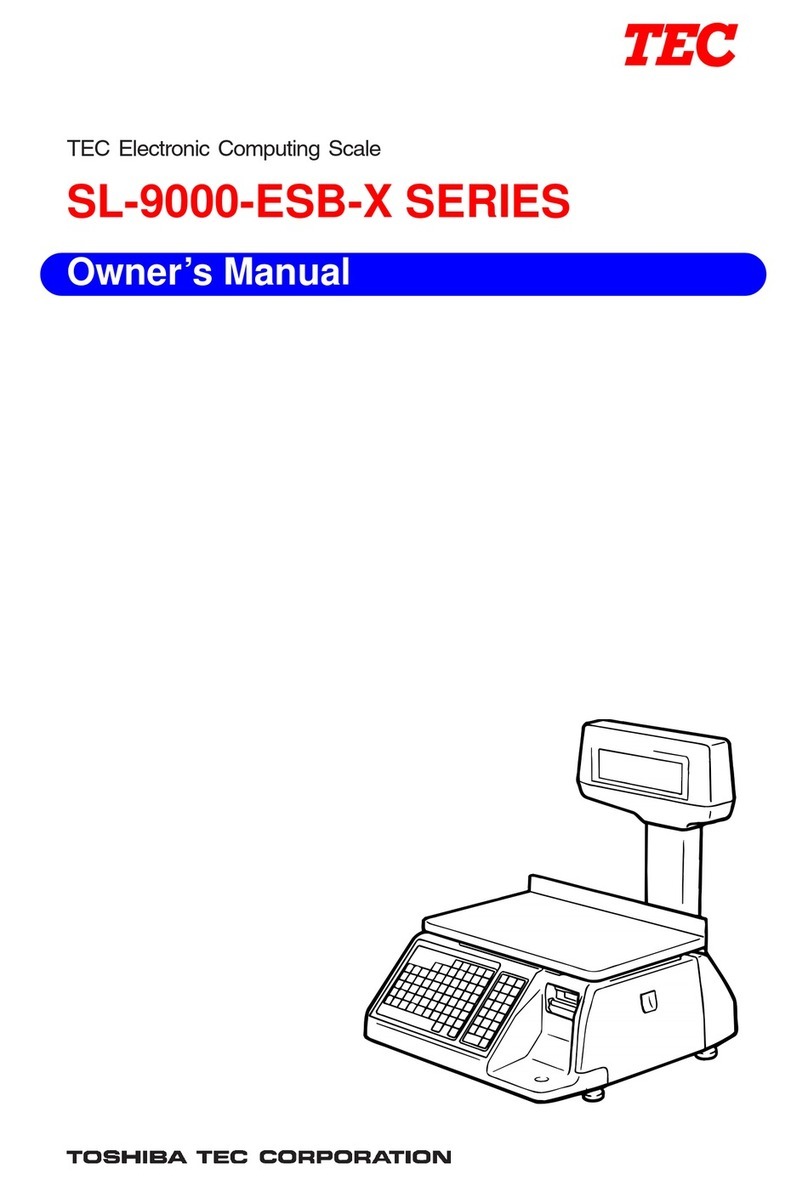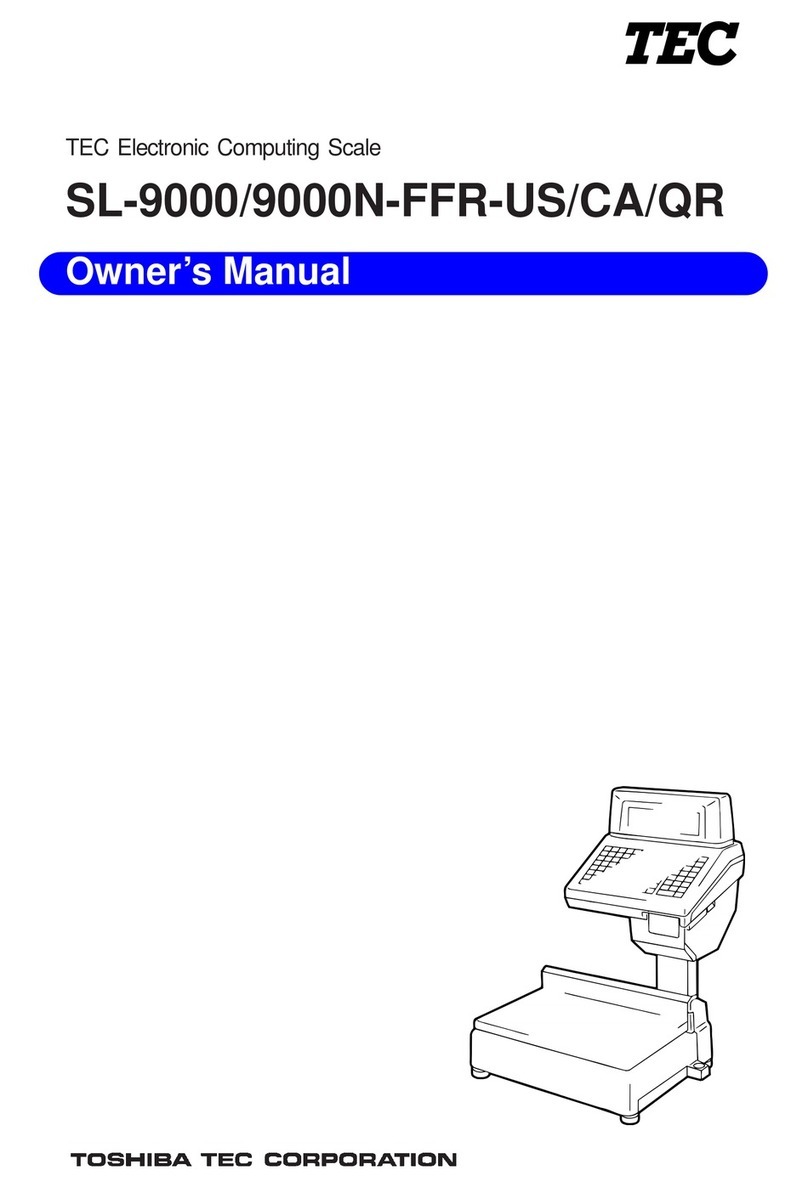EO1-31009
14. PROGRAMMING MODE.......................................................................................................14-1
14.1 Edit Screen................................................................................................................14- 2
14.2 PLU Data Setting.......................................................................................................14- 4
14.3 Department Setting...................................................................................................14-12
14.4 Ingredient Setting .....................................................................................................14-13
14.5 Nutrition Facts Setting ..............................................................................................14-14
14.5.1 Serving Size Setting......................................................................................14-18
14.5.2 Calories Setting ............................................................................................14-18
14.5.3 Nutrition Setting 1/2 ......................................................................................14-20
14.5.4 Nutrition Setting 2/2 ......................................................................................14-21
14.5.5 Additional Title Change 1/2...........................................................................14-23
14.5.6 Additional Title Change 2/2...........................................................................14-24
14.5.7 Footnote Setting ...........................................................................................14-25
14.6 Recipe Setting..........................................................................................................14-26
14.7 Grade Line Setting....................................................................................................14-28
14.8 Message/Information Setting....................................................................................14-29
14.9 Store Name/Address Setting ....................................................................................14-30
14.10 Scrolling Message Setting........................................................................................14-31
14.11 Combination Report Setting......................................................................................14-33
14.12 Vendor Setting..........................................................................................................14-42
14.13 SFKC Setting............................................................................................................14-43
14.14 Idiom Setting ............................................................................................................14-48
14.15 Combination Label Setting........................................................................................14-49
14.16 Promotion Setting.....................................................................................................14-51
14.17 Schedule Setting ......................................................................................................14-53
14.18 Inline (LAN Master/Satellite System) Setting ............................................................14-55
14.19 DLL (LAN Master/Satellite System) Setting ..............................................................14-56
14.20 Operator’s Hint Setting .............................................................................................14-58
14.21 Changing the Unit Price............................................................................................14-60
15. SETUP MODE.......................................................................................................................15-1
15.1 Date/Time Setting......................................................................................................15- 2
15.2 Label Format Setting.................................................................................................15- 3
15.2.1 Free Format Arrangement .............................................................................15- 6
15.2.2 Label Format List..........................................................................................15-10
15.2.3 Format Copy and New Format No. Addition..................................................15-10
15.2.4 Format Reset................................................................................................15-11
15.3 Bar Code Format Setting..........................................................................................15-30
15.4 Memory Card Operation...........................................................................................15-33
15.4.1 Save/Load Operation....................................................................................15-34
15.4.2 Memory Card Format....................................................................................15-37
15.4.3 Clear File in Scale Memory...........................................................................15-38
15.4.4 Memory Card Copy.......................................................................................15-39
15.5 PLU Data Maintenance.............................................................................................15-40
15.6 Password Assignment..............................................................................................15-47
15.7 Wireless LAN............................................................................................................15-48
15.7.1 Wireless LAN Setup......................................................................................15-49
15.7.2 Wireless LAN Status Check..........................................................................15-51
16. REGISTRATION MODE........................................................................................................16-1
16.1 Programming for the Registration Mode....................................................................16- 3
16.1.1 Print Item Selection........................................................................................16- 4
16.1.2 Label Format Selection..................................................................................16- 5
16.1.3 Mode Change................................................................................................16- 5
16.1.4 PLU Library....................................................................................................16- 6
16.1.5 Temporary Date Change ...............................................................................16- 8