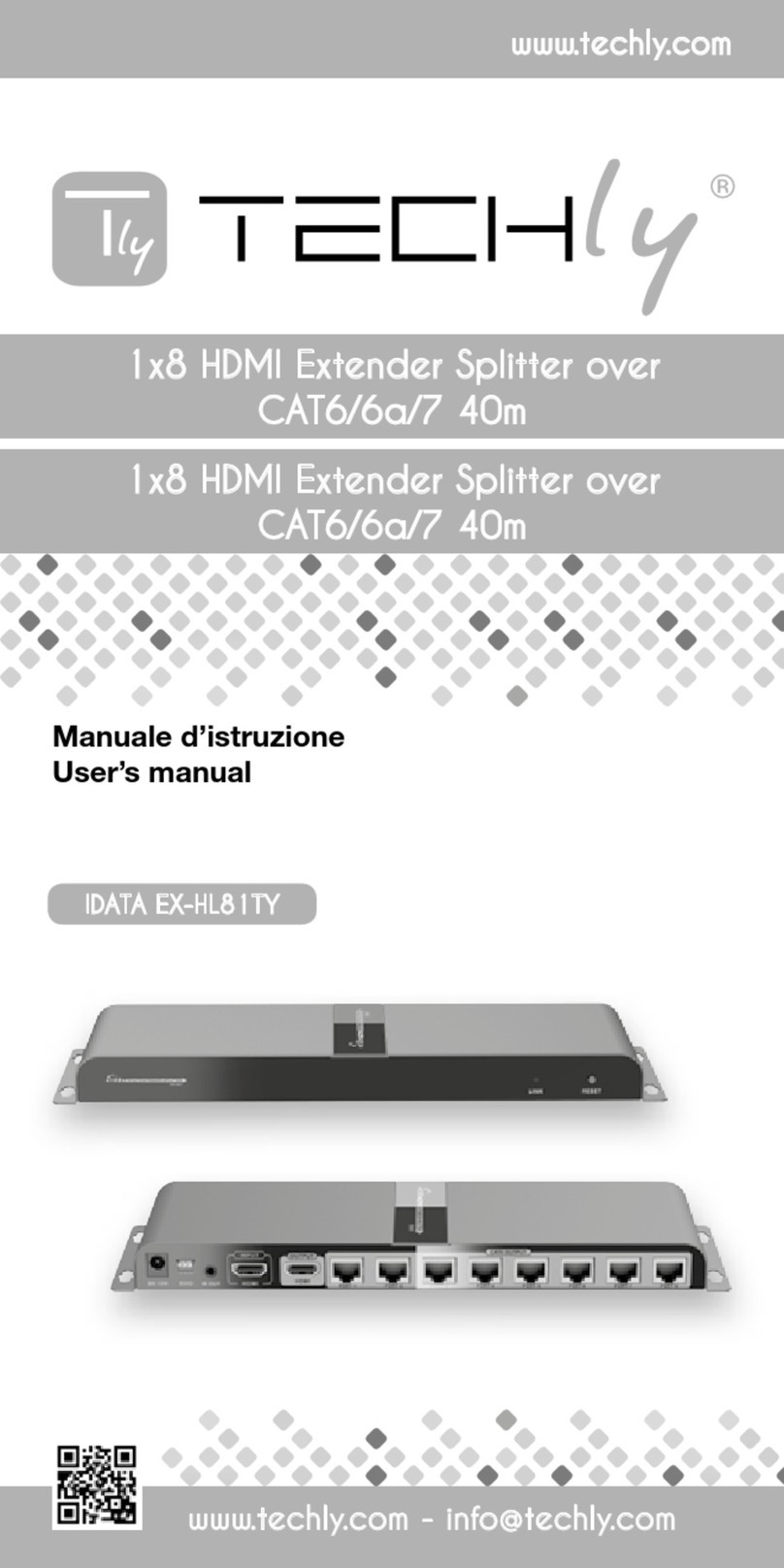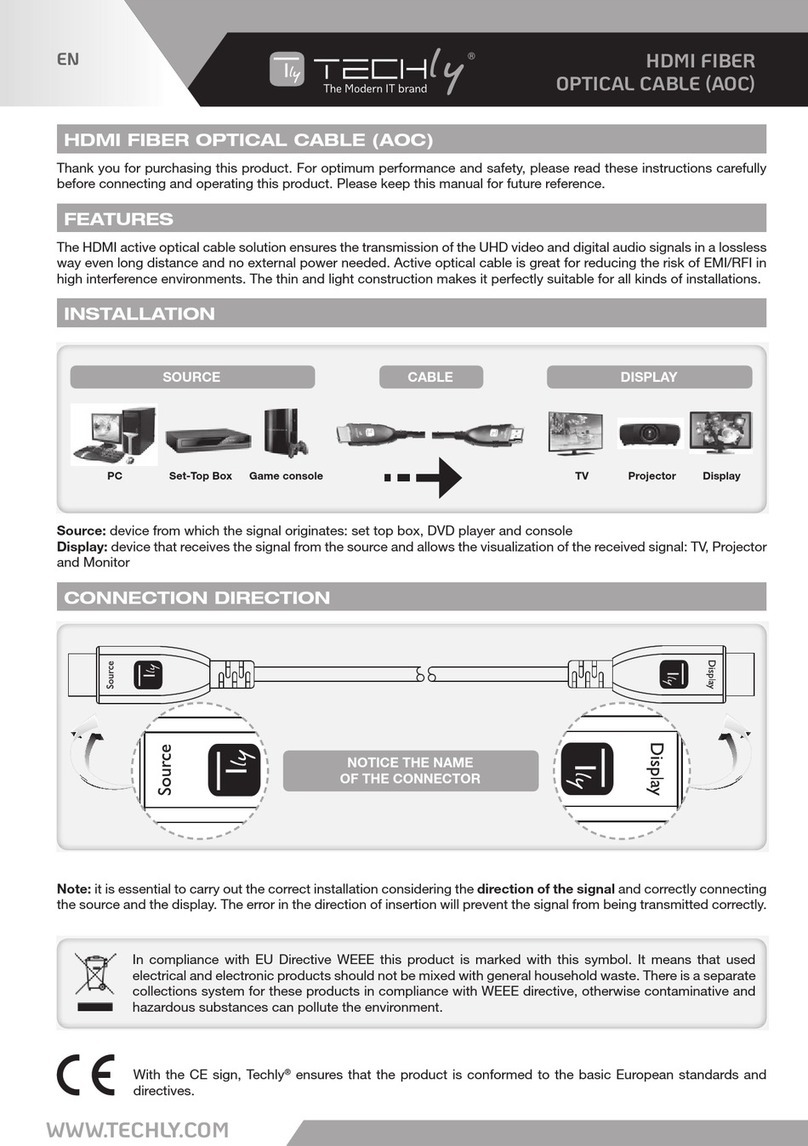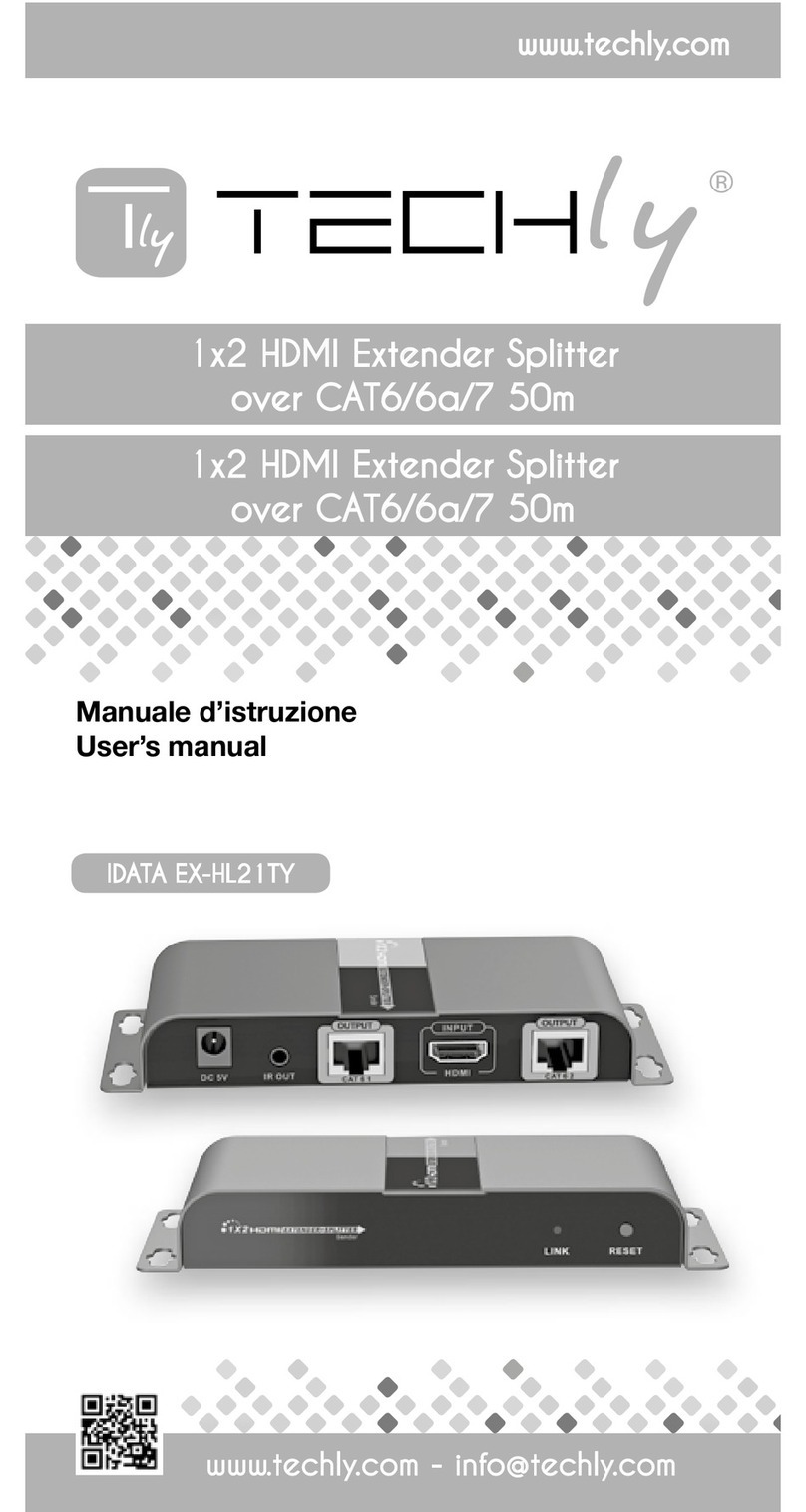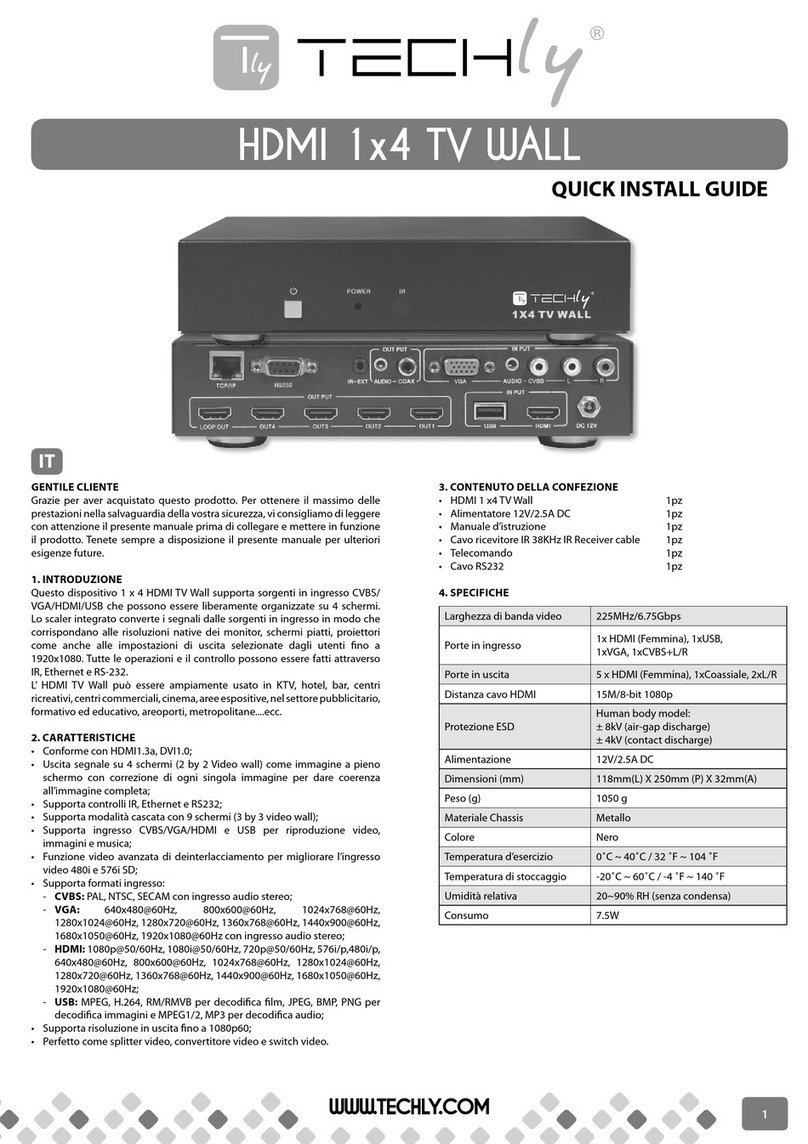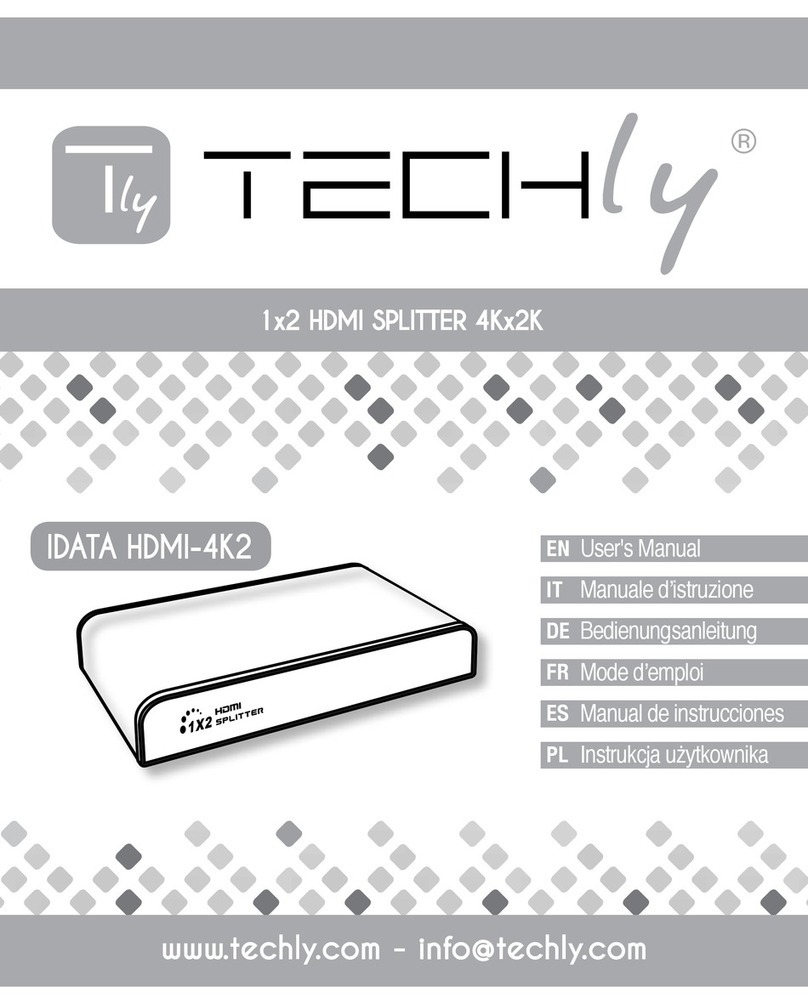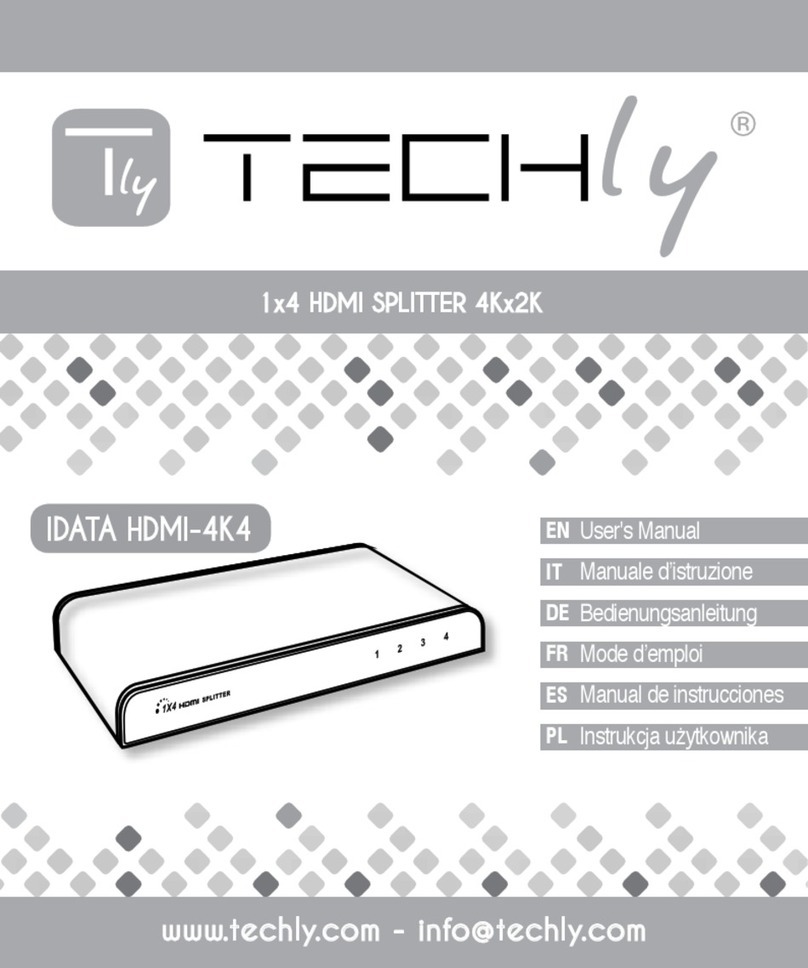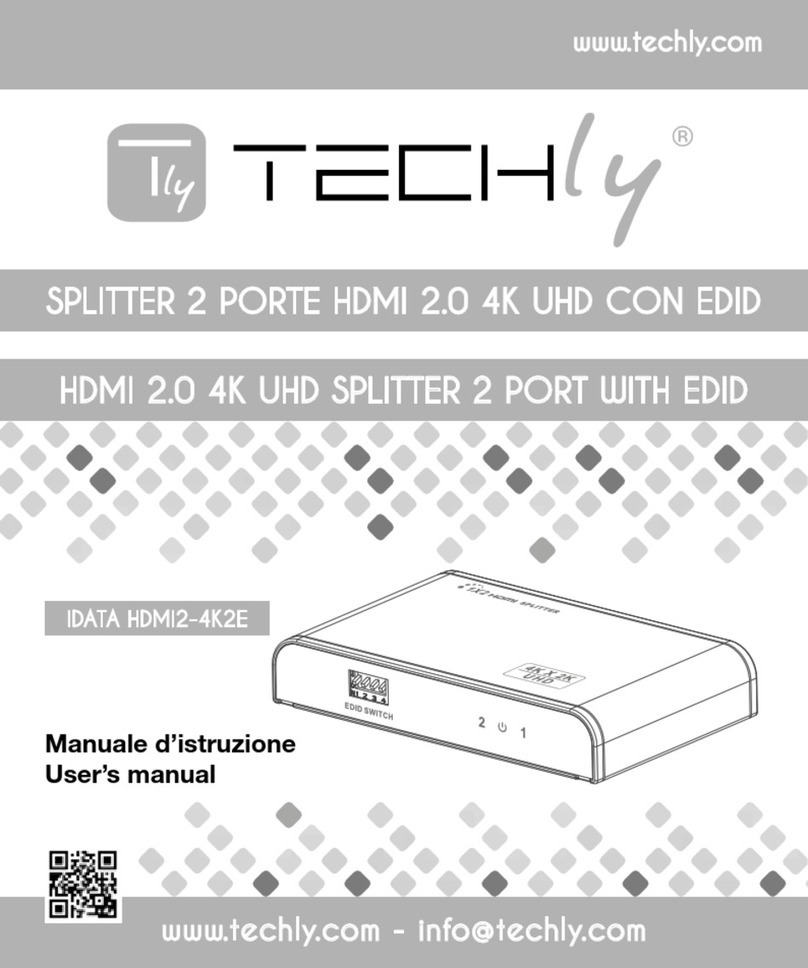DE PL
FR ES
Hi-Speed USB 2.0 Repeater Kabel
1. Schließen Sie den USB-Stecker an
Ihren Computer an.
2. Schließen Sie ein Peripheriegerät an
das Kabel an.
• IUSB-REP10TY: Vermeiden Sie die
Verwendung von mehr als 3 USB
Verlängerungs-kabeln in einer
Verbindung, da dies den Betrieb des
Peripheriegeräts beeinträchtigen
kann.
• IUSB-REP220TY: Vermeiden Sie
die Verwendung von mehr als 2
USB Verlängerungs-kabeln in einer
Verbindung, da dies den Betrieb des
Peripheriegeräts beeinträchtigen
kann.
Für weitere Informationen, besuchen
www.techly.com
Sicherheitshinweise:
ACHTUNG! Die Montage
und Demontage des
Produktgehäuses darf nur
durch ausgebildetes Fachpersonal
erfolgen!
ACHTUNG! Kurzschlussgefahr!
Überbrücken Sie keine Kontakte!
Stecken Sie keine Gegenstände
in Lüftungsschlitze oder
Anschlussbuchsen!
ACHTUNG! Verletzungsgefahr durch
Stolpern! Achten Sie auf sichere
Kabelverlegung!
Przedłużacz aktywny Hi-Speed USB 2.0
1. Podłącz złącze męskie USB
przedłużacza do wolnego portu USB
komputera.
2. Do złącza żeńskiego USB
przedłużacza podłącz wybrane
urządzenie peryferyjne.
• IUSB-REP10TY: Nie należy łączyć
ze sobą więcej niż 3 przedłużaczy
Hi-Speed USB, gdyż może to
spowodować niepoprawne
działanie podłączonego urządzenia
peryferyjnego.
• IUSB-REP220TY: Nie należy łączyć
ze sobą więcej niż 2 przedłużaczy
Hi-Speed USB, gdyż może to
spowodować niepoprawne
działanie podłączonego urządzenia
peryferyjnego.
Aby uzyskać więcej informacji, odwiedź
www.techly.com
Instrukcje bezpieczeństwa:
UWAGA! Tylko wykwalifikowani
elektrycy mogą montażu
i demontażu obudowy
urządzenia.
UWAGA! Niebezpieczeństwo zwarcia!
Nigdy most kontakty! Nie wkładać rzeczy
do szczelin wentylacyjnych lub portów!
UWAGA! Niebezpieczeństwo obrażeń
przez potknięcia! Udziału do instalacji
kablowej bezpieczny!
Rallonge active USB 2.0 haut débit
1. Branchez le connecteur USB à votre
ordinateur.
2. Connectez le dispositif périphérique
au câble.
• IUSB-REP10TY: Évitez d’utiliser
plus que 3 Rallonges actives dans
chaque connexion comme cela
peut empêcher que le dispositif
périphérique marche proprement.
• IUSB-REP220TY: Évitez d’utiliser
plus que 2 Rallonges actives dans
chaque connexion comme cela
peut empêcher que le dispositif
périphérique marche proprement.
Pour plus d’informations, visitez
www.techly.com
Consignes de sécurité:
ATTENTION! Seuls des
électriciens qualifiés peuvent
monter et démonter le boîtier
du produit.
ATTENTION! Risque de court-circuit!
contacts Jamais pont! Ne pas mettre les
choses dans les fentes de ventilation ou
de ports!
ATTENTION! Risque de blessures en
trébuchant! Assister à l’installation de
câbles en toute sécurité!
Cable de Extensión Activa USB de Alta
Velocidad 2.0
1. Conecte el conector USB en su
computadora.
2. Conecte el dispositivo periferico al
cable.
• IUSB-REP10TY: Evite el uso de mas
3 Extensiónes Activa en cualquier
sentido, ya que esto puede impedir
que el dispositivo periferico opere de
forma adecuada.
• IUSB-REP220TY: Evite el uso de mas
2 Extensiónes Activa en cualquier
sentido, ya que esto puede impedir
que el dispositivo periferico opere de
forma adecuada.
Para obtener más información, visite
www.techly.com
Instrucciones de seguridad:
ATENCIÓN! Sólo electricistas
cualificados pueden montar
y desmontar la carcasa del
producto.
ATENCIÓN! Riesgo de cortocircuito!
Nunca contactos de puente! No ponga
las cosas en las ranuras de ventilación o
en los puertos!
ATENCIÓN! Riesgo de lesiones por
tropiezo! Asistir a la instalación del cable
de seguridad!
HI-SPEED USB ACTIVE EXTENSION CABLE
QUICK INSTALL GUIDE