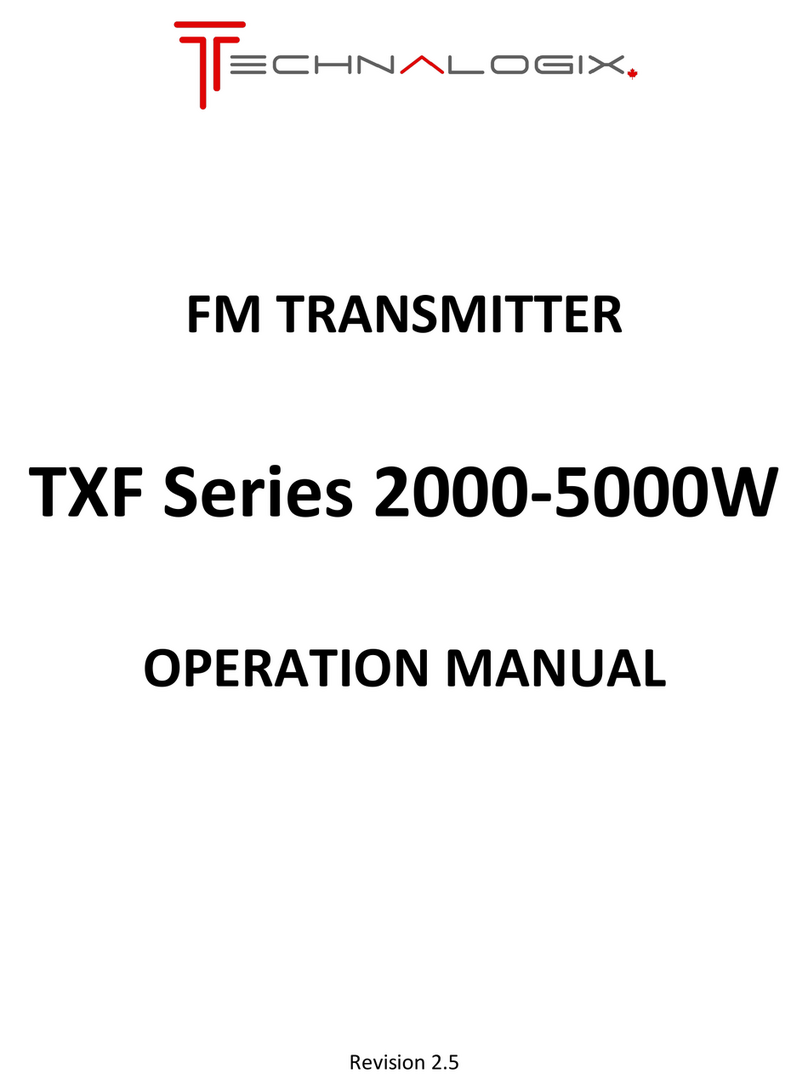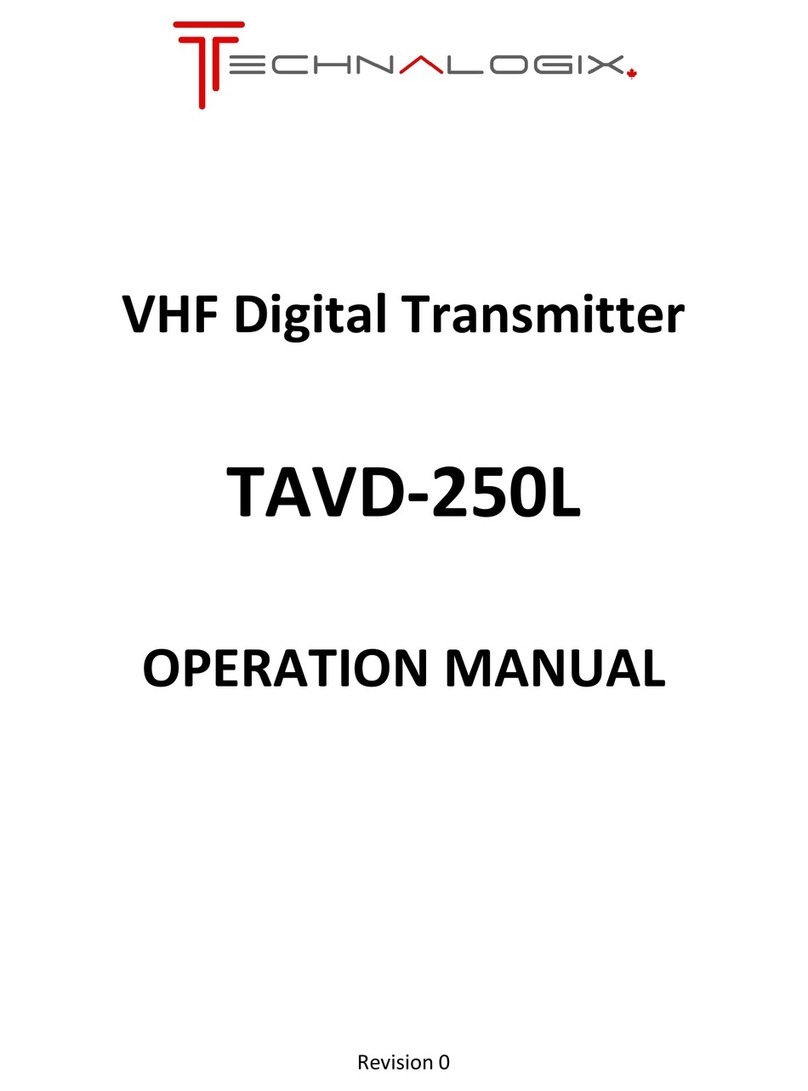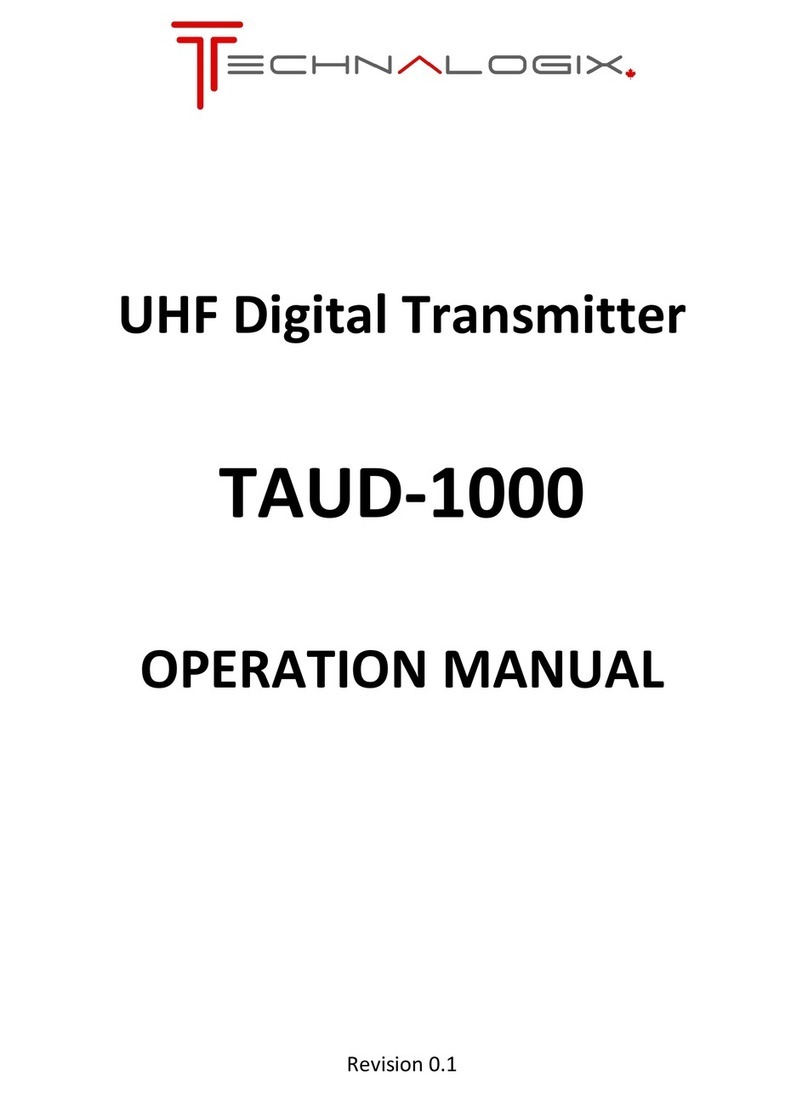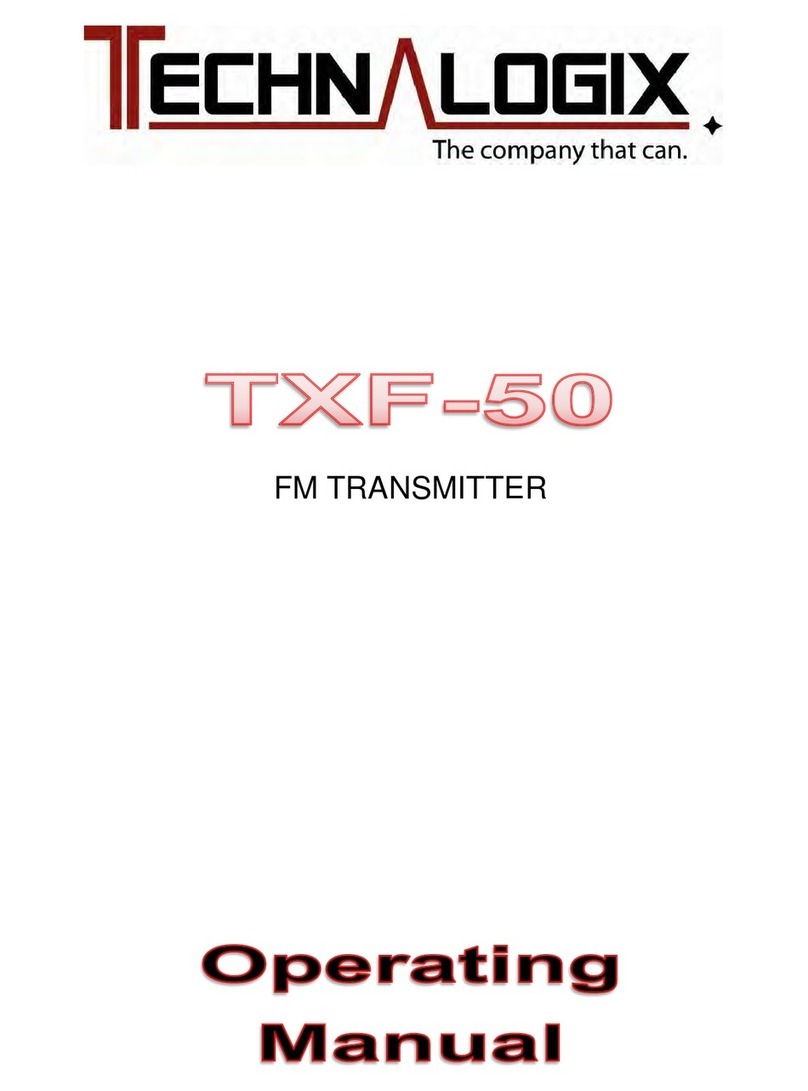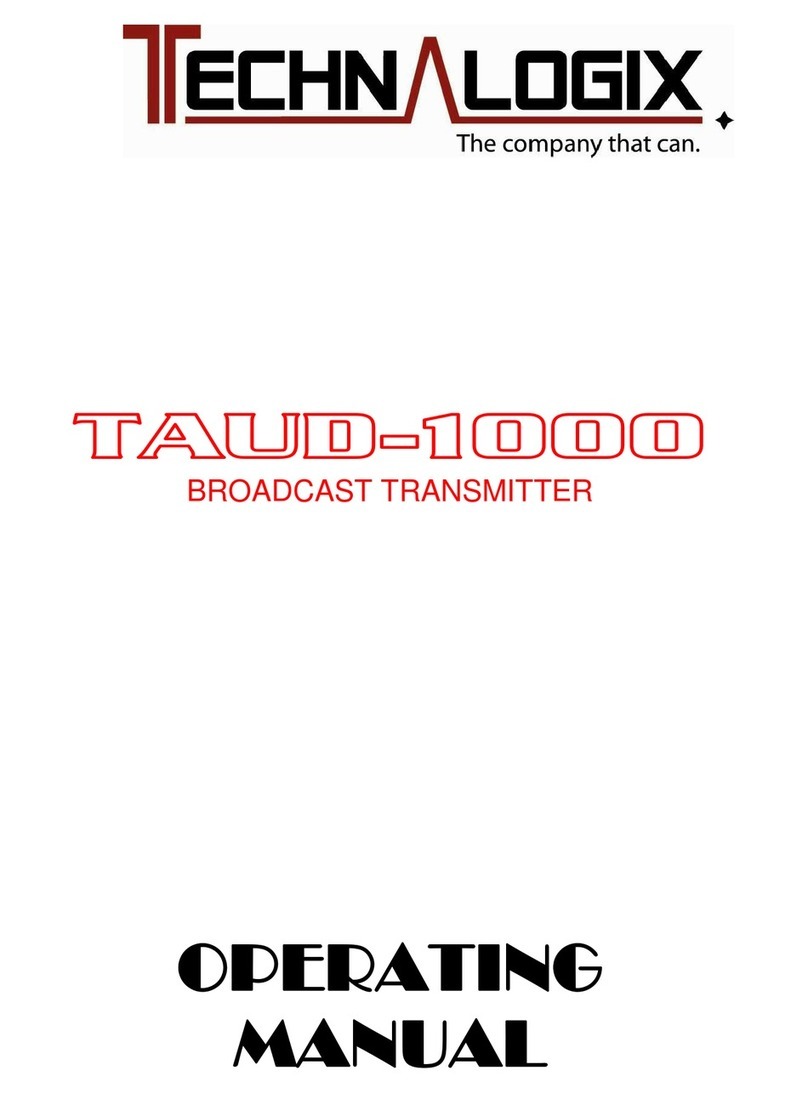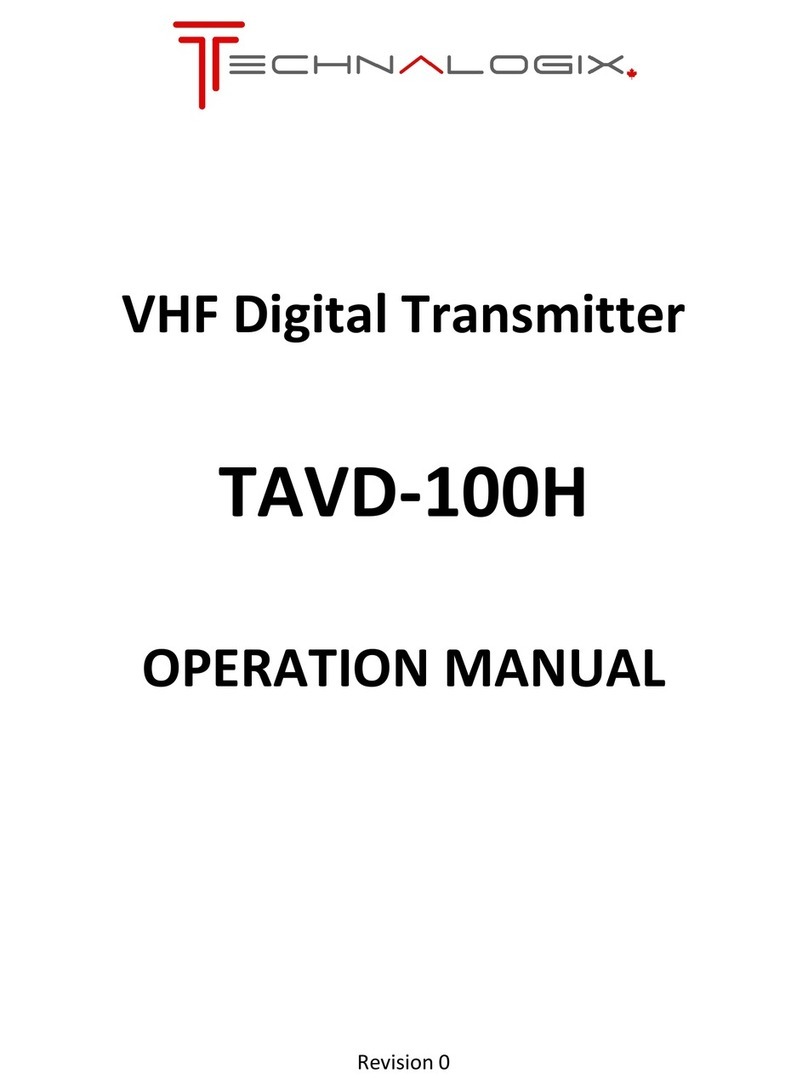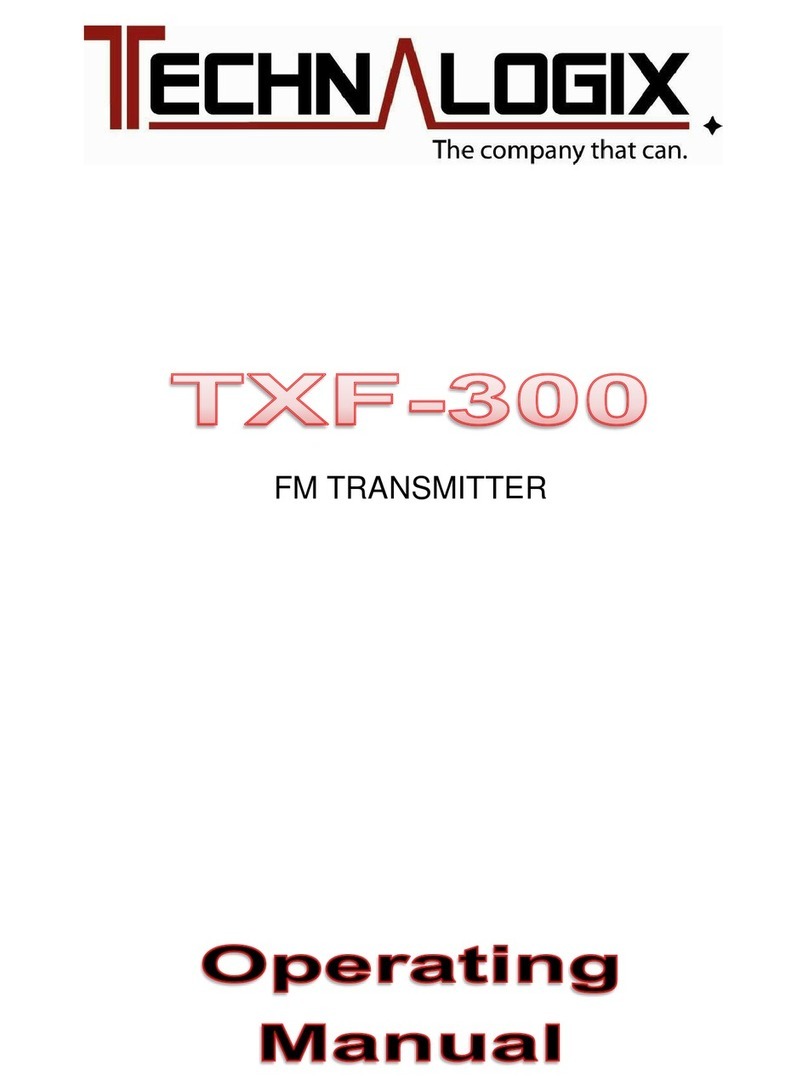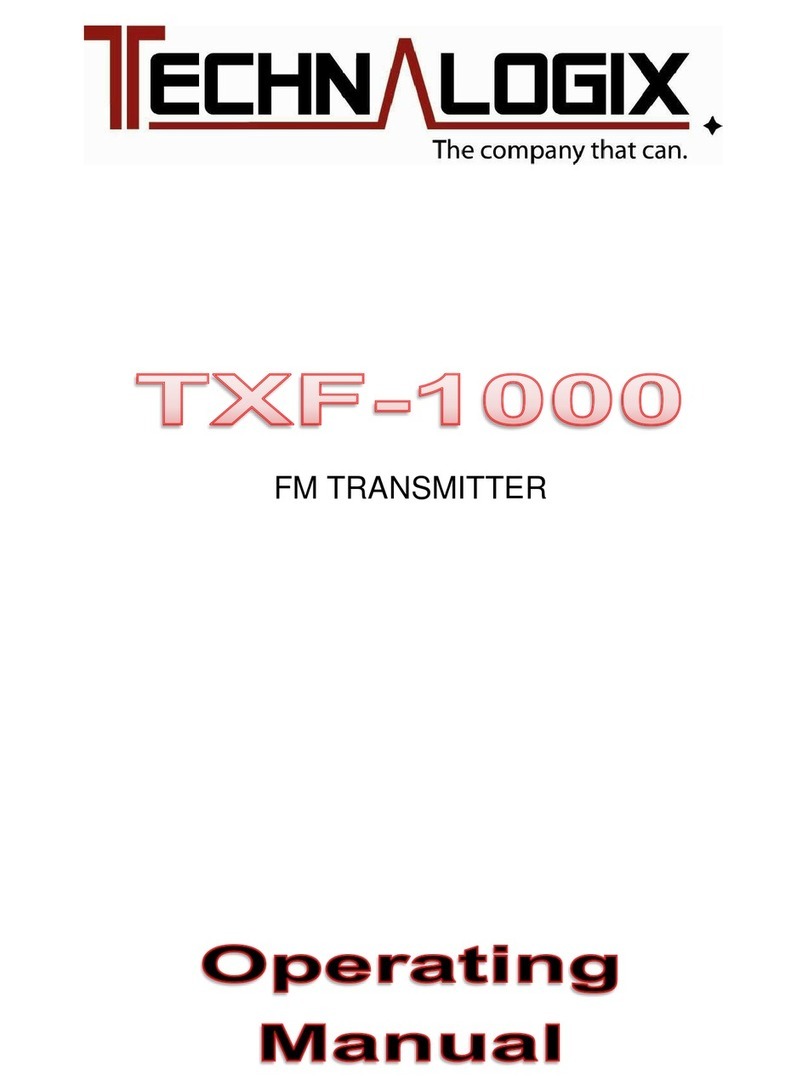Contents
1.INTRODUCTION ................................................................................................................................ 1
2.GENERAL SAFEGUARDS ................................................................................................................ 2
2.1. SAFETY AND FIRST AID................................................................................................................................2
2.2. OPERATING SAFEGUARDS............................................................................................................................3
3.TERMS OF SALE............................................................................................................................... 4
4.WARRANTY....................................................................................................................................... 7
5.PRINCIPLE OF OPERATION............................................................................................................. 8
6.INSTALLATION ................................................................................................................................. 9
6.1. UNPACKING AND INSPECTION .......................................................................................................................9
6.2. PANEL CONNECTIONS............................................................................................................................... 10
6.3. INITIAL HOOK UP...................................................................................................................................... 10
7.OPERATING PROCEDURE............................................................................................................. 12
8.CONTROL INTERFACE................................................................................................................... 15
8.1. TOUCH SCREEN CONTROL........................................................................................................................ 15
8.2. MAIN SCREEN .......................................................................................................................................... 15
8.3. MENU SCREEN......................................................................................................................................... 17
8.3.1. RF LEVELS SCREEN.............................................................................................................................. 18
8.3.2. POWER SUPPLIES SCREEN .................................................................................................................... 19
8.3.3. REMOTE INTERFACING SCREEN ............................................................................................................. 19
8.3.4. HISTORY SCREEN.................................................................................................................................. 20
8.3.5. DATE AND TIME SCREEN........................................................................................................................ 21
8.3.6. VERSION SCREEN.................................................................................................................................. 22
8.3.7. CONTACT SCREEN................................................................................................................................. 22
8.3.8. SETTINGS SCREEN................................................................................................................................ 23
9.WEB INTERFACE............................................................................................................................ 24
9.1. REMOTE CONTROL (VIA DB25) ................................................................................................................. 34
9.2. COMBINER CONTROL................................................................................................................................ 35
9.3. BACK PANEL MONITORING ........................................................................................................................ 36
10.MONITOR AND CONTROL SYSTEM............................................................................................ 37
10.1. CONTROL SYSTEM OVERVIEW................................................................................................................... 37
10.1.1. SYSTEM BLOCK DIAGRAM –1AMPLIFIER................................................................................................ 38
10.1.2. ADRENALINE BLOCK DIAGRAM ............................................................................................................... 39
10.2. RF MODULE............................................................................................................................................. 40
10.3. DISPLAY INTERFACE MODULE.................................................................................................................... 40
10.4. TEMPERATURE SENSOR MODULE.............................................................................................................. 41
11.HARDWARE COMPONENTS........................................................................................................ 42
11.1. RF AMPLIFIER PALLET.............................................................................................................................. 42
11.2. COUPLER................................................................................................................................................. 42
11.3. POWER SUPPLY ....................................................................................................................................... 43
12.FACILITY RECOMMENDATIONS.................................................................................................. 45
12.1. BUILDING RECOMMENDATIONS.................................................................................................................. 45
12.2. ELECTRICAL SERVICE RECOMMENDATIONS................................................................................................ 45
12.3. ANTENNA AND TOWER RECOMMENDATIONS............................................................................................... 45