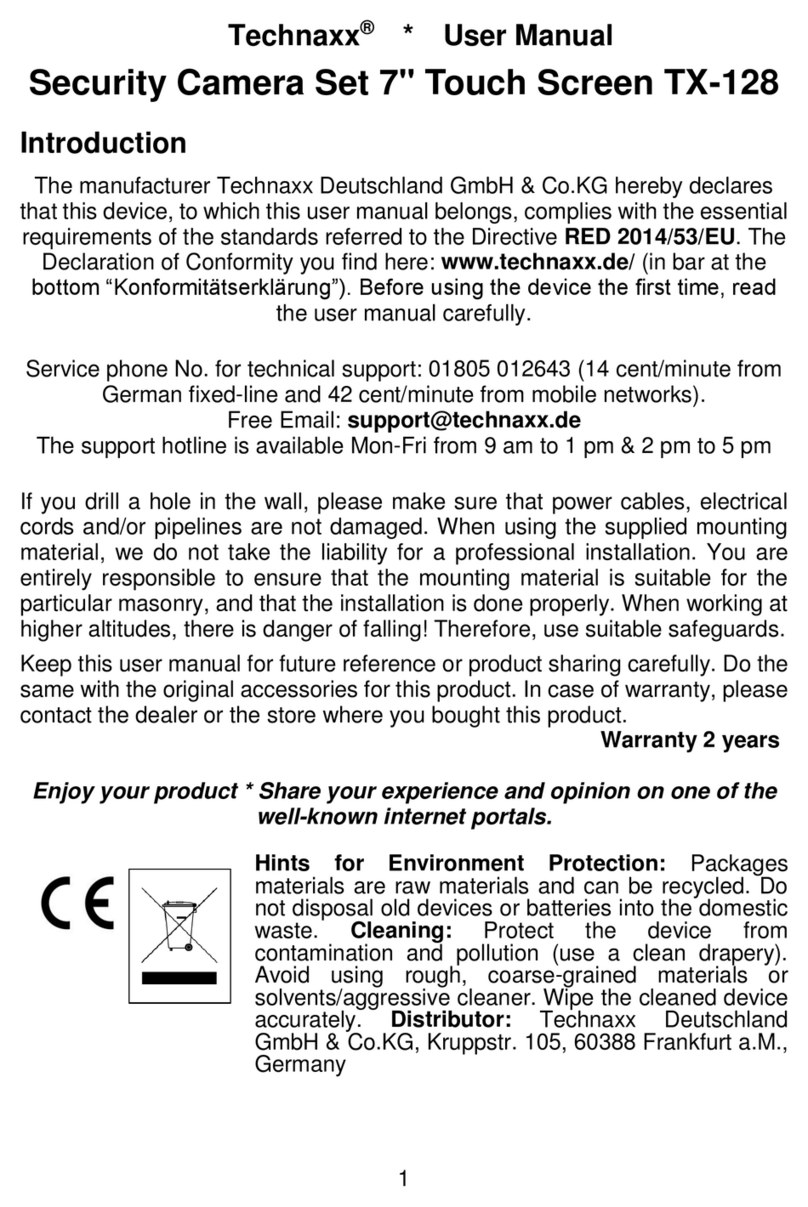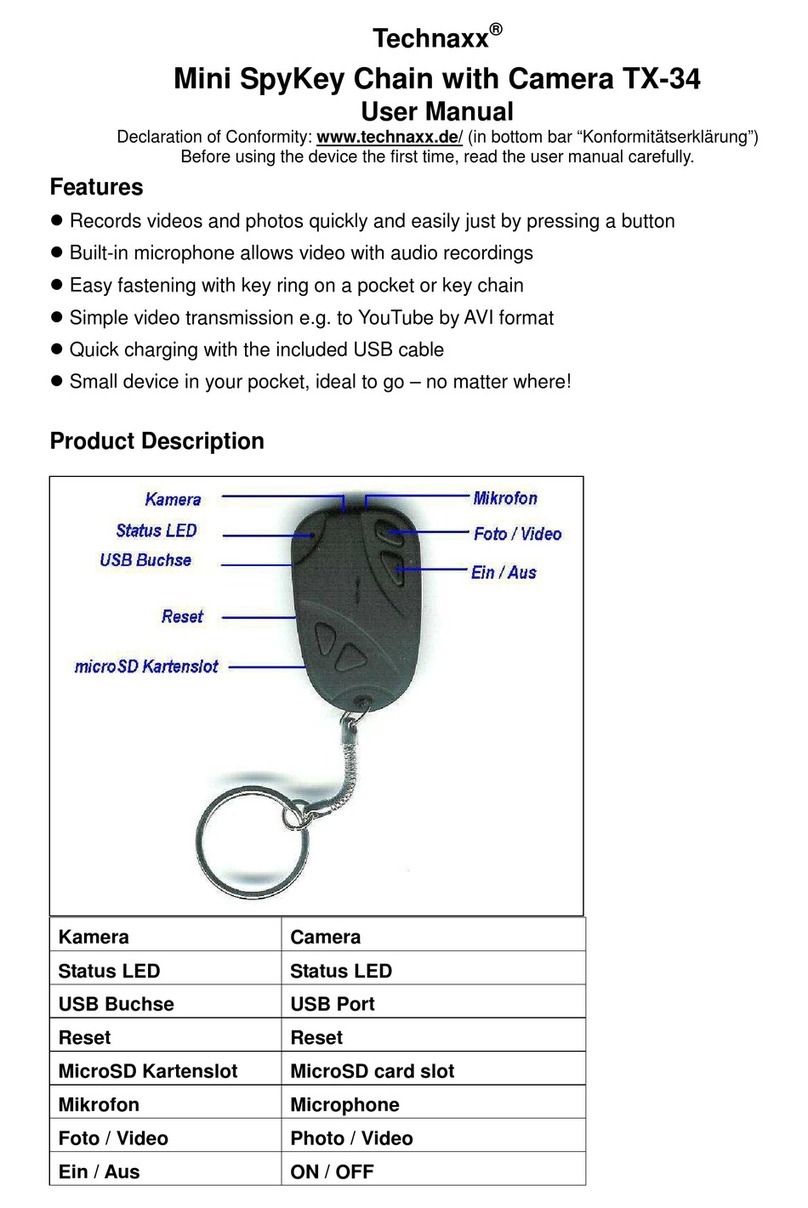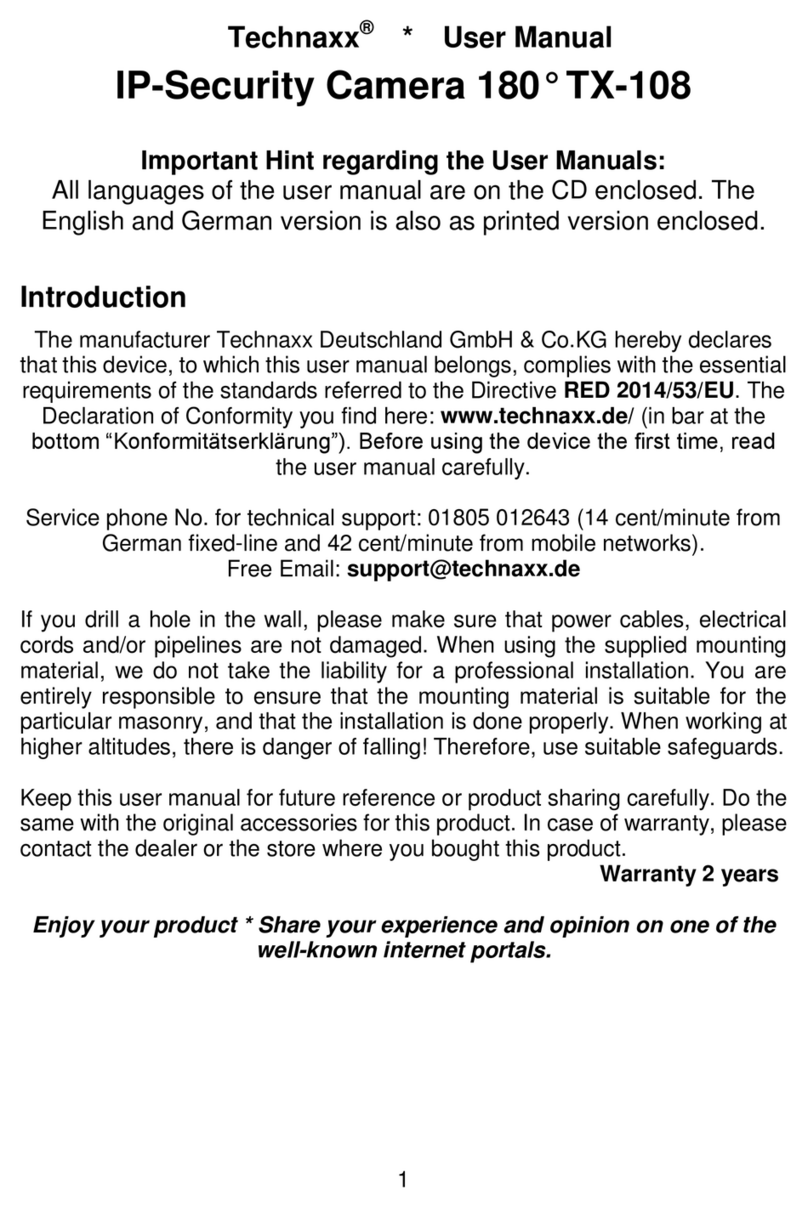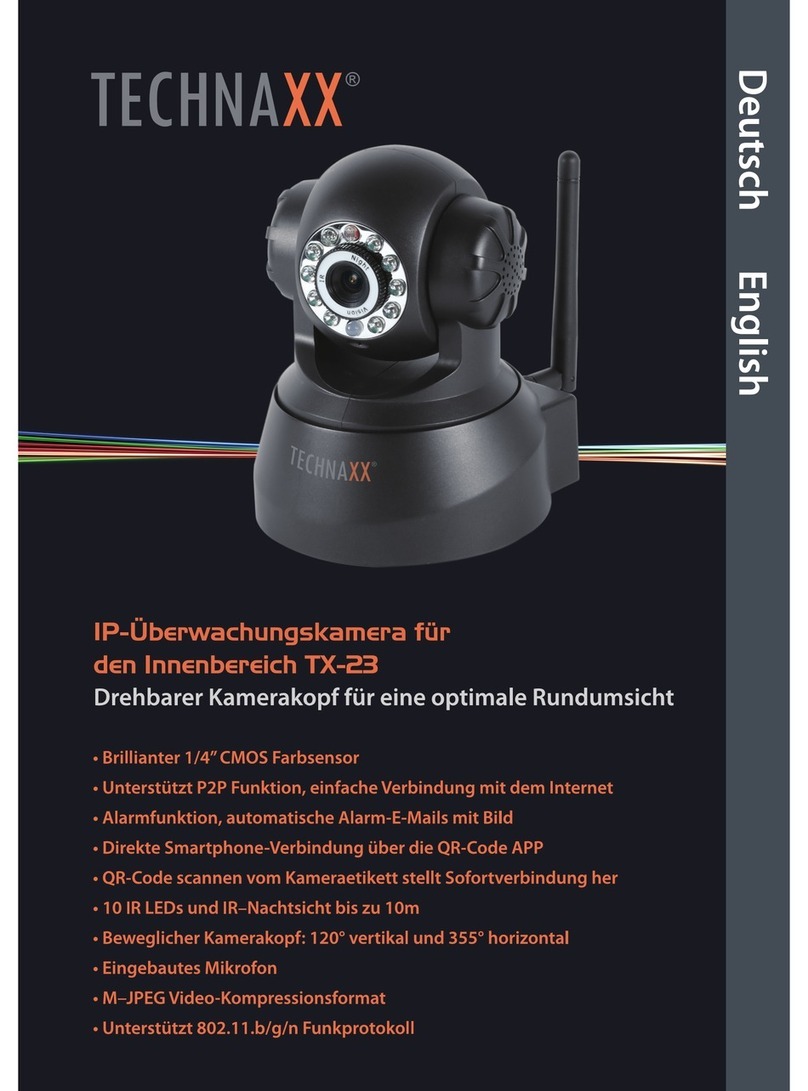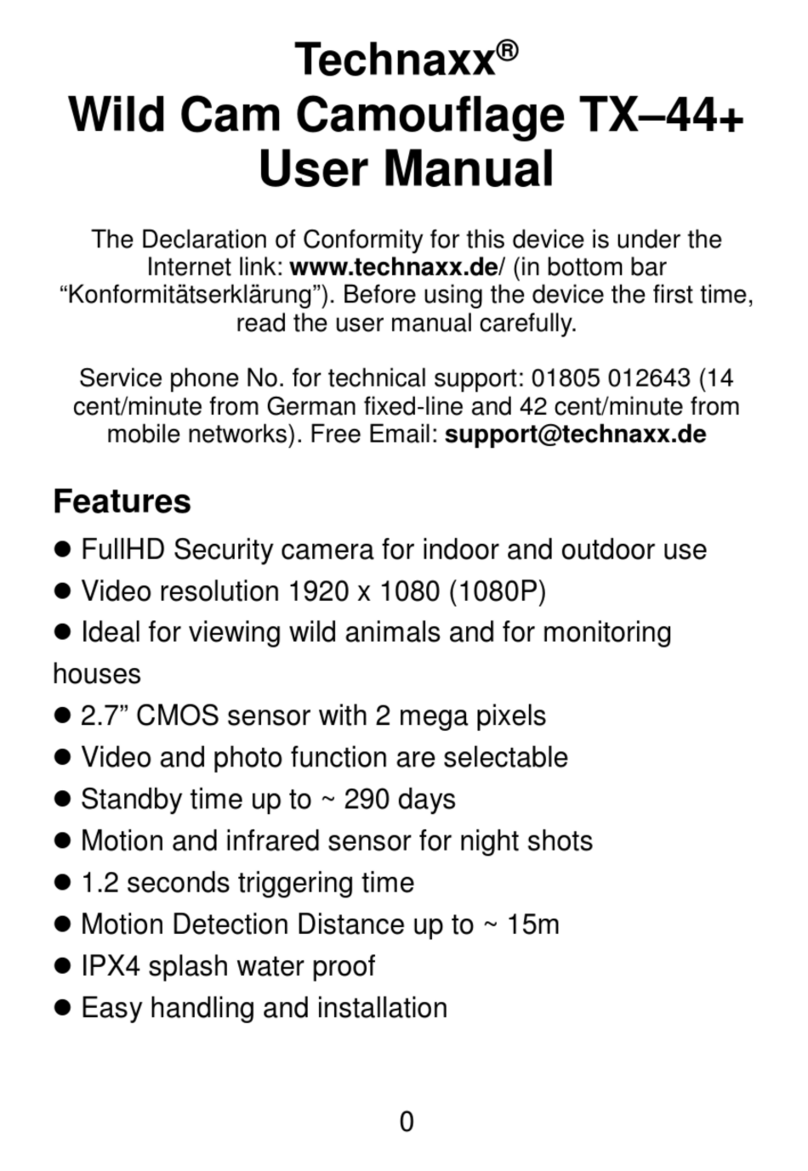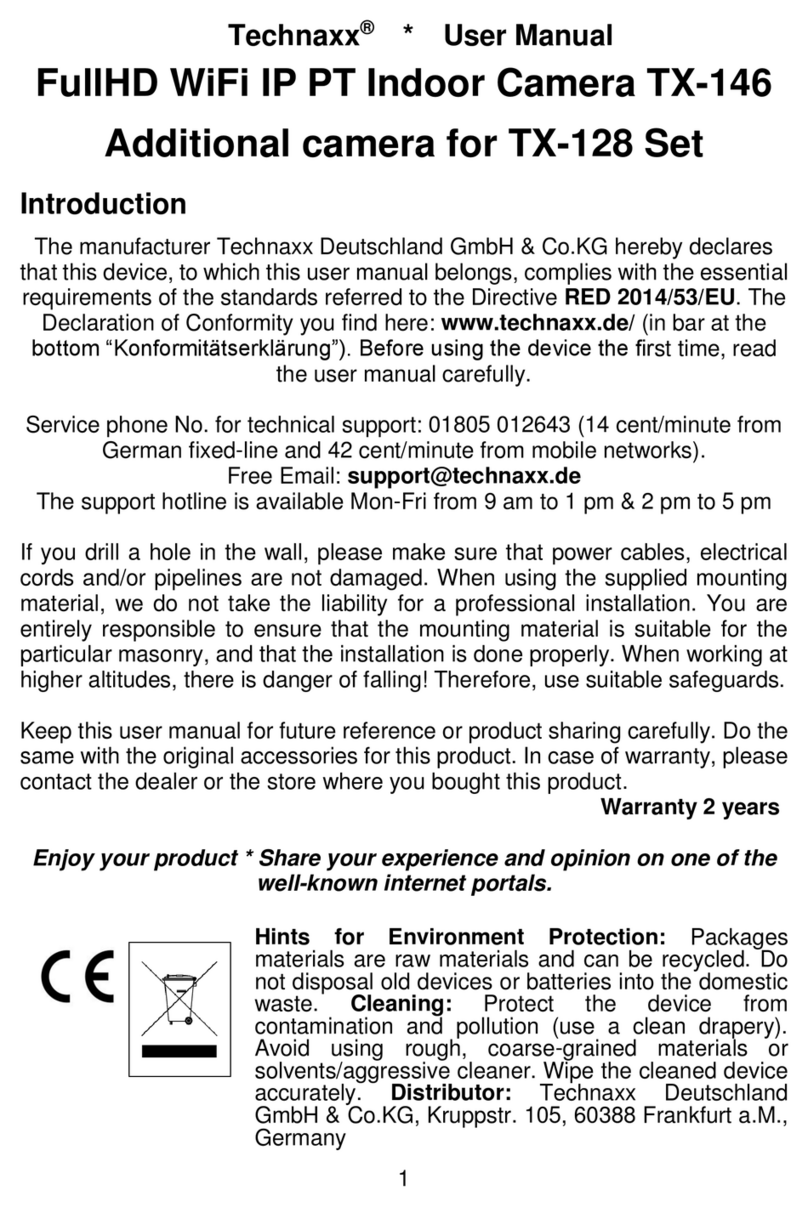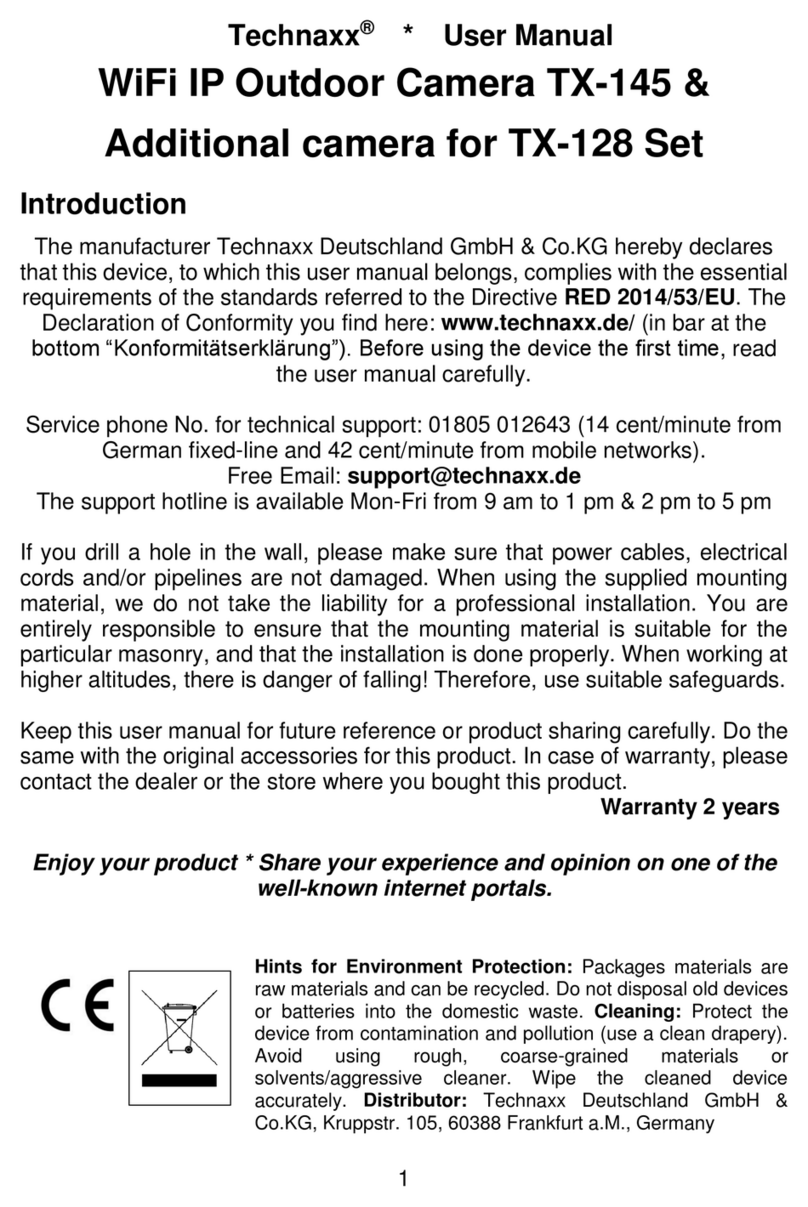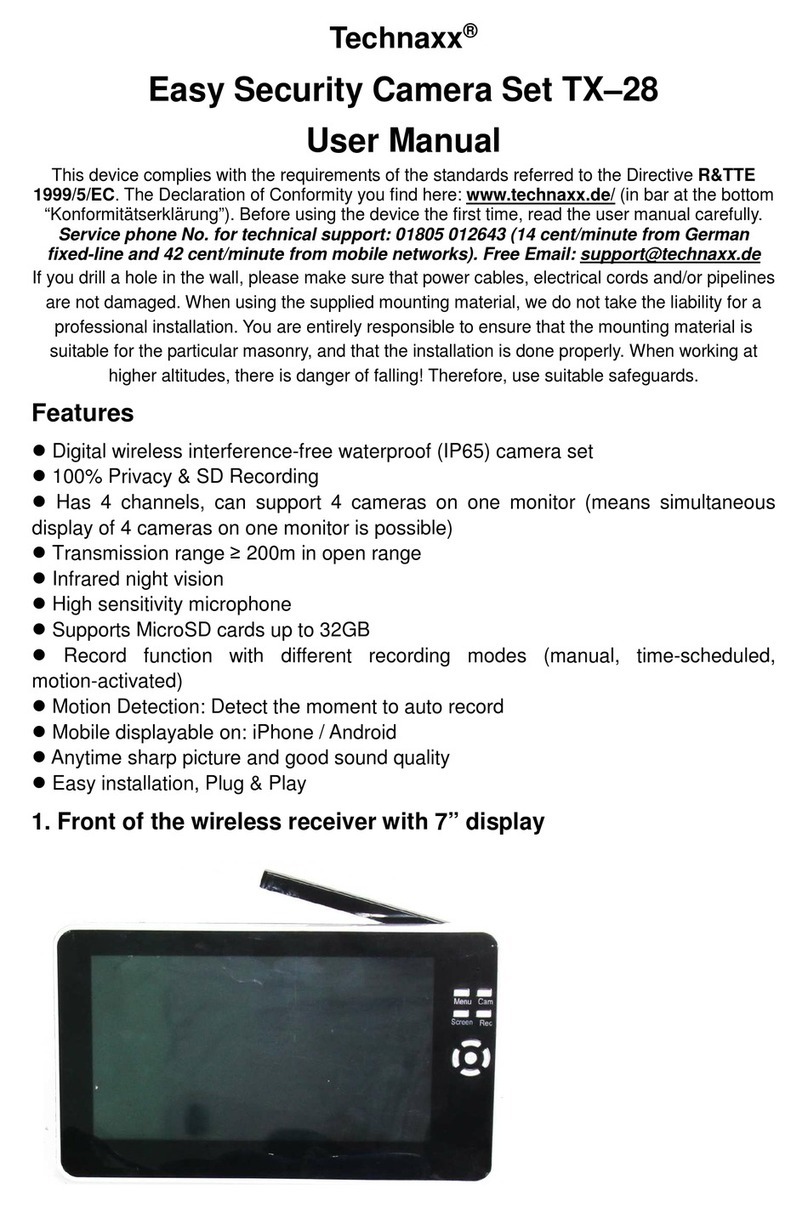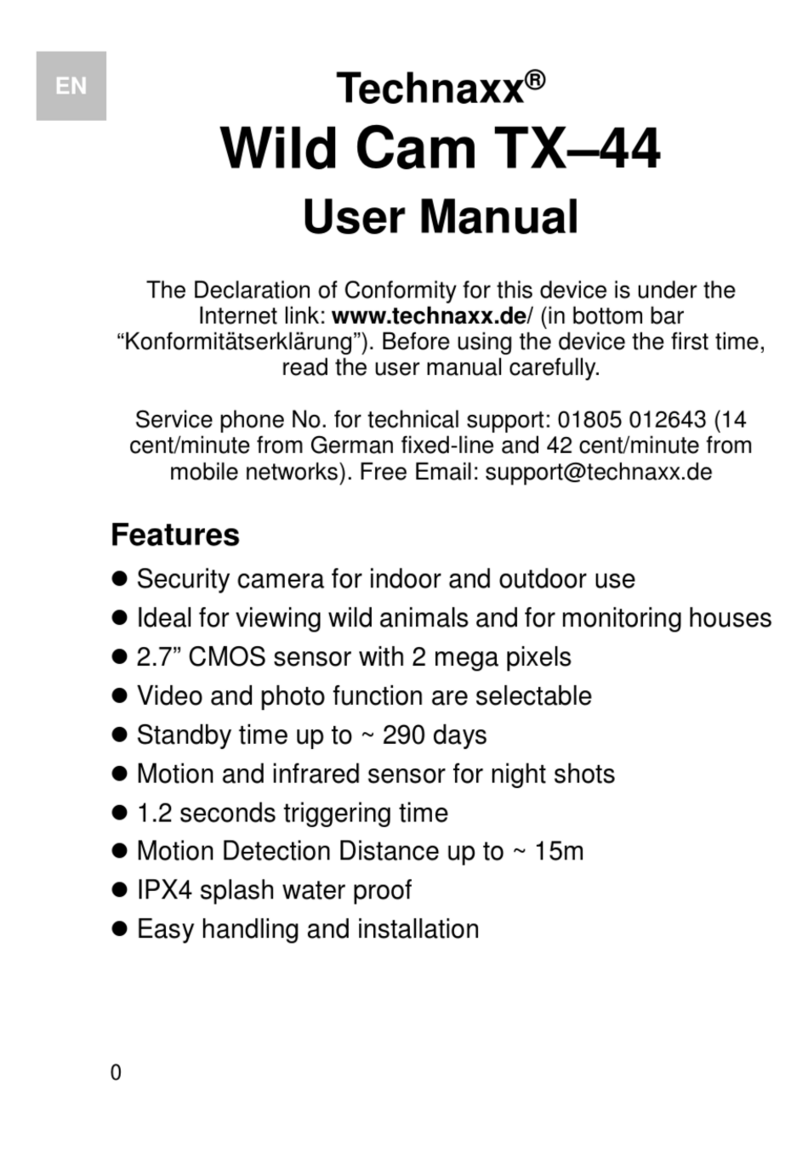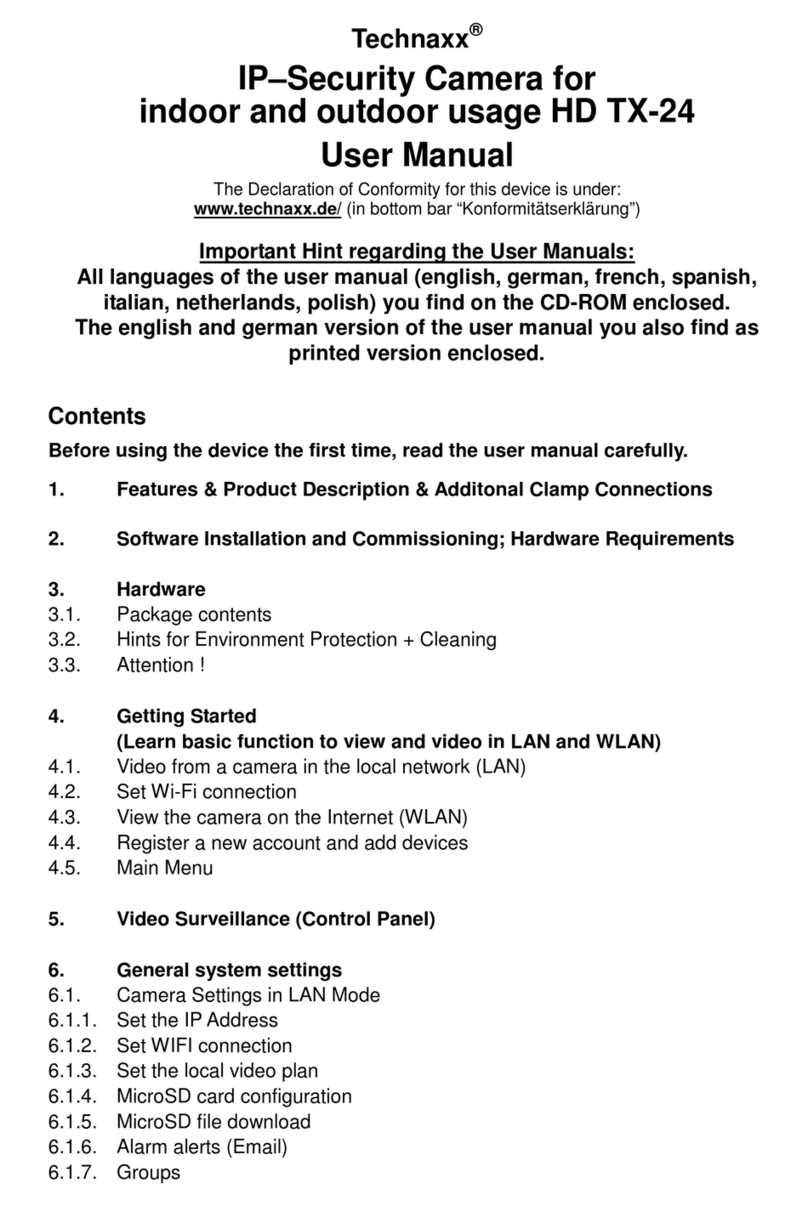3
1.3 Specifications
ENGLISH
Features & Technical Specifications BULLET CAMERA
Video resolution: 1280 × 720 @ 25 fps (PAL)
High-performance CMOS image sensor with 1.4 Mega pixel
Supports HDCVI HD video output
Transmission distance up to 250m via 75-3 coaxial cable without data loss
High speed, long distance real-time transmission
Automatic ICR switch to realize surveillance both in the daytime and at night
Automatically: exposure, white balance, electronic shutter, gain function
Restore clear and vivid video
Supports IR function with IR LED distance max. 10m
Protection class IP66 (dust and waterproof)
Min. illumination: 0.01 Lux @ (F1.2, AGC ON), 0 Lux with IR switched on
Electronic shutter: 1/50 sec. ~ 1/100000 sec. (PAL)
1-channel HDCVI high definition video output
BLC (BackLight Control): automatically
IR light only is active for video recordings in night mode
Power: DC 12V ± 10%
Power consumption: 4.7W max. (Input 12V/0.33A) IR max. 10m
Working temperature: – 30°C ~ 60°C
Indoor and outdoor installation: wall mount
Weight / Dimensions: 380 g / Φ6.5 × (L) 15.5 cm (with holder)
Package Contents: Bullet camera for Mini Security Kit PRO HD 720P TX-49, 3x
screws and 3x dowels, User Manual
Features & Technical Specifications DOME CAMERA
Video resolution: 1280 × 720 @ 25 fps (PAL)
High-performance CMOS image sensor with 1.0 Mega pixel
Supports HDCVI HD video output
Transmission distance up to 250m via 75-3 coaxial cable without data loss
High speed, long distance real-time transmission
Automatic ICR switch to realize surveillance both in the daytime and at night
Automatically: exposure, white balance, electronic shutter, gain function
Restore clear and vivid video
Supports IR function with IR LED distance max. 10m