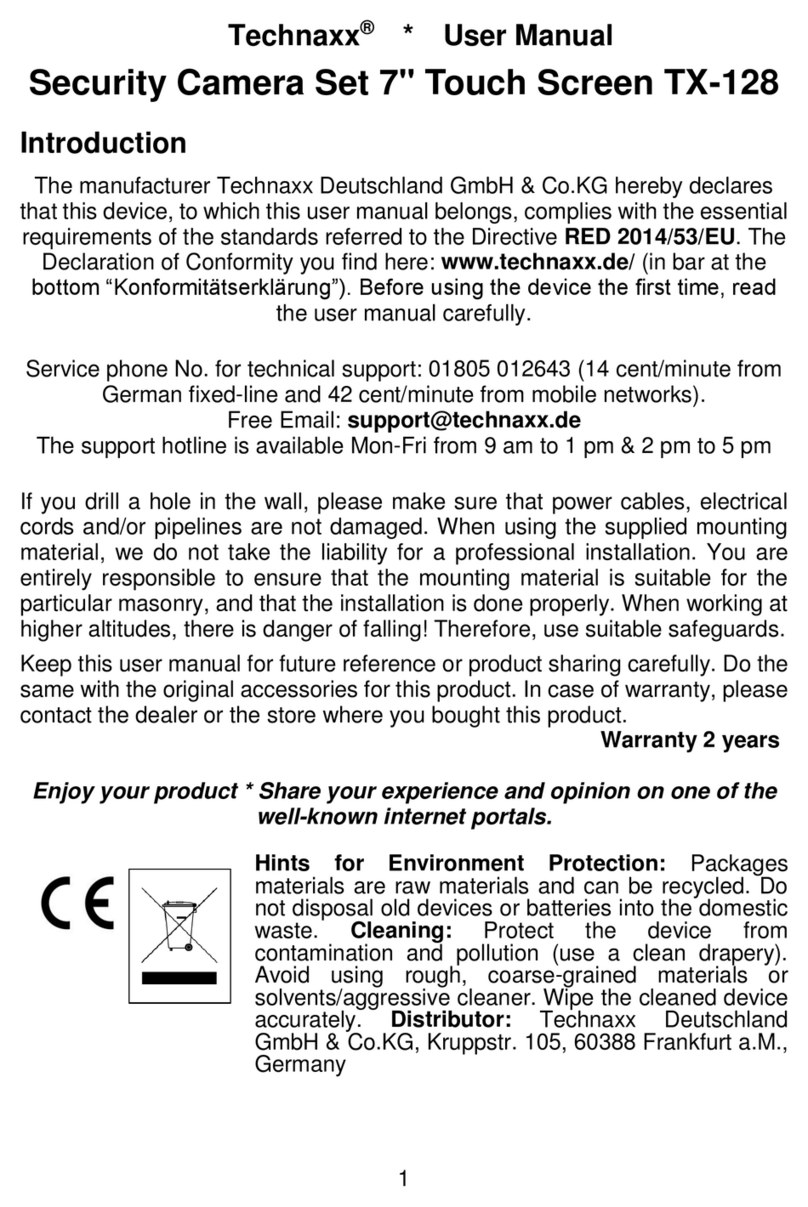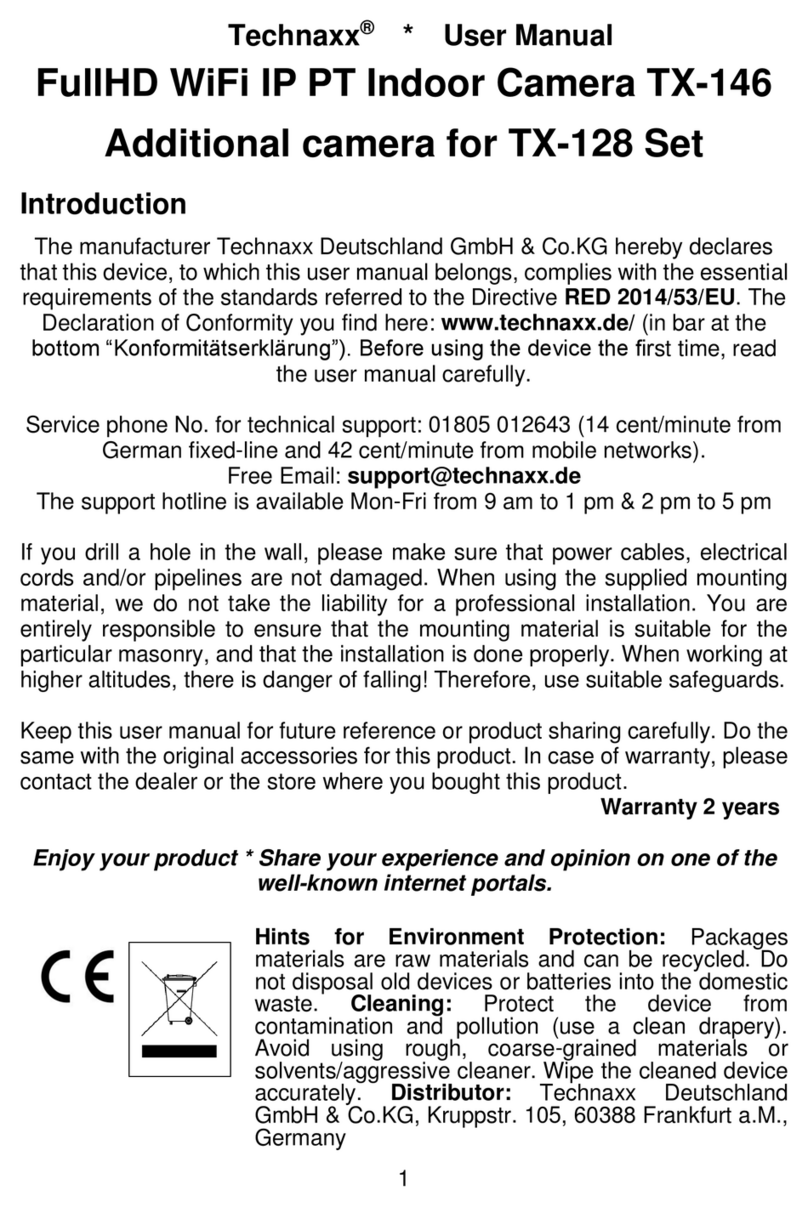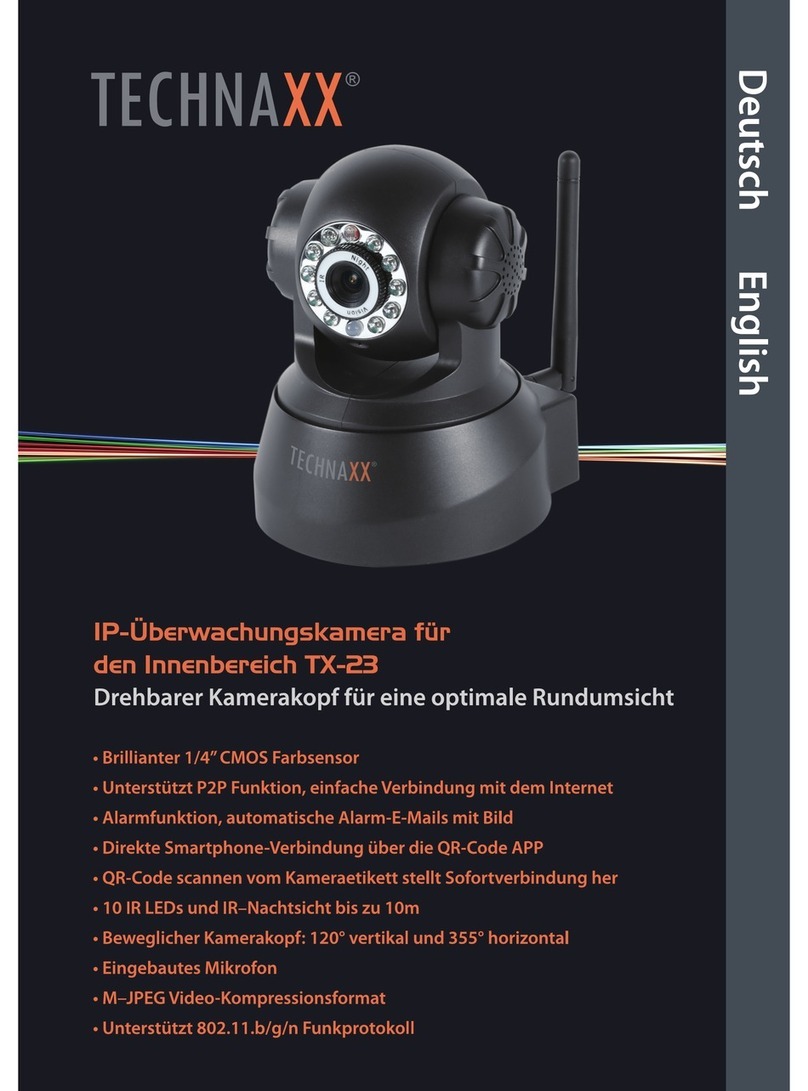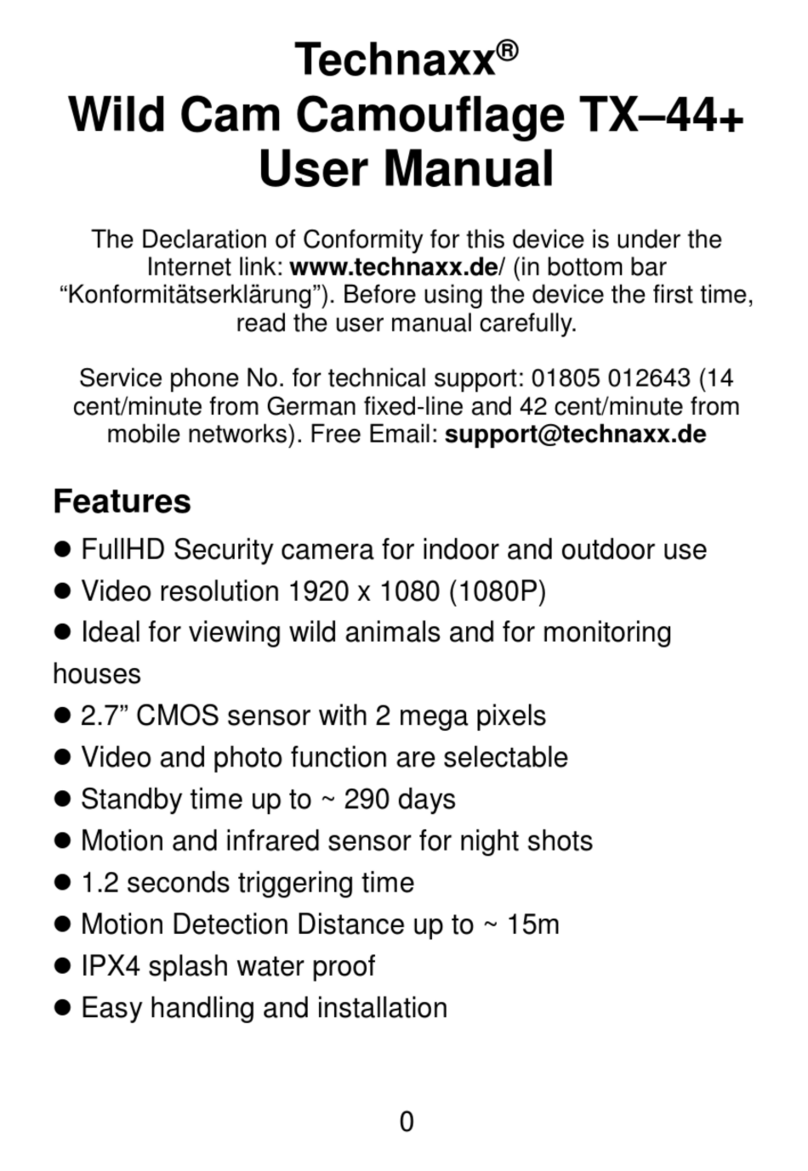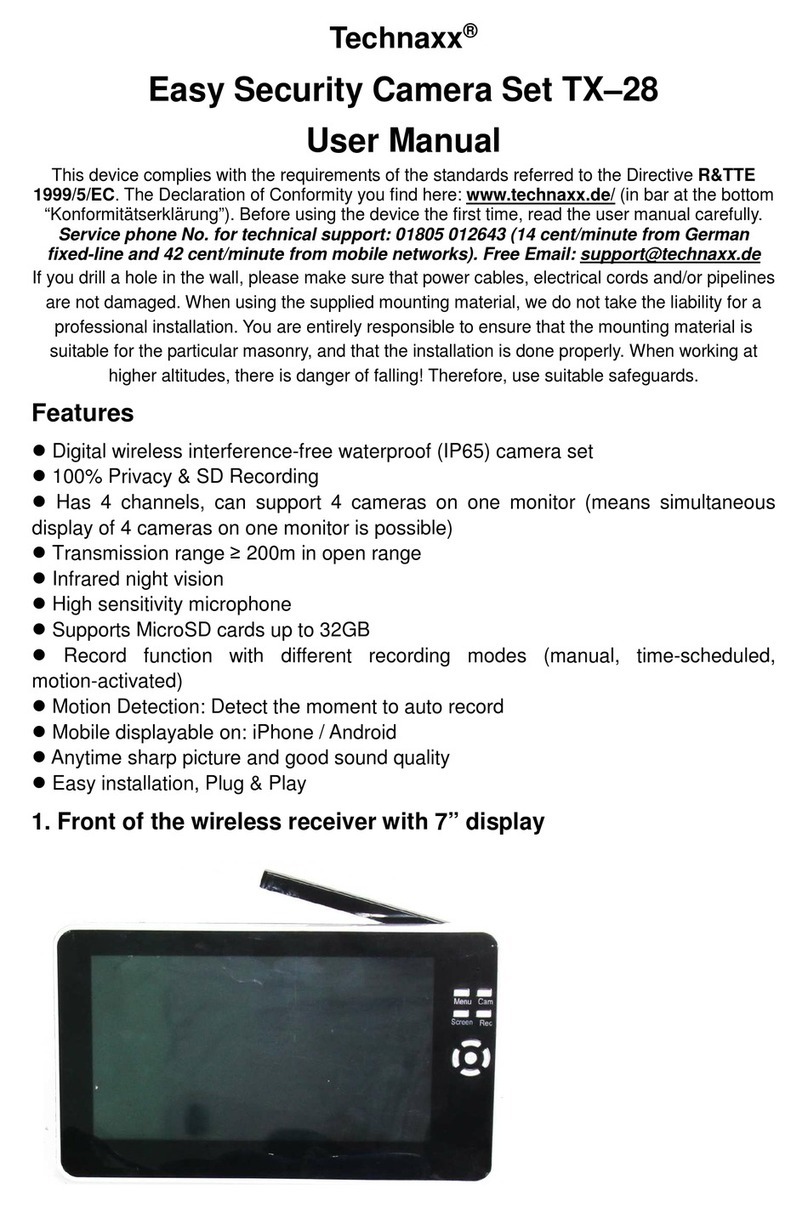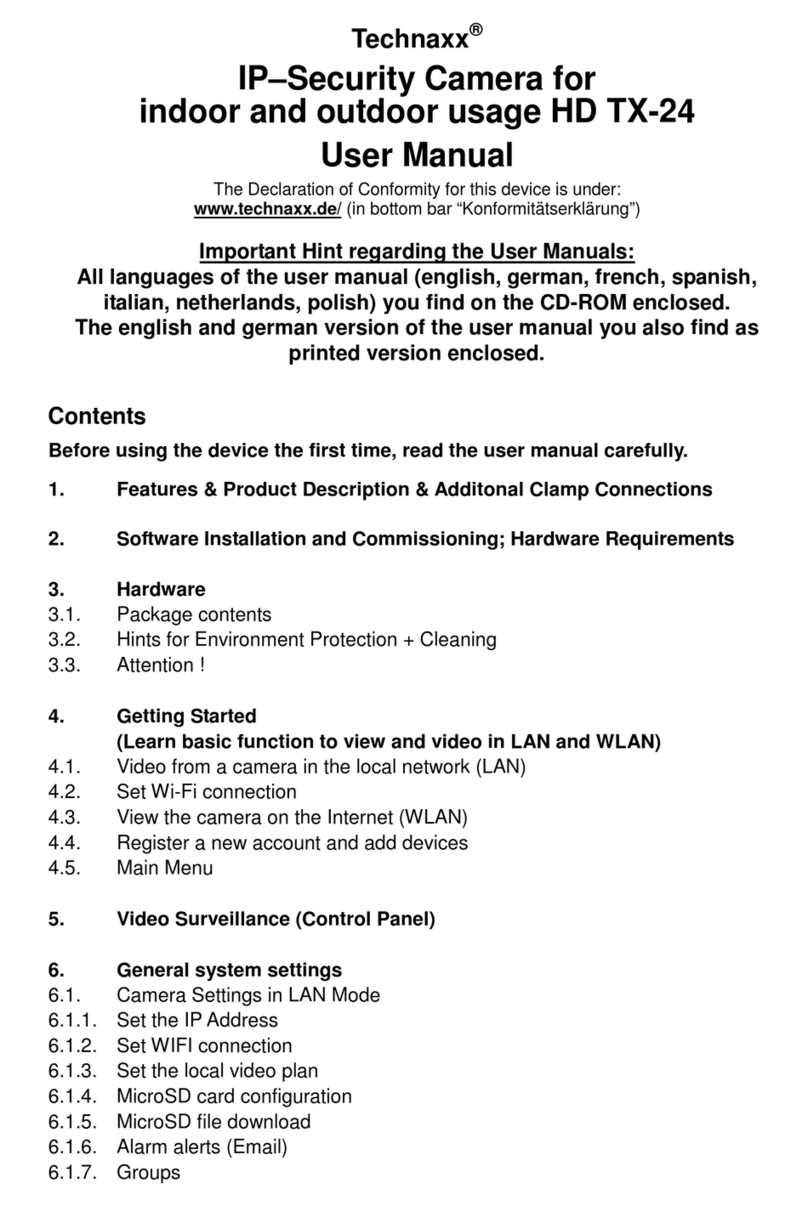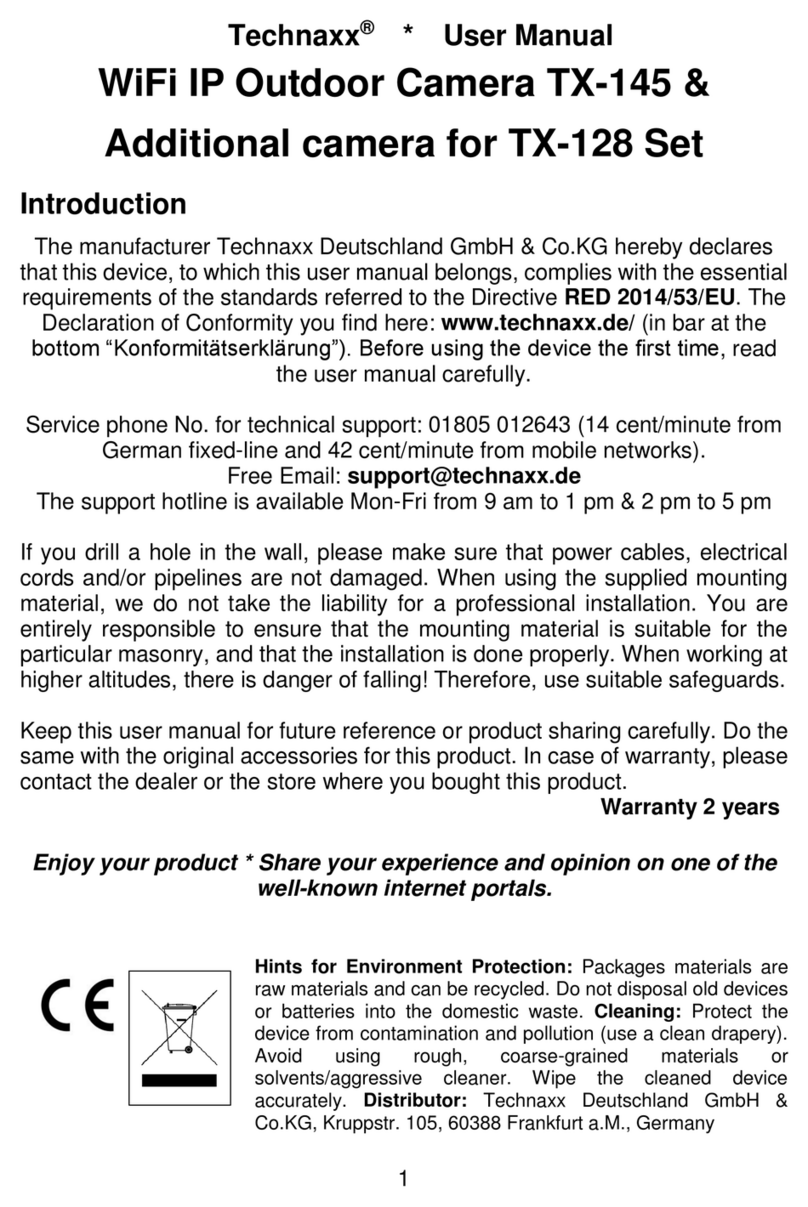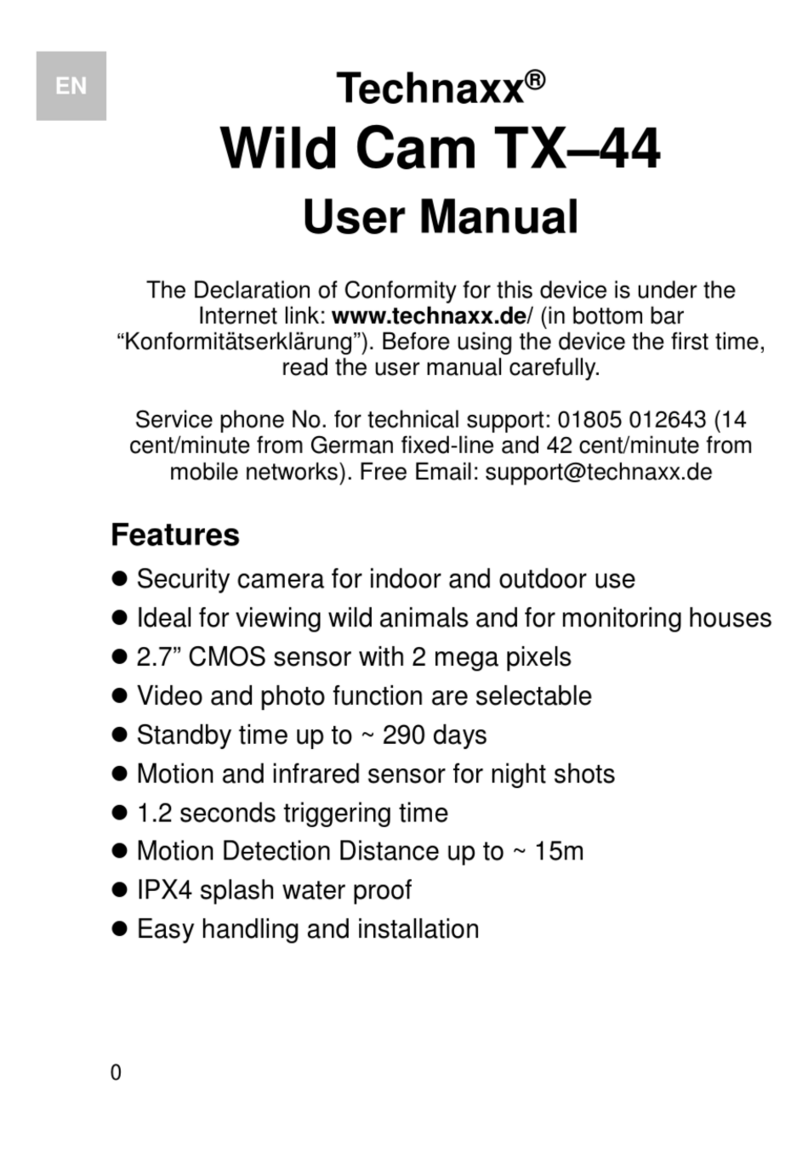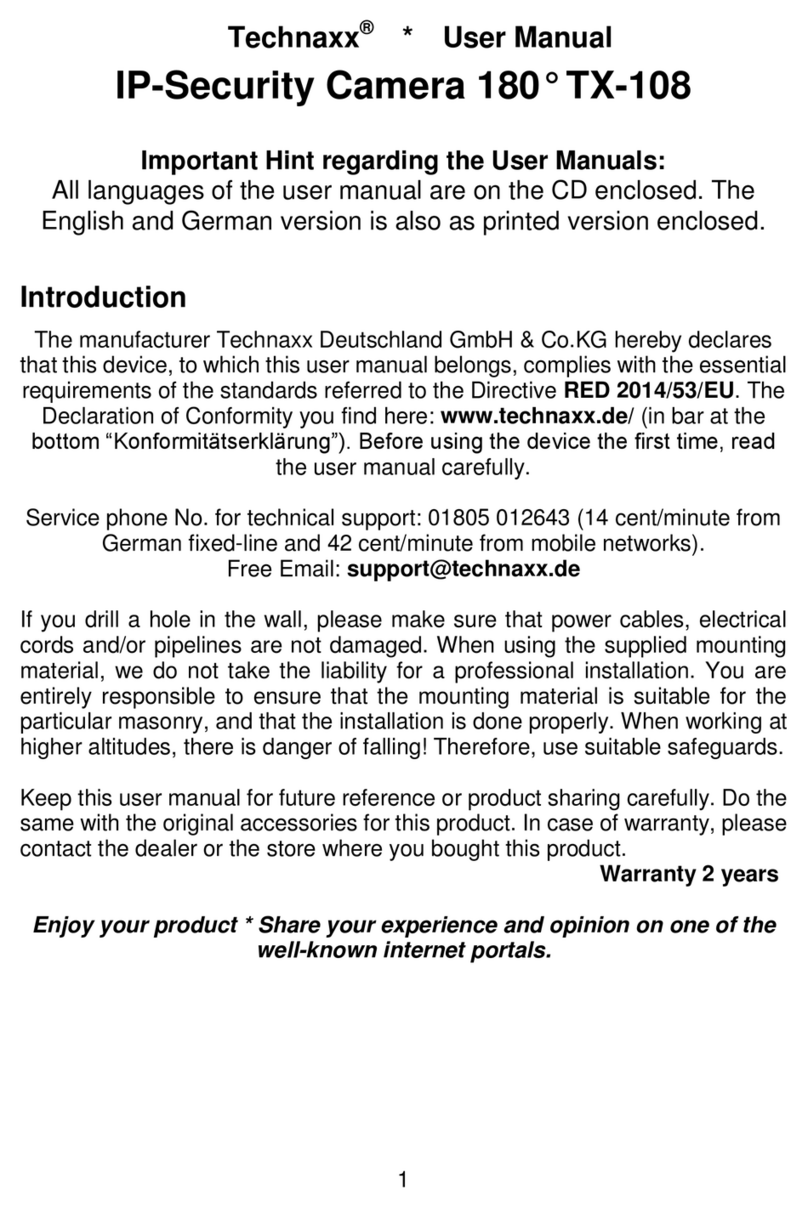1. Charging
At first charge the battery completely before the device is used the first time. For charging
only (!) use the supplied USB cable. During charging the yellow LED flashes. When the
battery is full, the yellow LED lights up constantly.
2. Memory Card
Before the device is turned on, you must insert a MicroSD card (up to 32GB) into the
MicroSD card slot. The memory card must have (!) a FAT32 formatting.
3. Switching ON and OFF
Press and hold the ON/OFF key approx. 2–3 seconds until the LED lights up yellow. The
device is now ready for use. To turn it OFF again, press and hold the ON/OFF key approx. 5
seconds until the LED turns off.
ATTENTION: If the device is not operated, then it remains for about 30 seconds in standby
mode. Then it turns off automatically to conserve battery power.
4. Photo Shot
If the device is in OFF mode, it must be turned on first. Press and hold the ON/OFF key
approx. 2–3 seconds, until the LED lights up yellow.
If the device is in standby mode, the photo shot mode can be started directly. To capture a
still image, press 1x the Photo/Video key. With each additional press, another still image is
taken. The LED will flash 1x each time to confirm.
5. Video Recording
If the device is in the OFF mode, it must be turned on at first. Press and hold the ON/OFF
key approx. 2–3 seconds, until the LED lights up yellow.
If the device is in standby mode, the video recording mode can be started directly. Press
and hold the Photo/Video key longer then 3 seconds, then video recording will start. The
yellow LED flashes 3-times fast to confirm. Then the LED turns off. Press the Photo/Video
key again briefly, then video recording stops.
6. USB Connection
Via the USB port connect the device to a computer (WIN 8.1 / 8 / 7, Windows VISTA / XP /
2000 / ME) to transfer the recorded files to the hard drive. The device is then automatically
(Plug & Play) recognized by the system, installed as a removable disk and then appears as
a drive under „My Computer“. Then the files can be played, shown, copied or transfered.
Once the device is connected to the computer and is recognized as a removable disk, the
yellow LED flashes slowly when the battery is not fully charged. If the battery is fully
charged, the yellow LED lights up constantly.