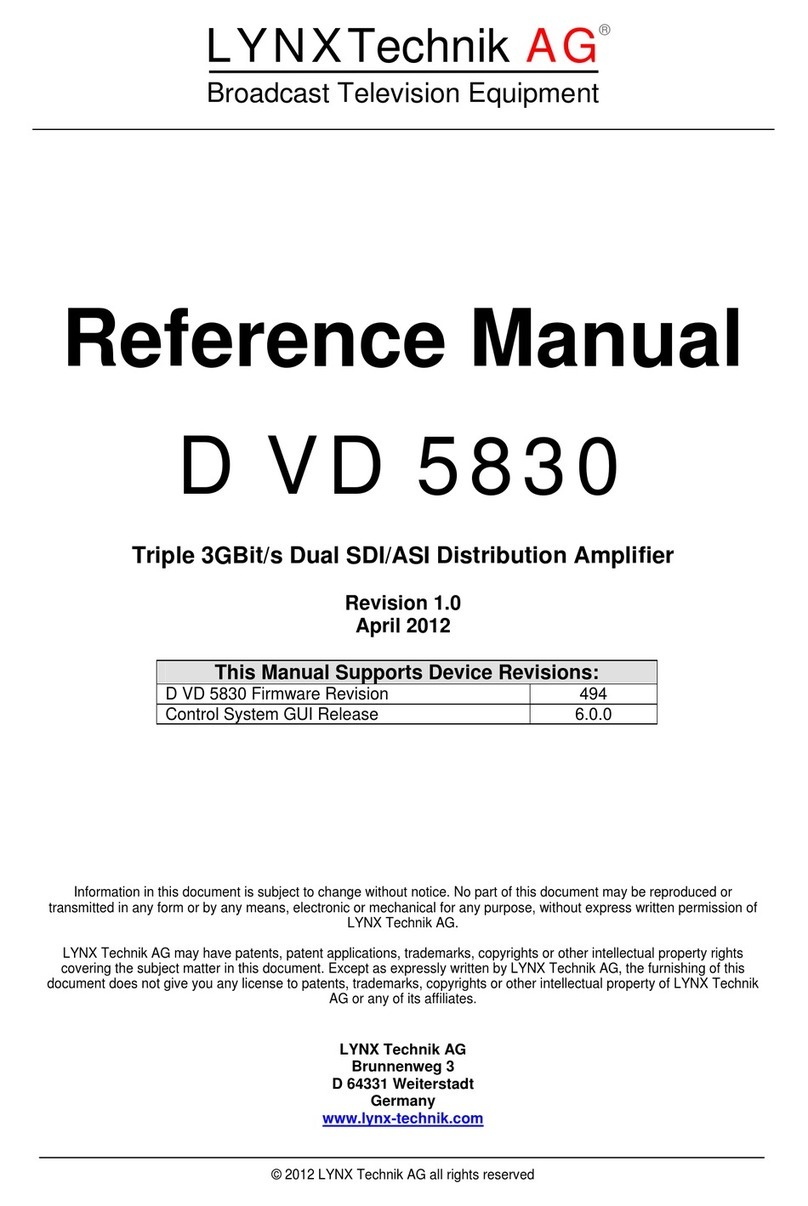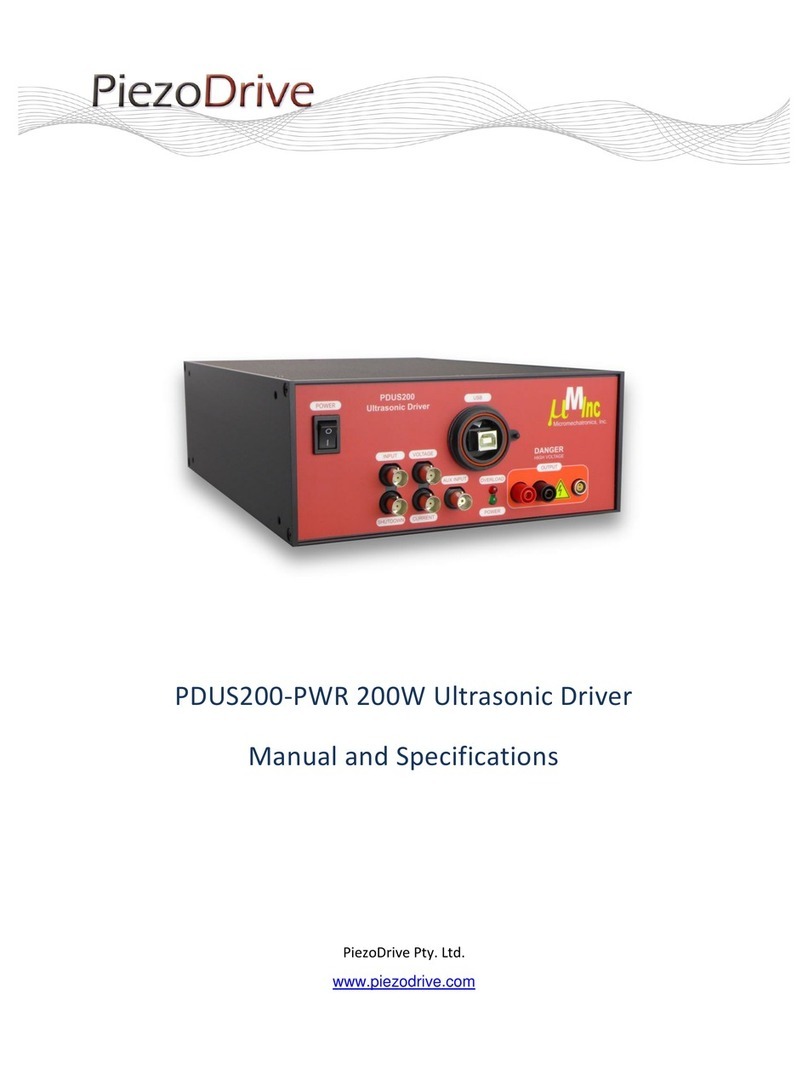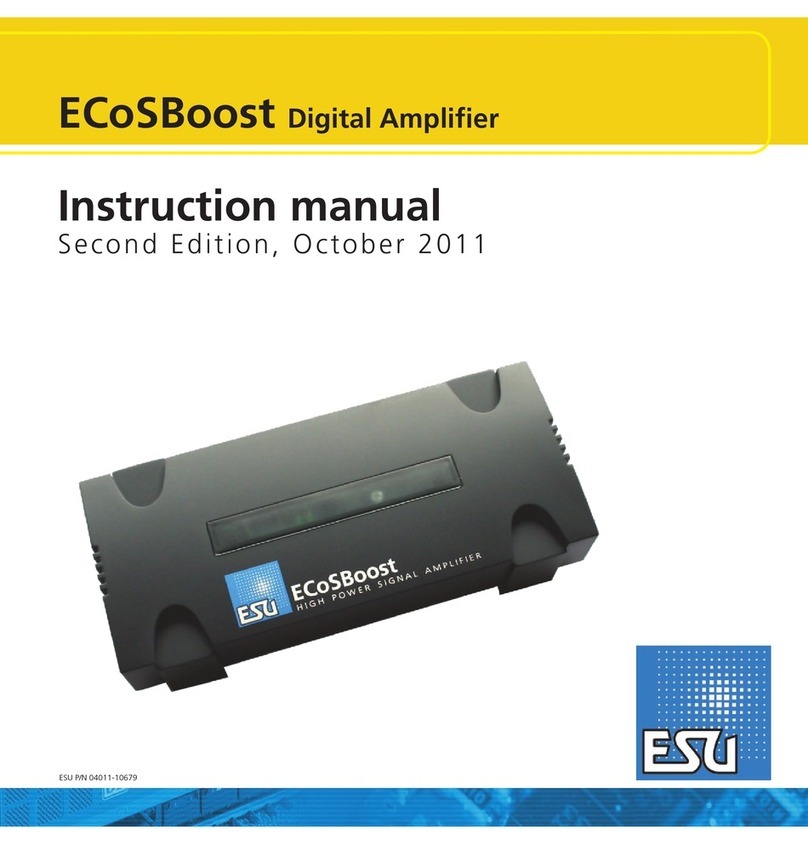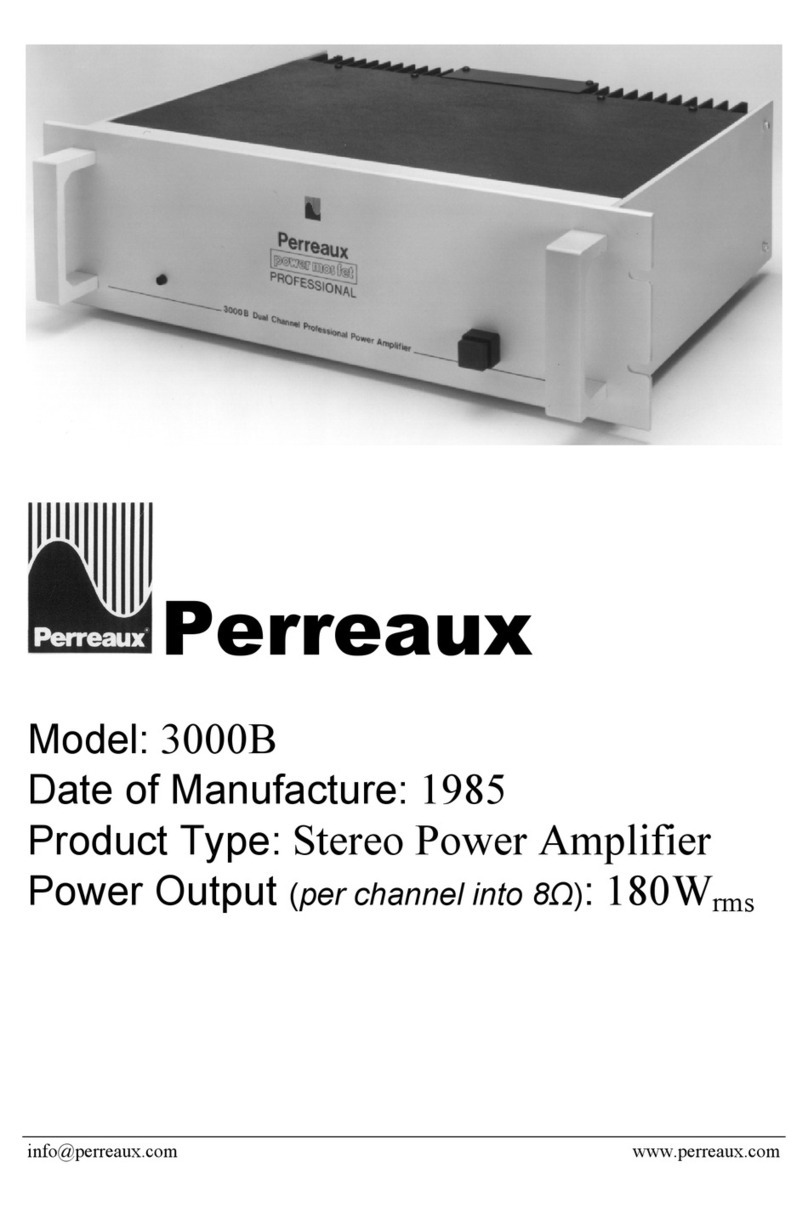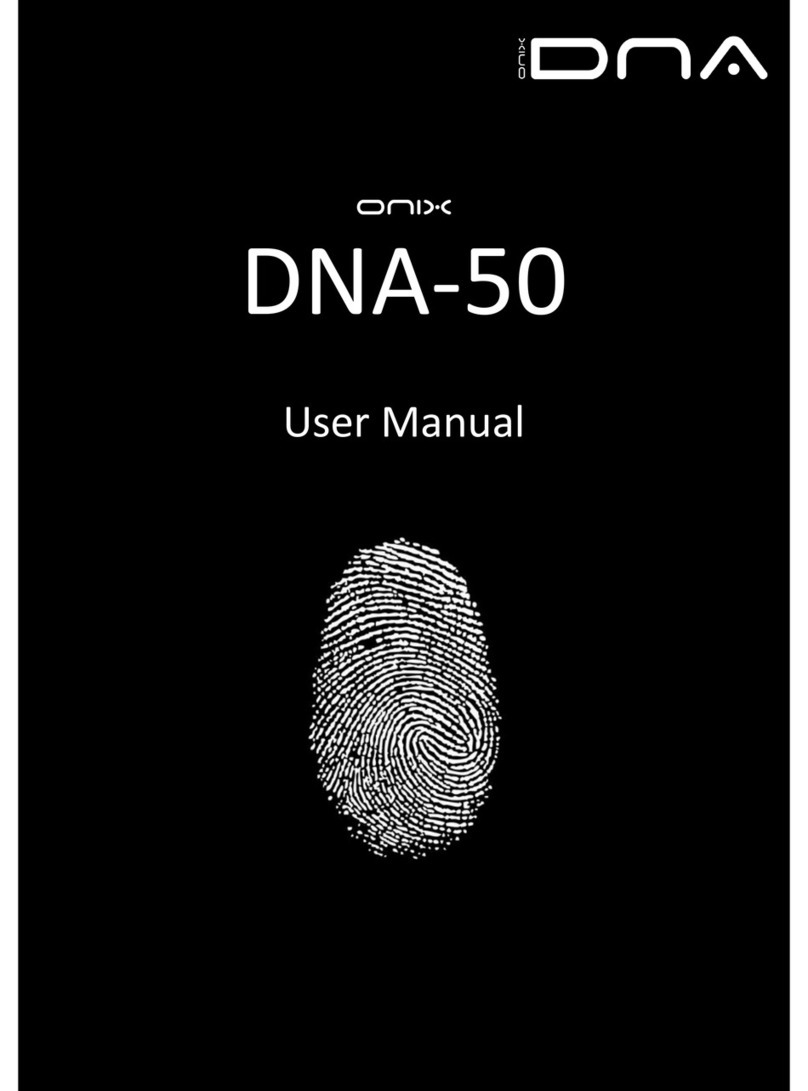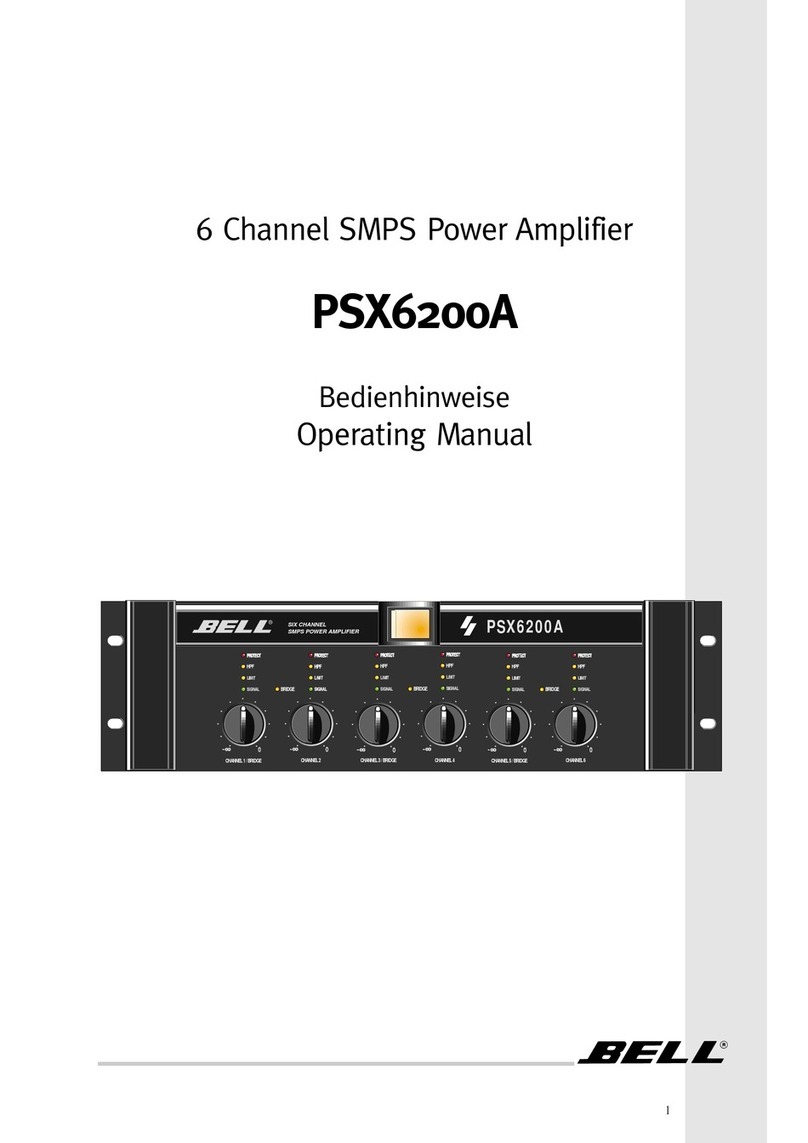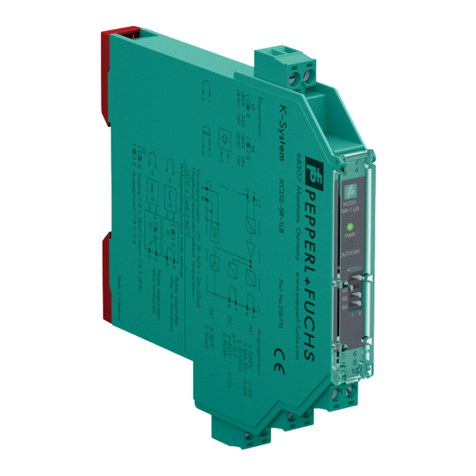technetix AIMA3000.EDFA Operational manual

May/2016 - Version 1.0
AIMA3000.EDFA
Erbium Doped Fibre Amplifier
Product User Manual

AIMA3000.EDFA Product User Manual
Technetix Group Limited
AIMA3000.EDFA
Erbium Doped Fibre Amplifier
Product User Manual

Technetix Group Limited
AIMA3000.ASMM Product User Manual
Contents
1 About This Manual....................................................................................................................................................5
1.1 Related Documentation........................................................................................................................................................................5
1.2 Technical Support...................................................................................................................................................................................6
2 Precautions.................................................................................................................................................................7
3 Overview.....................................................................................................................................................................8
3.1 Product Description ...............................................................................................................................................................................8
3.2 Product Key Features............................................................................................................................................................................8
3.3 Specifications...........................................................................................................................................................................................9
3.4 Block Diagram .........................................................................................................................................................................................10
3.5 Order Details............................................................................................................................................................................................11
4 Module Characteristics ............................................................................................................................................13
4.1 Module Appearance and Port Layout..............................................................................................................................................13
4.1.1 Overview ..........................................................................................................................................................................................13
4.1.2 Front Panel Layout ........................................................................................................................................................................14
4.1.3 Rear Panel Layout..........................................................................................................................................................................16
5 Installation ..................................................................................................................................................................17
5.1 Preparatory Work for Installation .......................................................................................................................................................17
5.2 Unpacking.................................................................................................................................................................................................17
5.3 Module Installation .................................................................................................................................................................................18
5.4 Connect the Optical Cabling...............................................................................................................................................................19
5.4.1 Using the Sliding Fibre Guide....................................................................................................................................................19
5.4.2 Using the Fibre Tray......................................................................................................................................................................22
5.4.3 Cleaning the Fibre Connector Ends and Front-panel Optical Ports .............................................................................24
5.4.4 Connecting the Optical Fibres ..................................................................................................................................................25
5.5 Check Module LEDs ..............................................................................................................................................................................25
5.6 Test the Optical Input Signal ...............................................................................................................................................................25
5.7 Test the Optical Output Signal............................................................................................................................................................25
6 Module Configuration & Alarms .............................................................................................................................27

AIMA3000.EDFA Product User Manual
Technetix Group Limited
6.1 Port Configuration screen....................................................................................................................................................................27
6.2 Reboot........................................................................................................................................................................................................31
6.3 Alarms Monitoring ..................................................................................................................................................................................32
6.3.1 Alarm Status Pages .......................................................................................................................................................................32
6.3.2 Module operating voltage and temperature alarm ............................................................................................................33
6.3.3 Module Port Alarms.......................................................................................................................................................................34
6.3.4 Alarm Settings Configuration.....................................................................................................................................................35
6.3.5 Input/ Output Status Monitoring ...............................................................................................................................................36
6.3.6 Default Port Page Alarm Thresholds (EDFA-1-17-G) ............................................................................................................37
6.4 Logs Management..................................................................................................................................................................................39
6.5 Device Upgrade......................................................................................................................................................................................40
7 Troubleshooting.........................................................................................................................................................41
8 Declaration of Conformity .......................................................................................................................................42
Appendix A: Default Alarm Limit Settings ...................................................................................................................43
Appendix B: Factory Default Settings...........................................................................................................................44

AIMA3000.EDFA Product User Manual
Technetix Group Limited
1 About This Manual
1.1 Related Documentation
The following documents may be used in conjunction with this manual:
• AIMA.3000 - Product User Manual
• AIMA ASMM - Product User Manual
• AIMA3000 NMS Web Management System Product User Manual
- Technetix.NMS3-EPSM - Basic Inventory Management
- Technetix.NMS3-EPSM - Basic Alarm Management
- Technetix.NMS3-EPSM - Basic System Management
- Technetix.NMS3-EPSM - Basic Template Management

AIMA3000.EDFA Product User Manual
Technetix Group Limited
1.2 Technical Support
If you need help in the process of setting up and maintaining EDFA, please contact Technetix technical support sta:
Europe:
Technetix BV
Kazemat 5
NL-3905 NR Veenendaal
P.O. Box 385
NL-3900 AJ Veenendaal
The Netherlands
Phone: +31 318 58 59 59
Email: customer.service.[email protected]

AIMA3000.EDFA Product User Manual
Technetix Group Limited
2 Precautions
WARNING!
This equipment is intended for indoor applications. To prevent fire or electrical shock, or
damage to the equipment, do not expose units to water or moisture.
• You should carefully read and thoroughly understand the contents of the manual before
installing and using this equipment.
• A typical connector is SC/APC 8°. Note: 8° angle polished optical connectors must be used.
• At any time, there may be dangerous voltage inside the device.
• Do not power up before the cover and the panels of the equipment are installed and the
enclosure is closed.
Cleaning
Only use a damp cloth to clean the front panel. Use a soft dry cloth to clean the top of the unit. Do not
use any spray cleaners or chemicals of any kind.
Outage or overload requiring service and repairs
Unplug the unit and refer the servicing to Technetix qualified service personnel only.
Servicing and repairs
DO NOT attempt to service this unit yourself. Refer all servicing needs to Technetix qualified service
personnel only.
WARNING!
Exposure to class 3A laser radiation is possible. Access should be restricted to trained
personnel only. Do not view exposed fibre or connector ends when handling optical
equipment.

AIMA3000.EDFA Product User Manual
Technetix Group Limited
3 Overview
3.1 Product Description
The Erbium Doped Fibre Amplifier (EDFA) is designed to plug into Technetix latest generation Advanced Intelligent Multi-
services Access platform - the AIMA3000.
Technetix AIMA3000 EDFA module works in conjunction with 1550 nm optical transmitter modules to meet client
requirements for dierent environments and transmission distances.
The EDFA employs a highly reliable pump laser with an advanced design to ensure that the unit can achieve a very low
noise profile and high pump eciency. The unit uses single or dual-pump lasers designed with inter-stage isolators. Its
output power ranges from 13 dBm (19.95 mW) to 30 dBm (251.18 mW). The EDFA supports a fixed gain setting for dense
wave division multiplexing (DWDM) applications, as well as a number of user-selectable output ports.
The EDFA can also be conveniently monitored and controlled through a computer connected to one of the Ethernet ports
via the ASMM module
3.2 Product Key Features
• Plug-and-play AIMA platform optical signal amplifier
• Single/Dual 980 nm and 1480 nm pump amplifier models
• Suits 1550 nm DWDM applications
• Adjustable optical outputs for dynamic link configurations
• Low noise profile with a Noise Figure (NF) of less than 5 dB and gain flattening
• Suitable for large scale FTTx deployment
• Automatic power control (APC) for a consistent optical output power (A-EDFA-x-x-P-x only)
• Automatic Gain Control (AGC) for maintaining a consistent amount of power amplification for each wavelength
(A-EDFA-x-x-G-x only)
• Automatic thermo-cooler control (ATC) for a consistent laser temperature
• Remote firmware upgrade and auto upload/download of configuration files through ASMM web interface or
using Technetix NMSE
• Bulk firmware update through Technetix NMSE
• FCC, CE and RCM(1) compliant
(1) See Declaration of Conformity for current status.

AIMA3000.EDFA Product User Manual
Technetix Group Limited
3.3 Specifications
Optical Performance
Optical wavelength 1529 ~ 1564 nm
Input Power Min Typical Max
For A-EDFA-x-x-P-x -6 dBm 0 dBm 10 dBm
For A-EDFA-x-x-G-x 0 dBm 11 dBm 14 dBm
Optical output per port 13 ~ 24 dBm (optional)
Number of output ports 1 ~ 6 (optional)
Adjustable output optical power -3 ~+0.2 dBm (for A-EDFA-x-x-P-x only)
Optical return loss > 50 dB
Noise figure < 5 dB
Typical Input Isolation 30 dB
Typical Output Isolation 30 dB
Optical output level accuracy ±0.5 dB
Multi-tone gain flatness ±0.5 dB (1548 ~ 1562 nm) (2)
(for A-EDFA-x-x-G-x only) ±0.75 dB (1538~ 1562 nm) (3)
Pump laser 980 nm and/or 1480 nm
Remnant pump power -30 dBm
Polarisation-dependent gain < 0.3 dB
Optical connector SC/APC
(2), FC/APC, LC/APC, E2000/APC
General
Power consumption Total power less than 20 dBm < 15 W
Total power less than 24 dBm < 20 W
Operating temperature -5 ~ 55 °C
Operating humidity 90 % (Non-condensing)
Storage temperature -25 ~ 70 °C
Storage humidity 90 % (Non-condensing)
Dimensions (W*D*H) 24.6 * 410 * 152.5 mm
Weight 0.95 kg
Supported network management options Technetix ported network management options x-x-G-
Note:
(1) The recommended input power for an A-EDFA-1-17-G-S with 11 dBm optical input with a 6 dB gain typically has an output of 17 dB
(2) Standard option. Contact a Technetix Sales Representative for availability of other options.

AIMA3000.EDFA Product User Manual
Technetix Group Limited
3.4 Block Diagram
Figure 3-1 EDFA Block Diagram
Table 3-1 EDFA Block Diagram Glossary
Parameters Glossary
OPTICAL INPUT OPTICAL INPUT
ISOLATOR ISOLATOR
WDM Wavelength Division Multiplexer
ERBIUM DOPED FIBRE ERBIUM DOPED FIBRE
PUMP LASER PUMP LASER
INPUT SENSOR INPUT SENSOR
LOCAL MCU Local Micro Control Unit
OUTPUT SENSOR OUTPUT SENSOR
OPTICAL OUTPUT OPTICAL OUTPUT
TO BACK PLANE AND COMMS BUS

AIMA3000.EDFA Product User Manual
Technetix Group Limited
3.5 Order Details
A-EDFA-[W]-[X]-[Y]-[Z] Erbium Doped Fibre Amplifier
Options:
W Optical Ports
1 (max 24 dBm per port)
2 (max 21 dBm per port)
4 (max 17 dBm per port) (1)
6 (max 13 dBm per port) (1)
X Power per port
13 13 dBm
16 16 dBm
17 17 dBm
18 18 dBm
19 19 dBm
20 20 dBm
21 21 dBm
22 22 dBm
23 23 dBm
24 24 dBm
Y Working mode
P Constant Power
G Constant Gain
Z Optical Connector Type
S SC/APC (2)
E E2000/APC
F FC/APC
L LC/APC
Notes:
(1) LC/APC connector only.
(2) Standard option. Contact a Technetix Sales Representative for availability of other options.

AIMA3000.EDFA Product User Manual
Technetix Group Limited
Product Code Examples Description
A-EDFA-1-20-P-S AIMA3000 1-Slot EDFA Module with 1 output port, 20 dBm each, Constant Power, SC/APC connector
A-EDFA-2-21-G-E AIMA3000 1-Slot EDFA Module with 2 output port, 21 dBm each, Constant Gain, E2000/APC connector
A-EDFA-4-17-P-L AIMA3000 1-Slot EDFA Module with 4 output port, 17 dBm each, Constant Power, LC/APC connector
A-EDFA-6-13-P-L AIMA3000 1-Slot EDFA Module with 6 output port, 13 dBm each, Constant Power, LC/APC connector

AIMA3000.EDFA Product User Manual
Technetix Group Limited
4 Module Characteristics
4.1 Module Appearance and Port Layout
4.1.1 Overview
Figure 4-1 Module Appearance
Front Panel
Rear Panel

AIMA3000.EDFA Product User Manual
Technetix Group Limited
4.1.2 Front Panel Layout
1
2
3
4
5
6
7
8
9
10
Figure 4-2 EDFA Front Panel Layout

AIMA3000.EDFA Product User Manual
Technetix Group Limited
Item Number Item Description
1MODE LED Module power indicator
Normal: Green
2STAT LED
Module status indicator
Normal: Green
Minor Alarm: Amber
Major Alarm: Red
3OPT IN
Optical Input mode indicator
Normal: Green
Input signal is high or low: Amber
Input signal is too high or too low: Red
4OPT OUT
Optical Output mode indicator
Normal: Green (When installing the module, the green light blinks)
Output signal is high or low: Amber
Output signal is too high or too low: Red
5Shut Down
Laser output status indicator
Normal or laser output is ON: Green
Laser output is OFF: Amber
6PUMP Pump laser working mode indicator
Normal: Green (When installing the module, the green light blinks)
7Orange tab-retaining clip
Used to plug and anchor the module
The tab-retaining clip will pop-up after pressing the release and plug
module.
8Optical input port Optical Input
9Optical output port Optical output
10 Mounting Screw Module fastening screw
CAUTION!
“OPT OUT” emits a non-visible laser radiation when working.
Table 4-1 EDFA Front Panel Functions

AIMA3000.EDFA Product User Manual
Technetix Group Limited
4.1.3 Rear Panel Layout
Figure 4-3 Rear Panel Layout
Table 4-2 EDFA Rear Panel Functions
Item Number Item Description
1Air vent Air vent allowing air to flow out of the module
2Multi-pin connector Power and communication port
3Placement pin Used to position the module in the chassis
1
2
3

AIMA3000.EDFA Product User Manual
Technetix Group Limited
5 Installation
5.1 Preparatory Work for Installation
Before installing this device, you must ensure that the unit is intact and ready for installation.
Unpack and check the unit: Open the box to check for any damage that may have occurred during shipment.
If damage is found, please contact a Technetix customer support representative.
Necessary equipment and tools for installation:
Tools/Modules Description
Phillips screwdriver PH1/PH2 For use with the AIMA3000 chassis
EDFA Module The module to install into the AIMA3000 chassis
No. Description Qty
1EDFA module 1
2Individual test sheet (Certificate of Performance) 1
5.2 Unpacking
Unpack the module. Keep the packaging materials for future transport needs.
Check the package manifest, record the product module type, serial number, purchase date, and any other relevant
information to facilitate later management and maintenance.
Table 5-1 Necessary equipment and tools for installation
Table 5-2 Packing Manifest

AIMA3000.EDFA Product User Manual
Technetix Group Limited
5.3 Module Installation
1. Gently depress the orange retaining clip and release the hinged tab
Hinged tab
Module fastening screw
AIMA Module
Orange retaining clip
2. Hold the AIMA module casing upright, align it with the AIMA3000 slide rails for the correct slot, and insert the
module until it reaches the multi-pin connector.
DO NOT use excessive force when inserting the module, but ensure the RF connectors at the rear of the module
are securely connected with the chassis's RF connectors.
CAUTION!
The module MUST be installed correctly to ensure a proper connection of the module’s multi-pin connector and
the backplane.
Tip:
When inserting the module into the guide rails, vertically tilt the module slightly to check that the guides are properly
seated on the rails. The module is guided to the correct position using the large metal fastening screw on the lower
part of the front panel.

AIMA3000.EDFA Product User Manual
Technetix Group Limited
3. After the module is inserted, gently push the hinged tab until it snaps into the orange retaining clip. While
pushing down on the hinged tab, the AIMA module will mate with the power bus and will lock in into the chassis.
CAUTION!
If force is required to insert a module, then it may not be correctly seated on the slide rails, or the mounting
screw may be misaligned.
4. When the module is fully seated within the chassis, on the bottom of the AIMA module, fasten the spring-loaded
mounting screw. Only use fingers to fasten the mounting screw. DO NOT use a screwdriver.
5.4 Connecting Optical Cables
For the convenience of the user, the AIMA3000 Chassis has a Sliding Fibre Guide to help the operator to arrange the
cables. For the specific steps to connect the fibre, please refer to the instructions in section 5.4.1.
5.4.1 Using the Sliding Fibre Guide
The sliding fibre guide is located in the lower-left corner of the chassis if looking at the front of the chassis, and is
designed to help installation of the optical fibre cabling. To access the sliding fibre guide you will need to first remove the
rear panel located on the back of the chassis.
1. Unscrew the two thumbscrews on the rear panel.

AIMA3000.EDFA Product User Manual
Technetix Group Limited
2. Then, pull the panel forward.
3. Then lift up the handle and slide the fibre guide out of the front of the chassis.
Table of contents
Other technetix Amplifier manuals
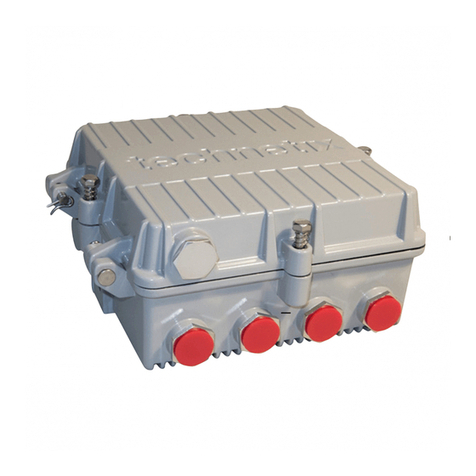
technetix
technetix DBC-1200 User manual
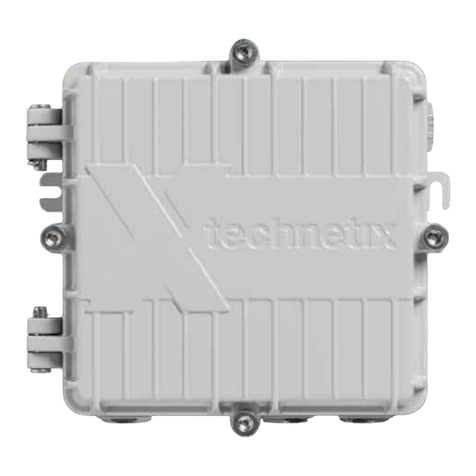
technetix
technetix DBC-1200 User manual

technetix
technetix DBD-1200 User manual
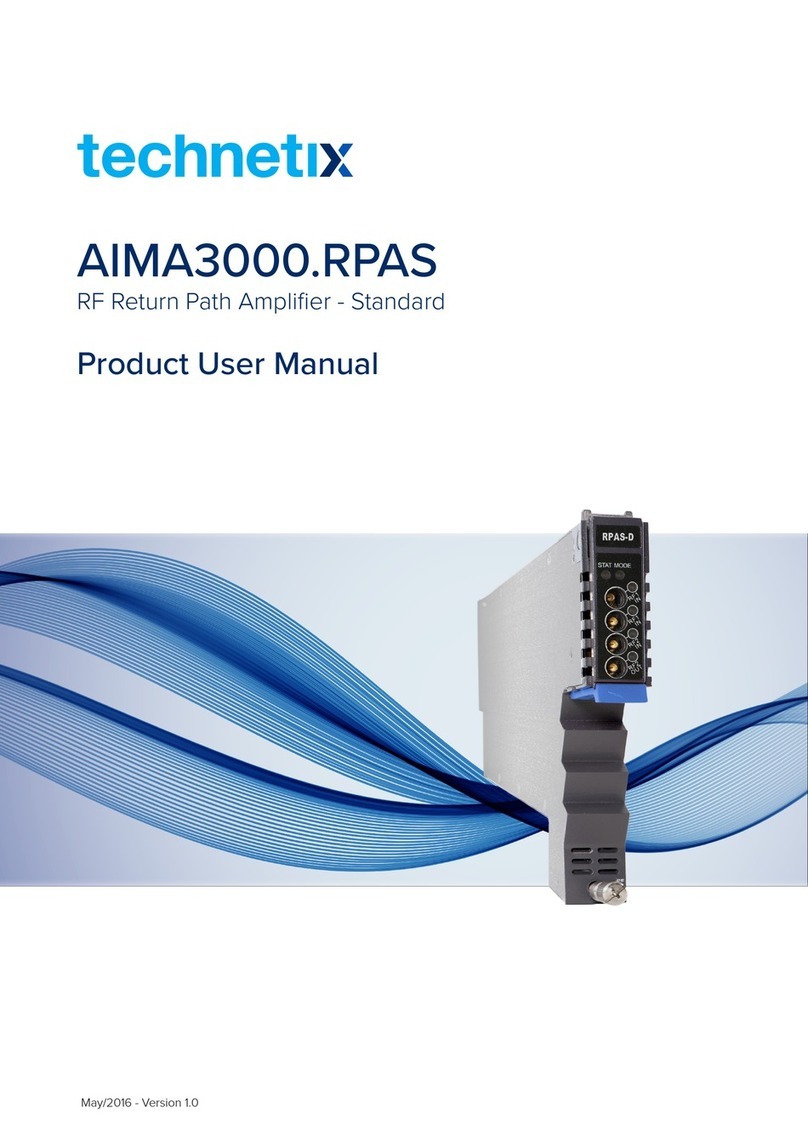
technetix
technetix AIMA3000.RPAS Operational manual
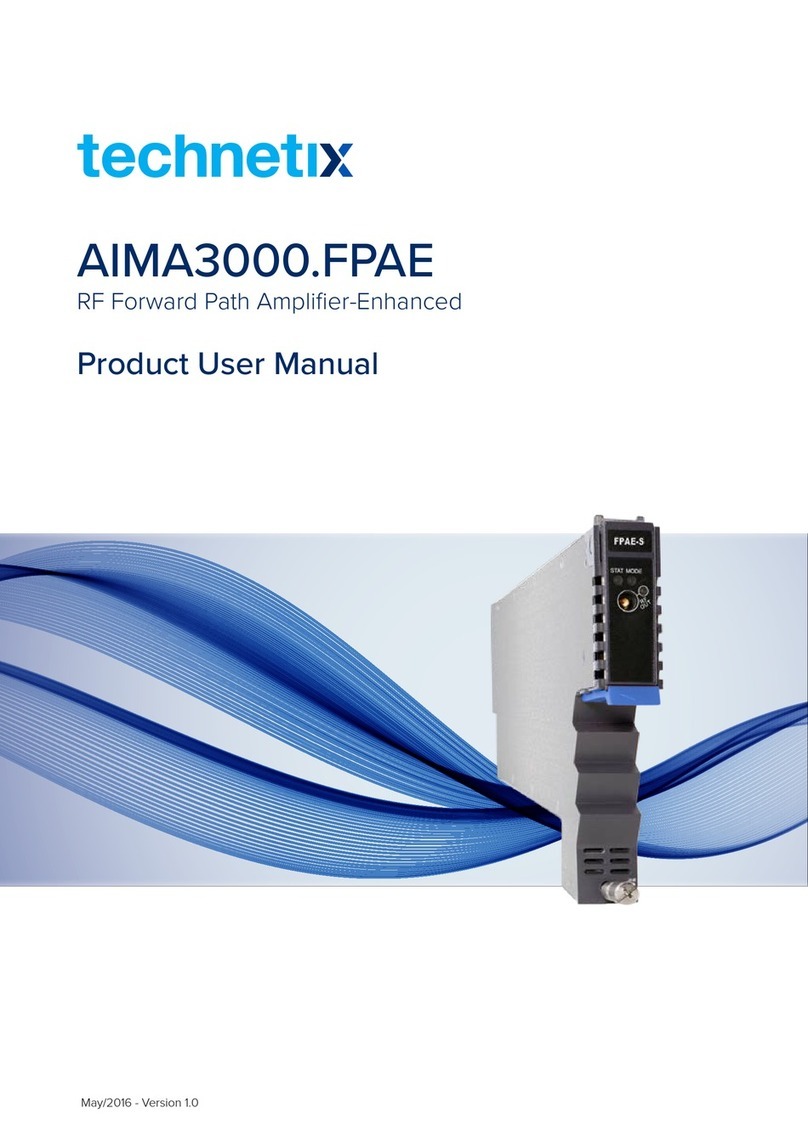
technetix
technetix AIMA3000.FPAE Operational manual

technetix
technetix DBE-1200S User manual

technetix
technetix AIMA-FPAS Operational manual

technetix
technetix DBC-1200 User manual
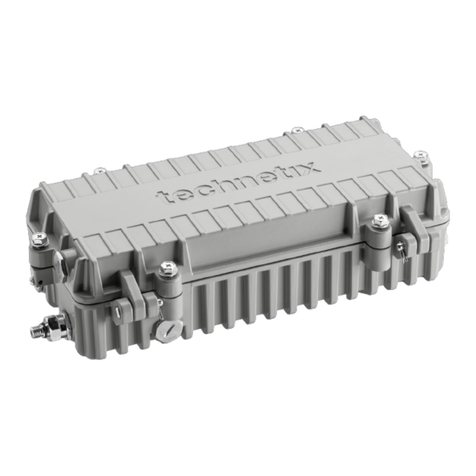
technetix
technetix DBC-1200S User manual

technetix
technetix EDFA-R Operational manual