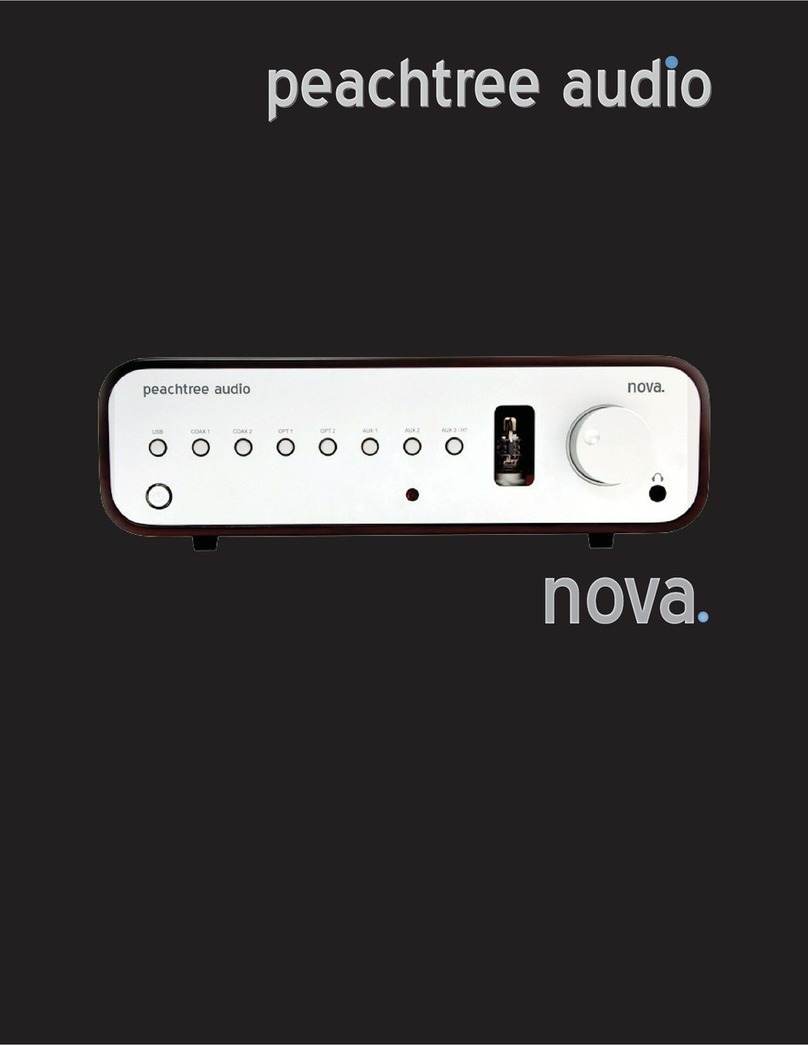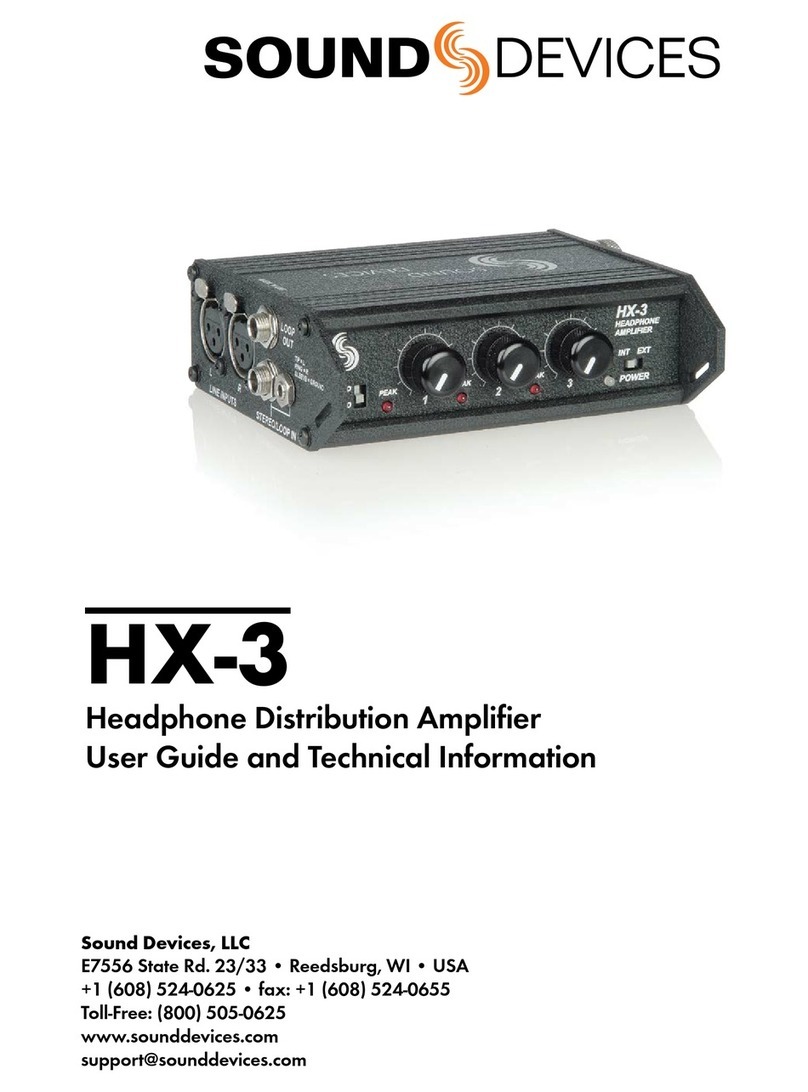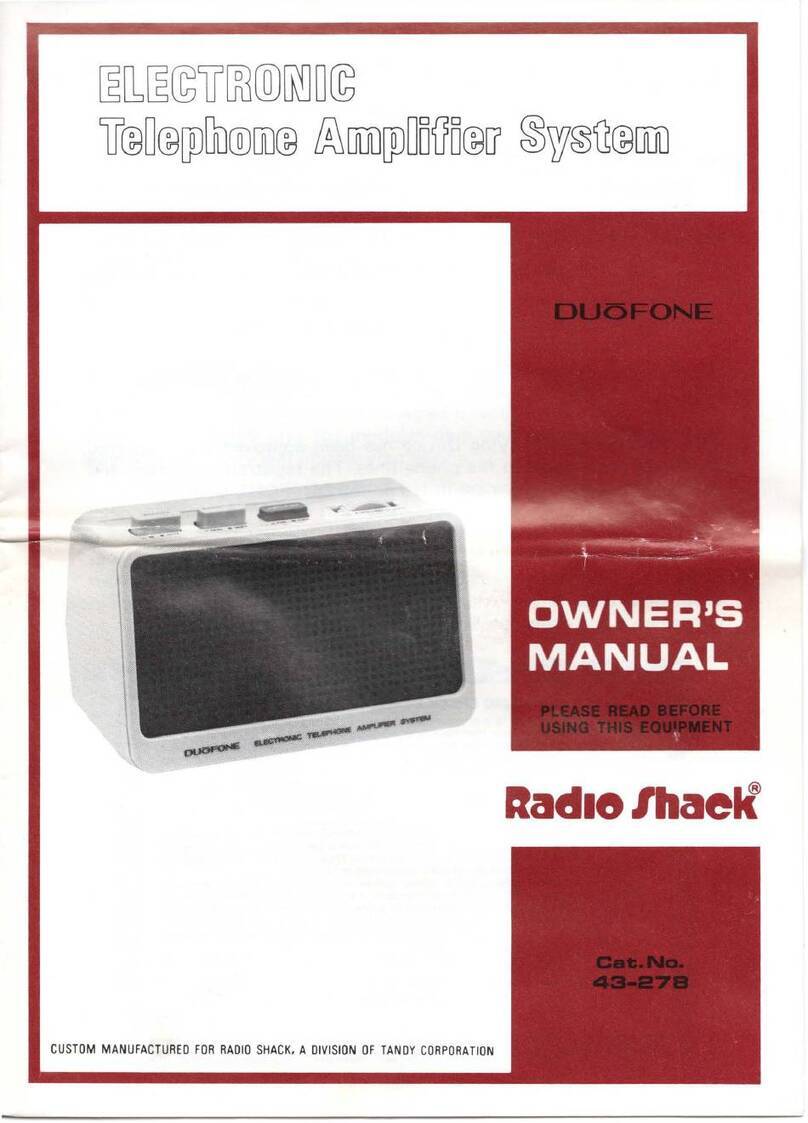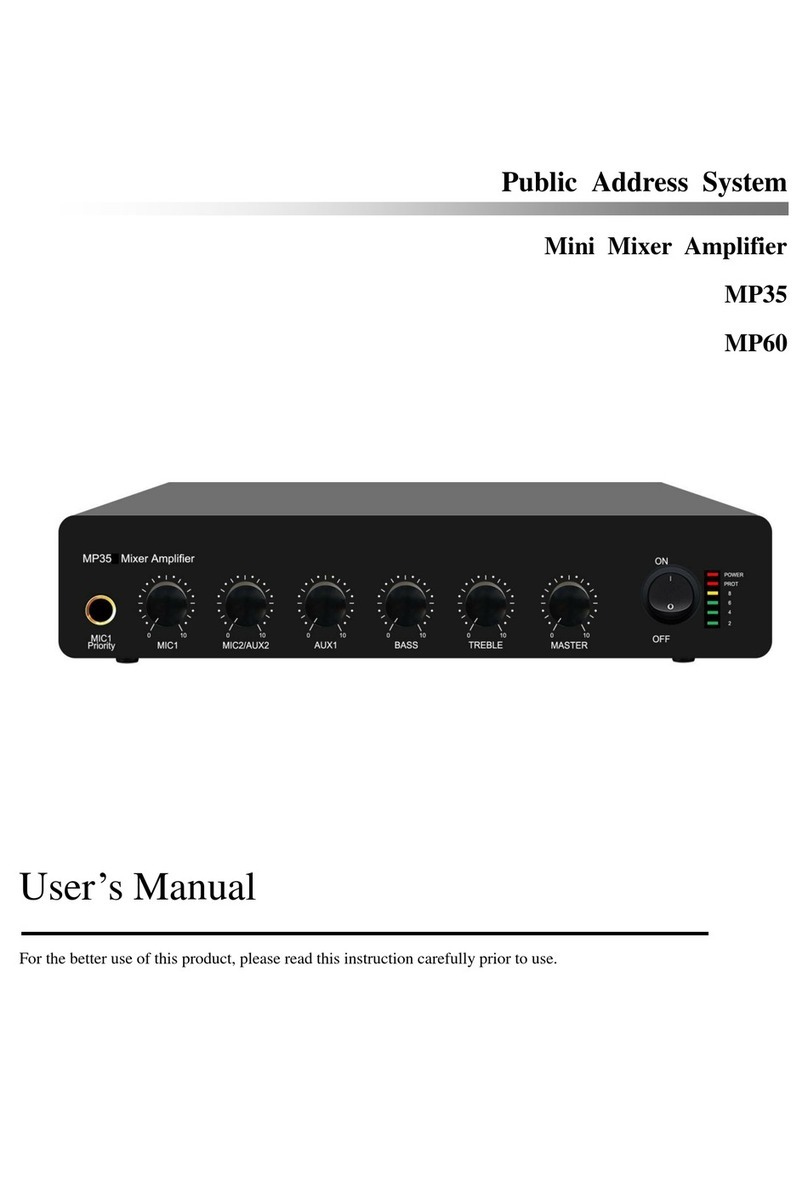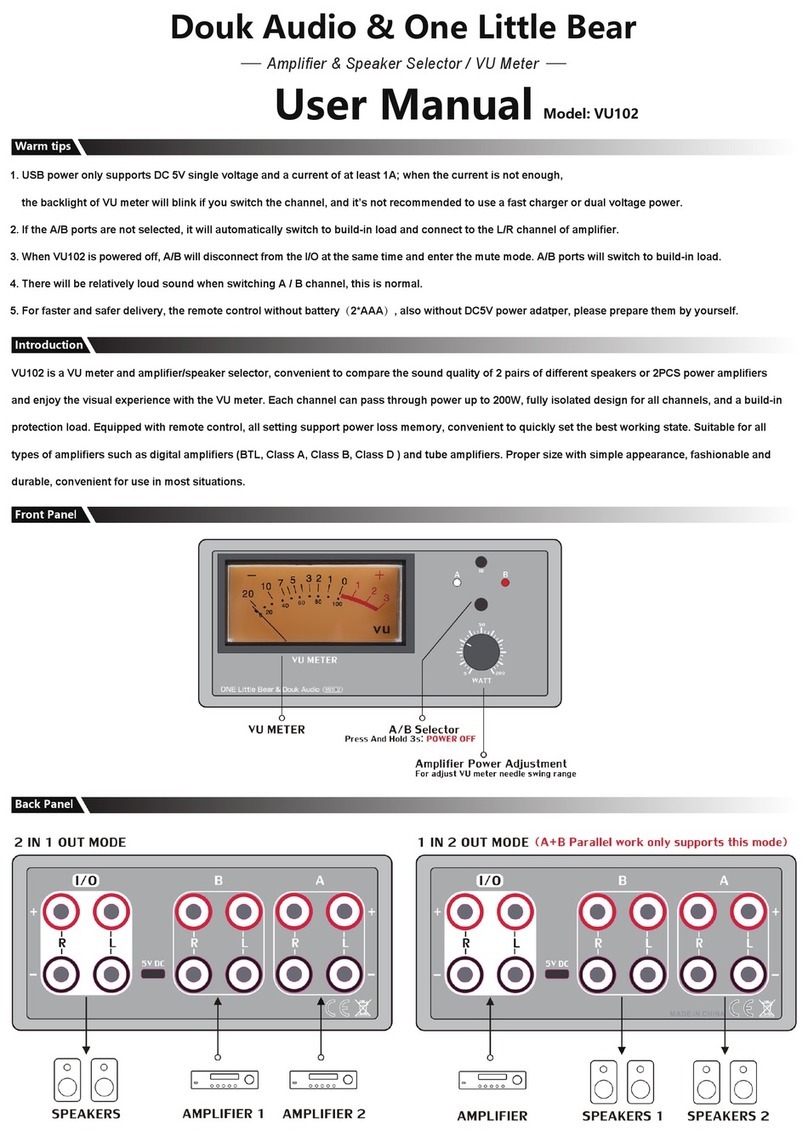technetix DBC-1200 User manual

customer.service.[email protected]
technetix.com
+31 318 58 59 59
10/2021-EN/V12
User manual
DBC-1200 Lite

2DBC-1200 Lite_User Manual
Contents
Safety 3
Intended audience 3
Tools list 3
Installing the configuration software 4
Plug-in modules available for the DBC-1200 Lite 5
Chapter 1 Overview of the DBC-1200 Lite 6
Chapter 2 RF amplifier 7
Chapter 3: Installing the DBC-1200 Lite 8
3.1 Housing mounting 8
3.2 Installing coaxial ( RF ports) 9
3.3 Closing amplifier lid 10
3.4 Power supply 11
3.5 Powering up the amplifier 11
3.6 Output diplexer shield transfer for the DBC-1200 Lite 12
3.7 Hardware and plug-in installation 13
3.8 Programming and alignment 16

3technetix.com
The DBC-1200 Lite User Manual is intended for network engineers and technicians
responsible for planning, configuring, installing and testing the Technetix DBC-1200 Lite
amplifier. Installers should have a working knowledge of coaxial cable systems and
cabling practices.
Tools list
The following tools and supplies are required when installing a DBC-1200 Lite:
˺6 mm hex key for the lid bolts
˺Torque (6 Nm) limiting spanner (wrench) with hex-bit holder
˺For exchanging diplex filters: DBx diplex removal tool DBGB-A-1 (19011053)
˺Appropriate bolts/screws/washers for mounting the DBC-1200 Lite
(see Chapter 3: Installing the DBC-1200 Lite)
˺Appropriate USB cable and application for the setup of the DBC-1200 Lite
PRODUCT INFORMATION: USB cables and interfaces available:
SAFETY
Caution: This symbol indicates that AC voltages:
35-65 VAC sine wave and 42-90 VAC
square wave and 110/230 VAC may be
present when power is connected to the
DBC-1200 Lite. Please observe all notes
and cautions in this user guide.
Caution: This symbol indicates a protective
ground terminal.
i19005966 USB A micro OTG (10cm – micro USB) for use with BLA
19010840 USB A-male to A-male 5M for use with BLL
19011053 DBx diplex removal tool

4DBC-1200 Lite_User Manual
Installing the configuration software
˺Configuring with Windows laptop:
˺Install BLL application
˺Connect PC and amplifier with USB A male to USB A male
˺Configuring with Android phone or tablet:
˺Connect phone and amplifier with above USB cable and with USB OTG adapter
(connected to a phone)
˺Configuring with t-box (WiFi communication):
˺Appropriate USB cable is provided with t-box
The software required to configure a DBC-1200 Lite is dependent on the device used to connect
to the modules within the amplifier:
˺Laptop – BLL software. This software requires the Windows OS. The latest BLL software can be found
on our website: www.technetix.com
Installation requires a password that can be obtained from your sales representative.
For detailed installation and use of the BLL software refer to the BLL user manual.
˺Android – BLA software. The software requires Android version 4.1 or higher and USB host.
The latest BLA app can be found on our website: www.technetix.com
Installation requires a password that can be obtained from your sales representative.
For detailed installation and use of the BLA app refer to the BLA user manual.
Optional t-box allowing wireless configuration using a laptop , Android device or IOS.
DBC-1200 Lite ordering information
Item code Description
19012464 DBC-1200 lite 1.2 GHz, 44 dB, 230 VAC 85/102 MHz diplex split
19012462 DBC-1200 lite 1.2 GHz, 44 dB, 65 VAC 85/102 MHz diplex split
19012463 DBC-1200 lite 1.2 GHz, 44 dB, 65 VAC 204/258 MHz diplex split
For specific configurations, please contact your sales representative.

5technetix.com
Plug-in modules available for the DBC-1200 Lite
A wide range of plug-in modules and diplex filters are available to accommodate current and future network needs
( 65/85, 85/102, 204/258)
Item code Legacy item no. Description
19008513 DBDIP-01-W DBx wide diplexer filter module 65/85 MHz
19008514 DBDIP-02-W Diplex module 85/105 MHz DBE and strand mount amplifier
19008515 DBDIP-03-W DBx wide diplexer filter module 204/258 MHz
19012967 DBDIP-05-5-W 85-102 MHz diplexer filter wide – 5 dB
19009966 DBDIP-05-W Diplex module 85/102 MHz module wide
19005718 PI-SPL-2W-12G Splitter 2 way, 3.5/3.5 dB, 1.2 GHz
19005719 PI-DC-08-12GO Directional coupler, 8 dB, 1.2 GHz (output location)
19005720 PI-DC-12-12GO Directional coupler, 12 dB, 1.2 GHz (output location)
For the auxiliary plug-in locations we can provide a range of plug-in components:
˺JXP attenuators 1 inch values up to 30 dB
˺Cable simulators 1.2 GHz (JXP style, 4mm thick)
˺Cable equalisers 1 GHz and 1.2 GHz (JXP style, 4mm thick)
˺Coaxial connectors and adapters

6DBC-1200 Lite_User Manual
Chapter 1_Overview of the DBC-1200 Lite
The Technetix DBC-1200 Lite amplifier is a cost eective end-amplifier solution for locations where modularity is not
a necessity. This is a single active output, non modular version of the DBC-1200 end amplifier which uses the same
management software.
The amplifier provides reverse path transmission with a hybrid amplification stage.
Forward and return path attenuation can be adjusted with electronic attenuators. Electronic equalisers are available
for forward and return path equalisation. Coax cable simulation is provided by a JXP plug-in device. This can be
installed in the location AUX DS.
The DBC-1200 Lite has a highly ecient long-life switch-mode power supply available in local and remote powered
version. The remote powered version supports both sine and block wave.
Benefits of the DBC-1200 Lite amplifier:
˺ Full digital control and set-up
˺ Improved intermodulation distortion performance - innovative GaN technology operates to 1218 MHz
˺ Energy ecient hybrid technology provides more gain without increasing the power consumption
˺ Technetix CPD Safe® technology and surge protection means fewer reported faults, improved
customer service and a reduction in truck rolls.
˺ Based on the outstanding technology of the DBC-1200 amplifier
˺ Has very low power consumption while providing optimal performance.

7technetix.com
Chapter 2_RF amplifier
1Downstream auxiliary plug-in location for JXP cables simulator or other application
2Upstream auxiliary plug-in location for JXP attenuator/filter
3USB A local control (configuring)
4Input diplex filter 65/85, 85/102, 85/105 and 204/258 options
5Screened output diplex filter 65/85, 85/102, 85/105 and 204/258 options
6Input monitoring point -20 dB (omni-directional) F-male type
7Output downstream -20 dB directional test point or upstream injection point -20 dB F-male type
8Output splitter location: 2-way splitter PI-SPL-2W-12G; directional coupler tap 8 dB TX DC-8; tap 12 dB TX DC-12
9Input RF port- PG11 thread with optional 5/8” reducing ring for 5/8” threaded connectors
10 Port 2 RF output port- PG11 thread with optional 5/8” reducing ring for 5/8” threaded connectors
11 Port 1 RF output port- PG11 thread with optional 5/8” reducing ring for 5/8” threaded connectors
12 Status LED (green or red)
1
3
7
8
54
9 10 11
2
6
12

8DBC-1200 Lite_User Manual
Chapter 3_Installing the DBC-1200 Lite
3.1 Housing mounting
There are two options for mounting the DBC-1200 Lite amplifier:
1. Using integrated side brackets
Integrated side brackets can be used as shown below. The holes are suitable for bolts or screws
with maximum diameter of 6 mm.
2. Rear mounted using integrated screw holes
For mounting directly onto a cabinet back panel, the rear 6 mm bolt holes (M6) can be used with two 6 mm
threaded bolts (see following picture). Ensure when using this method of mounting that the bolt’s threaded part
is no longer than 10 mm in length when protruding through the back board that the amplifier will be mounted onto.
The total length of the bolt to be used is 10mm + back board depth + washer depth. (M6 bolts are not delivered
with the amplifier).
Bottom
Top
IMPORTANT: 1: Distance is 19.5 cm (including 0.25 cm - center point distance).
2: Distance is 14 cm (including 0.25 cm - center point distance).
!
1
2

Fig. 2
9technetix.com
3.2 Installing coaxial (RF ports)
The DBC-1200 Lite amplifier has one input RF port and two non power-passing RF output ports (Port 1 and Port 2).
All RF ports are PG11 threaded and are protected by plastic dust covers which must be removed before installing
the coaxial connectors.
The amplifier can be factory equipped with PG11 to 5/8” adapter rings. Unused ports must be closed with an end plug
or coaxial connector to ensure the DBC is water tight
Technetix double spring technology has the following advantages:
˺BeCu spring contact with NiSn plating provides a secure, simple and repeatable installation
˺Less sensitive to human error such as incorrect screw torque
˺No cold flow (a screw will get loose over time)
˺The spring will adjust to temperature changes while maintaining a perfect connection.
Installing the coaxial connectors
1. Cut the connector pins to a length between 28-32 mm (total) as shown on the drawing of the amplifier (Fig. 1).
IMPORTANT: the total pin length = pin length and connector thread length.
2. Push the connector pin firmly in the port hole (Fig. 2). The amplifier is equipped with a double spring contact, so
no screw is needed to fasten the coaxial connector pin.
3. Tighten the connectors into the housing in accordance with the connector manufacturer’s specification.
The recommended torque force for the PG-11-5/8 adapter ring is 15-16 Nm and 11-13 Nm for the coaxial connectors.
Pin length 28-32 mm
Fig. 1
!

10DBC-1200 Lite_User Manual
3.3 Closing amplifier lid
When closing the amplifier lid please first use a hex key to tighten the four hand bolts lightly in the
following sequence:
Then, using a torque wrench set to a torque value of 6 Nm, go round again in sequence and tighten
to the final torque setting.
Following this sequence ensures:
1. The rubber gasket between the lid and the amplifier housing is sealed correctly, providing a sound, watertight seal
to prevent water ingress.
2. There is a good RF seal between the RF gasket in the lid and the amplifier housing to prevent RF ingress/egress.
3. Good lid to housing contact for the dissipation of amplifier heat is required. The lid acts as a radiator when
it is correctly secured, keeping the amplifier operating temperature down within parameters when installed
as recommended.
Right hand bolt Left hand bolt Bottom bolt Top bolt
1
1
2 3 4
3
4
2

Fig. 3
11technetix.com
3.4 Power supply
The DBC Lite-1200 has the following power supply options:
IMPORTANT: the power supply and fuses are not field replaceable.
3.5 Powering up the amplifier
1. Verify if the voltage present is in accordance with the amplifier specifications and the network design drawing
calculation. Please make sure that the presence of input voltage is in accordance with amplifier specifications and
network design drawing calculation.
2. The output ports should be connected first and the input port last as this will power the amplifier.
3. Connect the earthing/grounding wire (Fig. 3) (in accordance with local electrical installation regulations)
on the right-hand side of the housing. The maximum diameter of the grounding wire is 3.8mm.
4. Remove the AUX DS 0 dB attenuator temporarily to protect the amplifier from eventual high input RF levels.
The attenuator can be re-installed once the electronic input and interstage attenuator have been configured to
10 dB or more (as a starting point).
5. Switch on the power and check that the status LED is steady green when power is present.
!
Local powering with 230VAC 50 Hz
Ordering description: DBC1200 LITE 230V AC
EU Plug 85/102 MHz
Input voltage should be: 110 VAC to 230 VAC
The 230V AC entry is at the top right of the amplifier.
The ground of the power plug has a direct connection
to the ground of the amplifier. The socket ground is
connected to the amplifier chassis. Also the coax cables
will be connected to this ground.
Fuse on power supply is not field replaceable
Remote powering
Ordering description: DBC1200 LITE 65V AC
85/102 MHz
Input Voltage range: 35-65 VAC Sine Wave and
42-90 VAC Square wave
Fuse on power supply is not field replaceable

12DBC-1200 Lite_User Manual
3.6 Block diagram and hardware configuration
Block diagram DBC-1200 Lite

13technetix.com
3.7 Hardware and plug-in installation
Part numbers for compatible plug-ins are listed in a page 4 table of this user guide.
IMPORTANT: the power supply and fuses are not field replaceable.
Plug-ins
The AUX locations equipped with attenuator attenuators 0 dB as standard.
Removing this attenuator will interrupt the DS and US signals.
The attenuators can be replaced by 4mm thick JXP style cable simulators, an equaliser or filter.
!

IMAGE TO COME
14DBC-1200 Lite_User Manual
Output splitter selector
Referring to the network design documentation, configure the output splitter by installing a 0 pad/attenuator into
the last three of five holes on the right-hand side (to pass all RF into port 1) or the first three holes on the left-hand
side (to pass all RF into port 2). Alternatively, install a relevant 2-way splitter or directional coupler.
Diplexer and diplexer upgrade
Referring to the network design documentation, verify that the diplexer has the correct band split.
Make sure that the output diplexer (right diplexer) has metal screening installed.
Output diplex shielding is required to meet the specified flatness specifications up to 1.2 GHz.
In the initial production of the DBC-1200 Lite the RF shield is glued to the diplexer. In later batches the shield
is held in place by a plastic clip.
The glued diplexer can be removed in the field and re-used on a standard diplexer for a future diplex upgrade.
(Removal of a glued diplexer is described in a separate document).

Fig. 6 Fig. 7
Fig. 4
!
!
IMPORTANT: The diplexer must be removed with a Technetix diplexer extractor tool (Fig. 6 and 7),
do not remove the diplexer PCB with pliers. Extraction MUST be done in a straight
90 degrees angle.
Fig. 5
15technetix.com
Output diplexer shield transfer for the DBC-1200 Lite
Screened diplexer
DBDIP-xx-W, a diplexer shielding with integrated clip, is available as an individual part (Fig. 4 and 5).
Please contact your sales representative
IMPORTANT: Ensure all unused amplifier ports are connected to a 75Ω terminated load.

Hybrid in high power mode
The maximum RF output level loaded with 120 QAM channels 8 MHz
is 112 dBµV (52 dBmV) with 9 dB tilt.
IMPORTANT: If the output RF levels are above 109 dBµV level
do not switch to low power mode as this will result
in BER and poor MER.
Hybrid in low power mode :
The maximum RF output level loaded with 120 QAM channels 8 MHz
is 109 dBµV (49 dBmV) with 9 dB tilt
IMPORTANT: When output RF levels are below 109 dBµV level
you may switch to low power mode as this will
result in lower power consumption (2-3 watts less
power usage.
!
!
16DBC-1200 Lite_User Manual
3.8 Programming and alignment
Guidance
˺The best downstream RF input level at the first amplifier stage is 72 dBµV (12 dBmV) when all the channels
are flat.
˺The total amplifier DS gain (with 0 dB attenuation) is 44 dB.

Fig. 8
Fig. 9
17technetix.com
Electronic setup of downstream and upstream
Using a laptop with the Technetix BLL software installed connect to the amplifier with the appropriate USB-A to
USB-A lead. The amplifier must be powered before you can configure it. (Fig. 8)
The BLL software will automatically connect to the DBC-1200 Lite amplifier. The amplifier type name and the
schematic drawing with the current settings will appear at the top left of the application as shown below (Fig. 9).
IMPORTANT: Ensure that the firmware version is v1.02. Please contact your local sales representative
for assistance.
!

Fig. 10
Fig. 11
BLL page view - DBC-1200 Lite
18DBC-1200 Lite_User Manual
1. Complete the diplexer type and end frequency
Amplifier template should be set to: Free (Fig. 10). The amplifier name field is not supported for the DBC-1200 Lite.
To prevent overdriving the RF amplifier, select 10 dB for the pre and interstage attenuator and EQ settings to 0 dB
(Fig. 11).
Once these values are set in the application, click on send to amp to set these values electronically.
Re-install the AUX-Ds 0 dB attenuator, the amplifier input will now be protected by the 10 dB attenuators.

Fig. 13
Fig. 12
19technetix.com
2. Configuring downstream
In the example below the RF output level is 111 dBµV with 9 dB tilt.
Connect the field meter to the output directional -20 dB test point and verify the input tilt. With the pre-stage
equaliser set the RF output level to flat.
Read the RF channel level (+ 20 dB from test point)
For example: RF output port reading is 108 dBµV
The calculated input RF port level is: 108dBµV - 44 dB (gain) +10dB (pre-stage)+10 dB (interstage) = 84dBµV
The input level at the first amplifier stage should be 72 dBµV
Pre-stage attenuator should be set to: 84-72dBµV= 12 dB
Adjust interstage EQ end interstage attenuator to obtain the desired RF output port level (Fig. 12).
3. Configuring upstream
Alignment with return path sweep set up equipment:
The return path gain of the amplifier is 25 dB (with 0 dB attenuator settings)
Set the return path sweep generator output to the required return path / upstream alignment level plus 20 dB to
overcome the test point insertion losses.
Finally, adjust the amplifier upstream tilt and the attenuation in the BLL software (Fig. 13) to obtain a flat sweep
response at the correct level for the upstream network design.

20DBC-1200 Lite_User Manual
If you would like further information on the content of this user manual, please contact:
Premton Bogaj
VP, HFC Networks
+31 318 58 59 59
© Copyright 2021 Technetix Group Limited. All rights reserved.
This document is for information only. Features and specifications are subject to change without notice. Technetix, the Technetix logo and
certain other marks and logos are trade marks or registered trade marks of Technetix Group Limited in the UK and certain other countries.
Other brand and company names are trade marks of their respective owners. Technetix protects its technology and designs by registering
patents, trade marks and designs in Europe and certain other countries.
Other manuals for DBC-1200
2
This manual suits for next models
3
Table of contents
Other technetix Amplifier manuals
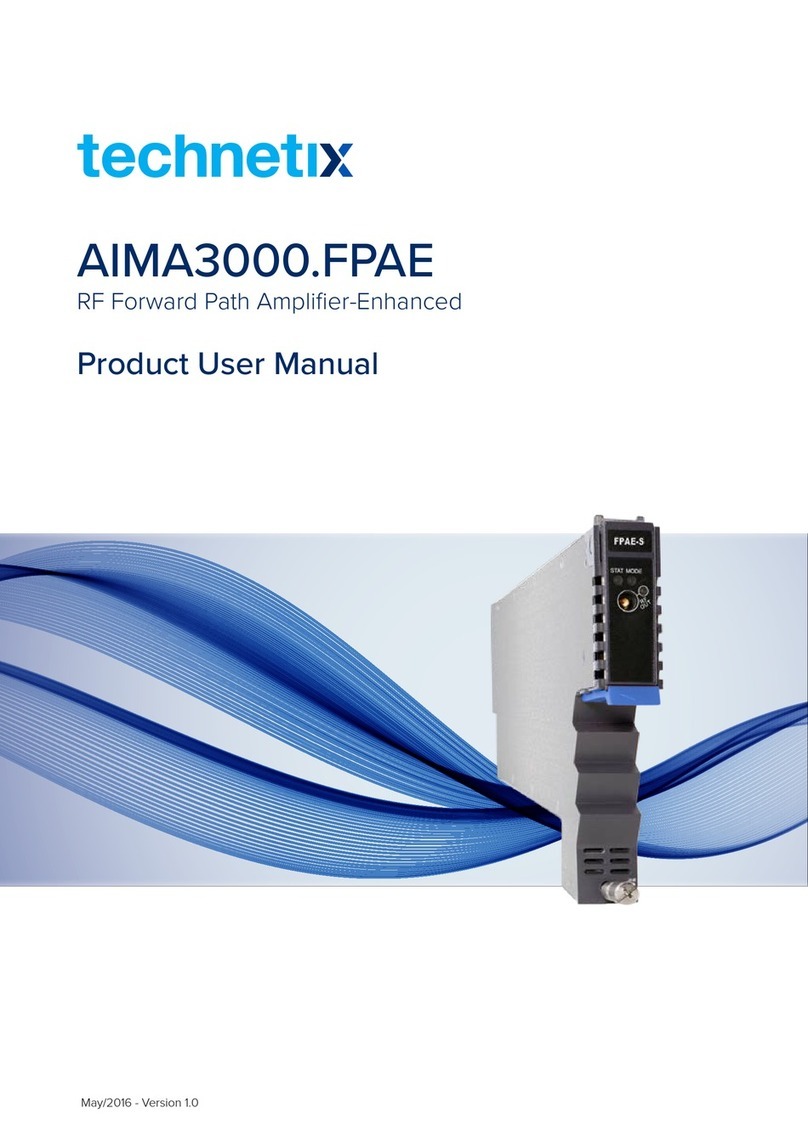
technetix
technetix AIMA3000.FPAE Operational manual
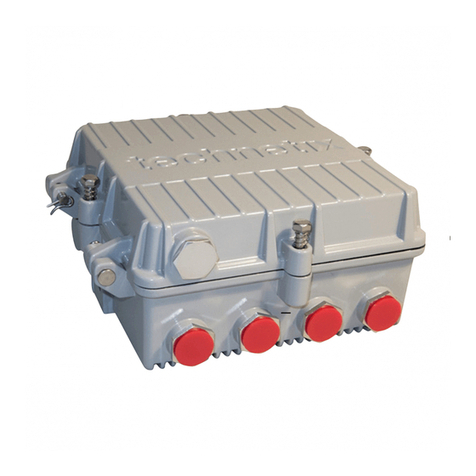
technetix
technetix DBC-1200 User manual
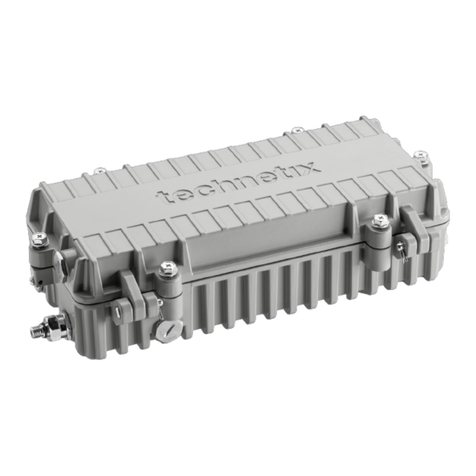
technetix
technetix DBC-1200S User manual

technetix
technetix DBC-1200 User manual

technetix
technetix EDFA-R Operational manual

technetix
technetix DBE-1200S User manual

technetix
technetix LINDSAY BROADBAND LMDA3726 Series User manual

technetix
technetix DBD-1200 User manual
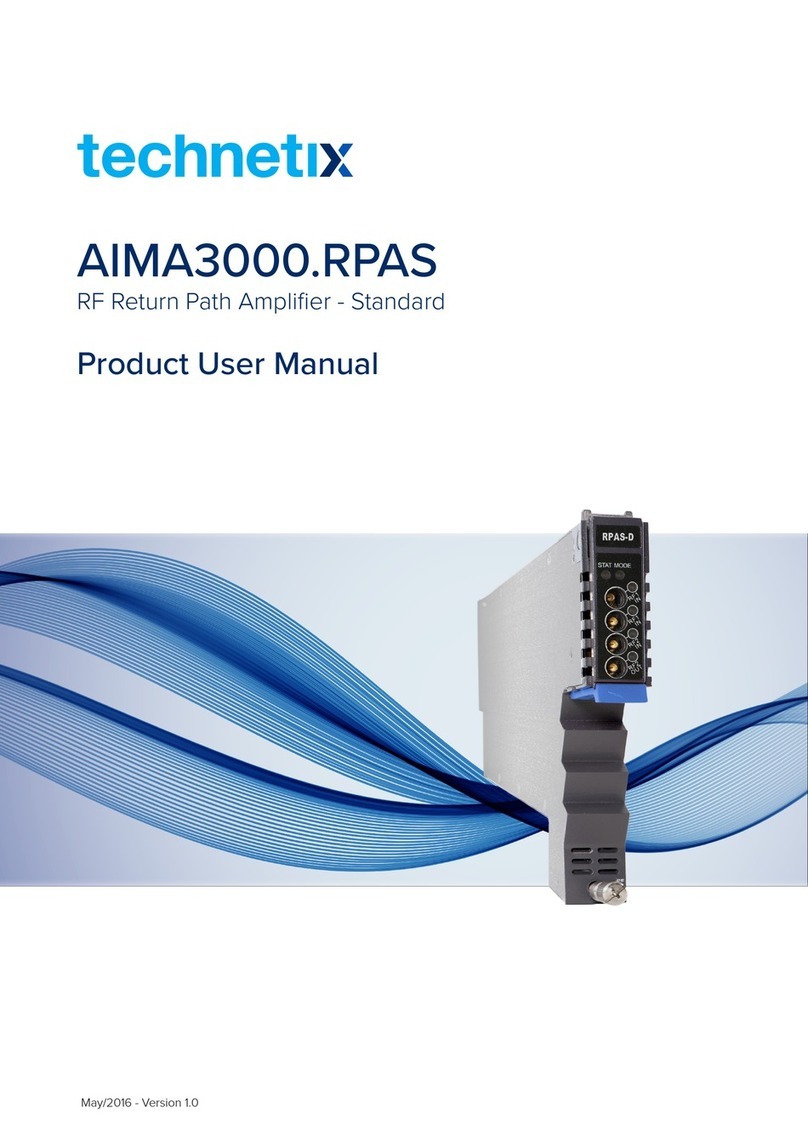
technetix
technetix AIMA3000.RPAS Operational manual

technetix
technetix AIMA3000.EDFA Operational manual