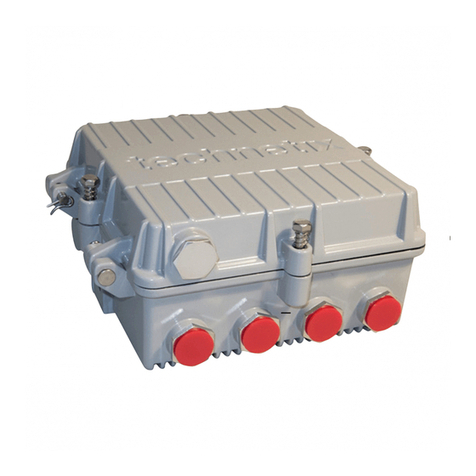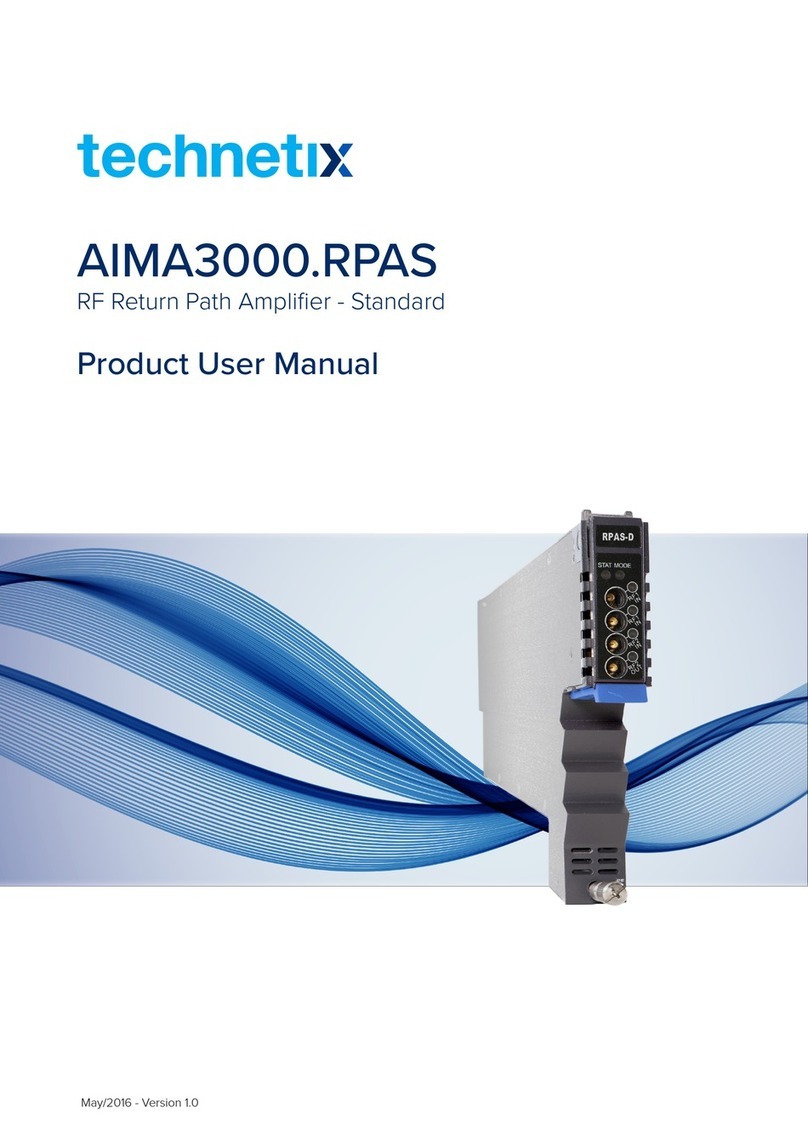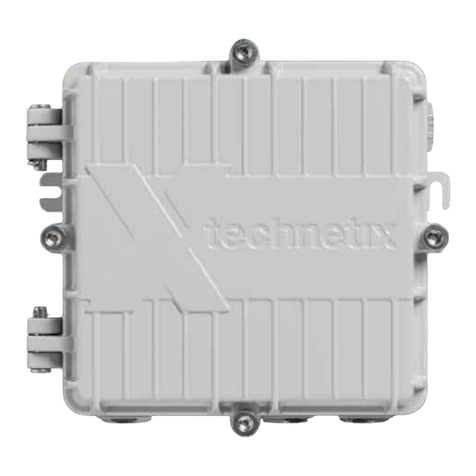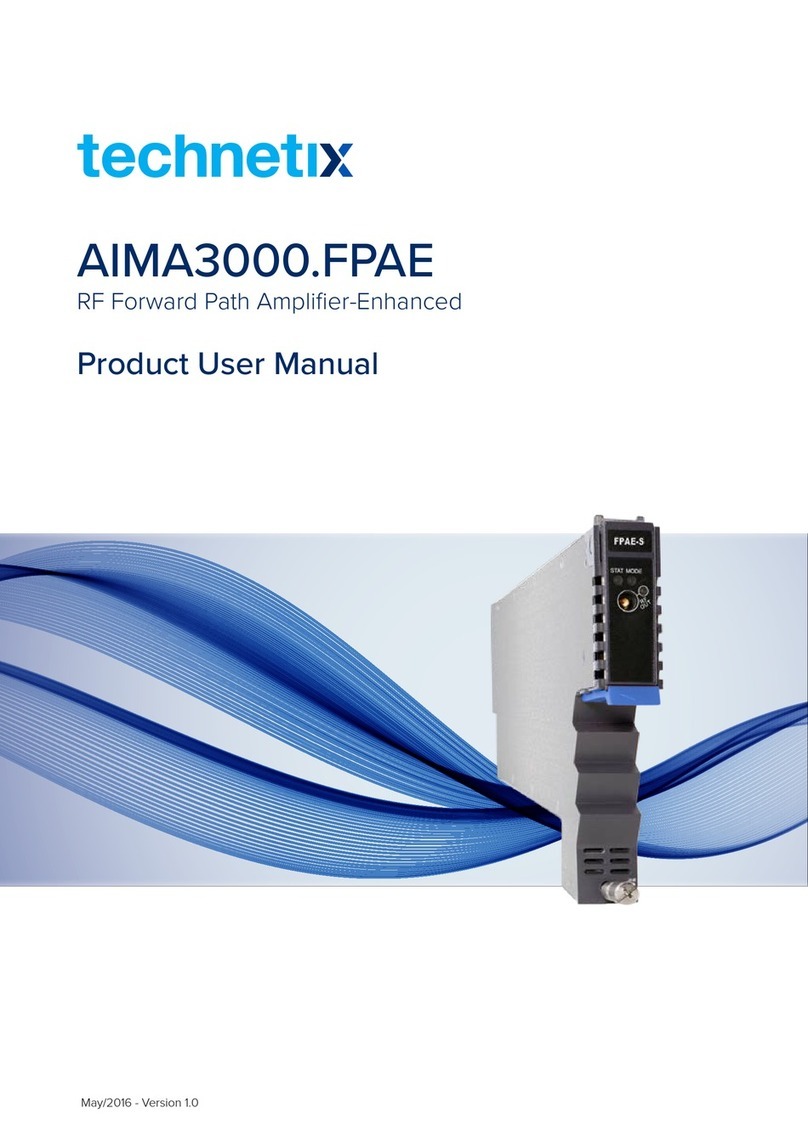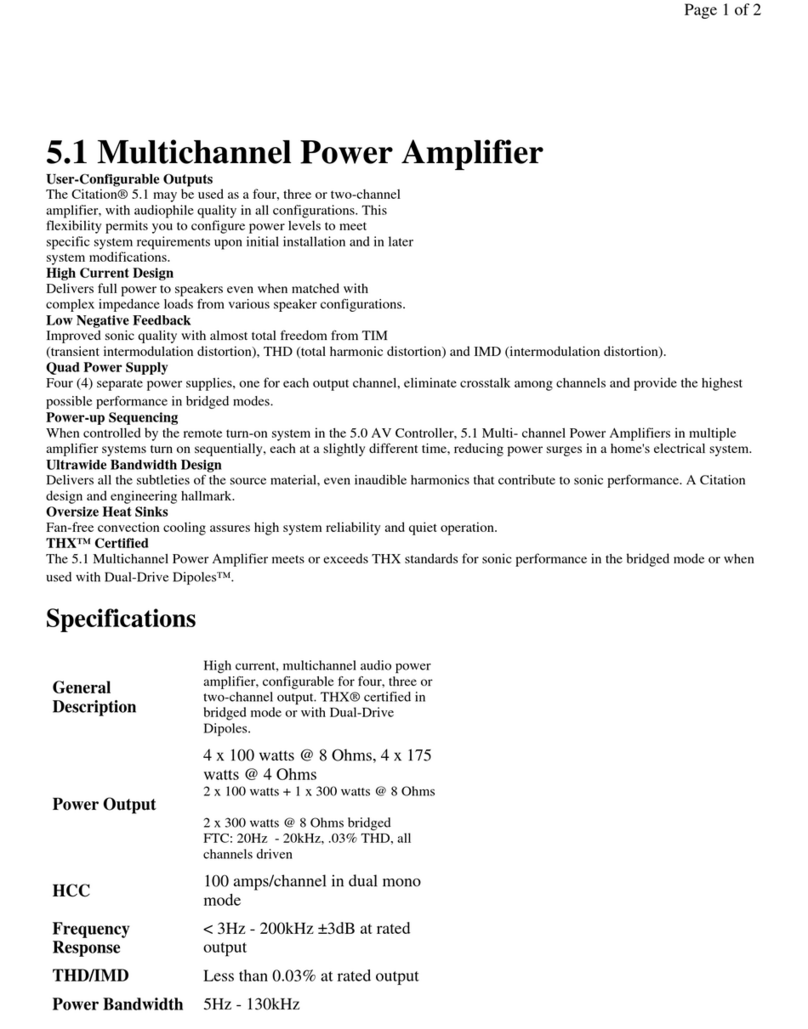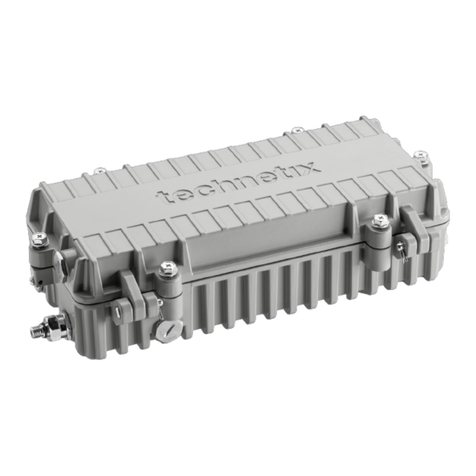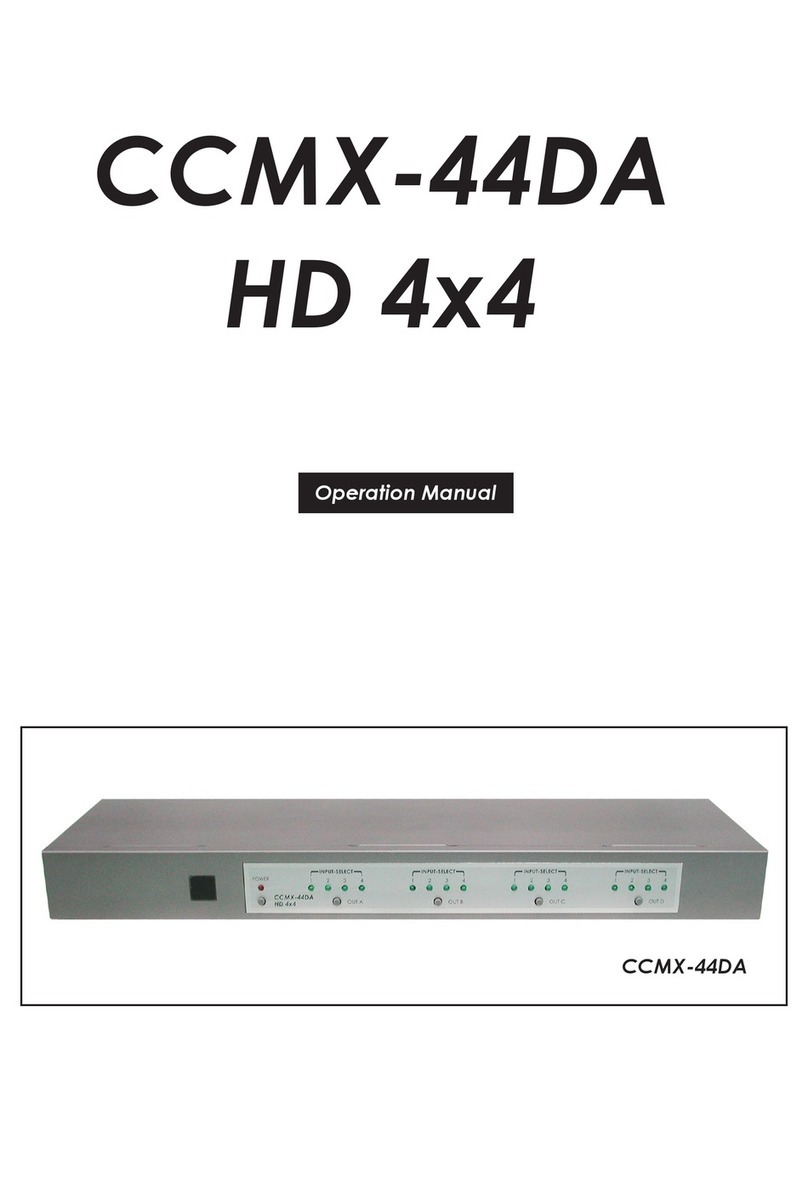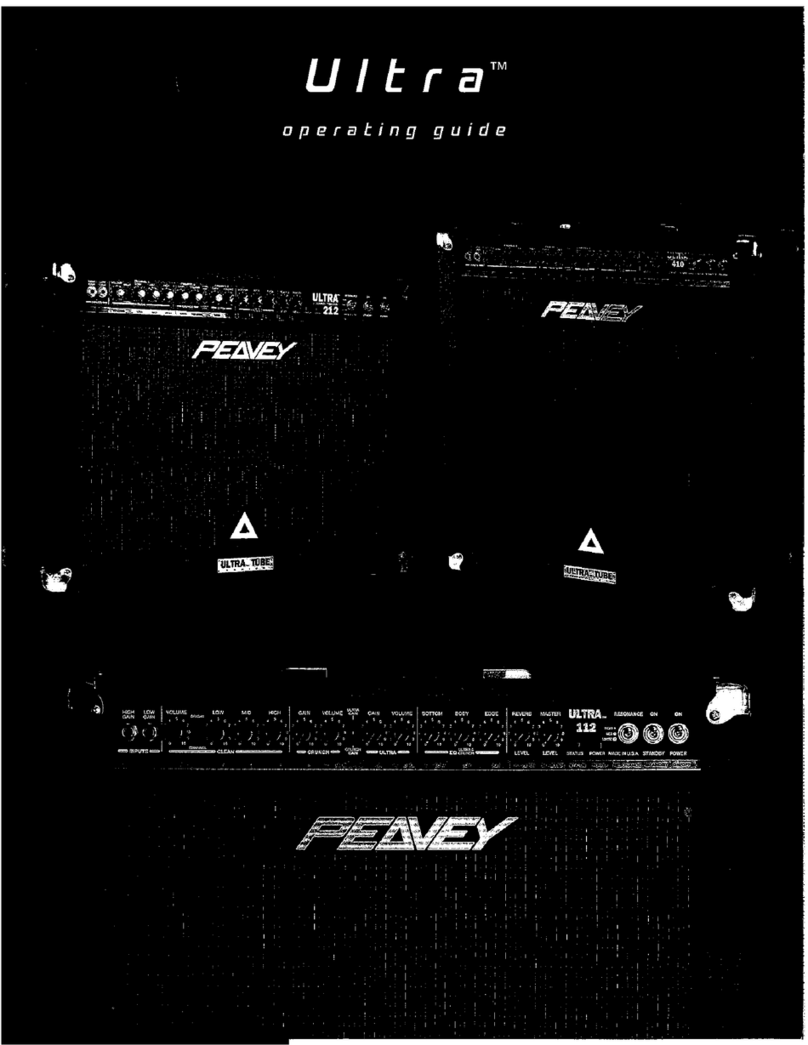2018-08/EN V2
Product user manual
AIMA-FPAS
Technetix Group Limited
Contents
1 About this manual .....................................................................................................................................................1
1.1 Chapter overview.........................................................................................................................................................................................1
1.2 Related documentation.............................................................................................................................................................................1
1.3 Document conventions.............................................................................................................................................................................1
1.4 Technical support........................................................................................................................................................................................1
2 Precautions.................................................................................................................................................................2
3 Overview.....................................................................................................................................................................3
3.1 Product description ....................................................................................................................................................................................3
3.2 Product key features.................................................................................................................................................................................3
3.3 Specifications..............................................................................................................................................................................................4
3.3.1 Block diagram.................................................................................................................................................................................5
3.4 Order details................................................................................................................................................................................................6
4 Module characteristics .............................................................................................................................................6
4.1 Module appearance and port layout ....................................................................................................................................................6
4.1.1 Overview............................................................................................................................................................................................6
4.1.2 FPAS-S Front panel layout..........................................................................................................................................................7
4.1.3 FPAS-S Rear panel layout...........................................................................................................................................................8
4.1.4 FPAS-D Front panel layout .........................................................................................................................................................7
4.1.5 FPAS-D Rear panel layout...........................................................................................................................................................8
5 Installation ..................................................................................................................................................................9
5.1 Preparatory work for installation ............................................................................................................................................................9
5.2 Unpacking....................................................................................................................................................................................................9
5.3 Module installation ....................................................................................................................................................................................10
5.4 Check module LEDs .................................................................................................................................................................................11
5.5 Test the RF input signal............................................................................................................................................................................11
6 Module configuration & alarm setup .....................................................................................................................12
6.1 Port configuration screen .........................................................................................................................................................................12
6.2 Alarms monitoring .....................................................................................................................................................................................14
6.2.1 Alarm status pages.......................................................................................................................................................................14