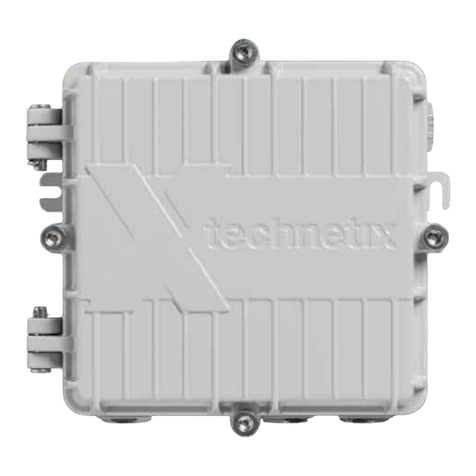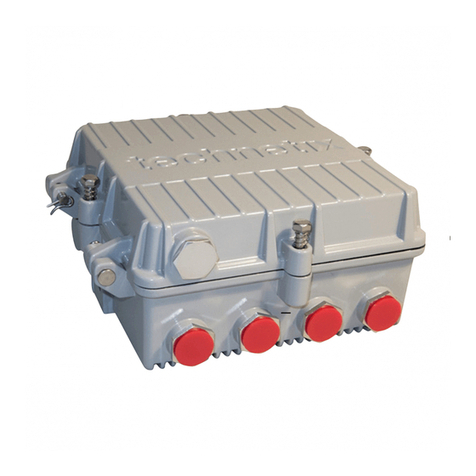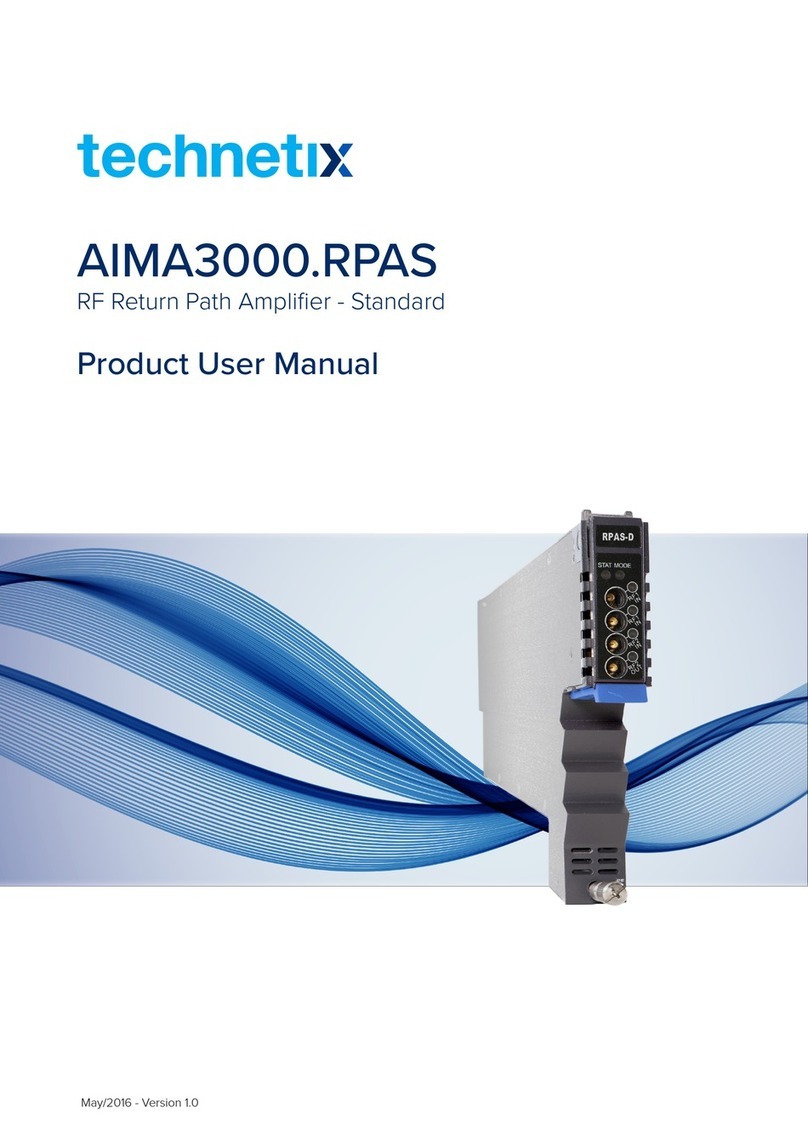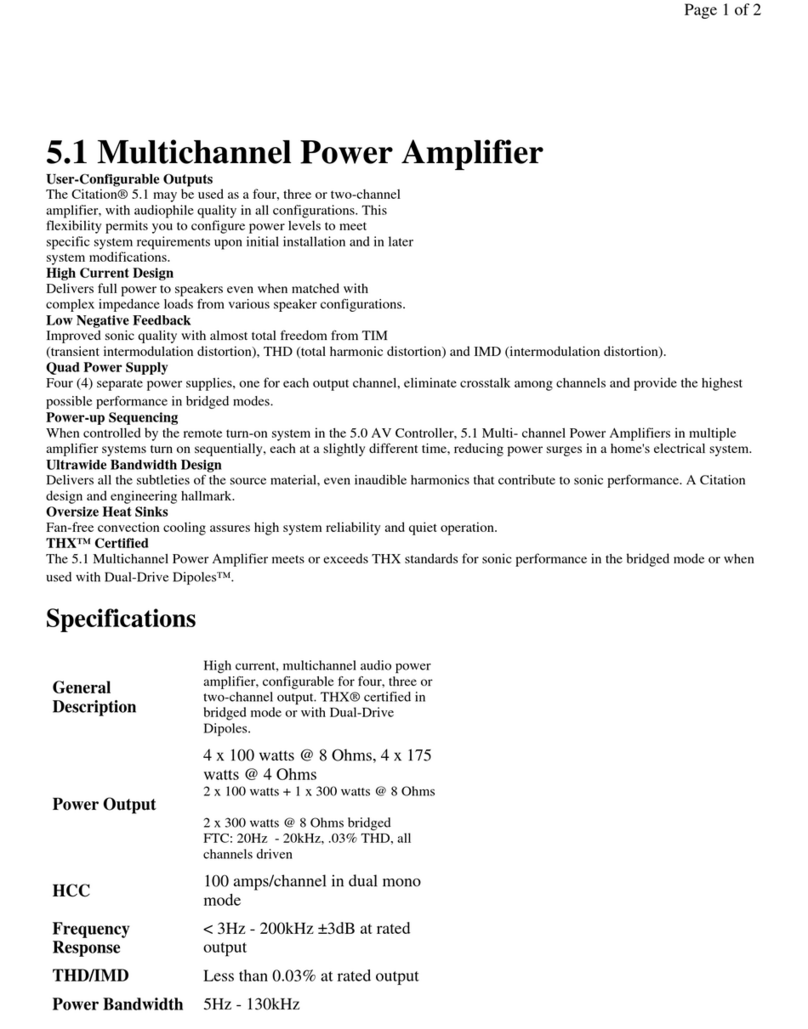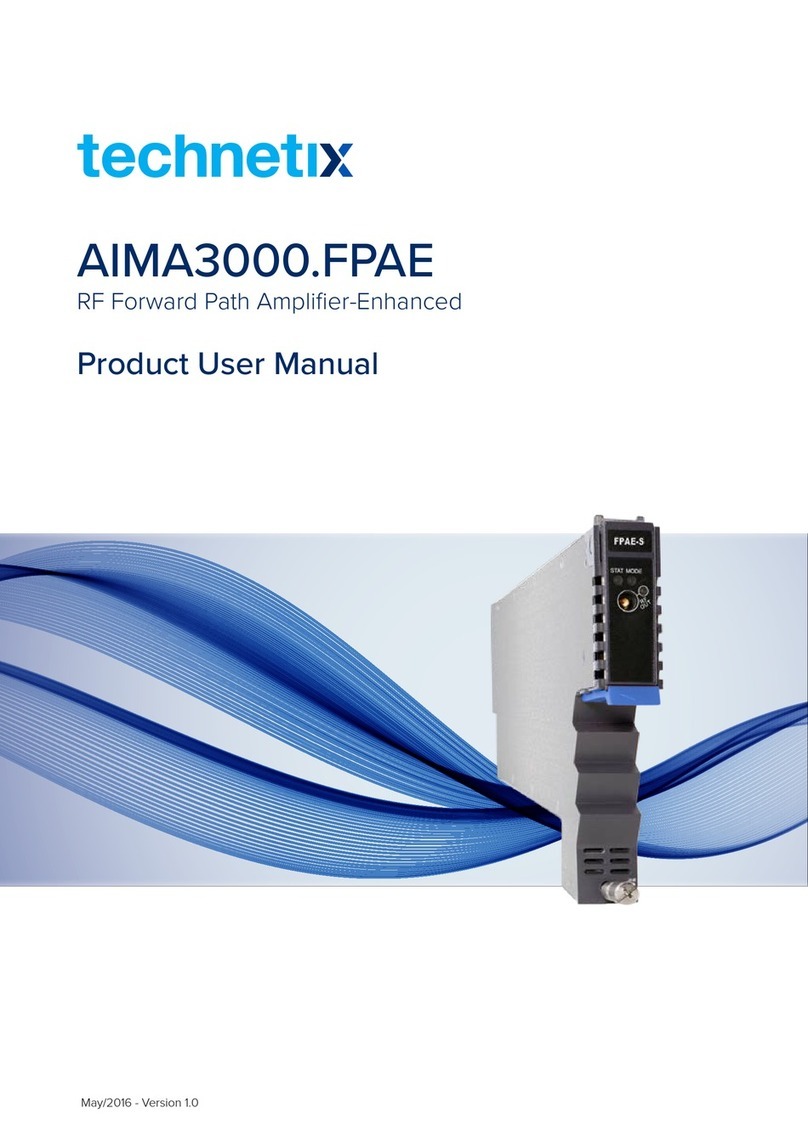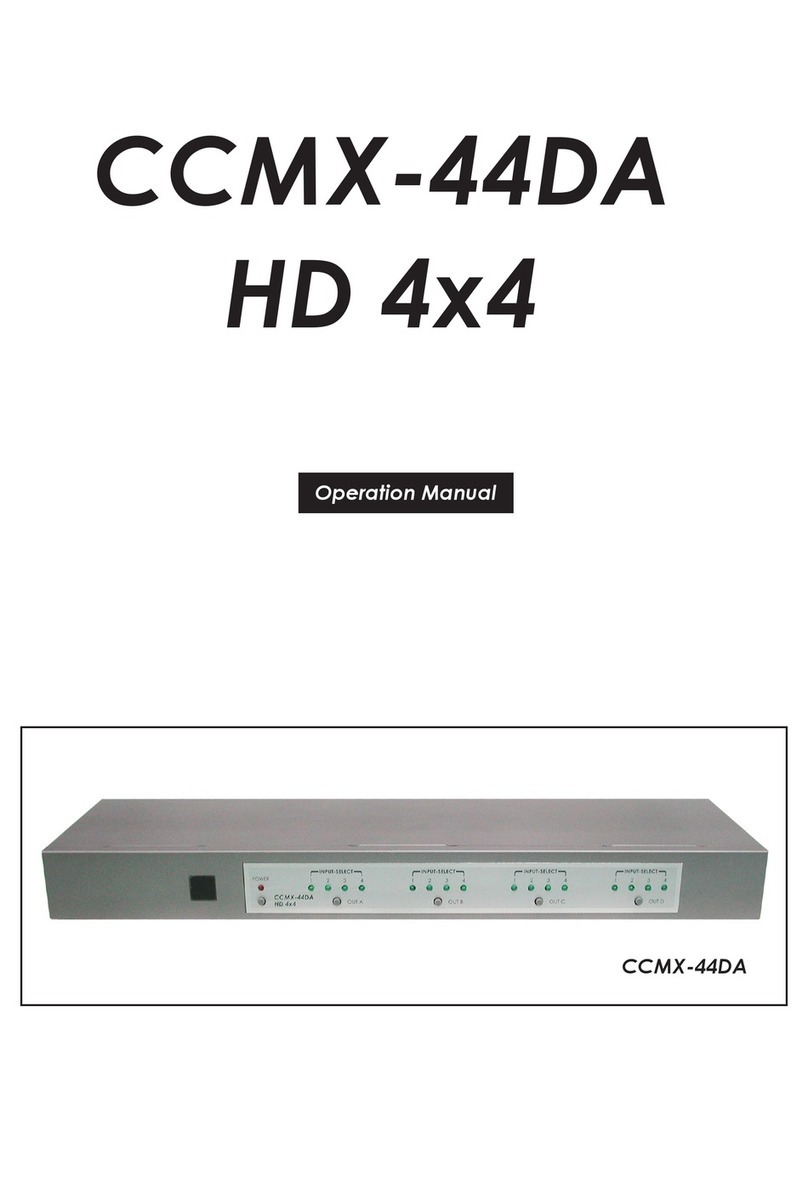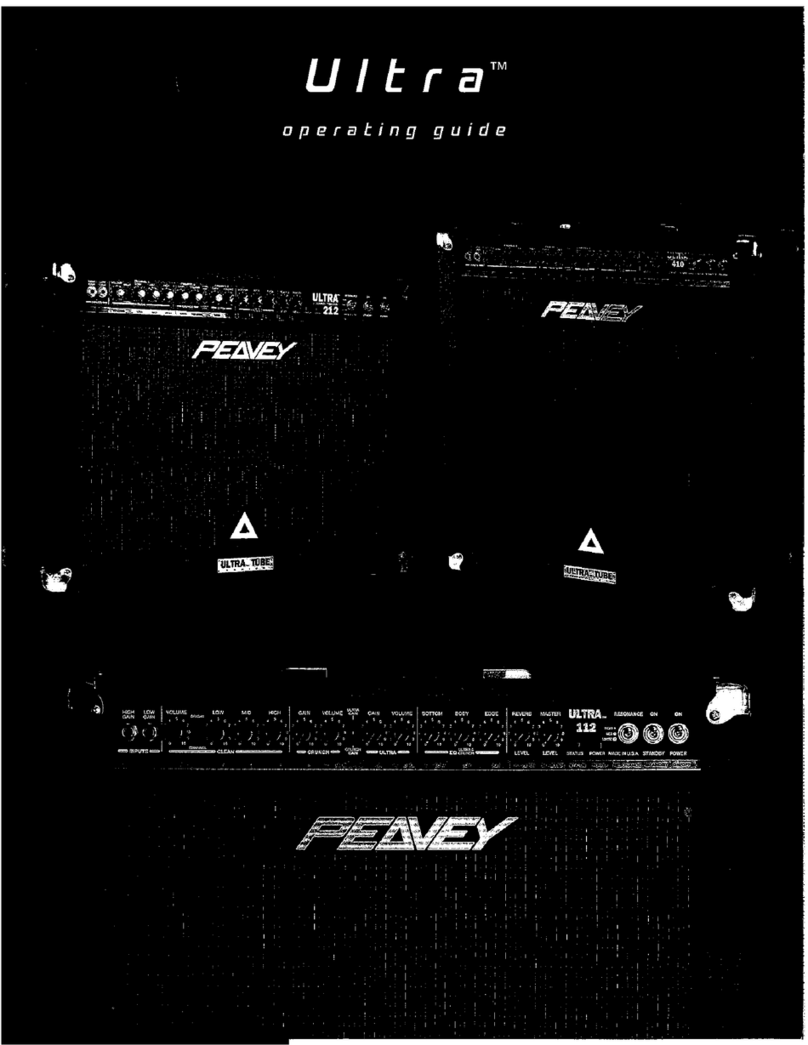04/2019 - AE/V1.16 1
Technetix Group Limited
Table of contents
Safety � � � � � � � � � � � � � � � � � � � � � � � � � � � � � � � � � � � � � � � � � � � � � � � � � � � � � � � 2
Intended audience � � � � � � � � � � � � � � � � � � � � � � � � � � � � � � � � � � � � � � � � � � � � � � � � 2
Specific tools list � � � � � � � � � � � � � � � � � � � � � � � � � � � � � � � � � � � � � � � � � � � � � � � � � 2
Software � � � � � � � � � � � � � � � � � � � � � � � � � � � � � � � � � � � � � � � � � � � � � � � � � � � � � � 3
Modules available for the DBC-1200S � � � � � � � � � � � � � � � � � � � � � � � � � � � � � � � � � � � � � 4
1. Overview of the DBC-1200S . . . . . . . . . . . . . . . . . . . . . . . . . . . . . . . . . . . . . . . 5
1�1 Overview � � � � � � � � � � � � � � � � � � � � � � � � � � � � � � � � � � � � � � � � � � � � � � � � � � 5
1�2 Benefits � � � � � � � � � � � � � � � � � � � � � � � � � � � � � � � � � � � � � � � � � � � � � � � � � � � 6
1�3 Amplifier features and options � � � � � � � � � � � � � � � � � � � � � � � � � � � � � � � � � � � � � � 7
1�4 Physical features� � � � � � � � � � � � � � � � � � � � � � � � � � � � � � � � � � � � � � � � � � � � � � 8
2. Installing the DBC-1200S . . . . . . . . . . . . . . . . . . . . . . . . . . . . . . . . . . . . . . . . . 9
2�1 Housing features� � � � � � � � � � � � � � � � � � � � � � � � � � � � � � � � � � � � � � � � � � � � � � 9
2�2 Housing mounting � � � � � � � � � � � � � � � � � � � � � � � � � � � � � � � � � � � � � � � � � � � � � 11
2�3 Installing coaxial connectors � � � � � � � � � � � � � � � � � � � � � � � � � � � � � � � � � � � � � � �13
2�4 Closing amplifier lid � � � � � � � � � � � � � � � � � � � � � � � � � � � � � � � � � � � � � � � � � � � �14
2�5 Configuring the PSU� � � � � � � � � � � � � � � � � � � � � � � � � � � � � � � � � � � � � � � � � � � �15
2�6 Powering up the amplifier� � � � � � � � � � � � � � � � � � � � � � � � � � � � � � � � � � � � � � � � �16
2�7 Downstream configuration � � � � � � � � � � � � � � � � � � � � � � � � � � � � � � � � � � � � � � � � 17
2�8 Downstream activation � � � � � � � � � � � � � � � � � � � � � � � � � � � � � � � � � � � � � � � � � �19
2�9 Upstream activation � � � � � � � � � � � � � � � � � � � � � � � � � � � � � � � � � � � � � � � � � � � 25
3. Maintenance . . . . . . . . . . . . . . . . . . . . . . . . . . . . . . . . . . . . . . . . . . . . . . . .29
3�1 PSU replacement � � � � � � � � � � � � � � � � � � � � � � � � � � � � � � � � � � � � � � � � � � � � 29
3�2 Amplifier module replacement � � � � � � � � � � � � � � � � � � � � � � � � � � � � � � � � � � � � � 30
3�3 Diplex filter change � � � � � � � � � � � � � � � � � � � � � � � � � � � � � � � � � � � � � � � � � � � 32
4. Optical node 1x1 . . . . . . . . . . . . . . . . . . . . . . . . . . . . . . . . . . . . . . . . . . . . . .33
4�1 General installation � � � � � � � � � � � � � � � � � � � � � � � � � � � � � � � � � � � � � � � � � � � 33
4�2 Downstream connection � � � � � � � � � � � � � � � � � � � � � � � � � � � � � � � � � � � � � � � � 33
4�3 Upstream connection � � � � � � � � � � � � � � � � � � � � � � � � � � � � � � � � � � � � � � � � � � 34
4�4 CWDM Applications � � � � � � � � � � � � � � � � � � � � � � � � � � � � � � � � � � � � � � � � � � � 35
4�5 Software settings � � � � � � � � � � � � � � � � � � � � � � � � � � � � � � � � � � � � � � � � � � � � 35
4�6 Upgrading a RF amplifier into an optical node � � � � � � � � � � � � � � � � � � � � � � � � � � � � 36
4 �7 Optical modules � � � � � � � � � � � � � � � � � � � � � � � � � � � � � � � � � � � � � � � � � � � � � 38