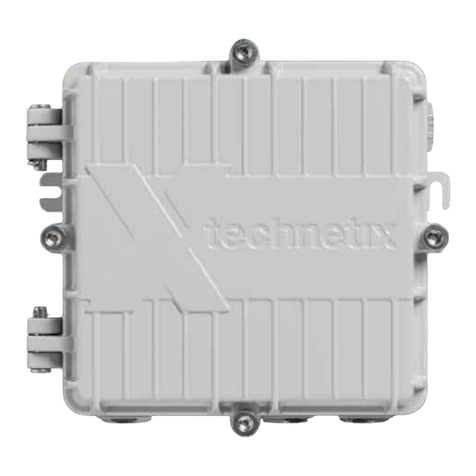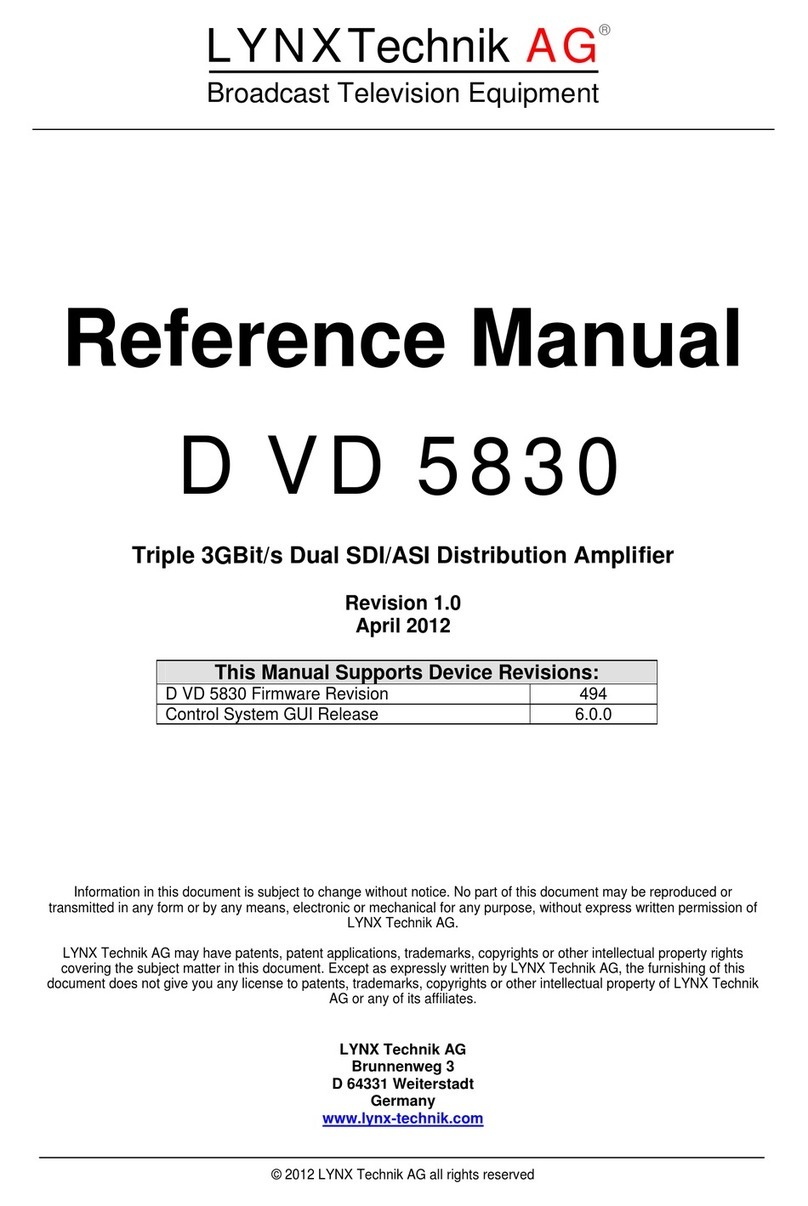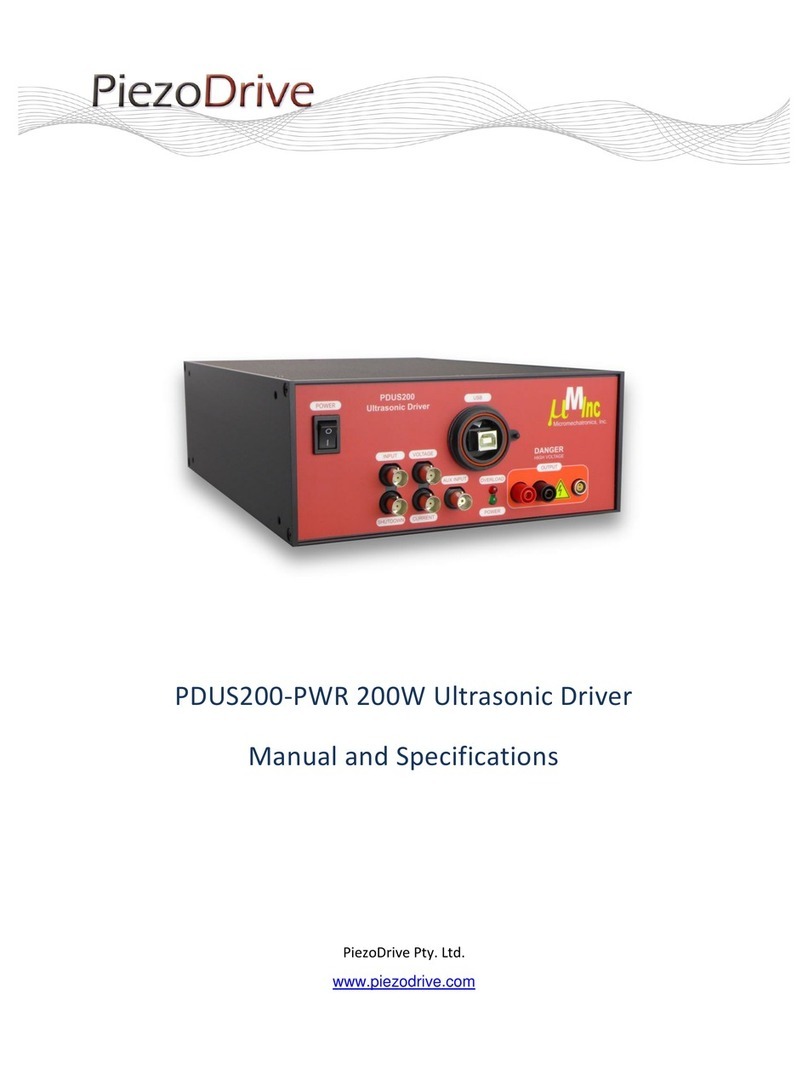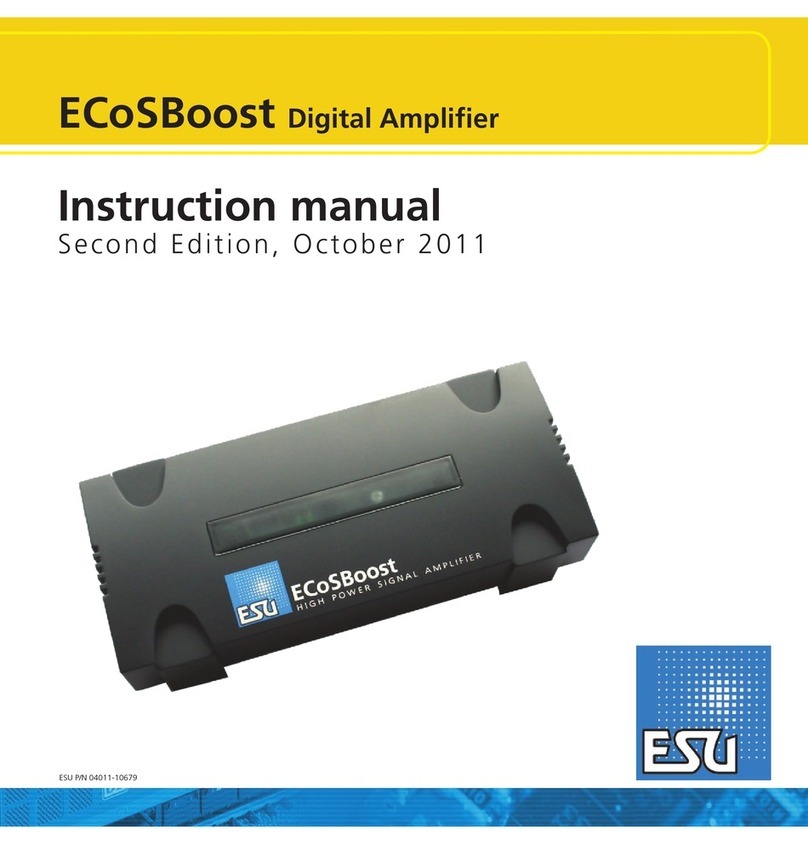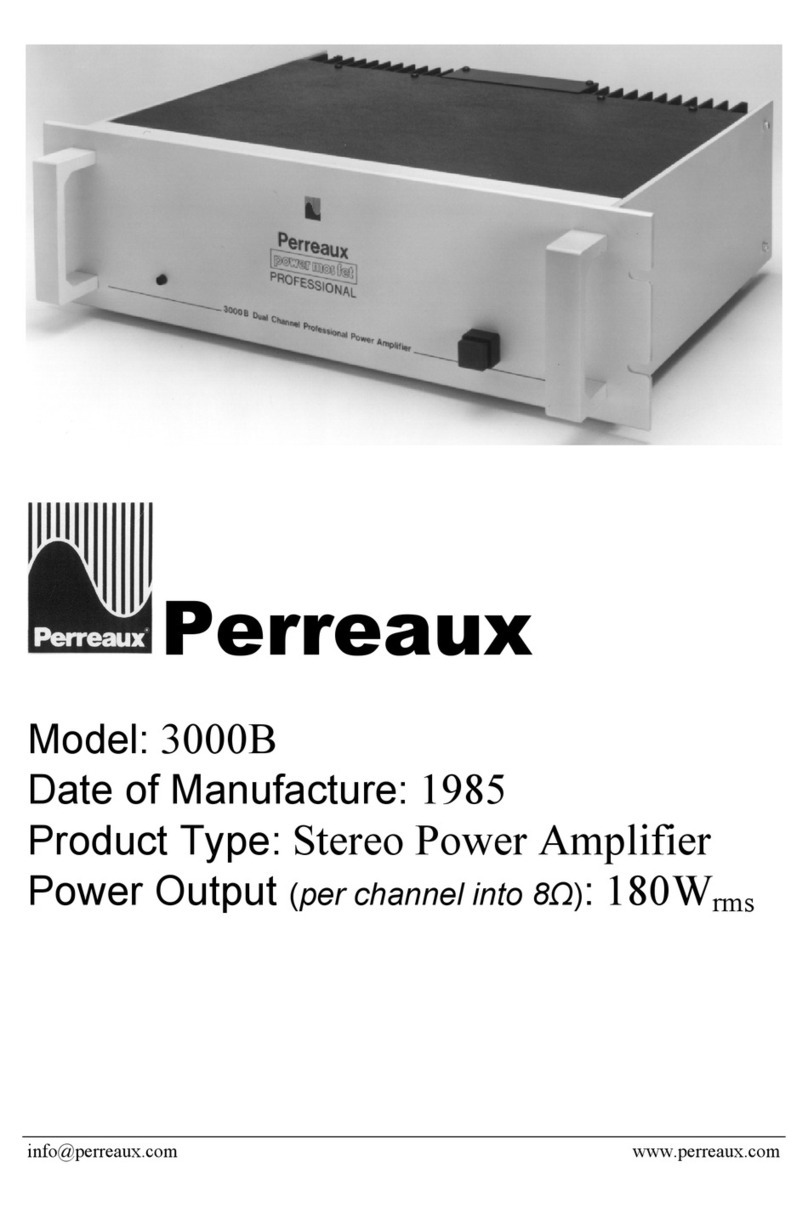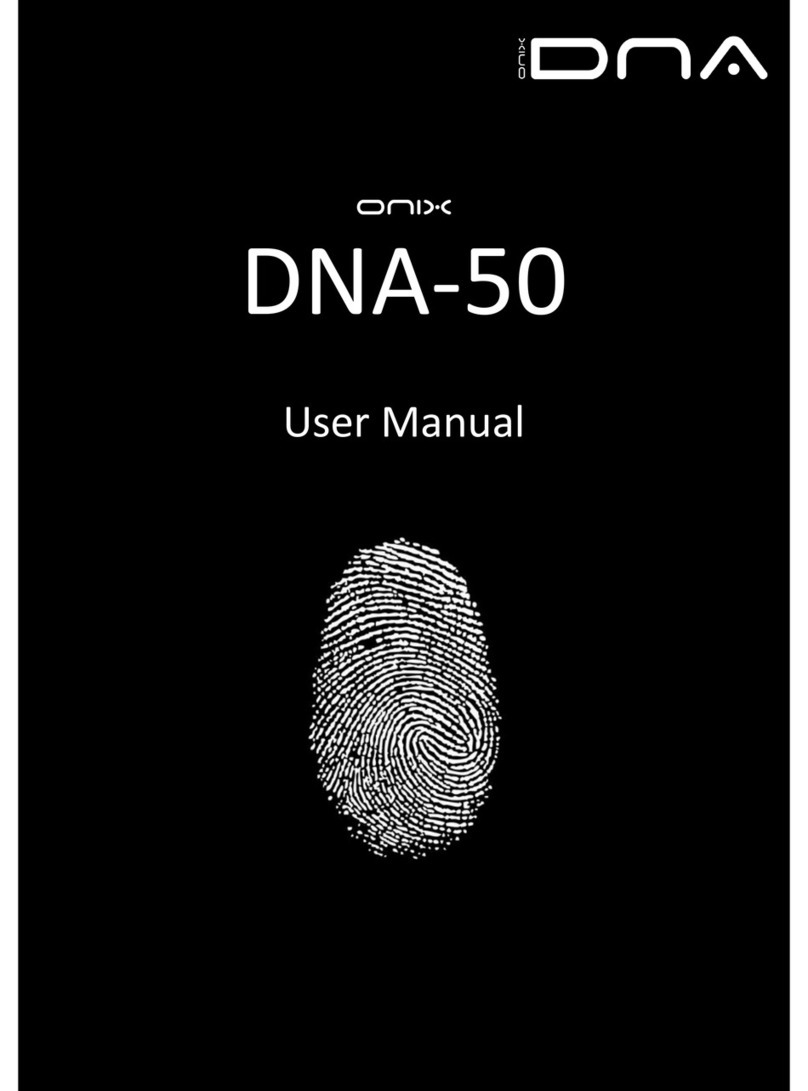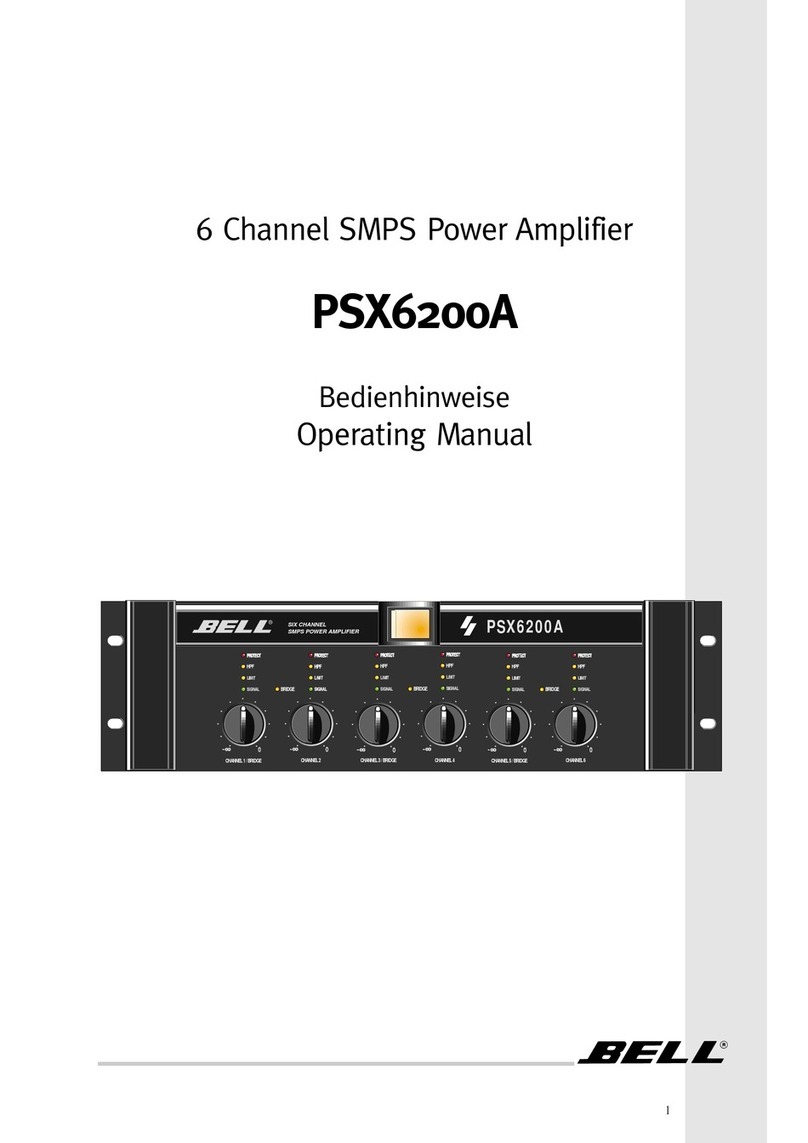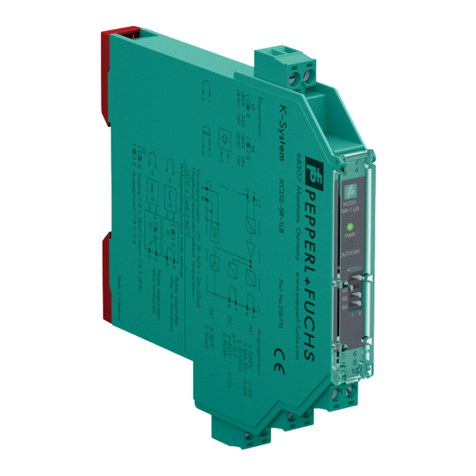technetix AIMA3000.RPAS Operational manual

May/2016 - Version 1.0
AIMA3000.RPAS
RF Return Path Amplifier - Standard
Product User Manual

AIMA3000.RPAS Product User Manual
Technetix Group Limited
AIMA3000.RPAS
RF Return Path Amplifier - Standard
Product User Manual

AIMA3000.RPAS Product User Manual
Technetix Group Limited
Contents
1 About This Manual....................................................................................................................................................5
1.1 Chapter Overview ..................................................................................................................................................................................5
1.2 Related Documentation........................................................................................................................................................................5
1.3 Document Conventions........................................................................................................................................................................6
1.4 Technical Support...................................................................................................................................................................................6
2 Precautions.................................................................................................................................................................7
3 Overview.....................................................................................................................................................................8
3.1 Product Description ...............................................................................................................................................................................8
3.2 Product Key Features............................................................................................................................................................................8
3.3 Specifications...........................................................................................................................................................................................9
3.4 Block Diagram .........................................................................................................................................................................................10
3.5 Order Details............................................................................................................................................................................................11
4 Module Characteristics ............................................................................................................................................12
4.1 Module Appearance and Port Layout..............................................................................................................................................12
4.1.1 Overview ..........................................................................................................................................................................................12
4.1.2 Front Panel Layout ........................................................................................................................................................................13
4.1.3 Rear Panel Layout..........................................................................................................................................................................15
5 Installation ..................................................................................................................................................................17
5.1 Preparatory Work for Installation .......................................................................................................................................................17
5.2 Unpacking.................................................................................................................................................................................................17
5.3 Module Installation .................................................................................................................................................................................18
5.4 Check Module LEDs ..............................................................................................................................................................................19
5.5 Test the RF Input Signal........................................................................................................................................................................19
6 Module Configuration & Alarm setup....................................................................................................................20
6.1 Port Configuration screen....................................................................................................................................................................20
6.2 Alarms Monitoring ..................................................................................................................................................................................22
6.2.1 Alarm Status Pages .......................................................................................................................................................................22
6.2.2 Module operating voltage and temperature alarm ............................................................................................................23

AIMA3000.RPAS Product User Manual
Technetix Group Limited
6.2.3 Module Port Alarms.......................................................................................................................................................................24
6.2.4 Alarm Monitoring Configuration................................................................................................................................................25
6.3 Input / Output Status Monitoring........................................................................................................................................................26
6.4 Logs Management..................................................................................................................................................................................27
6.5 Device Upgrade......................................................................................................................................................................................28
6.6 Restoring Factory Defaults ..................................................................................................................................................................29
6.7 Reboot........................................................................................................................................................................................................31
7 Troubleshooting.........................................................................................................................................................32
8 Declaration of Conformity .......................................................................................................................................33
Appendix A: Default Alarm Limit Settings ...................................................................................................................34
Appendix B: Factory Default Settings...........................................................................................................................35

AIMA3000.RPAS Product User Manual
Technetix Group Limited
1 About This Manual
1.1 Chapter Overview
1. About This Manual: Preface
2. Precautions
3. Overview: Application module overview, including the module features, technical specifications, and .......
ordering information.
4. Module Characteristics: The appearance of the equipment, port and introduction of other components
5. Installation procedure
6. Module Configuration & Alarms: Web management configuration instructions.
7. Troubleshooting
8. Product Warranty
9. Declaration of Conformity.
Appendix A: Default Alarm Limit Parameters
Appendix B: Factory Default Settings
1.2 Related Documentation
The following documents may be used in conjunction with this manual:
• Technetix.AIMA3000 - Product User Manual
• Technetix.AIMA ASMM - Product User Manual
• AIMA3000 NMS Web Management System Product User Manual
- Technetix.NMS3-EPSM - Basic Inventory Management
- Technetix.NMS3-EPSM - Basic Alarm Management
- Technetix.NMS3-EPSM - Basic System Management
- Technetix.NMS3-EPSM - Basic Template Management

AIMA3000.RPAS Product User Manual
Technetix Group Limited
1.3 Document Conventions
Before you use the manual, please familiarise yourself with the format used in this manual.
‘*’ Asterisk: Points marked with an asterisk means there is a corresponding note on the page
1.4 Technical Support
If you need help in the process of setting up and maintaining an RPAS, please contact Technetix’s technical
support sta:
Europe:
Technetix BV
Kazemat 5
NL-3905 NR Veenendaal
P.O. Box 385
NL-3900 AJ Veenendaal
The Netherlands
Phone: +31 318 58 59 59
Email: customer.service.[email protected]

AIMA3000.RPAS Product User Manual
Technetix Group Limited
2 Precautions
WARNING!
This equipment is intended for indoor applications. To prevent fire or electrical shock, or
damage to the equipment, do not expose units to water or moisture.
• You should carefully read and thoroughly understand the contents of the manual before
installing and using this equipment.
• At any time, there may be dangerous voltage inside the device.
• Do not power up before the cover and the panels of the equipment are installed and the
enclosure is closed.
Cleaning
Only use a damp cloth for cleaning the front panel. Use a soft dry cloth to clean the top of the unit.
DO NOT use any spray cleaners or chemicals of any kind.
Outage or overload requiring service and repairs
Unplug the unit and refer the servicing to Technetix qualified service personnel only.
Servicing and repairs
DO NOT attempt to service this unit yourself. Refer all servicing needs to Technetix qualified service
personnel only.

AIMA3000.RPAS Product User Manual
Technetix Group Limited
3 Overview
3.1 Product Description
The RPAS, RF Return-Path Amplifier - Standard series, is designed to plug into Technetix latest generation Advanced
Intelligent Multi-services Access Platform - the AIMA3000. The RPAS has two independent amplifier circuits and it accepts
return-path RF signals from 5 MHz to 200 MHz through the two RF input ports. The module has an adjustable gain of 10
dB to 30 dB and has dual output ports. Electronic gain and slope controls allow the module to be customised for many
dierent configurations. Microprocessor-based status monitoring and control is available locally and remotely through a
web interface or by using Technetix NMSE (network management software). All module settings are retained in non-volatile
memory to ensure hassle free operation.
3.2 Product Key Features
• Plug-and-play with the AIMA3000 platform
• Return path amplifier (5 MHz to 204 MHz) supports both analogue and digital signal sources
• High linearity, superior low noise profile, and minimal distortion
• Manual gain control (MGC)(1)
• Electronic gain and slope control
• User configurable alarm threshold levels
• Alarm monitoring
• Broadband GaAs amplifier technology
• Remote firmware upgrade and auto upload/download of configuration files through ASMM web interface or
using Technetix NMSE
• FCC, CE, and RCM(2) complaint
(1)It is recommended that the device only uses manual gain control in return path configurations.
(2)See Declaration of Conformity for current status.

AIMA3000.RPAS Product User Manual
Technetix Group Limited
3.3 Specifications
RF Performance
RF bandwidth 5 ~ 200 MHz
RF flatness ± 0.5 dB
Noise coecient ≤ 9 dB
RF Input level 10 dBmV ~ 30 dBmV per channel
RF Output level 50 dBmV
Gain 10 dB ~ 30 dB
Gain adjustment 0 dB ~ 10 dB (input gain control)
0 dB ~ 10 dB (output gain control)
Slope adjustment 0 dB ~ 5 dB
RF impedance 75 Ω
RF return loss >16 dB
RF test point relative to RF output port -20 dB ±1 dB
Isolation between RF inputs 50 dB
RF connectors 4 x GSK-type female
RF test points 4 x mini-SMB
Alarm and status Front-panel LEDs, SNMP traps
Link Performance (1)
CNR > 50 dB
IMD2 < -60 dBc
Notes:
(1) Measured in a typical system with 4 channels signal source (11.5 MHz, 26.5 MHz, 45.5 MHz and 58.5 MHz).
General
Power supply Powered via AIMA3000 backplane
Power consumption < 10.0 W
Operating temperature -5 ~ 55 °C
Operating humidity 90 % (Non-condensing)
Storage temperature -25 ~ 70 °C
Storage humidity 90 % (Non-condensing)
Dimensions (W*D*H) 24.6 * 410 * 152.5 mm
Weight 0.88 kg
Network management Technetix NMSE or through ASMM’s Web Interface

AIMA3000.RPAS Product User Manual
Technetix Group Limited
3.4 Block Diagram
Parameters Glossary
RF IN RF Input
TP RF IN -20 dB RF -20 dB Input Test point
MAIN RF OUT RF Output
TP RF OUT -20 dB RF -20 dB Output Test point
PRE AMPLIFIER Pre-Amplifier Module
MID AMPLIFIER Mid-Amplifier Module
TO BACK PLANE AND COMMS Data Bus
TOTAL OMI Total Modulation (OMI) at laser
CPU Central Processing Unit
Table 3-1 RPAS Block Diagram Glossary

AIMA3000.RPAS Product User Manual
Technetix Group Limited
1.1 Order Details
A-RPAS-[Y]-[Z] RF Return Path Amplifier – Standard Module
Options:
YNumber of RF Ports
D Dual
ZBandwidth
20 5~200 MHz

AIMA3000.RPAS Product User Manual
Technetix Group Limited
4 Module Characteristics
4.1 Module Appearance and Port Layout
4.1.1 Overview
Front Panel
Figure 4.1 Module Appearance
Rear Panel

AIMA3000.RPAS Product User Manual
Technetix Group Limited
4.1.2 Front Panel Layout

AIMA3000.RPAS Product User Manual
Technetix Group Limited
Table 4 1 RPAS Front Panel Functions
Item Number Item Description
1 MODE LED
Module Gain Control Mode Indicator
MGC: Green Light Blinking
AGC: Green
2 STATUS LED
Module Alarm Indicator
Normal: Green
Minor Alarm: Amber
Major Alarm: Red
3 RF 1 IN LED
RF Input
Normal: Green
Minor Alarm: Amber
Major Alarm: Red
4 RF 1 IN TP RF Input Test Point
5 RF 1 OUT LED
RF Output Indicator
Normal: Green
Minor Alarm: Amber
Major Alarm: Red
6 RF 1 OUT TP RF Output Test Point
7 RF 2 IN LED
RF Input
Normal: Green
Minor Alarm: Amber
Major Alarm: Red
8 RF 2 IN TP RF Input Test Point
9 RF 2 OUT LED
RF Output Indicator
Normal: Green
Minor Alarm: Amber
Major Alarm: Red
10 RF 2 OUT TP RF Output Test Point
11 Orange tab-retaining clip
Used to plug and anchor the module
The tab-retaining clip will pop-up after
pressing the release and plug module.
12 Mounting Screw Module fastening screw
CAUTION!
“OPT OUT” emits a non-visible laser radiation when working.

AIMA3000.RPAS Product User Manual
Technetix Group Limited
4.1.3 Rear Panel Layout
Figure 4.3 Rear Panel Layout

AIMA3000.RPAS Product User Manual
Technetix Group Limited
Table 4 2 RPAS Rear Panel Functions
Serial Number Item Description
1 RF 1 IN RF 1 Input
2 RF 1 OUT RF 1 Output
3 RF 2 IN RF 2 Input
4 RF 2 OUT RF 2 Output
5 Air Vent Air vent allowing air to flow out of the module
6 Multi-pin connector Power and communication port
7 Placement Pin Used to position the module in the chassis

AIMA3000.RPAS Product User Manual
Technetix Group Limited
5 Installation
5.1 Preparatory Work for Installation
Before installing this device, you must ensure that the unit is intact and ready for installation.
Unpack and check the unit: Open the box to check for any damage that may have occurred during shipment.
If damage is found, please contact a Technetix customer support representative.
Necessary equipment and tools for installation:
Table 5.1 Necessary equipment and tools for installation
Tools/Modules Description
Phillips screwdriver PH1/PH2 Used with the AIMA3000 chassis
RPAS Module The module to install into the AIMA3000 chassis
No. Description Qty
1 RPAS module 1
3 Individual test sheet (Certificate of Performance) 1
5.2 Unpacking
Unpack the module. Keep the packaging materials for future transport needs.
Check the package manifest, record the product module type, serial number, purchase date, and any other relevant
information to facilitate later management and maintenance.
Table 5.2 Packing Manifest

AIMA3000.RPAS Product User Manual
Technetix Group Limited
5.3 Module Installation
1. Gently depress the orange retaining clip and release the hinged tab
Hinged tab
Module fastening screw
AIMA Module
Orange retaining clip
2. Hold the AIMA module casing upright, align it with the AIMA3000 slide rails for the correct slot, and insert the
module until it reaches the multi-pin connector.
DO NOT use excessive force when inserting the module, but ensure the RF connectors at the rear of the module
are securely connected with the chassis's RF connectors.
CAUTION!
The module MUST be installed correctly to ensure a proper connection of the module’s multi-pin
connector and the backplane.
Tip:
When inserting the module into the guide rails, vertically tilt the module slightly to check that the guides are properly
seated on the rails. The module is guided to the correct position using the large metal fastening screw on the lower
part of the front panel.

AIMA3000.RPAS Product User Manual
Technetix Group Limited
3. After the module is inserted, gently push the hinged tab until it snaps into the orange retaining clip. While
pushing down on the hinged tab, the AIMA module will mate with the power bus and will lock in into the chassis
CAUTION!
If force is required to insert a module, then it may not be correctly seated on the slide rails, or the mounting screw may
be misaligned.
4. When the module is fully seated within the chassis, on the bottom of the AIMA module, fasten the spring-loaded
mounting screw. Only use fingers to fasten the mounting screw. DO NOT use a screwdriver.
5.4 Check Module LEDs
When the module has been installed, if the chassis is powered, all LED indicators on the front panel will show a blinking
green light, indicating the module is initiating.
If the input and output signals are normal, the “STAT” LED indicator will cease to blink in about 5 seconds and remain
constant green afterwards. At the same time, the “RF IN” and “RF OUT" LED indicators will also remain constant green
when the signals are normal.
If the input signal is out of the expected range, the “STAT” and “RF IN” LED indicator will show constant orange or red. If
the output signal is out of the expected range, the “STAT” and “RF OUT” LED indicator will show constant orange or red.
5.5 Test the RF Input Signal
When setting up the transmitter for final deployment, the RF input levels must not exceed 20 dB.

AIMA3000.RPAS Product User Manual
Technetix Group Limited
6 Module Configuration & Alarm setup
The module configuration settings can be configured using the web interface and Technetix NMSE (network management
software). This manual only provides details on the web interface. For login details and network setup, please refer to the
AIMA-ASMM user manual. If the same module is reinserted in the same slot, the ASMM will restore the previous settings if
the module is set to “Auto Download” the configuration.
6.1 Port Configuration screen
After logging in to the AIMA ASMM controller, select the “Modules” tab and then the “RPAS” to configure one of the RPAS
modules. After selecting the “RPAS”, the “Port 1” and "Port 2" options will appear.
Figure 6.1
Table of contents
Other technetix Amplifier manuals
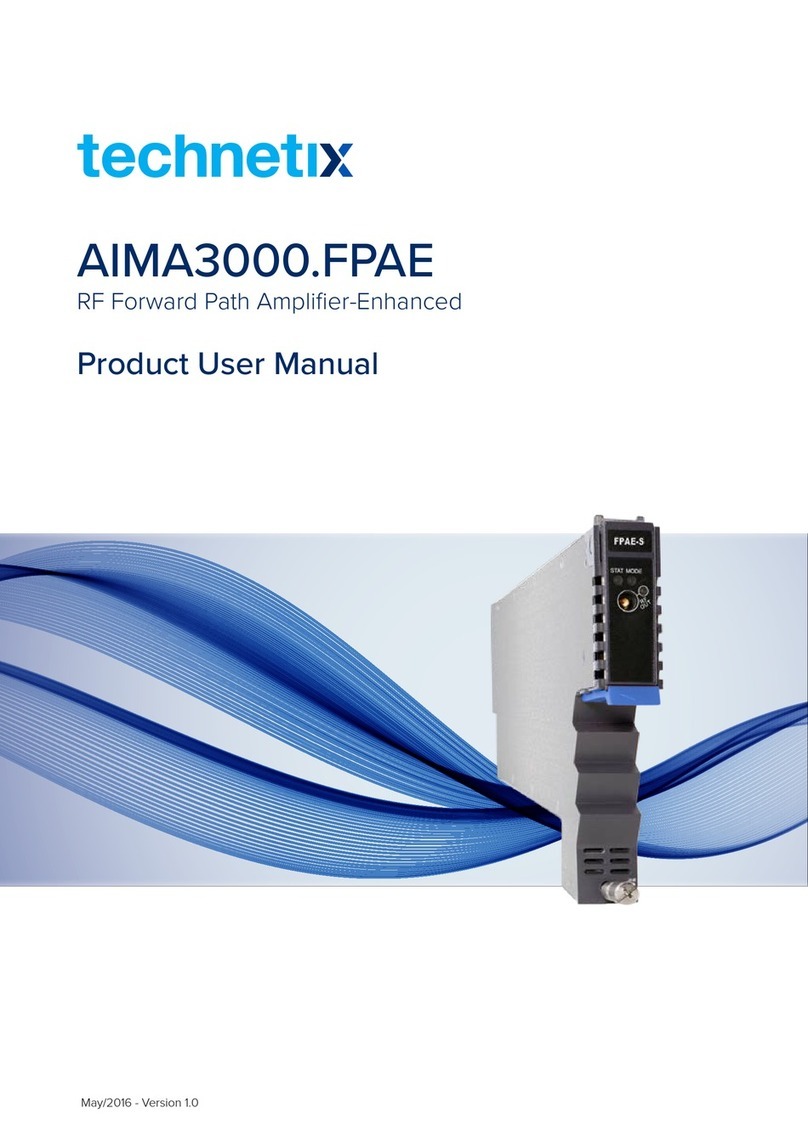
technetix
technetix AIMA3000.FPAE Operational manual

technetix
technetix LINDSAY BROADBAND LMDA3726 Series User manual

technetix
technetix DBE-1200S User manual

technetix
technetix DBD-1200 User manual

technetix
technetix DBC-1200 User manual

technetix
technetix AIMA-FPAS Operational manual
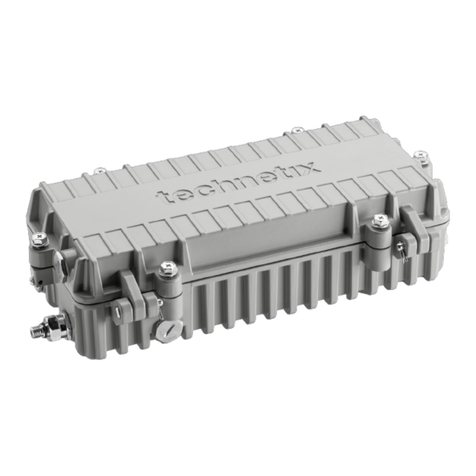
technetix
technetix DBC-1200S User manual

technetix
technetix EDFA-R Operational manual

technetix
technetix AIMA3000.EDFA Operational manual
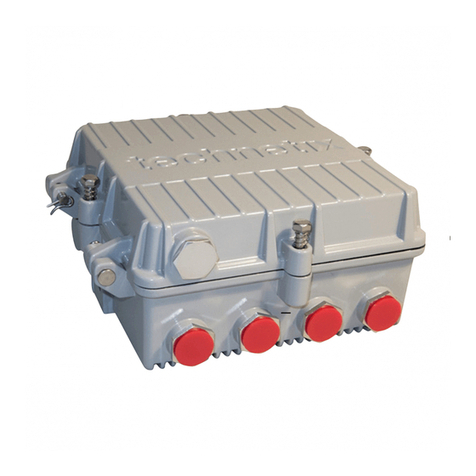
technetix
technetix DBC-1200 User manual