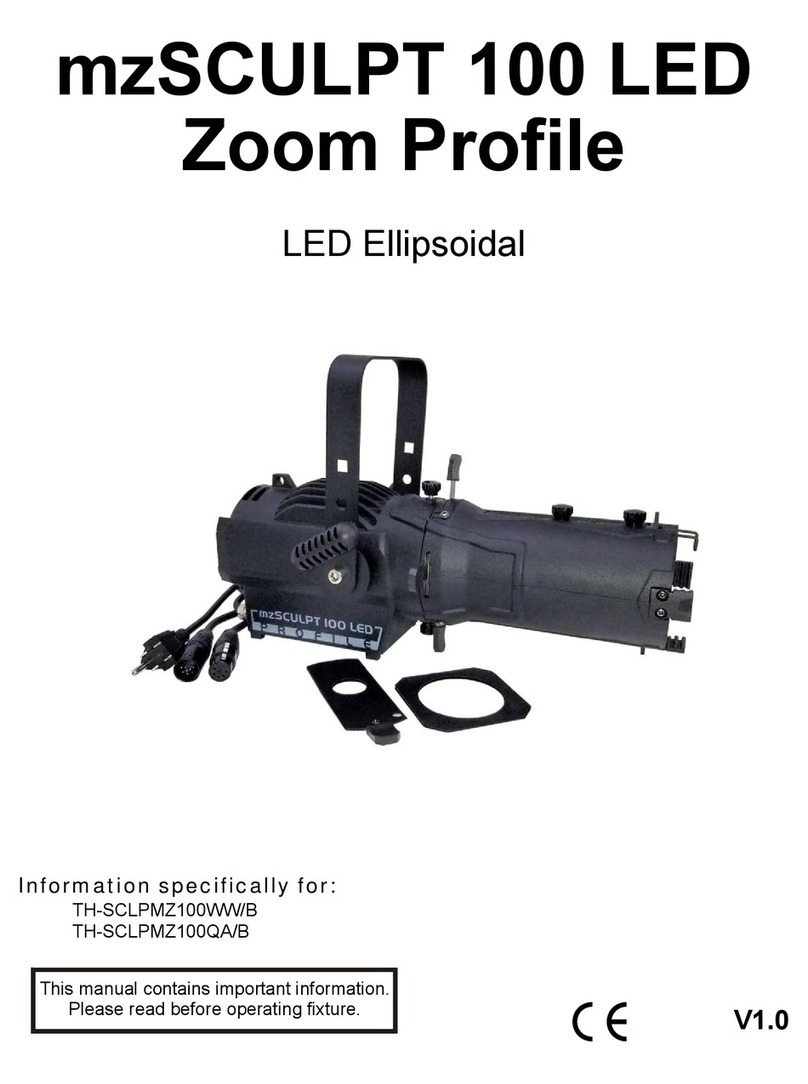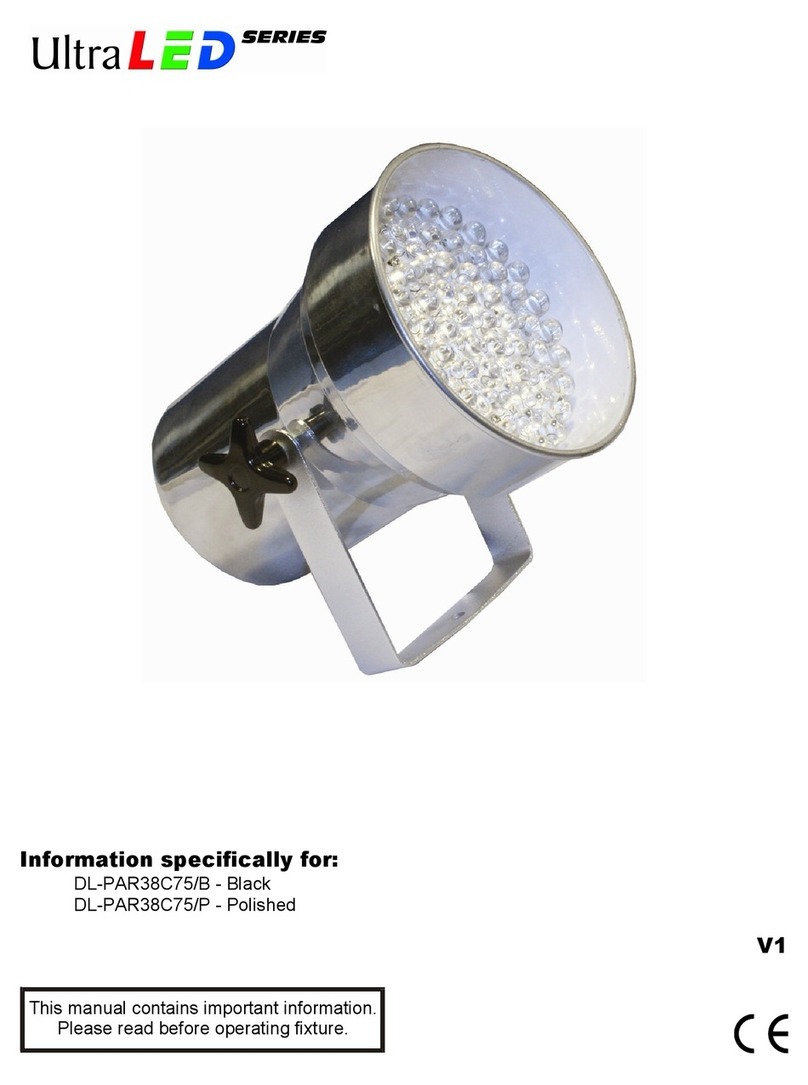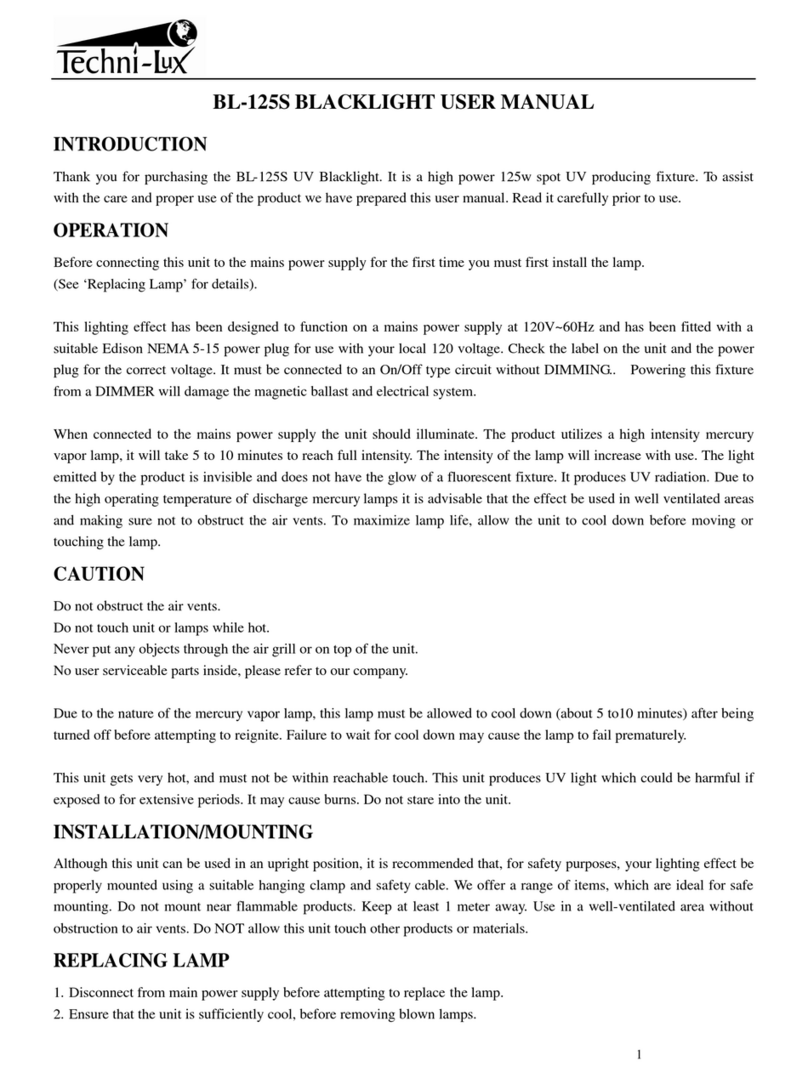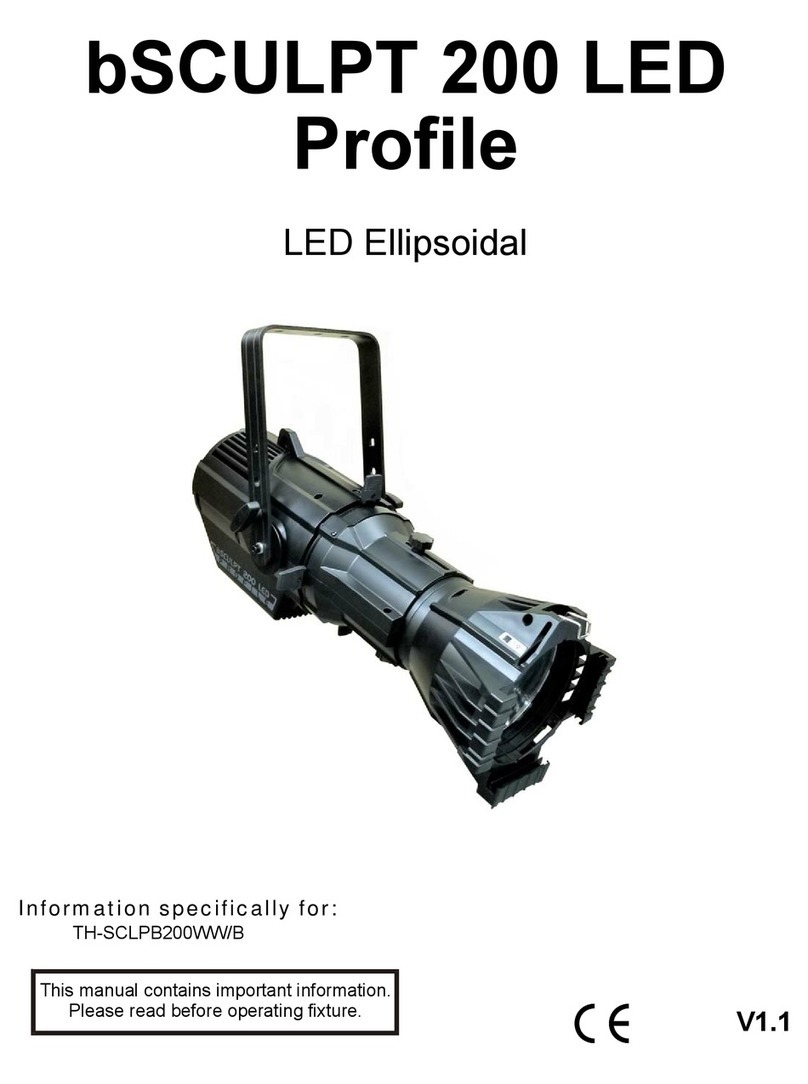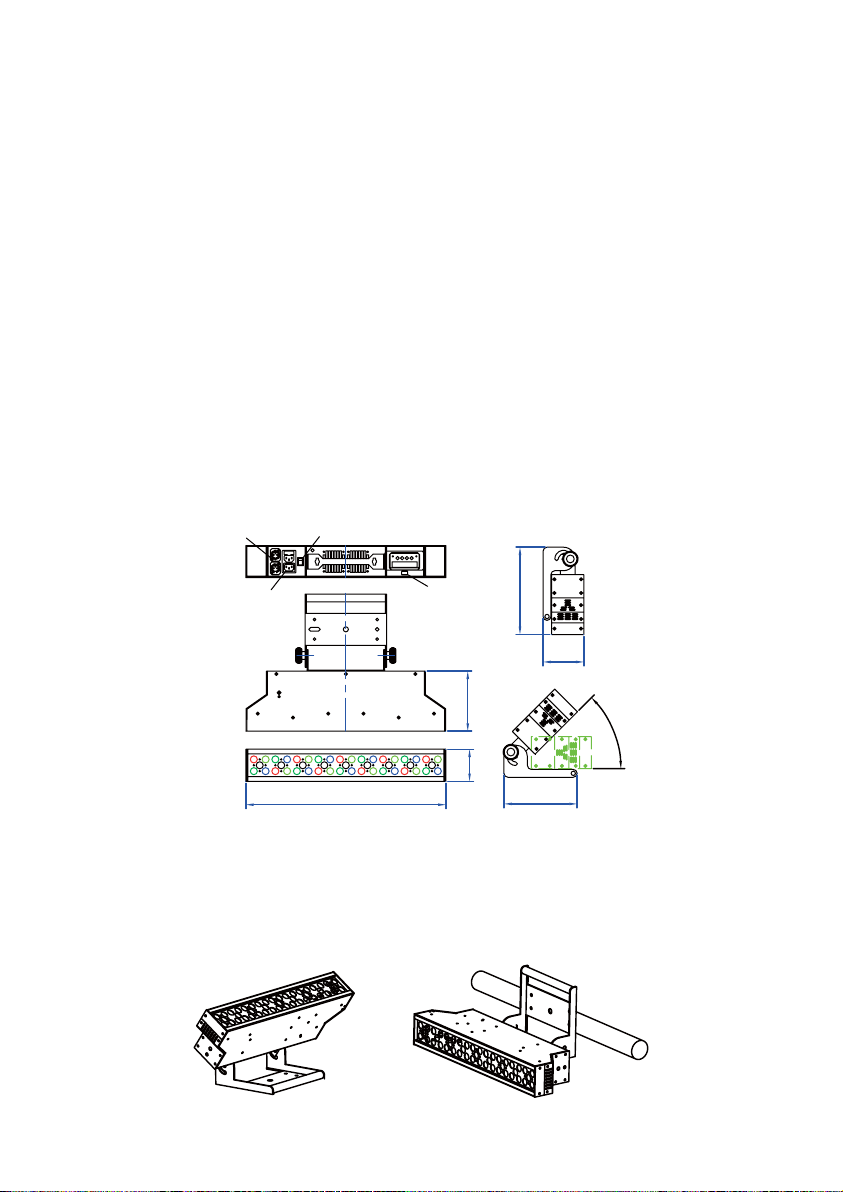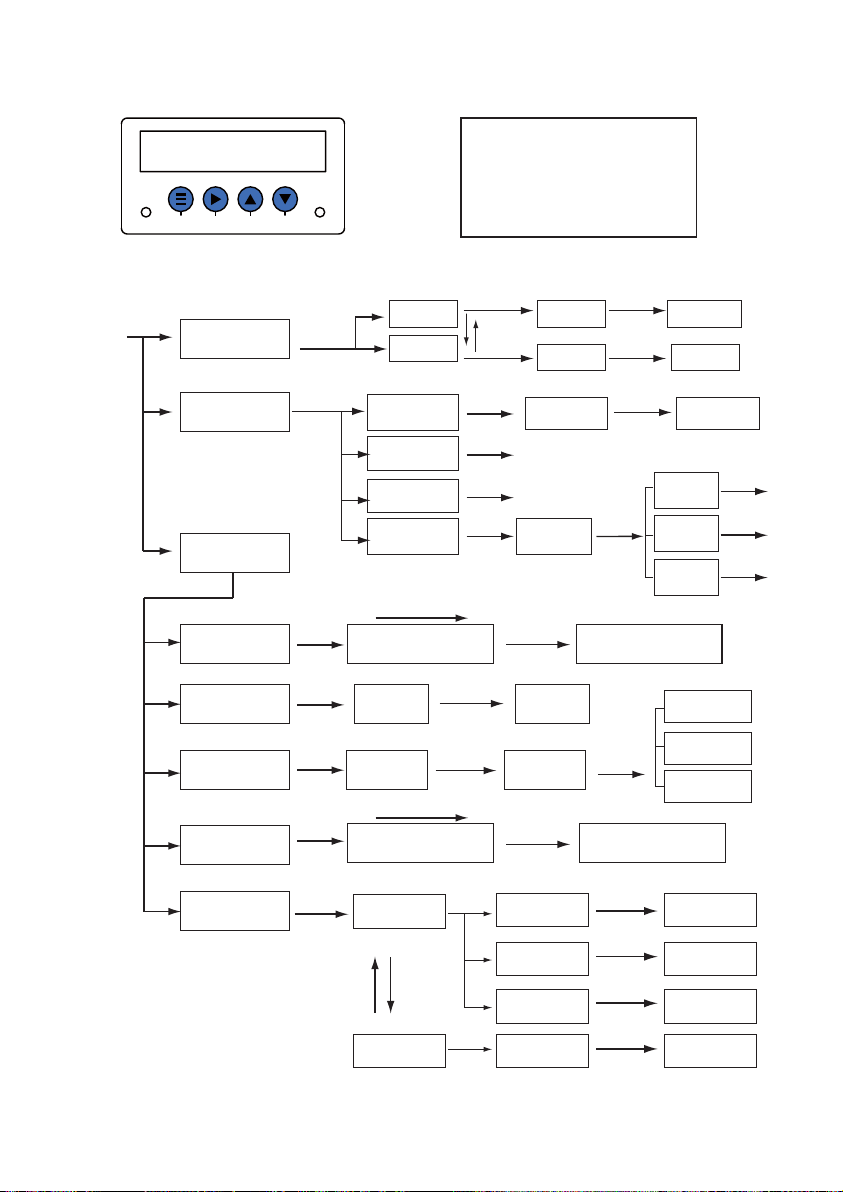This high power RGBWA color mixing bar features 45 LEDS for medium to long throw
applications. Each LED is independently controllable by DMX, giving the designer enormous
creative freedom. Using the USB port and a standard PC computer, one can update the
software & customize the internal color/effect library. Please read this user guide thoroughly
before operation. Proper use and care of this product will prolong the life of this device.
INTRODUCTION
FEATURES
- 4 -
▪This product is intended for indoor use only!
▪Always turn off, unplug power and allow fixture to cool before servicing.
▪Ensure that fixture is properly grounded.
▪Please keep this User Guide for future consultation.
▪Always make sure that you are connecting to the proper voltage and that the
line voltage you are connecting to is not higher than that stated on decal or rear
panel of the fixture.
▪To prevent risk of fire or shock, do not expose fixture to rain or moisture.
▪The unit must be installed in a location with adequate ventilation, at least
50cm from adjacent surfaces. Be sure no ventilation slots are blocked.
▪Always disconnect from power before servicing or replacing fuse.
▪Make sure power cord is never crimped or damaged.
▪Do not look into the beam from a distance of less than 40 cm (16 inches).
▪Do not stare into the beam for extended periods at a short distance.
►KEY FEATURES
▪4 Operating modes
PROGRAM / AUTOMATIC / SOUND ACTIVATION / DMX
▪5 DMX modes with ID addressing: 3,7, 21, 46, 47chs.
▪50 updatable preset colors
▪12 editable and updatable programs
▪6 built-in and fixed programs
▪Onboard programming Functionality enables programming without
external DMX controller
▪Sequential running and time setup of programs in Stand Alone
▪Built-in automated programs via master/slave or DMX
▪Program and recall custom programs via master/slave or DMX
▪USB connector for color/effect programs updating through USB device
▪Thermal management system ensures long life of LEDs
▪Automatic fan speed responding to internal temperature
▪5-pin XLR In/Out
▪Blue LCD display of 16 x 2 digits
▪Factory default reset
▪Power failure memory