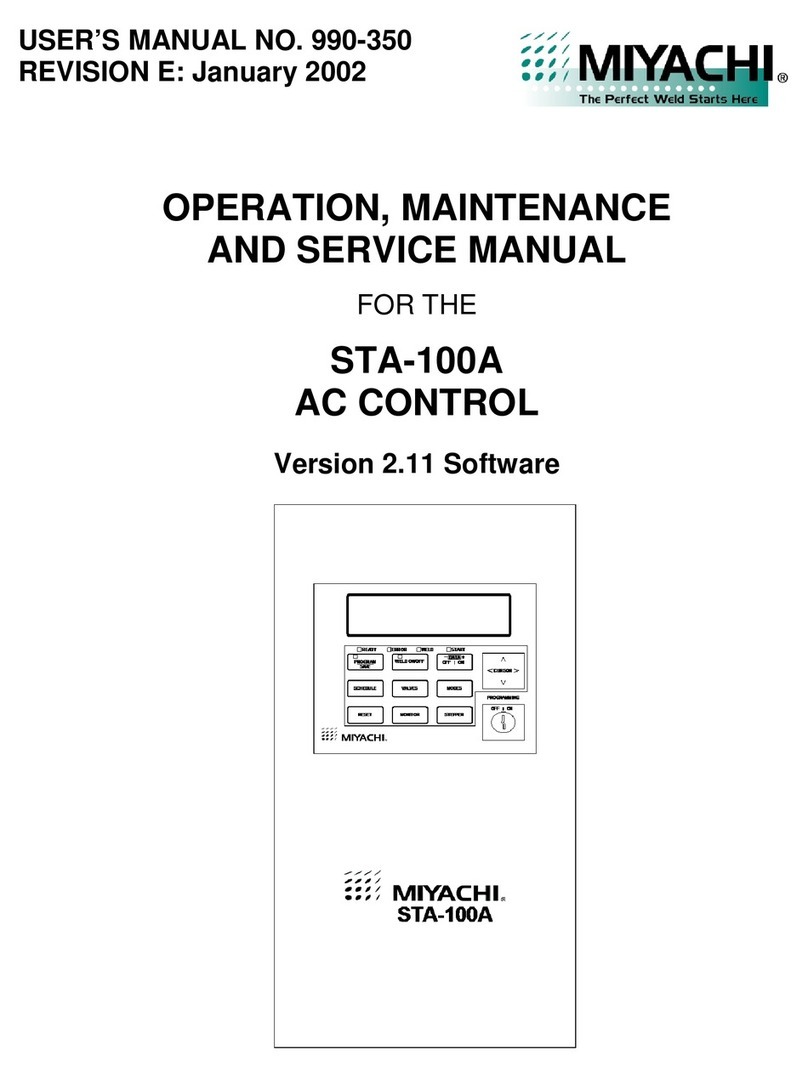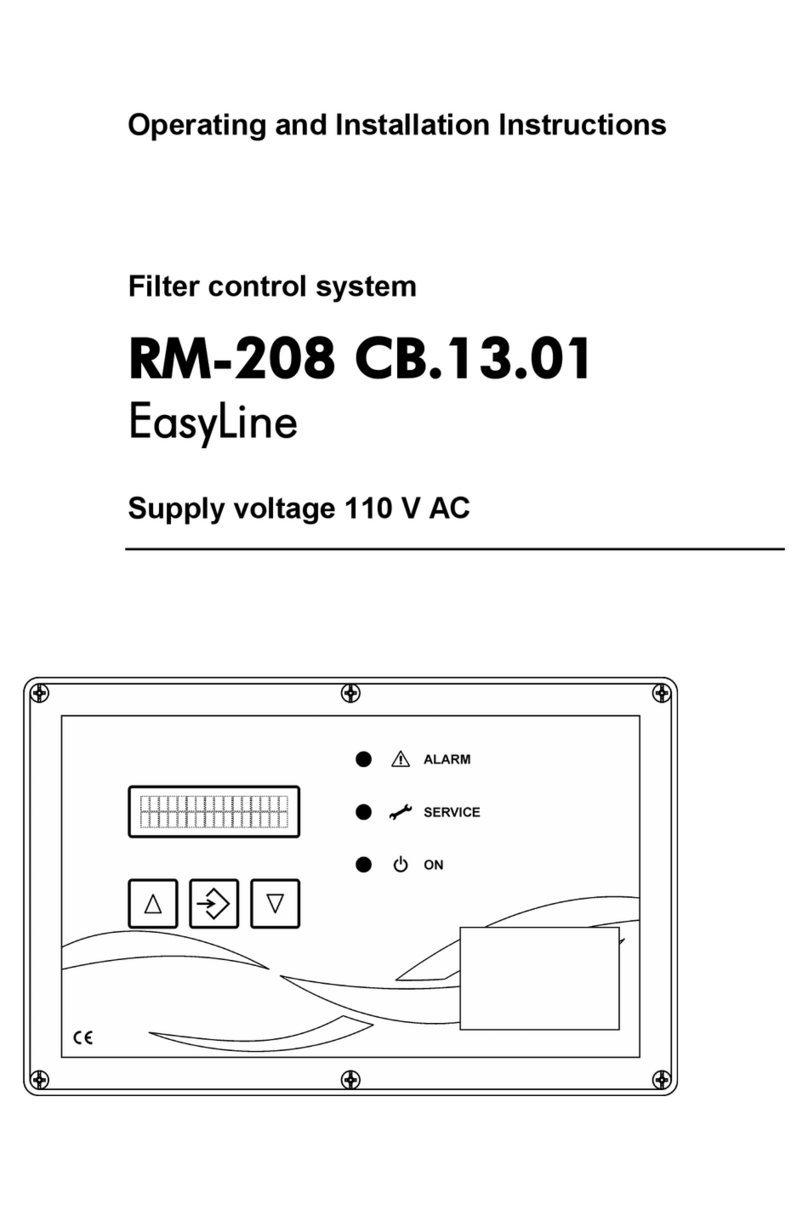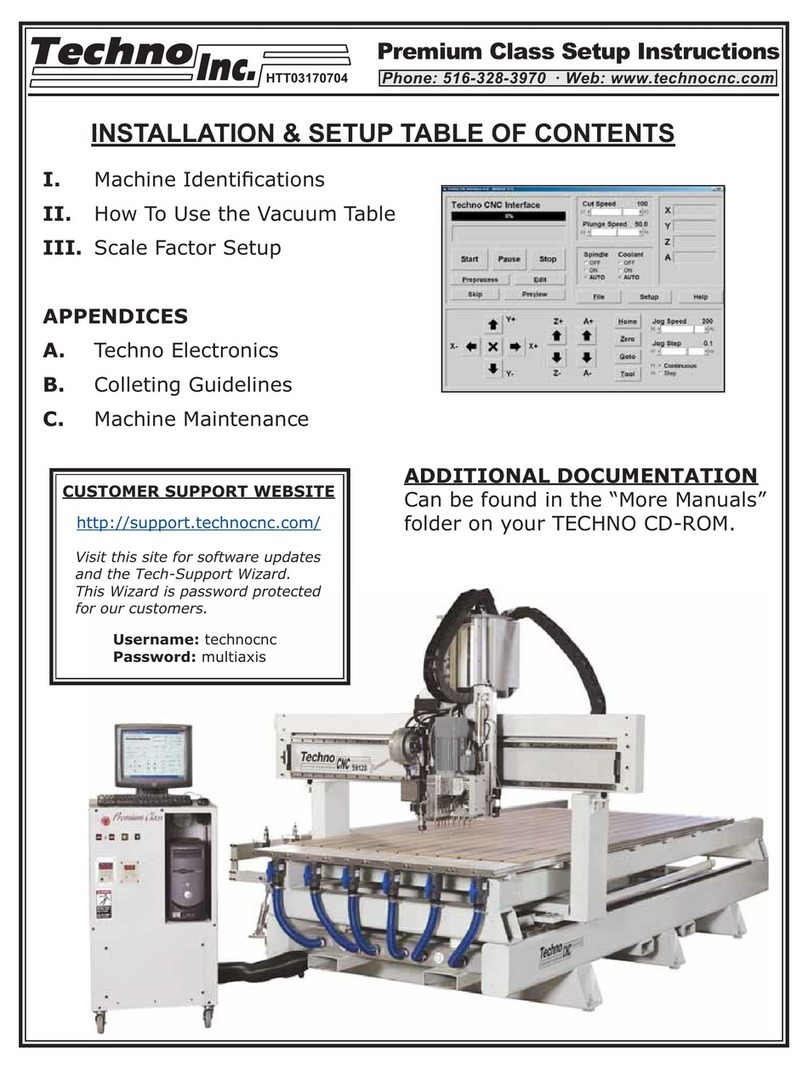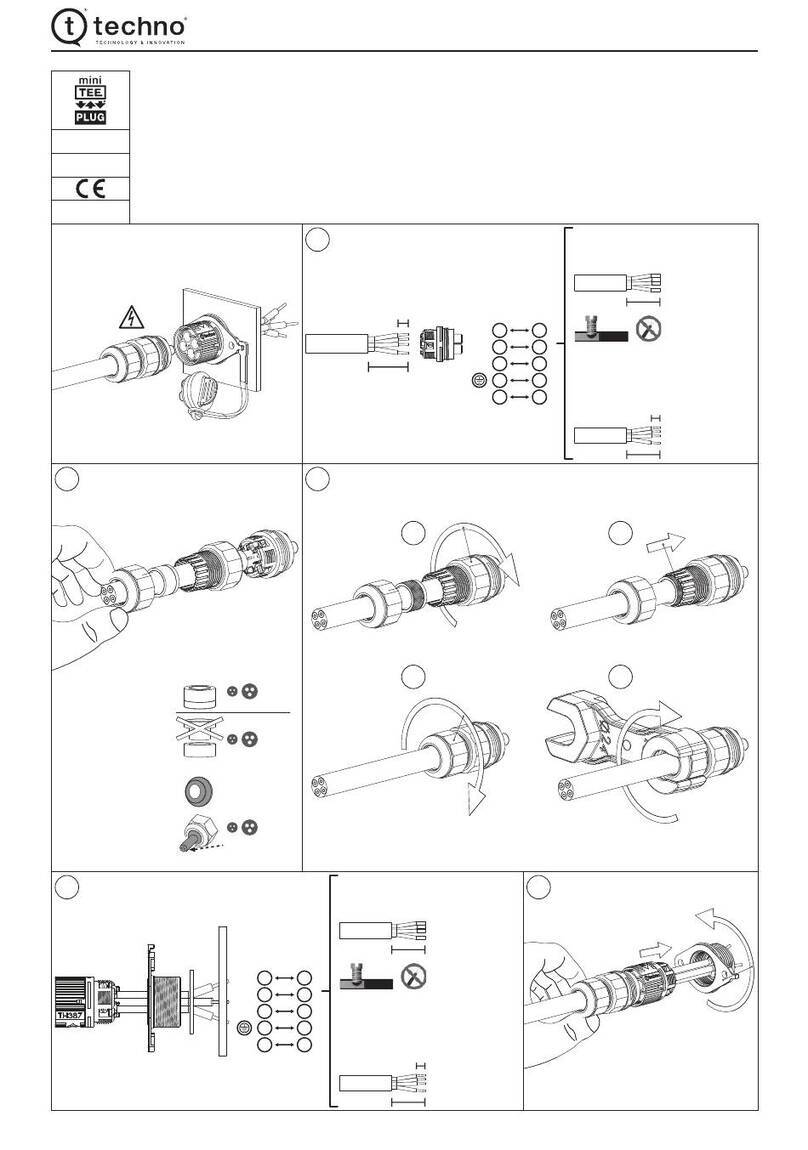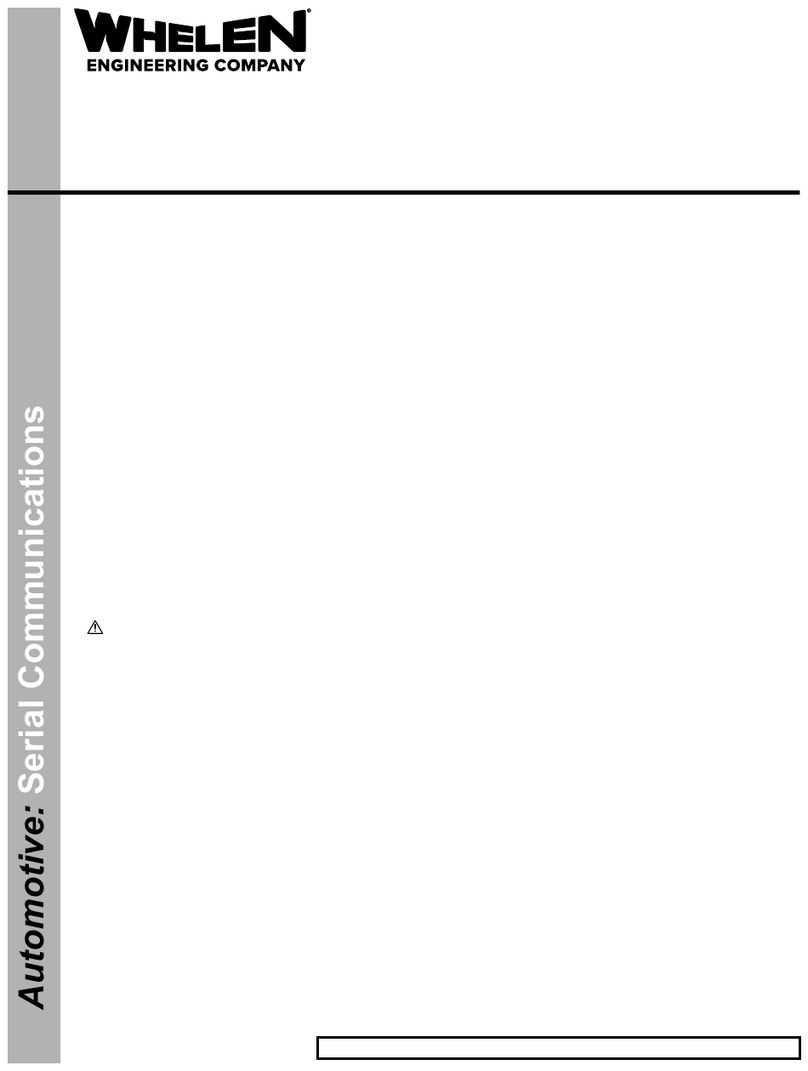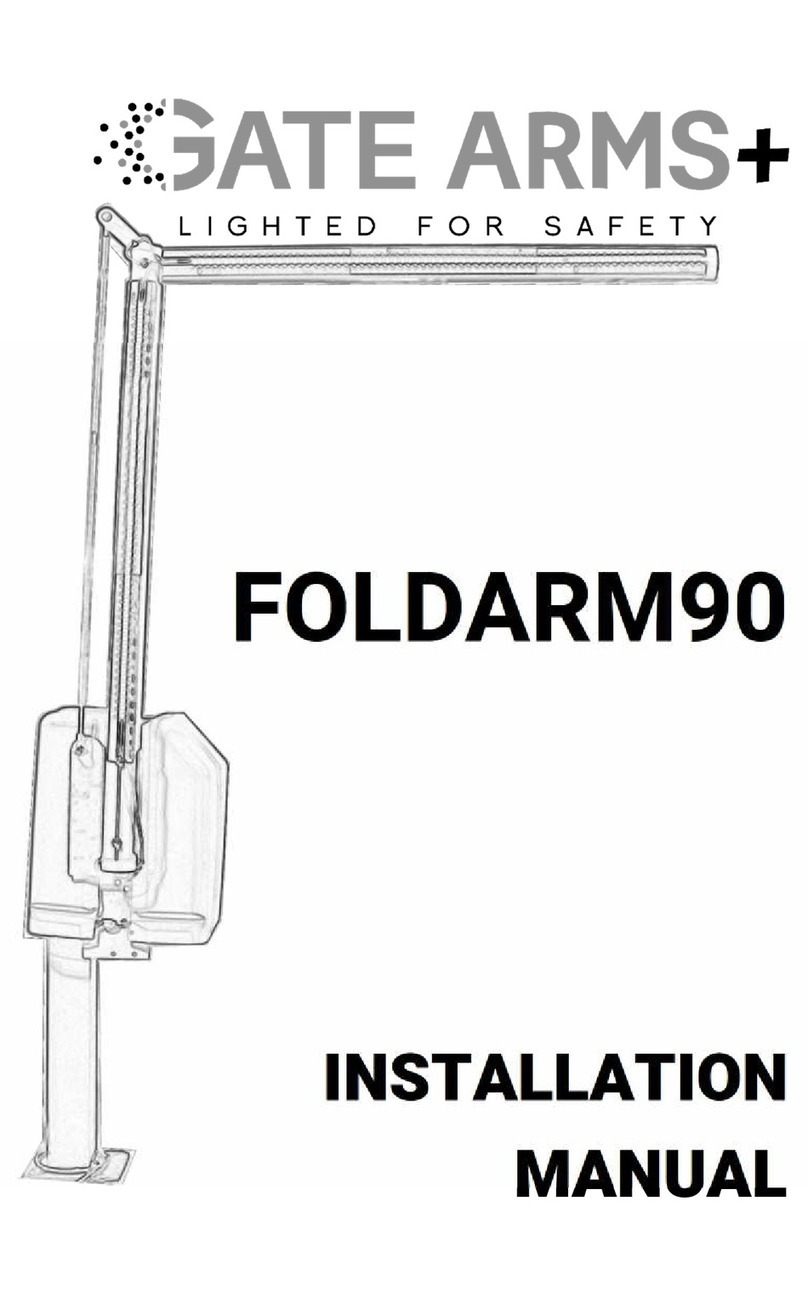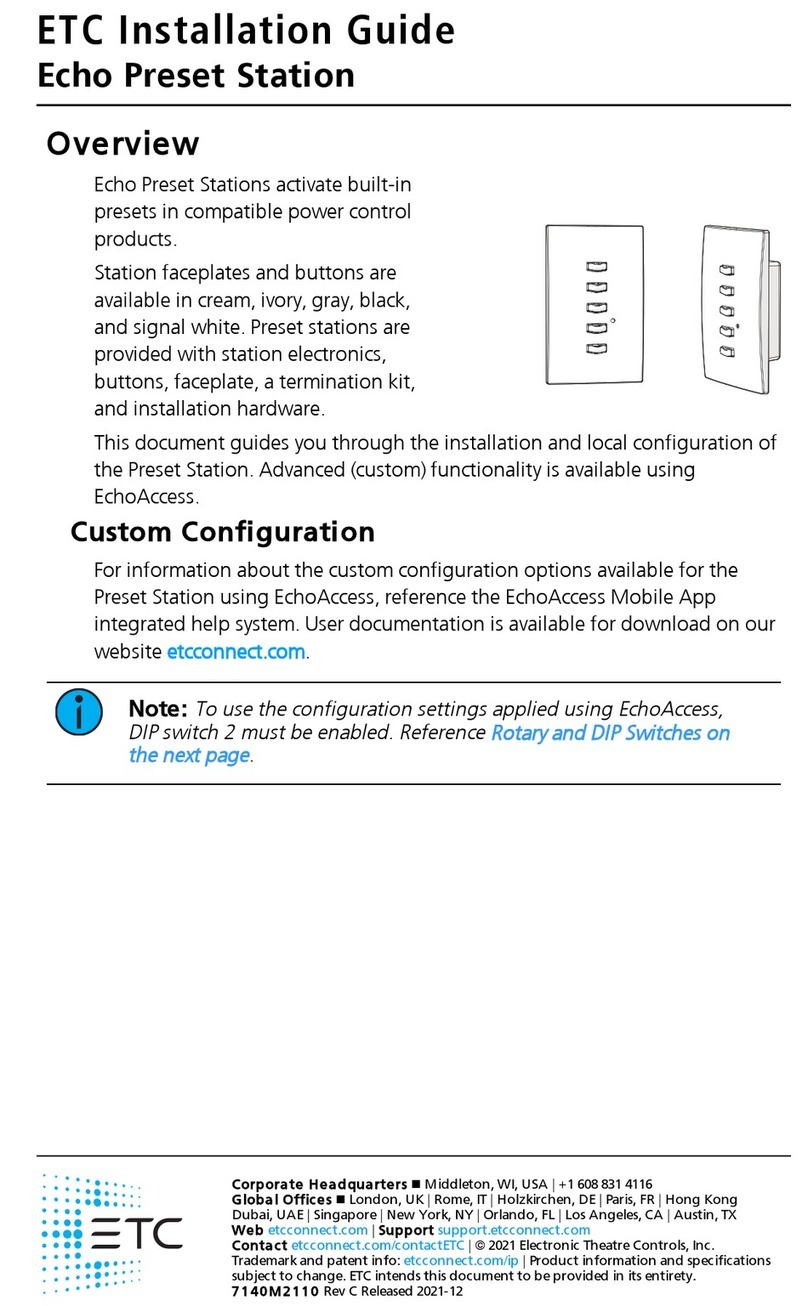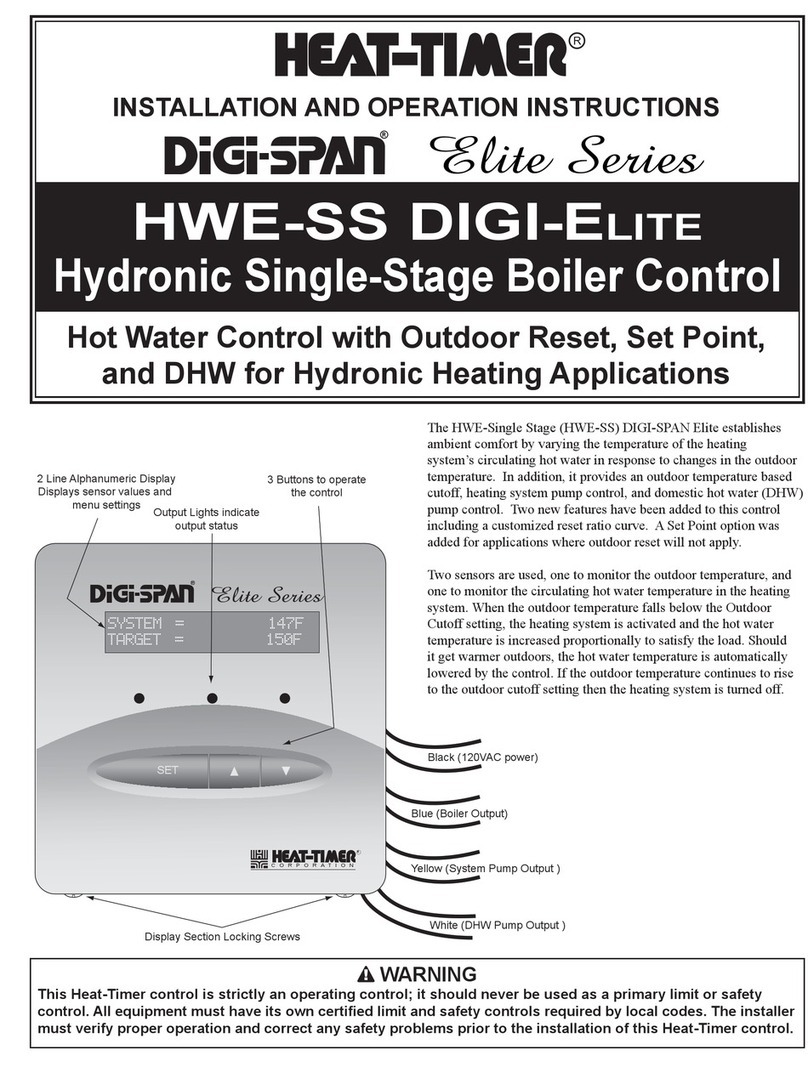B
A
C
D
L1 L2 L3
Fig. 1.1
Enclosure
The Techno HD Series Router is powered by 220 Volt AC. Unless specially requested,
the electronics require 3-phase power.
The Electronics are housed in the large Nema
enclosure as shown in Figure 1.1. When unpacking
the machine avoid twisting the cable carrier that
guides the cables to the motors.
Have a suitably qualied
person connect the 220V
to the terminals. Make sure
that all local electrical codes
are obeyed. For single
phase machine, connect
power to L1 and L3 only.
1.1
1.4
I. TECHNO HD SETUP
Unpack the hand-
held controller
(shown in Fig 1.5)
and carefully
attach this to the
controller board.
(shown in Fig 1.6).
1.5
Fig. 1.5
Open the
back of the
enclosure
(shown in
Fig 1.2)
with the key
provided.
1.2
Fig. 1.2
Fig. 1.4 Fig. 1.7
1.7
If the machine has a vacuum
hold down pump, there is a
matching connector that will
plug into the controller box
(shown in Fig.1.7).
Guide the cable through the hole
on the side of the enclosure and
attach the hand-held controller to
the DB 15 terminal.
(shown in Fig. 1.6).
1.6
Fig. 1.6
The electronics will now be visible
and identiable and will be identical or
like depending on the model issued.
(shown in Fig. 1.3).
The terminals for the
220 volt connection is located at the
bottom of the box (shown in Fig.1.4).
1.3
Fig. 1.3
A -Controller Board
B -Stepper Driver
C -24 Volt PSU
D -220 Volt In
Vacuum Starter
Connection
HD SERIES Setup Instructions
HTT06031110
Tel: 516-328-3970
www.technocnc.com