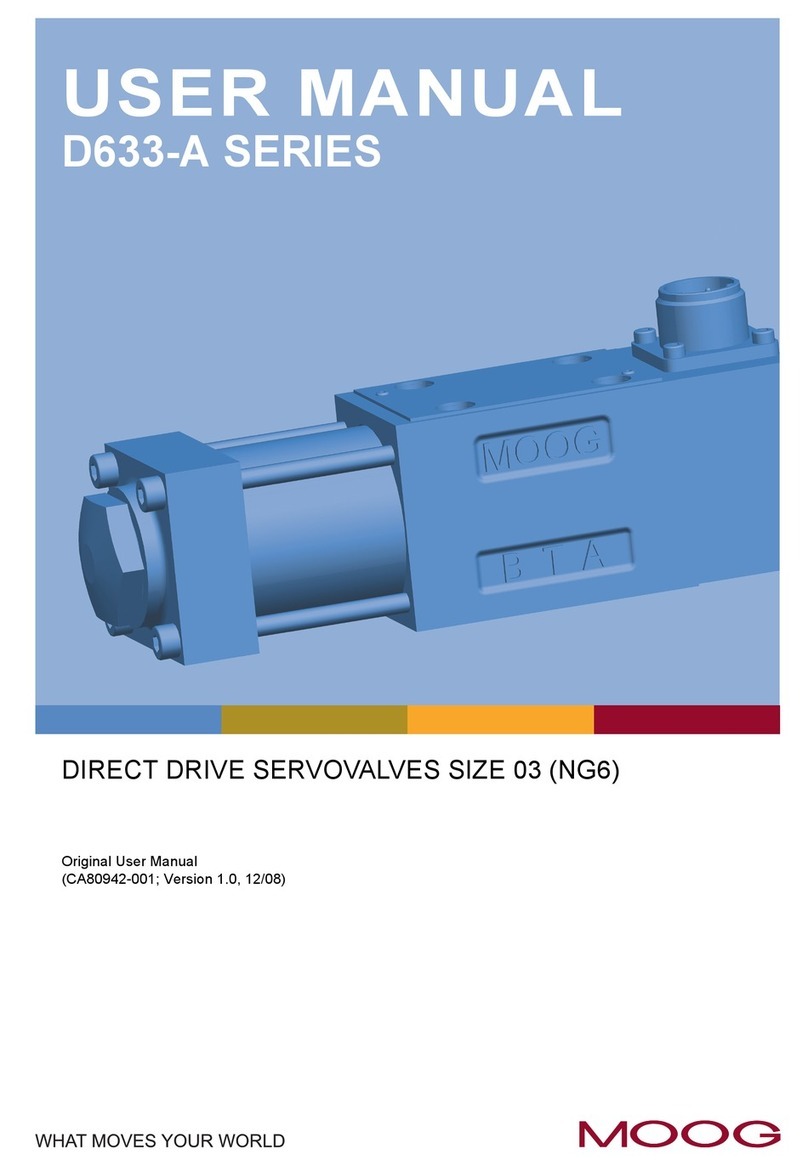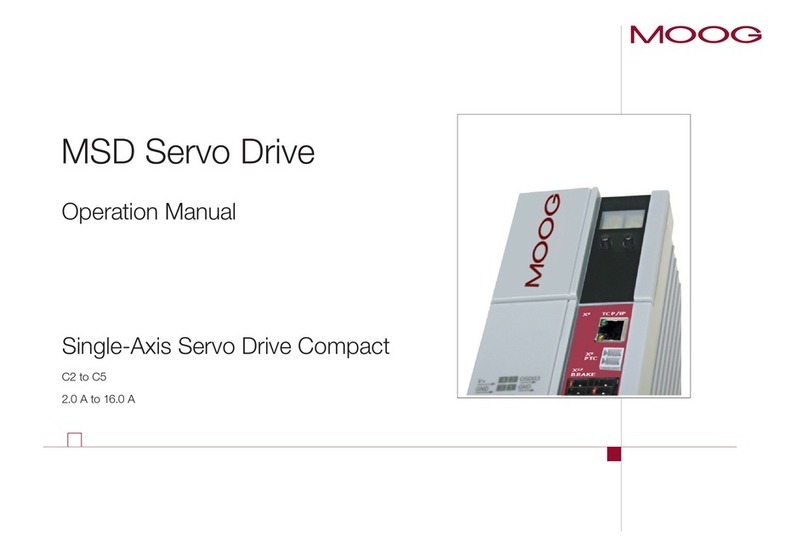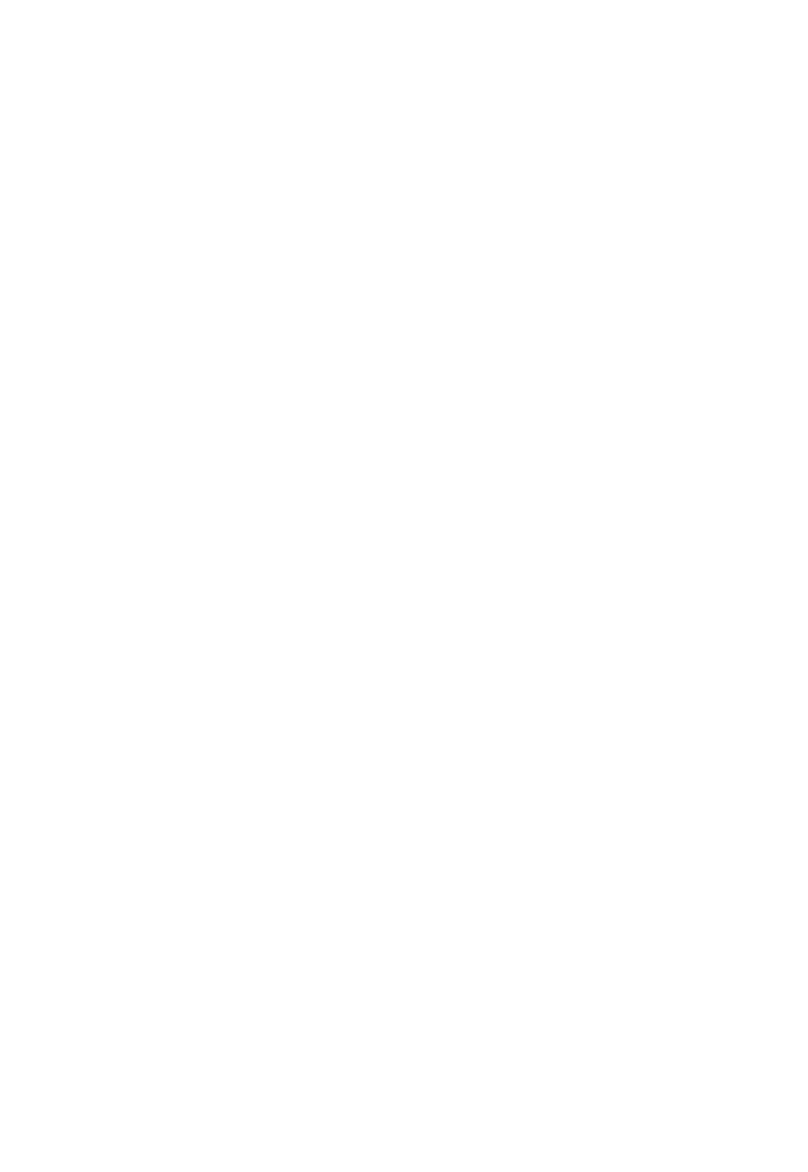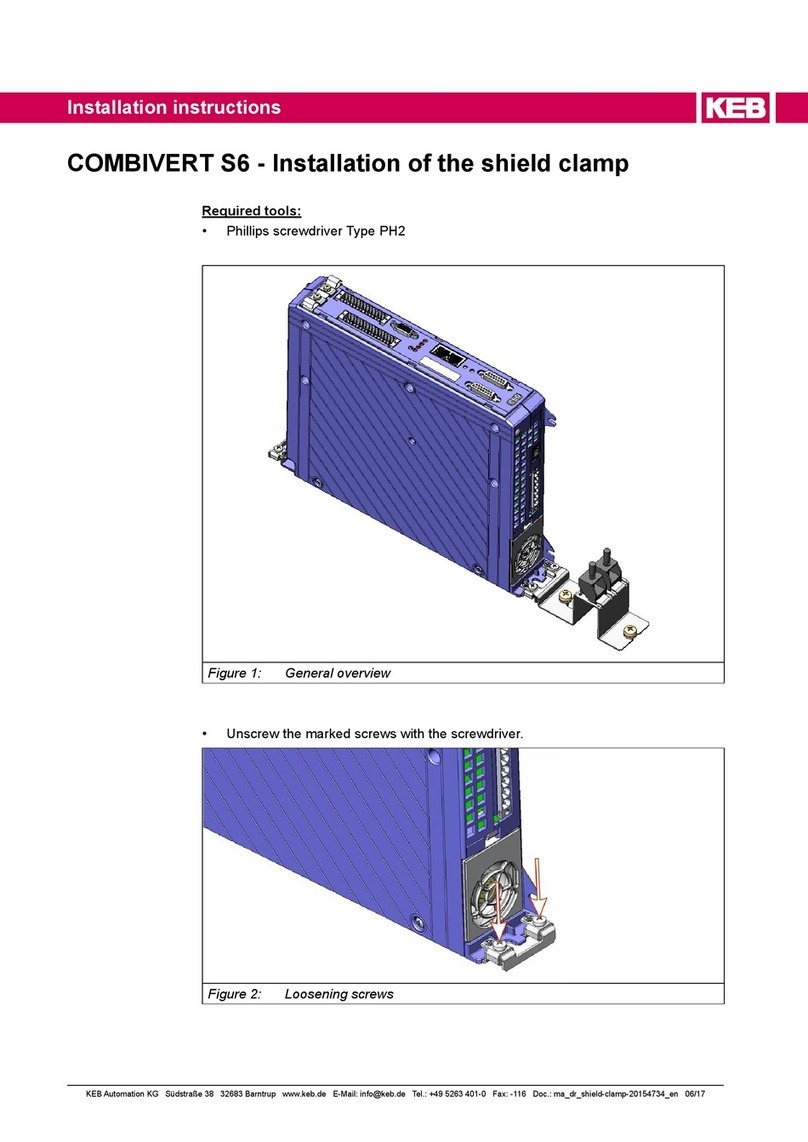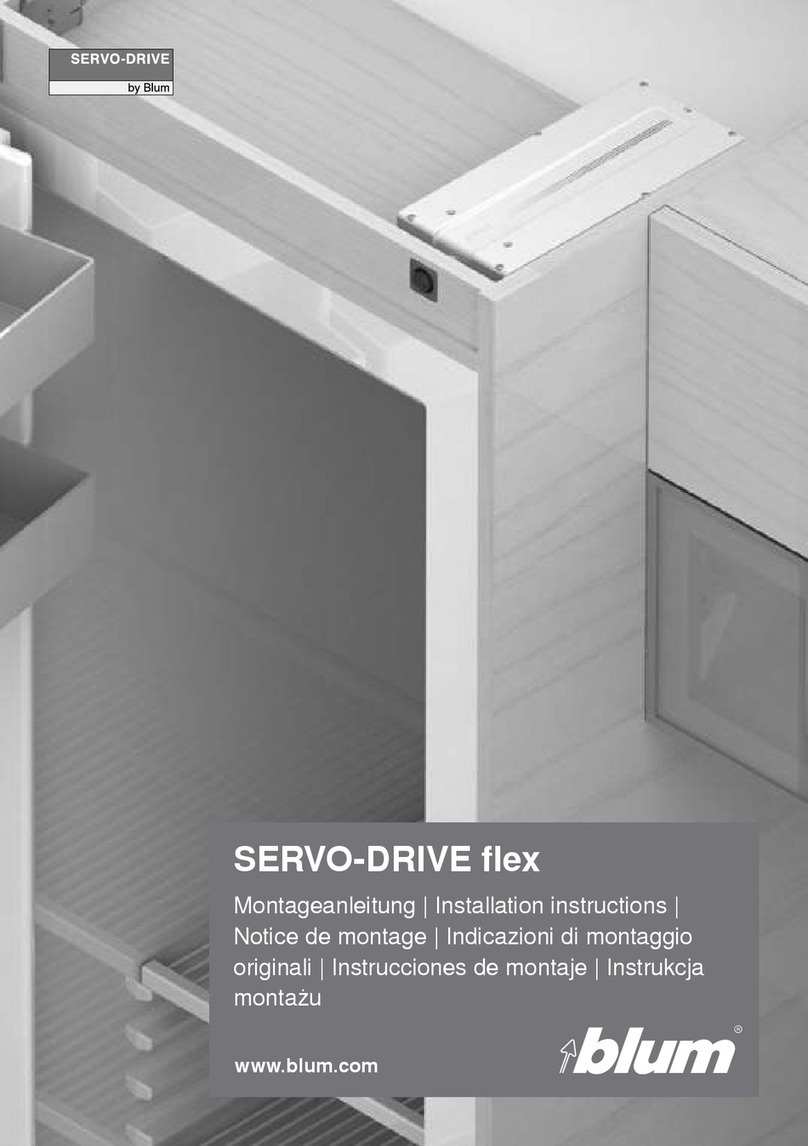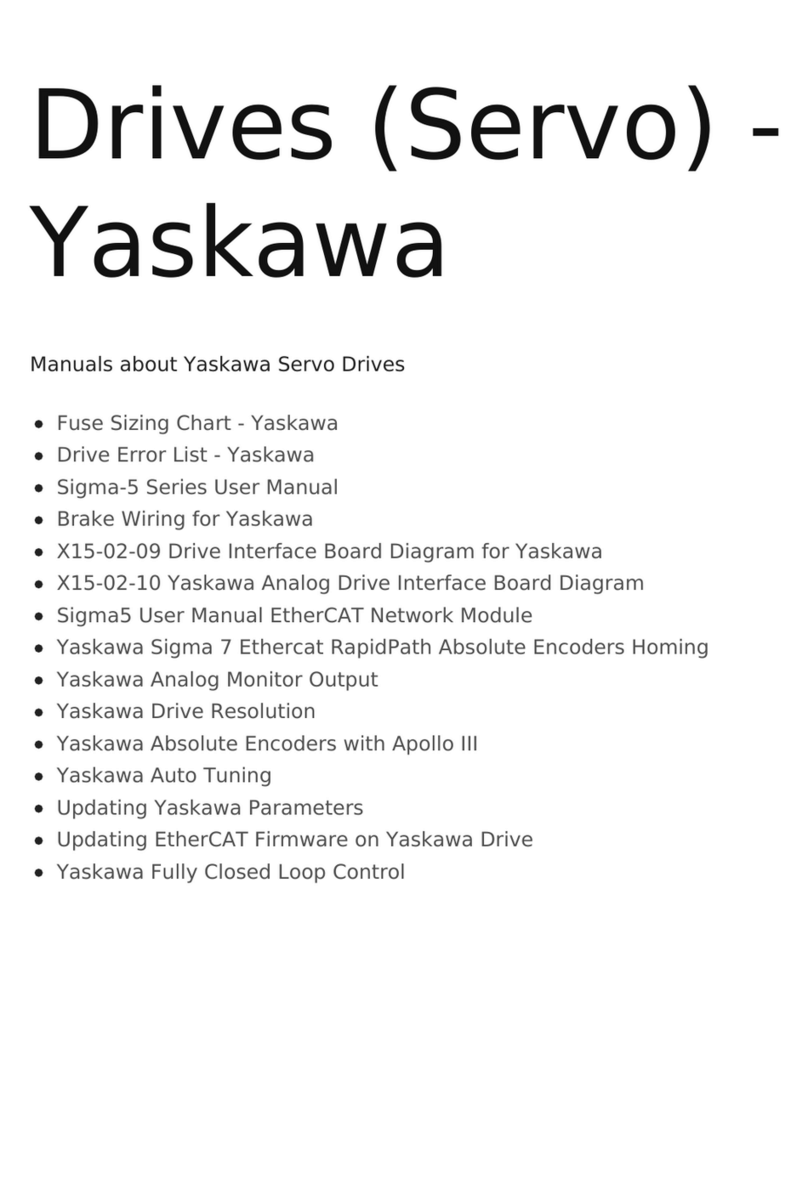Moog MSD User manual

moog
MSD Servo Drive
User Manual
SERCOS III

moog MSD Servo Drive User Manual SERCOS III
User Manual – SERCOS III MSD Servo Drive
ID no.: CA97557-001, Rev. 1.0
Da te : 11/ 2 011
We reserve the right to make technical changes.
Technical alterations reserved.
The contents of our documentation have been compiled with greatest care and in com-
pliance with our present status of information.
Nevertheless we would like to point out that this document cannot always be updated
parallel to the technical further development of our products.
Information and specifications may be changed at any time. For information on the
latest version please refer to drives-support@moog.com.

moog MSD Servo Drive User Manual SERCOS III 3
How to use this document
Dear user,
This manual is intended for you as a project engineer, commissioning engineer or pro-
grammer of drive and automation solutions on the SERCOS III fieldbus.
It is assumed that you are already familiar with this fieldbus on the basis of appropriate
training and reading of the relevant literature. We assume your drive is already in opera-
tion. If it is not, you should put it into operation as described in the MSD Servo Drive
Operation Manual.
This manual applies to the MSD Servo Drive servo drive system with the SERCOS III op-
tion board.
11 Safety
44 Parameter setting
55 Data transfer
66 Scaling and weighting
77 Functionality
88 Error messages and diagnosis
99 Bibliography
1010 Appendix, Glossary
4
4
Parameter sett
i
n
g
33 Commissioning and configuration
3
3
Commissioning and configuration
22 Assembly and connection

moog MSD Servo Drive User Manual SERCOS III 4
Pictograms
To provide clear guidance, this Operation Manual uses pictograms. Their meanings are
set out in the following table. The pictograms always have the same meanings, even
where they are placed without text, such as next to a connection diagram.
!ATTENTION! Misoperation may result in damage to the drive or
malfunctions.
DANGER FROM ELECTRICAL TENSION! Improper behaviour may
endanger human life.
DANGER FROM ROTATING PARTS! Drive may start up automatically.
NOTE: Useful information

moog MSD Servo Drive User Manual SERCOS III 5
Table of contents
1 Safety ...................................................................................... 7
1.1 Measures for your safety.........................................................................................7
1.2 Read the Operation Manual first!............................................................................7
1.3 Introduction to the SERCOS III interface ..................................................................7
1.4 Key features ............................................................................................................8
1.5 Abbreviations..........................................................................................................9
2 Assembly and connection .......................................................11
2.1 Installation and wiring.............................................................................................11
2.2 Pin assignment of the RJ-45 socket.........................................................................11
2.3 Meanings of LEDs ...................................................................................................12
2.4 Indication of operating states on 7-segment display ...............................................12
2.5 Hardware enable ....................................................................................................13
3 Commissioning and configuration .......................................... 15
3.1 Commissioning .......................................................................................................15
3.2 Commissioning sequence........................................................................................15
3.3 Setting the slave bus address ..................................................................................16
4 Parameter setting................................................................... 17
4.1 Format of SERCOS III parameters.............................................................................17
4.1.1 Standard parameters (S-0-xxxx.x.x).............................................................17
4.1.2 Manufacturer-specific parameters P-0-xxxx ....................................................17
4.2 Operation modes ...................................................................................................17
4.3 Real-time bits..........................................................................................................19
5 Data transfer ......................................................................... 21
5.1 Communication phases...........................................................................................21
5.2 Cyclic data transfer..................................................................................................21
5.2.1 Mapping of configurable real-time data ......................................................21
5.2.2 Drive control word S-0-0134.0.0.......................................................................21
5.2.3 Description of bits 13-15..............................................................................22
5.2.4 Drive status word S-0-0135.0.0.........................................................................23
5.2.5 Non-configurable real-time data..................................................................24
5.3 Data transfer via the service channel (SVC) .............................................................24
5.4 IP channel ...............................................................................................................25
5.4.1 Parameter setting ........................................................................................25
5.4.2 SERCOS III IP address ...................................................................................25
6 Scaling and weighting ........................................................... 27
6.1 Weighting of position data .....................................................................................27
6.1.1 Weighting of translatory position data.........................................................27
6.1.2 Weighting of rotary position data................................................................27
6.1.3 Modulo weighting.......................................................................................29
6.1.4 Position polarity...........................................................................................29
6.2 Weighting of velocity data ......................................................................................30
6.2.1 Weighting of translatory velocity data .........................................................30
6.2.2 Weighting of rotary velocity data.................................................................30
6.2.3 Speed polarity .............................................................................................31
6.3 Weighting of acceleration data ...............................................................................32
6.3.1 Weighting of translatory acceleration data ..................................................32
6.3.2 Weighting of rotary acceleration data..........................................................32
6.4 Weighting of torque and force data........................................................................33
6.4.1 Percentage weighting of torque and force data ...........................................33

moog MSD Servo Drive User Manual SERCOS III 6
6.4.2 Weighting of force data...............................................................................33
6.4.3 Weighting of torque data ............................................................................34
6.4.4 Torque polarity ............................................................................................34
6.5 Scaling using the scaling wizard..............................................................................35
6.5.1 Scaling of position data ...............................................................................35
6.5.2 Scaling of velocity data ................................................................................36
6.5.3 Scaling of torque data .................................................................................36
6.5.4 Scaling of acceleration data .........................................................................37
7 Functionality .......................................................................... 39
7.1 Homing...................................................................................................................39
7.1.1 “Drive-controlled homing” command .........................................................39
7.1.2 Setting of SERCOS encoders 1 / 2 ................................................................39
7.1.3 Homing velocity...........................................................................................39
7.1.4 Homing acceleration....................................................................................39
7.1.5 Homing method ..........................................................................................39
7.1.6 Reference distance 1/2 ................................................................................39
7.1.7 Reference distance offset 1/2 ......................................................................39
7.1.8 Reference cam, limit switch .........................................................................39
7.1.9 Function selector - digital inputs and outputs..............................................40
7.2 Touchprobe function ..............................................................................................40
8 Error messages and diagnosis................................................. 45
8.1 Standard parameters for error diagnosis .................................................................45
8.1.1 Error messages in state class 1 (C1D) ...........................................................45
8.1.2 Warning messages in state class 2 (C2D) .....................................................45
8.1.3 Interface diagnosis.......................................................................................46
8.1.4 Telegram failure and error counter...............................................................46
8.2 Diagnosis using the internal oscilloscope.................................................................47
8.2.1 Standard parameters ...................................................................................47
8.2.2 Additional scope parameters .......................................................................48
8.3 Internal error list .....................................................................................................49
9 Bibliography........................................................................... 51
10 Appendix, Glossary................................................................ 53
10.1 Appendix A: Parameter list......................................................................................53
10.1.1 SERCOS III standard parameters...................................................................53
10.1.2 Manufacturer-specific parameters ...............................................................57

MSD Servo Drive User Manual SERCOS III 7
[ Chapter 1 ]
moog
1 Safety
1.1 Measures for your safety
The instructions set out below should be read through prior to initial commissioning in
order to prevent injury and/or damage to property. The safety instructions must be fol-
lowed at all times.
1.2 Read the Operation Manual first!
1.
Read the Operation Manual first!
• Follow the safety instructions!
• Refer to the user information!
Electric drives are dangerous:
• Electric voltages of 230 V to 480 V
Dangerously high voltages of ≥ 50 V may still be present 10 minutes after
the power is cut (capacitor charge). So check that the power has been cut!
• Rotating parts
• Hot surfaces
Protection against magnetic and/or electromagnetic fields during installation and
operation.
• Persons fitted with heart pacemakers, metallic implants and hearing aids etc.
must not be allowed access to the following areas:
– Areas where drive systems are installed, repaired and operated.
– Areas where motors are installed, repaired and operated. Motors with perma-
nent magnets pose a particular hazard.
Table 4.1 Safety instructions
DANGER: If it is necessary to access such areas, suitability to do so must be
determined beforehand by a doctor
Your qualification:
• In order to prevent personal injury or damage to property, only personnel with
electrical engineering qualifications may work on the device.
• The said qualified personnel must be familiar with the contents of the Operation
Manual (see IEC364, DIN VDE0100).
• Knowledge of national accident prevention regulations (e.g. BGV A3, formerly
VBG 4, in Germany)
U
V
N
L+
RB
L-
L3
L2
L1
U
V
N
L+
RB
L-
L3
L2
L1
During installation observe the following instructions:
• Always comply with the connection conditions and technical specifications.
• Comply with the standards for electrical installations, such as regarding cable
cross-section, PE conductor and ground connections.
• Do not touch electronic components and contacts (electrostatic discharge may
destroy components).
Table 4.1 Safety instructions
1.3 Introduction to the SERCOS III interface
SERCOS stands for SErial Realtime COmmunication System, and is a globally standard-
ized (IEC 61491 and EN61491) digital interface for communication between master con-
trol systems, drive units and other distributed peripherals. The real time-critical transfer
of setpoints and actual values enables numerically controlled high-performance drive
applications to be implemented in the engineering industry.
Services are also provided for operation mode recording, parameter setting, configura-
tion and diagnosis.
The SERCOS III communication module for the MSD Servo Drive is executed as an inter-
face with two RJ45 sockets, and so permits a loop or linear structure.
The hardware and software have, as far as possible, been developed in conformance to
DIN/EN 61491. The basis for SERCOS III implementation in the MSD Servo Drive is the
specification V1.1.1 from SERCOS International.

moog MSD Servo Drive User Manual SERCOS III 8
Further documentation
•MSD Servo Drive User Manual
•MSD Servo Drive Application Manual
•General Overview and architecture (V1.1.1.1) (SERCOS International)
•Generic Device profile (V1.1.0.6) (SERCOS International)
•SERCOS Communication (V1.1.1.5) (SERCOS International)
•Function specific profile drives (V1.1.2.11) (SERCOS International)
•SERCOS Parameter (V1.1.1.0) (SERCOS International)
ACHTUNG
WARNING
Kondensatorenent-
ladezeit > 3 min.
Betriebsanleitung
beachten!
Capacitor discharge
time > 3 min.
Pay attention to the
operationmanual!
X
36
X
37
H
1
Figure 4.1 SERCOS III communication module for MSD Servo Drive
The power supply to the communication module is provided by the MSD Servo Drive.
Real-time capability permits highly dynamic drive engineering applications with NC cycle
times of 125µs to 65 ms (multiples of 125µs). The data to be transferred is defined in
the SERCOS driver in numerous preference telegrams and parameters. They are specially
tailored to the high demands of electric drive systems. A freely configurable telegram
permits optimum utilization of all the possibilities offered by the line based on additional
setpoint and actual value parameters such as increasing the transferred position resolu-
tion, use of the inputs and outputs in the drive in the NC cycle, and much more.
1.4 Key features
•Cyclic data exchange of references and actual values with exact time equidistance
•SERCOS cycle time of 125µs to 65 ms (multiples of 125µs programmable)
•Multi-axis synchronization between reference action times and actual value meas-
urement times of all drives in the loop
•Full synchronization of all connected drives with the master control system
•Free configuration of telegram content
•Maximum configurable data volume in MDT: 20 bytes
•Maximum configurable data volume in DT: 20 bytes
•Programmable parameter weighting and polarity for position, velocity, acceleration
and torque
•Additive velocity and torque references
•Fine-interpolation (linear or cubic) inside the drive
•Optionally master control-side (external) or in-drive generation of rotation speed
and acceleration pre-control
•Service channel for parameter setting and diagnosis
•Support for touch probes 1 and 2
•Support for spindle commands
•Support for configurable real-time status and control bits
•Support for configurable signal status and control word

MSD Servo Drive User Manual SERCOS III 9
[ Chapter 1 ]
moog
1.5 Abbreviations
Abbreviation Explanation
DT Drive Telegram. Data from drive to master (status, actual values)
IDN Ident number S-x-yyyy or P-x-yyyy
32 bits are available to display a SERCOS III ident number.
MDT Master Data Telegram. Data from the master to the drives (control word,
setpoints)
MST Master Sync Telegram. Provides µs-precise data synchronization of the drives
by the time-slot method
SERCOS Standardized method of real-time communication between master control
systems and drives to DIN/EN 61491
SVC service channel Subsidiary protocol in the telegrams
Parameter values, attributes, scaling and names can be sequentially trans-
ferred.
Transfers can also be effected in parallel with the time-critical cyclic data
(MDT, DT) in phases 3 and 4.
The service channel provides services for operation mode recording, param-
eter setting, configuration and diagnosis
Cyclic data Time-synchronized transfer of MDT, DT as from phase 3, valid as from phase 4
Table 4.2 Abbreviations

moog MSD Servo Drive User Manual SERCOS III 10

moog MSD Servo Drive User Manual SERCOS III 11
[ Chapter 2 ]
2 Assembly and connection
2.1 Installation and wiring
In contrast to the SERCOS II (which used a fibre-optic cable), the connection between
the master and slave with SERCOS III is made using standard Ethernet cables with RJ45
connectors. The SERCOS III option board features two RJ45 sockets (X36, X37), enabling
a loop or linear structure.
Ethernet patch cables or crossover cables to the CAT5e-specification are suitable as con-
necting cables.
Figure 2.1
Line
Master
P1 P2
MSD
Servo Drive
P1 P2
MSD
Servo Drive
P1 P2
MSD
Servo Drive
P1 P2
SERCOS III linear structure
Figure 2.2
Master
P1 P2 Loop
MSD
Servo Drive
P1 P2
MSD
Servo Drive
P1 P2
MSD
Servo Drive
P2 P1
SERCOS III loop structure
The loop structure should be selected whenever possible, as in it the master sends the
telegrams in both direction, so enabling redundant communication. This means breaks
in the loop between two slaves, or between the master and a slave, are detected and
within a bus cycle the switch is made to a linear structure with two lines, so communica-
tion is not interrupted.
This redundancy is not possible with a linear structure.
The individual ports between the bus stations can be connected in any way, meaning
there is no specification of which port is the input and which the output.
2.2 Pin assignment of the RJ-45 socket
The pins on the RJ-45 socket are assigned as follows:
Pin Colour Cable wire pair Function
1White/orange 2TxData +
2Orange 2TxData -
3White/green 3 RecvData +
4Blue 1Unused
5White/blue 1Unused
6Green 3 RecvData -
7White/brown 4Unused
8Brown 4Unused
Table 2.1 Pin assignment
Figure 2.3
1234 5678
24
1
3
Pair #
RJ-45 socket

moog MSD Servo Drive User Manual SERCOS III 12
2.3 Meanings of LEDs
There are two LEDs on each RJ-45 socket. They signify the following.
LED Meaning
1 (green) Link LED:
• Off: No link No connection to another station
• On: Link active Connection to another (bus) station active
2 (orange) Activity:
• Off: No activity No data transfer is taking place
• Flashing: Activity Data transfer active
Table 2.2 Meanings of LEDs
2.4 Indication of operating states on 7-segment
display
D1 D2 Meaning Parameter
System states
8.
8.
Device in reset state
0.
Self-initialization on device startup (Start)
S.*) 1.
1) Not ready (no DC-link voltage) (NotReadyToSwitchOn)
S.*) 2.
1) Switch-on disabled (DC-link OK, power stage not
ready) (SwitchOnDisabled)
3.
Ready (power stage ready) (ReadyToSwitchOn)
4.
On (device powered up)2) (SwitchedOn)
5.
Drive ready (power applied to drive and drive ready
for setpoint input) 2) (OperationEnable)
6.
Quick stoP-0-2) (QuickStopActive)
7.
Error response active 2) (FaultReactionActive)
D1 D2 Meaning Parameter
E R
Errors (see below) (Fault)
In event of an error, alternating display
ER.
Display for errors, or non-resettable errors
X Y
Error number (decimal)
X Y
Error localization (decimal)
1) S. flashes when the STO (Safe Torque Off) function is active; no display when function is inactive.
*) Not a "safe indication" as specified in EN 61800-5-2.
2) The dot flashes when the power stage is active.
Example of flash sequence:
ER > 02 > 05 * ER > 02 > 05 ...
Error: ER = Error
Error name: 02 = Error in parameter list
Description of error: 05 = Function to check current parameter list

moog MSD Servo Drive User Manual SERCOS III 13
[ Chapter 2 ]
2.5 Hardware enable
The MSD Servo Drive has a control input to the hardware enable ENPO on the control
terminal. This input must be configured for operation of the power stage at 24 V.
The device additionally features the STO (Safe Torque Off) function (see MSD Servo Drive
User Manual or Application Manual), category 3, control terminal ISDSH. On these de-
vices the logic for this function must be provided by the higher-order drive as detailed in
the Application Manual.
Note: If the ENPO and ISDSH inputs are not configured, the device remains
in state 1 = “Not Ready to Switch On” or 2 = “Switch On Disabled”). Only
when the configuration has been correctly wired can the state be quit by way
of a “Shutdown” command over bus.

moog MSD Servo Drive User Manual SERCOS III 14

moog MSD Servo Drive User Manual SERCOS III 15
[ Chapter 3 ]
3 Commissioning and
configuration
3.1 Commissioning
The Moog
DriveADministr Ator
user interface is a program for general commissioning of
the drive system. The Moog
DriveADministr Ator
package includes tools for identification
of motor data, for servo motor access to a motor database, and for general device
configuration.
A separate section is devoted to initial commissioning via the user interface as described
in the device Application Manual.
3.2 Commissioning sequence
Preconditions:
•The drive unit is wired as specified in the Operation Manual and initial
commissioning is complete.
•If the motor is to be powered, the hardware enable (ENPO) and STO (Safe Torque
Off) must also be correctly configured.
NOTE: For more detailed information on optimization of the software
functions and control circuits refer to the device application manual.
Step Action Comment
1.
Check the wiring. Make sure hardware en-
able ENPO (X4) is not connected.
2.
Switch on the mains supply voltage.
3.
Configure the drive unit using the Applica-
tion Manual.
(Inputs/outputs, software
functions, ...)
4.
Test the control quality and optimize
the drive settings as necessary using the
Operation Manual.
5.
Set the communication parameters for the
SERCOS III.
6.
Test the drive on the higher-order drive,
see Application Manual.
7.
Finally save the setting. Save device setting
Non volatile in device
NOTE: On the subject of “Units and scalings" refer to Section 6

moog MSD Servo Drive User Manual SERCOS III 16
3.3 Setting the slave bus address
SERCOS parameter IDN/S-0-1040.0.0 is used to set the bus address. This parameter
can be written using Moog
DriveADministr Ator
5. The address setting must be unique,
meaning each address may be used only once in a SERCOS loop.
SERCOS III also supports automatic slave addressing. If you enter the address 0 for all
the slaves in a loop in IDN/S-1040-0-0, the addressing is executed automatically by the
master on bus startup, provided the master supports that mode of addressing.

moog MSD Servo Drive User Manual SERCOS III 17
[ Chapter 4 ]
4 Parameter setting
4.1 Format of SERCOS III parameters
The SERCOS III parameter numbers have been extended from SERCOS II, to a length of
32 bits. A standard parameter now has the following format:
S-<DataSet>-<IdNr>.<SI>.<SE>
Key to abbreviations:
•S: Standard parameter
•DataSet: Number of the data set (currently only data set 0 is supported)
•IdNr: SERCOS ident number
•SI: Structure instance
•SE: Structure element
In a connection between master and slave there is always a "producer" and at least one
"consumer". The "producer" connection is the one from the master to the slave, and the
"consumer" from the slave to the master. The connections are represented within the
parameter numbers by "SI" (structure instance).
Which instance is configured as the producer and which as the consumer is indicated by
parameter S-0-1050.x.1 (to be found under device parameter 21050) in
Moog
DriveADministr Ator
5. Bit 14 of that parameter defines the connection method. If,
for example, in parameter S-0-1050.0.1 bit 14 = 0, structure instance 0 is the consumer
instance. So bit 14 in parameter S- 0-1050.1.1 must be = 1, meaning structure instance 1
would be the producer instance. So according to this example the parameter structure
S-0-1050.0.20 is a consumer instance.
Multiple consumers per connection are permitted. The MSD Servo Drive supports a
connection with one producer and a maximum of one consumer.
4.1.1 Standard parameters (S-0-xxxx.x.x)
All standard parameters supported by the MSD Servo Drive are mapped as Moog
parameters. However, the expansion in SERCOS III parameter numbers mentioned
previously means that consecutive addressing of the Moog parameters could not be
retained. Only the parameters already existing previously in the parameter set as SERCOS
II parameters retain their addressing:
SERCOS Idn = Moog ID – 10000
All SERCOS III-specific parameters as from Moog parameter number 11000 and 20000
are stored in the parameter set of the MSD Servo Drive.
4.1. 2 Manufacturer-specific parameters P-0-xxxx
All manufacturer-specific parameters are to be found in list S-0-1017.0.0 with an offset of
8000(hex) from the Moog parameter number.
So Moog parameter 107 (function selector ISD06), for example, is to be found in the
list of all available parameters (S-0-1017.0.0) under number 32875. This parameter is
addressed by way of its Moog parameter number – in this case P-0-0107.
4.2 Operation modes
The operation modes selectable in the master control word and displayed in the drive
status word conforming to the SERCOS specification are coded according to the scheme
set out in the following table.
Bit Explanation
15 0: SERCOS default mode
1: Manufacturer-specific mode
14 - 10 Reserved
9 0: Without axis control word (S-0-0520.0.0)1:
1: With axis control word (S-0-0520.0.0) (not supported)
80: Without transition
1: With transition
Table 4.1 Operation mode coding

moog MSD Servo Drive User Manual SERCOS III 18
Bit Explanation
7 - 4 Advanced mode
0000: No advanced mode
0001: Interpolation
0010: Positioning
0011: Block mode (not supported)0100:
0100: Synchronous mode (not supported)
3 0: with tracking error
1: without tracking error
2 - 0 Operation mode
Table 4.1 Operation mode coding
The operation modes supported by the MSD Servo Drive are listed in parameter
S-0-0292.
Operation mode Description
0000 0000 0000 0001 Torque control
0000 0000 0000 0010 Speed control, drive-controlled profile generation with parameterized ramps
0000 0000 0100 0010 Speed control, master control system-controlled profile generation, no tracking error
0000 0000 0000 0011 Position control with position encoder 1 (e.g. motor encoder), master control sys-
tem- controlled profile generation, no use of pre-control signals, with tracking error
0000 0000 0000 0100 Position control with servo drive 2 (e.g. external encoder), master control system-
controlled profile generation, no use of pre-control signals, with tracking error
0000 0000 0000 1011 Position control with servo drive 1 (e.g. motor drive), master control system-
controlled profile generation, with use of pre-control signals, without track-
ing error
0000 0000 0000 1100 Position control with servo drive 2 (e.g. external encoder), master control
system-controlled profile generation, with use of pre-control signals, without
tracking error
0000 0000 0001 0011 Position control with servo drive 1 (e.g. motor encoder), drive-controlled
profile generation, no use of pre-control signals, with tracking error
0000 0000 0001 0100 Position control with servo drive 2 (e.g. external encoder), drive-controlled
profile generation, no use of pre-control signals, with tracking error
0000 0000 0001 1011 Position control with servo drive 1 (e.g. motor encoder), drive-controlled
profile generation, with use of pre-control signals, without tracking error
0000 0000 0001 1100 Position control with servo drive 2 (e.g. external encoder), drive-controlled
profile generation, with use of pre-control signals, without tracking error
Table 4.2 Supported operation modes
Using parameters S-0-0032.0.0 to S-0-0035.0.0, up to four different operation modes
can be configured. The mode is selected by parameter S-0-0134.0.0 "Drive control
word" (see section 5.2.1.1). This defines the configured mode in which the drive is to
run.
Which of the three possible encoder interfaces of the MSD Servo Drive (Channel 1,
Channel 2, Channel 3) are designated as position encoder 1 and 2 respectively is
specified by parameters P-0-0530 “Selection of position encoder 1”, and P-0-0531
“Selection of position encoder 2”.
The position encoder for position control specified by the operation mode must also be
selected via parameter P-0-0522 as the position encoder for position control. Otherwise
an error will be triggered in response to the drive enable and the switch from phase 2 to
phase 3.
For further details on encoder configuration please refer to the MSD Servo Drive
Operation Manual.
A valid interpolation method (P-0-0370) must be configured for the position-controlled
operation mode. The following settings are possible:
1. Linear interpolation
Calculation of position and rotation speed
Spline interpolation with external pre-control.
Should only be used when the master control system also calculates and transmits
the pre-control signals for speed (P-0-3055) and torque (P-0-3056).
2. Spline Interpolation
Calculation of position, rotation speed and torque
3. Spline Interpolation
Calculation of position, rotation speed and torque
To attain a higher resolution of the pre-control signals, an additional 16-bit decimal
place component (P-0-3100) for the position (S-0-0047) can be transferred.
To use the higher resolution, the advanced pre-control mode (P-0-0379=1) must be
selected.
The advanced pre-control mode (P-0-0379) can deliver an improvement in pre-control
signals even without calculating P-0-3100, though this depends heavily on the scaling
(position resolution) and must be checked on the line in each individual case.
For more information on scaling and interpolation please refer to the MSD Servo Drive
Operation Manual.

moog MSD Servo Drive User Manual SERCOS III 19
[ Chapter 4 ]
4.3 Real-time bits
There are two configurable real-time bits in the MDT and the DT respectively. They
are located in the "connection control word“ (bit numbers 6 + 7) and so in the non-
configurable part of the real-time data. These real-time bits are configured using
parameters:
•S-0-1050.x.20 "IDN assignment to real-time bit": IDN of the parameter to be
assigned to the real-time bit concerned.
•S-0-1050.x.21 "Bit assignment to real-time bit": Definition of which bit number of
the assigned parameter is to be mapped.
Only the parameters listed in P-0-3003 “Real-time control bits” or P-0-3002 “Real-time
status bits” can be assigned. Lists P-0-3002 and P-0-3003 are described in the following
tables.
Parameter Description
S-0-0405 Enable touchprobe 1
S-0-0406 Enable touchprobe 2
P-0-0141 Open-loop control of digital outputs via COM option
Table 4.3 Configurable real-time control bits (P-0-3003)
P-0-3002: Configurable real-time status bits
Parameter Description
S-0-0011 State class 1 (C1D)
S-0-0012 State class 2 (C2D)
S-0-0014 Interface status
S-0-0144 Signal status word
S-0-0179 Touchprobes 1 + 2 status
S-0-0310 Warning threshold I2t motor exceeded
S-0-0311 Warning threshold heat sink temperature exceeded
S-0-0312 Warning threshold motor temperature exceeded
S-0-0330 Status speed setpoint reached
Table 4.4 Configurable real-time status bits (P-0-3002)
Parameter Description
S-0-0331 Standstill message
S-0-0332 Speed threshold undershot
S-0-0333 Speed threshold exceeded
S-0-0334 Torque limit reached or exceeded
S-0-0335 Speed limit reached or exceeded
S-0-0336 Target position reached
S-0-0341 Status in track position
S-0-0401 Status touchprobe 1
S-0-0402 Status touchprobe 2
S-0-0403 Status actual position
S-0-0409 Touchprobe 1 positive edge recorded
S-0-0410 Touchprobe 1, negative edge recorded
S-0-0411 Touchprobe 2, positive edge recorded
S-0-0412 Touchprobe 2, negative edge recorded
S-0-0419 Status of setpoint transfer
P-0-0121 Status of the digital inputs
P-0-0143 Status of the digital outputs
P-0-0239 Functional status of the digital inputs
Table 4.4 Configurable real-time status bits (P-0-3002)

moog MSD Servo Drive User Manual SERCOS III 20
Other manuals for MSD
3
Table of contents
Other Moog Servo Drive manuals

Moog
Moog Class 5 SmartMotor User manual

Moog
Moog G400 Series User manual
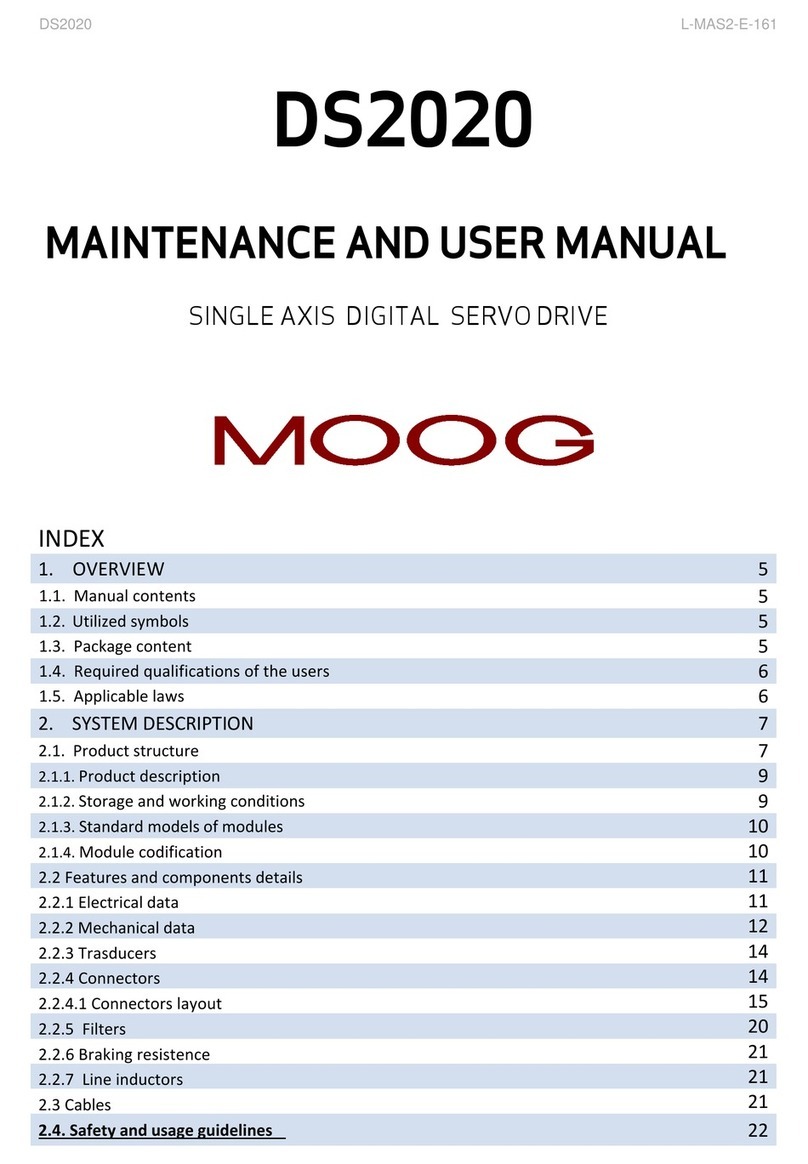
Moog
Moog DS2020 Mounting instructions
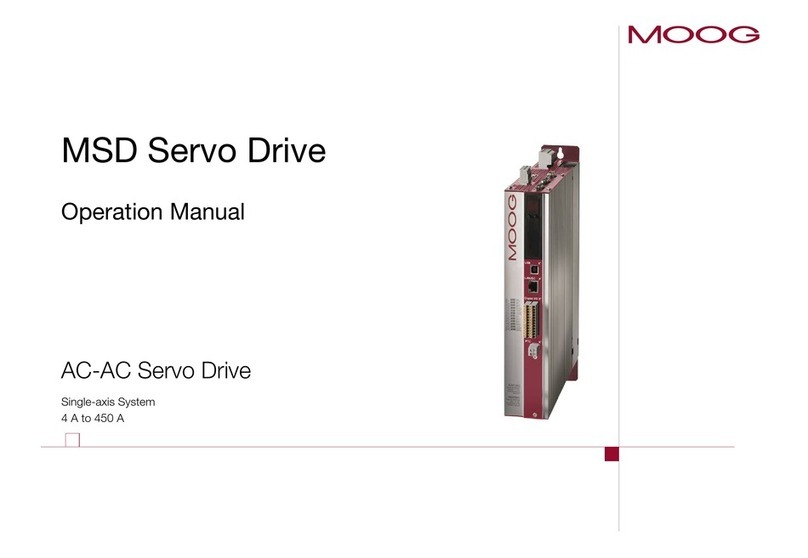
Moog
Moog MSD User manual
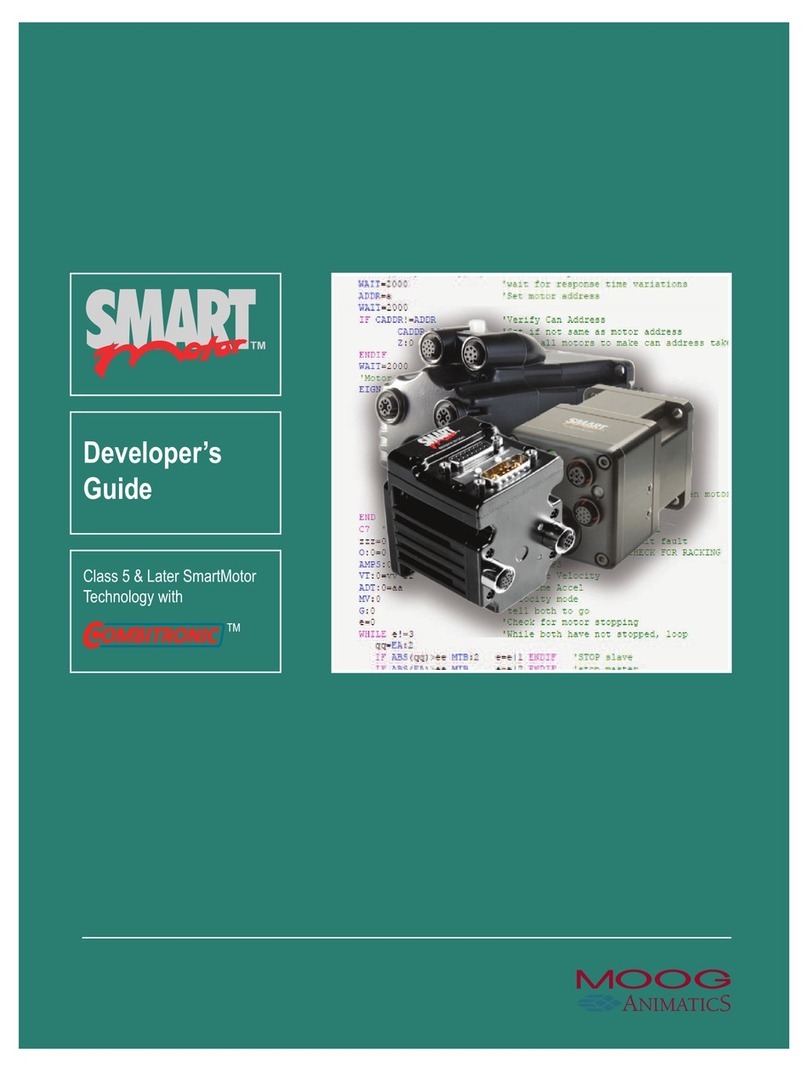
Moog
Moog SmartMotor Instruction Manual
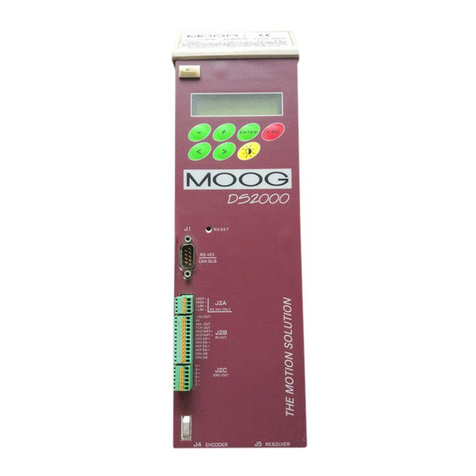
Moog
Moog DS2000 User manual

Moog
Moog MSD User manual
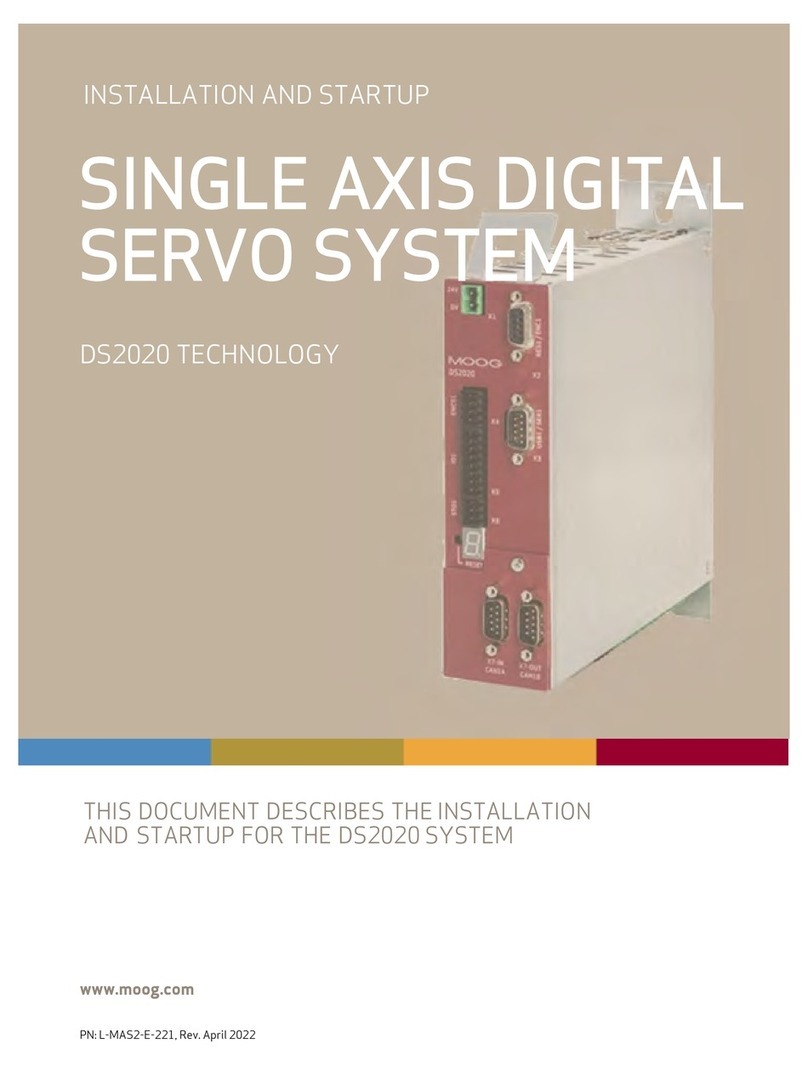
Moog
Moog DS2020 Installation manual

Moog
Moog T200 User manual

Moog
Moog G392-004 User manual