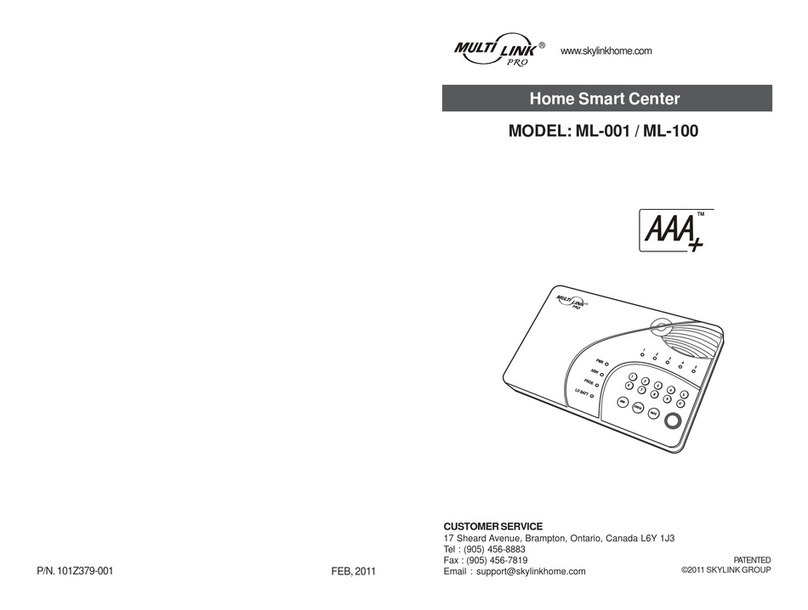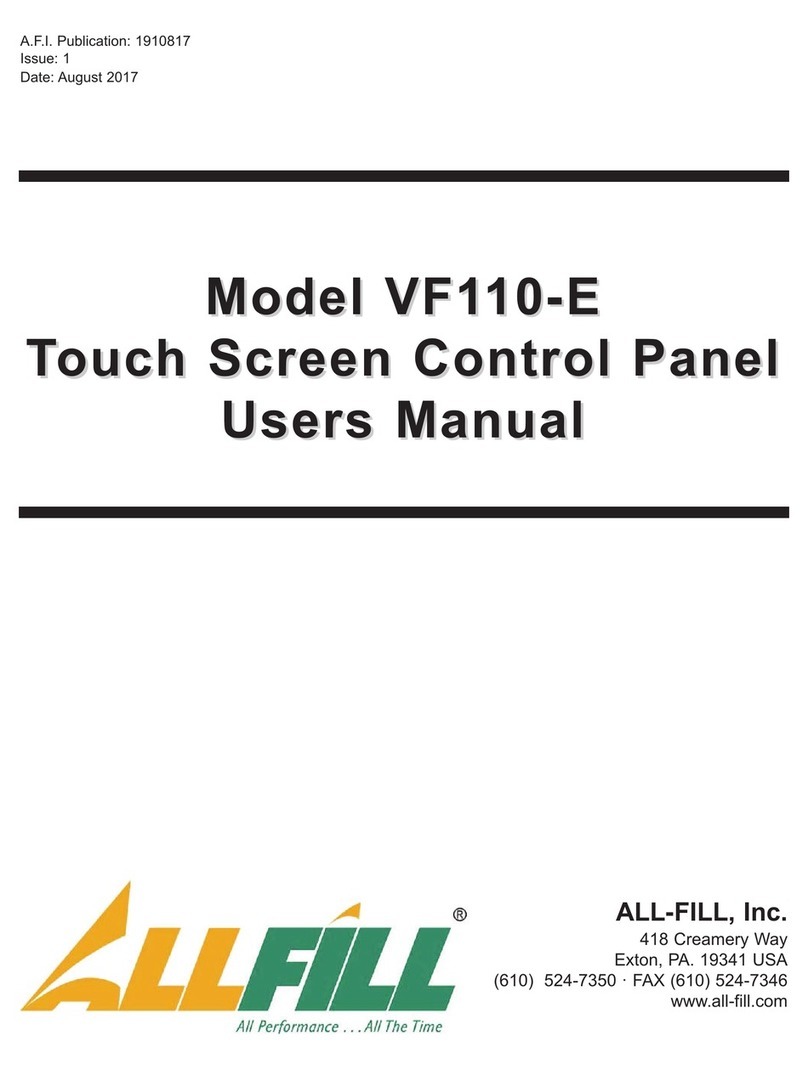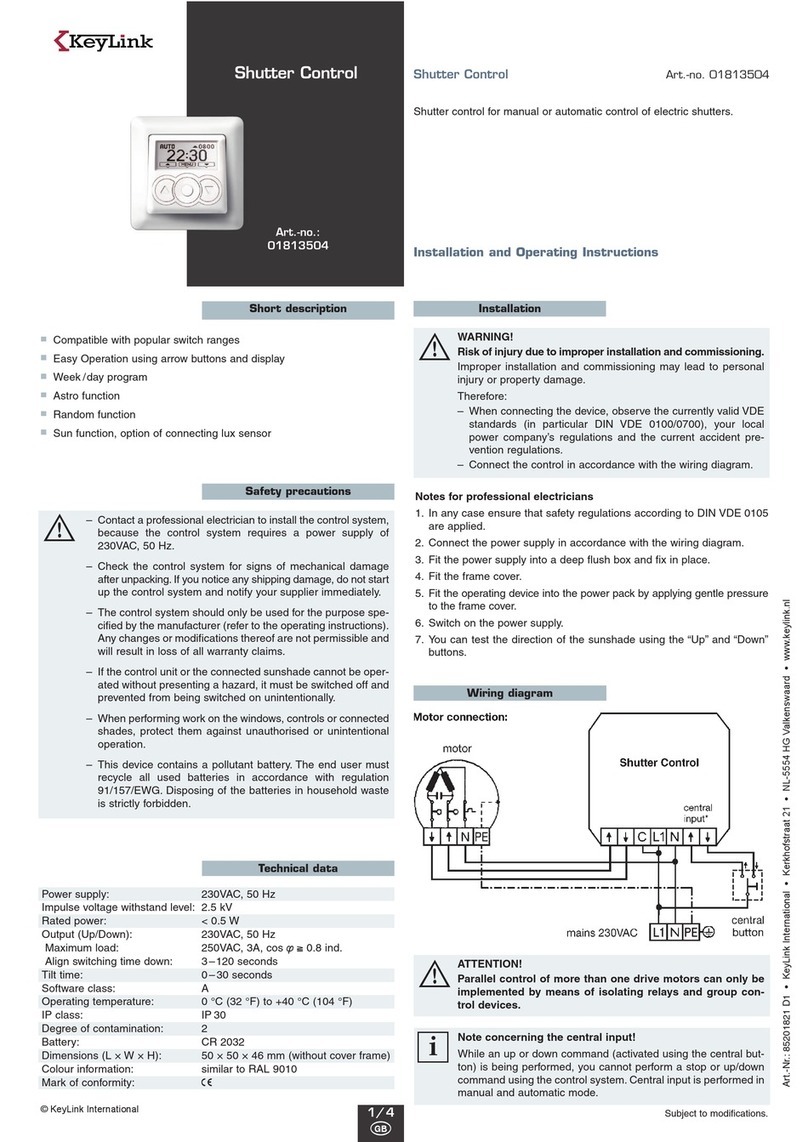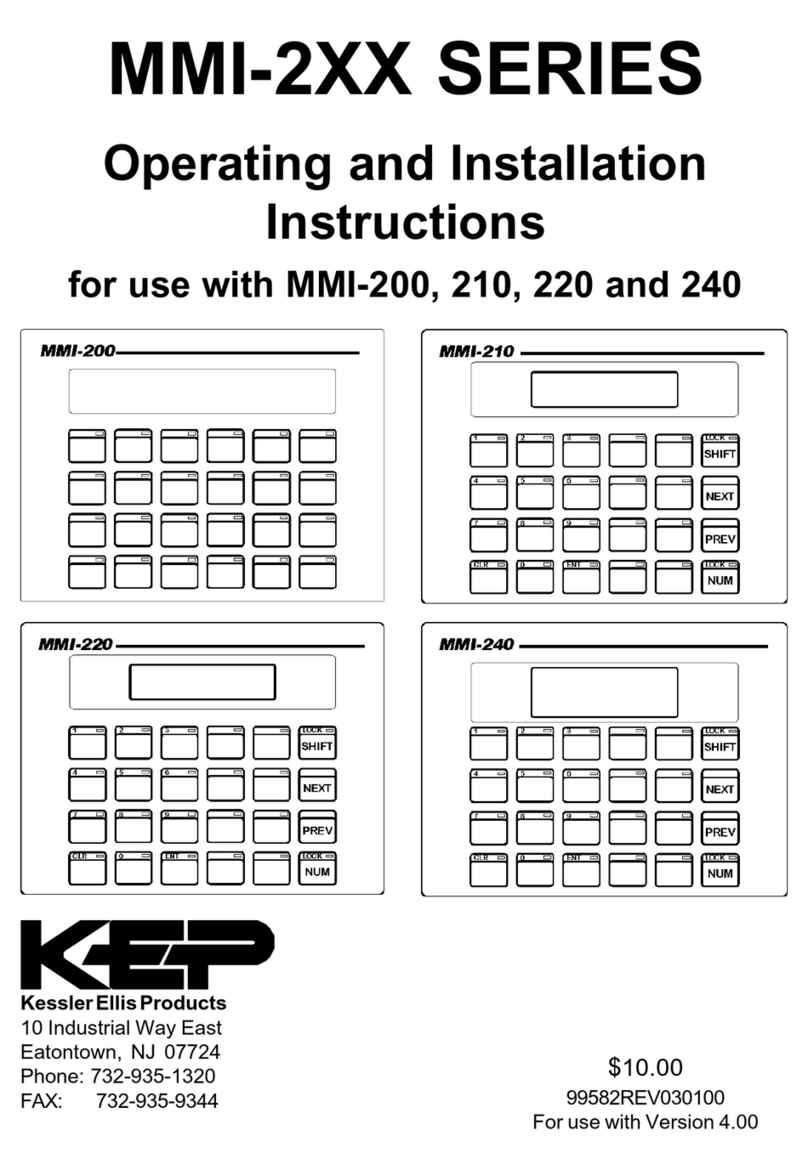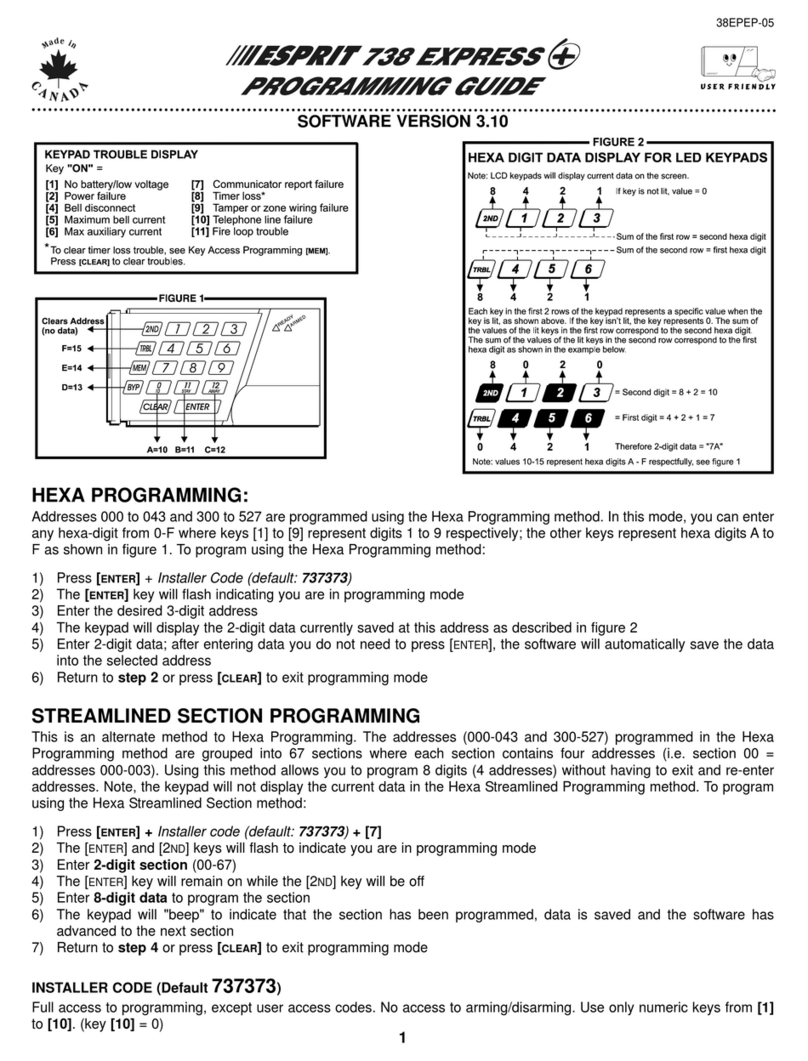technoswitch ORYX200 Series User manual

PRMAN-0047 ORYX200 S21 Fire Panel Range Rev 02.00 220224.docx E&OE
ORYX200 RANGE
Technoswitch Conventional
Fire Control Panels
ABS, Standard & Weatherproof Versions
Rev 02.00

ORYX202 ORYX204 ORYX208 Conventional Fire Panels –INSTALLATION & OPERATION MANUAL
PRMAN-0047 ORYX200 S21 Fire Panel Range Rev 02.00 220224.docx E&OE
- 2 -
INDEX
Specifications ___________________________________________________________________________________ 4
1INTRODUCTION ____________________________________________________________________________ 6
1.1 STANDARDS _____________________________________________________________________________6
1.2 CAUTIONS AND WARNINGS ________________________________________________________________6
1.3 SUPPORTING DOCUMENTATION ____________________________________________________________7
1.4 EN54 FUNCTIONS _________________________________________________________________________7
1.5 INSTALLATION APPROVALS________________________________________________________________8
1.5.1 Fire System Installations ____________________________________________________________8
1.5.2 Wiring Regulations _________________________________________________________________8
1.6 IDENTIFICATION OF PARTS_________________________________________________________________8
1.7 INSTALLING THE ENCLOSURE ______________________________________________________________8
1.8 WIRING INSTALLATION ___________________________________________________________________12
1.8.1 Recommended Cable Routing _______________________________________________________12
1.8.2 AC Mains Wiring__________________________________________________________________16
1.8.3 Battery Positioning & Wiring_________________________________________________________17
1.8.4 PSU Configuration ________________________________________________________________19
1.8.5 Fault Relays/Outputs ______________________________________________________________21
1.8.6 Hard Reset Function_______________________________________________________________22
1.9 EXTERNAL WIRING_______________________________________________________________________22
1.9.1 Sounder/Monitored Output Circuits ___________________________________________________22
1.9.2 Detection Zone Inputs _____________________________________________________________23
1.9.3 Relay Outputs____________________________________________________________________23
1.9.4 Input Circuits ____________________________________________________________________24
1.9.5 AUX DC Supply Output ____________________________________________________________25
1.9.6 L-Bus Wiring_____________________________________________________________________26
1.9.7 USB Connection for SOLAR_________________________________________________________26
1.10 Panel Loading ___________________________________________________________________________27
1.11 Battery Standby Calculation________________________________________________________________27
2OPERATION _______________________________________________________________________________ 28
2.1 INTRODUCTION__________________________________________________________________________28
2.1.1 Access Levels____________________________________________________________________28
2.1.2 Front Panel Controls and Indications __________________________________________________28
2.1.3 Enable Controls __________________________________________________________________31
2.1.4 Re-Sounding of Sounders (Evacuation)________________________________________________31
2.1.5 Enabling/Disabling of Zones_________________________________________________________31
2.1.6 Enabling/Disabling of Sounder Circuits ________________________________________________31
2.1.7 Enabling/Disabling of Programmable Input Circuits _______________________________________31
2.1.8 One-Man Walk Test Mode __________________________________________________________32
2.1.9 Advanced Controls and Indications ___________________________________________________32
3PROGRAMMABLE FEATURES AND MENU STRUCTURE__________________________________ 34
3.1 PROGRAMMABLE FEATURES______________________________________________________________34
3.1.1 Zones __________________________________________________________________________34
3.1.2 Relays _________________________________________________________________________35
3.1.3 Sounders _______________________________________________________________________36
3.1.4 Inputs __________________________________________________________________________37
3.2 LCD EMULATION MENU STRUCTURE (When using SOLAR)_____________________________________38
4SERVICE AND MAINTENANCE____________________________________________________________ 41
4.1 REPLACEMENT OF COMPONENTS__________________________________________________________41
4.1.1 Batteries________________________________________________________________________41

ORYX202 ORYX204 ORYX208 Conventional Fire Panels –INSTALLATION & OPERATION MANUAL
PRMAN-0047 ORYX200 S21 Fire Panel Range Rev 02.00 220224.docx E&OE
- 3 -
5APPENDICES ______________________________________________________________________________ 42
5.1 APPENDIX 1 –TROUBLESHOOTING_________________________________________________________42
5.1.1 Troubleshooting Guide_____________________________________________________________42
◼General Faults______________________________________________________________42
◼Power Supply Faults _________________________________________________________42
◼Short Circuit _______________________________________________________________43
◼Low Resistance Fault ________________________________________________________44
◼Incorrect EOL Resistor _______________________________________________________45
◼High Resistance Fault________________________________________________________46
◼False Fire Alarms and Activations_______________________________________________47
◼Normal Operating Range _____________________________________________________48
6WARRANTY _______________________________________________________________________________ 48
7DISCLAIMER ______________________________________________________________________________ 48
8REVISION INFORMATION_________________________________________________________________ 48

ORYX202 ORYX204 ORYX208 Conventional Fire Panels –INSTALLATION & OPERATION MANUAL
PRMAN-0047 ORYX200 S21 Fire Panel Range Rev 02.00 220224.docx E&OE
- 4 -
SPECIFICATIONS
Item
Specification Detail
Part Number
Part Description
- ORYX202
ORYX 2 Zone FACP in ABS Enclosure
- ORYX204
ORYX 4 Zone FACP in ABS Enclosure
- ORYX208
ORYX 8 Zone FACP in Metal Enclosure
- ORYX202-W
ORYX 2 Zone FACP in Weatherproof Enclosure
- ORYX204-W
ORYX 4 Zone FACP in Weatherproof Enclosure
- ORYX208-W
ORYX 8 Zone FACP in Weatherproof Enclosure
- ORYX202-WDIN
ORYX 2 Zone FACP in Weatherproof Enclosure c/w DIN Rail
- ORYX204-WDIN
ORYX 4 Zone FACP in Weatherproof Enclosure c/w DIN Rail
- ORYX208-WDIN
ORYX 8 Zone FACP in Weatherproof Enclosure c/w DIN Rail
Enclosure
- ORYX202 & ORYX204 ABS
- ORYX202 & ORYX204 Weatherproof
- ORYX208 Standard
- ORYX208 Weatherproof
ABS: Two-tone (White lid with Anthracite Grey RAL 7016 base)
Mild Steel IP65: Matt Light Grey (ANP 37035)
Mild Steel IP30: Matt Light Grey (ANP 37035)
Mild Steel IP65: Matt Light Grey (ANP 37035)
Dimensions H x W x D (mm)
- ORYX202 & ORYX204 ABS
- ORYX202 & ORYX204 Weatherproof
- ORYX208 Standard
- ORYX208 Weatherproof
270 x 330 x 125
450 x 390 x 143
394 x 398 x 128
500 x 450 x 139
Environmental
–5 °C to +40 °C
Humidity
95% RH, Non-condensing
Weight
- ORYX202 & ORYX204 ABS
- ORYX202 & ORYX204 Weatherproof
- ORYX208 Standard
- ORYX208 Weatherproof
± 2.1 kg (excl. Batteries)
± 7.4 kg (excl. Batteries)
± 5.7 kg (excl. Batteries)
± 10.7 kg (excl. Batteries)
Cable Entries
- ORYX202 & ORYX204 ABS
Top: 6x 20 mm; 5x 25 mm
Back: 4x 20 mm; 2x 25 mm
- ORYX202 & ORYX204 Weatherproof
Bottom: 5x 20 mm; 2x 25 mm
- ORYX208 Standard
Top: 10x 20 mm; 8x 25 mm
Back: 5x 20 mm; 7x 25 mm
- ORYX208 Weatherproof
Bottom: 5x 20 mm; 4x 25 mm
LED Indicators
- ORYX202
- ORYX204
- ORYX208
3x Fire, 13x Fault (8 Hidden below lid), 8x Control & Information indications
5x Fire, 15x Fault (8 Hidden below lid), 8x Control & Information indications
9x Fire, 19x Fault (8 Hidden below lid), 8x Control & Information indications
Key Switch
Enable Controls
Event Log
1000 log events
Mains Supply
Quiescent Load
- ORYX202
- ORYX204
- ORYX208
Alarm Load
- ORYX202
- ORYX204
- ORYX208
100 –240 V AC (± 10%), 50/60 Hz, 1.0 A max
56 mA @ 110 V AC/45 mA @ 240 V AC
95 mA @ 110 V AC/65 mA @ 240 V AC
115 mA @ 110 V AC/76 mA @ 240 V AC
160 mA @ 110 V AC/56 mA @ 240 V AC
182 mA @ 110 V AC/105 mA @ 240 V AC
230 mA @ 110 V AC/130 mA @ 240 V AC
Power Supply
27.5 V DC, Switch Mode, 1.2 A load, 0.5 A max battery charging
PCB Quiescent Load
- ORYX202
- ORYX204
- ORYX208
70 mA @ 27.5 V DC
90 mA @ 27.5 V DC
108 mA @ 27.5 V DC
PCB Alarm Load
- ORYX202
- ORYX204
- ORYX208
265 mA @ 27.5 V DC
385 mA @ 27.5 V DC
410 mA @ 27.5 V DC

ORYX202 ORYX204 ORYX208 Conventional Fire Panels –INSTALLATION & OPERATION MANUAL
PRMAN-0047 ORYX200 S21 Fire Panel Range Rev 02.00 220224.docx E&OE
- 5 -
Item
Specification Detail
AUX Supply Output
24 V DC, 0.5 A
Battery Capacity
- ORYX202, ORYX204
- ORYX208
24 V 7 Ah
24 V 7 Ah, 12 Ah or 17 Ah
Battery Charging Current
0.5 A max temperature compensated
Number of Fire Zones
2, 4 or 8 Zones
Zone EOL
3k3 Ω
Zone Alarm Thresholds
220 to 900 Ω
Sounder Outputs
2x rated at 27.5 V DC, 0.3A each
Sounder EOL
3k3 Ω
General Fire Relay
30 V AC/DC, 1 A maximum
General Fault Relay
30 V AC/DC, 1 A maximum
Programmable Relays
- ORYX202
- ORYX204
- ORYX208
2 rated 30 V AC/DC, 1 A maximum
4 rated 30 V AC/DC, 1 A maximum
8 rated 30 V AC/DC, 1 A maximum
Programmable Inputs
2x fully monitored as per below
Monitored Inputs EOL
3k3 Ω
Monitored Inputs Alarm Threshold
220 to 900 Ω
L-Bus Topology and Distance
RS485 ring network @ 1,200 metre max
L-Bus Cable
PH30 or PH120, Twisted pair screened cable with a core resistance of
18.1 ohm/km
Number of Repeaters on L-Bus
7 (Seven)
The range also offers 2, 4, and 8 Zone ORYX Repeater Panels in either ABS or IP65-rated Weatherproof enclosures.

ORYX202 ORYX204 ORYX208 Conventional Fire Panels –INSTALLATION & OPERATION MANUAL
PRMAN-0047 ORYX200 S21 Fire Panel Range Rev 02.00 220224.docx E&OE
- 6 -
1 INTRODUCTION
1.1 STANDARDS
The ORYX range of Conventional Fire Alarm Control Panels is designed to comply with the following standards:
▪EN54-2: Control and Indicating Equipment
▪EN54-4: Power Supply Equipment
▪EN60950: Safety of Information Technology Equipment
▪EN50130-4: Product Family Standard
▪Electromagnetic Compatibility Directive 89/336/EEC (and the amending directive 92/23/EEC)
▪Low Voltage Directive 73/23/EEC
In addition to the basic requirements of EN54, the Fire Alarm Control Panel (FACP) offers the following EN54
optional features with requirements and additional functions not covered by EN54:
Control & Indicating Optional Functions
EN54-2 Clause
Outputs to Fire Alarm Devices
7.8
Total Loss of Power
8.4
Test Condition
10
Power Supply Equipment Optional Functions
EN54-4 Clause
Operation from a Main Power Supply
5.1
Operation from a Standby Battery
5.2
Monitor and Charge the Standby Battery
5.3
Recognise and Notify Supply Faults
5.4
Additional Functions
Auxiliary Power Supply Output
Auxiliary Relay Outputs
1.2 CAUTIONS AND WARNINGS
STOP
Before commencing with installation or operation of the panel, please read this manual carefully.
If you are unclear on any point DO NOT proceed. Contact the manufacturer or supplier for
clarification and guidance.
Only trained service personnel should undertake the installation, programming, and
maintenance of this equipment.
This product has been designed to comply with the requirements of the Low Voltage Safety and
the EMC Directives. Failure to follow the installation instructions may compromise its adherence
to these standards.
This equipment is constructed with static sensitive components.
Observe anti-static precautions at all times when handling printed circuit boards. Wear an anti-
static earth strap connected to panel enclosure earth point.
Before installing or removing any printed circuit boards remove all sources of power (Mains and
Battery).
This FACP is compliant with the requirements of EN54 parts 2 and 4.
Where appropriate, reference is made in this manual to the relevant sections of the EN54
standard for clarification and to ensure that the installation is compliant with the requirements of
EN54.

ORYX202 ORYX204 ORYX208 Conventional Fire Panels –INSTALLATION & OPERATION MANUAL
PRMAN-0047 ORYX200 S21 Fire Panel Range Rev 02.00 220224.docx E&OE
- 7 -
1.3 SUPPORTING DOCUMENTATION
The following documentation is available for download from our website www.technoswitch.co.za:
▪PRBOI-0011 Basic Operating Instructions for the ORYX200 S21 FACP Range
▪PRQIG-0003 Quick Installation Guide for the ORYX202 & ORYX204 S21 Fire Panels
▪PRQIG-0005 Quick Installation Guide for the ORYX208 S21 Fire Panels
▪PRMAN-0047 Installation & Operation Manual for the ORYX S21 Conventional Fire Panel Range
▪PRMAN-0048 Installation & Operation Manual for the ORYX S21 Conventional Repeater Range
▪SOFTW-0006 Battery Calculator for the ORYX S21 Range
▪SOFTW-0005 SOLAR Software
▪PRMAN-0049 SOLAR Software Installation & Operation Manual
1.4 EN54 FUNCTIONS
This FACP is compliant with the requirements of EN54 Parts 2 and 4.
In addition to the basic requirements, the following optional functions are provided, and these comply with
the requirements of EN54.
CIE Optional Functions
EN54-2 Clause
Indication
Output
Controls
Outputs to Fire Alarm Devices
Output to Fault Routing Equipment
Test Condition
7.8
8.9
10
PSE Functions
EN54-4 Clause
Operation from a Main Power Supply
Operation from a Standby Battery
Monitor and Charge the Standby Battery
Recognise and Notify Supply Faults
5.1
5.2
5.3
5.4
This FACP also supports the following additional functions that are not covered by EN54:
Additional Function
Refer to Paragraph
Auxiliary Power Supply Output
Auxiliary Relay Outputs
1.9.5
1.9.3
In addition to the mandatory requirements of EN54 Part 2, the Control and Indicating Equipment (CIE) supports
the following optional features with requirements:
Section 7.8
Outputs to Fire Alarm Devices
The CIE has provision for connection to Fire Alarm Devices. It is possible to Silence and Resound the alarms at
Level 2.
Refer to 1.9.3 Relay Outputs on page 23 for further information.
Section 9.5
Disablement of Points
The CIE has provision for enabling and disabling signals from points.
Refer to 2.1.5 Enabling/Disabling of Zones (page 31); 2.1.6 Enabling/Disabling of Sounder Circuits (page 31);
and 2.1.7 Enabling/Disabling of Programmable Input Circuits (page 31) for further information.
Section 10
Test Condition
The CIE has provision for testing the installation on a per zone basis.
Refer to 2.1.8 One-Man Walk Test Mode on page 32 for further information.

ORYX202 ORYX204 ORYX208 Conventional Fire Panels –INSTALLATION & OPERATION MANUAL
PRMAN-0047 ORYX200 S21 Fire Panel Range Rev 02.00 220224.docx E&OE
- 8 -
1.5 INSTALLATION APPROVALS
1.5.1 FIRE SYSTEM INSTALLATIONS
The panel must be installed and configured for operation in accordance with these instructions and the
applicable code of practice or national standard regulations for fire systems installation appropriate to the
country and location of the installation. In South Africa this would be SANS10139.
1.5.2 WIRING REGULATIONS
The panel and system must be installed in accordance with these instructions and the applicable wiring codes
and regulations (for example BS7671) appropriate to the country and location of the installation.
1.6 IDENTIFICATION OF PARTS
Figure 1 Identification of Major Panel Parts
1.7 INSTALLING THE ENCLOSURE
The panel is heavy when the batteries are installed. Use the appropriate fixing hardware to secure
the panel to the wall. Observe recommended lifting practices to guard against spinal injury.
See the table below for maximum weights:
Enclosure
Weight
Maximum
Battery
Overall Maximum Weight
ORYX202 & ORYX204 ABS
2.1 kg
7 Ah 2.5 kg
4.6 kg
ORYX202 & ORYX204 Weatherproof
7.4 kg
7 Ah 2.5 kg
9.9 kg
ORYX208 Standard
5.7 kg
17 Ah 5.5 kg
11.2 kg
ORYX208 Weatherproof
10.7 kg
17 Ah 5.5 kg
16.2 kg
▪The Standard Enclosure covers are provided with a key lock assembly for securing the hinged door to the
back box. Insert and turn the key anti-clockwise to open the enclosure.

ORYX202 ORYX204 ORYX208 Conventional Fire Panels –INSTALLATION & OPERATION MANUAL
PRMAN-0047 ORYX200 S21 Fire Panel Range Rev 02.00 220224.docx E&OE
- 9 -
▪The ABS Enclosure has two screws at the bottom to secure the lid to the back box. Loosen the two screws
and lift the lid upwards from the bottom to open the enclosure.
▪The Weatherproof Enclosure is provided with a padlock assembly for securing the hinged door to the back
box. Lift the lever and turn it anti-clockwise to open the enclosure.
The chassis plate (fitted with the Main PCB) has pluggable connectors and a 90° swivel system to easily remove
the chassis plate and allow easy access to the batteries.
Figure 2 Installing the Enclosure
It is recommended that the chassis plate be removed from the enclosure before fitting the panel to the wall. To
remove the chassis:
▪Unhook the chassis plate from the wing brackets and swivel 90° to slide into the vertical lock position as
shown in Figure 2.
▪Unplug the 8-way connector feeding the 27.5 V DC supply to the Main PCB.
▪Carefully remove the chassis from the rear enclosure by pulling it forward out of the vertical locking
position. Put in a safe place to prevent accidental damage.
NB: Do not lift the chassis by holding onto any of the printed circuit cards. Hold the chassis by the metal
plate only.
NB: Do not remove or tamper with the “DO NOT REMOVE” sticker to screw out the harness, this will void the
warranty. Unplug the harness only from the Main PCB and leave it connected to the PSU.
Firstly, remove the required knockouts for the installation wiring. There are sufficient knockouts on the top of the
ABS and Standard Enclosures for all installation wiring. In addition, there are knockouts at the top of the back
wall for rear entry cabling, if required.
The Weatherproof Enclosure has cable entry points at the bottom of the enclosure. Remove the rubber glands
to utilise the cable entry point. Cable entry should only be from the bottom through the provided points with
compression glands to ensure the integrity of the enclosure is maintained.
The ABS and Standard Enclosures each have three fixing points and the Weatherproof Enclosure has four
externally positioned fixing points.
The mounting holes and dimensions of the different enclosures are indicated as follows:
▪Figure 3: ORYX202 & ORYX204 ABS Enclosure
▪Figure 4: ORYX208 Standard Enclosure
▪Figure 5: ORYX202 & ORYX204 Weatherproof Enclosure
▪Figure 6: ORYX208 Weatherproof Enclosure
Use all mounting holes provided to ensure the panel is held securely to the wall.

ORYX202 ORYX204 ORYX208 Conventional Fire Panels –INSTALLATION & OPERATION MANUAL
PRMAN-0047 ORYX200 S21 Fire Panel Range Rev 02.00 220224.docx E&OE
- 10 -
If the panel will be exposed to direct sunlight, an additional sun shield should be fitted to limit temperature build-
up in the enclosure.
The ABS and Standard Enclosures are provided with cable tie points that are required to properly secure the
field cabling.
The Weatherproof panel has cable channels with cable tie points on both sides of the enclosure. The cable
channels should be used to route field cables to the pluggable connectors of the Main PCB. If the DIN Rail
option was selected, the harnesses between the pluggable connectors and DIN Rail modules will be pre-
installed.
Drill the required holes in the supporting wall using an 8-mm drill bit (ABS and Standard Enclosures) or a 10-mm
drill bit (Weatherproof Enclosure) and plug with a suitable 40 mm or longer expansion plugs. Affix the panel to
the wall with M6 screws or No.10 screws for the ABS and Standard Enclosures and with M8 screws for the
Weatherproof Enclosure. Use suitable fixings to support the weight including the batteries.
Ensure there is sufficient space to allow the door to be opened when the panel is mounted.
Finally, use a brush or compressed air to remove any dust or debris from inside the enclosure.
Figure 3 ORYX202 & ORYX204 ABS Enclosure

ORYX202 ORYX204 ORYX208 Conventional Fire Panels –INSTALLATION & OPERATION MANUAL
PRMAN-0047 ORYX200 S21 Fire Panel Range Rev 02.00 220224.docx E&OE
- 11 -
Figure 4 ORYX208 Standard Enclosure
Figure 5 ORYX202 & ORYX204 Weatherproof Enclosure

ORYX202 ORYX204 ORYX208 Conventional Fire Panels –INSTALLATION & OPERATION MANUAL
PRMAN-0047 ORYX200 S21 Fire Panel Range Rev 02.00 220224.docx E&OE
- 12 -
Figure 6 ORYX208 Weatherproof Enclosure
1.8 WIRING INSTALLATION
All electrical wiring installation work should be carried out in accordance with the code of practice or applicable
national standards appropriate to the country of installation.
To maintain electrical integrity all zone, input, output, and communication line wiring should be segregated from
the AC Mains wiring and be wired using cable with insulation suitable for the application.
To minimise the effects of EMC interference, all data wiring circuits should be wired with a twisted pair of
conductors with a cross sectional area suitable for the loading conditions.
In areas where cabling may come into contact with high frequency interference, such as portable radio
transceivers etc., the data wiring cable should be of a twisted pair construction within an overall screen. Care
should be taken to correctly terminate this screen, refer to the relevant sections of this manual for further
information for each circuit type.
NB: Minimum/Maximum cable size for all external connections is limited to 0.5 mm²/2.5 mm² (22 –14 AWG).
1.8.1 RECOMMENDED CABLE ROUTING
It is recommended that the typical routing arrangement shown in Figure 7 and Figure 8 be followed.
Segregate the low voltage wiring (Zone Circuits, Sounder Circuits and AUX Supply) from the AC Mains Wiring.
Segregate any wiring connected to the relay contacts.
Refer to the specific sections on how to install AC Mains Input and Loop, Sounder, Relay and AUX Outputs
Circuits.

ORYX202 ORYX204 ORYX208 Conventional Fire Panels –INSTALLATION & OPERATION MANUAL
PRMAN-0047 ORYX200 S21 Fire Panel Range Rev 02.00 220224.docx E&OE
- 13 -
Figure 7 Internal Arrangement Showing Recommended Cable Routing for the ORYX202 & ORYX204
Figure 8 Internal Arrangement Showing Recommended Cable Routing for the ORYX208

ORYX202 ORYX204 ORYX208 Conventional Fire Panels –INSTALLATION & OPERATION MANUAL
PRMAN-0047 ORYX200 S21 Fire Panel Range Rev 02.00 220224.docx E&OE
- 14 -
1.8.1.1 Weatherproof Panel With DIN RAIL Termination Option
It is recommended that the routing arrangement shown in Figure 9 and Figure 10 be followed for the
Weatherproof Enclosure with DIN Rail mounted modules.
External wiring as indicated in section 1.8.3 Battery Positioning & Wiring on page 17, should be terminated to
the DIN Rail modules. A layout of the DIN Rail terminal connections is shown in Figure 11 and is also
available on the inside of the panel’s door.
Figure 9 Internal Arrangement Showing Recommended Cable Routing in the DIN Rail Mounted ORYX202
& ORYX204 Weatherproof Enclosures
Figure 10 Internal Arrangement Showing Recommended Cable Routing in the DIN Rail Mounted ORYX208
Weatherproof Enclosure

ORYX202 ORYX204 ORYX208 Conventional Fire Panels –INSTALLATION & OPERATION MANUAL
PRMAN-0047 ORYX200 S21 Fire Panel Range Rev 02.00 220224.docx E&OE
- 15 -
Figure 11 4 Zone Terminal Connection Layout of Weatherproof Panel with DIN Rail (ORYX204)
Figure 12 8 Zone Terminal Connection Layout of Weatherproof Panel with DIN Rail (ORYX208)
1.8.1.2 Weatherproof Panel Without DIN Rail Option
The routing arrangement shown in Figure 13 is recommended for the Weatherproof Enclosure without
DIN Rail mounted modules.
External wiring indicated in section 1.8.3 Battery Positioning & Wiring on page 17, should be terminated to
the pluggable connectors on the chassis plate PCB.
Figure 13 Internal Arrangement Showing Recommended Cable Routing for ORYX204 Weatherproof Panel
without the DIN Rail Mounted Modules

ORYX202 ORYX204 ORYX208 Conventional Fire Panels –INSTALLATION & OPERATION MANUAL
PRMAN-0047 ORYX200 S21 Fire Panel Range Rev 02.00 220224.docx E&OE
- 16 -
Figure 14 Internal Arrangement Showing Recommended Cable Routing for ORYX208 Weatherproof Panel
without the DIN Rail Mounted Modules
1.8.2 AC MAINS WIRING
Route the high-voltage Mains AC wiring into the enclosure at the upper left corner only. Keep the AC wiring
away from the circuit boards and all other wiring.
The power supply must be connected to the supply earth through the power cable.
The Mains Input connector is shown in Figure 15. Note the positions of the earth, neutral and live
terminal connections. These are clearly marked on the label next to the PCB connector. The
connector block contains an integral fuse holder.
Secure the Mains Input wiring by tie wrap as close to the terminal block as possible.
Connect the power supply to the Mains Supply via a readily accessible disconnect-device (Isolation Switch)
and suitable earth fault protection incorporated in the building installation wiring. The Mains cable should be
0.75 mm2cable rated at 250 V AC and fused via a 1 A anti-surge fuse.
The two fuse holders are a pull-out type that can switch off the power supply, if required. We do however
recommend that the power supply be switched off at the AC Mains Supply indicator.
The fuse is rated as follows: T 1A H 250 V AC. Replace with correct rating and specification only.
Figure 15 AC Mains Terminations

ORYX202 ORYX204 ORYX208 Conventional Fire Panels –INSTALLATION & OPERATION MANUAL
PRMAN-0047 ORYX200 S21 Fire Panel Range Rev 02.00 220224.docx E&OE
- 17 -
1.8.3 BATTERY POSITIONING & WIRING
Figure 16 Battery Positioning of the ORYX202 & ORYX204 ABS Panel
Figure 17 Battery Positioning of the ORYX202 & ORYX204 Weatherproof Panel
The panel requires 2x (two) 12 V DC batteries connected in series for standby operation.
The battery harness is already pre-fitted.
Use the Red & Black leads of the provided harness to connect the batteries to the BATT +VCC and BATTGND
terminals on the PSU. The short (Blue) lead provided is used to connect the batteries as shown in Figure 18.
Refer to the Specifications section of this manual for the minimum and maximum battery sizes allowed.
NB: OBSERVE POLARITY OF CONNECTIONS!

ORYX202 ORYX204 ORYX208 Conventional Fire Panels –INSTALLATION & OPERATION MANUAL
PRMAN-0047 ORYX200 S21 Fire Panel Range Rev 02.00 220224.docx E&OE
- 18 -
Figure 18 Battery Wiring
NB: If no AC input voltage is present and the battery voltage falls below 20 V DC, the PSU will automatically
shut down. Once AC Mains Supply has been restored, the PSU will automatically reset and restore the
27.5 V DC Output.
NB: Start-from-Batteries button has been added to assist if no AC mains supply is present on site. The
batteries will need to be fully charged before using this function.
Remove the load from the output. Press and hold the Start-from-Batteries button until CPU running LED
flashes. Do not continuously run your power supply in this mode.
Do not make the final battery connections until the installation wiring is completed and the system
is to be powered up.
Always connect the AC Mains input before connecting the battery.
New batteries require ‘top-up charging’ before installation.
NB: Ensure that the panel is configured with the correct date and time settings. Use the SOLAR software to
set the correct date.

ORYX202 ORYX204 ORYX208 Conventional Fire Panels –INSTALLATION & OPERATION MANUAL
PRMAN-0047 ORYX200 S21 Fire Panel Range Rev 02.00 220224.docx E&OE
- 19 -
1.8.4 PSU CONFIGURATION
The internal power supply is a high efficiency switch-mode power supply with an input AC voltage range of
100 –240 V AC. The power supply provides the following:
◼27.5 V DC to the fire control panel electronic circuits
◼Battery charging and monitoring
◼LED fault indication
◼Two relay outputs, one for common PSU fault and the other for an AC Input Fault
Figure 19 PSU Configuration

ORYX202 ORYX204 ORYX208 Conventional Fire Panels –INSTALLATION & OPERATION MANUAL
PRMAN-0047 ORYX200 S21 Fire Panel Range Rev 02.00 220224.docx E&OE
- 20 -
1.8.4.1 PSU LED INDICATIONS
The power supply continuously monitors the AC supply, the battery connection, the battery charging voltage,
and the output supply voltage. It will bring up the appropriate Fault conditions if these are outside of
specifications. These faults will be indicated by the respective LEDs on the Power Supply PCB –see Figure
20 below.
Figure 20 PSU LED Indications
1.8.4.2 PSU FAULT INDICATIONS
◼AC Fault
The AC Fault LED, Supply Fault Relay and General Fault Relay activates. When the Fault is cleared,
indications and relays restore immediately.
◼Earth Fault
The Earth Fault LED and General Fault Relay activates. When Fault is cleared, indications and relay
restore within 30 seconds.
◼Charger Fault
The Charger Fault LED and General Fault Relay activates. When the Fault is cleared, indications and
relay restore within 30 seconds.
◼Battery Fault
The Battery Fault LED and General Fault relay activate. When the Fault is cleared, a panel reset or hard
reset on the PSU is required to restore indications and relays, or alternatively the fault will clear once a
successful load test was complete.
◼Output Fault
The maximum continuous operating output current is 1.2 A. Should you exceed 1.2 A, three modes are
provided to protect the output or to provide additional current, depending on the amount of current draw.
▪Boost Mode
‒Should the current draw exceed 1.2 A, the 27.5 V DC output Fault LED will flash, and the
battery charger circuit will be shut down.
‒If the 27.5 V DC output current draw exceeds 1.2 A, but is less than 1.8 A, for more than
10 minutes, the General Fault Relay and the 27.5 V DC output LED will be on solid.
The Charger Fault LED will also be solid on to indicate the charger is still off due the additional
current drawn on the output.
‒The 27.5 V DC output remains active.
‒When current draw is reduced to below 1.2 A, LED indications, relay and charger will restore
automatically within 30 seconds.
▪Overload Mode
‒Should the current draw exceed 1.8 A, the 27.5 V DC output Fault LED will flash, and the
battery charger circuit will be shut down.
‒If the 27.5 V DC output current draw exceeds 1.8 A, but is less than 2.5 A, for more than
10 minutes, the General Fault Relay and the 27.5 V DC output LED will be on solid.
‒The output will shut down and attempt to restore every 30 seconds; this will continue until the
load is reduced to below 1.8 A.
‒The charger will switch back on automatically.
‒When current draw is reduced to below 1.8 A, the 27.5 V DC output will restore automatically
after 30 seconds into BOOST MODE condition. The general fault relay will remain on.
‒When current draw is reduced to below 1.2 A, the relay and charger will restore automatically
within 30 seconds. The Output Fault LED will be solid on and requires a hard or soft reset to
clear.
Other manuals for ORYX200 Series
1
Table of contents
Other technoswitch Control Panel manuals
Popular Control Panel manuals by other brands
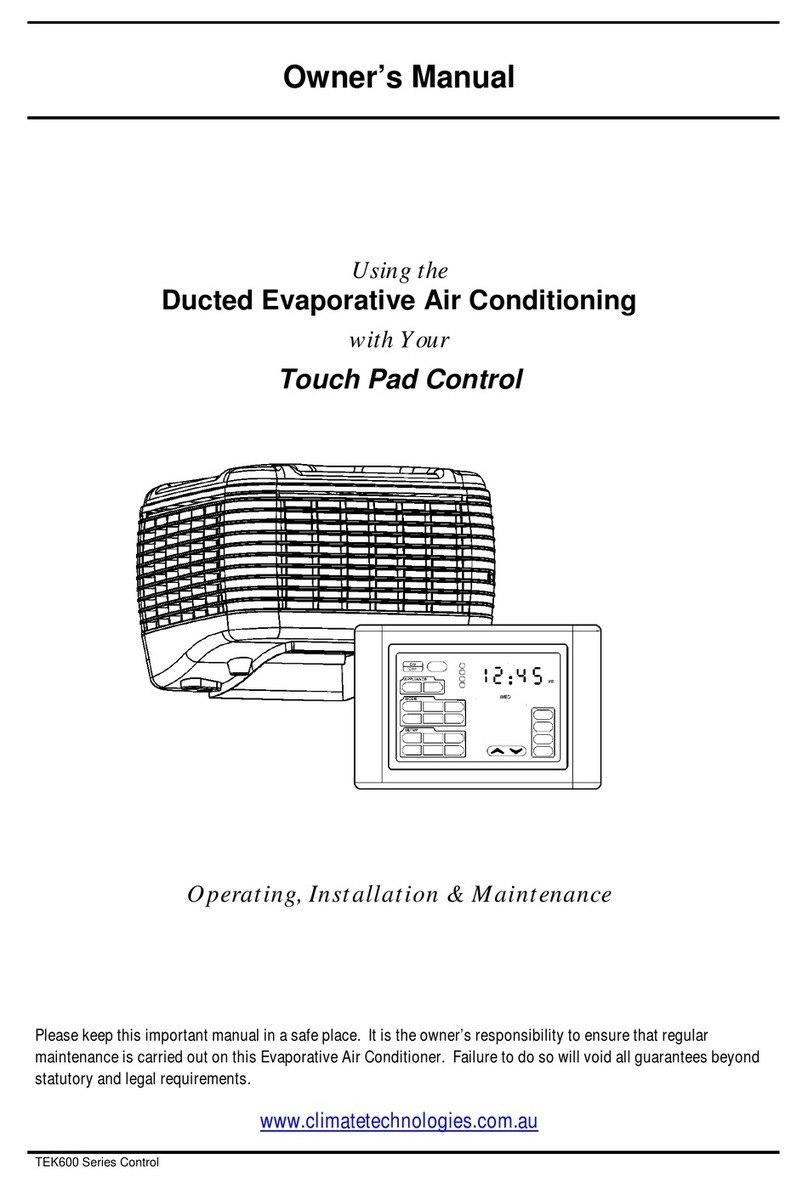
Climate Technologies
Climate Technologies TEK600 Series owner's manual
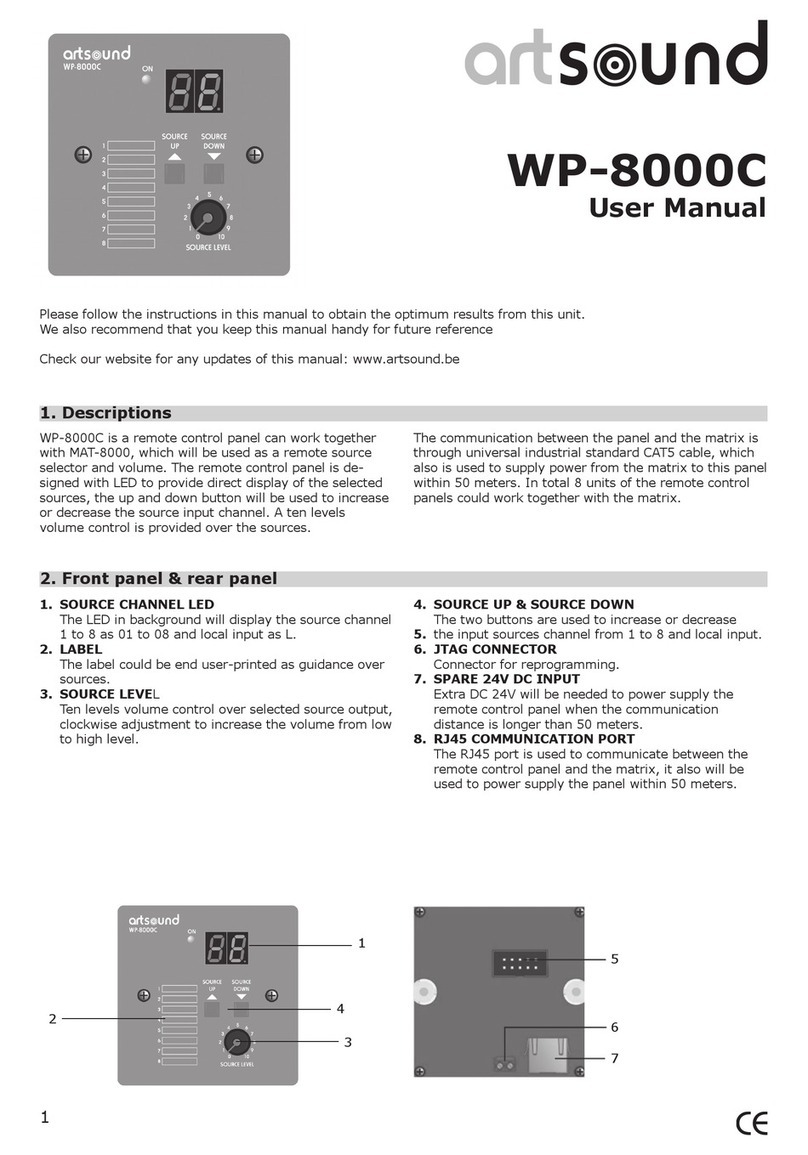
ART+SOUND
ART+SOUND WP-8000C user manual
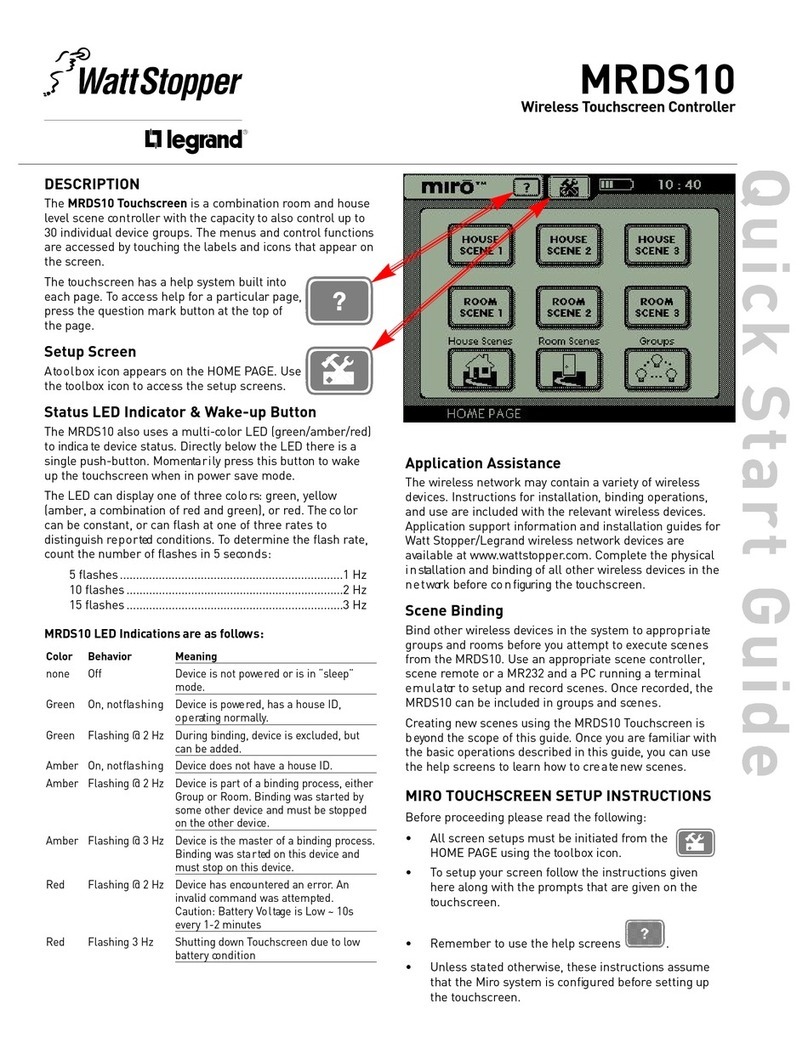
wattstopper
wattstopper Legrand Miro MRDS10 quick start guide

Airmax
Airmax 653945 installation instructions

Fire-Lite
Fire-Lite MS-2 instruction manual

Tecnocontrol
Tecnocontrol CITY CE400 User instructions